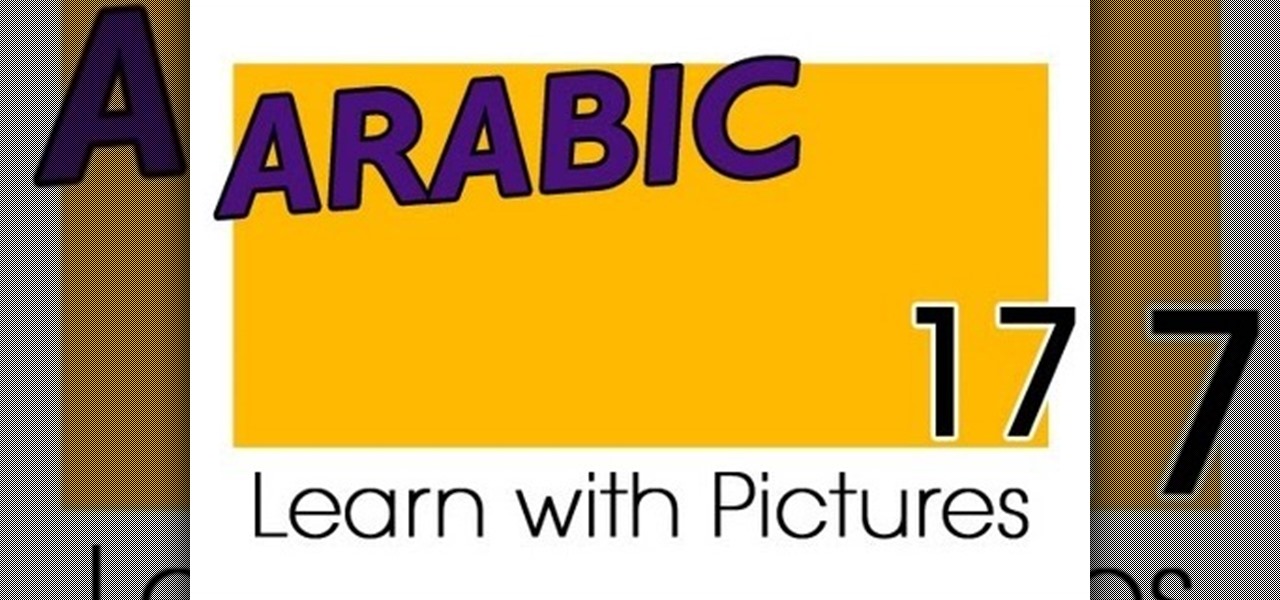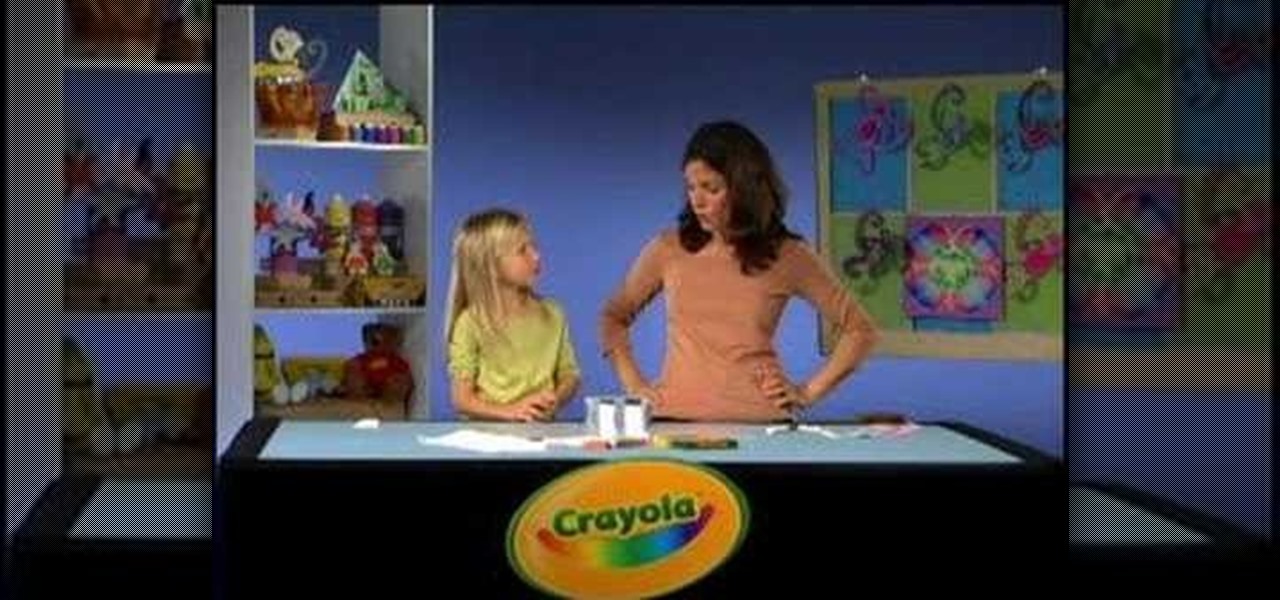Want to personalize the color of your slider text on your iPod Touch? In this video, learn how to change the color of your "slide to unlock" text with a little help from a jailbreak/hack expert. Things you will need to complete this:

Nobody likes having to stand at the crosswalk waiting for the light to change so you can cross. This seems to happen more times then not these days. A way has been discovered to eliminate this problem with ease. The first thing you are going to want to do is go to the pole that has the button to push for the crosswalk. Once you get there you are going to want to enter a combination of long and short clicks to get the light to change so you can cross. The first combination is going to be three...

A tutorial from the folks at Loaded Boards, demonstrating color correction tips for your photos. The wrong colors can ruin even the best photos. In this clip, we're introduced to a technique to keep your pictures looking both natural and dynamic
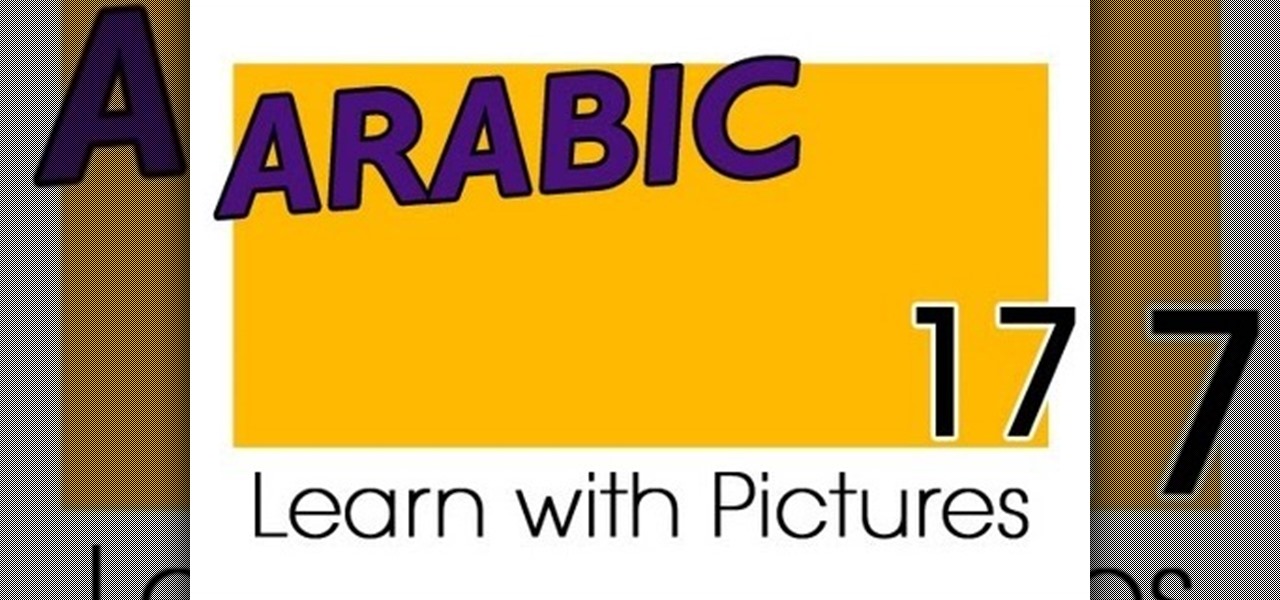
Learn Arabic words using the Learn Arabic with Pictures series from ArabicPod101.com. Beautiful images clearly show Arabic vocabulary divided into units by topic.

Do plants wilt at the sight of you? With these tips, anyone can keep a houseplant alive, even you! You Will Need

Bet your friends that you can make wine magically go into an upside-down glass, and the next round will be on them.

Ditch those namby-pamby clichés like skeleton decals and peeled-grape eyeballs. This year, give your guests a real scare.

Improve your magician skills with this magic card trick video lesson. This magical tutorial will show you how to perform the color changing deck card trick. Doing the color changing deck card trick just takes a little sleight of hand and practice. See the reveal of this cool card trick.

When choosing camera film, use slow film for bright day light, medium speed film for a cloudy day and high speed film for low light conditions. Choose the right speed of film for a particular camera with the tips in this free instructional video on photography tips from a professional photographer. The speed of the film is essential in determining what type of environment you will be taking pictures, so listen up!

One great feature of OnTime 8.1 is the ability to add color schemes to the main grids of OnTime Windows and OnTime Web. This installment from Axosoft's own series of video tutorials on the OnTime Project Management Suite covers how to activate this functionality to allow color changes for items based on their Priority, Status, Severity, and Workflow.

Instead of damaging hair with bleach and crazy color, small colored extensions give the same effect without the commitment. Use them for a night out or even as part of a Halloween costume. Check out this video hair styling tutorial and learn how to apply colored hair extension.

If you are a professional photographer or artist, as great as Photoshop CS3 is, it doesn't do you much good if your print quality and coloring isn't correct. This software tutorial shows you how to set up your Photoshop workspace to be sRGB in the Color Settings dialog for the purpose of lab printing.

Check out this instructional science video that demonstrates how to perform the experiment "Kool Colors." From the Oregon Museum of Science and Industry's teacher curriculum, "No Hassle Messy Science with a Wow", this is an activity using Kool-Aid as a reactant. The experiment measures the reaction rate of Kook-Aid with steel wool. Perform the Kool Colors science experiment by following the simple step by step outlined in this science tutorial video.

Check out this instructional Cherokee language video that demonstrates how to pronounce all the colors in Cherokee like black, green, blue, grey, white, pink, and purple. Practice and improve your Cherokee language skills by learning how to say the colors by watching this instructional language video.

With Crayola Recoloritz markers you can color and recolor for endless coloring adventures! These unique wet-erase markers wipe clean quickly and completely. These markers are a great way to teach your children to color between the lines. With this how to video you and your children will learn to use Crayola Recoloritz markers.

Check out this great science project craft from Crayola. Learn how to separate the colors in a black marker with this tutorial. You will need Markers, scissors, a paper towel, wax paper, and a container of water. This is a great project to teach your kids about the science of colors. With this easy to follow how to video you will be able to separate the colors from a black Crayola marker with your child.

Nail artist Anna shows how easy it is to design a spur of the moment nail decoration. You'll need any two colors of nail polish that you want and rhinestones. Watch this video nail art tutorial and learn how to create a two-color diagonal manicure with rhinestones.

This tutorial teaches you how to apply individual false eyelashes video tutorial. Applying individual false eyelashes is a great way to achieve a dramatic and glamorous evening look. You will need individual false eyelashes, individual false eyelash glue, a piece of tin foil, a small pair of scissors and a pointed pair of tweezers. Apply your desired eyeshadow first, a light shimmery eyeshadow creates the best effect for this look in terms of contrast against the false eyelashes. Pour a very ...

Watch this instructional cosmetics video to apply pink, purple, and blue eye shadow over a MAC cream color base. Use soft brushes to blend the color transitions. This creates a three color eye shadow fade with a dramatic shape.

Watch this instructional crochet video to crochet a color change within a granny square pattern. These visuals make crocheting easy to understand. The granny square is more complex than the open work stitch, but once you can crochet around a corner and switch colors within a pattern, all of your projects can take on a new complexity.

Impress your friends by learning three magic tricks to do with your Zippo lighter: 1. Spin the Zippo lighter around your fingers

Paper embossing stamps a design into the paper, but doesn't allot for any color. Ink and chalk can both be applied to an embossed design for color and to bring out the shape of the embossing. Ink can add vibrant color, while chalk adds a soft finish to the embossed design. Watch this video tutorial and learn how to use ink and chalk on embossed paper.

Coleslaw recipes can often be heavy and unhealthy - but not this tropical herbal coleslaw recipe. In this video, Rita Heikenfeld from Love Starts in the Kitchen shows you how to make a light coleslaw recipe with a tropical flare. You won't find any mayonnaise in this crisp and light cabbage salad.

Raspberry juice will change colors with the help of a couple simple home ingredients, and creates a a great trick effect. Learn how to perform the color changing juice trick by watching this video magic tutorial.

Watch this how-to video showing how to build a log cabin fire, which is an easy to build and easy to light fire that can be built using woods from any environment (especially an environment where you find log cabins!)

Flash photography isn't just for dark scenes; sometimes you need to battle the sun with 'fill flash.' Watch this photography tutorial video to learn how to use flash in bright light. Once you've mastered the tips on fill flash in this how-to video, you'll take much better pictures.

This tutorial shows you how to use the replace color adjustment tool in Photoshop. This is used to change an entire certain group of color.

I know it sounds odd, but not every bit of action in a film takes place during the day. Sometimes it's necessary to shoot some scenes at night. This instructional video explores the basics of lighting for a nighttime shoot.

This video tutorial will show you how you can mix henna in order to dye your hair. Henna hair dyeing does not induce a dramatic hair color change for most brunettes and darker hair colors.

Installing a home security system can be expensive, but it doesn't have to be. This how to video shows you some easy practices that keep your home well protected. All you need is a few inexpensive items such as flood lights, signs, and light timers.

This video will provide a tutorial on how to remove the trigger magnet from your Smart Parts Ion paintball gun.

This video will show you an all-new fire starting idea that deals with steel wool and your flashlight batteries.

Learn how to make an origami crane with two colors. You'll need a square piece of paper to fold your origami two-colored crane.

In screen printing, Photoshop can be a powerful tool. If you have a jpg, tif, eps, or other type of file in which you can't alter, printing from Photoshop will give you too many separations. Here is a way to take a simple design in Photoshop and convert it to spot colors in order to print solid colors instead of mixing inks.

Learn how to use some simple lighting with a Gary Fong Whaletail flash diffuser, the sun, and finally with a second diffuser, the Gary Fong Origami.

This video focuses on improving your video's general color thanks to the feature known as white balancing.

Learn how to use the low key lighting technique to take darker pictures.

Learn how to use some different kinds of lighting for photography, starting with high key.

In this video you will get tips on setting up lights for a photo shoot and then editing the photos in Photoshop to create an image with dramatic Rembrandt styled lighting.

Tim Carter demonstrates how to stain wood to get the color you want. Watching these video tips allows you to be able to apply wood stain to match almost any color. If you get the right color stain and apply it properly, your new piece of wood will match color-wise and allow the grain of the wood to show through.