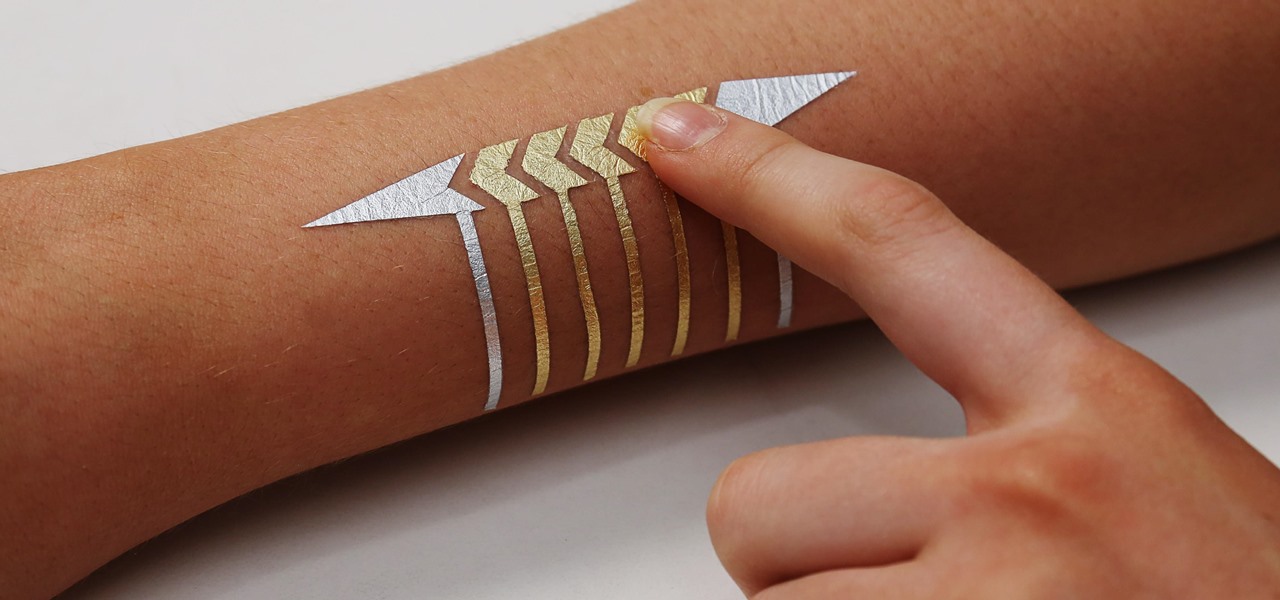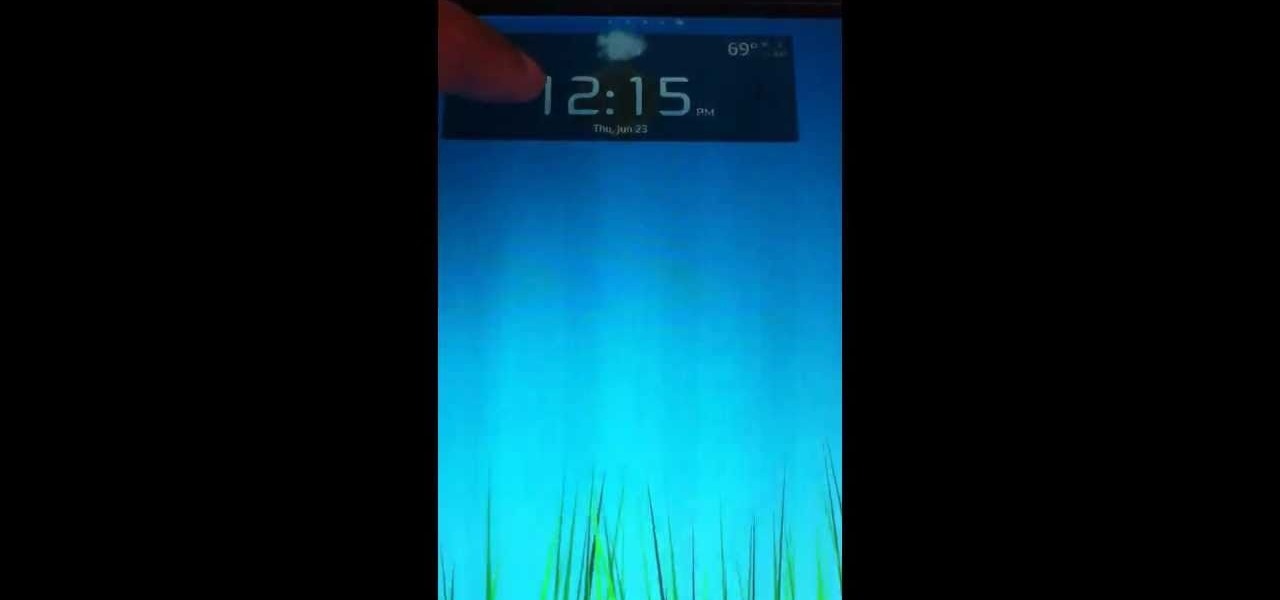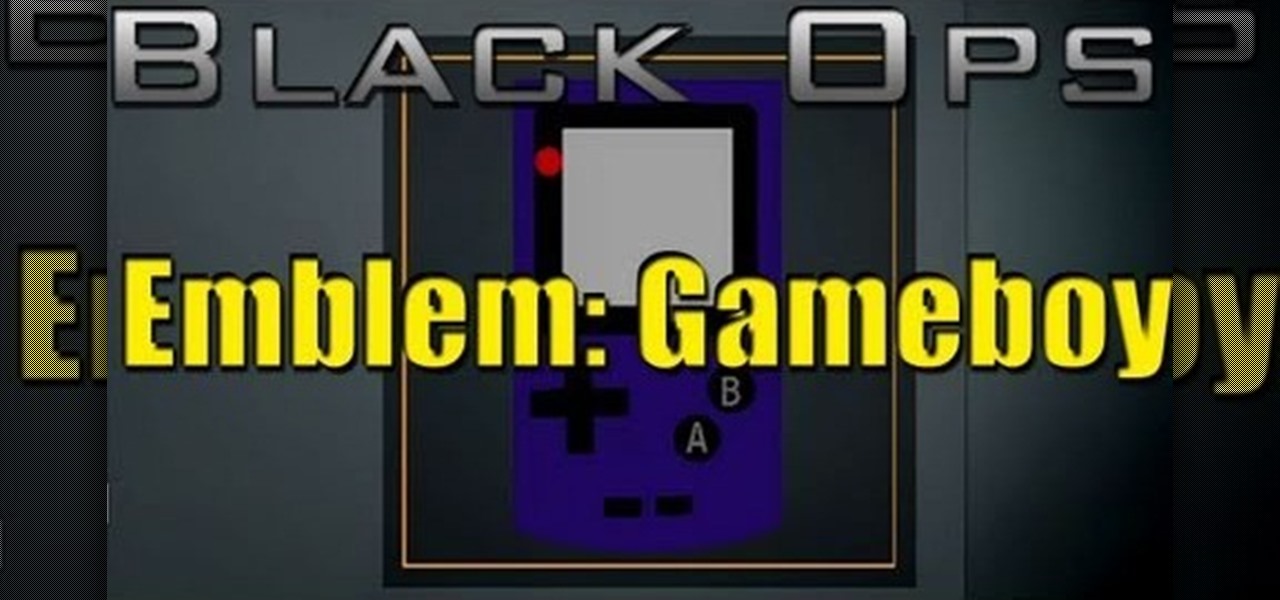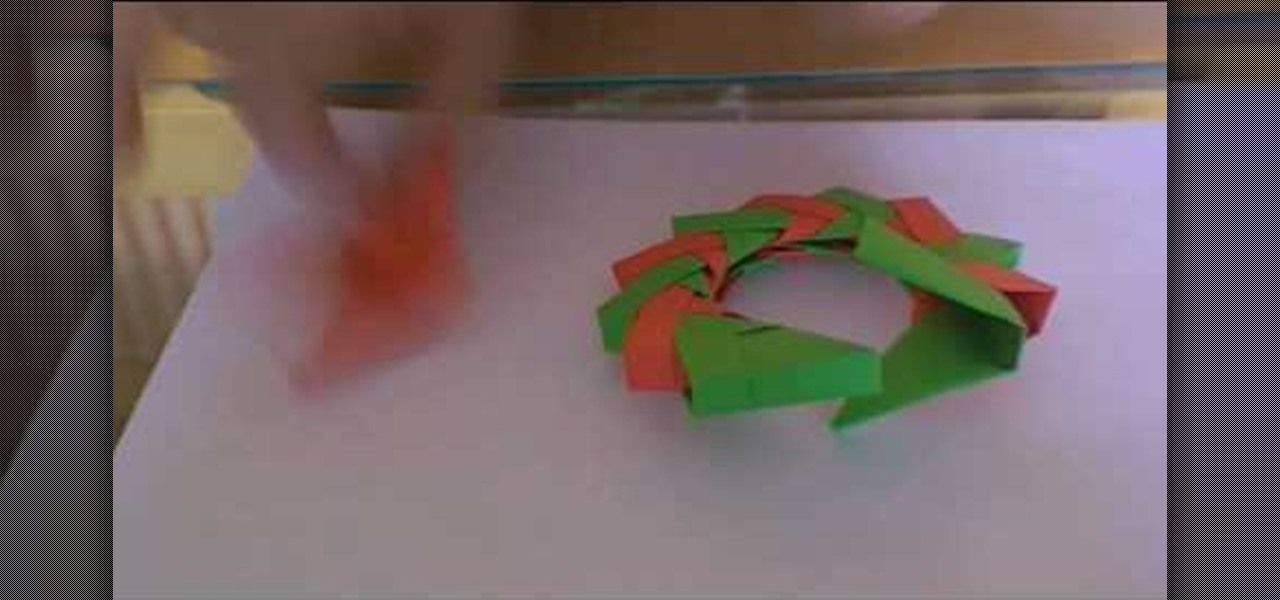Like Russian Matryoshka dolls, the features on the Galaxy S8 and S8+ often have hidden components within them that add to their functionality. The phone's flashlight is a great example of this since there's a hidden shortcut within the "Flashlight" Quick Settings tile that lets you adjust its brightness level.
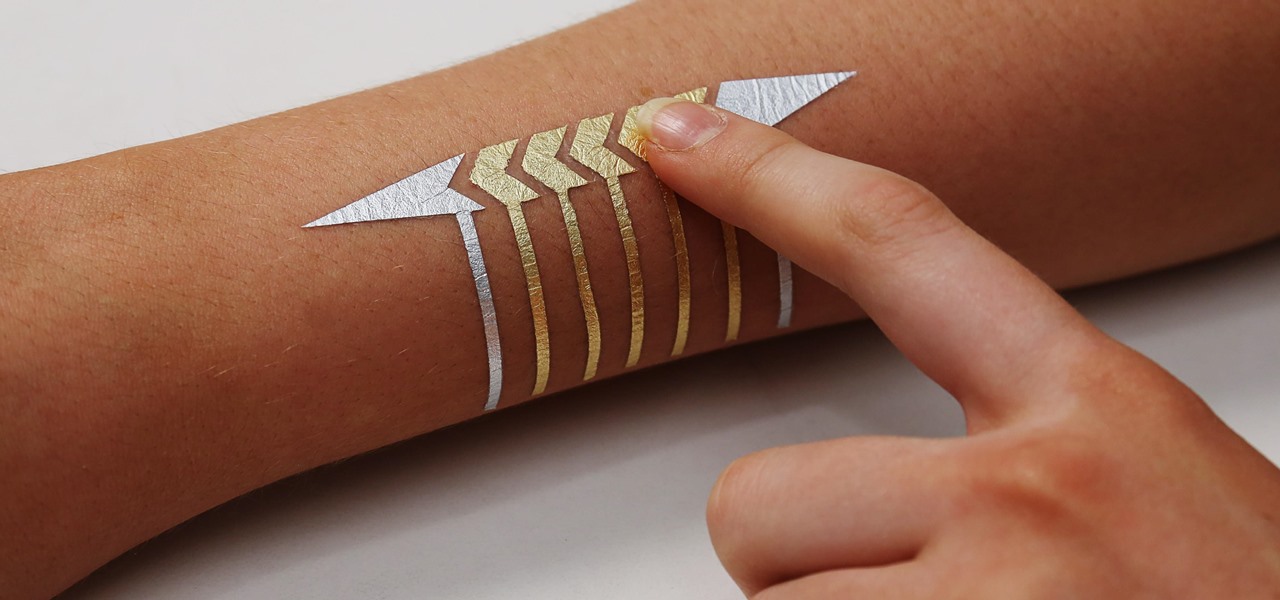
We're inching closer towards the singularity—that point where technology advances to the steepest slope of the logistic function S-curve and simply skyrockets at a rate we've never seen before. Somewhere along the way, the line between humans and the tech we rely on will become blurred, and MIT's latest project might very well be a step in that direction.

Google first introduced Google Home, its latest smart product in the works, at the company's I/O conference in May 2016. It will directly compete against Amazon's Echo, which has so far been a success with over 3 million devices sold, and it was even featured as FBI Agent Dom's only real friend in the second season of Mr. Robot. Google may have their work cut out for them, but we're betting Home will knock Echo out of the water. Google Home is a personal assistant with a built-in speaker and ...

Colored Stripe Bracelet Tutorial. Everyone can wear this bracelet. Men or women, girl or boy, dog or cat, everyone :) Just choose your own color for your bracelet. More information in video.

There are many hacks for increasing productivity, but so many depend on tricking your own mind or behavior. When it comes to motivation in the workplace, though, sometimes the space within which you work dictates how you behave and the work you produce. So if you want to increase your ability to get more done in a single workday while doing a better job, consider changing your surroundings in the following ways.

You're smashing your keyboard to increase your screen brightness, yet it won't go any higher, but you know you've been able to set it higher before. Angered by this, you get up and move your laptop, only to suddenly notice that the display does in fact get a lot brighter.

The selfie craze has caught up and how! But sadly enough, not all of us know the tips and tricks to get it right. Watch this video if you're yet to master the art of clicking the perfect selfie.

On the Apple Watch, along with the conventional emojis we've grown to love, there are new animated emojis that add a new dimension of fun for you and your friends. Unbeknownst to many, these animated faces also include a feature that allow you to change their color.

The weather outside might be frightful, but heating bills are downright scary this time of year. Heat is absolutely essential during the winter season, but it's also really expensive. If you aren't blessed with a fireplace or unlimited disposable income, fear not, because you can still heat your home on the cheap using flower pots and tea lights—even if the power goes out.

Many Nexus 6 owners, myself included, have already started to experience the dreaded burn-in issues that often come with AMOLED display technology. These displays are different than your typical LCD screen in that each pixel emits its own light instead of using a backlight, so this leaves AMOLED screens more susceptible to issues with dim or unresponsive pixels.

You've probably tried just about every method of hanging your holiday decorations: nails, thumbtacks, sticky hooks, and, in desperation, even tape. Each method can leave a host of complications when removed, though, from chipping paint to visible holes.

How to make a multicolored macrame leaf earrings. You can change the color of the earrings in one color or in different colors of your choice.

Nostalgia sometimes gets the best of us—hence the reason we geek-out when we see emulators for SNES on Apple devices or N64 on Android.

Samsung's TouchWiz skin gets a lot of flak for its appearance, namely the garish colors on the quick settings toggles. The bright green on dark blue scheme is definitely an eyesore compared to the ones in stock Android, and even other manufacturer skins like HTC's Sense.

You know how to draw comics, but you just can't color them well, then watch this coloring your comics lesson.

Candles can be pretty expensive, which is why most of you probably resort to flashlights during a power outage. But when your batteries run out, you're out of luck, unless you know one of these methods for making a DIY emergency candle out of household junk.

#FOMO. If it bugs the living hell out of you that you don't know what that means, you're presently FOMO, as in you've got a Fear of Missing Out.

"Ain't No Sunshine" might just be a classic song to you, but for me and my Samsung Galaxy S3, it means so much more. For the most part, my GS3 does a decent job at automatically adjusting the brightness of the screen when I'm in normal lighting, but when I'm in little or no lighting, or there's just way to much, I usually have to switch over to manual to get the right balance. Luckily, we're not stuck with Samsung's built-in auto brightness feature. There are some really good third-party solu...

Another really simple and basic look that is still really fun! Combine Red Apple Lipstick's Instant Color lipstick in Love Bird and Sunkissed then blend the color with the Mint 2 Be Lipgloss in Fuzzy Navel.

I've taken a few photography classes back in the day, so I'm pretty confident in my abilities with a DSLR, but my iPhone is a completely different story. Lighting makes all the difference, so unless you're outdoors in the sun, it's hard to take a good snapshot with a mobile.

Obviously, millionaires like me don't really have to worry about an empty wallet, but for the rest of you out there, having no cash when it comes time to paying a bill can be excruciatingly embarrassing.

If you ride your bike or motorcycle a lot, especially in a large city, you've probably had a few close calls. No matter how safely you're driving, you never know what other people are going to do, and being on a smaller vehicle makes you difficult to see.

If you ask me, one of the best things about winter weather is drinking warm beverages to beat the cold. Coffee is my favorite, but hot chocolate is a close second. Whether it's the just-add-water mix from a pack or a spicy homemade Mexican variety, there's something comforting about sipping on warm, liquid chocolate. Looks delicious, doesn't it?

At night, it can be pretty difficult to see what's inside drawers and cabinets, unless you have night vision or something.

Remember the 1960's American television series Batman, with Adam West as Bruce Wayne? It was waaaaay before my time. The caped crusader that I'm more familiar with is actually this one... When I first heard of Adam West, it was him doing the Batusi on The Simpsons. I had no idea what was going on, so I looked up Adam West and his sensual dance and found myself face to face with the 1960's Batman.

Want to take vibrant photographs like this one? You won't find this filter in Instagram, and that's because it's a little more difficult than just slapping a digital filter on a solo photo. The extra RGB colors are created using a special strip device called the Harris shutter, invented by Robert Harris of Kodak.

If you're a Breaking Bad junkie who can't wait for the next episode, satisfy your craving with a little at-home chemistry and make some blue DIY smash-glow crystals! No, this is not Walter White's so-called "Big Sky" or even the subpar cringe-worthy product of his competitors. It's not even the same kind of crystals, otherwise you wouldn't be reading this. This is totally legal, even kid-friendly if you play it safe, though it actually requires more safety precautions than the potassium nitra...

Hey all DIY Filmmakers I have uploaded a new video tutorial on Color Grading / Styling using Magic Bullet's Colorista II. A real simple way of adding some awesome color styles to your film / music video etc.

From dynamite to lasers to LEDs, you can make graffiti with a lot of different things. Parisian artist Antonin Fourneau has added water to that list. He created this incredible LED wall that lights up wherever it's touched by water to create what he's dubbed "Water Light Graffiti," which can be simply described as being an LED Buddha Board.

If you ride your bike at night frequently, you've probably had at least one close call with a car, pedestrian, or some other moving obstacle because of reduced visibility. Not only is it dangerous to ride at night without lights, it's illegal in a lot of places. Make sure no one can miss you with these DIY handlebar lights from Becky Stern at Adafruit. What You'll Need

I always found that those safety lights for bicyclists on the market were never good enough when riding in the dark. That got me thinking about people who use wheelchairs and how unsafe the night could be when they want to go out. So here's what I came up with:

Want to add some widgets to the home screen of your Android enabled Nook Color tablet? Watch this video to learn how to do it. If you need one, you can order a pre-configured microSD here. Watch this video and learn.

If you're using Adobe Photoshop, you may come across a situation where you or a client wishes to change the color of an item of clothing, say a dress, or shorts, or a shirt, or socks, or shoes, or a hat, or gloves - virtually anything - this tutorial can show you how to make it happen. This quick how to is easy to follow and just what you'll need!

Love Gameboys? Love Call of Duty: Black Ops as well? This tutorial is for you! It shows you some speed art on how you can replicate the look of a Gameboy Color and use it as your emblem in your multiplayer games.

You can use nearly any colors or ply of yarn and any size crochet hook for this tutorial. Just pick your two favorite colors and follow along with the tutorial to make a cute heart that can be given as a sweet Valentine's Day gift.

This is a fun and versatile tutorial—choose your favorite colors of yarn, then follow along to learn how to crochet a multi-colored pansy. This lesson has been specifically designed for left-handed crochet artists. Check out Crochet Geek's full guide by Teresa Richardson for more help.

While it's true that Christmas wreaths are traditionally meant to go on your front door, you needn't think so inside the box when it comes to the donut-shaped Christmas decor.

Learn how to color grade your Call of Duty: Black Ops videos with the latest version of Sony Vegas Pro! Whether you're new to Sony's popular non-linear editor or a seasoned video professional just looking to better acquaint yourself with the program and its various features and filters, you're sure to be well served by this video tutorial. For more information, including detailed, step-by-step instructions, watch this free video guide.

If you can't find a pom pom in the color or size you like, why not make your own? It's very easy! All you need is yarn in your favorite color, a piece of stiff cardboard and a pair of scissors.