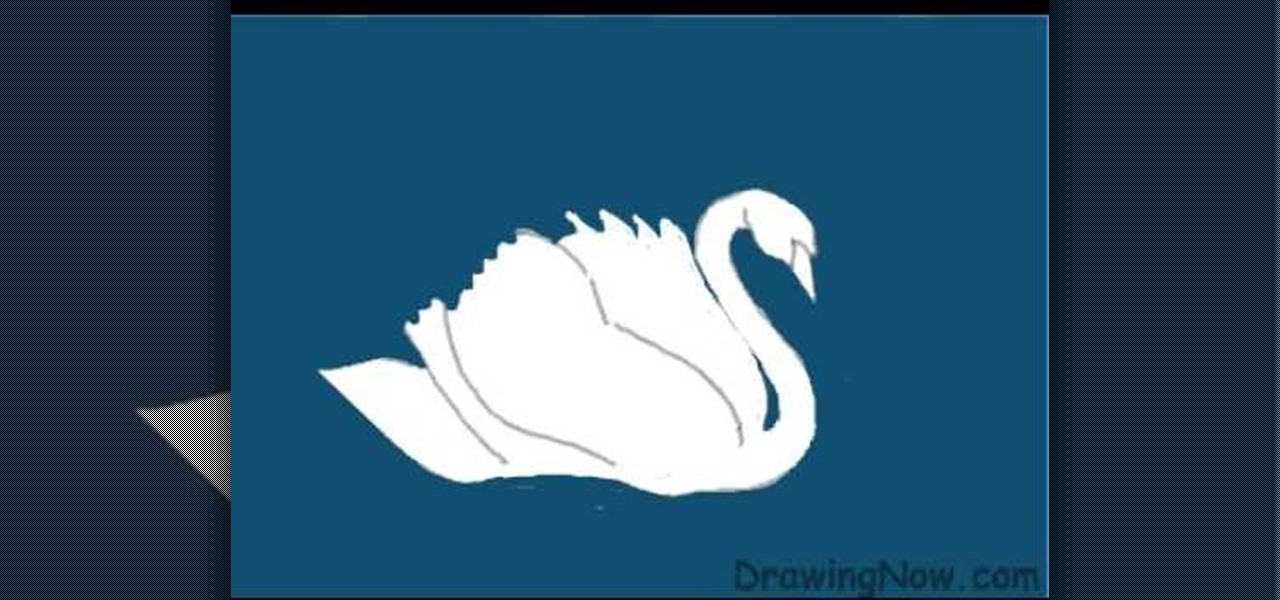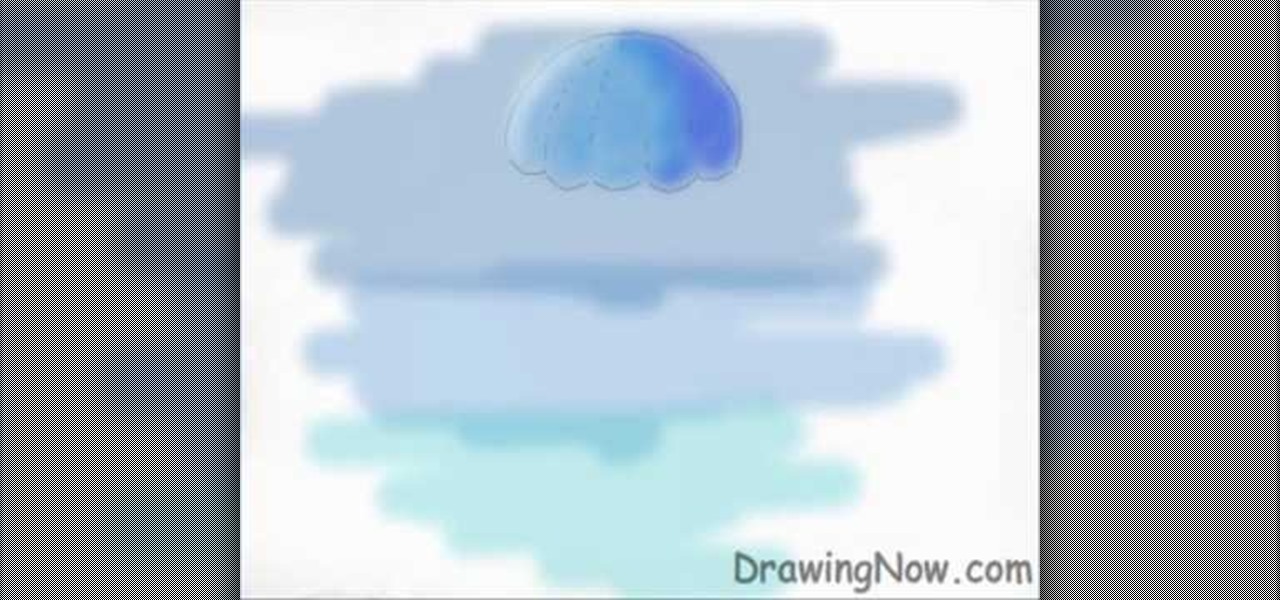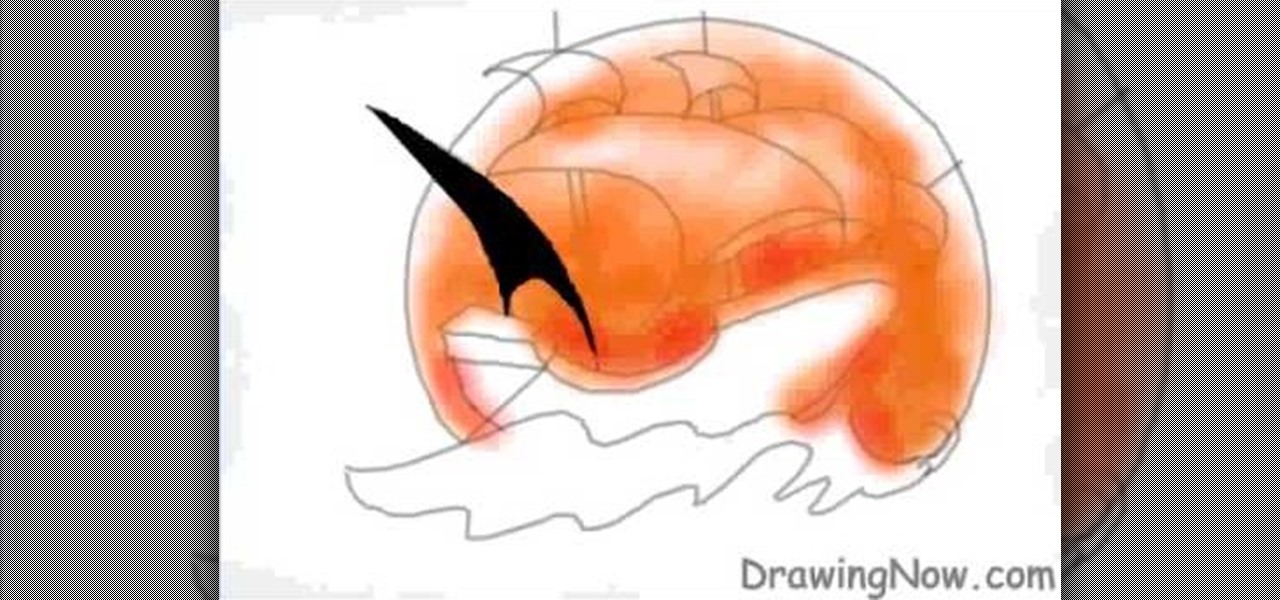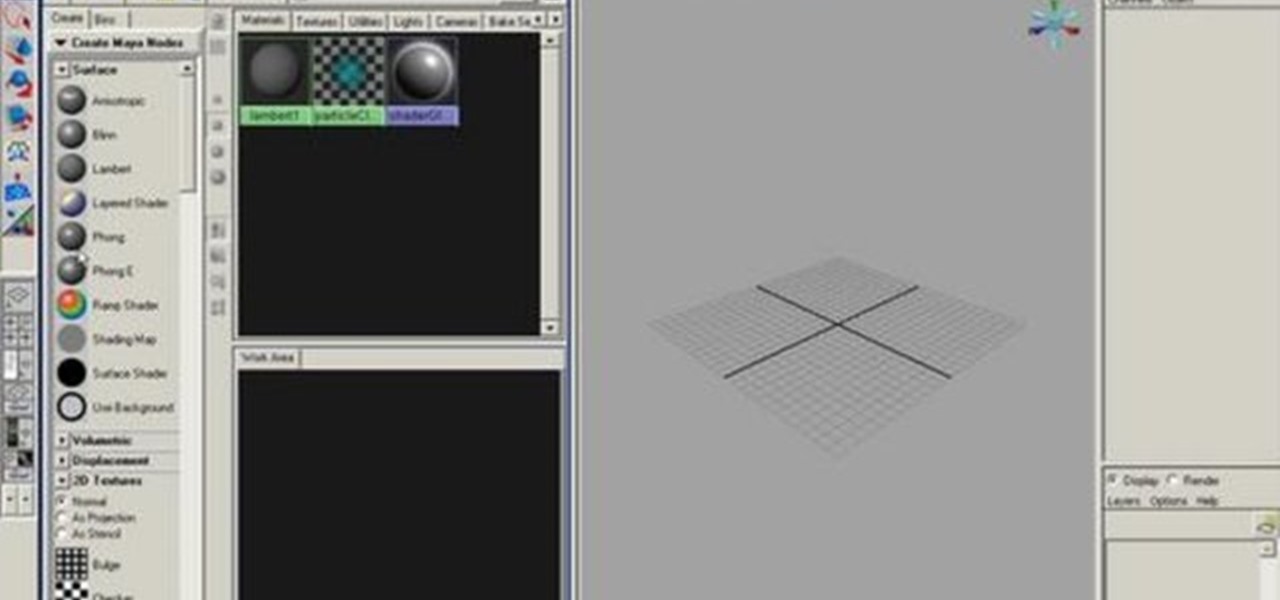Inspired by the glittery, flickering lights she saw as she drove through the city at night, Michelle Phan came up with a luminous and sexy makeup look, which she presents here in this tutorial.

Almost everything we saw in the new movie "Tron: Legacy" made our jaws drop to the floor. From the amazing light cycles which carved beams of light wherever they drove to the awesome dueling between the "programs" and user Sam, there was much coolness to be seen.
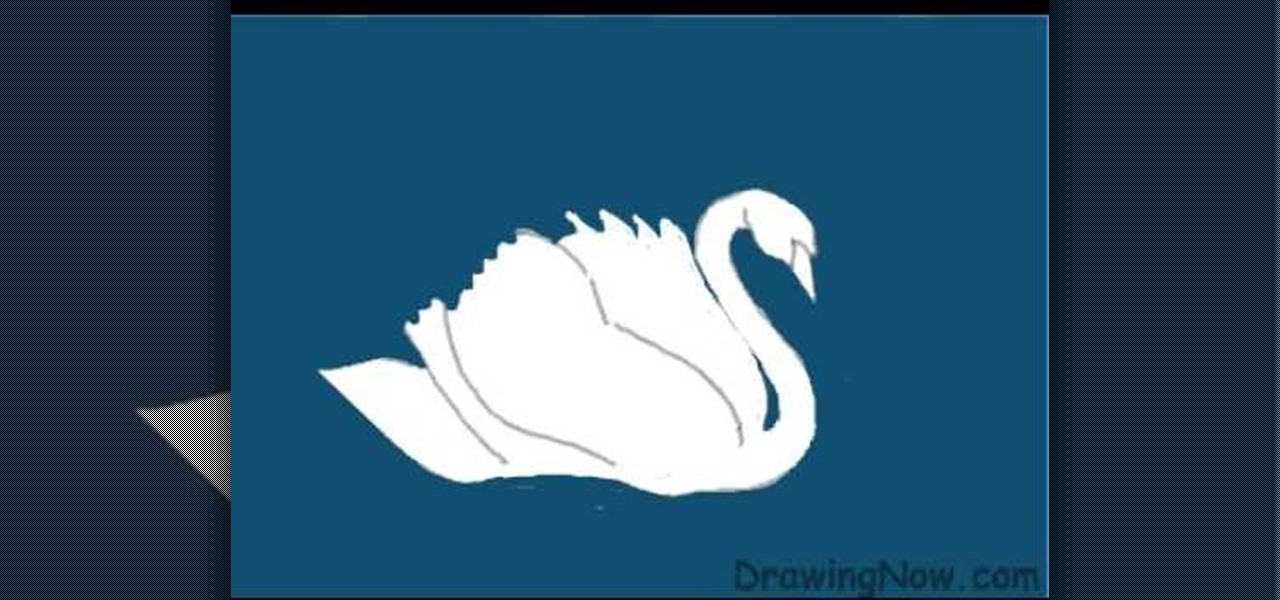
In this video, we learn how to draw a swan. First, draw the head and the neck, then draw an egg shape for the body. Next, draw in the wings for the swan and erase any background lines to make it look more realistic. From here, add in details to the face and make the beak more apparent. Then, you will color in the background and color the swan white, adding in lines for the feathers. After this, use white and grays to create a reflection underneath the swan. Then color the swan with light brow...

For those of you who are unaware of who Kakashi is, he is a popular character in the media franchise Naruto and is the titular character's teacher.

In this tutorial, we learn how to create a masquerade ball mask with makeup. First, draw the outline of the mask around your eyes. After you do this, paint on light blue eyeshadow in circles around your eyes. Then, take a dark blue color and apply it on the outer edge of the light blue and inside the outline that you created. Apply glitter to the dark blue portion of the eyes, then draw on black around the outline of the mask, smudging it onto the outer edges of the face. After this, apply ey...

In this tutorial, we learn how to paint rainbow nails with rhinestones. First, paint the nails light blue and let them dry. After this, grab several other colors, enough so that you have the colors of the rainbow. Now, paint lines onto the left hand corner going diagonally across the nail, making each line next to one another. After you get to the very tip of the nail, let the colors dry completely. Next, paint on a clear coat on top, then apply a pink heart rhinestone on the bottom corner of...

In this video, we learn how to get Victoria's Secret inspired makeup. First, apply a base primer to the eye, then apply a frosted white color on the inner corner of the eye. Next, apply that same color underneath your brow bone. Now, take a brown eyeshadow and apply it into the crease of the eye, blending it upward. Next, take a light brown sparkly shadow and apply it on the entire eyelid. After this, brush a golden brown on the inner part of the eye. Now, take a dark brown shadow and apply i...

In this tutorial, we learn how to get the "naughty" look with your makeup. First, apply primer to your eyes, then brush on a light eyeshadow underneath your brows and into the crease. Next, apply a purple shadow on the crease as well as on the upper eyelids. Now, take a sparkly silver color and brush it onto the inner corner of your eye. Next, take a dark blue color and brush it onto the crease of your eye, making sure it matches with the other eye. To finish off this look, apply more of the ...

In this tutorial, we learn how to properly draw with a pencil. First, start off by drawing squares and see what it looks like when you color them in and shade them all differently. This will help you learn how to control your pencil and see how hard you have to press to make the shades look different. You can also scribble a line going from really dark to light. Make sure you are making a range of different colors so you are learning how the pressure on the pencil effects how the color comes ...

In this tutorial, we learn how to draw Iron Man from scratch in Photoshop. Begin by drawing an outline of the entire Iron Man with a light gray pencil in this program. After you have done this, use a black paintbrush and draw over the lines to make cleaner marks. Next, start to fill in details on the body, such as the metal parts, bolts, and facial features. After this, use red and yellow paint brushes to paint the different colors onto the suit. Next, use a black spray paint brush to color b...

In this video tutorial, viewers learn how to make shadow puppets. Users will need a good, strong light and good positioning of the light. It is recommended to use white or any bright colored walls. Users learn how to do 2 types of shadow puppets in this video. The first type is a swan. Simply hook the arm out. The forearm will be the neck and the biceps will be the body and feathers. Then flap the 4 fingers and thumb like a beak. The second type can be a variation of animals. Simply stick out...

Wearing white pants can be tricky; Many times white pants are not flattering to the body. However, they are a great option to choose from in the summer or springtime to match the light & bright color season. In this video, get some great tips on how to wear white pants: what material, fit, and occasion they are suitable for.

In this how to video, you will learn how to draw Calumon from Digimon. First, start off with two circles for the head and body. Next, add the ears and oval shapes for the feet. From here, you can trace these shapes to create a more accurate depiction of Calumon. Go into the face and two ovals for the eyes. Draw two ovals inside the ovals for the pupils. Fill it in with black. You can also add a circle at the top of each eye to create a highlight. Next, draw a border in the interior of the ear...

Drawingnow.com shows us how to draw and colour a jellyfish. First make an outline of the body of the jellyfish by drawing a dome with verticl sections like a parachute or an umbrella. Join the sections at the bottom of the dome like a skirt. Colour the background blue in three sections from top to bottom. Darker blue is used for the top-most section, a medium blue used for the middle section and a lighter blue for the lower section. Next colour the umbrella mass of the jellyfish in a blue ton...

This video demonstrates how to change the color of hair, dress, car or any thing of your choice using photoshop. This is really simple. Select the photo in which you need to change the color. Create a new transparent layer. Click on the brush tool and select a brush type with the right size required. For hair, you could use a brush with a fuzzy edge while sharp edges for clothes and car. Select the white color in the task bar. Click and drag carefully along the edges and fill in the area wher...

Beauty Newbie suggests determining the shape of your eyes to create dramatic makeup looks using eye shadow. For close set eyes, you'll need to create more space between your eyes. Try applying a light shade on the inner third of your eye. Then, on the outer part of your eye add a darker shade. Its not necessary to always use three shades, although it does enhance the end result. If your eyes are wider set, you'd just do the opposite of the close set eye technique. If your eyes are deep set, A...

This video is about how to draw a pirate ship For this you have to remember only few easy steps that are the following (1)draw the ship with pencil or light color to make it error free

In this Painting Metallic Surfaces Hall video tutorial, learn how to paint metal objects with oil paint. This is a good tutorial to learn how to paint metal surfaces so that it looks like real metal. The examples used in this video is the painting of a pocket watch, ornament, teapot, martini glass, and more. To begin, evaluate the colors of the metal object you are painting. Make sure to pick up colors that are reflected and also make sure to pick up images that appear in the reflection of an...

how to create an Ocean in 3DS Max

Cross processing is a Photoshop version of slide processing. The result would be you get all these weird color shifts. For reasons best known to people who run the fashion magazines, this look became very popular in the 1990s. Start by adding in a curves layer. Add a new adjustment layer for curves. If you've never used curves before it is recommended that you take a curves tutorial first as for this effect we will need to adjust individual color channels. It is not difficult but if you don't...

Learn the Cranberries inspired eyeshadow makeup tutorial by Tiffany Apply dark brown shade to the eyelid, covering the whole area of the eye. Lightly pat the cranberry eyeshadow to the applied brown eyeshadow to make a bright and shiny color. Create a thin line of the cranberry eyeshadow to the lower lash line. Use a blending brush after applying the cranberry eyeshadow to remove harsh lines. To brighten up the eye, use a flat brush with very light pink eyeshadow and apply a little amount to ...

Stephanie Valentin teaches us how to draw a stone angel in Photoshop. You create a new document of 1100 x 200 pixels. You sketch the character with a black brush of 5 pixels and 100% of opacity on a new layer. Keep this layer of the whole painting process. Then create a new layer, filling the shape with a dark color. Use a hard brush of 25 pixels and 100% opacity. Create a new layer Light 1, apply large lights with a soft round brush of 20 pixels and 35% opacity. Apply a Gaussian blur of 8 pi...

This video tutorial shows both the basic features and more in-depth uses of the Blackberry Curve II camera's capabilities. The tutorial goes through many options, providing a good description of how to access and use each. The viewer will learn the specifications of the camera including its mega-pixels, zooming capabilities, and so forth. Manipulation of lighting effects, color effects, and options when saving and deleting pictures are just some of the components reviewed.

In this video you are shown how to wear a strong brow and red lip combo, which is very classy and beautiful! She guides you through each step, starting with a clean fresh moisturized face. You first apply a light foundation to cover any imperfections. Then she guides you on how to develop a strong brow even if you do not naturally have dark brows. She goes light on the eye also just so the brows are the main focus. Then on to the lips, a lip liner and bold red lip color is used. The overall l...

The step by step methods to isolate colors in Photoshop have been shown in the video. In a layer we have to place an image and first select the particular part to be isolated with the pen tool which has free form pen tool, add subtract, intersect and exclude overlapping path options. After that make a right click and select make selection option. Keep the feather be in 3 and click ok. Paste this in a new layer by pressing control+d keys. Create a copy layer of 2 and open Hue and saturation pa...

Turn your home or patio into an incandescent flower garden with plain holiday lights and egg cartons.

Lure luck your way at your workplace by arranging things according to the ancient Chinese design philosophy known as feng shui. De-clutter your desk and workspace, which is the most important thing you can do to balance the _chi_—or energy—in your office. Repair or get rid of anything that’s broken—like a pen that’s out of ink or a flickering desk lamp. They block your chi. The placement of your desk and chair should allow you to see who’s coming into the room. Business and opportunity symbol...

Warning: this video does not demonstrate the actual instructions for making this spooky Halloween LED light up pumpkin that blasts a truck horn. Check out http://blog.makezine.com/archive/2008/10/howto_tuesday_scariest_pu.html for more information and a complete build process. Learn how to make it with the text and image process step by step. Halloween fun!!

A neat way to brighten up desserts is with flowers. In this how to video Chef Paul demonstrates how to make candied flowers in your own kitchen. Start with boiling water and add sugar. Let it boil until it gets a light yellow color. Dip your flowers and let them dry. Top off any dessert or cake with your candied flowers.

This painting tutorial demonstrates how to make a painting of an eye with acrylic paint. Use a photograph as a reference. Begin with light washes of paint, and slowly lay down more paint mixed with liquid medium or drying retardant. Use small amounts of blending color as a final layer.

First off, a bit of explanation. The hypershade in Maya is a quick way to create and connect rendering nodes, which include textures, materials, lights, and special effects. Hypershade is one of the most important features in Maya to learn and master.

With its psychedelic name and shocking color, an Electric Lemonade might be a mind-blowing potion dreamed up by some mad hippie scientist—but who cares? It's a great drink to light up your summer night.

Are you a Star War fan? This is a a tutorial on making light sabers in Photoshop. Learn to use Gaussian blur and Color Balance to create the glowing effect of the sabers.

Banners are beautiful advertising and decor pieces that you can use on your website, blog, or even on printed materials (because those still do exist). Check out this Photoshop tutorial to learn how to create a lovely golden banner that flows back on itself and has believable lighting. Ripples add to the realistic nature of this banner.

Spring-loaded clothespins are used for more than just clothes. If you looked in anyone's home, you'll see these springy wooden clothespins used for things like chip clips, photo holders and even for attaching sports cards on bicycle spokes. They're even used in the film industry (called C47s or bullets) for clamping colored gels or diffusion to hot lights on set. So, there's a million uses for these wooden clamps, but that doesn't mean they have to look the same— drab and unoriginal.

In this tutorial, we learn how to frost your pink nails with diamonds. First, you will paint your nails with a light pink nail color. After the first layer dries, you will need to paint over it so the color is more bright. After this, drop on some Speed Dry drops to the nails so the nail polish dries even quicker! From here, apply some clear nail polish and then quickly apply small rhinestones to the top of the nails. After this, brush on glitter to this and then let them dry. Repeat this on ...

During the age of silent film and film noir film was limited to only variations of black and white. While this aided greatly to produce scenes of dire intensity (a starkly lit shot of a man in an alleyway, for instance), this also meant that actors and actresses had to wear tons of makeup to make their makeup show up on screen.

In this tutorial, we learn how to create a space age Mars inspired makeup look. To start, apply red pigment on the inner corner of the eye up to the eyebrow. After this, blend this over to the crease of the eye on the outer edge. Create a long line on the outer edge of the eye. Next, apply a darker red color on the crease of the eye and continue to blend all around the eye. Next, use a light red color to brush on the eyelid, then apply black eyeliner on the top and bottom of the eye . Use fal...

Tom Pecheaux, Estee Lauder's new creative director, came to the company with a vision in mind: Bold, more unexpected drops of color for their eyeshadow palettes, lipsticks, and glosses. And bold is the only way to describe his Blue Dahlia palette, which is filled with intense electric blues, blacks, and silvers.

This tutorial will show you how to make your hair module materials multi-colored. There are also some tips on setting up lights to help sell the hairy look. Whether you're new to MAXON's popular 3D modeling application or are just looking to get better acquainted with Cinema 4D and its various features and functions, you're sure to enjoy this free video software tutorial. For more information, and to get started creating rainbow-colored hair in your own Cinema 4D projects, watch this 3D model...