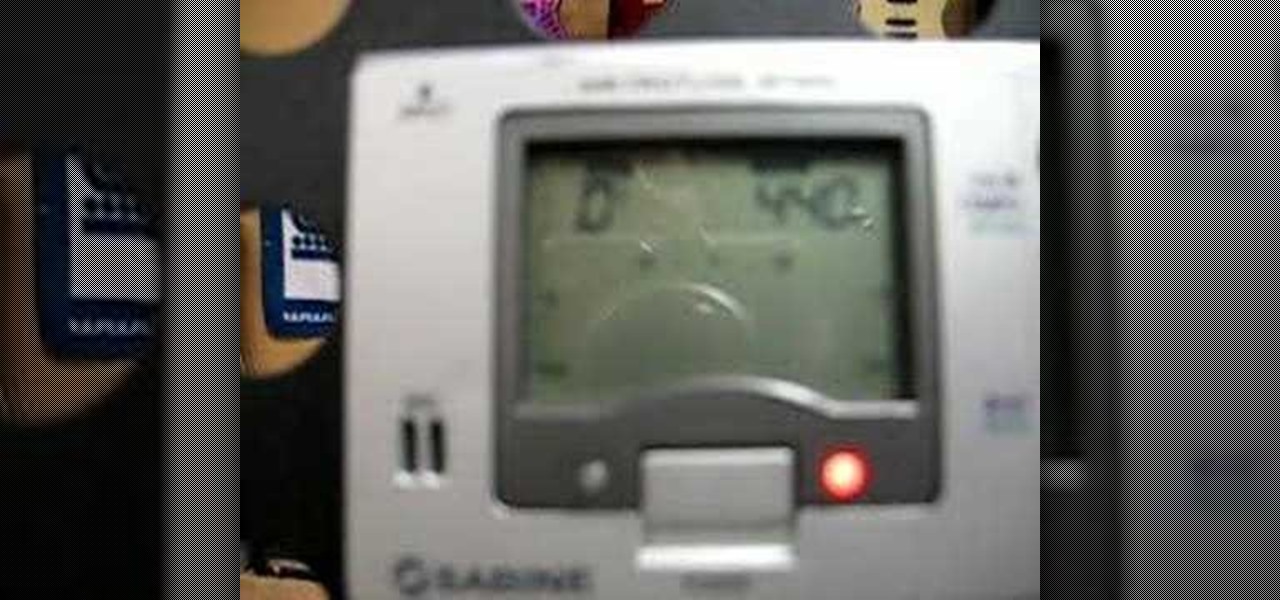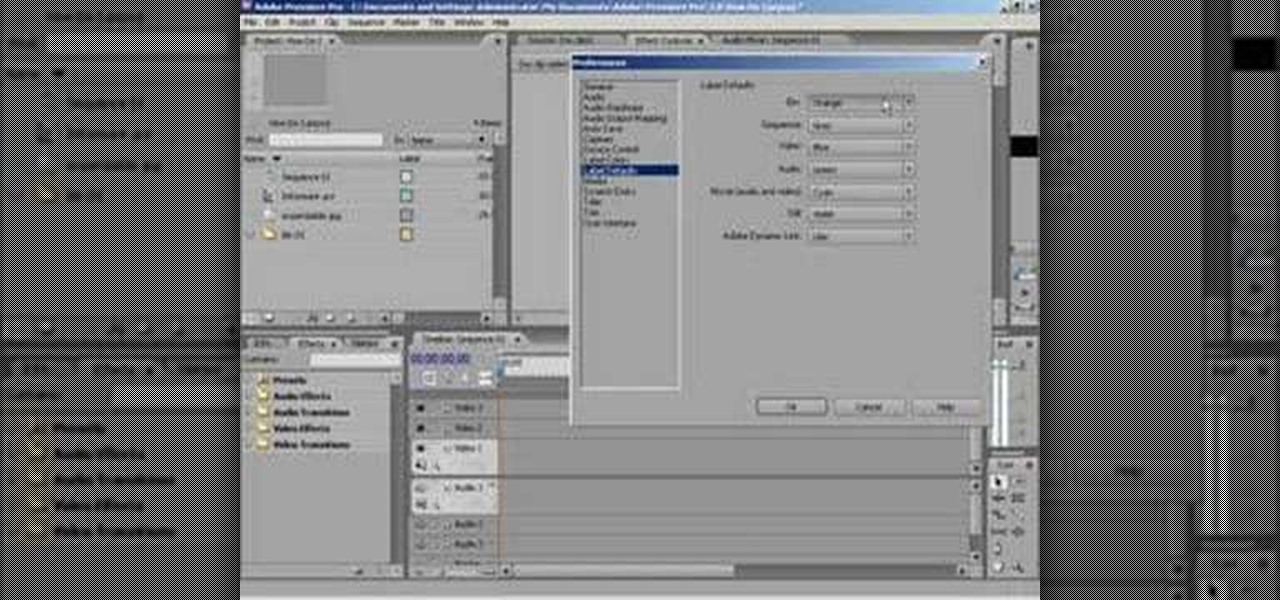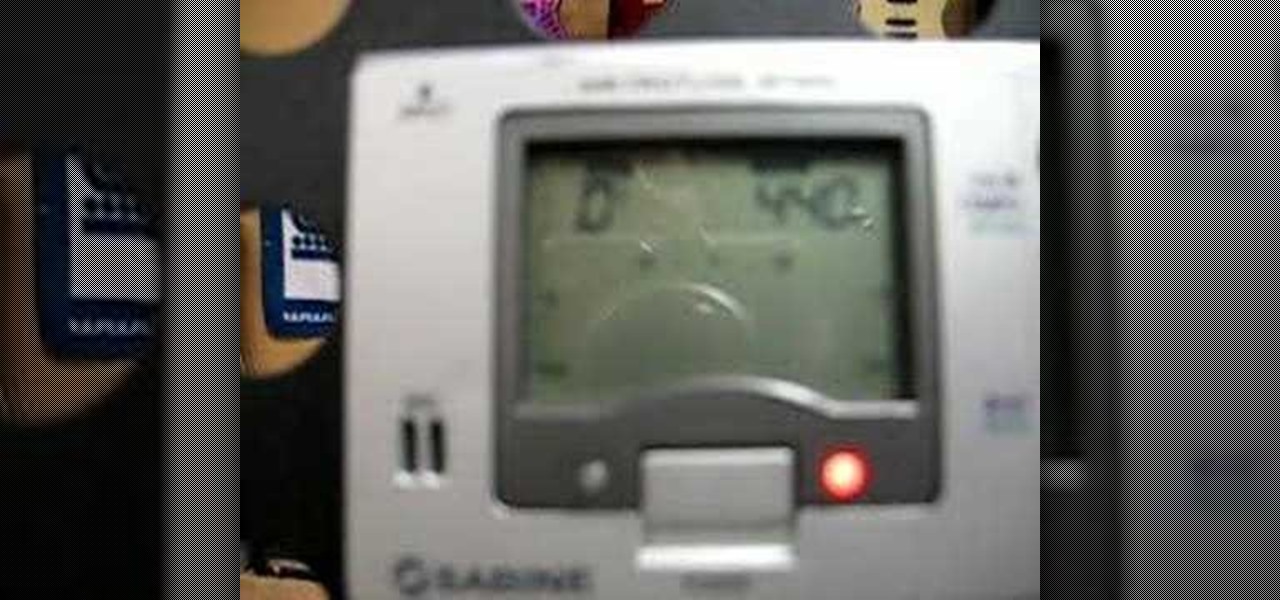
Guitars will need to be tuned continuously to ensure that it is tuned for the correct scale and notes so your music makes sounds the way you intend. If you haven’t been playing forever, you will probably need the assistance of an electric tuner to find the note. This video will show you how to tune your guitar using a tuner.

The Style Diet's Anna Saccone takes us through the process of getting a gold and smoky eye look using basic everyday makeup!

This video shows you how to draw a cartoon smiley head in Inkscape: Open a new page.

Free Drawing Lessons has this video on how to draw rooms using colored art markers. This is the process to draw rooms using imaginary box and art markers - interior perspective.

Learn how to do a card trick! Yes, learn some magic you can do with all of those playing card decks lying around your house. This young girl will show you in this video tutorial, how to perform the "color changing" magic card trick. It isn't just an illusion, it's deception, it's sleight of hand, it's confidence. Grab your best deck of cards and learn how to do the color changing card trick... see the reveal.

This tutorial shows you how to create custom brushes in GIMP that will allow you to change their color.

This video crocheting tutorial shows how to crochet the basic Tunisian stitch, and how to use it to perform a color change. Crochet Andy's directions are especially easy to follow thanks to color-coded yarn. Learn how to crochet the basic Tunisian stitch by watching this instructional video.

This Chroma keying tutorial shows you how to use Color Ranger in Photoshop to remove a solid background.

In this how to video you can learn to create a punk, goth, emo red Avril Lavigne inspired eyeshadow look. This makeup tutorial uses the following products:

Are you tired of how your house looks like from the outside? Watch this video and learn how to choose the exterior paint colors for your home from Jackie Craven.

Need more colour in your life? This video will teach you how to be a rainbow warrior with some colorful eye makeup and eyeshadow.

This tutorial shows you how to change selected colors using the hue/saturation tool in Photoshop.

Tim Carter shows you how to get a perfect finish when using wood putty and carpenters wood filler on stained wood. Tim specifically explains how wood putty comes in different colors and you can mix them to get the correct color match. Short video, but well-instructed.

This tutorial shows you how to change the colors on the labels for each footage type in Premiere.

This video shows you how to change the color of an object in After Effects.

An overhead projector can easily be used to transfer high-end graphics onto a concrete floor in preparation for saw cutting or coloring. Watch this video from the Concrete Network to see how.

This tutorial shows you how to use the color categories feature in Outlook 2007 to manage email.

Heres a video that teaches you the color change trick. It is visually stunning.

Watch this how to video to learn how to make chocolate dipped mini pretzel sticks. Dip pretzels in white or dark chocolate, or add a professional touch to your treats by placing a contrasting color of melted chocolate in a parchment bag with a tight point. Cut a small hole at the end. Stripe dipped pretzels with the chocolate in the parchment bag. Stripe with additional color if desired.

Hand coloring black and white photographs was a common process prior to the advent of color photography and created a unique visual aesthetic. This video demonstrates how to digitally create this style for digital black and white photography.

Changing the eye color of a person can be a lengthy process depending on the video you are using. Here is a quick and simple way to do it using Vegas Video.

In this episode learn how to say the different colors in Tagalog.

This tutorial will show you how to match colors between 2 photos or more, so you can perfectly blend the images together.

This is a tutorial that (tries to) demonstrate the power of the Selective Color dialogue in Photoshop. This video uses the dialogue on absolute instead of relative, but it works out anyway. For better results use relative.

Color tinting black and white pictures couldn't be easier! Come learn a fun new technique with your ink pads!

This is a basic airbrushing tutorial. Learn how to change colors, disassemble, assemble, and clean your airbrush.

In this tutorial you will learn how to take a high resolution background image and increase the color intensity and give it a surreal effect using Photoshop CS2.

Looking for a fun way to preserve or create something new out of your digital photos? Learn how you can turn your digital pictures into a coloring book using Adobe Photoshop.

Dawn Shannon demonstrates how to apply color to the ends of your hair. The video walks you through the preparations and the application of the dye to the hair.

If you want something more than the standard white flash from the LED on your iPhone 4, sure you could take it apart and replace it with a new colored LED or cover it with colored material, but why would you want to do all that when you can do something a lot cheaper and A LOT CHEAPER!

Many streaming services offer user profiles for different people in your household, some of which also include profile images. In most cases, you can set a custom profile image to better differentiate and personalize your account from the others, and HBO Max lets you do the same, albeit, with limited options.

The deadly Wuhan coronavirus outbreak has not only has claimed lives in China but also has caused disruption around the globe, particularly in the tech industry. To date, the virus has claimed more than 1,000 lives in China, according to the country's officials.

Whether you're trying to become an influencer or just want to share better photos and videos, the best camera to start with is your smartphone. It is likely the only camera you always have on you and it's probably capable of excellent pictures and video capture. But with a little help, it could definitely be better.

The Pixel 4 comes with a new "Styles and wallpapers" app that lets you change icons, accent colors, and more. But if you're on a first-gen Pixel, a Pixel 2, or a Pixel 3, you don't get this feature. On the bright side, there's still a way to use it.

Sticky notes and the refrigerator go perfectly together, like chocolate and peanut butter. They're particularly popular among families with young kids, so they've been a key part of our personal lives for many years now. But what if you could turn those sticky notes into a digital format? Now you can.

Nowadays, our phones are capable of just more than 30 fps video. Phones like the Galaxy S10 can shoot 4K at 60 fps, even on the front camera. Slow motion functionality has recently started to appear on more and more devices — but as you may have noticed, the quality of the feature differs from phone to phone.

On the surface, Instagram is pretty intuitive, so you might think that you already know everything there is to know about using it on your iPhone or Android phone. But this photo and video-sharing app is constantly adding new features, some of which don't make the press releases. Even if you're an Instagram guru, chances are you've missed one of these hidden goodies.

By default, there aren't many customization options for the notification badges on iPhones — you can either leave the numbered red bubbles there, or turn them off. But thanks to a new jailbreak tweak, you can now give your badges a unique look with new functionality.

Safari has a convenient "Find" feature to search for specific words and phrases in a webpage, and Apple Books has a similar feature for e-books and PDFs. But those do nothing for you when searching text in the real world. Hardcover and paperback books are still very much a thing, as well as paper-based documents, and finding what you need is as simple as pointing your iPhone's camera at the page.

The Pixel 3 has an indisputably great camera, but a software update coming soon is going to make it even better. Google will be adding a "Night Sight" shooting mode that's so good with low-light situations that you'll have to see it to believe it.