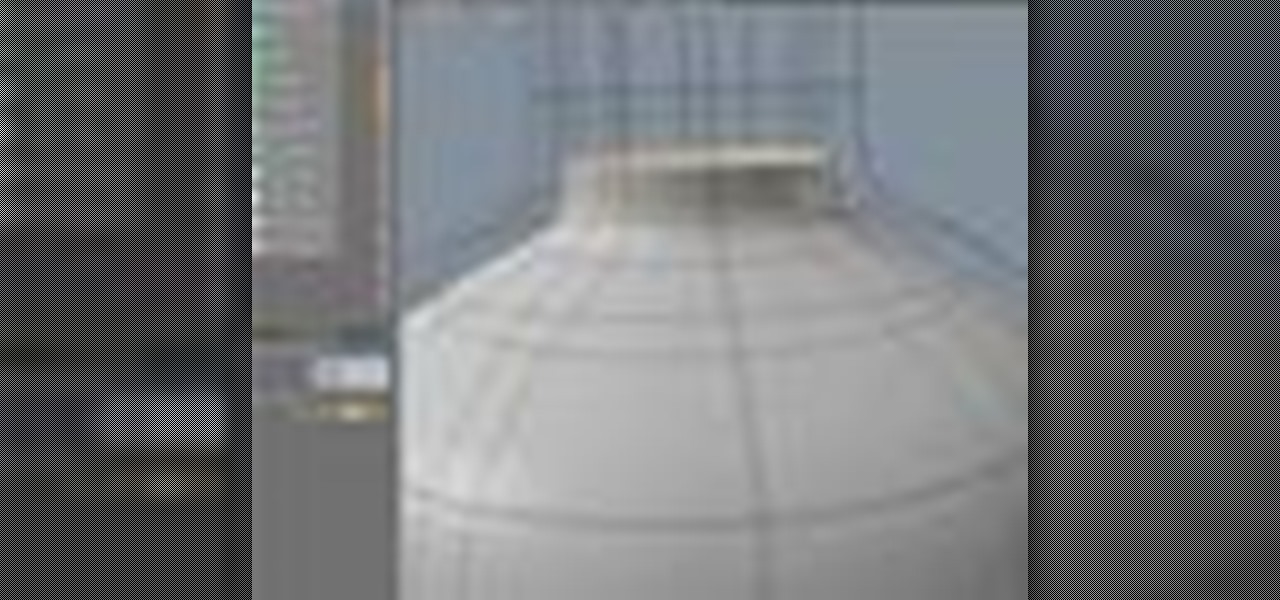Want to shake things up? Want to affect the mood? An effective way to quickly change the mood of a room is by dimming or brightening the lights. A softer light results in a more comforting, relaxing atmosphere. Brighter lighting is more suitable for normal room use and reading. An easy way to control your lighting is to install a dimmer switch.

Our friends at Graffiti Research Lab were detained in Beijing over the weekend on charges of “upsetting public order”.

In this 'How to Paint a Rose' tutorial video you'll learn one of the most popular subjects for painting in watercolor. You'll see how to get the delicate transitions from light to dark in the petals and the deeper colors of the leaves and stem. Two round brushes were used - a No.1 and a No.8 and the picture was done on 140lb (300gsm) Bockingford watercolor paper. Paint a rose in watercolor.

The light sensor on a Lego Mindstorms NXT robot can be used to help the robot navigate obstacles or follow light sources. Learn how to program light sensors and the calibration program in the Lego Mindstorms NXT robotics system using movement blocks within the NXT programming environment. Program the light sensor on a Lego Mindstorms robot.

See how to simulate underwater lighting and caustic illumination within 3ds Max 2010. Whether you're new to Autodesk's popular modeling software or a seasoned 3D artist just looking to better acquaint yourself with the application, you're sure to be well served by this video tutorial. For more information, and to get started creating realistic lighting your own underwater scenes, take a look! Create underwater lighting in 3D Studio Max.

Lux is an After Effects plug-in that simulates the "visible light" phenomenon of light in a dark or foggy environment. Use Lux to create incredibly realistic visible light sources for spotlights, flashlights, headlights, or stage lighting of all kinds within After Effects. This tutorial will show you how to get started with Trapcode Lux in After Effects. Get started with Trapcode Lux After Effects plugin.

Modo community member Roger Harris explores his techniques for modeling, texturing and lighting a glass bottle in modo 203. If you are new to modo, this tutorial series should help you learn the basics of the software by taking you all the way through a project. Learn basic modeling, texturing and lighting in this modo tutorial. Model, texture & light a glass bottle in modo 203 - Part 1 of 3.

In the last decade, burglary rates in the United States have fluctuated little with over 2 million burglaries each year. In 2009, nearly three quarters of all burglaries were from residential properties, with over sixty percent being forcible entry. But we all know burglars don't like confrontation—they prefer breaking into apartments and houses when its owners are away. And that's why it's a must for apartment dwellers and homeowners to be on the defensive, even when they're not home.

I like to grow vegetables all year round, and I couldn't afford the big gas bulbs, or the power to run them. The big gas bulbs:

What more to say? It's a light saber! You will need need 1 1/4 inch PVC pipe, a dremel, a drill, a hot glue gun, a riveter, some rivets, a 12 inch metal pipe, a brass nut, a beveled rubber washer, a one inch thumb screw, a rubber door sealer and some hardware. Construct a realistic light saber prop from Star Wars.

The Northern Lights is a beautiful meterological effect, but it can be difficult to capture this beauty on film. This tutorial shows you how to use the Sony XDCAM (because it has a slow shutter) and a time lapse techique to photograh the Aurora Borealis. Shoot effective photographs of the Northern Lights with an XDCAM.

You can create a really beautiful set up on your home using C9 bulbs. Line your roof line or accentuate your gables, and you can customize the lights as you wish. Use multicolored bulbs, and always be careful when splicing your wire. Set up outdoor Christmas lights on your roof using C9s.

Want to light the skies with your own flying saucer? Here's a quick way to add lights to an ordinary fribee using a cheap light-up yo-yo. It's so easy, anyone can do it.

Rich Harrington explores the new realistic behaviors of light and shadow in After Effects CS4. In this software video, Rich concentrates on creating and positioning light sources and creating shadows. He also moves the camera around to create a small action clip. Start with a basic scene in After Effects CS4 and see how to properly add 3D lights and cameras and adjust them for a great animation. Work with 3D cameras and lights in After Effects CS4.

Secondary color correction is used to change a range of colors in a video without affecting other colors. Learn how to sue the secondary color correction feature in Avid Symphony Nitris. Do secondary color correction in Avid Symphony Nitris.

In this video, we learn how to make a light bulb vase using any old light bulb. This is great for helping recycle old light bulbs to turn them into something beautiful! To start, you will remove the top of the light bulb with your tweezers and throw it away. After this, you will break the glass from the base, so you have somewhere to stick the flowers into. After this, discard any of the glass that comes out and then you can push the metal up on the bulb. Fill this up and then put it in somet...

In this short After Effects tutorial, Jerzy Drozda Jr (aka Maltaannon) demonstrates creating some cool volumetric lights without any plug-ins. So try it and enhance the "look" and "feel" of your projects by lighting them a little bit. The project files are also available on the site. Create volumetric lights in After Effects.

Looking for a front-yard upgrade that'll have visitors beating a well-lit path to your door? The answer is an easy to install pathway lighting set. Too often, we're forced to choose between form and function. But when it comes to the route that leads to your front door, you can have it both ways: a pathway lighting system that combines the safety and security of good exterior illumination along with decorative elements that enhance your landscaping. Even though you might not have any experien...

In this new tip tutorial, you'll see how you can use Luminous properties to create custom shaped lights. Devolped by the same team of engineers responsible for LightWave 3D, modo delivers the next evolution of 3D modeling, painting and rendering in a single integrated and accelerated package for the Mac and PC. And now, modo is a true end-to-end solution that includes true 3D sculpting tools, animation and network rendering! More than just features, modo is a truly elegant integration of tech...

This video demonstrates how to adjust light and shadows in Photoshop Elements. From the people who brought you the Dummies instructional book series, brings you the same non-intimidating guides in video form. Watch this video tutorial to learn how to adjust light and shadows in Photoshop Elements, For Dummies.

This tray of chocolate has been cooked in the microwave. Robert Kramf measures the distance between the hot spots that appeared on the surface of the chocolate to find the half distance between the wavelengths the microwave emits. This can be extrapolated by millions to find an estimated speed of light using only chocolate. Measure the speed of light in chocolate.

Learn how to use camera and light targeting in modo 302. Camera and Light targeting adds a finer level of control to an already robust system. In modo 302, targeting allows the Camera or light to automatically track the selected target item. In camera mode you can even have the target set the focus distance. The modo 302 update is free of charge to all registered modo 301 users. Use camera and light targeting in modo 302.

Learn how to install safe, dimmable LED lights underneath cabinets in a kitchen or workshop. Step-by-step video instructions of the entire process. Install undercabinet LED lighting.

If you take two flat mirrors and place them front to back and look at them, you can see an infinite number of reflections. While this is a self-replicating pattern and can be somewhat mesmerizing, it isn't anywhere as interesting as looking at the chaotic scattering of light that can occur between 3 or 4 spheres.

Join in on the light-writing magic! Flickr user evilKitchen demonstrates how to build a switchable, spinnable multicolor LED bundle for making graffiti orbs of light (as seen previously in Wonderment).

Set Lighting Technician's Handbook, Third Edition: Film Lighting Equipment, Practice, and Electrical Distribution by Harry Box

This very short tutorial looks at using image planes, and the new 'per light' option in Houdini 10 to create extra image planes to separate out diffuse, specular, and gi lighting. Whether you're new to Side Effects Software's popular 3D production program or a seasoned graphic artist just interested in better acquainting yourself with the application, you're sure to be well served by this free video tutorial. For more information, including detailed instructions, take a look. Export light pas...

This illuminating how-to demonstrates how to go about modeling a full 3D light bulb within Blender 2.5 Whether you're new to the Blender Foundation's popular open-source 3D computer graphics application or are a seasoned digital artist merely on the lookout for new tips and tricks, you're sure to be well served by this free video software tutorial from the folks at CG Cookie. For more information, including step-by-step instructions, take a look! Model a 3D light bulb in Blender 2.5 - Part 1 ...

Powdered sugar frosting is a delicious way to top any cake or pastry. In this tutorial, learn how to make very quick frosting from sugar and have it taste just like delicious buttercream.

Got a box full of Christmas lights but don't exactly have a picturesque rooftop to hang the lights from? Or, have too many Christmas lights and too little space to decorate with?

Uh-mazing...London based designer team Francesca Rosella and Ryan Genz have created a dress embroidered with 24,000 LEDs.

In this Apple Color tutorial, Richard Harrington along with color expert Robbie Carman create the Pleasantville effect in Apple Color. Using the secondary curves, specifically the saturation curve, to isolate just the yellow in a taxi cab everything else in the video clip can then be desaturated to create this popular effect.

In this Apple Color tutorial Richard Harrington and guest Robbie Carman will use user defined shapes to form vinettes to perform a secondary color correction. Learn about where primary and secondary color correction really occurs in Apple Color and other tips and tricks.

Julieg713 is a nail art expert. Check out her nail art tutorials on WonderHowTo (Search Julieg713). Her nail art looks are fun & pretty, not to mention well demonstrated. This nail polish video demonstrate how to reate holiday lights nail art. Watch this video to learn how to recreate this nail art look. Create holiday lights nail art.

In this video tutorial, we learn how to create a music visualization effect with Knoll Light Factor within Adobe After Effects. Whether you're new to Adobe's popular motion graphics and compositing software or a seasoned video professional just looking to better acquaint yourself with the program and its various features and filters, you're sure to be well served by this video tutorial. For more information, including detailed, step-by-step instructions, watch this free video guide. Create a ...

In this video, we learn how to use the Solarmeter 6.2 for reptile habitats. This is the most accurate hand held meter on the market. Make sure you use UV blocking sunglasses while using this. This type of light will provide the reptile with needed vitamin D. Make sure you set this up without the reptile in the cage. Move the device until you find the center, then see how far down the UV light goes. Move the light according to where the light hits. Check until you have the right amount of ligh...

Installing recessed lighting into your kitchen or living room creates an immediate update to the look of your home! Recessed lighting is very low-key, makes a subtle statement, and yet is elegantly modern. If you are looking for an update to your home's lighting, think "recessed."

n this video tutorial, Creative Cow Contributing Editor Eran Stern shows you a how to build a 3D scene using Photoshop CS3 Vanishing Point and re-light it inside After Effects. Part two will show you how to project text on the floor using light transmission feature in After Effects. Build and light a 3D scene in After Effects - Part 1 of 2.

Check out this video to learn how to install a motion sensor light switch. It will save energy and cut down on costs. Install a motion sensor light switch.

Photographer Chris Alvanas goes under the Filter menu and explores some of the things you can do with the Lighting Effects options. Use lighting effects in Photoshop.