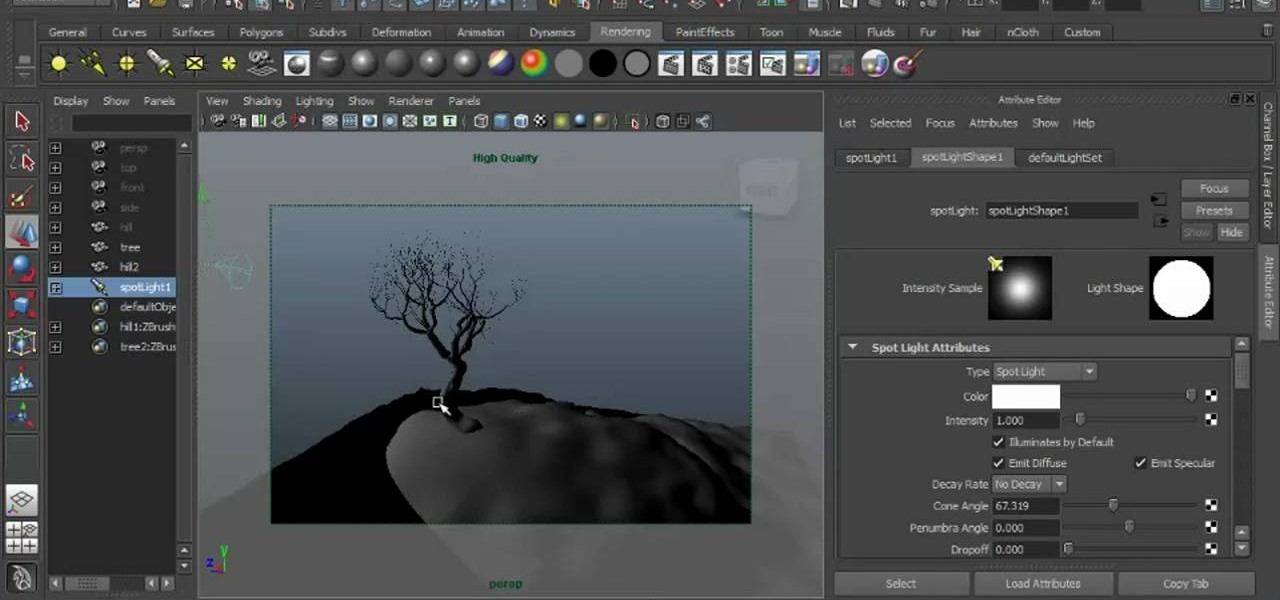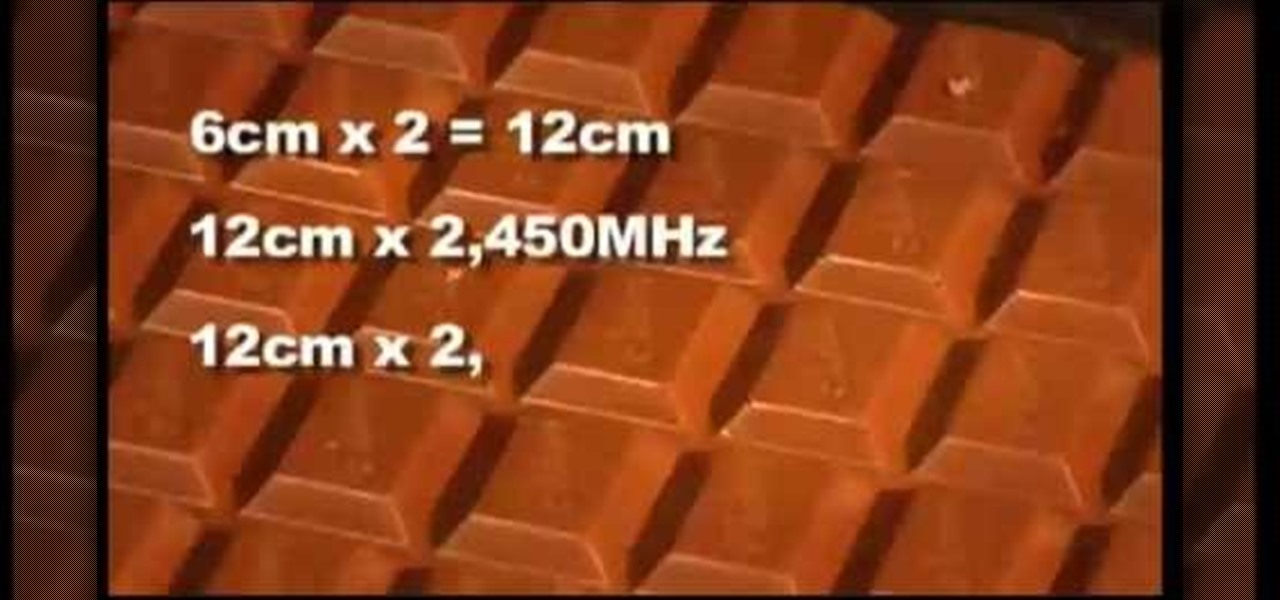Does the Low Oil Pressure light in your car always come on? Experienced mechanic Scotty Kilmer shows you a few strategies on how to make this light shut off. Make sure your oil is not too low before trying anything else.

When building a fire in the wild you'll need some hard steel, a sparking tool, such as a ferrocerium rod and something to actually light on fire. If you have access to it, cotton wood is a great choice. It's dry fibers light easy when exposed to a ferro rod spark and this video shows you how it's done.

Light boxing is a pervasive technique in advertising, used to draw attention to the featured product. You can replicate this effect in Adobe Photoshop. Starting from a blank document, this tutorial walks you through the process of creating your own light box effect.

Starcraft 2, like it's predecessor before it, has a very robust level editor that allows you, the DIY modder, to create nearly any scenario within the bounds of the Starcraft 2 engine that you could imagine. We have compiled videos on how to do all sorts of fun things with it, from making RPG's and Tower Defense games to just making you dream Starcraft 2 level. This video will teach you how to lock the camera as well as create lighting effects, city terrain, and short cinematics in the Starcr...
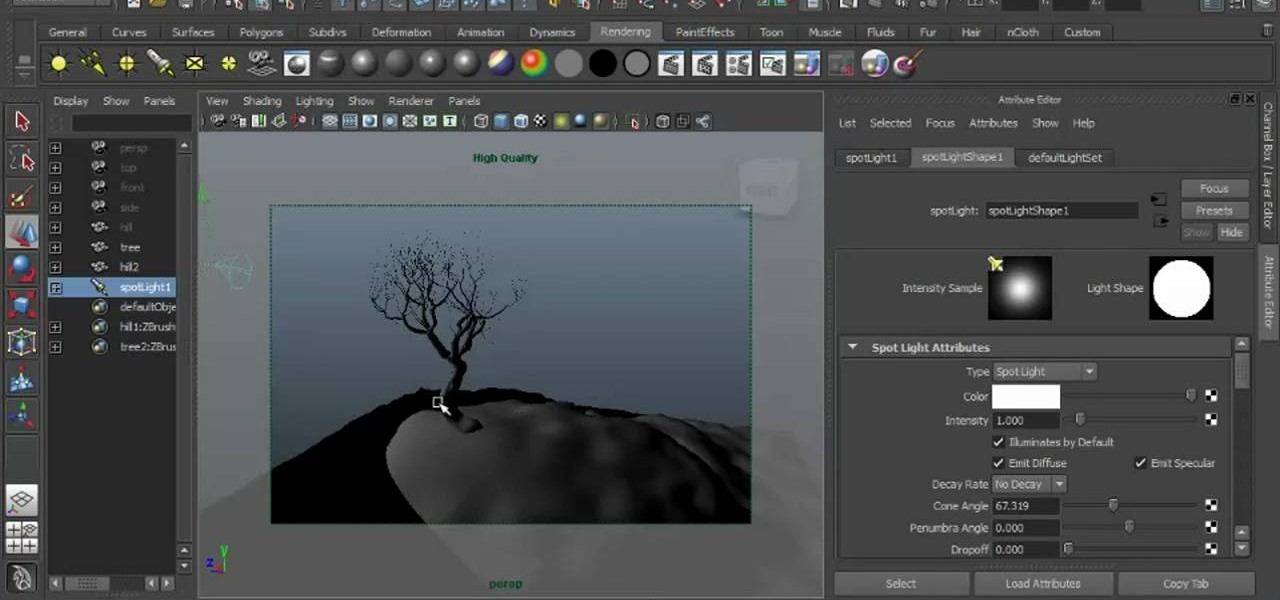
Learn how to preview lighting and shadows when working in Maya 2011. Whether you're new to Autodesk's popular modeling software or a seasoned 3D artist just looking to better acquaint yourself with the Maya 2011 workflow, you're sure to be well served by this video tutorial. For more information, and to get started previewing lighting and shadows in your own Maya projects, watch this free video guide.

In this tutorial, we learn how to make light using a stepper motor generator. First, take the motor out of an old printer that you don't use anymore. After this, find a few LED lights. You will need to solder the LED lights, then connect them with a soldering iron to the printer motor. Now connect these to a generator, and the light should now shine so that you can see in the dark! This won't use any additional electricity, so you are helping the environment. All of the pieces used to make th...

In this tripartite video tutorial, you'll learn how to create image-based lighting and depth-of-field effects within C4D. Whether you're new to MAXON's popular 3D modeling application or are just looking to get better acquainted with Cinema 4D and its various features and functions, you're sure to enjoy this free video software tutorial. For more information, including complete instructions, watch this 3D modeler's guide.

Life is too short to get stuck eating thick, lumpy crepes. In this tutorial, learn how to make the French treat like a professional chef - light, fluffy and delicious. These crepes are so magnificent that all you need is some light sugar to enjoy them. Perfect for breakfast, lunch, dinner or anytime!

This clip covers the very basics of how lighting works within the Blender 3D modeling app. Whether you're new to the Blender Foundation's popular open-source 3D computer graphics application or are a seasoned digital artist merely on the lookout for new tips and tricks, you're sure to be well served by this free video software tutorial from the folks at CG Cookie. For more information, including step-by-step instructions on how to create and manipulate lights, take a look!

In this clip, learn how to make a fast, cheap and super easy mount for your your bicycle to display safety lights. Wearing bike lights at night will help you stay safe in the dark and if you want to avoid the cost of getting lights custom fitted, this hack is perfect for you. All you will need is some PVC pipe and some grip tape (like the kind used for tennis rackets). Follow along and get started. This mount is flexible and fits most standard lights or flashlights.

Why not make the best of an icy cold winter day and make something even cooler? In this tutorial, you will learn how to make a natural ice sculpture in your yard and light it up with LED lights for a cool, nighttime effect. You will definitely have the best house on the block once you start lighting up your ice, so check this video out and get started! This project is super quick and cheap to create, too!

Have you ever wished that you had different colored eyes? Or, for that matter, wished that Vanessa Hudgens had different colored eyes? Changing your real eye color is difficult and expensive, but this video tutorial will show you how to change the color of the eyes in photographs using Adobe Photoshop CS4. Make your whole family have blue eyes for your Christmas cards!

Watch this fine art video tutorial to learn how to Draw a glass of water with illustration markers, colored pencils & oil paint.

This video covers the steps for creating USB Christmas lights. Take battery powered Christmas lights and convert them to USB powered to decorate your office. Take apart the battery casing. You have to rewire this. You also need to cut open a USB cord and do some soldering.

Say you're hosting a birthday party and the birthday girl's cake needs to be lit up, but you've just run out of matches. What to do? While you can certainly go to the store and purchase more, doing so would take at least half an hour (an eternity to wait for little kids), it's probably easier to make a flame with what you've got at home.

Want to replicate that cool effect when you can watch Christmas lights flash in time to music? It's easy! You'll need a set of speakers, an outlet adapter, excess power cord, a solid state relay and, of course, Christmas lights! Once you've gotten all your project pieces assembled, follow this tutorial so you can wire them up to your music.

Here we assemble the RED ONE camera into a 22 lbs ultra light hand-held version, perfect for documentary filmmakers and ENG crews.

Though many were hoping for it, a notification indicator around the Galaxy S10's front camera punch hole never came to fruition. Since then, we've been finding other uses for the camera cutout, from turning it into a circular battery meter to using creative wallpapers. Thankfully, there's now an app that will give you LED-style alerts with a ring around your S10's camera.

Silver, Gold, Rose Gold, and now, Black and Jet Black—these are the available colors for Apple's all-new iPhone 7 and iPhone 7 Plus. Or, if you prefer regular colors instead of marketing terms, then your options are gray, yellow, pink, black, and shiny black, respectively.

Whether you made the switch from iOS, or you came from a different Android device, there's a lot to learn about your new Galaxy device. Samsung does things a bit differently, and thanks to their TouchWiz interface, there are tons of added features to take advantage of—though some folks might find these extras to be a bit too much.

The Nexus 6 has an AMOLED screen that uses virtually no power to display black pixels. To take advantage of this feature, Google included an Ambient Display notification system that shows a black and white version of your lock screen when you get a new message. As a result, the Nexus 6 doesn't use an LED light to notify you of new incoming messages like most phones.

Samsung's got a pair of beautiful new flagship devices coming out this spring that will surely top the sales charts. The Galaxy S5's successor is truly worthy of that title, but a second variant with a curved display turned heads at Mobile World Congress this weekend.

The big fireworks day is almost here, but most of you are limited in what you can do when it comes to celebrating the Fourth of July with a bang. Unless you live in a dry area prone to wildfires, one type of fireworks you can probably still legally buy are sparklers.

At one time or another, we've all enjoyed the visualizations that came stock in Windows Media Player. I remember spending hours listening to my favorite album, putting the graphic equalizer on full screen, and getting lost in the flurry of colors that would dance across the screen. Well, now thanks to the imaginative mind of Instructables user yardleydobon, you can now recreate this rainbow-colored music visualizer right on top of your freaking head—with these trippy EL wire headphones, which...

A spectrometer is a device that splits light into all of the different colors it's composed of that can't be seen with the naked eye. It does this by using a prism to refract or bend the light. Jeffrey Warren over at Public Labs created a tutorial showing how you can make your own video spectrometer and create spectra like the one pictured below. Any guesses as to what the subject is? Believe it or not, that's what whipped cream looks like when viewed through a spectrometer. You can do this w...

Bring a touch of elegance into your home with a gorgeous pendant lighting fixture. Lighting is one of the easiest ways to dramatically transform the atmosphere in your living space. Whether its an apartment of a house, pendant lighting fixtures make for a stylish home.

Remove yourself from the "Stronghold Passage" by successfully completing this level in Lara Croft and the Guardian of Light, available only on the PlayStation Network or Xbox Live Arcade. This video gives a walkthrough for the "Stronghold Passage" level in the Lara Croft / Tomb Raider game. For more, check out the other walkthroughs for Lara Croft and the Guardian of Light.

Get out of the "Toxic Swamp" alive, before the poisonous enemies destroy you! This walkthrough series covers the gameplay for "Toxic Swamp" in Lara Croft and the Guardian of Light. This new Lara Croft / Tomb Raider video game is only available from the PlayStation Network or Xbox Live Arcade. After you've successfully made it out of the swamp, check out the other walkthroughs for Lara Croft and the Guardian of Light.

The most common thing that goes wrong with water heaters is the pilot light going out. If your hot water has stopped working, watch this video to learn how to check your pilot light and light it if it has gone out.

Can't seem to get past all the nasty arrow traps, threatening skeletons and enemy ambushes in the "Flooded Passage" mission in Lara Croft and the Guardian of Light? Then, follow this three-part walkthrough from Mahalo to learn the best way to go about beating the "Flooded Passage" section of the hit Lara Croft arcade game, available on the PlayStation Network or Xbox Live Arcade. For more Lara Croft and the Guardian of Light walkthroughs, click here.

This three-part walkthrough covers the gameplay for the "Twisting Bridge" level in the hit arcade game, Lara Croft and the Guardian of Light. This Tomb Raider-like game is only available for download from the PlayStation Network or Xbox Live Arcade, so download it and get ready to beat the whole game! These Mahalo videos help you destroy the Twisting Bridge mission. Check out the other walkthroughs for Lara Croft and the Guardian of Light.

James Barry teaches us how to take better indoor portraits. When you are taking these, you want to make sure you have the lighting that is directly onto the subject and the subject's face can be seen. You will have to work with the light and often you will have to add in several lights to get the facial features to all show. Work with your camera to see what it sees and how the light looks through the camera. It will take several minutes to get the portrait to come out correctly. Place the li...

When shooting a traditional-style interview, one of your jobs as cinematographer is to think about lighting so the viewing audience doesn't have to — that is, the lighting should serve and most not distract from the subject. This free cinematography lesson presents a number of tips for lighting a person whom you intend interview on camera.

This video shows how to make a studio softbox light for under 20 dollars. It is made with items found around the home or easily acquired. The author takes us through the process in a step by step manner. It starts with a cheap camera tripod upon which a plastic electrical outlet strip is attached using either a screw or strong plastic adhesive. An electrical plug with a light socket attachment is plugged into the strip to allow the light to be attached. A small cooler with a hole cut in the b...

This is a great lesson by Paul from how-to-play-bass.com for playing the bassline from The Doors' "Light My Fire". It's a simple bassline that utilizes triads and simple chord changes.

In this Fine Art video tutorial you will learn how to use a Polaris incident light meter. The meter has a power, mode, ISO control and a multi flash exposure buttons. On the side you have the up / down and the trigger buttons. Power on the light meter. Select the mode, say ambient light and then set the ISO by pressing the ISO button and the up/down button. Now using only the up/down button, set the shutter speed. Then place the meter under your chin to meter the light on your face. Press the...

To install foam gaskets under light switch plates and outlet covers you will need a screwdriver. Installing foam gaskets under light switch plates or outlet covers on an outer wall is a great way to stop air leaks in your home. First, use your screwdriver to remove the light switch plate cover. Install the foam gasket by placing it over the light switch. Next, replace the light switch plate. Return the screws to their original positions and tighten the screws with your screwdriver. Follow the...

This makeup palette is the Forest Fairy Sprite Wood Nymph created by MissChievious. Begin with regular foundation. Get a little dark gold and golden cream eyeshadow with a knife & mix it into foundation. Take a large makeup blush type brush & put green shadow around top & sides of forehead blending it up into hairline & around the sides of face, continuing slightly onto the cheek hollows as you might do a light contouring. Take golden cream & dark gold & mix them before applying to center of ...

Solar lights are a great way to light up your garden. They are both inexpensive and eco-friendly, relying on solar power instead of electricity. In this short video, Mark Donovan of HomeAdditionPlus.com shows you how to set up solar lights.

Explore the universe in your microwave. Measure the speed of light with chocolate. The wavelength of light creates hot spots in the microwave that you can measure to show the speed of light. Chocolate has never been so useful.