
How To: Blend paint colors
Tim Carter demonstrates how to blend or mix paint colors to get the perfect color for your job. Great video shows how blending paint colors really is easy and useful on any paint job.


Tim Carter demonstrates how to blend or mix paint colors to get the perfect color for your job. Great video shows how blending paint colors really is easy and useful on any paint job.

In this video, learn how to remove a broken light bulb with a potato. Really! Grab a little potato.

This tutorial shows you how to improve the quality of the lighting shown in the viewport in Maya.

Make plasma with a light bulb. All you need is a microwave.

This video shows you how to light your charcoal using a a charcoal chimney.

Elizabeth Karmel, author of Taming the Flame, demonstrates how to light a charcoal grill.
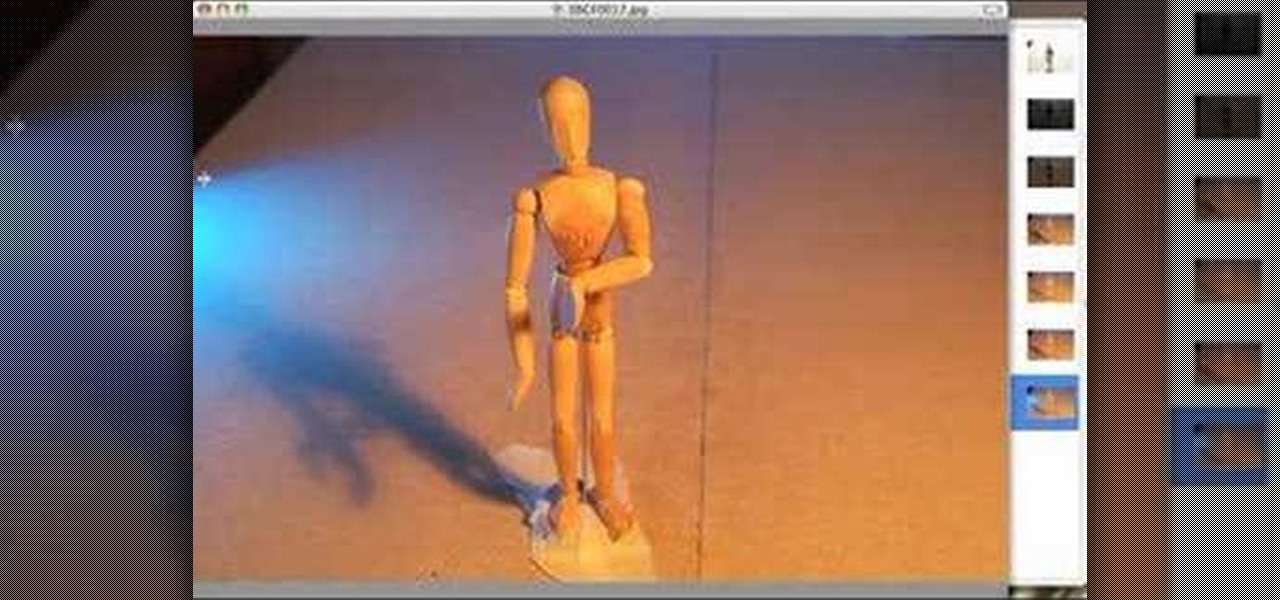
Learn how to light a subject for photography, filming, or animation.

Photoshop Mama shows you how to use the Match Color command in Photoshop to match the color temperature from one image to another.

This Photoshop tutorial will show you one method for changing clothing color utilizing the Select Color Range command and fine tuning techniques to use on the mask of the Hue and Saturation adjustment layer. Also shows how to clone.
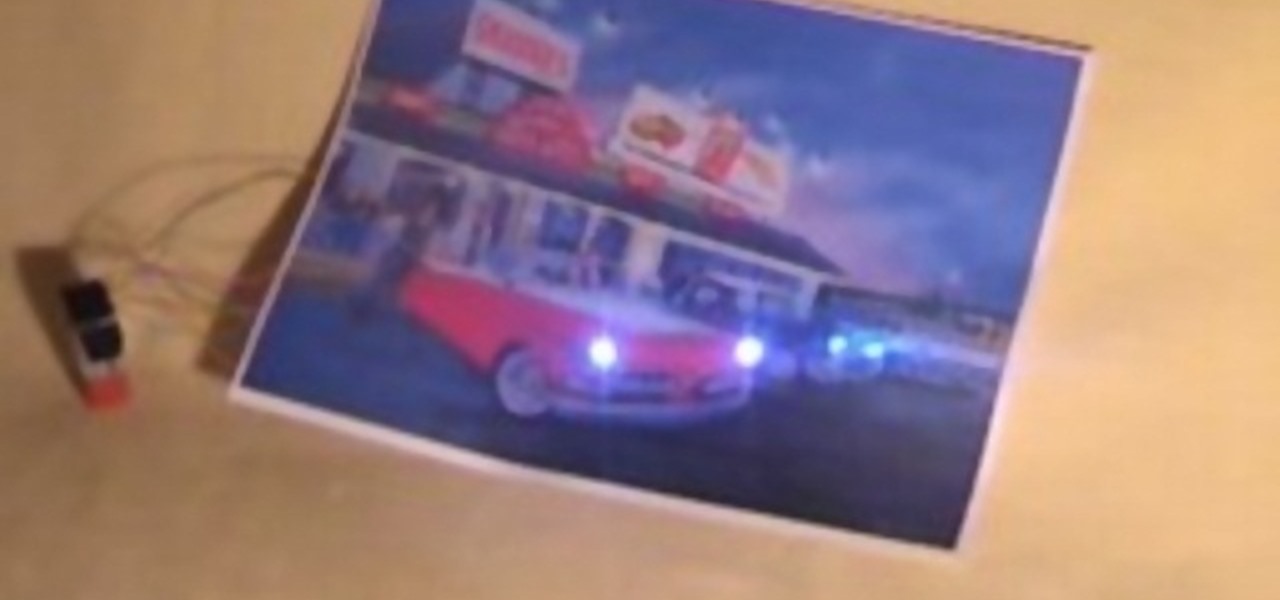
Hack a car photo to be a really awesome decorative object for your home or office at a very low cost. It's also really fun to make! All it takes is a few LED lights and a 9V battery.

Learn to create color exclusion effects (ie a colored object surrounded by black and white objects) in Photoshop.

See how to install a trailer wiring harness in a Chrysler 300. This is a necessary component since it will power the brake lights and lights on your trailer.

Learn how to use cheap colored hairspray that you can buy at WalMart to dye your hair. Secret tip - use a blow dryer to distribute it evenly!

An easy tutorial on how to selectively color parts of an image. For example, making one part black and white, while the rest in color.

Watch this video to learn how to replace an exterior light.

A tutorial for a beginner's magic trick - the Erdnase color change - in which you appear to change the color of a card with a simple hand gesture.

iMovie '08 has an advanced tool mode and within it there are more color modes and options for adjusting color. This tutorial will show you how to use these extra sliders.

Learn more creative quilting methods by burning silk edges and adding color to fabric with colored pencils.

Kuler is a beta Adobe application at labs.adobe.com. It allows you to choose color schemes using rules or completely at random, then export the colors as an Adobe Swatch Exchange file for use in all of the Creative Suite applications. In this video tutorial you will learn how to create color schemes using Kuler.

You can learn how to color adjust in photoshop. You can select one color and let the rest of your picture be black and white. First, you select the picture and make a duplicate layer for the background.

If you want to shoot a video and are not sure of what kind of lighting you should use, you can do a simple 3 point lighting technique. You will need to have 3 sources of light to have good lighting. The positioning of the light is important so you can capture the best light and minimise shadows and gray areas.

Night Shift, Dark Mode, Reduce White Point, and Zoom's Low Light Filter all help reduce the harmful effects on your body's clock that bright iPhone and iPad screens have at night. But there's another option on iOS and iPadOS that turns your entire display red, and it's useful for so much more than just late-night browsing in bed.

No matter how many camera improvements a phone adds, you're always better off using manual mode. Known as "Pro Mode" on the Galaxy S20, this feature can remove Samsung's pre- and post-processing from photos, putting you in total control.

In the pursuit of large displays with thinner bezels, Samsung has sacrificed some components. While the loss of the headphone jack gets all the attention, there are other victims — namely, the notification LED.

Most augmented reality experiences are purely visual, with spatial audio gaining in popularity to make visual experiences more realistic. However, leveraging the sense of touch may be the next frontier for AR experiences.

Another major retailer is putting all its chips in on the relentless rise of selfie culture. Sally Beauty is rolling out kiosks to try-on "some of its best" hair dyes in 500 of its stores throughout the US. The in-store augmented reality-powered kiosks invite you to view yourself on video, overlay a punky (or otherwise) hair color, and snap a selfie on the screen to share your #glowup with friends.

Your Instagram feed is jam-packed with interesting and lively photos, videos, and stories that largely offset the iOS app's comparatively bland user interface. If the interface's dull colors have always bothered you, you can splash on some much-needed color to better reflect your personality and tastes.

On Instagram, you can write text over any picture or video in your Story, but it may be hard to get your message across with a distracting background. Although there is a "Type" option for Stories, which allows you to write text over colorful gradient backgrounds, the selection is limited to just over twenty options, and there are no options for solid colored backgrounds or translucent overlays.

Even though your iPhone's Camera app is fast and easy to use, its default settings prevent you from immediately accessing any other shooting mode aside from "Photo" with "Live Photo" on and no filter applied. But there is a way to make the Camera app remember what you prefer the next time you open it up.

Eventually, even the most private company has to file its patents and unveil its tightly-held secrets, and Magic Leap is no exception.

Face ID is one of the big selling points of the iPhone X, and the reception has been fairly positive so far. It's pretty impressive to watch the iPhone X magically unlock just by looking at it, but it's even more impressive to see how Face ID works its magic.
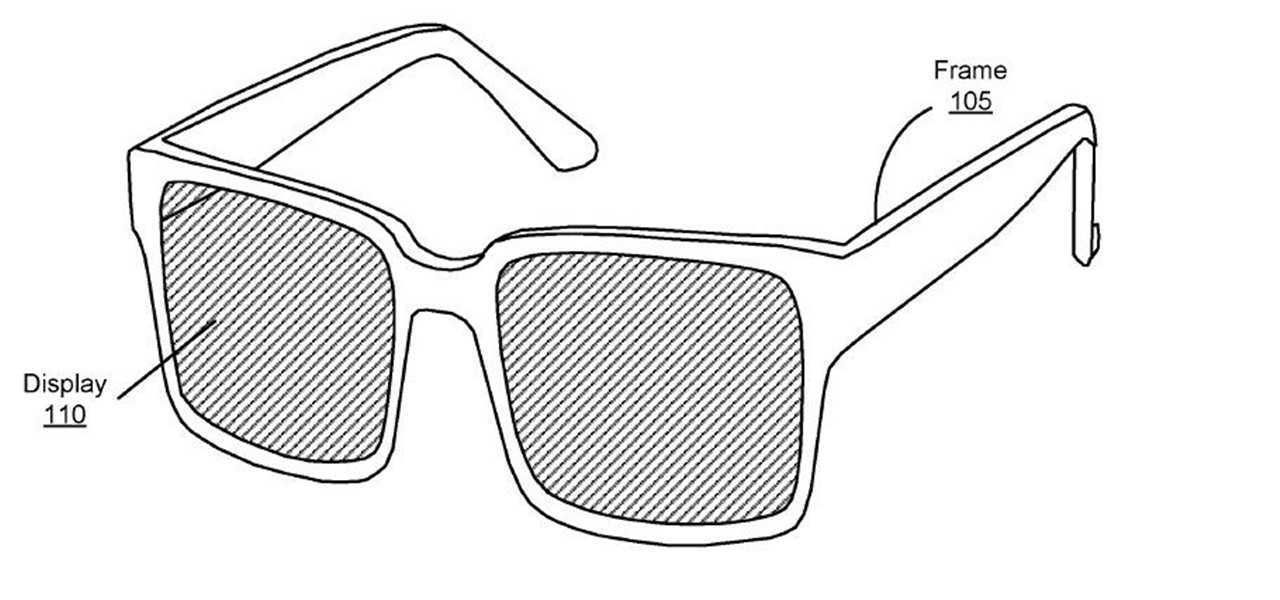
A patent application for waveguide-based smart glasses submitted by way of their subsidiary Oculus sheds light on Facebook's plans to escalate their augmented reality efforts.

Researchers have created a possible replacement for traditional camera lenses, using an "optical phased array" to function as both a lens and sensor of a camera.

Another series I am now starting, might have to slow down on all of these series, but why tf not. What Is CMD?

This video will show you How To Install Replace Fog Light Assembly 2005-08 Audi A4.

The software released in the 2015 iterations of the Samsung Galaxy line of devices—the S6, S6 Active, S6 Edge, S6 Edge+, and Note 5—have some pretty neat camera features that give these devices arguably the best smartphone camera on the market today.

Microsoft has been listening to user feedback, and they've finally done something about one of the most common minor gripes with Windows 10. As of build 10525, there's now an option for changing the title bar color in apps, so you won't have to use this old workaround to personalize your window coloring anymore.
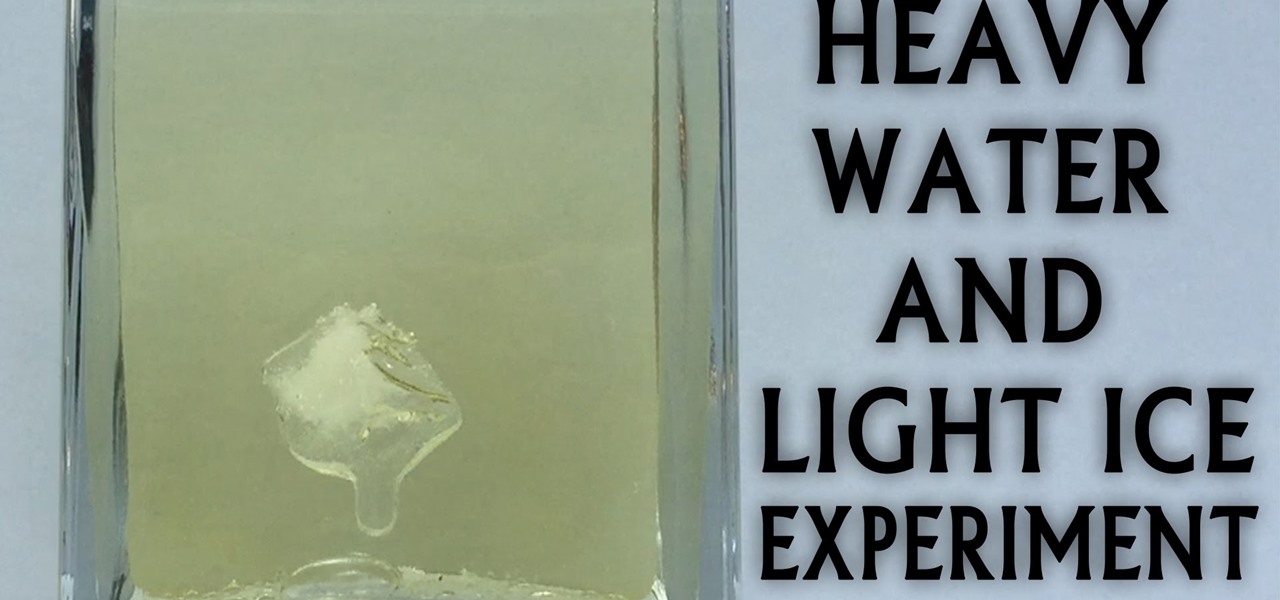
Heavy Water & Light Ice Experiment. What happens? Ice floating over vegetable oil but it decreases in baby oil.

When it comes to theming your Android device, it's the little things that matter most. Whether you're tweaking your navigation buttons or changing the color of system menus, no theme is complete until even the smallest element matches the rest of your color palette.

There aren't many complaints I can think of when it comes to the Instagram interface, and finding one would just be nitpicking. But like with most things in life, if given the opportunity, why not take advantage? "When in Rome," as they say.