
How To: Draw Donald Duck
This video illustrate us how to draw Donald Duck. Here are the following steps: Step 1: First of all take sheet of paper, pencil and colors.


This video illustrate us how to draw Donald Duck. Here are the following steps: Step 1: First of all take sheet of paper, pencil and colors.

If you want to paint shadow lines on a model care you should first realize that you can pair this technique up with any other technique you want to for different effects. Shadow lines occur when the out lines get thick and it provides a contrast to make something pop out. Shadow lines will focus on the light source. You want your shadow to be realistic so you want to think about where you light source will be. To paint on shadows lines, focus on where the light source is coming from and darke...
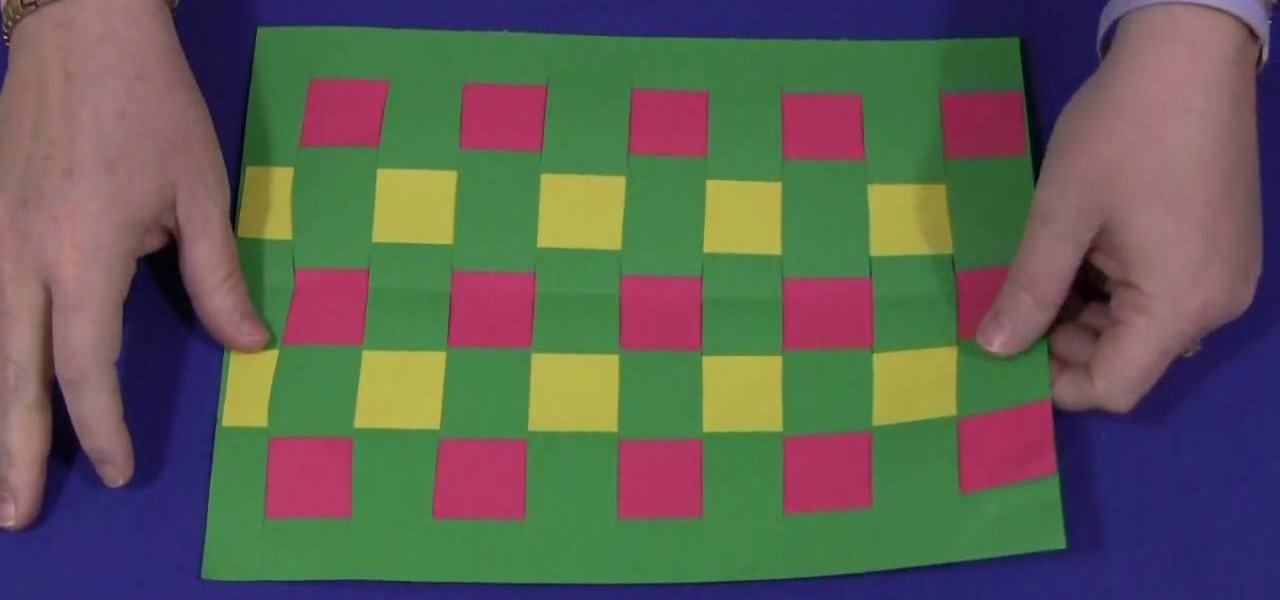
This is a project to keep your kids entertained. It is also a great way to practice hand eye coordination and motor skills. The materials that you are going to need are; construction paper and something to cut the paper with.Depending on the age of the child you can use 3 colors or more for older children and 2 colors for the younger children. Color choice is left up to what the child wants.To get started take a full size sheet of construction paper. Fold this paper in half length-wise. Take ...
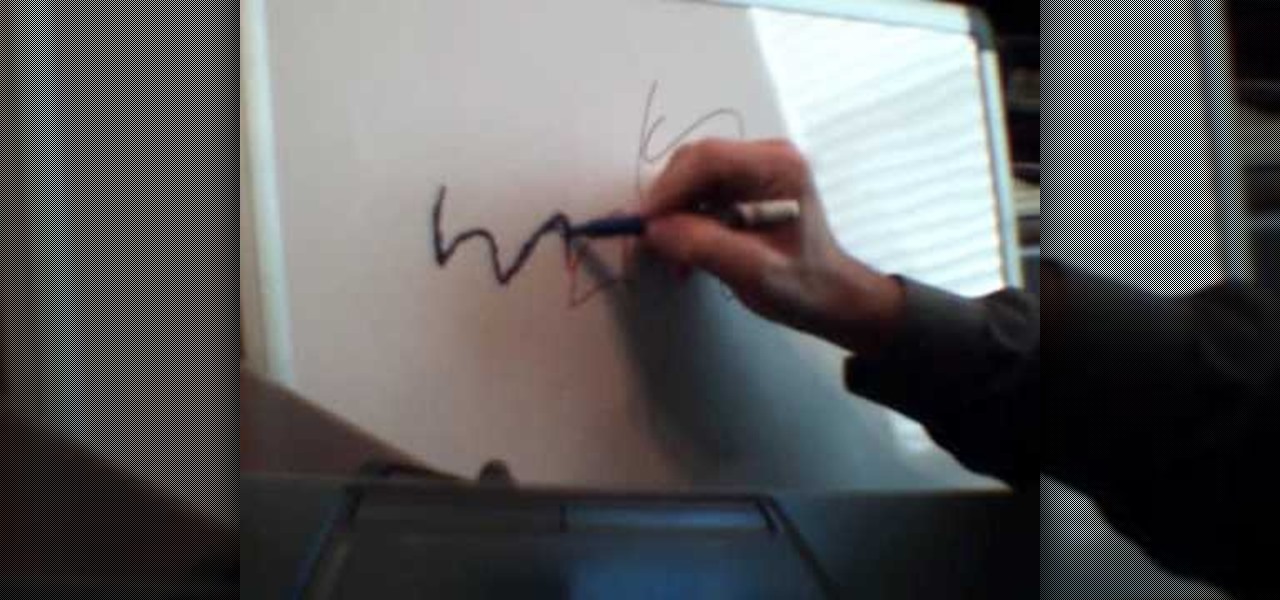
In this how-to video, you will learn how to remove permanent marker sharpie marks off a whiteboard. This is useful if someone accidentally used one on the dry erase board. To erase the marks, you will need a regular dry erase marker. Color over the top of the permanent marker thoroughly with the dry erase marker. Next, take a rag and wipe the marks off the board. Both markers will come off easily. The color of the markers do not matter at all. This video shows you a simple way to deal with th...

This is indeed a great instructional video on how to make a paper wind chime. The products you need to make paper wind chime are mixing grinder, scissors, paper, business card, pencils and a thread .First you draw a circle using the cup on a paper. Cut a few circles out of the paper. Draw x in the middle of all circles. Then make a hole in the middle of all circles. Now place the circle in side the grinder and let it rotate fast. now you can add colors as you like. Similarly you can make all ...

Chris Giorni, Mr. Science with Tree Frog Treks, demonstrates how to make simulated frog skin. To make the simulated frog skin, you will need glue, water, borax laundry powder and food coloring. First, add a pinch of the powdered borax to water and dye it green using the food coloring. Next, water down the glue and place it on a plate. Add the borax solution to the plate. Mix the compound with your fingers. It will quickly form a long chain polymer or sticky frog skin. Frogs breathe through th...

1)Open image, go to channel. Look for the channel that gives the most contrast by going through them one by one.

Need four different colored (green "cheat", blue, orange red and purple) Jacks along with a double-sided red card and another red-backed random numbered card for a total of six cards. Shuffle the cards in front of the viewer with the three red cards on top then blue, green, orange then purple. Now show the card (green cheat card) and then mixing the deck rearranging deck. Push one of until you come to the blue one and spread the three red ones again with the blue on top of them. Then perform ...

This video teaches the secrets of making and decorating a vintage celebration cake. First bake your favorite cake, apply cream over it and get it ready to decorate. Start by using green icing color pipe and design some vines on the cake. Now with violet icing color design the grapes by making beads and make some leaves with a big green icing tip. Use buttercup yellow icing color and make a leaf border all around the cake.

This is an instructional video on how to fold an octahedron with Post-It notes. Use 3 different colors of Post-It notes. Take 2 Post-It notes in the same color, fold it horizontally and diagonally to make four squares. Fold diagonally the sticky side, you will end up with a cross or a star. Put the tight corner between the gap, alternating the color. That's it! You will end with an octahedron Watch this video and make an octahedron using Post-It notes by yourself.

This video takes us through the procedure of creating a transform effect in Illustrator. First, choose a rectangular box and fill color in it. Input some text inside the box. The font and the color of the text can also be changed. Then position the text properly. Make a group of the shape and text. Now go to effect and choose transform. Transform is a very powerful effect which lets us create duplicates. Now select the number of copies, for example, one copy. Select preview. Now set the point...

In this video from Polymer Clay Productions, we are shown how to make earrings out of polymer clay marshmallow Peeps. They use holographic yellow glitter for the sugar, polymer clay, and Sunny Side Up yellow coloring. Use a clay color and glitter color that match. Have some real Peeps handy for reference.
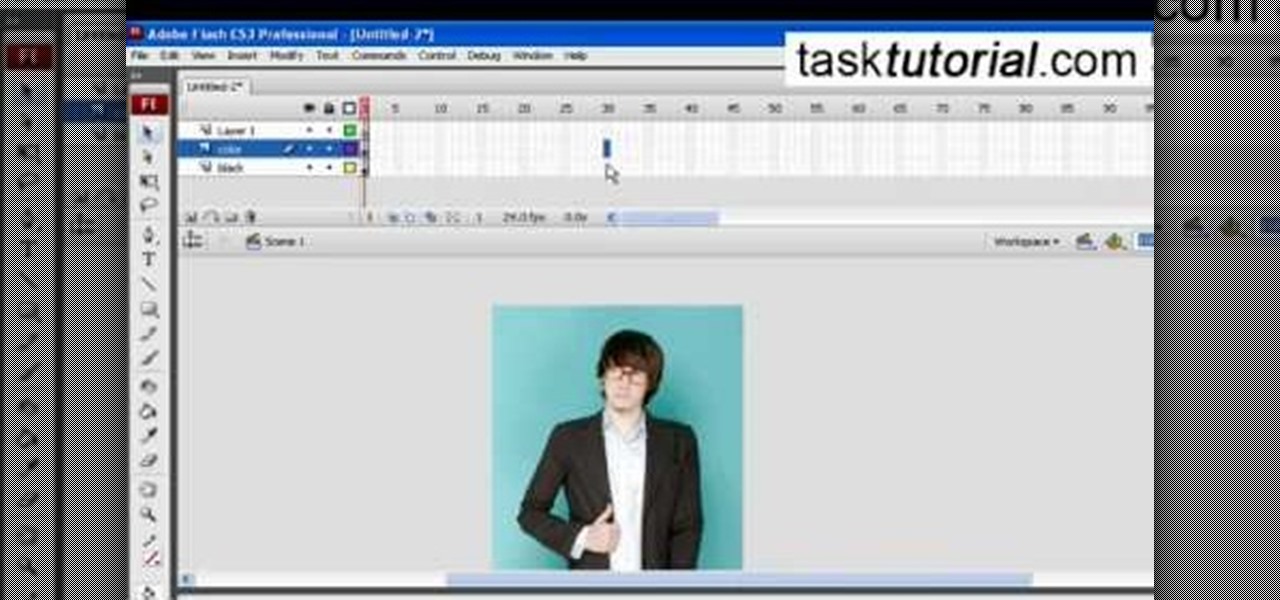
If you don't know how to turn a black and white image into color animation in flash, then this is the perfect video for you. This tutorial is perfect for newcomers! In the video, you will learn how to import images, make layers, and transform them into movie clips. This video will show you the best and easiest way to turn a black and white image into color animation in flash. This video is what you are looking for!

In this video tutorial by Task Tutorial we learn how to create a YouTube subscribe button using Adobe Illustrator. The first step to creating a button is to select the rectangle tool and draw a bar and then select a gradient fill. Next create the first color in the gradient and then the second color in the gradient. After that you'll want to change the gradient angle and also change the stroke width. Then you'll want to edit the stroke color to 9.6%. Then select the text tool and create your ...

This video tutorial by Tasktutorial shows you how to create a simple swatch in illustrator. Select the star tool, draw a star and select the path and scale it down as shown. Change the fill color to white, the stroke color to black and the stroke weight to 2 points as indicated. Select the rectangle tool and draw a background for the star, bring to back, change the fill color to blue and de-select the stroke as directed. Align the shapes using the align tool and select both paths and bring in...

Learn how to blend shapes and colors in Illustrator with this tutorial. Open Illustrator and put the circle with color which you want. Put the square on the color you want. Select the object, go the title bar select the object and then select the blend. You will be shown the result on the screen. Select the square and circle where you place the object by click and drag method. Go to the object and select the blend and choose the blend options. Change in specific steps which you want in the sc...

Maria Bell demonstrates to create the watercolor project, add color to the watercolor paper by first outlining the image or the shape with the SU marker. Then, distribute the color from the edge of the image or shape to the center of the image or shape with an aqua painter or watercolor brush. Fill in the images with shading details as desired. The technique produces gradient shading and a quick spread of colors without the use of watercolor pencils or crayon. Painting watercolors with SU mar...

This how-to video is about how to create a simple text effect in Photoshop.

This video explains how to set up an Aqua Sand gift box. The first step is to place the mold into the tank, and then fill with water. With a half-full bottle of Aqua Sand, by placing the nozzle face-down to the bottom of the tank and lifting upwards, you are able to create colorful towers. You can create multi-colored towers by starting with a wide base, then changing colors as many times as you wish while you move upwards. Users can also fill the mold with various colors of Aqua Sand, add de...

In this video she shows you how to paint party animal print nails. She starts out by showing you all that you will need. First a top coat is used on all of the nails. Next she paints each nail in three different colors, and the colors are pink, black, and yellow. She makes sure that each nail follows the same pattern. She then paints each section in three different animal prints with a small detail color. Last she makes sure that she ends with a top coat and gives them plenty time to dry.

In this Photoshop tutorial the instructor shows how to create a glossy sphere. Now to get started open the tool and select the oval tool. Using the oval tool create a sphere shape. Draw holding the shift key button and set it to green color. Now similarly draw ellipse and give it white color. Create a few more ellipses this way. Now go to filers and then glowers and then Gaussian glower. Now go to shape free and select gradient and set the gradient. Now you can apply color changes to it and g...

Know what walleye eat. Walleye eat smaller fish, such as minnows or shad, so lures that imitate fish, such as spoons or thin-minnow crankbaits are good choices. Walleye also will eat nightcrawlers, insects and leeches, although artificial forms of these baits usually are not as productive.

It is a tutorial that how to make an ice text effect on Photoshop. First create a new layer select paint bucket tool switch black color and paint the layer now create an other layer, choose type tool then switch the white color and create a text "ice text" after go to layer pallet merge the layers after that again create another layer select paint bucket tool and select black color now select ice text layer then go to image menu rotate canvas click clock wise then go to filter choose crystall...

If there was a way to make duct tape more desirable and distinct, would you do it? Well, what if there was a way to make duct tape glow? There is a way. Watch this science video tutorial from Nurd Rage on how to make duct tape glow with Dr. Lithium.

If you're making a cheap horror movie, you're gonna need fake blood, and lots of it! In this video, you'll learn how to make a liter of fake blood. And the supplies are everyday household supplies, costing less than a dollar!

Can't stand all that pesky change jingling around in your pockets? DuctTapeStuff shows us how to take care of that problem by building an inventive, origami-style coin pouch out of duct tape. Silver not your color? Pick up duct tape in different colors to build one that suits your own personal style.

You Will Need * A fire extinguisher

Hack mybrute with this mybrute cheat. MyBrute hacks, cheats, tricks. Watch this video tutorial to learn how to cheat MyBrute for a bear (05/08/09). This is the easiest way to get a bear!

Check out this informative video tutorial from Apple on how to use tables, color, images and fonts in Numbers '09.

Julieg713 is a nail art expert. Check out her nail art tutorials on WonderHowTo (Search Julieg713). Her nail art looks are fun & pretty, not to mention well demonstrated. This nail polish video demonstrate how to create a Moroccan magenta nail art design. Watch this video to learn how to recreate this nail art look.

This beauty video demonstrates how to create a green & white holiday makeup look.

A nice discreet move to change the color of the top card or face of the top card of a deck. This is slightly more advanced card trick to perform when doing an up-close card trick.

Imagine that every time you print a document, it automatically includes a secret code that could be used to identify the printer -- and, potentially, the person who used it. Sounds like something from a spy movie, right?

Hello ladies and gentlemen, Greg Solomon is here today in this video tutorial to teach you how to perform the "Best Card Trick in the World". He will show for you, and perform for you what many have referred to as the best card trick there is. See the performance of this illusion! Greg will reveal to you, and explain to you how the color change card illusion is performed.

Ditch the needle and thread, enjoy a fun family project, and give your little crusader the ultimate crime-fighting tool. Learn how to make a no-sew superhero cape.

Add some fizzle and sizzle to bath time with a homemade bath bomb. Bath bombs make great holiday or birthday gifts.

You've got the basic recipe. Now learn all the different ways you can decorate those holiday sugar cookies like a pro.

Want to know how to play some good music on the acoustic guitar? Well, this video tutorial will show you how to up your guitarist skills by learning to play "Run" by Snow Patrol. When you play this song from the lesson, play it like you mean it.

This software tutorial shows you how to use the Colorista plug-in for After Effects to do basic primary color correction. Colorista is an easy-to-use color correction plug-in that delivers great results quickly from within Final Cut, After Effects, Motion, Premiere Pro, or Avid systems. The tutorial is for new Colorista users.

This how-to video from makeup master Laura details a great smoky brown eye that will enhance the color of blue eyes. The demonstrator used these cosmetic products, MAC shadetsick sharkskin, BOBBI BROWN stonewash nudes palette, MAC mascara zoomlash, NARS lipliner bahama, and Stila convertable eyeliner onyx, but similar colors and textures will create comparable results. Follow along with the steps in this video makeup lesson and learn how to recreate this smoky brown eye look for blue eyes.