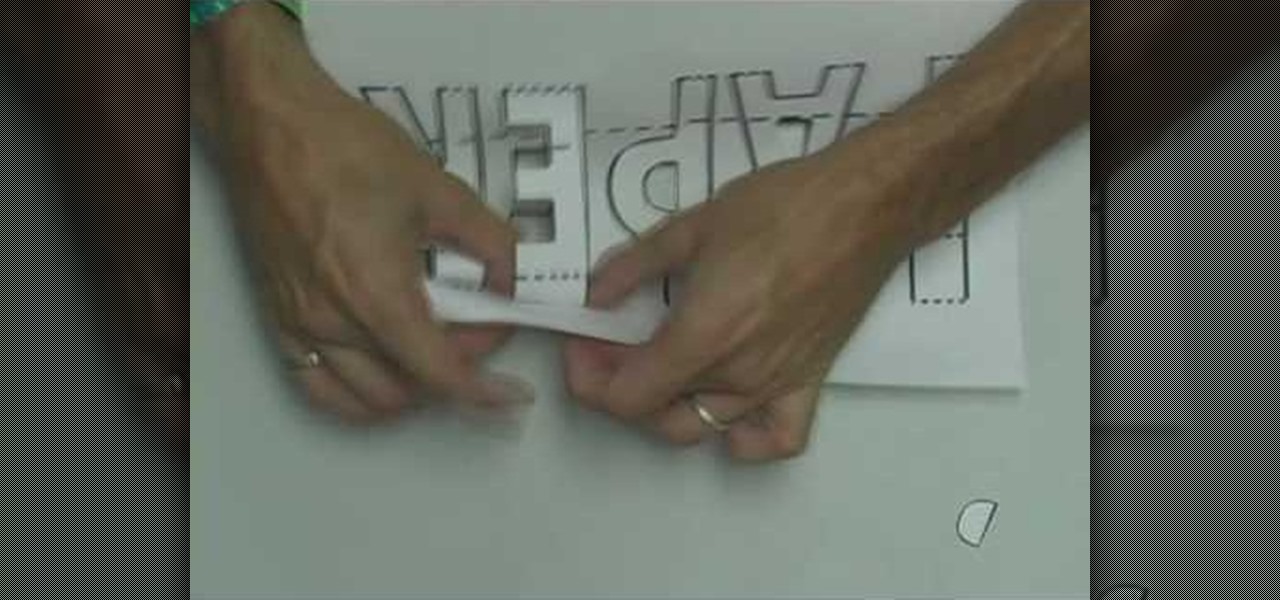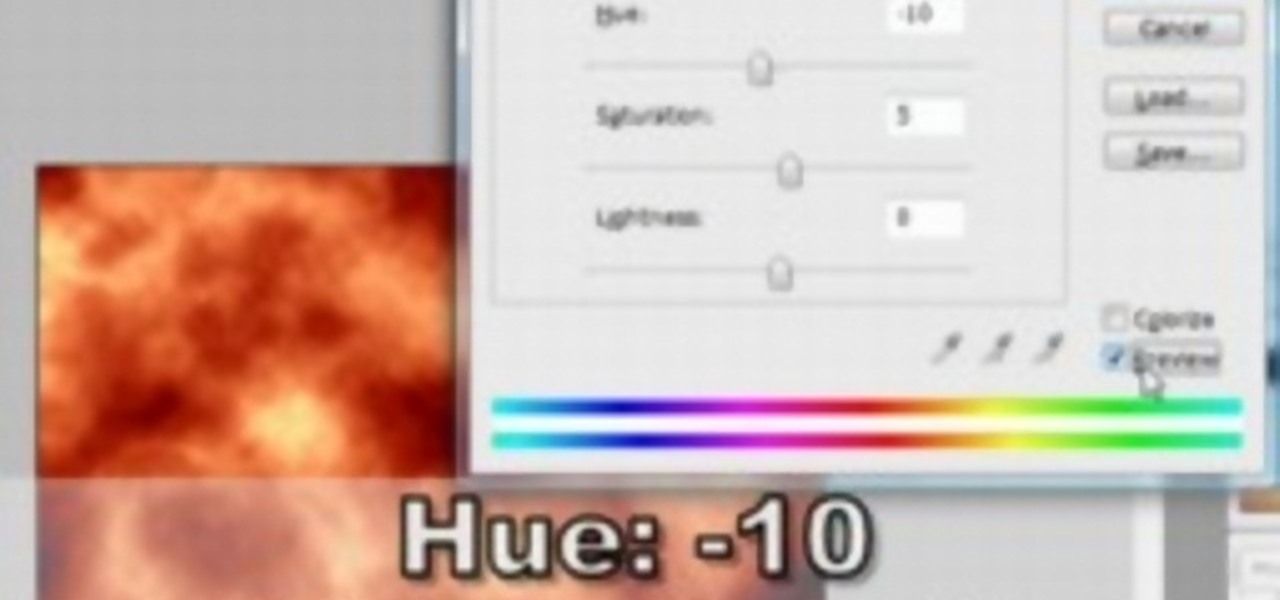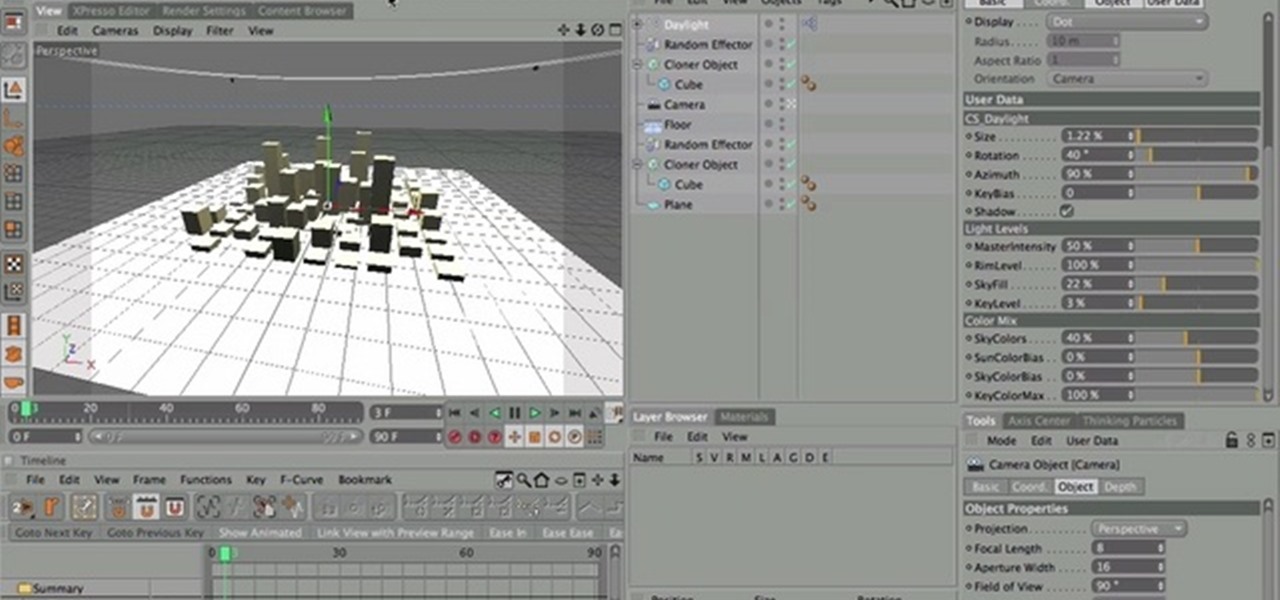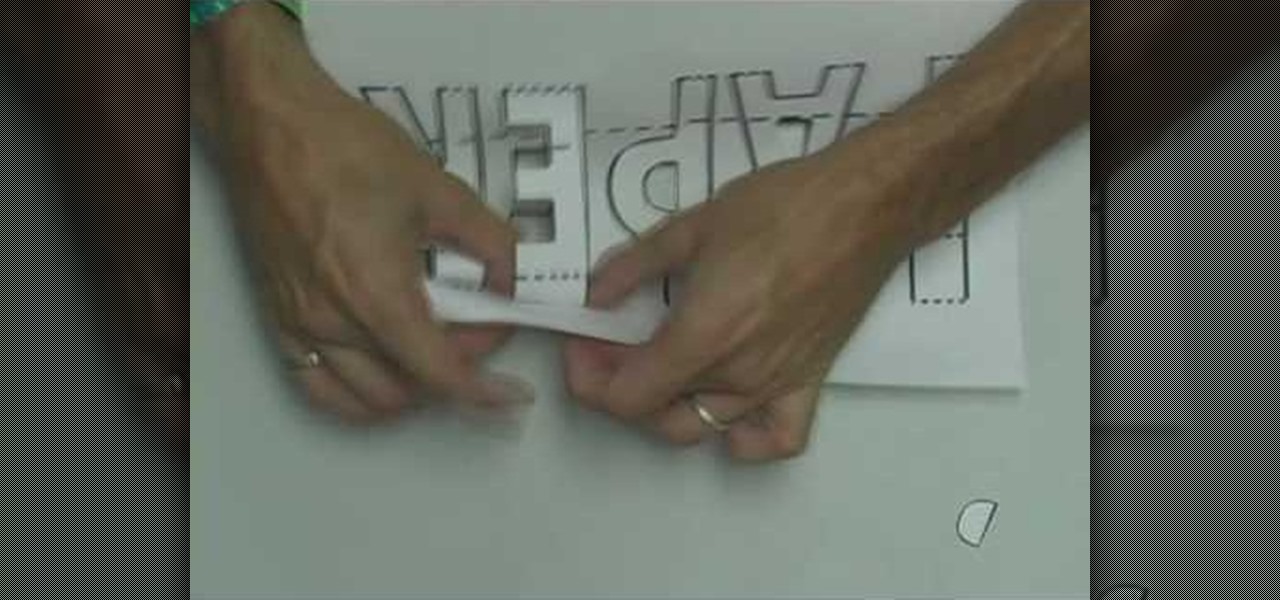
This handy instructional video teaches the budding paper-design-enthusiast how to construct a three-dimensional paper word design. All you need is paper, an Exacto knife, a ruler, and a pen. Now you can make any word you've ever wanted to make stand up do it more quickly and easily than ever before. Ideal for teachers. Christmas lights optional.

If you have trouble finding a nice look for daytime, check out this tutorial. In this video, you will learn all about how to create a light, fresh look for your face using Mac cosmetics. This look is also meant to last through the entire day so that you won't feel like you constantly have to reapply.

Learn how to use a multimeter to check for proper ground with help from this quick video. Also shown, is how to use a Fluke probe to pierce wires to test voltage. You can uses these practices when installing car alarms, fog lights, car stereo, and accessories.

If you want to retouch or add digital make up using Photoshop you should first erase and cover up any blemishes you see on the surface of the skin. This can be bruises, blemishes, or even acne marks and bumps. Do this anywhere you feel necessary such as the face or on the body. Using the lighten tool, you can also lighten the eye color as well as the whites of the eyes. Next, you can also adjust the texture and color of the lips. You can also shift the color saturation of the picture to add r...

In this how to video, you will learn how to draw a witch. First, draw three oval shapes for the head and body. Next, draw the basic out line of the witches and legs. From there, you can add the arms, cape and broom. You can also add a bat and cat if you want. From here, you can go back into the drawing with more detail. Add the buckle and band of the witches hat. Next, draw in the curls of the hair and the eyes, nose, and mouth. Next, add in the folds of the cape. If you drew the cat, add fur...

This how to video shows you how to create wallpaper for your computer desktop. Open Photoshop and create a new file. Change the dimensions to the size of your desktop. Click okay and go to edit and fill. Choose color and select black. Click okay to fill the screen with black. Duplicate the layer. Once this is done, go to filter, render, and lens flare. Make sure the lens flare is in the center. Edit the settings to your liking. Click okay to add the effect on to the image. Go to filter, disto...

This video teaches us to make a photo black and white with coloured parts in Photoshop. This procedure consists of many steps. In the first step, we choose the magnetic lasso tool from the application. This is followed by the second step. In the second step, we draw the contours of the places we want to stay colored in the photo. Press the 'Shift' key to keep the contours selected while drawing contours across multiple places in the image. After drawing the contours, go to step three. Right c...

Drawing flames in Photoshop CS couldn't be cooler, and lucky for you it also couldn't be easier! In this tutorial, learn exactly how to create very cool looking fire in Photoshop in less than 5 minutes!

Halloween is not to far away, but why wait to scare the living day lights out of somebody when you can do it when they least expect it. In this video you'll find out how to use papier mache to make a cool looking and creepy mask. Enjoy!

Want to move quickly from indoor to outdoor shooting environments without having to futz with the manual controls on your video camera to adjust for the disparate light levels? If so, you should give your camera's automatic exposure feature a whirl. For more information on using your digital camera's auto exposure tool, watch this free cinematographer's guide.

How to decorate cupcakes with some helpful tips

This video helps you to draw a boat. First draw the base with double lines. Then draw a cabin and a wheel. Next draw small circles on the base. Now paint the entire lines with black. Next draw spokes on the wheel. Shade the base of the boat with a lighter brown color and over-coat it with a dark brown. Paint the cabin with orange and brown color as shown in the video. Give a dark brown to the outer area of the circles in the base and fill the inner areas with black color. Give a white line to...

First of all you have to start by drawing an oval for the nose. Draw the rough lines so that they act as guide for your sketch. You have to draw the finishing lines later. Draw the head with the two large eyes. Make eyeballs in the eyes. Now draw the two round cheeks. Draw the body with the two arms joined at front. Now draw the tail and the legs. Now use a pen and draw the final lines. You have to start by drawing the lines thinner and then gradually thicken it to ease out any mistakes. Fina...

First of all you have the draw the outline sketch of the body. Draw the head, neck, shoulders and then the upper portion of the body. Now draw the long hair. You have to darken the eyes and the eyebrows. Now darken the outline of the face, hair, ears and the lips. Now draw the collar in the neck. Draw the tie below the collar. Then you have to draw the front portion of the shirt with buttons. Draw the collar of the coat and the top pocket. Now darken the outline of the cat and then draw the c...

Learn to make beautiful coffee filter butterflies and flowers by watching this video by Kim Janocko. The following materials are required to make them:

In this Arts & Crafts video tutorial you will learn how to make a stained glass mirror. This video is from Artists Resource. You will need a Marabu GlasArt kit, some spirit, a china graph pencil, scissors, a ruler, masking tape, a container to mix your paint, an object to draw an oval shape, Marabu outliner paint, a mirror and peel off dolphin stickers. Take a few dolphin peel offs and stick them on the face of the mirror; on the edges, to form a design. Place the oval shape object in the cen...

To make a Mario avatar begin by going to change my features. Under hair go to pate three of ten and select the middle one. For color, go to page two of three and pick the bottom middle one. For the eyes, he used the right middle one, but says that you can use really any one you like. As for eye color, again just choose whichever you like. For the eyebrows, go to page three of three and select the bottom middle one and color them brown. For the ears, use the first one available. For the noses,...

Nick from Greyscale Gorilla demonstrates how to use the ever-useful CS Tools plug-in (Daylight) for Cinema 4D. This feature enables you to fine-tune your key light and other precise ambient settings.

Garden of Imagination demonstrates how to make miniature blueberry polymer clay waffles for use in a doll house. Starting with a small ball of either ecru-colored clay, or pearl-white, you can blend in tiny black glass pebbles to resemble blueberries or raisins. The ball is then pressed onto a small strip of dry-wall tape that has an open weave to it, to make waffled impressions. The strip with the clay on it is run through a pasta-maker at a setting of “four” to flatten the clay into the mes...

Chase Jarvis quickly demonstrates the process from inception to negotiation to client-review to scouting to production to post. Check out the tech specs of his equipment, lighting diagrams, and all the details you need to nail a shoot of your own.

In this Click Here Photography instructional video, learn how to photograph using a fill flash to produce a great photograph. Equipment, how to set-up, and additional props are gone over. Although a fill flash takes some time to set-up & is an additional item to carry, it will produce better photographic results in certain lighting situations. Learn how to experiment with your fill flash and maximize your photo's potential with the advice, tips, and information given here.

Yuri Arcurs, the most successful stock and microstock photographer, demonstrates his process and technique for great stock photographs. Watch him set up and talk through different lighting setups as he shows his tricks to eye-grabbing, lasting images.

This video tutorial is about removing makeup in a photo using Photoshop. To do this, first of all, open the photo. Then zoom in on the area where you want to remove the makeup. The tool that is to be used to remove makeup is the brush tool. It can be selected from the left pane. After that, on top there will be an option which says mode. Click on the option just near to that and a drop down menu appears. From that list, select the hue option or color option. Both the options serve the same pu...

This is a very interesting instructional video on how to draw a woman on the computer. First, you must draw the head, neck and shoulders. You can draw help lines. Now you should draw the eyes. Then you should draw nose and mouth. Draw the iris. Now you can take away the help lines. Now draw the eye brows and eyelids. You can pick another color and draw the hair. Erase the blue lines in the hair. Now you can pick another color and draw the sweater. Give black color to sweater. You can paint th...

This look is an interesting sweet pink makeup look that includes bright, light pink eyeshadow as well as a shiny pink lip gloss. Using mostly pink eyeshadow and applying them over the crease in your eyelid, you will be sure to bring more emphasis to your eyes. While most layers of the pink eyeshadow are initially hard to see, the various steps outlined in this video will be sure to give you a cute look involving lots of pink makeup which Aubrey calls the "Girl Next Door" look.

Illustrator denotes how to create a road. First select the pen and draw a path. Now go to stroke. It depend 130. Deselect dash line. Now move our path a little bit upper. Now select our path. Now duplicate of our path several times. Now turn off the new layers. Focus on our first path. Turn on the second path. Change the stroke weight value to 125 and change the color to gray. Now go to the next path. Select our path and change the stroke weight value to 115 and leave the black color. Now go ...

Using a potato peeler on ceramics is fast, simple and gives your piece a unique look. While your pot is still soft, take a potato peeler and "peel" your pot in small sections working around the pot. You don't want to press too light or too firm, it might take some practice. Keep your cuts random to add to the charm.

Ever thought your flashlights weren't giving out enough light? Well, change that; watch this video tutorial to see how to make the world's brightest LED flashlight. You will need a vohm meter (volt-ohm meter), wire, thermal paste, a Dorcy flashlight, a soldering iron, and a 900 lumen LED, the world's brightest LED.

Place slip knot on hook. Hold yarn taut with 2 sets of 2 of fingers placed about 1½” apart, with tail in other hand. Create loop that crosses over bottom of 1st strand with loop toward right side. Fold loop over main strand going past tail. Insert hook below at tail strand. Pull up a loop using main strand for this loop. Pull 2 ends of yarn taut while leaving slip knot on hook. In 1st chain work 1 single crochet. Skip 2 chains; work 1 double crochet in 4thchain. Picot stitch by chaining 3 & a...

Stumped on what frame to use for your favorite piece of artwork or photo? The perfect frame will make your painting, photograph, or piece of artwork stand out on your wall. Here's how to find an ideal match.

Cooking Light Magazine editor Tim Cebula makes over a classic: Beef Stroganoff. Cutting off about 30% of the calories of the dish, and more than half of the fat content, you'd be surprised the taste doesn't much suffer. By using less butter, a lighter beef, broth and sauce, it's amazing what one can accomplish looking to cut some calories from a famously heavy dish.

At one point in time, Tesla coils were actually used for things like wireless telegraphy and electrotherapy, but as technology advanced, they shifted to a slightly more enjoyable purpose—entertainment. What's even more entertaining than using a Tesla coil? Building your own. One of the best portable Tesla coils out there is this mini acrylic version by Daniel Eindhoven, aka TeslaCommander. It's made almost entirely of acrylic plastic, minus the steel sphere, and copper wire and tubing. When t...

Make the most of your height with these wardrobe tips. You Will Need

This video tutorial demonstrates how to style an afro puff or pony puff. All you need is pantyhose, light gel, and brushes. Afro puffs are cute & easy. Good luck.

Othello, also known as Reversi, is played with two players, each representing a color on the board. The rules are simple, but strategy is what will help you win. Watch this video to learn how to play Othello or Reversi.

There's nothing nicer than being able to pluck fresh herbs from your own little garden – especially when that garden is right in your home! Learn how to grown an herb garden indoors with this how to video.

Homemade whipped cream is the perfect topping for holiday desserts. Use these tips to get perfect results every time. Whipping cream is generally made from heavy cream. It takes patience and attention. If you beat it too much you'll get something closer to butter than light and fluffy dessert cream.

Learn how to proof yeast. Yeast is used in baking as a leavening agent, which is what makes bread and pastries light and airy. Yeast reacts with moisture, sugar, and heat to create tiny bubbles of carbon dioxide which cause the dough to expand and rise. To proof yeast, you'll need yeast, sugar, moisture and warm environment.

Live in a shady neighborhood? Learn how you can keep your car from getting ripped off? Protect your vehicle by parking it in smart areas like well lit streets or in front of an angry dog. Also, don't drive the nicest car on the street. It's too flashy and will incite interest.

Ex-Pro keepers show how to warm up before a match. This specific to keepers. This is a light warm-up for early high school players. It is not rigorous by any means and is made to get goalkeepers using their finger tips and getting loose on their toes.