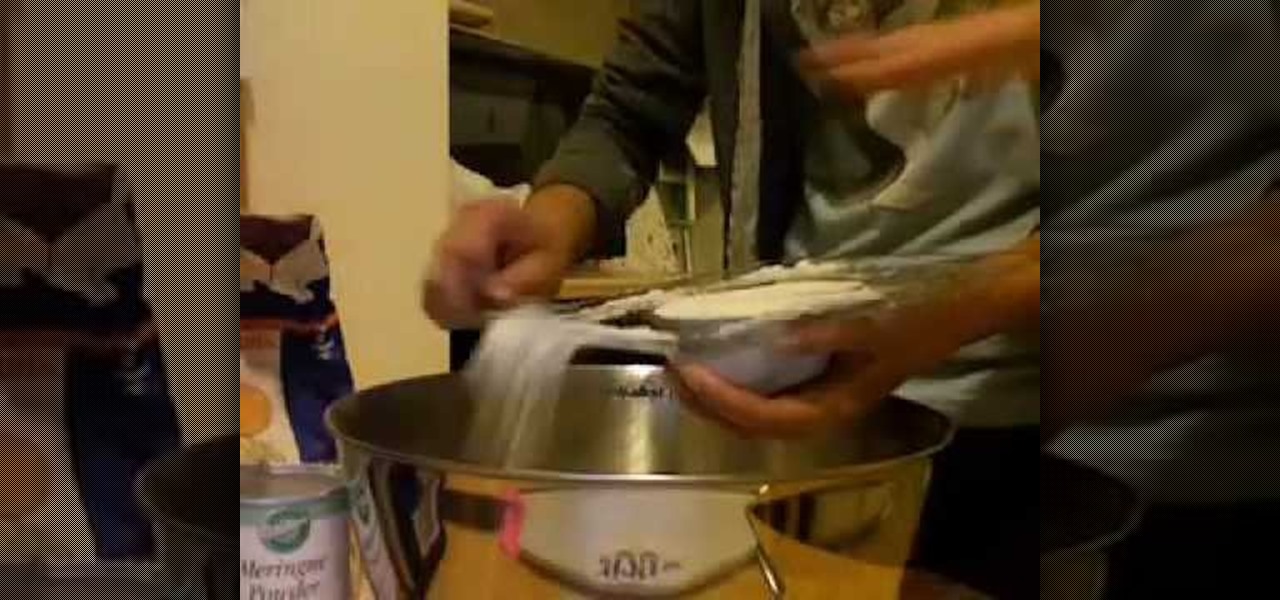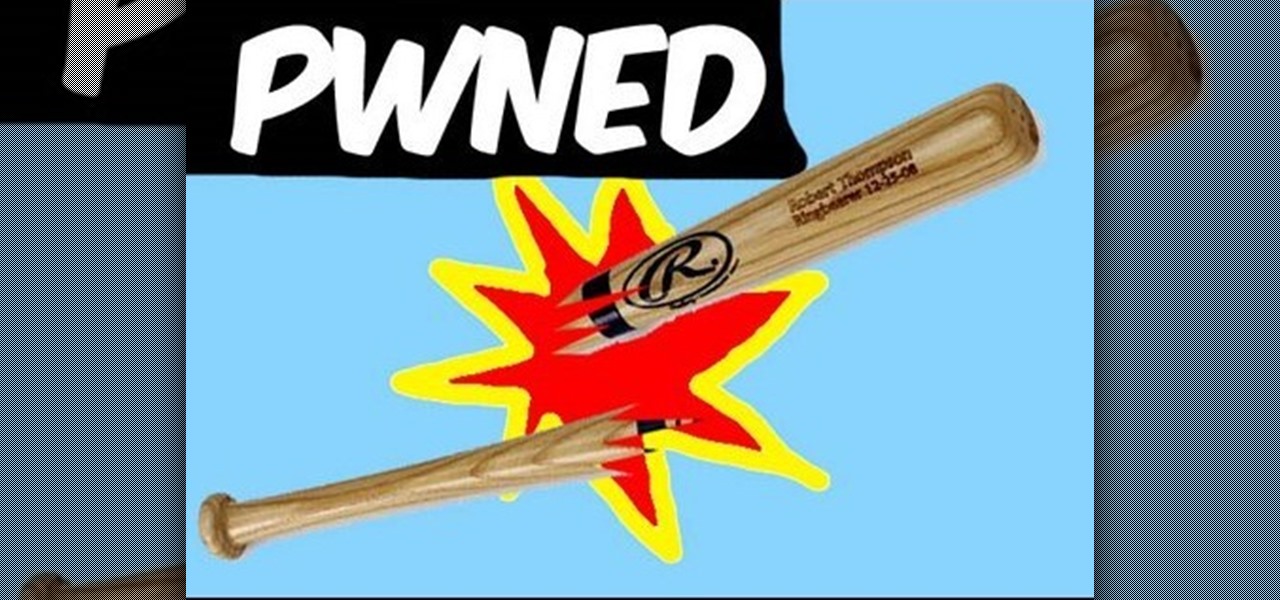Let's face it, not everybody's perfect. But that doesn't mean that everybody is special or beautiful. But for those of you without the thin, lengthy legs, there's hope for beating your insecureness. Lengthen the look of your legs with your attire and show off your bashful thick legs.

The Fennec Fox is a beautiful animal native to Northern Africa. This video art tutorial from Drawing Now demonstrates how draw a cartoony, adorable little example of on yourself. Here are the artist's instructions:

Drawing Japanese schoolgirls is one of the staples of manga-style art. Here, the drawing instructors at Drawing Now demonstrate how to draw Konata, one such character from teh manga series Lucky Star. Here are step-by-step instructions from the artist:

This video demonstrates how to create a fancy elf look using simple makeup techniques. This look is complimented by a pair of elf ears that can be purchased on the web. To get this look you should colors that are inspired by nature such as deep purples and greens. To create the design, use paper coasters that will provide the stencil for your look. First, lightly apply moss green eyeshadow pencil as a base on the cheek bone, on the temple, and above the eyebrow. Use your finger to blend the p...

Open the picture you want to edit. Right-click on the main picture layer in the box and then select "Duplicate Layer". Then, in the same box, go to the drop-down menu that says normal, and change it to "Overlay". Then, select Filter>Other>High Pass. In the box that comes up, set the radius to 7.4 pixels. Next, go to Layer>New Adjustment Layer>Gradient Map. Then, when the box comes up, click OK. Then click on the main gradient in the Gradient Map. In the new box, there is a bar that goes from ...
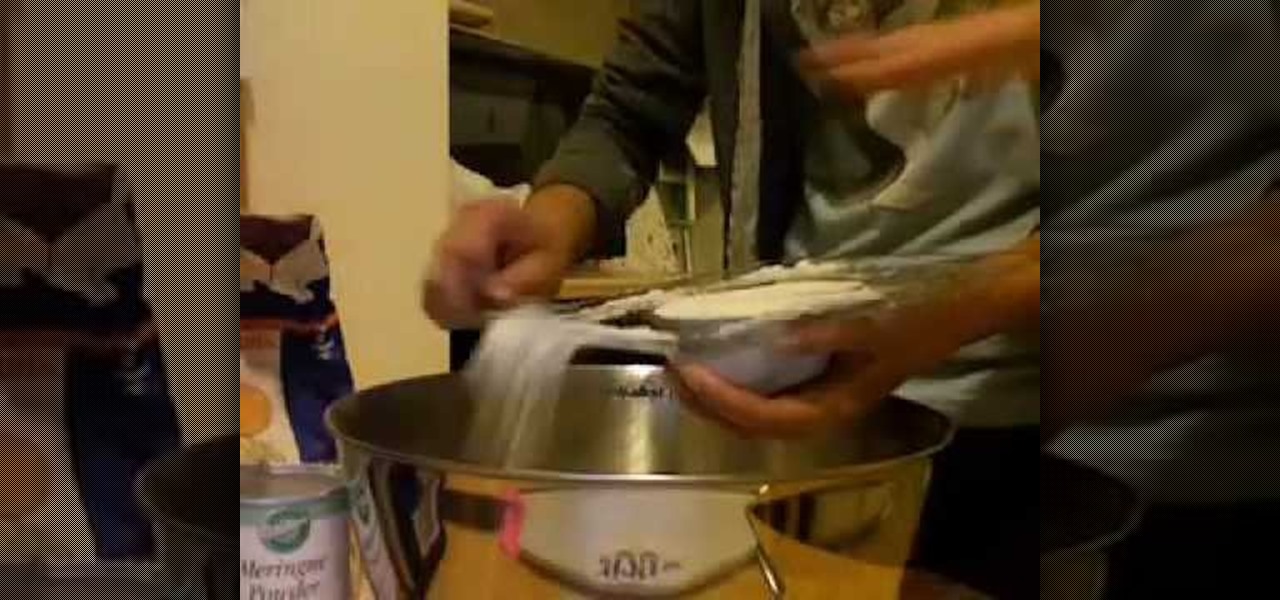
Michelina shows how to make Mexican Skulls with Sugar. You'll need a plastic skull mold, sugar, Meringue Powder, water, paste or powder food coloring, and powdered sugar. Add ingredients which would be 3 teaspoons meringur powder and r teaspoons water. Step Two: Mix ingredients. using your hands, make sure ingredients are well blended. Step Three: Fill your molds. Step Four: You'll need to wipe off the excess sugar. Make sure the top is smooth. Step Five: Flip your skulls over on a cut out pa...

This video is a tutorial on creating an Icon Logo in Photoshop Cs4. Go to File and open a new document. In the Layer option, set up a new layer and give it a name. Using the pen tool, create a shape for your logo, it can be anything you like. When you have the shape you want, right click and select Make Selection. Now you can fill the shape with a color. Press ctrl+U for the Hue/Saturation option to get the exact color that you want.

This is a video about creating a logo using adobe illustrator. First go to adobe illustrator and open the new document. Next if you want to make a logo in rectangular shape take the rectangular and drag it over in the new document. Next choose a color and fill it in the rectangular. Next go for new layer and click the button. Next insert the text what you want in that rectangular. Next increase the text size how much you want. Next if you want to change the color in between the text select th...

In this how to video, you will learn how to airbrush your Xbox with a Halo 3 design. First, take apart your console. Next, wrap the bottom half with paper to mask it. Next, spray the exposed are with white. Mask the bottom half area again, leaving more unpainted areas exposed. Spray paint and repeat one more time. Next, go over the console with yellow paint. Next, print out an image of Master Chief. Cut it out and then take the outside area to use as a mask on the console. Spray paint accordi...

In this how to video, you will learn how to work with standard materials in 3D Studio Max. The material editor is found by clicking the multicolored button to the right. You can see sample spheres where you can see examples of materials. Below, you can see surface properties such as shaders and ambient colors. You can select the type of material to be applied here. You can select the standard material to get familiar with it. First, decide the shaders. Blend is the default shader, although th...

ShowMeAcademy.com shows how to sort data in Excel 2007. Excel has many options for sorting data according to any given column. To sort your data, right click on a cell in the column that you want to sort by. A menu comes up where you will see the “Sort” option. Hold your mouse over “Sort” and another menu comes up showing the different ways to sort. For example, if you select “Sort Smallest to Largest” it will take all the data and sort it from the row that has the lowest figure u...

This is a video tutorial showing its audience how to draw an anime mermaid. The first step in drawing an anime mermaid is to gather your supplies. For this drawing you will need a photoshop type of program. Next you can open up the program. First you will need to open a new window and color it white. Then you can begin drawing. Then you can draw the head and the eyes and mouth first. Next you should draw the body. Next you should draw the mermaid's fin with your drawing tool. When you are fin...

1. First of all select 'filter' at the ‘top tool bar’. Now select the 'artistic' from the ‘drop down’. Then select 'fresco' and then click 'ok'.

To create glossy or reflective vector image, you will need to know how to use the offset options in Adobe Illustrator and the basics for pathfinder. You will be creating a vector image that can be resized without hurting its quality. To start select you text style, which be glossy for this. You will have first a white layer, a shadow, a radiant layer, a white outline and a shadow going underneath. In this video the Oh Gizmo Logo! is being used as the template. Right click create outlines. You...

Learn how to ‘Paint onto your T-Shirt’ by watching this video. Materials required for this include the following:•Marabu Textil Plus Start Kit – 6 colors included with paint brush•Marabu Metallic Outliner Paints•Crocodile clips•Masking tape•Pencil•Design printed from the computer•Tracing paper•A large cardboard wrapped in cling film•A dark colored T- ShirtBegin by placing a tracing paper over the design and secure it to the table using masking tape. Next, use a pencil to trace the design on t...

Sugar skulls, or "calaveras de azucar," are used to celebrate El dia de los Muertos, in honor of deceased friends and family. This video tutorial shows how to make sugar skulls with basic household ingredients. Once you've shaped the mixture into a skull shape, decorate and design with food coloring to suit your personal taste.

Mark Nelson accompanied by Rio Grande demonstrate by the start where you need a wire with stiffeners to it of various colors. 3 pieces of different colors of wire each 2 ½ inches long is needed for the earring. Pick a clamp where you can pass the 3 wires twice. First push it half way once and put the other end back in the hole and pull the ends through. This can also be done in an asymmetric way. Now you add 6 beads in any combination of colors. Use it in a 2 mm length and then cut off the en...

First of all open any image and create a new ‘layer’ and add it to your image. Click on the transparency and then click ‘ok’. Now from the right menu bar choose the ‘elliptical’ icon to make a round balloon. Now select the 'free select tool' and select ‘mode’ to 'add to current selection' and then draw a triangle with the base inside the previous balloon and the pointed end outside the balloon. Now select the 'bucket fill' tool and make sure your ‘background’ color is selected as white and th...

Sarah long teaches viewers how to contour their lips. First, you will need lip balm. It should be simply used just to moisturize your lips. Now, take a piece of sandpaper and lightly roll it over your lips. This will exfoliate the lips. You shouldn't do this all the time! (maybe only once or twice a week). Now, take Kiss Me Coral Revlon and apply it to your lips with a lip brush. Carefully and evenly place this on your upper and bottom lip. Take tissue or Kleenex and blot your lips. You will ...

To begin take a 28 gauge copper sheet and cut out a pattern that you wish your earrings to be. Your pattern can be any shape that you wish. Cut out both earrings. Next sand your two earrings so that a texture will begin to arise on the copper sheet. Then you can color the copper with colored pencils to add the colors that you would like. Now with a break machine feed the copper sheet into the break in order to form the texture on the earrings. Then take a pair of pliers and exaggerate your pa...

Anna Saccone, from The Style Diet, teaches you how to wear a boyfriend cardigan. Since the boyfriend cardigan is loose and big, you should wear them in a casual or slouchy style. You can also pair a boyfriend cardigan with boyfriend jeans that fit loose too for the full effect. Also, rolling the jeans or wearing ripped worn jeans will add to the full effect. You can wear a simple plain white tank top under the cardigan for simplicity and for a relaxed look. You can also accessorize with brace...

You can convert any color photo to black and white photo. In Photoshop CS3, There are 4 ways to do it.

This video describes how to put eyeshadow on someone in Photoshop CS3 and CS4. 1.First open the Photoshop CS3 or CS4 and open your image in which you want to put eyeshadow.

This video describes how to use the Chroma Key Effect in a few easy steps.

This tutorial explains how to create a multi colored eye effect. First open the image in Photoshop and unlock the layer. Make a selection of the eye with either the lasso, magnetic lasso or pen tool. If you are using the pen tool, like in the tutorial, right click and choose mark selection, feather radius of three pixels. Now copy and paste the eye. Go to File and select New. Create an image of 1000 by 1000 pixels. Unlock the layer and make sure tea background and foreground colors are black ...

To make your own non-toxic Halloween makeup, you need to follow the steps below. The things you need are: 1 makeup remover, 2 soaps, 2 bowls, 4 drops of glycerin, 2 tsp. of solid shortenings, 1 tsp. of white flour, and 5 tsp. of cornstarch. First determine what color of makeup you want and mix together 2 tsp. of solid shortening, 5 tsp. of cornstarch, 1 tsp. of flour, and 4 drops of glycerin in a bowl. Then blend it well and add food coloring, a little at a time, until you get the color you w...

Looking to wow the next party you attend? How about a card trick? Leave your friends begging for your secrets by performing this bit of sleight of hand. Learn how to do the "Dream Queen" card trick with help from this video.

With this video you can learn the few simple steps it takes to give yourself a beautiful look, no matter how little time you have.

Aspiring artists? Try your hand at painting with acrylic paints with this instructional video. Follow these tips & be on your way to creating a personal masterpiece.

There are plenty of films out there with baseball bats, but if you want your bat to explode on impact, you'll have to make it yourself. A smashable baseball bat is perfect for any gangster flick or sports movie. Watch this video tutorial to learn how to make a breakable baseball bat movie prop.

Expand on your knowledge! Trivial Pursuit is a great family game that can also teach you a lot in the process! If you want to learn how to play, check out this video.

Don't just use a belt for keeping your pants up, use it to give you some style! As important an accessory as a handbag, a belt doesn’t just hold up your pants or pull in your tummy. Change your look by creatively matching your belt with your outfit.

The cost of acrylic paint and corn syrup? Minimal. Freaking out your friends beyond all reason? Priceless.

Systm is the Do It Yourself show designed for the common geek who wants to quickly and easily learn how to dive into the latest and hottest tech projects. We will help you avoid pitfalls and get your project up and running fast. Search Systm on WonderHowTo for more DIY episodes from this Revision3 show.

Make art on a budget! The kids will have a blast making their own finger paints! You Will Need

Neither Chinese nor checkers, Chinese checkers is a fun game to play. Watch this video to learn how to play Chinese checkers.

Learn how to start seeds for planting. Start your own seeds to save money, grow different plant varieties, and extend your growing season.

The World's Easiest Lava Lamp! This is an easy, fun science activity that is great for any age. In fact, our video crew ended up taking the extra bottles home to show their friends. It is also a great demonstration of liquid density, the release of gases in a chemical reaction, acids and bases, intermolecular polarity, and well, just plain science coolness.

With Adobe Photoshop on your computer, it's super easy to change or adjust the skin tone of somebody in a digital photo. The process uses some basic selection and color adjustment tools, and it's a fun way to make a friend's face nauseously green or lessen the effects of overly strong, sometimes even orange, makeup.

This is the perfect tutorial for beginners who are interesting in learning how to quilt. Start with a basic abstract pattern and your favorite colors of fabric (you can use scraps if you wish as well), then follow the video and make your first quilt!