
How To: Light the outside of your home
This how to video walks you through how to light the exterior of your home. Enhance the beauty of your home at night while keeping it safe with this tutorial.


This how to video walks you through how to light the exterior of your home. Enhance the beauty of your home at night while keeping it safe with this tutorial.

Learn some basics on editing lighting and other aspects of photos in Photoshop.
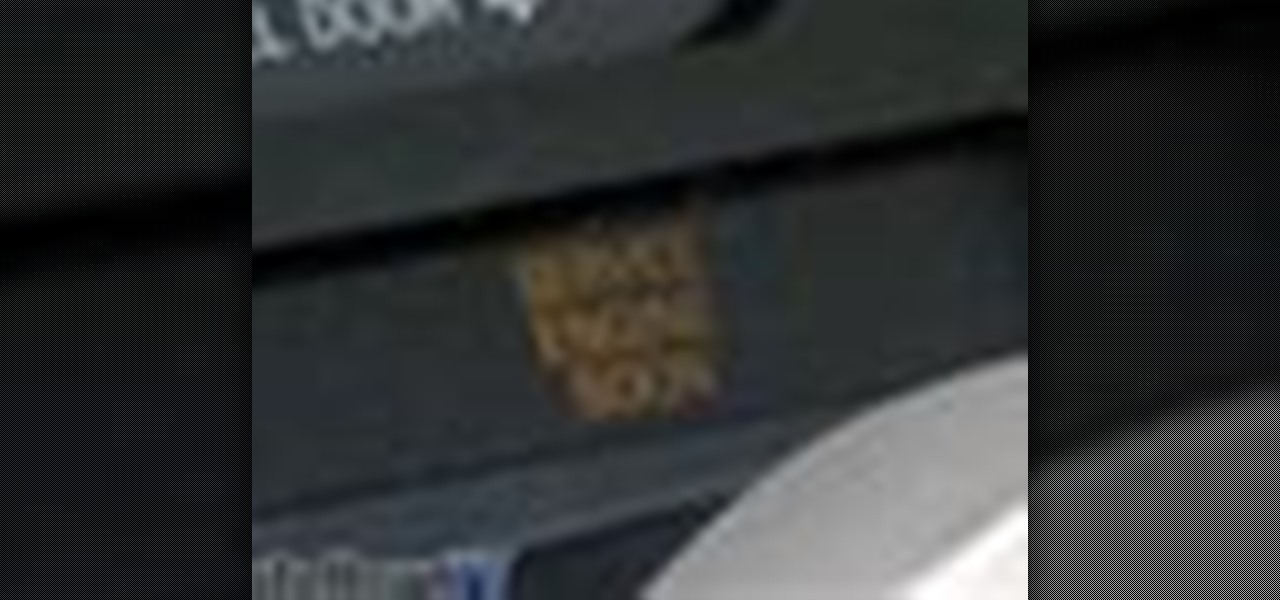
You don't have to be pyschic to know what that check engine light is trying to tell you. See how to use a handy device called the CarChip to read the engine's computer and save a trip to the mechanic.

Learn a trick to bend a lit cigarette while smoking it without breaking it in half.

This three-part video talks about manga coloring. If you have Adobe Photoshop and you love manga comics… and you love to draw… watch to see how to create colored anime or manga skin in Photoshop. Watch all three parts for the complete instructions, showing you which brushes to use, the razor tool, blur tool, burn tool, and dodge tool, among other things. You're manga and anime characters will have perfect skin color after learning all of these coloring steps in PS.

It is a video about how to apply three eye shadows. For that start with a small eye shadow brush. Then apply the shadow to the inner part of the eye. Eye shadow should stop where your pupil starts. After that take a bigger eye shadow brush and apply the second color, which should go passed your iris of the eye. The second color is applied over the eyelid. Now take an angled eye shadow brush. The angle will help to apply the color in to the crease. Third color is applied over the left part of ...

Color your gray hair like a professional hair stylist! Learn how to dye gray hair in this free hair care video series about preparing, mixing, and applying hair color.

Crayola Colored Pencils are made with thick, soft leads, so they won't break easily under pressure. The smooth colors are perfect for color mixing and blending, as well as practicing more detailed techniques. Crayola Colored Pencils come in a variety of specialty types and sizes, so there's a colored pencil that's perfect for every young artist's needs.

In this video series, learn tips for coloring and highlighting your hair. Our expert, Liz Muller, gives you advice about various kinds of hair dye. She offers tips for all over hair color and gray coverage.

In this video series, learn tips for coloring and highlighting your hair. Our expert, Veronyka Bass, gives you advice about various kinds of hair dye. She offers tips for all over hair color and gray coverage.

An important part of video editing is color grading. This After Effects tutorial will show some quick techniques to get a cool stylized film look on you videos using color grading (or color correcting). Play around with the colors!

But perhaps my most closely guarded secret is the fact that you color your gray hairs. Now this hair coloring business can be a real giveaway when not done right, but you've done your homework and watched Expert Village's free video series on covering gray hair.

In this series of art instruction videos, our expert painter shows you how to mix primary and secondary colors as well as how to effectively use these colors in your own work of art. Start with six colors and quickly turn those six into twenty four using tips from our experienced artist. Begin with a solid grasp of the basics from Expert Village, then let your imagination do the rest. You will be creating your own masterpieces in no time!

This video teaches the secret to change the color at the end of a crochet row. An excellent summary is given below. First do the last double crochet by wrapping around, stick it through your last Stitch, wrap around again, pull through and stop. Grab the second color, leave a little bit of tail, put it on your hook and pull through all the loops. Grab your new color leaving the tail, wrap around and pull through for chain 1, again do the same for chain two and turn it around. To continue wrap...

Don't go to that rave tonight without the proper knowledge of glowsticking. Learn the basics right here from TheNeonColorSwitch. This two-part tutorial will show you how to freehand glowstick and color switch with four sticks.

A tutorial for The Great Color Change card magic trick

How to do the Color Change card magic trick
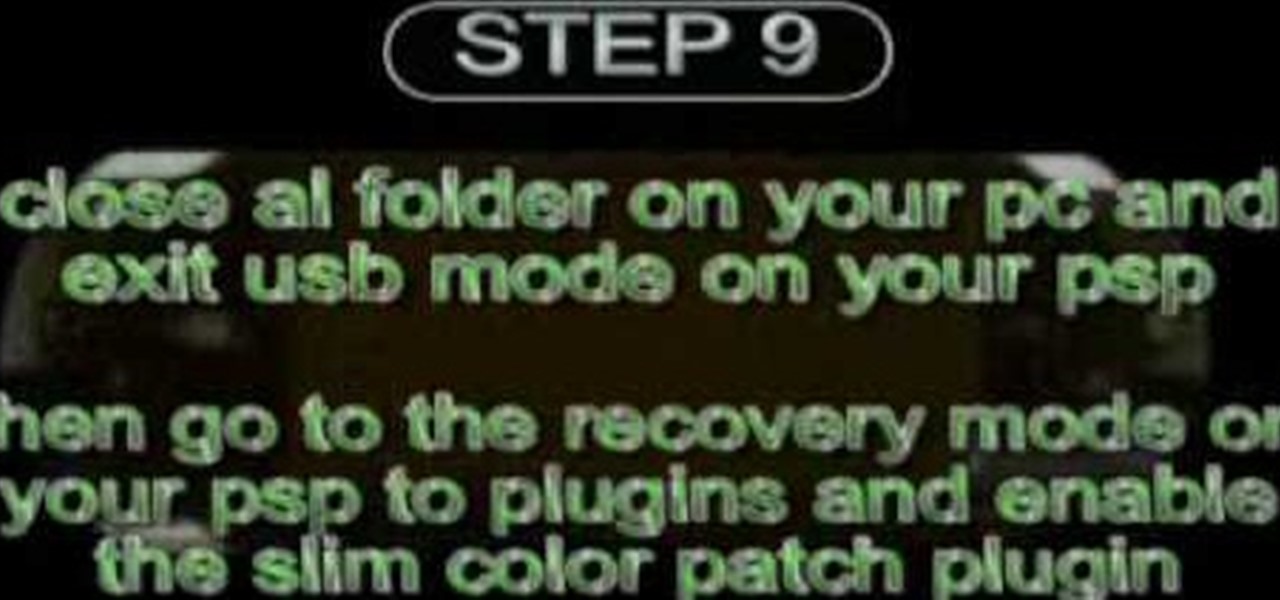
This video will show you how to install the slim color patch plug-in for slim colors on the PSP Fat. With this plug-in you can use 27 of 30 backgrounds at PSP Color Themes. To install the plug-in just use the following instructions: Download the Slim color patch plug-in pack. Unzip the slim color patch file and extract the files like in the video. Enter the recovery mode on your PSP, go to Advanced and enable USB Flash0. Follow the next instruction until you successfully install the plug-in t...

Learn how to build walls with Allan Block in this video tutorial. See how to build a light post for your landscape, which is great for your front lawn, made with Allan Blocks.

Start with a large room when setting up a photography studio and add a background and studio lighting with umbrellas to reflect the lights. Set up a photo studio with the tips in this free video on photography tips from a professional photographer.

Accentuate eye color by choosing the right eye makeup and blending three eye shadows together. Learn the eye shadow colors to make each eye color pop in this free video from a professional makeup artist.

This video weaving tutorial shows how to finish a color band row or solid color row on a toothbrush rug. Demonstrated are the final stitches and tying off the end of the rug. Watch this instructional video and learn how to finish off a solid color row when weaving a toothbrush rug.

Lighting up a room is easy with these simple cost efficient techniques. Watch this how to video and get some tips on how to add warm to a dark dungeon with a few tricks.

This how to video shows how to use a compound light microscope. This science tutorial also reviews the different parts of the microscope.

Crayola Color Explosion™ lets you create wild multicolored effects with a single color-reveal marker! The unique clear-ink marker works only with black Color Explosion paper, revealing hidden colors for amazing designs. Drawings can be done freehand or with stencils. A great project to do with your kids!

This android can talk, listen,and, with some tuning with a voice recognizer software, it will open and close many different applications.

Watch this video for a visual demonstration of how to light a match with one hand.

Watch this video to learn how to change a pull chain light switch.

Bring the outdoors in with houseplants that thrive in low-light conditions. See how to choose and care for them in this video.

Brian Sredd gives tips and pointers on how to set up light trees.

This video shows you how to light a gas hot water heater. The process is simple if you follow the steps in order and don't worry, most water heaters have directions on the side as well.

This video gives you a recipe for light fluffy crepes. It also shows you a technique for makeing them. You can add you own ingredients once they hit the table, fruit or sugar and cinnamon are always a good addition.

Despite their reputation, Crayola crayons can still be a useful medium for an artist to use. They come in a wide variety of highly saturated colors, which makes them ideal for when you want brightly colored projects. This tutorial demonstrates how to use Crayola crayons to draw a Halloween jack o lantern.

In this video tutorial, viewers learn how to draw with colored pencils. Begin by sketching out the shape to now how it will fit. Then sketch in the placement and angle of the main features. Now add more loose detail to the main features. Use an eraser to gently remove the heavy pencil marks, leaving out the faint outline. Using a brown pencil, begin lightly sketching the form. This video will benefit those viewers who are interested in art and drawing, and would like to learn how to draw with...

You don't need a stock pile of kindling to hold the flame and really get your fire started. There are a variety of creative yet effective substitutes. Leftover chips from lunch, an extra toilet paper roll, these are only a few ideas on how to start your next fire.

Open windows movie maker and take any video which has the background of same color. Drag and drop the video on to the time line. Then go to tools > video transitions and take the chroma key and drop it between the two videos. The chroma color should correspond to the background color of the video. After this, save the movie file. To pick the right color for the background, download Debug mode wax. This will help in creating some home videos with special effects.

Do you have as many moods as the colors of the rainbow? You can have your Blackberry reflect your mood by changing the housing faceplate. This video will show you how to change the faceplate colors on your Blackberry 8300 series cell phone.

Need a little help with your magic card skills? Check out this video tutorial to learn how to perform Daniel Madison's "color change" card trick.

Learn how to color in an image from a coloring book using digital painting techniques in Photoshop.

Learn how to do a cool trick and 'hand color' images in Photoshop. He mostly talks about desaturating images, adding color or playing with blacks and whites.