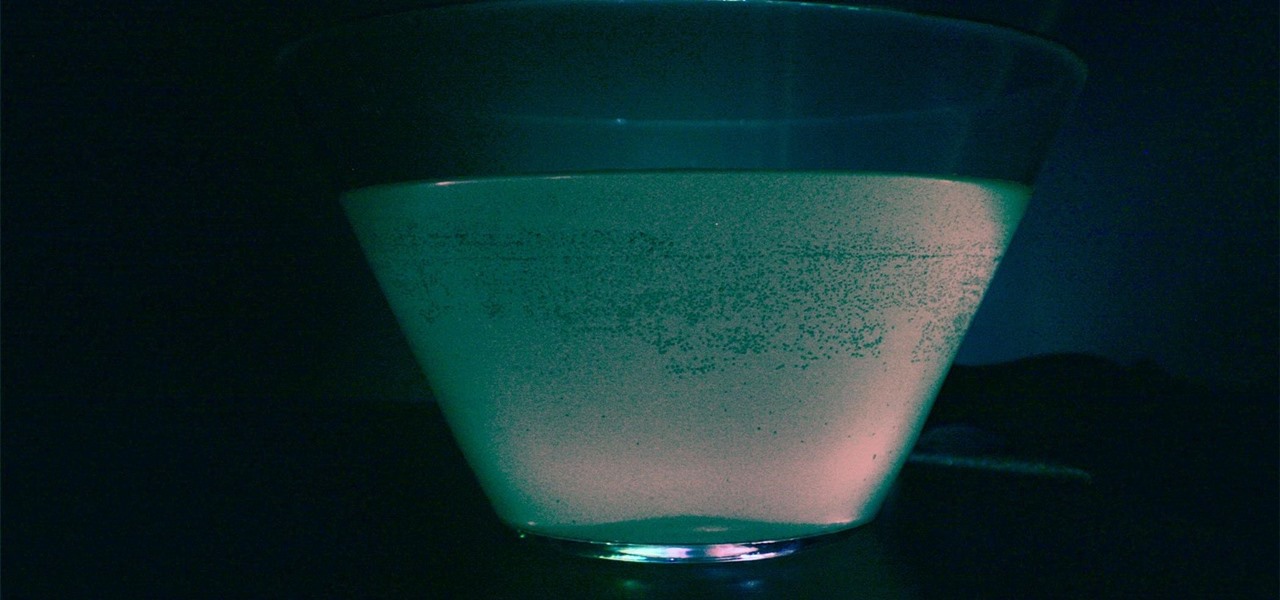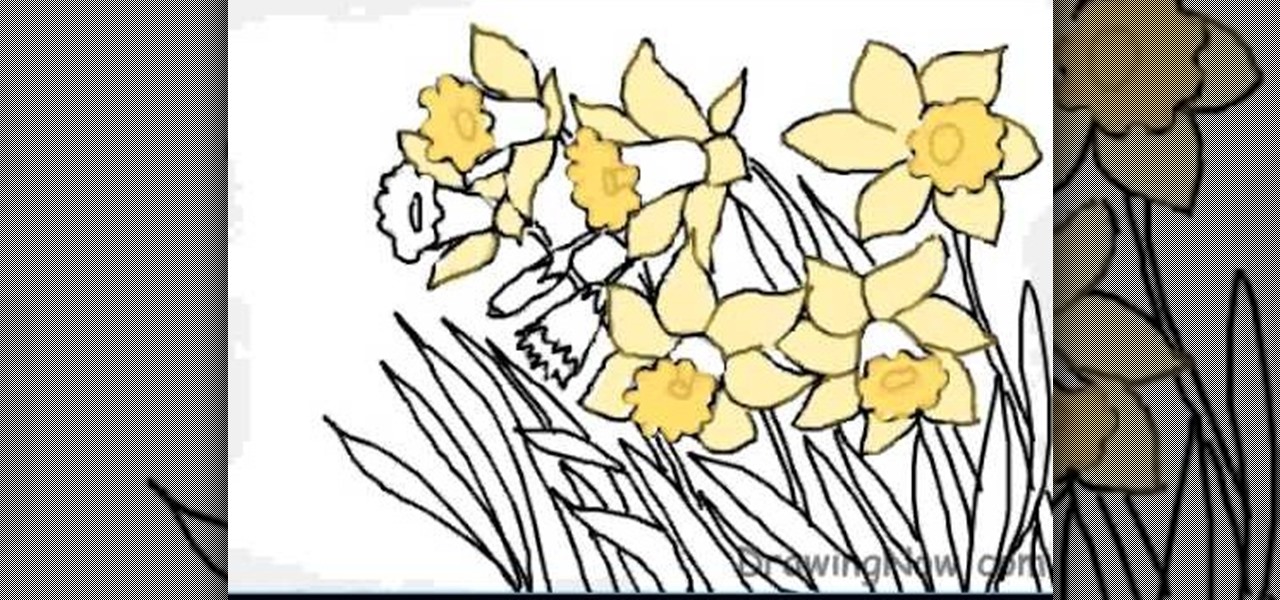Nobody likes having to stand at the crosswalk waiting for the light to change so you can cross. This seems to happen more times then not these days. A way has been discovered to eliminate this problem with ease. The first thing you are going to want to do is go to the pole that has the button to push for the crosswalk. Once you get there you are going to want to enter a combination of long and short clicks to get the light to change so you can cross. The first combination is going to be three...

Learn how to choose an indoor plant. You don’t need a green thumb to have houseplants that flourish; you just need to know which ones will thrive in your home.

Lauren, AKA QueenofBlendingMUA has joined the ranks with the other YouTube beauty gurus. Lauren is a makeup artist with a large collection of eye makeup & nail art video tutorials. Her eye makeup look span from everyday makeup to creative, more expressive party looks. Her nail art/ manicure looks are also lots of fun. Check out this nail art tutorial video to learn how to create a neon color block nail art design. Search QueenofBlendingMUA on WonderHowTo for more beauty videos.

Some gin, some creme de Menthe, Club Soda and some Lime Juice and you're on your way to the Green Devil.

Your bird will dive right into this layered goodness with this salad. Yes birds love seeds, but they also love salad. Follow along in this cooking or birds how-to video to learn how to prepare this layered salad.

Green bean stew, better known as Lubya, is wonderful and healthy Mediterranean dish that incorporates both protein and vegetables with a robust flavor. This dish is very versatile and can be cooked with beef, lamb, chicken or you can omit the meat and make it a vegetarian dish. It is traditionally served with rice and is an all around crowd pleaser. For this recipe, you will need green breans, beef (or lamb or chicken), tomato sauce, cilantro, onion, garlic, broth, olive oil, salt, and pepper...

Watch this how to vidoe and learn how to make mouth-watering southern-style power slaw. This slaw recipe goes great with chicken.

This tutorial shows you how you can make your own do it yourself green screen out of a bed frame, some hardware (a staple gun is key) and a green blanket (or any large length of appropriately colored green gabric).

Tiffany D from Makeup by Tiffany D as seen on YouTube teaches how to apply a smoky fall green eyeshadow look to eyes. Apply a creasing product to the eyelid, and a black eyeshadow base then blend with a blending brush. Apply the first shade of green eyeshadow to lower middle and center of eyelid. (Can apply second green eyeshadow color if desired to outer corner eyelid). Apply the third lighter green eyeshadow color in the tear duct area, sweeping upward. Apply the fourth eyeshadow color in t...

Want to learn how to play Green Day on the guitar? With this tutorial you can learn how to play "Good Riddance" by Green Day on the acoustic guitar. This version is a simplified version of the song and is not exactly how Green Day plays it. This lesson is geared towards intermediate guitarists because it assumes prior knowledge of guitar playing. Watch this how to video and you will be able to sing and play along to "Good Riddance" by Green Day.

Everyone loves a nice hot freshly brewed cup of matcha green tea. The hot summer months don't have to mean giving up your matcha tea. Make an iced matcha green tea instead. Watch this how to video to learn more about the simple methods involved in making iced matcha green tea.

Make vegetarian green bean stew. Ingredients include ½ kilo green beans, fresh or frozen. Ingredients:

This makes good St. Patrick's day makeup. Learn how to apply the smokey green eye look with green glitter.

Take Zer0 covers the topic of lighting, again, because lighting is and always will be an expansive area. We begin by describing the reasons why proper lighting will help to accentuate a scene. And lastly is a visual demonstration of how one common lighting technique can be applied.

This is a creative idea for a great light effect for any video project. If you're a cinematographer and are open to knew and creative ideas (and cheap!), then this colorful, moving lighting effect is perfect for your film. You'll need three plastic cups, a 5/16-inch metal rod about 2-feet long, gaffers tape, packaging tape, drill and a light. You can get the plastic cups from the dollar store, which won't cost you more than three bucks! They need to be translucent and have the colors you want...

Using a green screen is an affordable and easy way to transport your video to anywhere imaginable, even to places that don't exist. You can use it to sit behind a desk in a busy newsroom or dance on the moon, but first, you have to know how to properly perform chroma key compositing two videos together. Fortunately, Enlight Videoleap on iOS makes it easy.

Halloween is this weekend, so if you're looking for a last-minute big batch cocktail that will keep your guests properly hydrated—and might turn them into mutants—look no further! (Note: This will not actually hydrate anyone, just so we're clear. Priorities, people!)

Did you know that your face shows others how much alcohol you drink? Whether you've never had a sip of booze with those around you or you're known as the party animal of the group, the genes that shape your appearance also show others just how much you enjoy liquor. Pinpointing the big drinker in any setting is easy to determine: you just need to make eye contact.

About ten years ago, Western research figured out that green tea was a nutritional powerhouse. After all, in Asian countries where green tea is consumed throughout the day, cancer rates tend to be much lower, although there are probably other factors contributing to that fact, like less processed food and red meat in the standard Asian diet.

The next time a light bulb burns out in your house, don't throw it out. Believe it or not, burned out light bulbs aren't entirely useless. Besides creating an extra task on your to-do list, they can be hollowed out and used for a variety of different things from home decorations to miniature indoor gardens.

In this video from FiveSprockets we learn how to light an interior space while filming on a budget. For this you need two Chinese lanterns which he found for $2.95 each. You need 2 light bulbs which he found for $3.95 each. Make sure you get extra ones. Then get a couple of pan lights. They are day light and mood light. They were $7 and $5. You also need a multi colored gel pack which is $6.00. He uses C-stands to hold the lights up but he suggests coming up with other ways if you don't have ...

Three point lighting is the standard used to illuminate a subject for amateur film, video, and even theater application.

Does your video look flat? By using Three Point Lighting, you will be able to give your flat video more dimension. In this tutorial, Israel Hyman demonstrates the effects of the key light, the fill light, and the back light. This is a long standing lighting technique that you definitely should know if you plan on shooting any type of video.

In this tutorial, we learn how to draw anime. Start off by drawing the outline of the anime, then color in the face, hair, and clothing. Add in the ear on the side of the head, then add in the features of the face. Next, add in shading to the face, hair, and clothing to add dimension to the drawing. Next, add in details to the face to make this look more realistic. Then, draw in trees and leaves for the background of the drawing and color them green and brown. After this, add in a light sheen...

In this video, we learn how to pain orchid flowers with watercolor paints. Start out by using a light lilac color on the petals. Use a thin brush to push the colors around on the picture so you have slight shading around the different petals. Use a darker purple color in the middle of the flower. Then, use a yellow color in the very middle. Add in a green leaf and stem on the bottom of the flower. Use a paper towel to smudge any excess moisture or water off of the flower to make it more prist...

In this video, Betty Jean shows us how to make a Christmas bow and wreath. You will need a wreath the size you want, then open it and fluff it so everything is out and the green branches are facing outward. Next, choose a ribbon of your choice and poinsettias. Now, take your ribbon and make it even and tie the ends together. Now, make a bow with your ribbon and place it onto your wreath. Now, add on the poinsettias to your wreath and add on ornaments or anything shiny that you like. You can a...

In this Fine Art video tutorial you will learn how to paint an ocean in your composition from Angeline-Marie Martinez, a professional artist. She shows one of the ways of painting an ocean in this clip. Her canvas is already painted with a back ground of the sky on top and water at the bottom. Her palette has a lot of colors like light and dark shades of blue, green and white. Take some white paint on the brush and pick up some of the other colors as well and paint on the canvas. The waves of...

Tinfoilchefdotcom shows us how to make green bean casserole, the easy way. You will need, 5 cans of green beans, one and half can of cream mushroom soup, quarter cup of milk and one and half can of French onions. Heat the oven to 350 and keep it ready. Take a clean dish and put green beans to it. This might look a bit too much, but it cooks down. Next, take cream mushroom soup in a dish and add quarter cup of milk to it. Mix it well till it loosens. Add this soup to the green beans and mix it...

For anyone looking to dress up a card, learn how to make a paper pumpkin using punches in this video tutorial. Take a white piece of paper and distress it with Memory Mist (with the pale ale color). Use a box to distress the paper, while avoiding getting the mist all over your work space. To actually make the pumpkin use a store-bought punch (either round or oval). Make the punches with orange cardstock. For each pumpkin, you will need either three ovals or circles. Using a chalk ink to distr...

Do you want to achieve a nice, clean look? Flawless skin is the first step in achieve just that. This video will show you exactly how to achieve that flawless look you've always wanted.

Chef Mike C and Chef Olivier prepare a beet salad. The Chefs give no measurements so you'll have to guess as to how much to use.

The first step is to draw the daffodil's outer parts carefully. The second step is to draw the circle shape for inner surface of flower.

One of the many features that comes with the 2010 Toyota 4Runner is Rear Parking Assist. To use this feature, press the button to the left of the steering wheel that is marked P. The system will beep and the green LED will be lit, confirming that the feature is turned on. When the car is put into reverse, the parking assist will start beeping. As the car gets closer to an object, the beeping will gradually get faster and faster. When the car becomes very close to an object, the beeping will b...

The 2010 Toyota 4Runner comes with several features – one of which is Downhill Assist Control or DAC. When the driver turns the DAC feature on by simply pressing a button, it will help the car as it descends along slippery and/or steep slopes. When DAC is activated, a green icon will be lit up. DAC works with the A-TRAC (or the Active Traction system) and the ABS (or anti-lock braking system) to help keep the 4Runner's speed below 15 mph, a safe speed for driving down steep grades.

This video is about the use of PhotoKey. It is surely an excellent sales pitch. The video clearly depicts the benefits and advantages of PhotoKey. The easy and short ways to edit background, delete objects and also adjust light to make the photo look more real. PhotoKey is very user friendly and does magic to the project for which it is used. The video by itself makes the viewer feel that this is the best and easiest tool available to edit pictures to their own needs. It also gives informatio...

You've heard of a great cup of matcha green tea, well how about a great piece of green tea dessert. In this HowTo video we show you a delicious recipe for matcha green tea chocolate marbled cake.

Always keep some cabbage handy because it has a long shelf life. It’s great for those days when you can’t think of anything else to make.

Throwing a holiday party soon? Then we're pretty sure your guests are more than used to the traditional Christmas cupcake shapes, like a snowman, Santa, and Christmas tree. Surprise your friends and family by creating these beautiful green glittered pinecone cupcakes.

Greek gods and goddesses look like they glow from the inside. While we don't exactly wake up in the mornings looking like we just came back from summer vacation, it's easy to fake this Greek goddess glow with the right (shimmery) products.

Zombies will probably not be as popular a Halloween costume as vampires or werewolves this Halloween, which means all the more chance for you to stand out and look spectacular if you're dressing up as one! If your little kid has his heart set on becoming a flesh gobbling undead then check out this Halloween makeup tutorial for creating a rotting green zombie look.