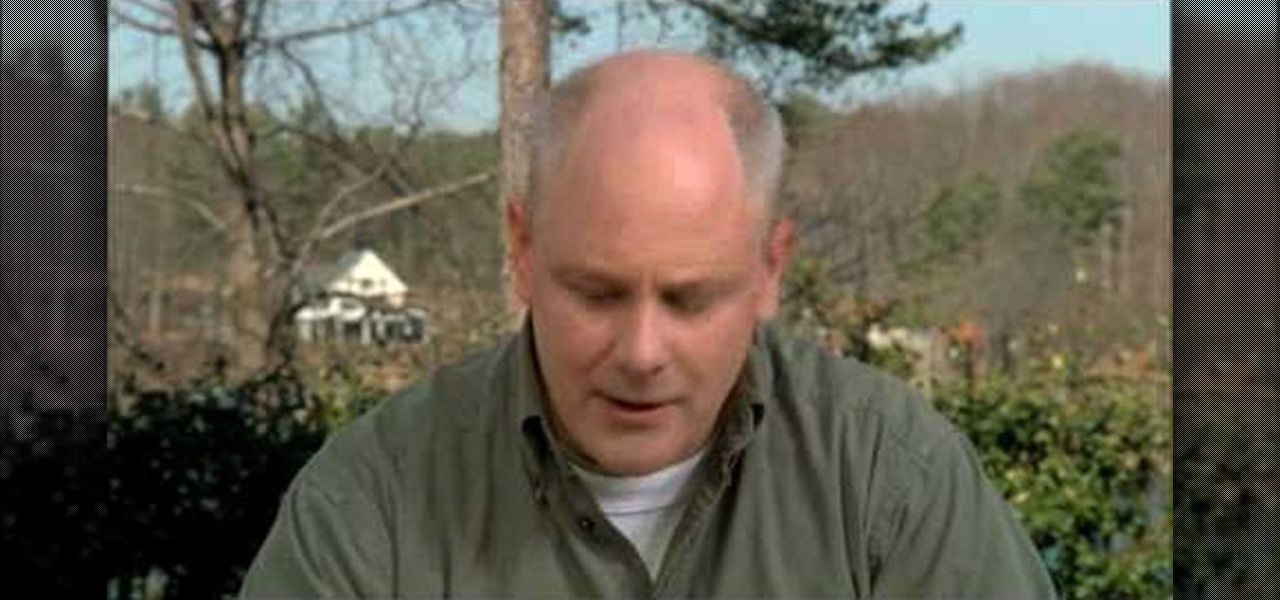The video demonstrates how to connect your Bluetooth phone to your computer and send/receive files between them through Bluetooth. You need to first switch on Bluetooth in your phone and then click on the icon for Bluetooth connectivity in the computer. Then click on the option called 'Add a Bluetooth Device'. You can see a setup wizard pop up in your computer screen where you have click on the check box and then click on Next button. Once the phone is detected, select it and click on Next. T...

Prevent indoor lighting problems with these great tips. -When a window is behind the object, bring lights closer to object or use a reflector using the light from the window to create a 3 point lighting effect.

In this video, we learn how to transfer songs from an iPod to your personal computer. First, open up your computer and go into the folder with your iPod. Now, go to tools, folder options, view, and hidden files/folders. Apply this, then the folder with all of your music will show up! You can now unplug your iPod and then select all of the folders on your computer. Right click then and go to properties, then uncheck the hidden. Hit 'apply' and then transfer all the music to your computer. Now ...

In this video tutorial, viewers learn how to transfer music from an iPod to the iTunes library. Begin by connecting the device to the computer. Then click on the Start menu and open Control Panel. Now click on the device. Click on Tools and select Folder Options. Then click on the View tab and check "Show hidden files and folders". Click OK. Now open the iPod_Control folder and open the Music folder. Finish by simply opening all the folders and importing the music files into iTunes. This vide...

In this video, we learn how to transfer your iTunes library between two computers. Now, open up your computer drive and go to the backup menu and find your music. Clear all the music you have in there currently, then add your current music library to your backup file. After you copy this to a backup CD, install iTunes on the other computer you will be using. After you do this, close iTunes and then insert the backup CD into the computer. Once this loads, you will be able to transfer the music...

Chef John from Food wishes shows the steps to make almond arugula pesto. An excellent summary is given below. Take a bowl of salted water and boil it. Add the arugula leaves (try to find bigger leaves for strong aroma) to the water and let it boil. Transfer the leaves to ice water and squeeze it out to get it ready. Use a blender and add some cloves, raw almond, olive oil and the leaves into it. Blend it for about two minutes, but do not over blend it. Transfer the blend to a bowl. Finally ad...

This lighting tutorial video explains the basics of lighting a scene using the 3 point lighting scheme with a Lowell light kit and various essential equipment. Using the back light, the fill and key light, three point lighting will produce a properly lit subject. This video is great for lighting designers and cinematographers alike.

See how to quickly transfer a domain name with a Go Daddy account. This is good advice if you have sold a domain name to someone else.

Tea Benduhn shows you how to iron on a transfer design to fabric. Great for making t-shirts.

If you've created movies in iMovie HD, you'll be happy to know that iMovie '08 has made it easy to import your movies. Be careful, transitions and music will not transfer over, but we think you'll be happy with the improvements available in iMovie '08.

Ever wonder how to create movie magic right in your own home? This video shows you step by step everything you need to know and do to create the green screen effect, from properly setting up your green screen, to lighting it, as well as your subjects for a successful effect. Filled with tips and instructions this is a great video to watch for filmmakers, and special effects artist of all kinds.

Installing security lights outside of your home can make for a great addition, but they also create new problems with regards to maintenance and cleaning. Having lights outside exposes them to all of the elements that mother nature can throw at them. This video will show not only how to install security lights, it will also show the proper measures to take so they will keep working with minimal maintenance and care.

Now most of the free email providers allow upto 25 MB of file attachment. But we need more. This video will help you how to send or transfer big files upto 2GB over internet without any cost. Watch the video and follow all the steps to do it yourself.

In this project, I'll show you how to make an itty-bitty outdoor BBQ from leftover beer or soda cans. It's the perfect summertime hack if you don't have a grill and are cooking for a small group of people—one bratwurst at a time. You can grab the wire grill template here.

With limited storage options available on the Nexus 5, cloud storage can definitely come in handy. But sometimes, with the seemingly endless options of cloud services for us to choose from, our online data can get a bit disorganized.

In this video from FiveSprockets we learn how to light an interior space while filming on a budget. For this you need two Chinese lanterns which he found for $2.95 each. You need 2 light bulbs which he found for $3.95 each. Make sure you get extra ones. Then get a couple of pan lights. They are day light and mood light. They were $7 and $5. You also need a multi colored gel pack which is $6.00. He uses C-stands to hold the lights up but he suggests coming up with other ways if you don't have ...

Three point lighting is the standard used to illuminate a subject for amateur film, video, and even theater application.

Does your video look flat? By using Three Point Lighting, you will be able to give your flat video more dimension. In this tutorial, Israel Hyman demonstrates the effects of the key light, the fill light, and the back light. This is a long standing lighting technique that you definitely should know if you plan on shooting any type of video.

Ring Lights can create a specific lighting that brings out warmer hues from your actors/models, as well as giving you a cool effect for the eyes. If you're not looking to spend a fortune on buying an already made one, you can make one with items from around the house on the cheap, if you have to buy everything you need, you're looking to spend around $100 which is much cheaper than buying one brand new! Check out this video for a full tutorial on how to build your very own Ring Light!

If you have an iPhone or an iPod Touch then you probably think that the only places you can listen to your MP3 files are on your laptop, your i-gadget of choice, and your car. But in reality anything that you can groove to on your iPhone or iPod Touch can be listened to - and transferred to - your PlayStation 3.

If you're a certified computer nerd along the lines of NASA scientist Howard from "The Big Bang Theory," then you know how frustrating it can be transferring large amounts of data between an external hard drive or other drive and your main computer, especially when you're in a rush to get experiment data in. Usually this requires mounting the drive into a system or external case first.

In this video we learn how to master basic mobility on your snowboard. Look and point in the direction you want to travel then transfer weight onto your back foot and slide the snowboard forward. Transfer weight onto your front foot to enable the board to glide forward. Change direction by lifting the snowboard and pivoting on the back of your feet. To climb, place your snowboard perpendicular to the fall line. Then, step your free foot over the snowboard and dig your toe edge into the snow. ...

This video illustrates the transfer of paper patterns on woodworking projects with Lowe's. If you have a pattern in a piece of paper for the woodworking project. Draw the grid for the pattern in a piece of paper. Even though, the piece of wood is six times larger than the pattern in paper. Draw the grid in the wood with One and half inches by the use of ruler. Then check out each and every box of grid in a pattern, trace the shape of each boxes in the wood. After finishing all the grid boxes ...

In this trick tip tutorial video, professional skateboarder Colin McKay will show you how to perform a backside 50-50 on your board.

Three point lighting can be used to achieve professional studio results. For this, you will need: a key light, a fill light, and a backlight.

Lighting is everything when it comes to creating a good solid video/film. You will see a great example of a ringlight made of 12 lightbulbs arranged in a perfect circle with a cut-out to allow your camera to be in the middle to capture the best light. You will get an idea of just what materials you will need to create your own ring light.

Interviewing lighting basic training tutorial provides easy to follow instruction in this step by step video. Set up the interview area to allow the best camera angles. Place your lights in key, fill, and backlight positions. Use back lighting spillover to fill subject area without camera spillover. Check your setup with the subjects and make any necessary adjustments to your camera or lighting angles. Place your crew and your ready for your interview. This scenario using key, fill, and back-...

Take Zer0 covers the topic of lighting, again, because lighting is and always will be an expansive area. We begin by describing the reasons why proper lighting will help to accentuate a scene. And lastly is a visual demonstration of how one common lighting technique can be applied.

Group chats are fun, effective ways of staying in touch with the many people in our lives. Whether it's the local friend chat or the group from work, we rely on these groups to keep connected. Running one of these group chats, however, can be a monster task. If you're feeling overwhelmed with administrative responsibilities, why not pass on that burden to another member of the Telegram group?

Whether your palate runs to domestic or imported, a piece of cheese can be a real treat for the senses. Its smell, taste, and texture are all parts of its appeal. A big part of what makes that savory wonderfulness comes from the microbes in and on the cheese. Thanks to a team of researchers dedicated to studying those microbes, we have a better understanding of their importance to cheese and us.

Thanks to Smart Switch, it's easier than ever now to ditch your iPhone for a brand new Samsung device, like the Galaxy S6 Edge+ or Galaxy Note 5.

The camera connector kit from Apple is a great accessory if you want to instantly edit and interact with photos that you take on your portable digital camera. This tutorial will show you how to make use of the iPad's camera connector so that you can adjust those photos on the go.

This is a creative idea for a great light effect for any video project. If you're a cinematographer and are open to knew and creative ideas (and cheap!), then this colorful, moving lighting effect is perfect for your film. You'll need three plastic cups, a 5/16-inch metal rod about 2-feet long, gaffers tape, packaging tape, drill and a light. You can get the plastic cups from the dollar store, which won't cost you more than three bucks! They need to be translucent and have the colors you want...

Learn how to use your BlackBerry smartphone's included software to transfer files from your old device to your new BlackBerry phone. This clip will show you how it's done. Whether you're the proud owner of a BlackBerry smartphone or are merely considering picking one up, you're sure to be well served by this video guide. For detailed information, including step-by-step instructions, take a look.

Check out this video tutorial to show you how to use a Marantz digital audio recorder. This video was made by the equipment room at CUNY Journalism School in New York.

Lets keep this short: you can't control the sun, so it's best to adhere to (or slightly manipulate) it. The perk about natural, outdoor light is that it's free, and lights pretty well.

Make homemade trading cards of your family! These won't look exactly like baseball cards, or even feel like them, but they're cute and somewhat artsy depictions of your favorite photographs. You only need a few items (listed below), but make sure you have a nice photograph to transfer over. It won't look exactly like the picture, but it will look roughly hand drawn, but not quite. Definitely an interesting paper craft. Try it out. Experiment.

If you're one of the millions of Internet users out there who use torrents to transfer files then you'll notice that your transfer speeds can sometimes be a little erratic. This clip will show you what to do. Speeding up your BitTorrent downloads can be easy! So easy, that this video tutorial can present a complete, step-by-step overview of the process in about a minute and a half. For more information, including detailed, step-by-step instructions, watch this video guide.

This video will show people who are switching from a PC to a Mac how to move your iTunes playlists to your new computer. From your PC, you should go to the File tab of iTunes and go to your library, choosing "Export Playlist". Next, go to your Mac and select the "Import Playlist" option on the drop down menu. On your Mac, open the file for the PC playlist and use the "Find" option from the Edit menu in order to replace the parts of the address which are different from that of the format which...

In this video tutorial, viewers learn how to transfer music from an iPod to a computer with using any software. Begin by plugging the iPod device into the computer. Then go to My Computer and open the Folder Options. under the View tab, check "Show hidden files, folders and drives". Now open the iPod device's drive. Click on iPod Control, select Music and copy all the files located in that folder. Those files are the music files, but they do not display the music names. This video will benefi...