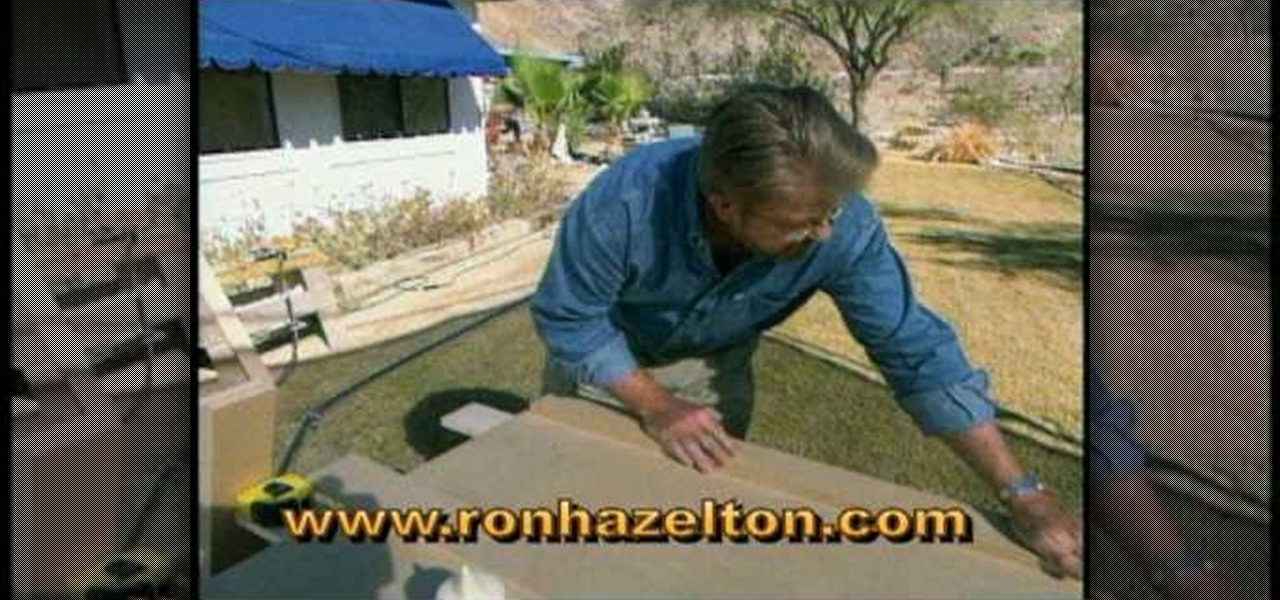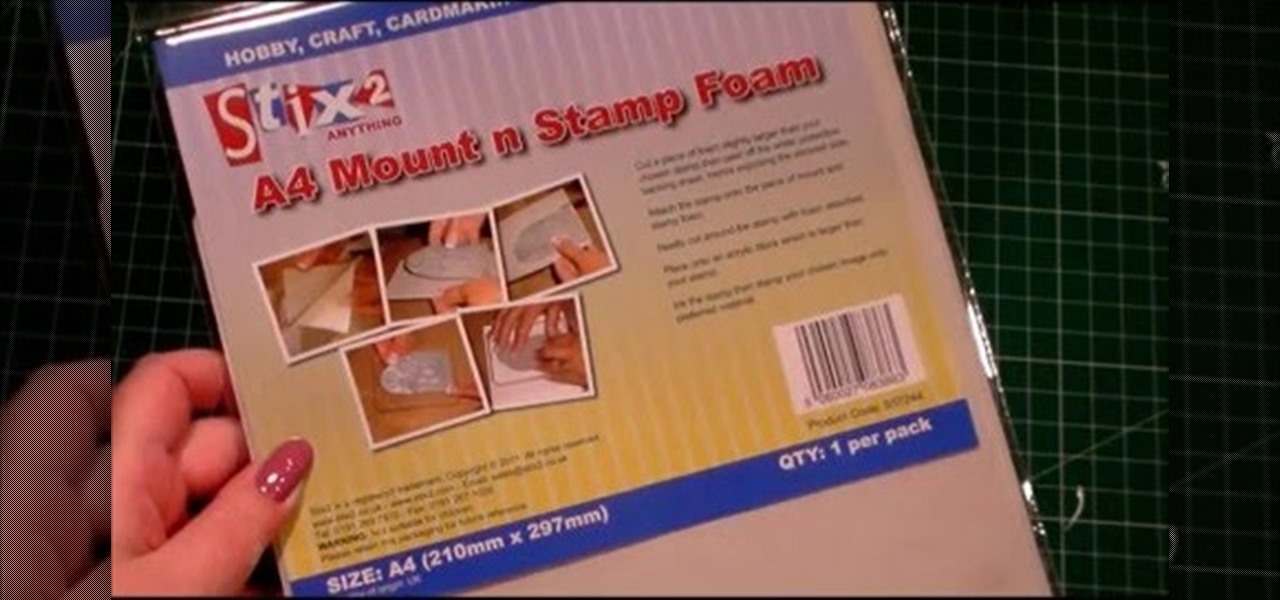This video demonstrates the proper technique for undercutting the door casing or the molding around the door. You will need to do this when you are laying a laminate floor, otherwise the laminate flooring will not seat underneath the door casing correctly. The first step is to figure out how much you will need to cut out of the door casing. This can be accomplished by measuring the thickness of the laminate flooring plus any underlay you may be using. The presenter demonstrates this with a po...

If your installing your own laminate flooring, you may need to under cut some door jambs. Cutting your own door jambs with a hand saw is the least expensive way. You can rent or purchase an electric jamb saw if you prefer. In my opening photo is a door jamb hand saw, which can be purchased for under 20.00 at the big box stores. When installing laminate flooring the laminate needs to be able to slide under the door jambs so it appears that the door jambs are installed on top of the laminate fl...
How to install laminate flooring on stairs
Learn how to install your laminate flooring
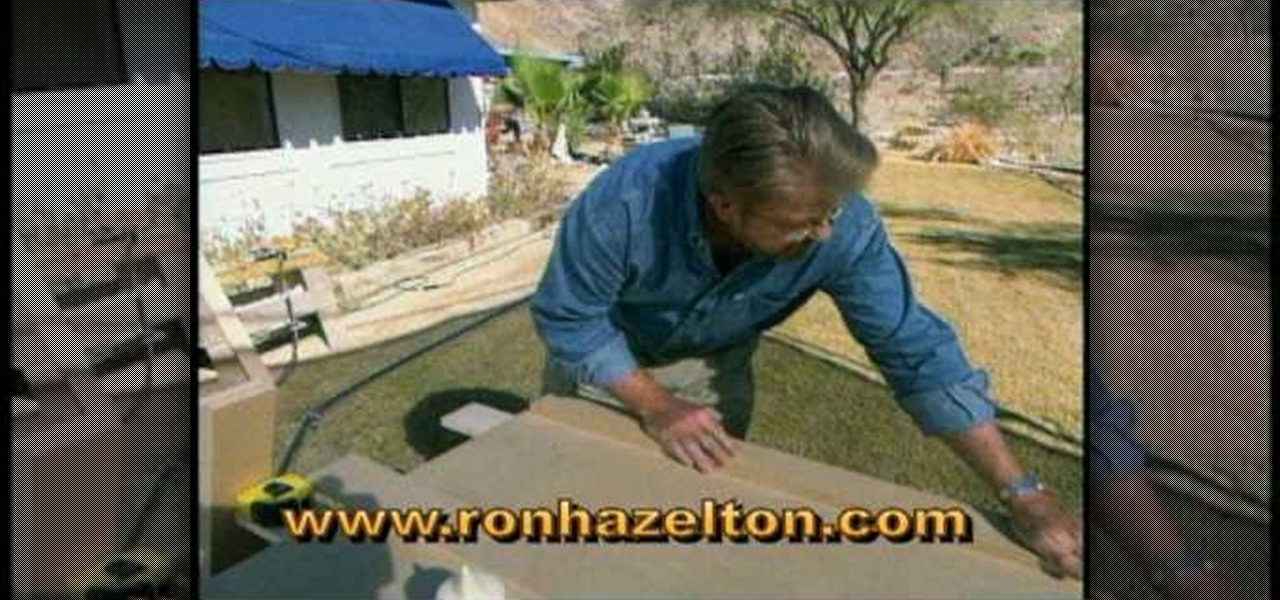
In this video Ron Hazelton tells you how to build a craft table. By following each step carefully you will have a sturdy and proper table. Some of the things you will need are laminate, trim, nails, screws and stringers. Using these steps and creativity putting together a craft table is made easy.
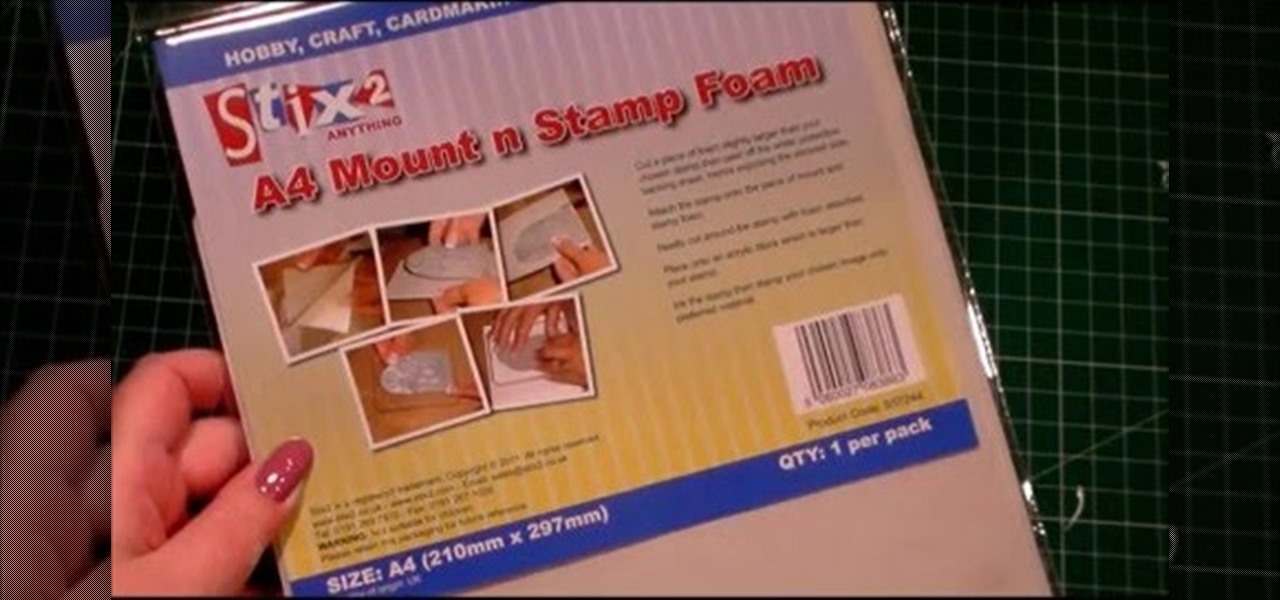
We all need to store our rubber stamps somewhere and somehow, in a small amount of space with little effort and at low cost, well this is how I store mine.

If you're looking to replace your old, outdated countertops there's nothing wrong with choosing laminate ones. Although they may seem or look cheap, these can last a long time and can be a lot more inexpensive than other countertops, especially stone. So if you're interested in doing so, check out this video tutorial to find out how. Good luck and enjoy! Install laminate countertops in your kitchen.

Installing a T Mold Transition Between Laminate and Ceramic Tile There are several different types of laminate transitions that you may need when installing laminate flooring. Each one is used specifically for where the laminate flooring ends, such as where the laminate stops at ceramic tile. Other transitions are used where the laminate ends at carpet, vinyl flooring, a threshold or a step down such as a sunken living room or stairs.

For this Project, You Will Need: A picture (that you've printed, and drawn yourself)

This video demonstrates three ways to store your unmounted rubber stamps. The video discusses using CD cases, laminated storage panels and plastic baggies. This is great for scrapbookers.

One of my least favorite tasks is crouching in front of the kitchen oven or gas heater, and burning my fingers as I try to restart the pilot light with regular matches. I end up cursing the fact that I don't own extra-long matches or a stove lighter, but then I never go out and buy them, even though I know this issue will come up again. What can I say? I'm cheap. Now, instead of risking life, limb, and burned fingertips to reignite your pilot light or to kindle the wick on hard-to-reach candl...

In this Home & Garden video tutorial you will learn how to install kitchen tile and apply grout. Take measurement of the area that is to be tiled. If you want to make a mosaic with the tiles, cut the tiles as per the design and layout the mosaic on a flat surface. Apply setting compound on the surface and fix the tiles as per the design. If there are diagonal cut, use a speed square to establish 45 degree angle. To bridge the thickness difference between glass and ceramic tiles, use the lamin...

If you want to install laminate flooring on your stairs I would recommend that you do a lot of research and find the information you will need to do it correctly. Installing laminate flooring on stairs can be tedious and time consuming and is a lot different than installing laminate flooring on a floor.

Drawing light-colored hair requires accenting the highlights with darker shadowed areas along the root line. Render light-colored hair in graphite with tips from a professional illustrator in this free instructional video on drawing. If your favorite cartoon character has light colored hair, then you need to know how to draw it!

This all-in-one baby changing mat is cute and convenient! It has two pockets to hold diapers and wipes, and it folds up into a tidy clutch. It features a laminated vinyl surface, so messes are easy to wipe off. It has an elastic closure so you don't have to make a button hole. You can sew it yourself in no time with my easy step-by-step video tutorial.

If you have laminate flooring, the great thing about it can be the cleanup and the look it brings to a home. But a disadvantage to having laminate flooring is that is tends to be slippery. This video tutorial will show you how to make your favorite rug slip-free using some easy to use material. Good luck and enjoy! Make a slip-free rug for your home.

Getting the best deal on laminate flooring can take a little time to research all the choices on the market these days. The two basic choices you have these days are buying online or buying in your local market. Online merchants don't tend to carry the high overhead cost as your local flooring store. There are pros and cons when buying your laminate flooring from either place.

Home accidents. It's up to you to protect your family… your children… from accidents in the home. And there's one place that seems to get the most attention when dealing with safety concerns… The kitchen is one of the busiest, most accident-prone rooms in the house. Design a kitchen that will keep your family and guests safe.

Start by drawing a sketch. Write a line that bold. Delete line a sketch out. Men appear as images. And then draw a mouth. Images as characters in the game FNVII.

Are you unsatisfied with the dim green light that emanates from the big X on your XBox 360 controller out of the box? Don't live with it, fix it. This video will show you how to install new colored LED lights in your controller, making the big X a resplendent blue in this example. You can use whatever color LED's you want and the end results will still be brilliant.

In this tutorial, we learn how to set up and light an inexpensive green screen. First, use the backdrop with anything that is a lime green color. You can use anything from a green colored wall to a green blanket. Put one light on both sides of the screen, then place blue color over the lights. Place the camera in front of the green screen and look at the lighting to make sure the lighting is right in the area. When you are ready, use software to change the background to different places. When...

Installing Laminate Flooring on Stairs Laminate flooring can be installed on a flight of stairs, and this process can also be used when installing laminate on a floor and having to drop down a step to a sunken room.

This how-to video is about how to color correct photos using Photoshop levels.

The ring of lights on the front of the XBox 360 console is one of its most distinctive features, but almost everyone has the same old green LED's. I say almost because it is possible to install a custom RoL board in your console that can have any color of lights you want! This video will show you how to install a custom RoL board after you've ordered one of eBay or some other outlet.

Just as a cute A-line skirt looks good on your friend but somehow not so fetching on you, or a blaze looks like it was made to fit your shoulders whereas it looks baggy and untailored on your friend, eyeshadow colors look different on every girl depending on her eye color.

In this tutorial by Lowe's, we learn how to prep and paint kitchen cabinets yourself! First, you will want to make sure you don't have laminate or tile countertops, because these can simply be replaced. After this, you will need to use sandpaper to sand down the surface of the cabinets. Next, you will need to paint primer on the surface of the cabinets, making sure you get into the creases of them as well. Now, paint over the primer once it has dried with your choice of glossy paint. After th...

In order to create 3D lettered signs in lights, you will need to first create an object. Open Illustrator. Type your letters on the page. Adjust the font to the style you would like. Click on "effect". Then, click on "3D". This will allow you to rotate the image for the angle that you will want to see it at.

Have you ever taken a photograph indoors and found that all the colors turned out wrong? Everything may have looked far too yellow or far too blue. It was not the fault of your camera. Instead, you probably forgot to set the white balance. What is white balance? Lets find out.

In this video, we learn how to get a classy rich makeup look with Shar Connolly. You will first do your foundation, using a brush to make a matte look on your face. Use a concealer under the eyes to cover and dark circles. Next, grab a coffee eye pencil and eye line your upper and lower lids. When finished, color your entire lid with the same pencil, making the line darker on the top of the lid. Now, use a brush to mix in the color all over and give it a smudged look. Next, pat a light eyesha...

This step-by-step tutorial will teach you the correct way make a Light-Saber effect using Paint.net.In this video, you will learn how to gather the Light-Saber image, paste the image into Paint.net, choose the preferred color for the Light-Saber, and other special effects such as: sizing your Light-Saber, 'blurring' your Light-Saber, and learning the correct way to save your project.Your first step is to right click on the Light-Saber image and click 'Copy'. Next, you open Paint.net. Then you...

There can be areas of preparation you may not have anticipated before you start your project of installing your laminate flooring.

It's magical! The Magic Light Brush knows what color you are using and magically reveals the color of clear Color Wonder paint. This is a great mess free product to use for your child's next art project. This tutorial teaches you and your child how to use the Crayola Color Wonder Magic Light Brush the next time you want to paint.

We don't know how the ombre hair trend got started, but if nothing else it certainly is interesting. Like ombre clothes, ombre hair fades from one color to another, like watercolor painting. On hair this means a deep brown on the crown of the head fading into a light blond on the tips, for instance.

In another great video from FashionFace TV, we get a full face look inspired by the iconic beauty of Raquel Welch.

If you have a photograph with an extreme red eye problem, then you will have to take steps above and beyond using the built-in red eye reduction tool in Adobe Photoshop. In extreme cases, red eye will actually contain colors outside of the red spectrum of light. Since the red eye tool only works on this spectrum of light, you will have to manually fix extreme red eye by working on tools that are effective across all different wavelengths of light. The most effective tool at your disposal in t...

Pixel Perfect is the "perfect" show to help you with your Photoshop skills. Be amazed and learn as master digital artist Bert Monroy takes a stylus and a digital pad and treats it as Monet and Picasso do with oil and canvas. Learn the tips and tricks you need to whip those digital pictures into shape with Adobe Photoshop and Illustrator. In this episode, Ben shows you how to apply light sources to 3D models in Photoshop.

In order to build a good chuck box, you will need to do a lot of planning in advance, in order to make sure that you have the essentials and keep the weight of your chuck box down.

Childcareland demonstrates how to make a Thanksgiving book of thanks with kids in this video. A book of thanks can be done by a group or an individual. It begins a title page which can be labeled to reflect whether it is an individual book called "My Book of Thanks" or an group book called "Our Book of Thanks" or a general book called "Book of Thanks". The back page is a blank match of the cover page. In the middle are five pages labeled "I'm thankful for" with a line for older children to wr...

Shelley Lovett shows how to teach kids a spin on the "Ten Little Indians" song. that she calls "Ten Little Penguins." She has a simple prop to make the song more fun for young kids. She has a pair of black gloves to which she has glued a little card-stock penguin to each finger. She said you may want to laminate them to make them last longer. As she sings the sings about each penguin, she moves that finger so that the children can count along with the song. You can go to her website at Childc...