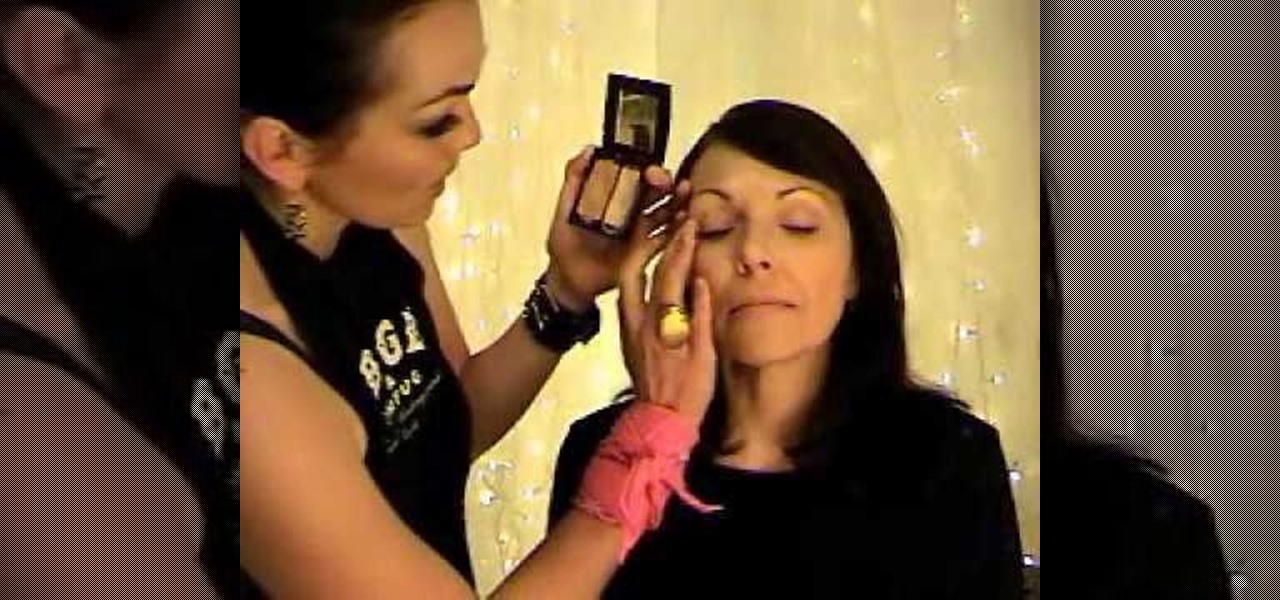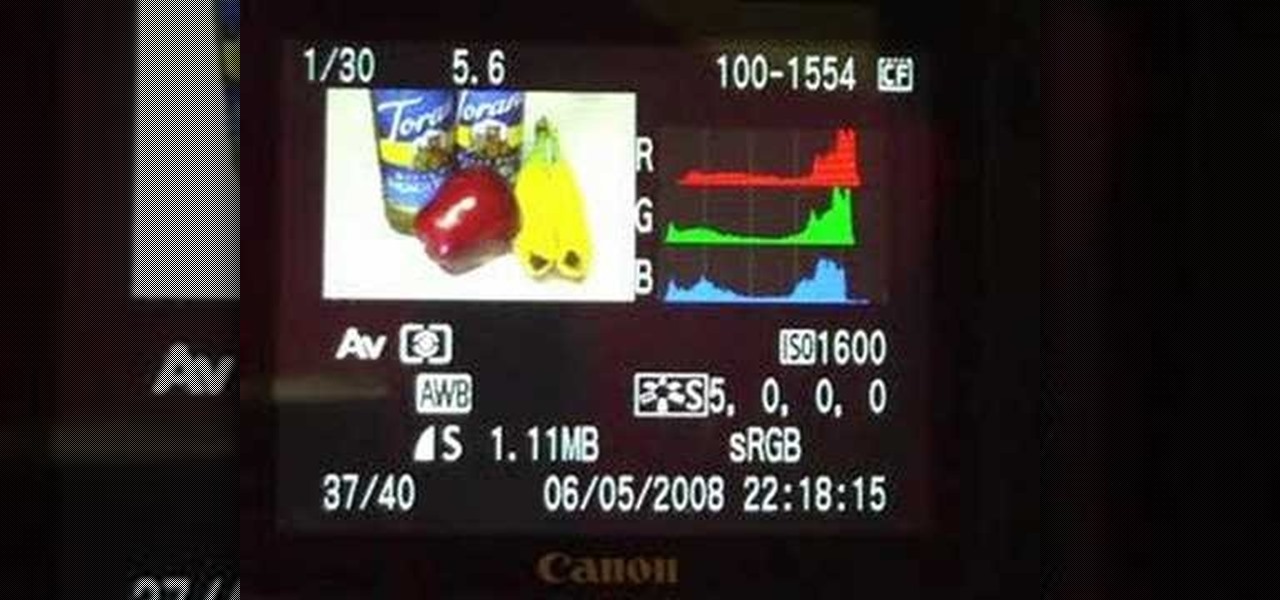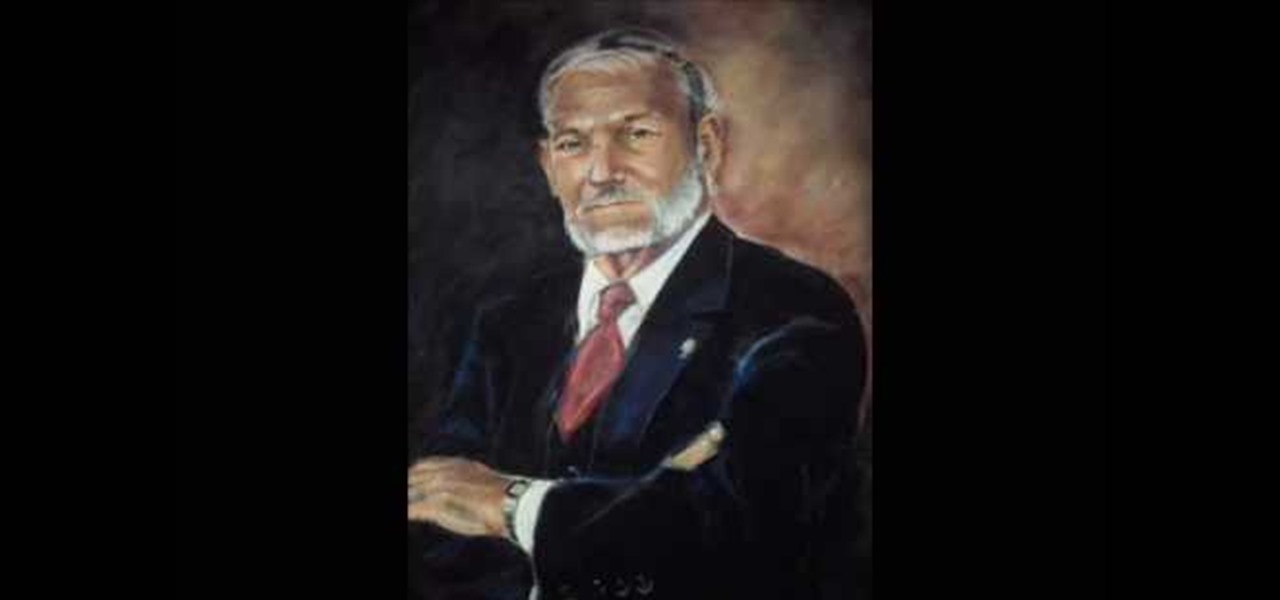In this tutorial, we learn how to gel your flash to blend it with ambient light. First, you will need to be indoors with lights on and grab your camera. Make sure you have a separate flash on the camera, then take an amber colored film strip and place it over the flash. Next have your subject sit down and start taking pictures. Use different shades of amber and when you see the pictures it will have the background light more dim than the subject in the picture. When finished, you will have a ...

Learn how to apply makeup for hooded eyes. First apply a light base to the eyes. Use a light shimmery color to the lid using a flat brush. Add a medium to darker color on the crease. Use the darkest color above the crease and blend in well. Small circle motions work best in blending the colors. Use a color close to your skin tone to blend in the area from the tear duct to the eyebrow. line the upper lash line with a silver liner to bring attention. Using a pencil brush, smudge darker color on...

Looking to spruce up your living room or bedroom? Learn to combine a vivid imagination with good paint sense to choose the right colors for your walls and feel good about your surroundings.

There are a lot of things out there in the design world that people have seen and liked, but didn't know how to make. LIke vector lights. Watch this Illustrator video tutorial to take a look at those cool glowing, color changing, fading, bright, neon-like, fanning spread of glowing colors. Maybe there's no specific name for them, but for now, refer to them as 3D Light Ribs. You can use these in photographs, illustrations, composites, print work, web design, and maybe even a logo or two! You w...
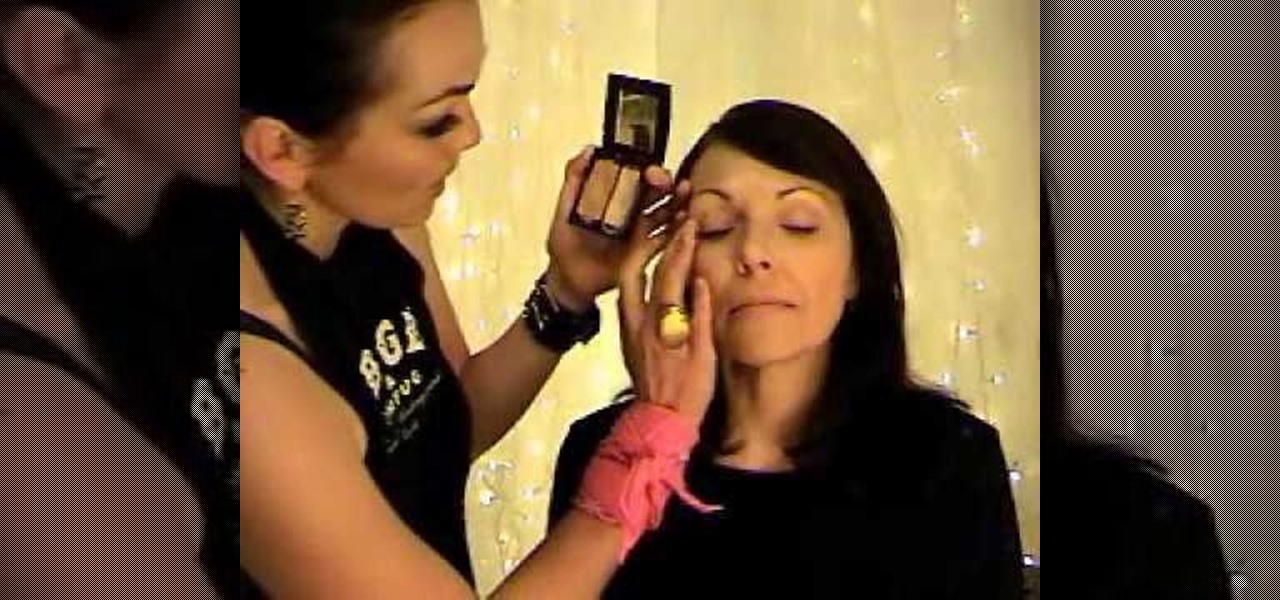
Kandee is a makeup artist who takes us through this great youthful looking cougar makeup look. First put a primer all over the face. This is great to fill up any wrinkles or lines. Areas to highlight are the eyelids, underneath the eye, and all areas around the nose. Take the powder and only place it on the key areas which include the eyelids and gently underneath the eyelid, and around the forehead. Next pick an eyeshadow and was the entire lid in that light color. Then choose a dark eyeline...

This video is about using a luminosity mask in Photoshop. The luminosity mask is used to enhance the color and contrast in photos that lack each of these. The color is enhanced or punched up. Choose the manipulation tool: channel and RGB. To choose RGB, touch control and then select RGB. Select the 100 % white or light parts of the photo, it will not select the darker or black images. Copy the light parts of the image by using control J. Choose to copy the lightest parts by selecting overlay ...

Get started with the LilyPad Arduino! It's a sewable microcontroller that lets you embed lights, sounds, sensors, and much more into your wearables, perfect for clothing and accessories. In this Make Magazine intermediate, soft circuit, video tutorial, you'll see how to sew up this little colorful brooch using a LilyPad tri-color LED and three small potentiometers for a customizable color wardrobe embellishment. Get the details.

You've seen them at Disneyland's Fantasia. And in big budget movies like "Waterworld" and "Lord of the Rings." Spectacular, glowing fire effects that seem to ripple with the wind are a staple of action movies, and though it may seem like you need a super good video editing team to create such light shows, all you really need is some household chemicals.

In this tutorial, we learn how to do light graffiti with an ISO-100 camera setting. First, you will need lights in an array of different colors. After you have all of these lights, you will need to take a picture. Then, grab the lights and write in the air with them. After this, you can turn the camera on and then use the light source from the camera to create light graffiti on your pictures! You can do a ton of different things, there is no limit! This is fun and creative, so get out there a...

One challenge in shooting miniDV video is capturing good color. 3-chip cameras are way better than 1-chip cameras but they are also more expensive. No matter what type you have, remember lighting is still important. In this video Israel Hyman shows you how to capture better color with your camcorder.

This video tutorial speaks about how to create a dramatic effect to an image using only Camera Raw in the Bridge program of Photoshop. In this example, the picture was first brought into the program and the fill light was turned upwards in order to lighten up the dark foreground. The white balance of the picture was changed to cloudy to add a nice effect and the color temperature was changed to make the picture appear warmer. The various parts of the picture can then be changed individually b...

Three point lighting can be used to achieve professional studio results. For this, you will need: a key light, a fill light, and a backlight.

You can alter the lighting (general ambient, specific spots, color/warmth) of a video using compositor nodes within Blender. This clip will show you how it's done. Whether you're new to the Blender Foundation's popular 3D modeling program or a seasoned graphic artist just interested in better acquainting yourself with the application, you're sure to be well served by this free video tutorial. For more information, including detailed instructions, take a look!

Start with a faint outline of the leopards head which is an oval shape and is body which is connected to the head, then add the outlines of the legs ears and tail. In the oval draw the proper perspective lines for the face of the leopard. Now draw the outline of the tree or branch the leopard is laying on. Begin to darken the outlines, drawing with proper perspective, while adding the outlines for facial features. Add your shading depending on your light source then begin to erase the faint l...

Hairtalk TV demonstrates how to instantly get color highlights with hair extensions. Put On Pieces offers Clip In Color which is a very thin, nine inch wide, sixteen inches long weft of hair that clips into your hair to give you highlights, low lights or bright, fun colors. The weft contains three pressure sensitive clips which slide into your own hair without causing damage. Unlike permanent coloring, Clip in Color causes no damage to your hair, does not fade over time and provides the versa...

Follow a few simple steps to make a set of vellum origami cubes. Then enhance the cubes with decorative paper, sequins, and sticky Zots. With a string of small white or colored lights, the origami cubes serve as perfect homemade party lanterns. More than an origami lesson, vellum lantern cubes can provide mood lighting for any room.

Has it been a while since you last colored your hair? Unless you get your hair retouched every month, you're bound to have pesky hair roots popping out. These roots are especially noticeable if you have dyed your hair dark and have naturally light hair, or have naturally dark hair and dyed your hair light.

The notification light on phones and tablets is slowly disappearing. The once staple feature is now only found on a few devices, and a bevy of other notification systems have sought to fill the gap. The most popular of these systems is Ambient Display, which has grown in popularity with OEMs over the last couple of years; even Google's own Nexus line of phones have made the plunge.

In this tutorial, we learn how to draw Yoda the Jedi master from Star Wars. You will first need to draw the basic body of Yoda, don't forget those long ears. After this, add in the small eyes and the rest of the facial features. Next, you will add in the details for the clothing and draw in the light saber he is holding in his hands. Now for the fun part! Use different colors with white mixed in to make it look like the light saber is glowing. Then, color in Yoda and his clothing to finish of...

A presenter from The Home Depot gives you several tips and professional secrets on how to hang your indoor Christmas lights making this tricky process a little bit easier. She takes you through the selection of lights, planning and the installation of lights.

In this lesson, learn what white balance is and how to effectively use this function on your digital camera. Also learn how to use the photo filter function in Photoshop to eliminate and correct color casts created by various light sources. Watch this video photography tutorial and learn how to use white balance on a digital camera and how to correct colors with after-effects lens filters in Photoshop.

In this video, we learn how to get a chic and sophisticated look with light makeup. First, you want to prime your face and then spray brush on a foundation that matches your skin tone or is slightly darker. Next, set your face with a powder and lightly dust your entire face. Define your brow after this, using light strokes and a pointed brush. Next, apply a matte brown shadow into the crease of the eye using light motions and blending with the other eyeshadow colors. Now take a light shimmer ...

Installing colored LED lights in the cases of various electronic devices is nothing new. People have been doing it to PC cases for years. THe XBox 360's massive size and power make it a particularly tempting target. This two-part video will teach you how to put some LED lights in the case of your XBox 360 console, making it look very much cooler. Impress your fellow gamers with this easy mod!

Here is a lady tuning her ukulele with a Korg tuner that she has picked up at her local music shop. Turn on the tuner and you will notice that the lights come on. The green light is going to let you know when the note is in tune and each one of the red colors will let you know which way you are out of tune. The notes on the ukulele are from lowest to highest are, ‘A, E, C, G.’ When the red light shows on the left side of the green then it is flat so you should tune up. If the red light shows ...

In this video series, our expert John Carstarphen will show you how to create boolean scripts, create the first light, streetlights, mood, and depth. He will also show you how to edit colors, do a graduated background, add illumination, and how to use volumetric light and shadows.

One of the many perks of being a Nexus user is that Google bakes in all sorts of goodies for use on its dessert-themed OS. From an easily unlocked bootloader, to a smooth and well-crafted "stock" UI experience, to being one of the first devices to receive updates straight from Mountain View—team Nexus is the team to beat.

In this video, we learn how to draw a cartoon dragon with a big head. First, draw the outline of the dragon, making the head much larger than the body. After this, add in small details to the dragon using the light pencil mark. Next, take a bold marker and trace over the pencil lines that you made, filling in the eyes, nose, teeth, wings, tail, ears, etc. After you do this, color the dragon completely green. Then, take a darker green color and apply it to the edges and where you want shadowin...

Hayley Williams is a rock chic with a soft side, as evidenced by the constant contrast between her disarming red hair and her romantic, soft makeup. While the girl amps things up when she's on the red carpet, for the most part she prefers light, shimmery colors to emphasize her pale porcelain skin.

In this tutorial, we learn how to apply pretty makeup. First, use a foundation brush to apply foundation in your skin tone all over your face. From here, apply concealer to the red spots or breakout areas and then apply a powder foundation over that. Then, you will focus on the eyes by applying a light and neutral color to the lids and applying a light shimmer color under the brows. Curl the lashes and apply mascara to them after that to give them the most volume. You can finish this off with...

Make it look like your camera is shaking and add in a flashing, color-changing light (great for music videos!). You can create this effect (without losing any video quality) using the software program Premiere Pro using this easy technique and by altering some of the color filters.

In this tutorial, we learn how to apply autumn gold brown eye makeup. First, apply a primer to the eye, then apply a gold color to the inner corner of the eye. Next, apply a dark gold color to the middle of the eye going up to the crease of the eye. Next, use a matte red/brown eyeshadow on the outer crease of the eye. Next, blend all of the colors together. Next, take a dark brown color and blend it on the outer right corner of the eye. Now, apply a light layer of black eyeliner to the top an...

First of all you have to click on the ‘my computer’. Now you have to click on the ‘C drive’. Now go to ‘your name’ folder. Then click on ‘tools and settings’ from the top. Now click on the ‘folder options’. Then click on the ‘view’ option. Now check against the ‘show the hidden files and folders’ option. Then click on ‘apply’. At the last click ‘ok’. Now go to ‘your name’ folder. Click on the ‘temp’ folder. Open it and then you shall find some light...

This video guides you through a process you can use in Adobe Photoshop CS3 or CS4 in order to change a persons eye color. The computer user shows how to first select only the iris of the eye by guiding you through which tool bar buttons to use. You should then zoom in close to the eye in order to very accurately select just the iris. Once the iris is selected you will go to the select menu then click "New Fill Layer" then "Solid Color..." When the dialogue opens up you will change the Mode to...

Yanik Chauvin demonstrates how to do Non Destructive Dodging (lighten) and burning (darken) of images using the tools in Photoshop. He shows the image of a man lying on earth with his camera. To start the work he wants to make a new layer which can be done in two ways either by clicking on the ‘layer’ button on top of menu or by pressing down the alt key and clicking on the new layer at button of the layer palette. It will bring up the dialogue box. He named it “dodge and burn” and from the l...

This video demonstrates the split tone effect in Photoshop. A split tone effect makes a picture look more rustic by changing the tones. First, add an adjustment layer to the picture by opening the channel mixer window. Select Monochrome and adjust the RGB values to create a black and white image to your own personal preference. Next, add another layer by opening the color balance window. Here you can change the colors of the light areas by selecting Highlights and changing the color sliders, ...

This video shows how to set a custom white balance with a Canon 40D camera. Whether you have fluorescent, yellow tungsten, or camera white light, you will still get a good picture with the custom white balance. The video shows pictures taken with the different lighting and different vibrant colors without the custom white balance that come out pretty good. Then a picture is taken of a white paper towel or something pure white. Then the custom white balance is set by going to the menu, white b...

Renting is only half the battle – setting up an artist’s studio demands patience and preparation. Learn how to set up an artist's studio with this how to video.

Watch this fine art video tutorial to learn how to illustrate with markers and colored pencils. "This video shows my process for making an illustration (non tradigital). I use illustration markers (usually prismacolor) and color pencils (usually prisma once again) and a wax blending stick. I make my illustrations in two steps:

Watch this science video tutorial from Nurd Rage on how to make silver different colors by electrochemical anodizing. Without using paint, you can give a silver surface various colors by anodizing it.

Watch this instructional drawing video to draw a portrait from a photograph in chalk pastels. First draw the outline and fill in a basic skin tone. Build up color and tone by adding layers of pastel, working from light to dark. don't worry too much about blending until you have put down most of the color. Always pay close attention while drawing the eyes to make sure your portraits are accurate and convincing.