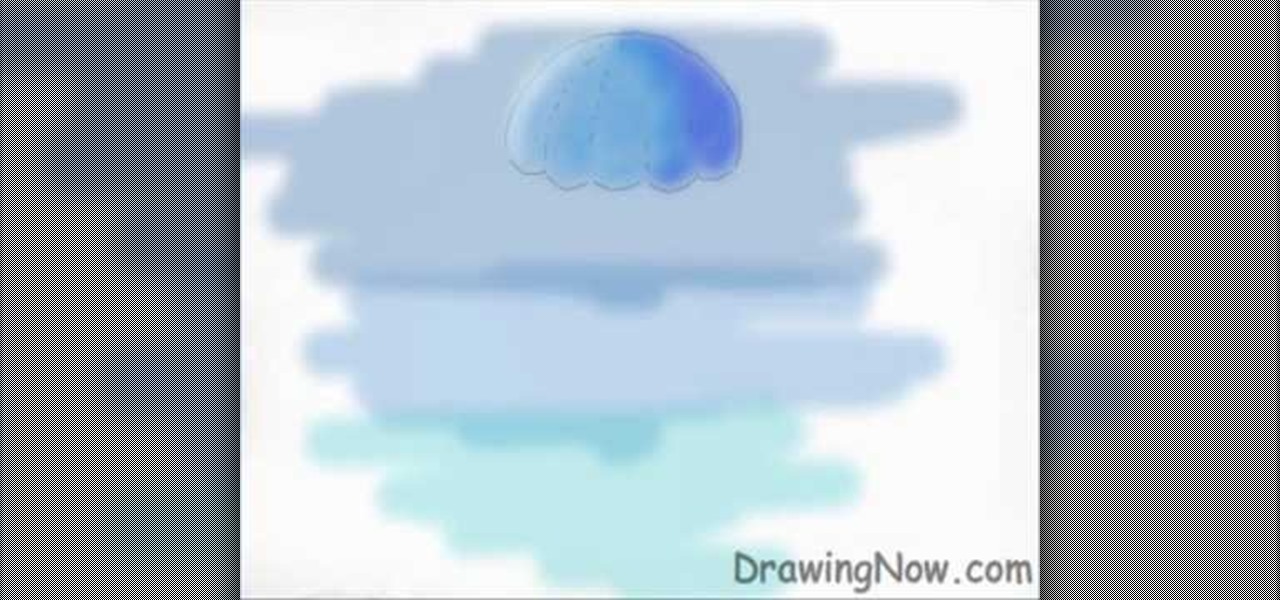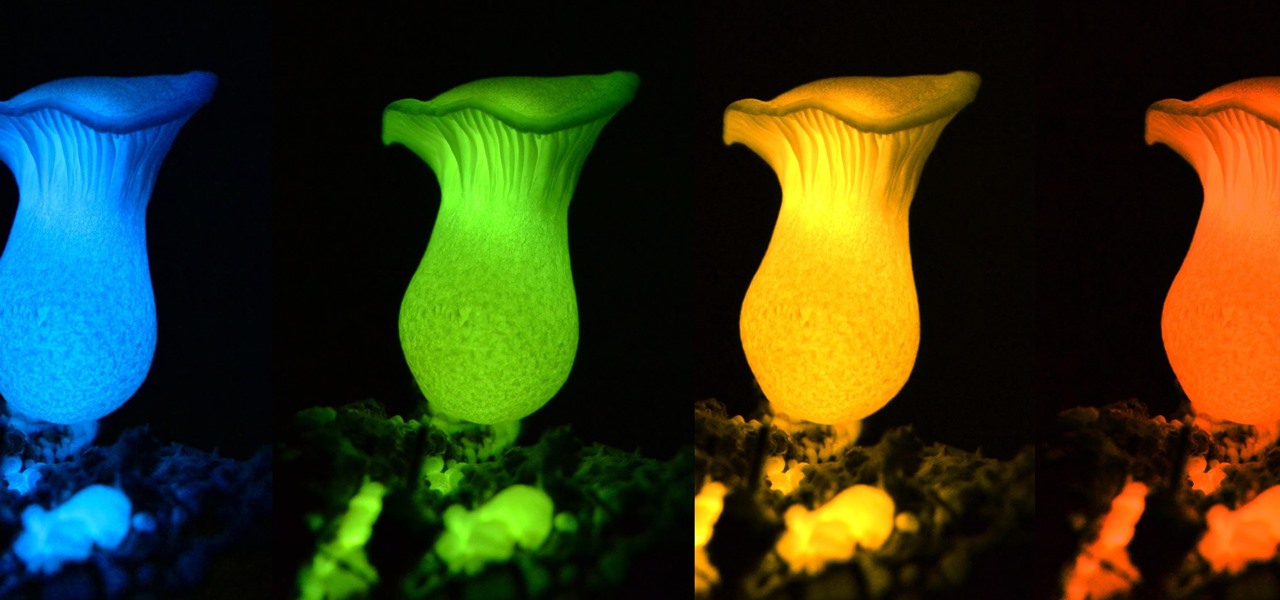In this tutorial, we learn how to paint rainbow nails with rhinestones. First, paint the nails light blue and let them dry. After this, grab several other colors, enough so that you have the colors of the rainbow. Now, paint lines onto the left hand corner going diagonally across the nail, making each line next to one another. After you get to the very tip of the nail, let the colors dry completely. Next, paint on a clear coat on top, then apply a pink heart rhinestone on the bottom corner of...

In this video, we learn how to get Victoria's Secret inspired makeup. First, apply a base primer to the eye, then apply a frosted white color on the inner corner of the eye. Next, apply that same color underneath your brow bone. Now, take a brown eyeshadow and apply it into the crease of the eye, blending it upward. Next, take a light brown sparkly shadow and apply it on the entire eyelid. After this, brush a golden brown on the inner part of the eye. Now, take a dark brown shadow and apply i...

In this tutorial, we learn how to get the "naughty" look with your makeup. First, apply primer to your eyes, then brush on a light eyeshadow underneath your brows and into the crease. Next, apply a purple shadow on the crease as well as on the upper eyelids. Now, take a sparkly silver color and brush it onto the inner corner of your eye. Next, take a dark blue color and brush it onto the crease of your eye, making sure it matches with the other eye. To finish off this look, apply more of the ...

In this tutorial, we learn how to properly draw with a pencil. First, start off by drawing squares and see what it looks like when you color them in and shade them all differently. This will help you learn how to control your pencil and see how hard you have to press to make the shades look different. You can also scribble a line going from really dark to light. Make sure you are making a range of different colors so you are learning how the pressure on the pencil effects how the color comes ...

In this tutorial, we learn how to draw Iron Man from scratch in Photoshop. Begin by drawing an outline of the entire Iron Man with a light gray pencil in this program. After you have done this, use a black paintbrush and draw over the lines to make cleaner marks. Next, start to fill in details on the body, such as the metal parts, bolts, and facial features. After this, use red and yellow paint brushes to paint the different colors onto the suit. Next, use a black spray paint brush to color b...
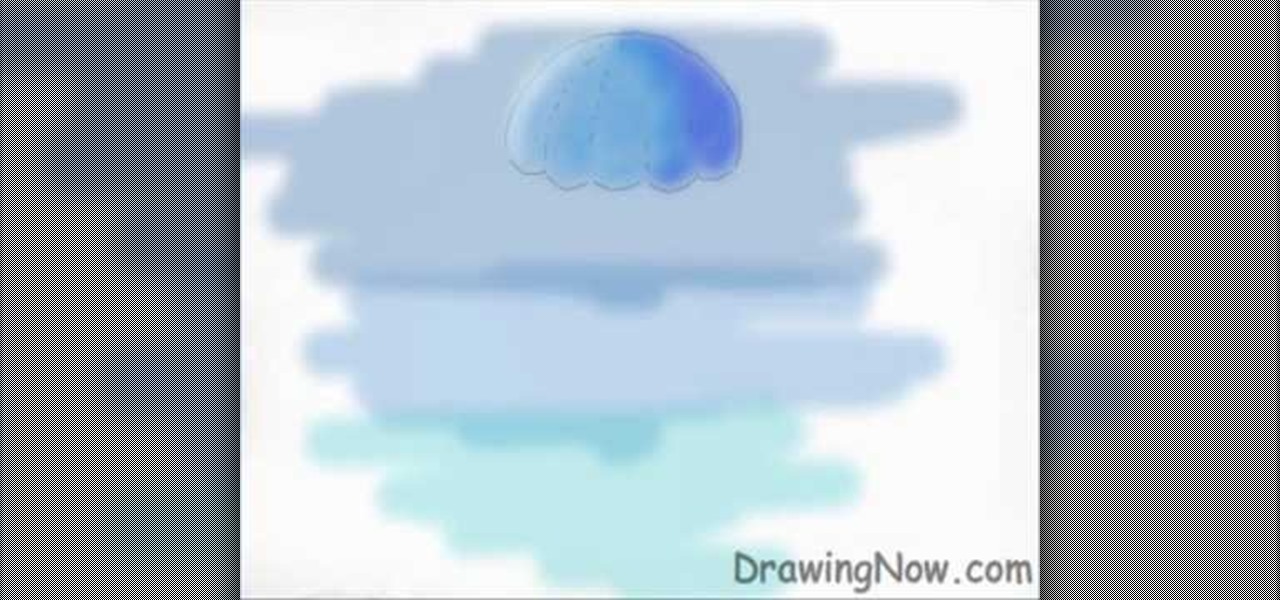
Drawingnow.com shows us how to draw and colour a jellyfish. First make an outline of the body of the jellyfish by drawing a dome with verticl sections like a parachute or an umbrella. Join the sections at the bottom of the dome like a skirt. Colour the background blue in three sections from top to bottom. Darker blue is used for the top-most section, a medium blue used for the middle section and a lighter blue for the lower section. Next colour the umbrella mass of the jellyfish in a blue ton...

In this Painting Metallic Surfaces Hall video tutorial, learn how to paint metal objects with oil paint. This is a good tutorial to learn how to paint metal surfaces so that it looks like real metal. The examples used in this video is the painting of a pocket watch, ornament, teapot, martini glass, and more. To begin, evaluate the colors of the metal object you are painting. Make sure to pick up colors that are reflected and also make sure to pick up images that appear in the reflection of an...

Cross processing is a Photoshop version of slide processing. The result would be you get all these weird color shifts. For reasons best known to people who run the fashion magazines, this look became very popular in the 1990s. Start by adding in a curves layer. Add a new adjustment layer for curves. If you've never used curves before it is recommended that you take a curves tutorial first as for this effect we will need to adjust individual color channels. It is not difficult but if you don't...

Learn the Cranberries inspired eyeshadow makeup tutorial by Tiffany Apply dark brown shade to the eyelid, covering the whole area of the eye. Lightly pat the cranberry eyeshadow to the applied brown eyeshadow to make a bright and shiny color. Create a thin line of the cranberry eyeshadow to the lower lash line. Use a blending brush after applying the cranberry eyeshadow to remove harsh lines. To brighten up the eye, use a flat brush with very light pink eyeshadow and apply a little amount to ...

The step by step methods to isolate colors in Photoshop have been shown in the video. In a layer we have to place an image and first select the particular part to be isolated with the pen tool which has free form pen tool, add subtract, intersect and exclude overlapping path options. After that make a right click and select make selection option. Keep the feather be in 3 and click ok. Paste this in a new layer by pressing control+d keys. Create a copy layer of 2 and open Hue and saturation pa...

Photoshopuniverse shows you how to simulate a watercolor painting on Photoshop. With this you can take any photo and make it look like it was a water color painting. Take any photo and then duplicate the layer 3 times including original. Focus on the first layer go to cut out. You want a high edge fidelity, and add the number of levels no more than 5. Add some simplicity and the change mode too luminosity. Go to the second copy layer do a dry brush increase size to maximum. add just a little ...

Photoshop Universe shows you how to add a simulated ray of light to your photos. They give you advice on how to use levels, the radial blur filter, and the lighten color blend mode. You can give your pictures a nice added touch by learning this simple and easy to understand technique. A great tutorial for beginners, and a useful tutorial for even more advanced users, these are easy to learn and extremely useful tips and tricks that all Photoshop users should know.

In this tutorial, amazing make-up artist, Kandee Johnson shows how to get Walt Disney's beautiful Princess Jasmine look from Alladin! Watch as Kandee transforms herself into a whole new her! (Get it? A Whole New World? A Whole New Her?)

Slack recently released a dark mode for its Android and iOS apps, and for the most part, it works great. Super dark gray backgrounds and light gray fonts, which is much easier on the eyes than blinding white backgrounds and black text. But there's one thing that is not affected by the new night mode setting — your sidebar.

I often love to create a custom blend of lipsticks because it results in a one of a kind color that no one else has. This video in no exception! I take a light and delicate pink and blend it with a deep, berry pink that has just a hint of red for a unique lip color that is vibrant for summer.

Inspired by the glittery, flickering lights she saw as she drove through the city at night, Michelle Phan came up with a luminous and sexy makeup look, which she presents here in this tutorial.

Stephanie Valentin teaches us how to draw a stone angel in Photoshop. You create a new document of 1100 x 200 pixels. You sketch the character with a black brush of 5 pixels and 100% of opacity on a new layer. Keep this layer of the whole painting process. Then create a new layer, filling the shape with a dark color. Use a hard brush of 25 pixels and 100% opacity. Create a new layer Light 1, apply large lights with a soft round brush of 20 pixels and 35% opacity. Apply a Gaussian blur of 8 pi...

Check out this how-to video for making water glow, or for making glow water (it's pretty much the same thing). Get ready for that fun, neon green color. You will need a cup on gloves, among other things, to make glow water. Use a black light.

Watch this fine art video tutorial to learn how to glaze oil paint over colored pencils. "What you are seeing is a short time lapse of me layering color with illustration markers (prismacolor) and color pencils. I have discovered that using markers and color pencils is a much faster way to build a foundation for a painting (if you could still call it that).

Scare the crap out of people this Halloween by sporting some very realistic fake blood. This recipe also makes for a nice and cheap movie prop. You will need 20 oz. of light corn syrup, red, blue, and yellow food coloring, cough syrup, and chicken livers. Watch this video prop making tutorial and learn how make fake blood.

This video demonstrates how to change the color of hair, dress, car or any thing of your choice using photoshop. This is really simple. Select the photo in which you need to change the color. Create a new transparent layer. Click on the brush tool and select a brush type with the right size required. For hair, you could use a brush with a fuzzy edge while sharp edges for clothes and car. Select the white color in the task bar. Click and drag carefully along the edges and fill in the area wher...

how to create an Ocean in 3DS Max

Turn your home or patio into an incandescent flower garden with plain holiday lights and egg cartons.

Spring-loaded clothespins are used for more than just clothes. If you looked in anyone's home, you'll see these springy wooden clothespins used for things like chip clips, photo holders and even for attaching sports cards on bicycle spokes. They're even used in the film industry (called C47s or bullets) for clamping colored gels or diffusion to hot lights on set. So, there's a million uses for these wooden clamps, but that doesn't mean they have to look the same— drab and unoriginal.

In this tutorial, we learn how to frost your pink nails with diamonds. First, you will paint your nails with a light pink nail color. After the first layer dries, you will need to paint over it so the color is more bright. After this, drop on some Speed Dry drops to the nails so the nail polish dries even quicker! From here, apply some clear nail polish and then quickly apply small rhinestones to the top of the nails. After this, brush on glitter to this and then let them dry. Repeat this on ...

During the age of silent film and film noir film was limited to only variations of black and white. While this aided greatly to produce scenes of dire intensity (a starkly lit shot of a man in an alleyway, for instance), this also meant that actors and actresses had to wear tons of makeup to make their makeup show up on screen.

In this tutorial, we learn how to create a space age Mars inspired makeup look. To start, apply red pigment on the inner corner of the eye up to the eyebrow. After this, blend this over to the crease of the eye on the outer edge. Create a long line on the outer edge of the eye. Next, apply a darker red color on the crease of the eye and continue to blend all around the eye. Next, use a light red color to brush on the eyelid, then apply black eyeliner on the top and bottom of the eye . Use fal...

Tom Pecheaux, Estee Lauder's new creative director, came to the company with a vision in mind: Bold, more unexpected drops of color for their eyeshadow palettes, lipsticks, and glosses. And bold is the only way to describe his Blue Dahlia palette, which is filled with intense electric blues, blacks, and silvers.

This tutorial will show you how to make your hair module materials multi-colored. There are also some tips on setting up lights to help sell the hairy look. Whether you're new to MAXON's popular 3D modeling application or are just looking to get better acquainted with Cinema 4D and its various features and functions, you're sure to enjoy this free video software tutorial. For more information, and to get started creating rainbow-colored hair in your own Cinema 4D projects, watch this 3D model...

This spring, don't let "The Hills" hottie Lauren Conrad hog up all the black eyeliner! No matter what your eye color, black liner adds smolder to a light daytime look and sultriness to a nighttime smokey eye.

This makeup style is fun and vibrant, without being too over-the-top. This "fresh berries" makeup look plays around with layering colors, which create a unique effect when you turn your hair, making the colors gleam. This berry fresh look is great for spring or summertime (probably because it's reminiscent of fresh and delicious looking berries).

Watch this video to learn how to make glow in the dark goo with household products. Add 1 teaspoon of Borax to 1 cup of warm water. Add 1/2 tablespoon of Glow powder and mix for 30 seconds. Pour the contents of a 4 ounce bottle of glue into a measuring cup, fill the container with water to get all of the glue out until you have 1 cup of water and glue, then mix with a whisk. Add the Borax to the mixture and add color mixture (any) too. Play with the goo to mix the color and add to a light to ...

Photoshopuniverse teaches you how to enhance the colors of photos using Adobe Photoshop. You get a photo and duplicate that layer. Set the blending mode to Soft Light. You repeat that step, only the blend mode should be Lighten. The shadows are now darker. You can change the blend mode opacities to 60%-70%, but both layers should have about the same opacity. Also make sure that the white values are not to white and that details, like faces, are still OK to see.

In this video from Fashion Face, we are shown how to do a 1920's pink film noir makeup look that was actually requested by Courtney Love and originally created by a makeup artist for the brand Illamasqua. This is an extreme look, and there are a lot of tools and makeup involved, but it creates a really cool look, and provides some great tips.

This video shows how to properly set up a green screen, to set up the screen we are taking into account this four factors:

Check out this DIY video tutorial from Curbly, the best place to share pictures of your home, find design ideas, and get expert home-improvement advice.

Bioluminescence — the ability of an organism to produce and emit light — is nature's light show. Plants, insects, fish, and bacteria do it, and scientists understand how. Until now, though, we didn't know how fungi glow.

If you want to start the party out right, you have to impress the crowd with your awesome bartending skills. While lighting cocktails on fire is a nice way to warm up the crowd, it's been done by thousands of bartenders across the globe. Plus, if you're not careful, you could end up like this guy:

Almost everything we saw in the new movie "Tron: Legacy" made our jaws drop to the floor. From the amazing light cycles which carved beams of light wherever they drove to the awesome dueling between the "programs" and user Sam, there was much coolness to be seen.

In this tutorial, we learn how to create a masquerade ball mask with makeup. First, draw the outline of the mask around your eyes. After you do this, paint on light blue eyeshadow in circles around your eyes. Then, take a dark blue color and apply it on the outer edge of the light blue and inside the outline that you created. Apply glitter to the dark blue portion of the eyes, then draw on black around the outline of the mask, smudging it onto the outer edges of the face. After this, apply ey...