
News: YouCam Unleashes Halloween Makeup Try-On Filters Sourced from Social Media Users
It takes confidence and guts to pull off attractive and yet adequately frightening Halloween makeup as an adult.


It takes confidence and guts to pull off attractive and yet adequately frightening Halloween makeup as an adult.

The research team from Nvidia is returning to SIGGRAPH, an annual hotbed of innovation, with two new advancements in augmented reality displays.

An iPhone's display can get seriously bright, whether LCD or OLED. When you're in bed at night or in a dark room where you don't want to disturb others visually, the brightness is even more noticeable. But there are a few built-in ways in iOS to reduce brightness below the default levels for less eye strain and other reasons.

For photographers, the "plus" in the iPhone Plus models used to mean optical image stabilization, but now that the iPhone 7 and iPhone 7 Plus both have OIS on board, that "plus" has moved onto something else—the dual-lens camera. Actually, the new dual-lens setup on the iPhone 7 Plus is a much bigger deal than OIS ever was. While OIS stabilizes the image before it's converted to digital information from the sensor, creating a much cleaner photo, two lenses working together in unison unleashes...

Any bObsweep vacuum needs regular maintenance at home. All owners should know how to change and clean the main and side brushes, empty the dustbin, and replace the filters inside.

Greek yogurt just sounds like a fancy version of regular yogurt, but it's so much more than that if you're trying to lose weight. Greek yogurt has twice to three times the amount of protein of regular yogurt, which means you'll stay satisfied and full longer. It's also thicker and creamier, rather than than slippery and watery like regular yogurt.

Need to lose weight but the thought of giving up all your favorite foods like pasta, white bread and starch make you queasy? Don't worry! Modify your diet with these great tips, and you won't feel like you're giving up a thing! Why don't you try adding more vegetables and protein, so you won't eat as many carbs? It's a great way to fool your body into eating better.

The video starts with the presenter explaining that he will be talking about harmonic oscillators, not the harmony of anything in sound, but something that moves back and forth in roughly the same speed back and forth.

In this Made Fit TV podcast, Jennifer DiDonato provides you with examples of foods that you eat or, should be eating almost everyday of the week. But, she break it down to show you just how many extra calories you may be eating based on portion and selection, and how you can eliminate 3,500 calories - one pound - a week, from nutrition alone. Just don't forget to workout, too! With this you'll start losing weight in no time.

Pushups are a great body weight exercise you can do just about anywhere. Pushups work your pecs, shoulders and triceps. With this how to video you can add pushups to your body weight workout and get buff pecs.

This video is going to show you how to measure for a weight distribution shank for a trailer hitch.

Most fisherman know what a Texas rig is—a hooked tied to the end of a fishing line with a slip bullet weight right above it. But for some of you pros, that's not good enough. 10-time Bassmaster Classic qualifier Alton Jones shows you a different, better rig—the drop shot. It's one of the hottest rig techniques on the pro fishing circuit. Instead of having the weight above the hook, you'll place the weight at the end of the leader line, right below the hook. Confused? Watch the video to see th...

Learn how to use weights for working multiple joints through multiple exercises. This video gives some great combo weight training exercises.

Eat less food & lose weight without hunger. Control your intake and your health will certainly improved.

Have a K&N Air Filter inside your automobile? Well, chances are that it's going to get damaged and dirty at some point in time, so check out this automotive video tutorial to see how to service and maintain your K&B Air Filters. You will see the necessary steps to cleaning and oiling the air filters the correct way without damaging them, making for one hell of an unhappy car or truck.

This image editing software tutorial covers using the extract filter in Photoshop. In Photoshop CS3 there are many ways to remove an image from the background, and the extract filter is one of them. Learn the pros and cons of using the extract filter in Photoshop in this video tutorial.

RC Car Action Magazine Editor Paul Onorato shows how to properly oil your RC engine air filter. An un-oiled filter will decrease the life of the engine on the remote control car. Watch this video tutorial and learn how to oil the engine air filter on an RC vehicle.

Learn how to squats and plyometric jump squats. Presented by Real Jock Gay Fitness Health & Life. Benefits

Learn the difference between Live filters and traditional filters, as well as how to apply, work with, delete, edit, and save Live filters as Styles in Fireworks 8.

Scanners are much too cumbersome to fit in a pocket, but with the use of just one application, you can replace all that bulky hardware with your Android smartphone and take it with you wherever you go. All you need to do is find the scanning app that fulfills your needs. Here are our five favorites that are good for business pros and average joes alike.

Beauty and brains in one package! A ceiling fan offers many functional benefits while adding a certain decorative touch to a room. In the summer it can help cool a room (or even a porch) by helping to circulate air and by creating a slight breeze. In the winter it can be used at low speed to circulate warmer air that has risen to ceiling level. From the viewpoint of décor, ceiling fans come in many styles and colors and can even include a light kit to offer the added feature of overhead light...

There are many different ways and many different apps that allow you to censor a racy photo and then share it to Instagram or Facebook. If you're in a time crunch and don't have the time or the patience to deal with something like Photoshop, then Snapseed is a great and easy app that will blur out your raunchy images in a quickie.

The number of households in the US that go hungry because they lack money for food hit a high of almost 15% in 2011. While that number continues to decline, nearly 13% of American households still go hungry.

Despicable Me 3 is coming to theaters this summer, and it seems that Minions are everywhere. Literally. You can't even escape them on social media because they've taken over Snapchat with the release of three augmented reality lenses. That's right, this new AR feature means that there could be Minions in your flower crown.
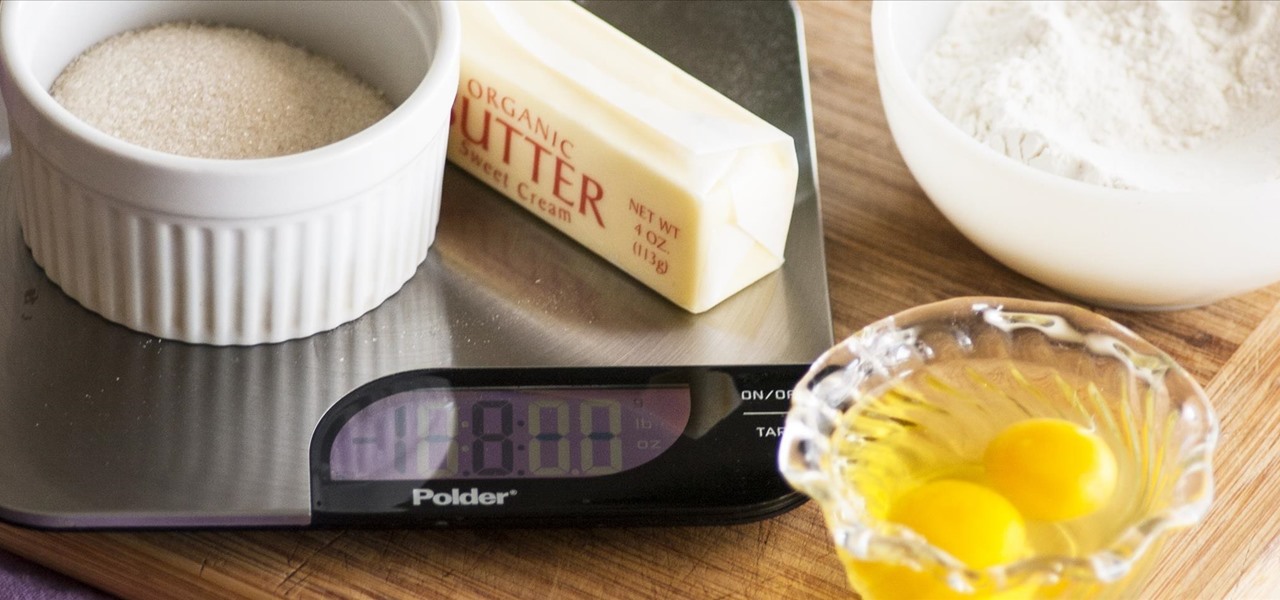
Baking a cake is relatively easy... if you happen to have a cookbook or some boxed cake mix nearby. And though you can use the internet or your favorite cooking app, it can be nice to just cook without a recipe. That seems impossible with baking, which is such an exact science, but it's actually relatively easy.

Cardio can help you lose weight, but you have to pick the right cardio activity. That is the one you enjoy doing and will keep up!

Video: .
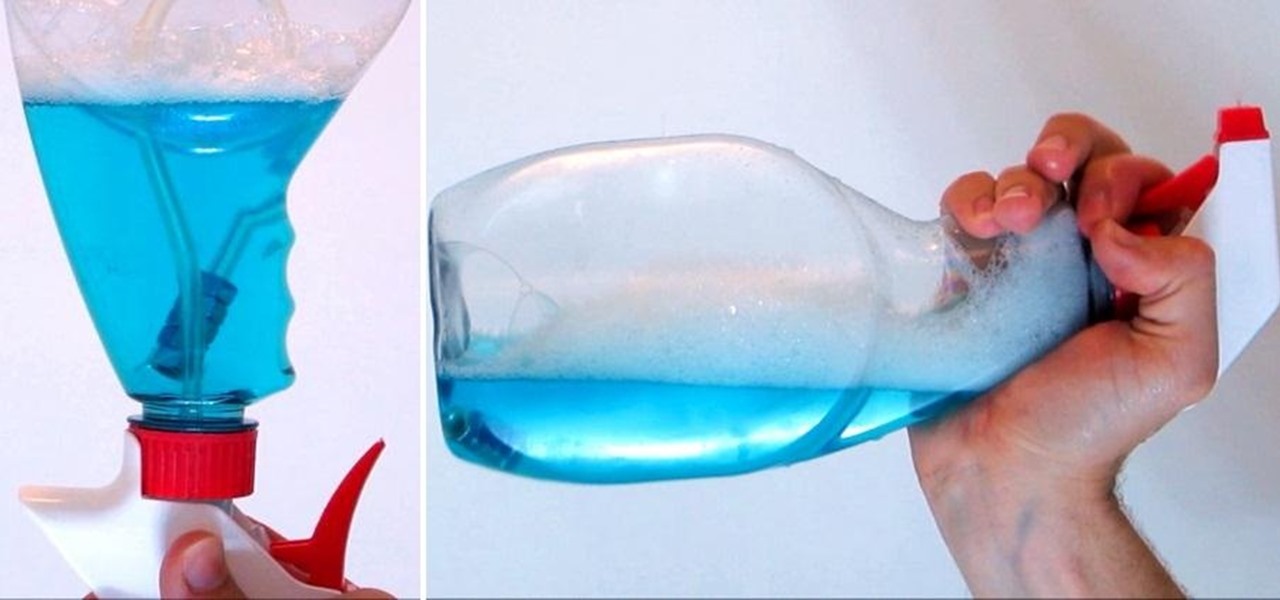
There's nothing more annoying than that last little bit of Windex that won't come. Most spray bottles are horribly designed, with the suction tube usually the culprit, but you can replace it and have a spray bottle that works in any position in about five minutes.

In light of this week's Giveaway Tuesdays Photo Challenge, we've posted a thorough guide to experimenting with bokeh photography. Most of the resources require a DSLR camera, and an intermediate understanding of some of the more technical components of photography.

The video first opens up with a muscular man standing in a well lit weight room. He begins with a quick description explaining how he will be performing the stretches and then begins to do so. He swings his leg back behind him and bends it and pulls it up to his behind, he continues to do so for some time. Next he brings the same leg forward and stretches it over his other knee. After that, he bends over and exhales and touches his toes. He then gets a foam pillow and stretches his legs out c...

This video illustrates to create the skin components in Flash CS3. The procedure to create the skin components are, If you set an FLA to export for Action Script 1, or Action Script 2, the components panel will automatically refresh with the components that you are familiar with from Flash 8 Professional. If you change the file to export for ActionScript 3.0, you will see the new components. Flash will always show you all the components that you are able to use given your export target. In Fl...
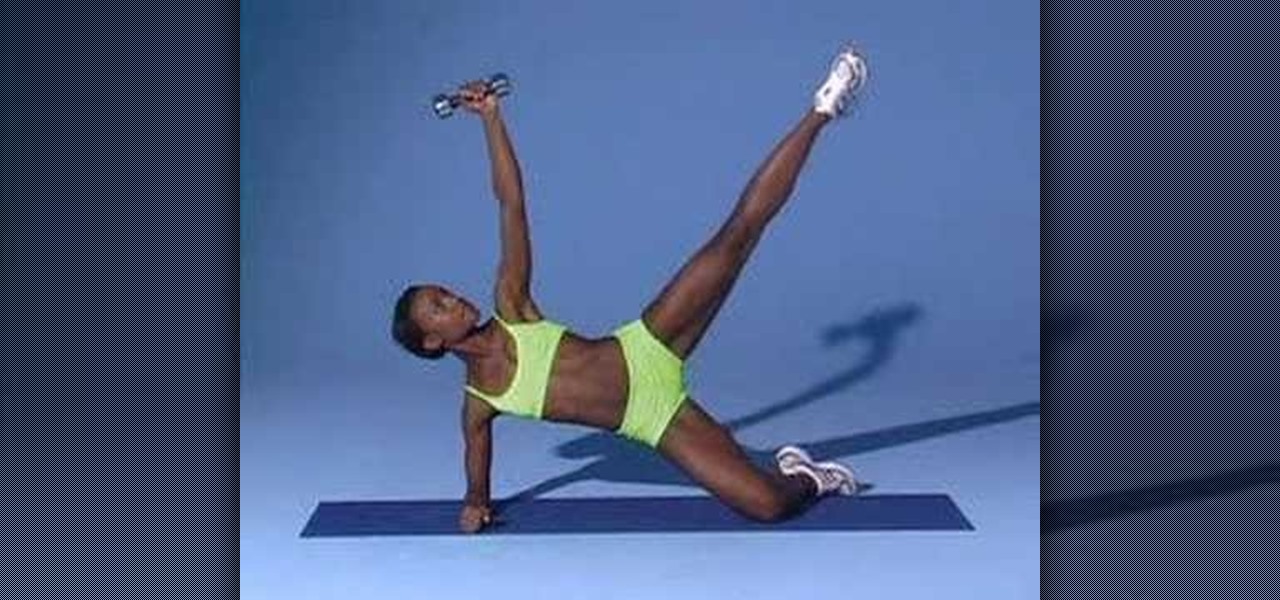
There is not better way to get in shape than with the help of some fitness experts. In this how to video tutorial SELF Magazine shows you how to tone and sculpt your body with light weights. Watch as they demonstrates how to do the following exercises: allover toner, thigh tightener, slimming swing, fast firmer, core curriculum, total trimmer, sculpting steps and fat-burning turns. These simple yet intense workout moves will help you get firm and fit in no time.

Want to know how to fix a lighting problem after the fact? With Adobe Photoshop Elements, it's easy! And this clip will teach you what you need to know. Whether you're new to Adobe's popular raster graphics editing software or a seasoned professional just looking to better acquaint yourself with the program and its various features and filters, you're sure to be well served by this video tutorial. For more information, including detailed, step-by-step instructions, watch this free video guide.

This tutorial uses After Effects to design a quick animation that looks like several light streaks form the letters of a word. The letters burst from the light streaks with a particle explosion. This tutorial uses Trapcode 3D Stroke and Particular. Whether you're new to Adobe's popular motion graphics and compositing software or a seasoned video professional just looking to better acquaint yourself with the program and its various features and filters, you're sure to be well served by this vi...

This video tutorial, by photoshopuniverse, shows you how to reduce the depth of field after a photo is taken using Photoshop. This enables you to ensure that your main subject is clearly in focus while the background is out of focus or blurry. First duplicate the layer using the short cut that was mentioned and apply the filter lens blur to the new layer and adjust the radius so that an adequate amount of blurring is achieved. Add a layer mask and bring the subject to focus by selecting the b...

Photoshop Universe shows you how to add a simulated ray of light to your photos. They give you advice on how to use levels, the radial blur filter, and the lighten color blend mode. You can give your pictures a nice added touch by learning this simple and easy to understand technique. A great tutorial for beginners, and a useful tutorial for even more advanced users, these are easy to learn and extremely useful tips and tricks that all Photoshop users should know.

The video is basically about how to modify the focal point of the image. When the image has some stuff on the background and when you want the viewers to focus more on one particular area and making the rest of the image darker, you need to modify the light values of the image, which will be taught in this video. This can be done by just selecting the area, which you need to highlight on the image by giving some border and then add curves. In the curves the area is made darker than the rest b...

It's easy to filter out junk mail with MobileMe Mail on me.com. This Apple video tutorial will show you that it's as easy as going to your MobileMe preferences and enabling junk mail filtering. Nobody wants spam on the Internet.

Get your game on and shed pounds, too, just by playing your Wii. You will need Wii Fit, a Mii, Wii Sport, a dance video game, some user tested routines, commitment and optional: a virtual dance partner.

Filming can get REALLY expensive, especially if you're just out of film school and starting on your first major short. It requires not only a camera, but a crane for swooping panoramic shots, a mounted camera rig for overhead shots, lens filters, and moving ground camera mounts, among other things.