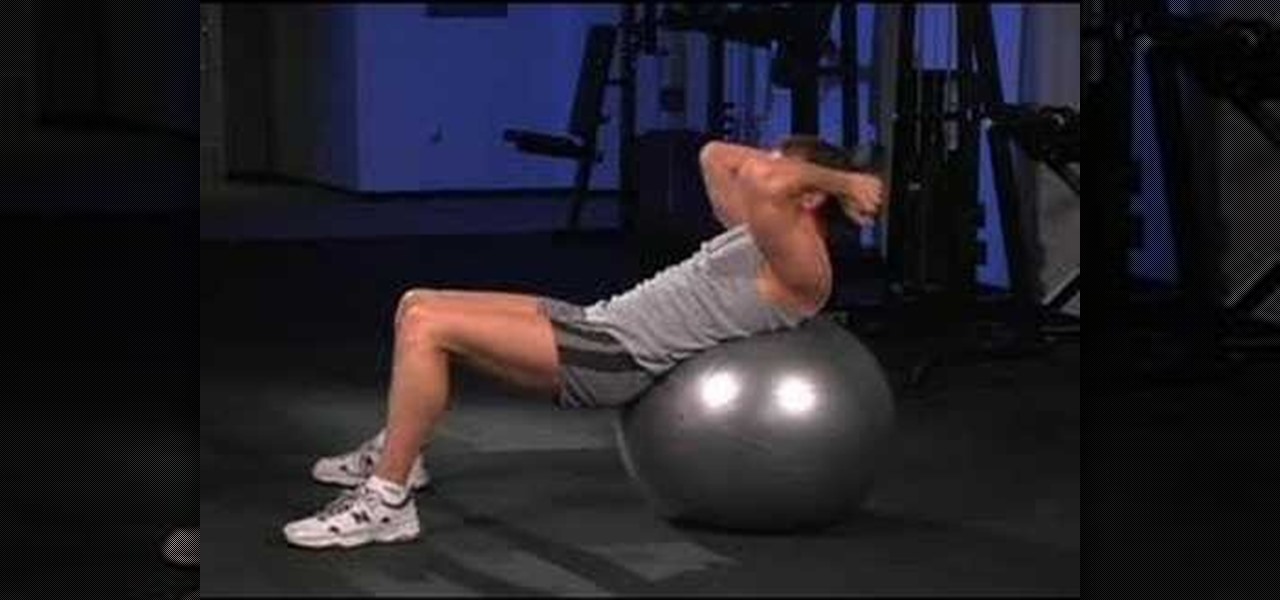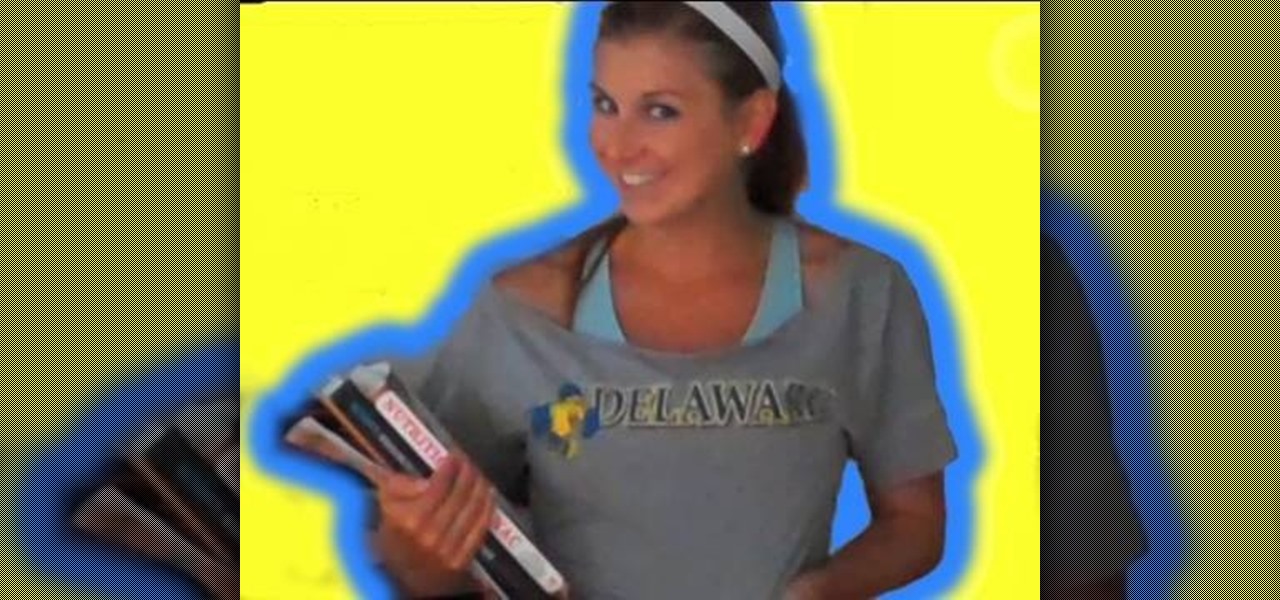Starbucks is spicing things up ahead of this holiday season with a little augmented reality joy. This week the company launched its first Instagram filter, called Holijoy, delivered like an early Christmas gift and packing four seasonal lenses.

In this how to video you can learn a jump rope workout will help you lose fat while burning a ton of calories. Jumping rope is a fun exercise which helps to build your overall agility and endurance levels.

This week's crop of Snapchat lenses is jam packed with pop culture, and spot-on examples at that. Post Malone and Famous Dex are super hot right now, and there's a ton of buzz surrounding Arrested Development's latest season.

With April coming to a close, there's a fresh group of augmented reality Snapchat lenses you should try out while they're still hot. We've got a prank lens, gamer-oriented ones for Fortnite and Fallout, and ones for the memesters out there.

Go beyond the traditional 3D workflow to an immersive creative experience with the software Modo, created by Luxology. Modo is the next evolution of 3D modeling, painting and rendering for Mac and PC. Modo includes 3D sculpting tools, animation and network rendering, and advanced features such as n-gons and edge weighting.

What if you went to an art installation at one of the coolest venues in New York that you could then take with you anywhere in the world?

One of the easiest ways to increase the intensity of your strength training workout is to add weights to your normal exercise. So if you're acclimated to doing the pilates 100, then add a set of three pound weights, holding them in your hands as you shift them up and down. The addition of weights makes the motion much harder, which means greater muscle intensity for a better workout.

In this tutorial, we learn how to balance your plate to lose weight. These are keys that dietitians say are the keys to losing weight. When filling your plate for a meal, always fill half of the plate with fruits or vegetables. Fill 25% off the plate with protein (meats) and the other 25% with grains or starchy veggies. This will help you lose weight and eat more nutritionally when you see more food on your plate, but it's healthier food instead of junk food. When eating breakfast, don't just...

In this video tutorial, viewers learn how to tone their arms and legs with a 10 minute, 30 rep workout. This entire workout routine will target the arms, legs, abs/core, aerobic and balance. There are 6 exercises in this workout. The exercises are: plank rows (with weights), barbell curls, dips (just body weight), sumo squat jumps (with or without weights), floor hams with an exercise ball and floor calf raises (with weights). For each exercise, do 50 reps. It is recommended that beginners sh...

Good Housekeeping is known for its helpful tips for women. It brings useful tips for women who are dieting. In the following some tips are given to loose weight:

Professional camera cleaning is expensive and usually more than you need. Follow these simple steps to keep your lenses clear and smudge-free.

Learn all there is to learn about yarn from Naztazia... watch this video tutorial to learn how to substitute fiber, texture, and weight in yarn patterns.

Learn how to do a Gravitron triceps dips drop set. Presented by Real Jock Gay Fitness Health & Life.

Infrared photos are photos that are taken in such a way that they absorb light from beyond the visual spectrum, giving your pictures a cool, surreal effect. This video will teach you everything you need to know to take them yourself. You'll learn how to determine if you have a camera that will work, get the proper filter, and take the photo. It's pretty quick and easy if you have the right equipment, and looks really, really cool.

It's Friday, April 6, and that means it's time to look at some of the hottest lenses from the past week created by Snapchat users everywhere. Some memes are evergreen, some dissolve within a week, but these lenses are blazing hot right now in snaps across the platform. If you don't want your friends laughing at your weak lens game, you've gotta try these out right now.

In this video tutorial, we learn how to get started using Knoll Light Factory Pro to generate eye-catching light effects within Adobe After Effects. Whether you're new to Adobe's popular motion graphics and compositing software or a seasoned video professional just looking to better acquaint yourself with the program and its various features and filters, you're sure to be well served by this video tutorial. For more information, including detailed, step-by-step instructions, watch this free v...

Use the lens blur filter in Photoshop to create depth of field in an image, which is a technique used in photography to focus attention on a particular subject

In this clip, we learn how to reduce sway and control tongue weight when using a travel trailer. Specifically, you'll learn about loading to the tongue — tongue weight should be 10-15% of your overall trailer weight. For more information, watch the clip.

Watch this video tutorial from the Polish Guy to see how to clean a car taillight with Autosol Polish. In this demonstration we use Autosol Polish to clean and restore a car tail light. The tutorial includes detailed work instructions and best practices.

Weight loss will occur naturally with healthy choices and exercise. So weight loss should start with a healthy metabolism. Learn how to get started losing weight from a registered dietician in this diet and health how-to video.

Even though your iPhone's Camera app is fast and easy to use, its default settings prevent you from immediately accessing any other shooting mode aside from "Photo" with "Live Photo" on and no filter applied. But there is a way to make the Camera app remember what you prefer the next time you open it up.

Learn how to do a cable triceps press down drop set. Presented by Real Jock Gay Fitness Health & Life.

Learn how to do weighted stability ball crunches. Presented by Real Jock Gay Fitness Health & Life. Benefits

Kim the in-house mechanic for Driverside shows you how to quickly and easily replace your cars air filter. The reason you would need to change your air filter is that over time the flow is reduced which consequently reduces your car's gas mileage. To change your air filter you first need to locate it on your car. The air filter is under the hood and usually in a box that either has clips of fillip's head screws holding the cover on. Remove these to gain access to your filter. From there you c...

Squats are probably the most useful exercise you can do at the gym—no other single exercise encourages more muscle growth. With a range of motion that incorporates many different muscle groups in the legs, core and upper body, squats strengthen not only those muscles, but also the tendons and ligaments that connect them. In addition to their strength-building benefits, squats also teach you core stabilization, which is important for almost any athletic endeavor. Learn how to do barbell squats...

Giveaway Tuesdays has officially ended! But don't sweat it, WonderHowTo has another World that's taken its place. Every Tuesday, Phone Snap! invites you to show off your cell phone photography skills.

Snapchat has been known to jazz it up for big events. They went deep on the Grammys, taking you behind the scenes — and adding a James Corden lens to boot. So when Snapchat had a super cool filter up their sleeve for Super Bowl LII, we weren't exactly shocked.

In this clip, you'll learn how to create a glowing beam of light in Adobe Photoshop CS3, CS4 or CS5. Whether you're new to Adobe's popular raster graphics editing software or a seasoned professional just looking to better acquaint yourself with the program and its various features and filters, you're sure to be well served by this video tutorial. For more information, including detailed, step-by-step instructions, watch this free video guide.

This video shows the method to do weight loss using Photoshop. Open the image and go to 'Filters' and 'Liquify'. Click on the 'Forward Warp Tool' on the left. Zoom into the back area and drag the mouse in towards the body to make it thin. Keep the 'Brush Pressure' high to get a sharp result. 'Brush Size' determines how large the brush is and the area affected by it. Use the 'Pucker Tool' and click on the ass to reduce it. Reduce the sides of the ass with the 'Forward Warp Tool' and reduce the...

Pixel Perfect is the "perfect" show to help you with your Photoshop skills. Be amazed and learn as master digital artist Bert Monroy takes a stylus and a digital pad and treats it as Monet and Picasso do with oil and canvas. Learn the tips and tricks you need to whip those digital pictures into shape with Adobe Photoshop and Illustrator. In this episode, Ben shows you how to create cloud over a sea in Photoshop.

In photography, using filters over lenses is a common practice and provides a great way to set the mood or to create an artistic image. The only problem is that they can be quite costly and there currently aren't many available for cell phones specifially. Fortunately, there is a simple solution to this, and all you need are everyday objects that can be found around the house. If you're a purist and don't want to rely on filters provided by camera apps, this is a great way to experiment with ...

Go beyond the traditional 3D workflow to an immersive creative experience with the software Modo, created by Luxology. Modo is the next evolution of 3D modeling, painting and rendering for Mac and PC. Modo includes 3D sculpting tools, animation and network rendering, and advanced features such as n-gons and edge weighting.

Whenever you work out, you put yourself at risk of injury. Of course, that doesn't mean you should stop your wonderful jump lunges and push ups; it's just that you should be careful when doing certain moves so you don't injure yourself and prevent yourself from working out for a while.

When it comes to weights and lifting them, often people slack off or just forget about form because it's easy to do so. Additionally, it gets a little hard to think about sitting up straighter and rolling your shoulders down when you have a 100 pound weight above your head.

Don't let bikini season be the only motivation for you to work out and flaunt toned, cheese grater abs and lengthy, sculpted arms. Whether you want your midsection and arms to look good in a new cocktail dress for happy hour or you just want to feel and look more fit in general, these arm and midsection exercises will get you there.

If you're looking to beef up your biceps, then this is definitely an exercise you'll need to perform. Watch this instructional video to see how to correctly do hammer curls sitting on a weight bench. Doing hammer curls really works out your biceps brachii and brachialis muscles.

School is back in session!...almost. With most colleges starting up in just a few weeks time, don't you tink it's time for you to start working towards that toned, beautifully sleek body you've always wanted but never committed yourself to?

Dessert has pretty bad connotations. After all, starving models and women trying to lose weight are often stereotyped as saying "no" to dessert in an effort to cut calories and not look like a piggy in front of friends (or a handsome date). It's pretty crappy, this world that we live in, with so much good food that's so bad for you tempting our every mealtime.

Learn how to create a character rig when animating 3D models in Blender. Specifically, this clip addresses the following topics: Bone creation, splitting and re-parenting. Weighting with bone heat, mirrored weight painting and posed weight painting. IK setup, bone roll, and pole targets. Advanced foot rig with control to pivot off of the heel, toe, ankle or ball and control to lift the toes. Whether you're new to the Blender Foundation's popular open-source 3D computer graphics application or...