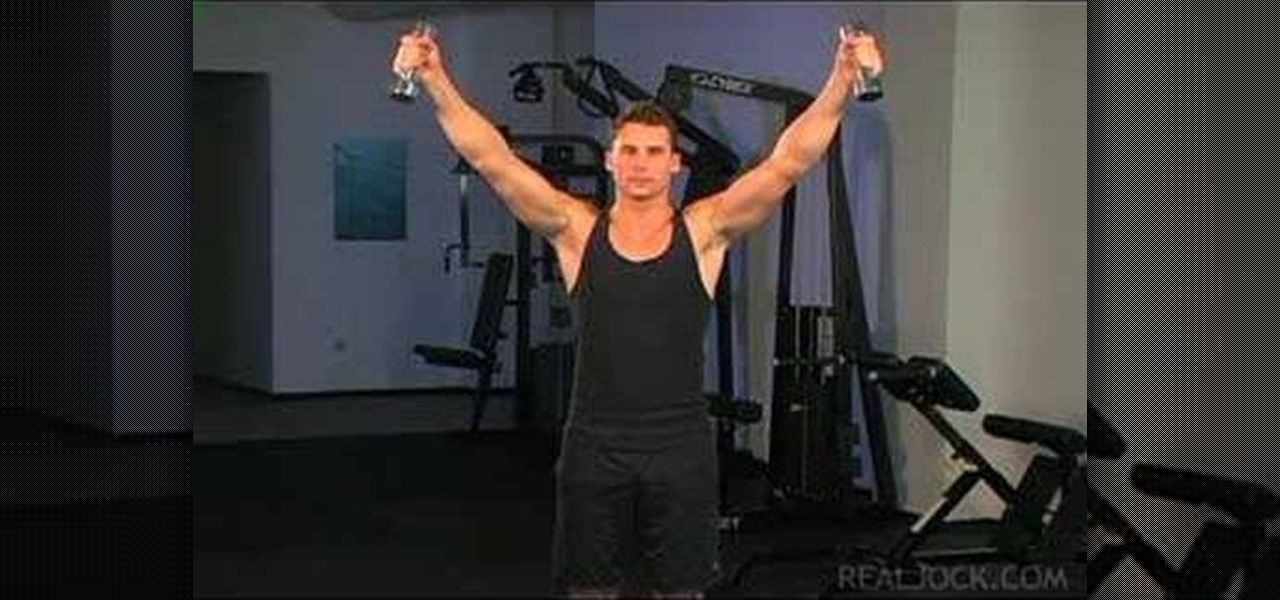
How To: Do dumbbell 45-degree angle raises
Learn how to do dumbbell 45-degree angle raises. Presented by Real Jock Gay Fitness Health & Life. Benefits

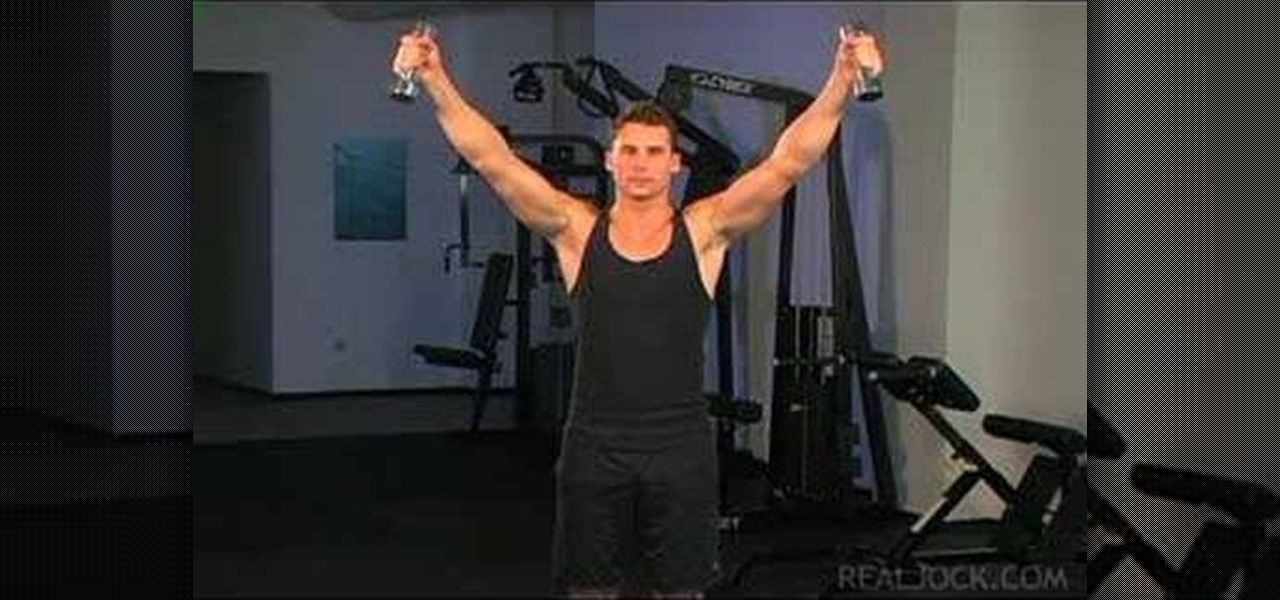
Learn how to do dumbbell 45-degree angle raises. Presented by Real Jock Gay Fitness Health & Life. Benefits

in this Blender tutorial you will learn how to paint weights on your armatures (also known as rigs or bone systems) and rig the arms of a model.

This After Effects tutorial from Andrew Kramer shows you how to create water droplets on the lens with DOF (Depth of Field). Learn about settings for the MR Mercury filter as well. Create water droplets on the lens in After Effects CS3.

HBO is only a couple of episodes into the second season of Westworld, the television version of the classic science fiction movie about a robot resort gone awry, and the fan theories about the show are already reaching Season 1 levels of weirdness.

Lenovo has been no stranger augmented reality, both in products for consumers and services for developers.

Maintain your shoulder joint rotation. Men's Health recommends this workout for maximum upper body flexibility.

This workout video from Men's Health gives you a step by step demo of a side-bridge. This exercise is a great way of toning abs.

You'll need a stability ball for this "Swiss-ball cable Russian-twist" abs exercise from Men's Health. To progress in this particular exercise, simply increase the weight and use a fuller stability ball.

Learn how to do dumbbell up rotator on a spin bike. Presented by Real Jock Gay Fitness Health & Life.

Changing your car's cabin filter and air filter is a really important part of its regular maintenance. Doing this simple maintenance task does not require a professional mechanic, so save your money and watch this video to start saving money today and changing your own cabin and air filters. This video specifically covers changing the cabin and air filter in a Honda Element. You can pick up the parts from your local Honda dealer. Typically, you should change your filters every two years.

The developer who gained notoriety for his What Disney Are You? augmented reality filter on Instagram is striking again while the iron is hot.

If you're one who enjoys a good DIY project, or if you're just tired of paying exorbitant labor fees to have your vehicle serviced every 5,000 miles, changing your own oil can be a rewarding endeavor. Even though cars and trucks are becoming increasingly over-engineered these days, manufacturers generally see to it that the basic maintenance items can still be taken care of in your driveway with a few common tools.

Video filters let you adjust and enhance your clips for greater visual effects. Access Final Cut Express' filters in the effects browser. Simply position the timeline playhead over the clip, apply a filter, and the resulting changes are displayed in the canvas. Filters can be animated using keyframes, which work the same way with filters that they do with motion.

Learn how to do a dumbbell freestyle swim stroke drop set. Presented by Real Jock Gay Fitness Health & Life.

When it comes to filters, Snapchat is no slouch. The chat app's array of effects rivals even the fiercest competition from filter masters like Instagram. Now, the company has a new trick up its sleeve that adds depth to your selfies (and even more new filters), and that feature is called 3D Camera Mode, available for iPhone models with the TrueDepth camera used for Face ID.

Interested in using Adobe Photoshop Elements to enhance your digital photos? This clip will teach you what you need to know. Whether you're new to Adobe's popular raster graphics editing software or a seasoned professional just looking to better acquaint yourself with the program and its various features and filters, you're sure to be well served by this video tutorial. For more information, including detailed, step-by-step instructions, watch this free video guide.

Normally we wouldn't tell you to emulate prisoners in jail, but there's one fun trick that we can pick up from the Texas State Prison system.

Pixel Perfect is the "perfect" show to help you with your Photoshop skills. Be amazed and learn as master digital artist Bert Monroy takes a stylus and a digital pad and treats it as Monet and Picasso do with oil and canvas. Learn the tips and tricks you need to whip those digital pictures into shape with Adobe Photoshop and Illustrator. In this episode, Ben shows you how to create fabrics in Photoshop.

Transform bright light from a foe to a friend with a simple polarizing filter.

As fun as it is to see Fido's face light up when you feed him table scraps, American dogs are getting fat. The good news is that research is homing in on nutritional strategies to boost canine capabilities to maintain a healthy weight.
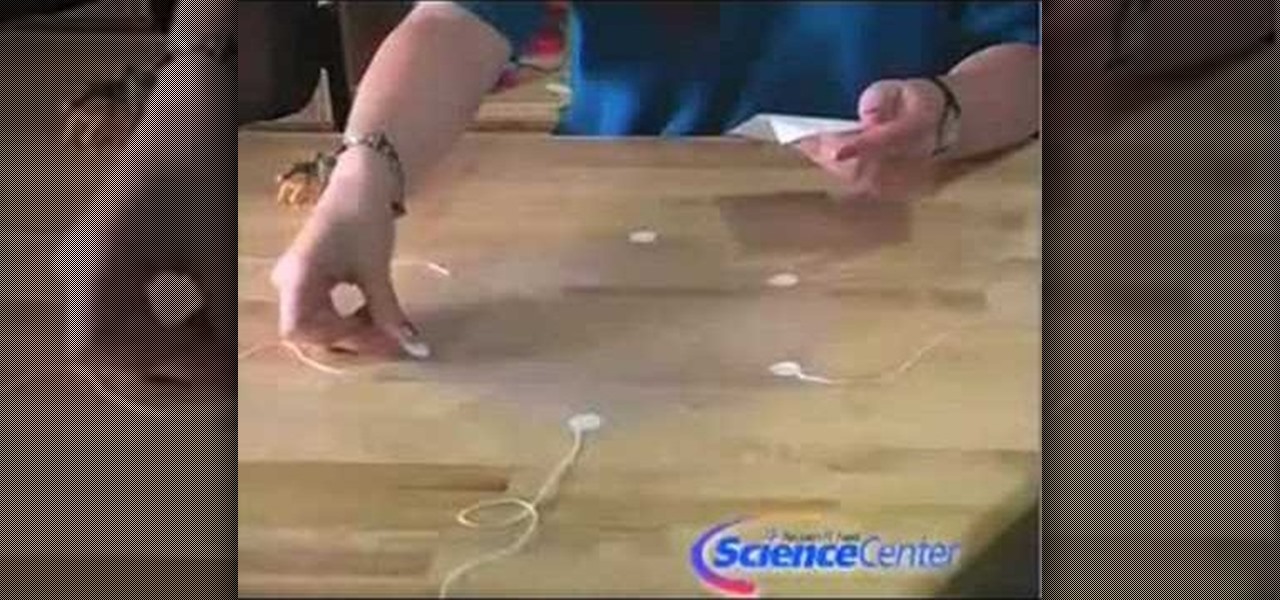
In this video, we learn how to build parachutes with household materials. You will need: a long string, Mylar, mesh, plastic, scissors, tape, and a weight. To get started, you will first cut your plastic or mesh into a circle or octagon shape. Then, take your string and cut it into several pieces. Then, tape the strings onto your material all around. After this, tie your weight to the strings so it's fully secured. Now, go to somewhere high and throw down your item! The parachute will help ke...

The whole multi-billion-dollar diet industry is predicated on using tricks to lose weight, but did you know there are some easy, free ones that actually work? Watch this video to learn about some of them, from wearing tight clothes to eating in peace.
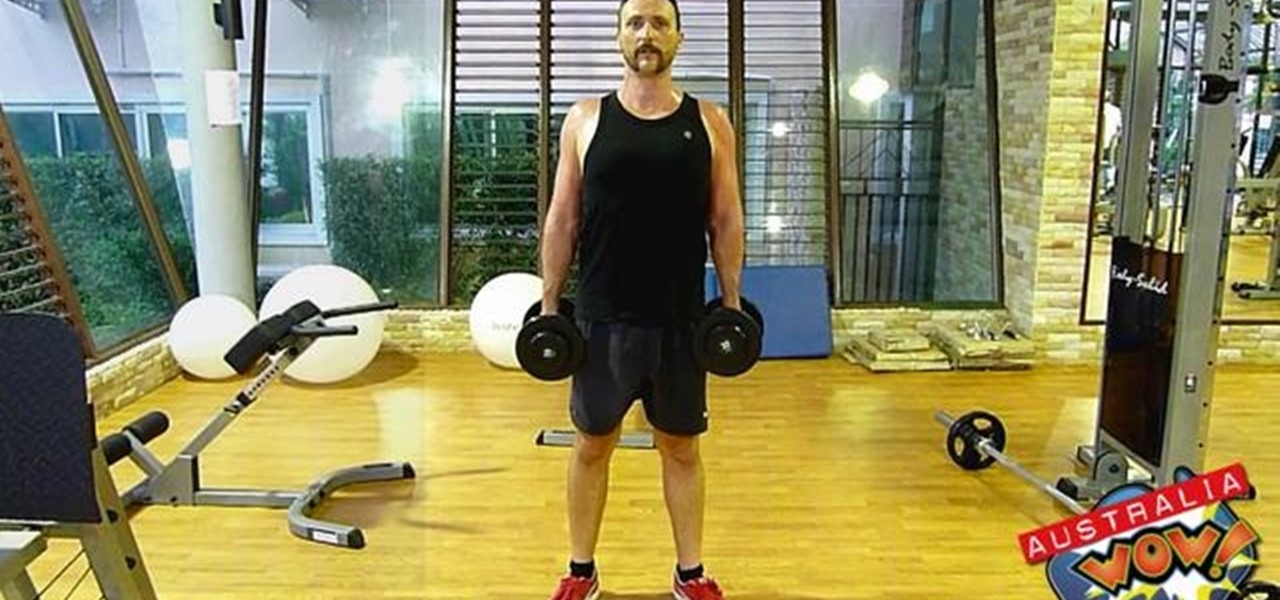
Hammer curls are a very basic weight lifting exercise that anyone, from beginners to professional chunkheads, can do. Do remember, of course, that it's important to vary the weight according to what you can handle. If you're a beginner, try 5-10 pound weights until you can handle something heavier.
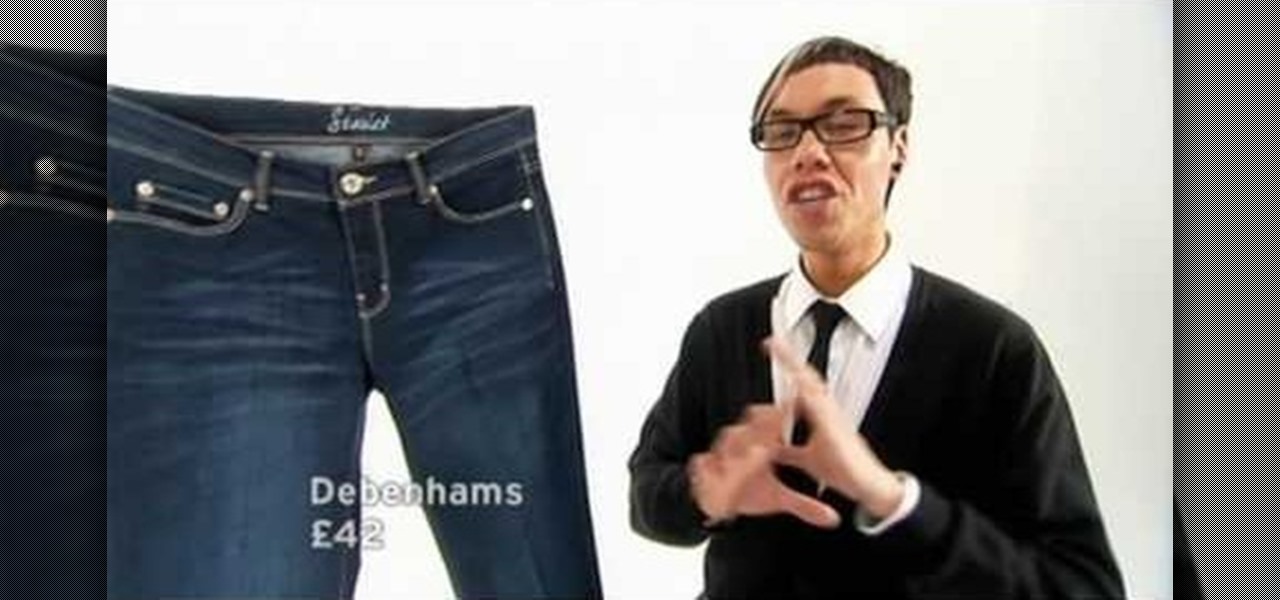
In this tutorial, we learn how to choose the right pair of jeans. The high waisted skinny jean only works on a tall and very thin girl. A nice fitted jacket will help proportion your entire body. A boot cut will flare out and the knee and help you appear thinner. If you have extra weight on your legs, avoid stressing that lightens the area. Also, avoid any embroidery, which will add weight to yourself. A straight leg will also look great on girls with girls with more weight on their legs. A h...

This is a useful technique to use especially when you're working with comic characters with the Cinema 4D modeling software. This tutorial shows you how to use line weight when you're manipulating 2-D line art for your own personal projects.

In this tutorial, we learn how to rig a counter weight trap. This is great as a fishing trap but can be rigged to be used as a tree trap. First, you will need to take a rock and wrap around it to create a counter weight. After this, bring the rope high over a branch, then down onto a lower branch. From here, wrap the rope around the trap and leave the rest of the string hanging. Now, the rock should be hanging high in the air and there should be a stick tied to the bottom of the rope to keep ...
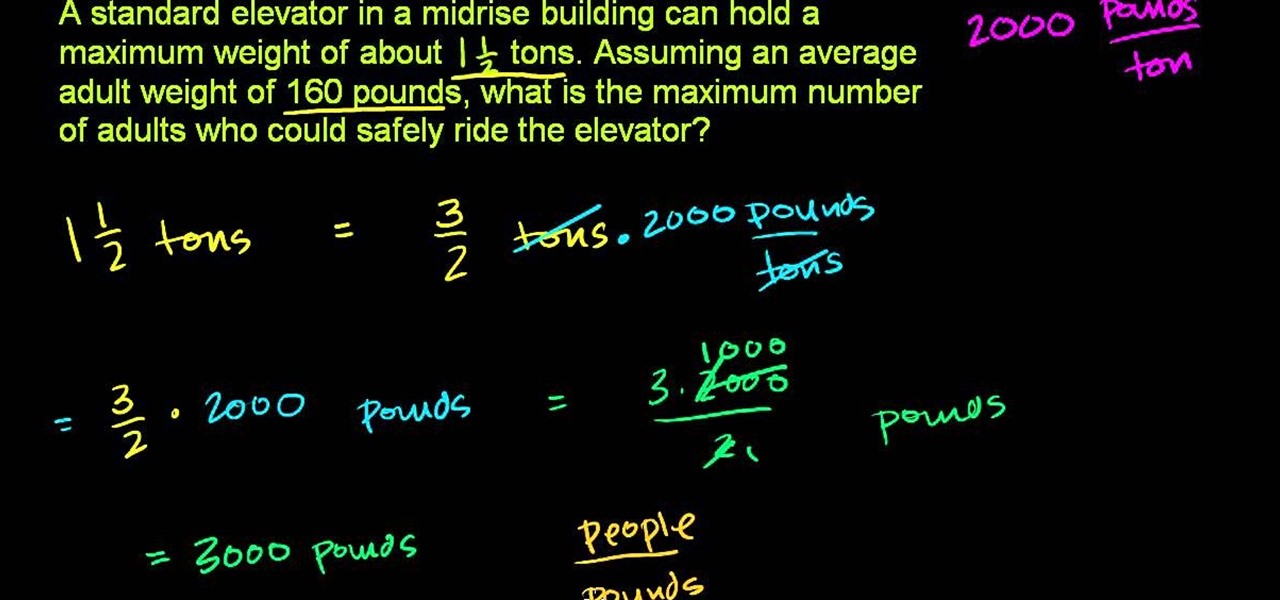
From Ramanujan to calculus co-creator Gottfried Leibniz, many of the world's best and brightest mathematical minds have belonged to autodidacts. And, thanks to the Internet, it's easier than ever to follow in their footsteps. With this installment from Internet pedagogical superstar Salman Khan's series of free math tutorials, you'll learn how to solve application problems involving units of weight in basic arithmetic.

Need to lose weight fast to not only fit, but also look impressive and studly in your wedding tux? Then speed up fat loss while increasing muscle mass by doing this farmer's walk exercise.

Resistance training garners the support of gravity to weigh you down as much as possible. It's painful to do but builds the same muscles in half the time.

New to Microsoft Excel? Looking for a tip? How about a tip so mind-blowingly useful as to qualify as a magic trick? You're in luck. In this MS Excel tutorial from ExcelIsFun, the 197th installment in their series of digital spreadsheet magic tricks, you'll learn how to use the SUM and VLOOKUP functions to create a grade book based on a specified total score with weights assigned to different categories.

Trying to lose some weight and inches off your belly, bottom, or legs? It is essential to measure your body before starting an exercise program. In this video, learn how to accurately measure your body parts for the purpose of monitoring your weight loss' progress.
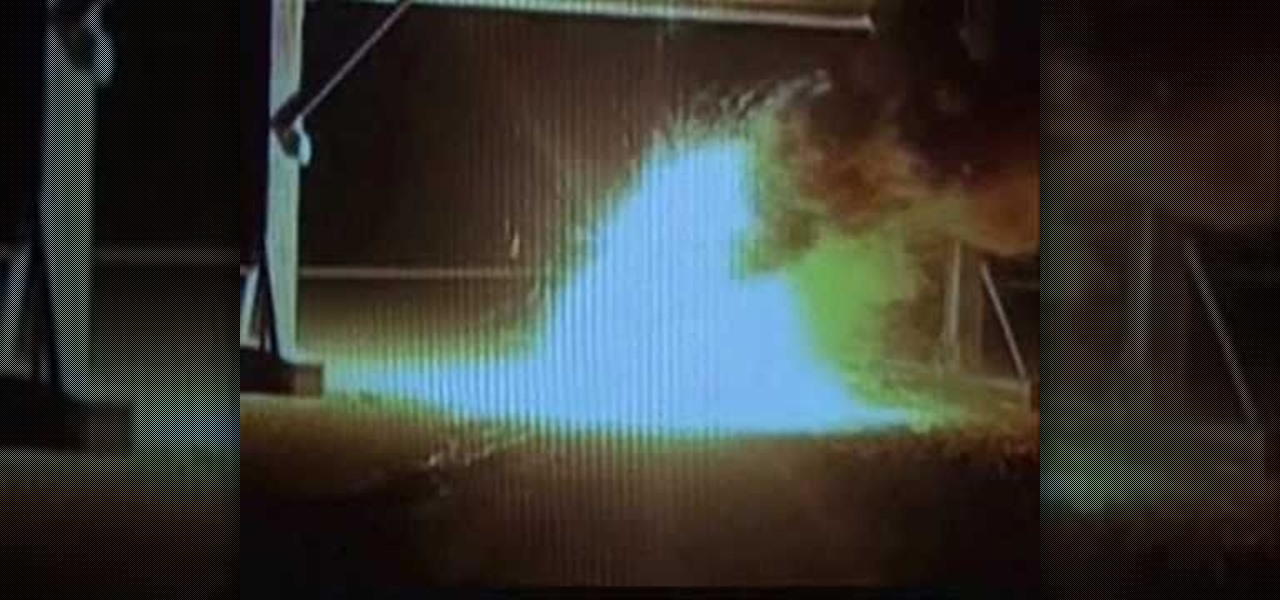
Obtain finely powdered iron oxide (rust), aluminum, and a thin strip of magnesium. Mix them together in a 8:3 ratio (iron oxide: aluminum) in a ratio by weight. [Note that the since aluminum is so light, it will appear that it is about a 50-50 mix by volume].

This video shows you how to calculate weighted average cost from a transactional data set using SUMPRODUCT function. It explains things very clearly. If you're working with a very large database transactions the SUMPRODUCT function makes it. It works as text if you do the formatting first and then type the number. We put the number in first and then format as text, then press F2 and ENTER.
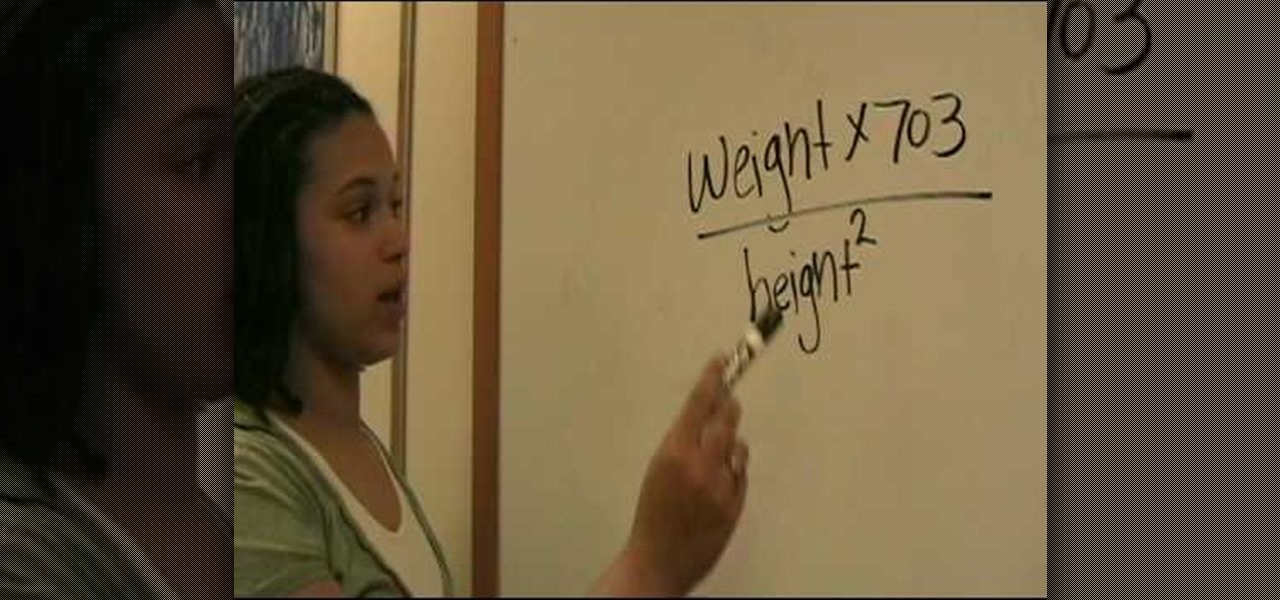
Knowing your BMI, or Body Mass Index, is a great way to see if you are at a healthy weight. In this simple and short video provided by Children's Hospital Boston, you will figure out how to calculate your BMI by taking your weight (in pounds) and multiplying it by the number 703 and then dividing it by your height (in inches) squared.

Worried about battling the bulge as you age? Fend off unhealthy weight gain as you age by maintaining healthy habits. Learn how to maintain your weight as you gradually get older, without gaining that extra thirty or forty pounds.

Headline: Make an astrojax Description: Here you can make an astrojax which is a cross between juggling and a yo-yo.

This video is for those people who have been doing a lot of exercise for months and not getting stronger and bigger and not developing muscles. The techniques that are being shown here are advised by the professionals and skilled trainers in this area. So the technique that can be used is forced negatives. It is called so because in this technique we are trying to lift more weight than what we can possibly lift normally. About ten percent more. It is done by using out other hand to give an ad...

Not sticking to your New Year's resolution of finally getting rid of that spare tire? Trade in those love handles for a slender waistline by following these tips starting today!

The bicep and the tricep are like the yin and yang — if you overdevelop one and not the other, it looks weird at the beach. You will need a dumbbell and a padded weight bench. Warning: In case you drop the weights, make sure no one is standing behind you, other than a spotter. Always consult a physician when attempting any exercise program.

This how-to video demonstrates the process of making a handmade stocking, which might even make a nice Christmas present in and of itself. You will need a red 4-ply worsted weight yarn, a white 4-ply worsted weight yarn, and a size H crochet hook.