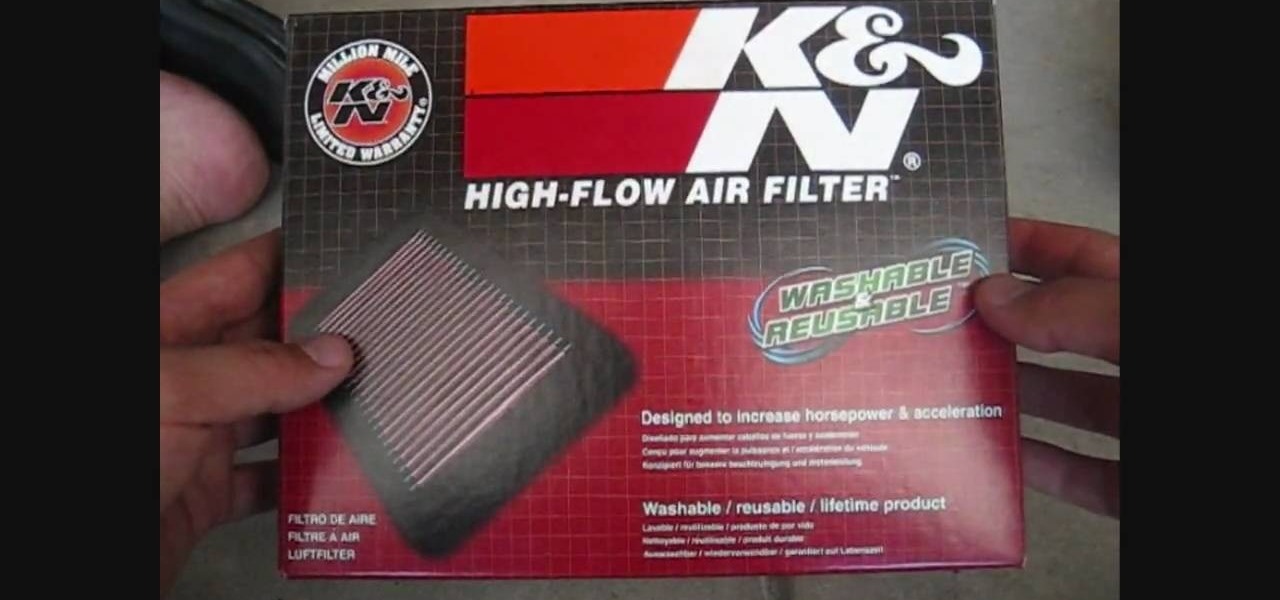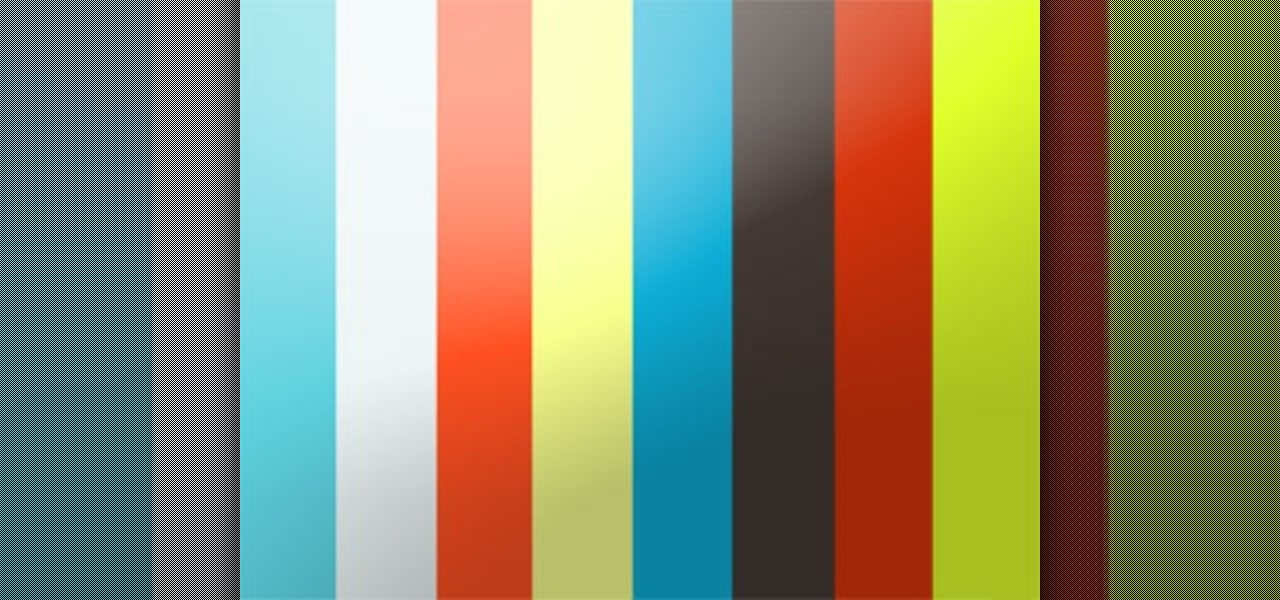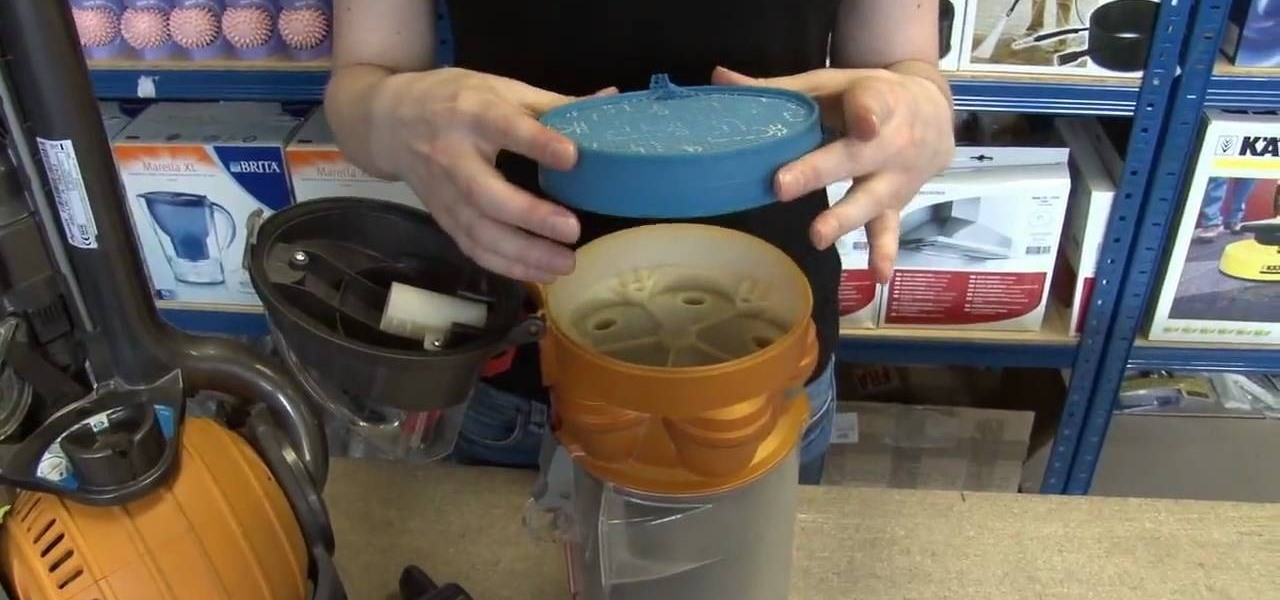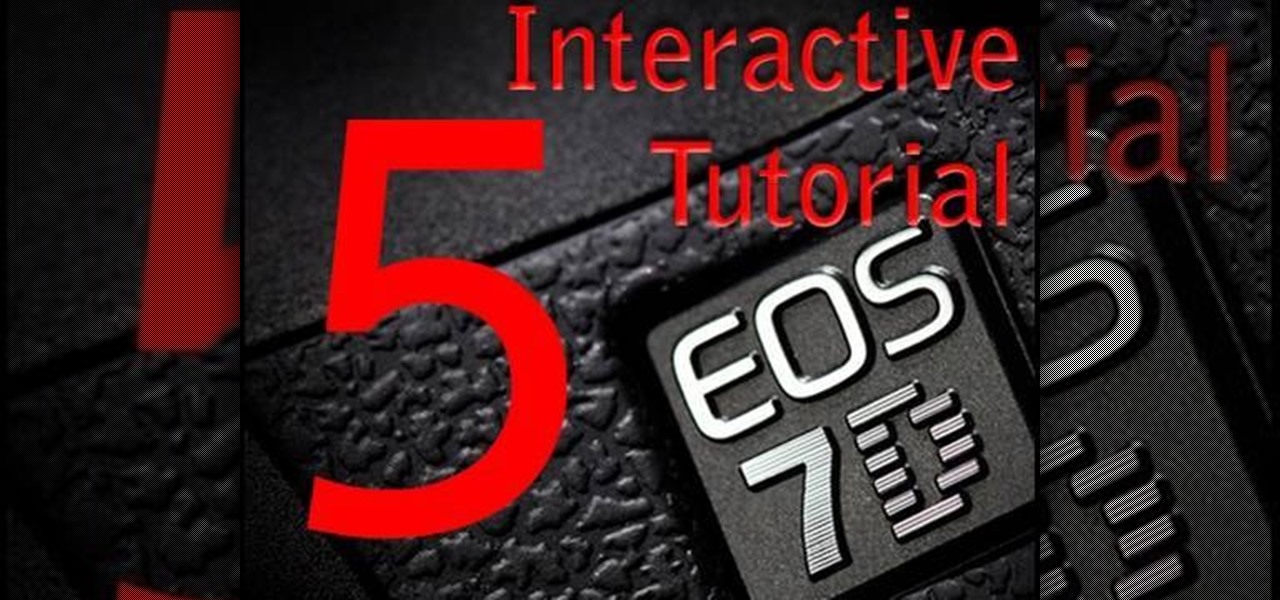Want to add a lens flare to your current animation or film? You can manipulate the picture using Adobe After Effects, and this tutorial shows you precisely how. Play around with the light, brightness settings and other tools to get a lens flare effect.

Learn how to do single leg power hops with a stepback lunge twist while holding a weight. Presented by Real Jock Gay Fitness Health & Life.

If you've ever noticed, even just for a fleeting moment, that the auto brightness on your Nexus 5 seemed to "glitch out"—you are not alone.

Giveaway Tuesdays has officially ended! But don't sweat it, WonderHowTo has another World that's taken its place. Every Tuesday, Phone Snap! invites you to show off your cell phone photography skills.

There are many ways to remove an image from its background in Photoshop and using the filter tool is probably the easiest way to do the job. In this detailed video you will learn to use the Extract Filter in Photoshop to take a portion of an image and remove it from the background.

Check out this video tutorial to show you how to use the Sony DSR-PD170 MiniDV camcorder. This video was made by the equipment room at CUNY Journalism School in New York.

Now this is one how-to video you probably don't come across often. While most jewelry makers and welders probably purchase their soldering irons, it's actually possible to make your own soldering iron out of graphite pencil, car battery and jumper cables. We know it sounds like you're going to end up lit up like those much-parodied dads trying to set up Christmas lights on the rooftop during the holidays, but this process actually works quite well.

As summer is upon us, new musical Snapchat lenses are as well. This week has entries from Maroon 5, Simon and Garfunkel, and Snow Tha Product with entertaining visuals to match. As kids start to leave school for the summer, expect the lens scene to be kicked up a notch with anticipation.

CreativeIceDesigns teaches you how to make a colorful abstract background using Adobe Photoshop. Go to File - New and make it 1280 x 720 pixels. Make the background black. Use the Lasso tool to make a star shape and fill it with white. Go to Filter - Blur - Radial Blur, amount 100%, zoom best. Go to Filter - Radial Blur. Then Filter - Stylize - Find Edges. Press CTRL + I to invert. Go to Filter - Distort - Twirl - 300 and press OK Duplicate this layer. Go to Filter - Distort - Twirl and choos...

This how to video, made by Teddy Bear Pools & Spas, demonstrates how to clean in-ground pool DE filters. Cleaning the DE filter on your in-ground pool helps your pool run more efficiently during those long summer months. Watch and learn how easy it is to clean the filter with water and cleaning solution.

This how to video, made by Teddy Bear Pools & Spas, demonstrates how to clean above ground pool DE filters. Cleaning the DE filter on your above ground pool helps your pool run more efficiently during those long summer months. Watch and learn how easy it is to clean the filter with water and cleaning solution.

Custom Products Paintball Tanks come with a fill nipple filter. This causes the tank to fill up EXTREMELY slow. To remove the filter, simply remove your fill nipple, and tap out the filter.

In this tutorial, we learn how to replace the stock air filter on a Ninja motorcycle. Start off by opening up the air box using an Allen wrench. After this, take the bolts out of this and set the air box cover down. Now, remove the air filter to see how dirty it is. If the air filter is full of residue, then you need to change it! Now, clean the inside of the air filter area with a wash cloth . After this, replace your new air filter back into the right spot. Next, apply the filter cover back...

In this video tutorial, viewers learn how to use the Filter Key features on a Windows 7 computer. Begin by opening Control Panel and select Ease of Access. Under the Ease of Access Center, click on Change how your keyboard works and click on Set up Filter Keys, at the bottom of the window. Now check the box beside Turn on Filter Keys. Users are provided with several options for he Filter Keys such as: turn off the Filter key wen Shift is held or 8 seconds, display a warning message when turni...

Have you tried working out with a barbell wrist curl? If so, you know that wrist curls are an essential part of lifting weights and strength training. This fitness how-to video demonstrates how to work out the muscles in your wrist with barbell wrist curls. Learn about barbell exercises, wrist curls, and strength training in this video.

Have you tried working out with dumbbell shrugs? A dumbbell shrug is an essential part of lifting weights and strength training. This fitness how-to video demonstrates how to increase muscle strength with dumbbell shrugs. Learn about dumbbell exercises in this workout video.

Have you tried working out with barbell shrugs? If so, you know that shoulder shrugs are an essential part of lifting weights and strength training. This fitness how-to video demonstrates work out the back with shrugs and a barbell. Learn how shrug exercises with weights can increase strength and flexibility in this video.

Learn how to do seated one leg presses. Presented by Real Jock Gay Fitness Health & Life. Benefits

Soft focus photography can produce some beautiful images when used properly. It's used a lot in beauty and glamour shots, but can be applied to other types of photos as well. Some digital cameras have pre-programmed settings for soft focus shots, but if you're using a DSLR, you'll need a special lens or filter to do it.

This how to video shows you how to create wallpaper for your computer desktop. Open Photoshop and create a new file. Change the dimensions to the size of your desktop. Click okay and go to edit and fill. Choose color and select black. Click okay to fill the screen with black. Duplicate the layer. Once this is done, go to filter, render, and lens flare. Make sure the lens flare is in the center. Edit the settings to your liking. Click okay to add the effect on to the image. Go to filter, disto...

In this lesson, learn how to shoot compelling close-up shots using a macro lens. Tips on composition, lighting and controlling depth of field are discussed in detail. Watch this video photography tutorial and learn how to shoot close-up pictures with a macro lens.

Researchers have created a possible replacement for traditional camera lenses, using an "optical phased array" to function as both a lens and sensor of a camera.

Needing to use your device in bright or low lighting can require an adjustment in the phone's built-in brightness settings. However, there are times when those default settings just don't do the trick.

In this how to video, you will learn how to set up a tone arm on a record player. First, you will notice the counter weight at the other end of the tone arm. Remove this first. Set the dial set to zero and have the lever pushed forward. Slide it on and lift the arm off of its rest. Play around with it until the arm floats. The next thing to do is to balance the cartridge. Many cartridges have different weight requirements. If you do not have the weight set up behind the arm, you cannot use di...

Chlorophyll glows blood red under a black light. Here is an easy and cheap experiment you can do at home to see the results. Just check out this video tutorial to learn how to take a handful of green spinach, some rubbing alcohol, and a blender to prep the amazing red glowing liquid. Then, just filter it out with a coffee filter and bottle it up. Then, get the black light out and get ready to party.

I have just finished making this 20 minute detailed video that shows you exactly how to build two different sized underwater viewers. One is 12" x 3" and the other is 24" x 4", but you can make them any size you like. These are ideal for gold prospecting, fishing (seeing what the fish are up to) and just for fun—kids love them. IMPORTANT NOTE:

Scrabble Bingo of the Day: LUMINARIA [n]

Fancify your digital video clips by applying effects and filters in Premiere Elements 9. Whether you're new to the light version of Adobe's popular non-linear editor or a seasoned digital video professional looking to better acquaint yourself with the new features and functions of the latest iteration of the application, you're sure to benefit from this free software tutorial. For more information, watch this video guide.

If you're just getting started in photography or if you're looking to learn a little bit more about your camera, then you may have run into the term "Aperture" or "Aperture Values", or those weird number numbers. Aperture is in the lens of your camera and determines how much light enters into the lens itself and helps to determine your focal length. In this video you will get a small lesson on what Aperture is, and how to calculate focal length and aperture values.

Make it look like your camera is shaking and add in a flashing, color-changing light (great for music videos!). You can create this effect (without losing any video quality) using the software program Premiere Pro using this easy technique and by altering some of the color filters.

You can engrave just about any surface available, as long as you can press your engraving pen over it. Watch this tutorial to learn how to engrave stones from your garden or the beach with gorgeous floral designs or names. If you have a party coming up, you can create stunning party favors or stylish decorations by engraving pretty designs onto common garden or beach stones!

Lenovo, the company that now owns Motorola, just announced two new entries in their wildly successful midrange Moto G series. The Moto G5, and its bigger brother, the Moto G5 Plus, were both shown off in detail at Mobile World Congress 2017 in Barcelona, Spain.

If you own a Dyson DC25 and haven't replaced or cleaned the filters, then check out this video. It's important to clean the filter on your vacuum cleaner because not only does it help to keep dust and other particles out of your motor, it also makes sure that none of that stuff is spwed back out onto your floor.

Master your tennis serve progressions. Be sure to click on all the video chapters to view the entire tutorial.

Shane goes into detail on a specific type of boof in which the paddler comes across the drop with angle and boofs into an eddy.

You didn't have to attend this year's CES to have gadget envy. There are so many great smartphones, computers, laptops, and other gadgets available in the market that the real challenge becomes choosing the right one to fit your needs and your budget.

Want to take vibrant photographs like this one? You won't find this filter in Instagram, and that's because it's a little more difficult than just slapping a digital filter on a solo photo. The extra RGB colors are created using a special strip device called the Harris shutter, invented by Robert Harris of Kodak.

In this Fine Art video tutorial you will learn how to understand your lens and its effect on depth of field. The lens in the video has some inscriptions which are interpreted like this. 50mm is the focal length of the lens. The aperture is from f1.4, which is the widest lens opening to f16, which is the smallest lens opening. The higher the number the lesser the lens opening. Aperture determines the amount light that comes through the lens. Aperture also decides the depth of field. With a wid...

Eyepatchentertainmen teaches you how to choose the best prime lens for Canon cameras, for video shooting. The faster the lens, the lower the light we need. The dark sequence was shot using a Nikon 15 mm 1.8 lens. Canon 50 mm 1.8 or the Nikon 50 mm 1.8 are good starting prime lenses. These run about 100 dollars. Sigma 30 mm 1.4 is a way up from that. After that there is the Canon L series primes, those are very good as well. Adaptation is also needed when you start using lenses. The most expen...

This video discusses the lenses available for the Cannon 7D camera. The video starts by describing the difference between still and video lenses. The presenter then goes on to recommend his three favorite lenses. First, the Tokina 11-16 is the wide angle lens recommended in the video. The Tamron SP AF17-50mm is a stabilized lens that works great for video and stills. Finally, the presenter recommends the Sigma APO 50-150mm to round out the lens collection. These lenses will cover all distance...