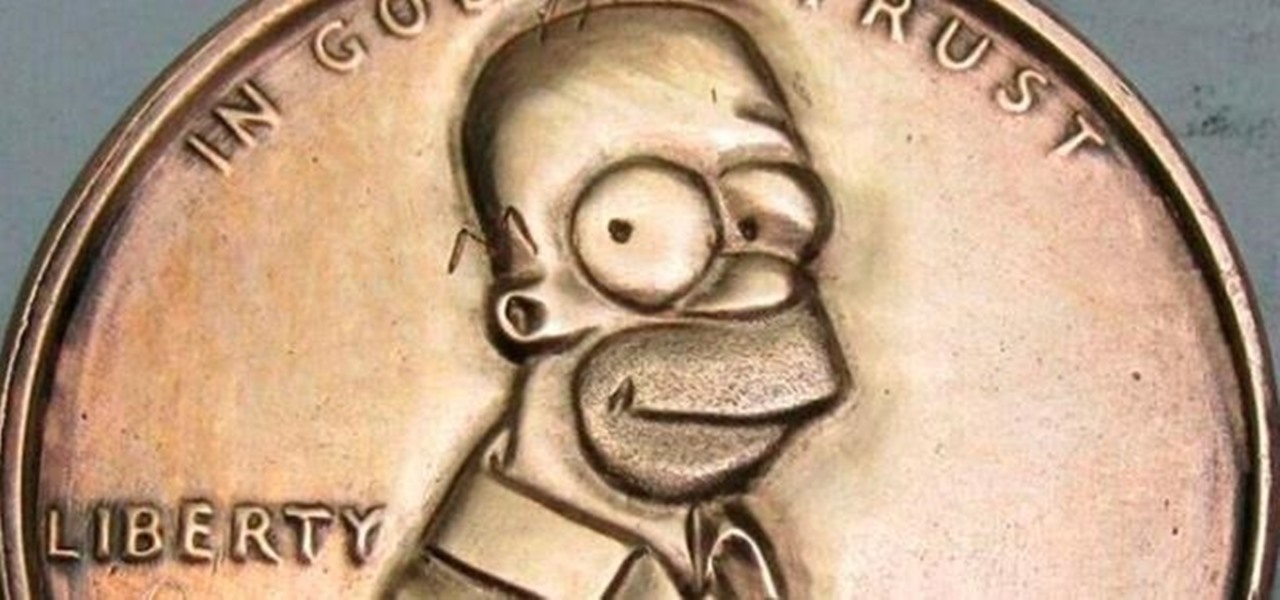When Apple released its Downtime feature in iOS 12, it gave us an easy way to control how much time we spend on our iPhones — but it wasn't perfect. When setting Downtime, you' were forced to use the same time schedule for every day of the week, so your weekdays and weekends had the same restrictions. Apple fixed that issue in iOS 12.2 and later, so lockout periods can be more customized.

It looks like Facebook really likes Google's augmented reality leadership talent, as the social media giant has hired away another employee from the AR and VR team at Mountain View to lead its team for a product that brings Facebook's AR platform into homes.

With HoloLens and its enterprise-focused software offerings, Microsoft continues to make an impression on companies looking to adopt augmented reality, with Toyota Motor Corporation among the latest.

The landscape for mobile augmented reality apps is still mostly filled with utility and gaming apps, but a new entrant into the space is looking to pull children into the mix.

Augmented reality productivity software maker Upskill has expanded the reach of its Skylight platform with support for Microsoft HoloLens.

After a $20 million funding round fell through, augmented reality headset maker Meta Company has been forced to furlough (or place on temporary leave of absence) approximately 65% of its workforce for 30 days.

Users on Instagram have taken the app's new "Questions" sticker and run with it — it's tough to find a story in your feed that doesn't proudly sport "Ask me a question." However, it appears there's some confusion when it comes to the anonymity of your answers to these questions. News flash — your username is attached to every response.

Ever since iOS 8, Apple's quick reply feature had made it easy to respond to messages without leaving the lock screen or whatever app you're currently in, but you can't utilize all of Messages features when responding this way. You can't add photos, use iMessage apps, record audio, choose effects, or send handwritten messages. You also couldn't use Tapback, but iOS 12 just changed this.

Samsung has made curved displays a signature element of their flagship phones, but the Edge Screen, as it's called, has proven to be a magnet for accidental touches. Fortunately, Samsung has developed a little known app to help prevent this problem.

We've been able to download our Facebook data onto our computers for a while now, but now you can do so right from the comfort of your iPhone or Android phone. With it, you'll be able to integrate your data into other apps that support it or even just download it before you deactivate your account.

Samsung just launched their Galaxy S9 flagship, with preorders shipping in the US already. The Galaxy S9 is an amazing smartphone, with a number of advanced features. Despite this, over time your S9 or S9+ may slow down a bit more than you would like. Thankfully, there is a longstanding trick in the Android community that can speed things up a bit.

If you're playing word association with the terms "augmented reality" and "automobiles," your first thoughts probably center on navigation displays in cars or virtual models of exotic vehicles.

Samsung's Galaxy S9 has the best smartphone display among any in its class, beating out the likes of the Google Pixel 2 XL and iPhone X. However, Samsung doesn't unlock the true power of its screen out of the box. To do that, you'll need to rummage through a few settings on your way to maxing out the resolution of your Galaxy S9 or S9+.

It's human nature to wonder if the grass is greener on the other side. This is no more true than for people who use iPhones, and those who use Galaxy S phones. While iPhones were initially the gold standard for smartphones, Samsung's phones equal them in many ways and surpass them in others. If you use an iPhone and you're on the fence, here's the case for making the switch to a Galaxy S9 or S9+.

What many thought was inevitable, based on recent hints, has been revealed to be in the planning stages: Snapchat is working on smartglasses. The surprising information came out on March 2 in a report that also claims Snap Inc. is planning to release version two of its Spectacles product in the third quarter of 2018.

With the release of the iOS 11.3, iPhone users have new features to both sift through and look forward to, such as increased battery health information and control, new Animoji on iPhone X, and Health Records in the Health app. A smaller change with the update, however, is also a useful one — a new way to sort App Store reviews.

Android is a highly customizable operating system, but that doesn't always apply to the apps you find on the Play Store. Most of the time, when you install an app, you're stuck with the default look and feel — but luckily, this isn't the case with Firefox. Unlike most other browsers, you can actually install themes to change the look of the top browser for Android.

Hashtags are the backbone of Instagram. They connect photos from users all around the world and give visibility to users who don't have many followers. Now, Instagram has added more functionality to this indispensable tool, and this new feature lets you follow hashtags in your main feed right alongside all the pics and videos you see already from people or companies you follow.

With the advent of ARKit, apps that can place virtual furniture in a real room have become nearly a universal practice for furniture retailers, with Pottery Barn being the latest to join the fray.

The Oreo Beta for Samsung's Galaxy S8 and S8+ is official and available to download on your device. Now that we have the update in hand, we've started detailing several of the changes and features. We've already looked at the new Notification Channels functionality, so in this post, we'll take a look at several improvements to Samsung's stock keyboard. While some Android users prefer to install third-party keyboards on their device, Samsung's default keyboard has a loyal following among Galax...

The LG V30 is an amazing device that will contend for best smartphone of 2017. It has all the major features you'd expect from a high-end flagship, including a great screen. One that, luckily, we can customize to our liking by tweaking its DPI.

As we have seen previously with the likes of SethBling's Mar I/O videos and other examples, video games seem to be a great source for training AI neural networks. Augmented reality and machine learning are part of a collection of technologies that seem to be growing toward a point of maturity, and that will likely cause them to be intertwined for the foreseeable future. As developers, machine learning will definitely change the way we create software in the coming future. Instead of going lin...

Pinning a tweet to your profile is a fantastic way to get people to view and engage with your most important content on Twitter. In fact, it could very well be the best way to improve your overall Twitter strategy.

The race is on to break Samsung's near-OLED Monopoly. Google joined the race back in April, reducing their reliance on Samsung's OLED's by supposedly investing about $880 million into using LG's OLED's for their Pixel phone screens. Now, Apple's stepping up with a rumored $2.5 billion investment into LG's OLED Display initiative for their phones too.

More video content is making its way to Facebook as the social network relentlessly tries to get its video platform up to par with YouTube. Now, they seem to be making more of an effort to improve their video tab, as new features have started to appear on some Android phones.

Every morning I head on over to my gym to start storying away classes full of people dripping in sweat. This always makes me feel super awkward because it's not exactly the most photogenic time to take a picture, and if it was me, I would probably give that person a dirty look and hope they'd just eventually go away.

Furniture shopping is about to get a whole lot easier thanks to Apple's AR Kit and Ikea. In an exclusive with Bloomberg Businessweek, Tim Cook, Apple CEO said:

Combine the word "fake" with the word "Instagram" and you get what's called a "Finsta." If you are concerned about posting pictures on social media that you wouldn't want your family or boss to see, then a finsta account might be the thing that you need.

Android O doesn't have an official code name yet, but it's certainly got plenty of cool new features. The OS won't officially debut until Q3 2017, but we've gotten our hands on some of the updated stock apps thanks to the Android beta program.

In this article, I am most likely going to humiliate myself by showing you all the horrible hashtagging I am wont to do. When it comes to hashtags, well, everybody knows if you desire any chance at all of getting noticed on Instagram, you got to hashtag.

Apple's iOS might be user-friendly, but it's a bit restrictive when it comes to personalization, so you can really only change the look of the home screen by either jailbreaking or exploiting glitches. While there isn't a jailbreak for the current version of iOS, there is a glitch which helps a little bit.

Nobody likes ads, especially when they're tailored to your browsing history like the promoted content posts on Twitter. These deceptive advertisements are injected into your feed, trying to hijack your attention with clickbaity headlines and distracting images. You most certainly don't need it, and I'm positive the Kardashians don't need any more publicity, they seem to be doing quite well.

Listen up, fool! You can now get a (loud) nudge in the right direction by Mr. T, thanks to Waze. The navigation app has incorporated a few well-known voices over the past few years, but none have had us more excited than the addition of this beloved fixture of the 1980s. Waze made the announcement that Mr. T's voice would be joining the likes of Arnold Schwarzenegger and Morgan Freeman via their company blog. That's the great news. The bad news is that Mr. T is only available for Waze users i...

Bitmoji has experienced explosive success this year thanks to Snapchat. The app allows users to create their own personal emoji and send responses to other friends, and even though it's only two and a half years old, this customizable emoji app is growing at an impressive pace.

Earlier last week, there were a number of fake five-star WhatsApp reviews to be found on the Google Play Store. Now, Gmail, Chrome, Messenger, and Firefox are all the latest victims to be saturated in five-star spam that wrongly refers to the word "game" in reference to non-game apps.

Apple recently scored a patent (number 9,488,488) to create augmented reality maps, hinting at possible AR integration into the iOS Maps application for iPhone. Does this mean we'll be seeing super visionary projections of places in the app in the near future? Maybe.

If your phone has an AMOLED display, it doesn't waste any battery to power black portions of the screen. This is because the individual pixels that make up an AMOLED screen emit their own light, which means the backlight you'd find behind a traditional LCD screen is not present. In other words, showing a full-screen black image on an AMOLED phone is like turning your display completely off.

If your mechanical home button or capacitive navigation keys are on the fritz, doing something as simple as navigating your phone's interface becomes a tedious chore. In this situation, some users have turned to root mods that enable Android's software navigation bar to solve the problem, but not everyone is willing or able to root their device.

Thanks to live-streaming video and social media apps like Facebook, Instagram, and Snapchat, we're all on camera nowadays. Unfortunately, though, we don't have a script to work with when we're shooting selfie videos, so it's hard to come off as perfectly eloquent when you're just freestyling off the top of your head.

Pennies may only be worth $0.01, but if you want a coin with everyone's favorite donut-eating dad on it, you're going to need to shell out a little bit more.