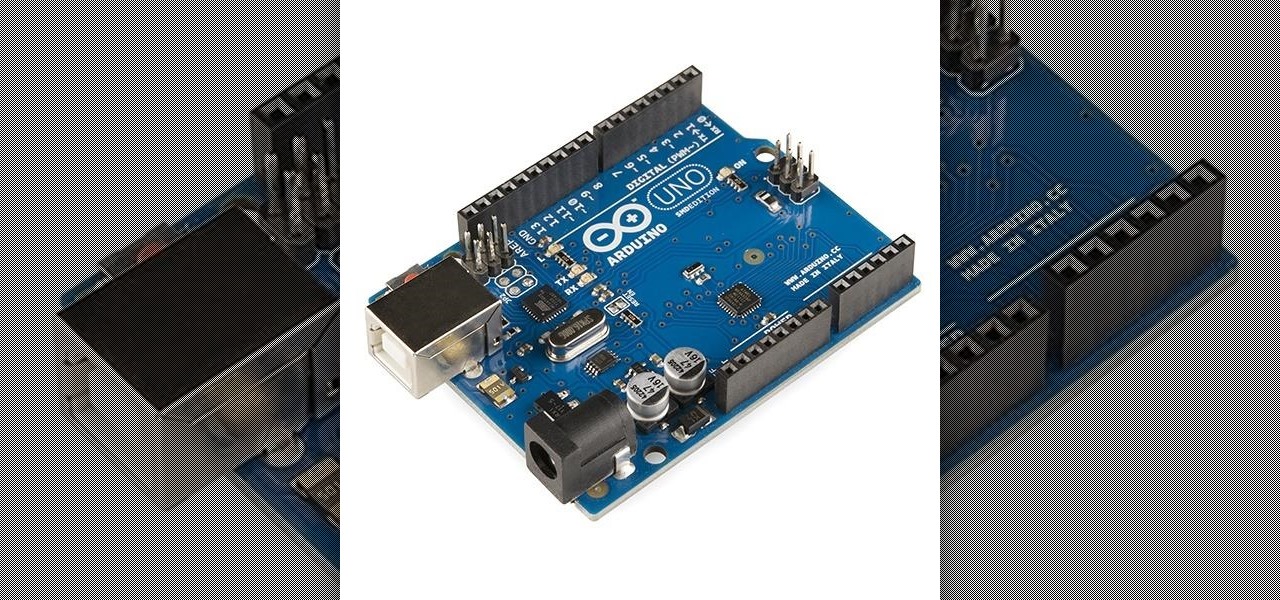The brand new Pixel and Pixel XL, Google's first direct attempts at taking on the iPhone, haven't rolled out exactly how Google would have liked. The devices have already had more than their fair share of issues, starting with the camera, and now extending to the built-in speaker. The camera issues were marked as "solved" by Google, but the lens flare is still very much there, just not as prominent.

There's one thing that I've always liked about iPhones, and that's their centered digital clock in the status bar at the top of the screen. On Android, it's always on the right side by default, and there's no easy setting that lets you just change it to the center position. But if you have a Google Pixel XL, there's a simple modification you can perform to get exactly that—a centered status bar clock.

Starting with iOS 7, the iPhone has had a cool feature that lets you see upcoming calendar events right on your lock screen, and it only got better with iOS 10. Android used to have this feature with its lock screen widget system, but that was removed back in the Lollipop days, so there's nothing quite like iOS 10's "Today View" feature anymore.

One of the main reasons for installing a custom ROM on an Android device is all of the added features. For instance, OmniROM offers a souped-up multitasking mod called OmniSwitch, so instead of the regular app switcher, you get an interface that lets you pin your favorite apps, access settings, view memory usage, and more.

The cool tang and citrusy taste of a margarita in the summer is refreshing, to say the least. But when making margaritas at home, many of us opt for the ease of store-bought mix when it's actually really simple to make it instead.

Samsung's latest flagship devices, the Galaxy S7 and S7 Edge, as well as the Note7, have a useful feature called "Always On Display." With this one enabled, the clock and some other information will continue to be shown on the screen, even when you lock your phone or turn your screen off.

You probably don't give much thought to buying yogurt in the store. You have your favorite brand, or maybe you like trying new varieties each week; either way, you just grab it and go.

Depending on your device, Android's power (aka restart) menu can range from utilitarian and boring to almost completely useless. Some devices don't even allow you to reboot, let alone reboot to recovery mode or Fastboot, and for such a centralized menu, the glaring lack of Material Design seems like a serious oversight.

It's no secret that cauliflower is good for you—but not nearly enough people know that the best part about cauliflower is its insane versatility. Because its cooked flavor is so mild, it can be incorporated into a crazy amount of dishes and preparations.

We've both had a fondness for pancakes since we were kids; The way the smells of syrup and warm batter permeated the kitchen and lingered for hours drove us crazy—and still does.

Vacuum sealers keep food fresher longer by first removing the air from plastic food preservation bags and heat sealing the bag to keep air out. They have rapidly become a popular way to keep your frozen food fresh.

A cold drink on a hot day is a welcome sight; but a cold drink with ice-encased fruit is both both refreshing and irresistible.

We like picnicking of all sorts, from picnics in bright, sunny weather to grey or rain-drizzled picnics. So it's not a stretch to say that we've become quite good at packing sandwiches to enjoy later. But we're always looking for a better way to do things, and that includes our sandwich making—and we think we've found the best way to make a sandwich ever.

After a few years, your cinnamon, paprika, and saffron begin to lose their vibrant hues, and the aromas that once filled your kitchen are barely distinguishable when you open their jars. These are telltale signs that your spices need to be replaced sooner rather than later.

Chicken and waffles are so yesterday. Well... it's not that we won't always love them, but it's time to move on to bigger and better things, such as the pizza waffle.

Starbucks is famous for a whole slew of fancy drinks, from white chocolate mochas and caramel Frappuccinos to hazelnut macchiatos.

Pickling isn't rocket science. In fact, anyone can make their own speciality pickles using just about any fruit or vegetable. For example, I've pickled everything from lemons, watermelon rinds, and apples to red onions, carrots, radishes, and cucumbers.

Dried spices and herbs seem to be immortal; a peek in your parents or grandparents' cupboards will likely unveil cinnamon, basil, and oregano older than you.

A sphere of clear gelatinous goo may not sound all that appetizing. But to food fad fans on social media, the raindrop cake—a soft and lightly flavored edible blob—has gone insanely viral.

Over the course of the past year, a lot of Android apps have added pull-to-refresh functionality. It's a very useful and intuitive gesture, because all you have to do to refresh the page you're viewing is scroll to the top of the screen, then slide your finger down one more time.

Several years ago, I moved to Brooklyn, New York, just outside a Spanish neighborhood. It was here that I was introduced to chayote. Fast-forward to present day: I live in Los Angeles and buy several chayote squash a week to cook with—yes, I said several. It's so versatile and healthy! For the uninitiated, chayote (chai-YOH-tee) is a light green squash shaped like a pear originating from central Mexico. Although it's considered a fruit, chayote is a member of the Cucurbitaceous (gourd) family...

One of the best qualities about fresh bread (such as sourdough) is a thick, crispy crust—which is easy to create in a commercial oven, but can be tricky for home cooks to replicate. Luckily, the the trick to baking a professional-style crust is a simple one—just bake your loaf with steam using one of these three methods to achieve the perfect, crispy crust.

We're so used to seeing things in particular ways that anything different just doesn't make sense to our brains. Culturally, we like to read things from left to right, and from top to bottom. Change that and our brains struggle to adjust.

Android's personal assistant is more than just a sassy backtalker—it's a full-on suite of all the information you could need at a given time. Google Now, as it's called, uses data from various sources to predict what you'll want to know before you even search for it, and it's an amazing experience once you've got everything set up.

Out of nowhere, Google released a preview build of the upcoming Android N release back in March—a full two months early. As if that weren't enough excitement for one day, they topped themselves by following up that announcement with the debut of a new "Android Beta" program that allows users with eligible devices receive preview builds as a regular OTA update, meaning no losing data or manual installation.

Live wallpapers have dipped in popularity lately, with many users favoring a single, static image as their home screen background. But this is generally due to still photos offering a more sophisticated look, while traditional live wallpapers can sometimes seem a little less avant-garde.

Now is the time to act if you've been in the market for some must-have Android apps but felt like the price was a little out of your range. The Google Play Store is running a sale so you can pick up some high-quality paid apps—including the popular Nova Launcher Prime and Poweramp Music Player, among many others—for just $0.99 each. While there are quite a few solid apps here you should try—and with a two-hour refund window, why not try them all—here are our favorites you should seriously con...

If you've ever found yourself staring at intricately woven pastries at your local bakery and wondered how they do it, you'd be surprised to know it's not all that difficult. Those pastries with differing shapes and lovely lattice work may scream endless preparation and meticulous attention to detail, but they're actually quite easy to make at home.

You gotta love Android—not only can you replace your default home screen entirely, but there are tons of options that provide alternative methods for launching apps with ease. We've covered some of these options in the past, including an app called Bar Launcher that lets you launch apps from your notification tray—but that one's starting to look a little dated these days.

Over the course of the past century or so, media consumption has gone from a few readers enjoying their local print publication to billions of users viewing countless hours of video across the globe each day. This was a gradual evolution at first, but recent advancements in mobile connectivity have sent us into a climb the likes of which we have never seen before.

We've all been there. You're driving along with Google Maps pointing the way when you get a call from your friend asking you how much longer it'll be until you show up. You try to offer some lame excuse about how something came up last-minute, but you're interrupted, quite rudely, by Maps's voice guidance. The voice butts in again, and again, and again, to the point that you consider having Maps navigate you to the nearest cliff so that you can drive off it.

If Android is all about options, then iOS is all about new features. Every year without fail, Apple announces a cool software component that brings something new to the table, and this year was no different.

Android has a built-in browser called WebView that any app can use, which makes it easy for developers to display webpages without actually having to build an internet browser into their apps. But WebView is a stripped-down, bare bones browser with no ties to Android's default browser, Chrome, so none of your synced data like bookmarks, passwords, and history is available when an app is using WebView to display a page.

I'm back. School's an ass. On my quest for knowledge, which started approximately 3 years ago, I can upon an interesting little artifact. It is called the Arduino.

Screenshots are an indispensable tool when it comes to relaying information about what's currently showing on your monitor. Whether you need help troubleshooting an issue or you just want to save and share a protected image, screenshots are often your best bet.

Android's Quick Settings menu is quite handy—just swipe down with two fingers from the top of your screen and you're ready to toggle several different system settings on or off. It got even better with Android 6.0 Marshmallow, since you can even use the hidden System UI Tuner to rearrange and remove your Quick Settings tiles now.

Back in August, Google unveiled a new YouTube Gaming service meant to compete with e-sports streaming sites like Twitch. At its launch, the service was capable of broadcasting desktop PC gameplay, but when it came to the mobile segment, users were only capable of viewing streams hosted by others.

Manufacturers like Samsung and LG have added their own implementation of multi-window features to Android for years now, but with the release of version 6.0 Marshmallow, Google has finally gotten around to working the same feature into stock Android.

The standard way to make pasta requires a lot of water, and it takes a long time for that big pot of water to actually start boiling. For these reasons, as well as my hatred for washing large pots, I don't cook pasta at home very often—at least not the traditional way.

Thanks to Smart Switch, it's easier than ever now to ditch your iPhone for a brand new Samsung device, like the Galaxy S6 Edge+ or Galaxy Note 5.