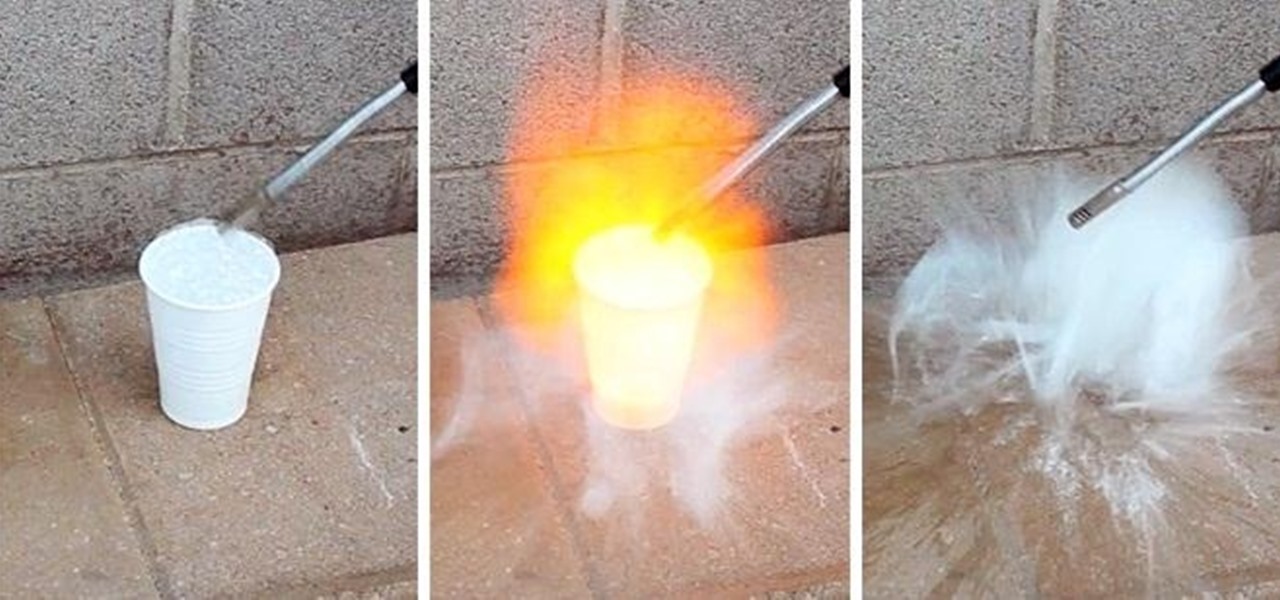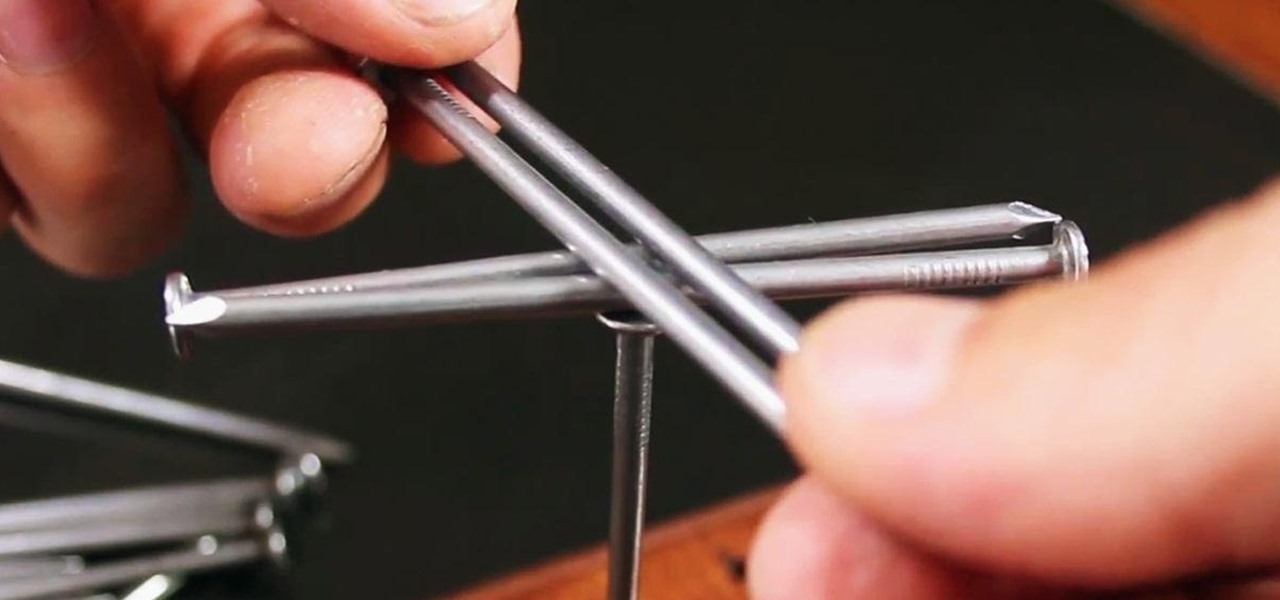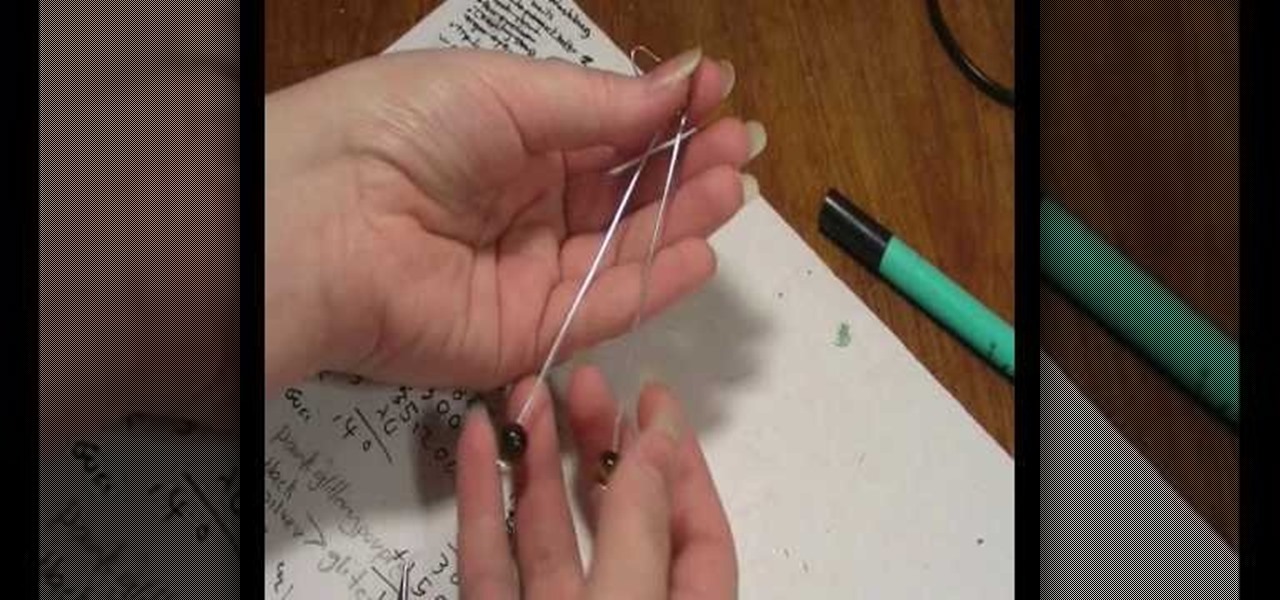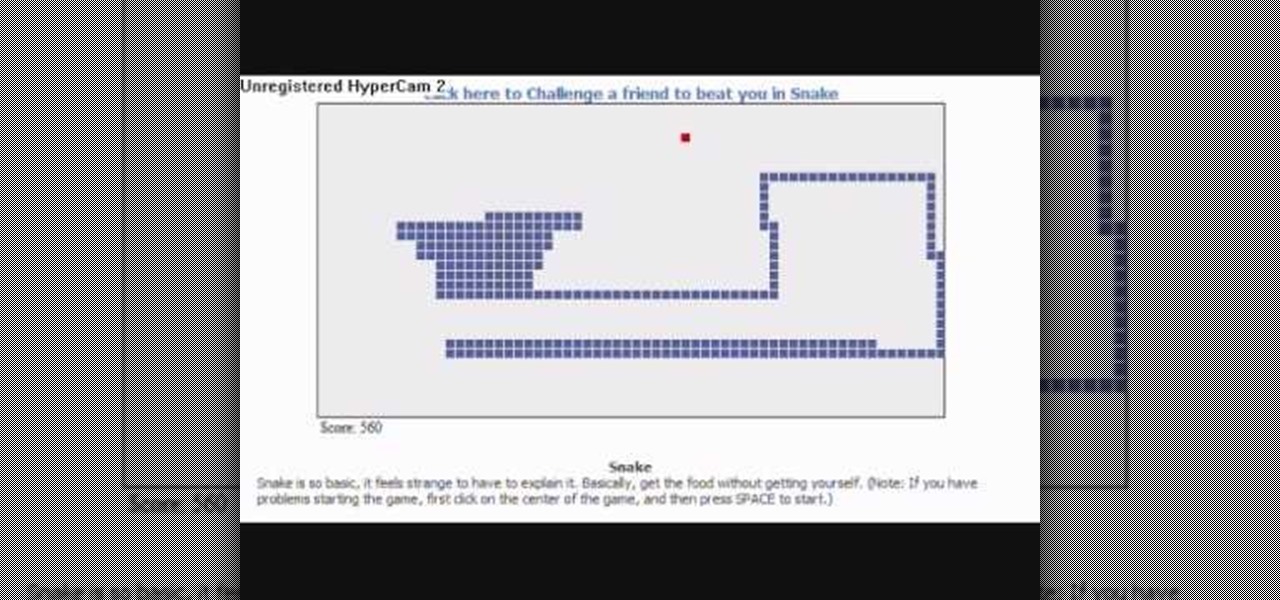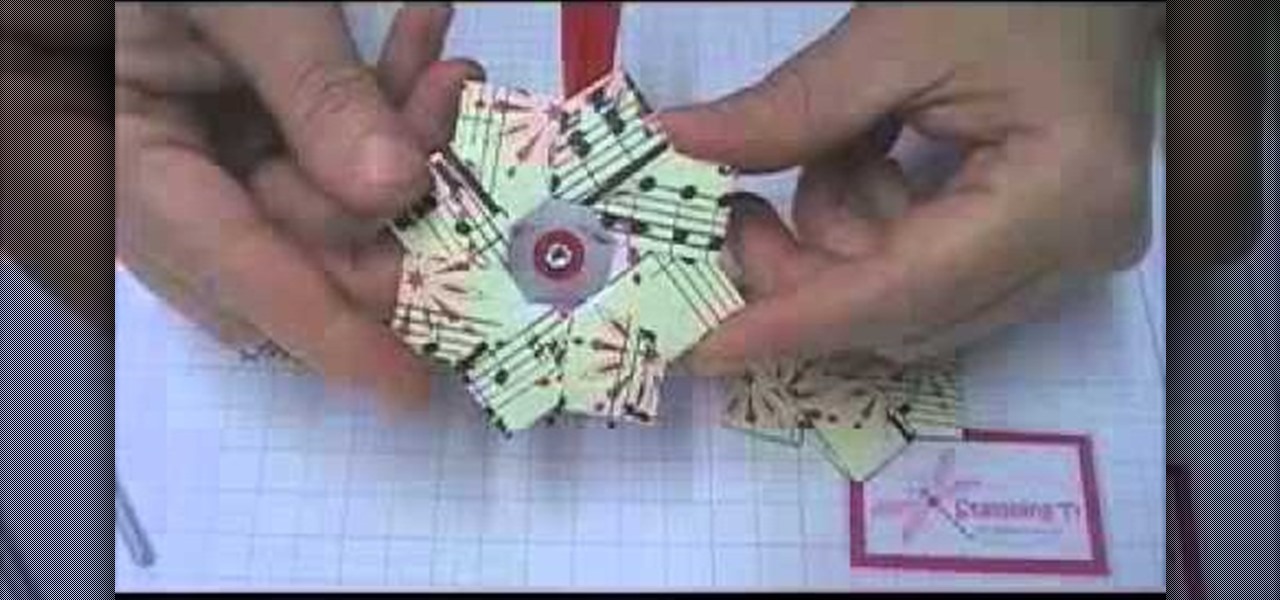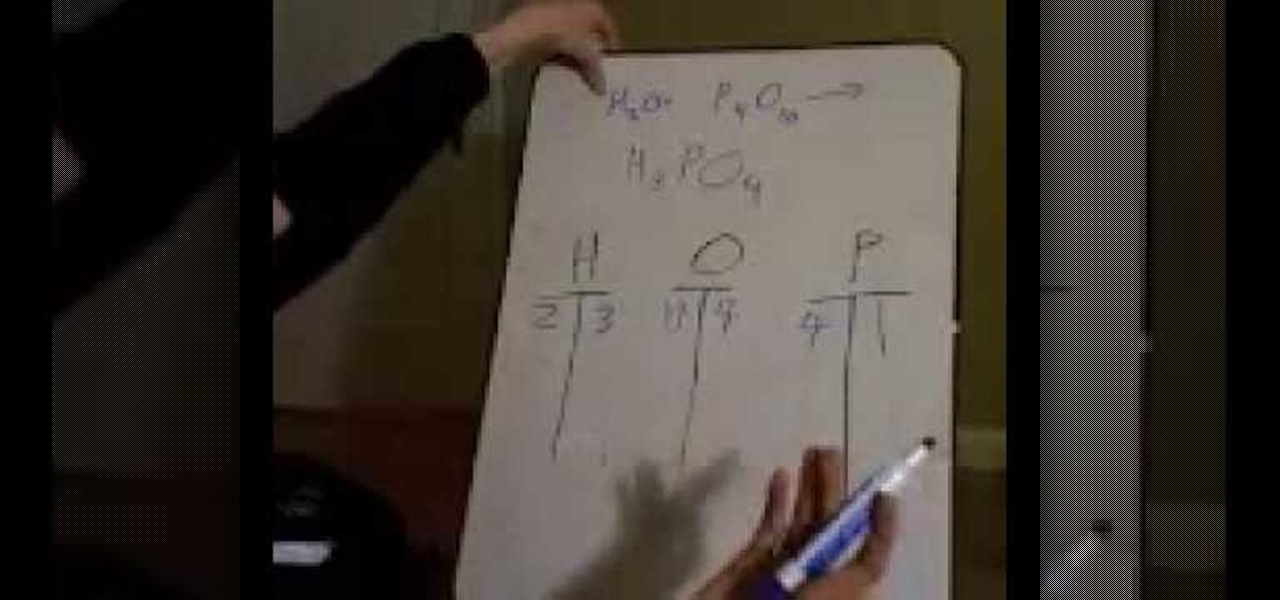While a mobile game developer may have built something unique, they still have to go through an arduous process of fixing bugs, smoothing out gameplay, making sure it works on different screen sizes, and following Apple's rules before they can submit their game to the iOS App Store.

For the most part, when you're copying text on your Android device, it's because you intend on pasting it into a different app than the one you're currently using. For instance, you might be looking at a posting on Craigslist. So you copy the seller's phone number, then head to your home screen, switch over to your phone app, paste it into your dialer, and finally make the call.

Like its predecessor—and probably every device in the future—the Samsung Galaxy S6 comes with a fingerprint scanner that allows for a more secure lock screen, web sign-ins, and account verification. But unlike its brethren, the sensor on the S6 has been vastly improved. No longer does it require a clumsy swipe—all you have to do is place your finger on it for less than a second, much like Touch ID on iPhones.

Believe it or not, there was a time when smartphones weren't the primary tool for taking photos. People actually walked around with bulky film-based cameras on their necks, and some even used cheap disposables. While photography wasn't introduced to the world when smartphones came out, it's definitely more accessible—and everyone is a photographer now.

For those of you who have been taking full advantage of the jailbreak for iOS 8 that's available, you can understand and appreciate what this really offers iPhone users—sovereignty.

Google+ doesn't have quite the user base of Facebook or Twitter, but for Android enthusiasts, it's definitely the place to be. All of the major developers—such as Chainfire and Koush—make their social media home on Google+, and the Android app sports one of the nicest interfaces of any comparable platform, chock-full of Google's Material Design.

Even the best-maintained kitchens occasionally get a fruit fly infestation. These critters descend, lay eggs (up to 500 at a time!), and then disappear usually only after extreme cleaning efforts (i.e., finally attacking that weird puddle of goo behind your refrigerator).

It's really amazing how much you can do with root access on an Android device. From various themes to porting exclusive funtionality from other devices, the power of Superuser privileges is truly awesome.

Even as a writer by trade, I'm not intimately familiar with every word in the English language. When you're typing something out on your Nexus, sometimes you think to yourself, "Is that right? Am I using the correct word here?" Then, you have no choice but to bring up Google Now and do a search for that word to make sure you're using it correctly.

I have the AT&T version of the Galaxy S5, so every time I start my phone I get the pleasure of hearing AT&T's lovely jingle. Actually, that's sarcasm—I absolutely abhor this sound. I haven't had the chance to play around with a Sprint, T-Mobile, or Verizon variants of this phone, but I imagine they have some sort of equally annoying boot sound.

Notification banners and alerts aren't new to iOS, but the ability to expand and interact with them is. Apple's new iOS 8 has ushered in some small, yet convenient features to the banner and alert notifications that make them truly interactive. The new additions, as you will see, makes it easy to complete simple tasks without leaving the current screen you're in.

The fact that we own a Nexus means we get to experience the Android interface exactly as Google intended it. But that doesn't mean we can't make a UI tweak here and there, does it?

I've been told numerous times that I listen to music way too loud, to the point of potential hearing damage, especially when I have my headphones plugged in. Not only do my friends tell me this, but my Samsung Galaxy S4 likes to nag me as well. Once I pass a certain volume threshold (nine steps) with my headphones, I get that annoying high volume alert. Sorry, my hearing isn't as good as it once was, so let me jam in peace!

Besides the obvious, fingernail polish can be pretty useful around the house—for men and women. It can keep your buttons from falling off, sort your keys, prevent your shoelaces and hoodie strings from fraying, and even curb rust rings in the shower. Turns out, nail polish also comes in handy on April Fool's Day.

Recently, I offered a guide detailing how to run two separate windows on a Nexus 7 tablets for better multitasking. While extremely useful, that mod was limited to only two windows, and you also needed root access to use it.

This video tutorial shows you how to make a simple pop pop boat (putt putt boat) out of house hold items. Very simple and easy to do.

The following video demonstrates how a simple and inexpensive forge can be made using little more than a soup can and plaster.

Matte and flat colors have became quite popular. I was surprised to see how many cars used these colors at SEMA 2011.

Maybe not water per-se, but with this simple technique you can turn one of the most abundant materials on earth into a highly explosive gas.

Touchscreens are all the rage these days, and it seems that the stylus has become a relic of the past thanks to newer and better fingertip responsive smartphone displays. But when it comes to phablets like Samsung's Galaxy Note line, the added S-Pen is definitely helpful for more accurate and precise actions (and a less greasy screen). Of course, there are disadvantages of using an S-Pen too, one being hardware issues. Unlike your finger, the S-Pen can malfunction and become a huge problem, n...

This little brain game is all about engineering a lower center of gravity. The idea has been around forever, but most people still don't know how to do it. Trying to stack nails above the balance point will raise the CG and make the structure unstable. Here's how you can lower the CG to make a very stable structure and impress your friends.

Have a PVC pipe that's in an awkward position and you're having a hard time reaching it to cut it? This video demonstrates that cutting a PVC pipe is as simple as wrapping a nylon string around it. Now you can cut through a PVC pipe without a saw or knife.

If you're interested in creating a dosimeter using simple tools, take a look at this video. Using a digital camera, a plastic scintillator, and some tape a radiation dosimeter can be crafted allowing for radiation information to be collected with simple materials.

There's no need to shell out tons of money to wear the latest jewelry trend. Craft your own bohemian, indie-cool jewelry by checking out this DIY video.

You may be just recovering from a hectic - and binge-filled - holiday season, but prom season is just around the corner. Make sure you look like the belle of the ball by creating this simple and romantic hairstyle.

You will need Photoshop to be able to create this, but the version doesn't matter since this is quite a simple procedure. Create your own simple animated emoticons (like a flashing LOL sign) that you can then add to your MSN e-mail.

Embroidery is a useful skill to develop so you can add your own embelllishemnts to favorite clothes, and it's not as difficult as it seems. This tutorial, perfect for beginners, shows you how to create a simple embroidery pattern using the basic chain stitch.

Having a good friend in your life is like having a steady rock that you can always lean on when times get tough. A good friend who loves you through thick and thin is hard to find, so honor your friendship by crafting this simple braided cloth friendship bracelet.

In Minecraft, traps provide an easy and safe means of harvesting monster-specific resources. This gamer's guide will walk you through the construction of a simple lava trap. For complete instructions, watch the video!

Want to make the notorious coslow salad? This video will lay it out for you. All you need to do is watch, because it's simple, consisting of lettuce, pepper, carrots and other simple, yet yummy ingredients. Everything a surfer loves, that's why this one's called the surfer's coslow salad.

Now that it's a week before Christmas, things are really down the wire. You've got your presents wrapped and your Christmas tree decorated, but what about your greeting cards?

You don't need to be Michelle Obama to have a house full of jaw-droppingly beautiful Christmas decor. All you need is a little ingenuity and the tips from this Christmas decorating video.

Once a simple video game... well, it's still a simple video game that's returned to your Facebook page. This video demonstrates how you can play the nostalgic arcade game Snake. Catch the food and grow longer without running into yourself!

Love to fold awesome origami designs? Then there's no better way to spend a holiday afternoon with a cup of hot chocolate and this easy and gorgeous Christmas craft.

There's no better hairstyle to make you look instantly polished and elegant than an updo. So if you have more party invitations than you know what to do with this holiday season, cut some stress by creating this simple cute updo.

This is one of those hairstyles we remember throwing together at the last moment before grabbing our books and jetting off to school. As simple as they come, this low messy bun basically involves hastily putting together a bun and then adding a headband for chicness.

This shows you how to make a beautiful and simple halter dress. You will need at least one scarf (more if they are sheer), a few yards of your favorite fabric, scissors, a needle and thread, and a measuring tape.

Just because you're only headed to school or for a Starbucks run doesn't mean you shouldn't look absolutely fabulous. Make sure your hair is always sleek and polished without spending hours doing it by creating this simple messy updo.

In this DIY guide from the folks at the TAP Plastics, we learn how to produce a simple latex mold using liquid latex rubber. It's easy! So easy, in fact, that this clip can present a complete overview of the technique in about seven minutes. For all of the details, take a look.

In this video, we learn how to balance chemical equations using a simple method. Start out by writing your two chemicals next to each other. After this, you will need to write out how much of each atom each of the chemicals has. Now you will have a better idea of how you need to balance out each of the different equations. Make a chart of all the elements that are involved, then you can solve it. Use simple addition to add together the atoms of each and then write out the correct answer in th...