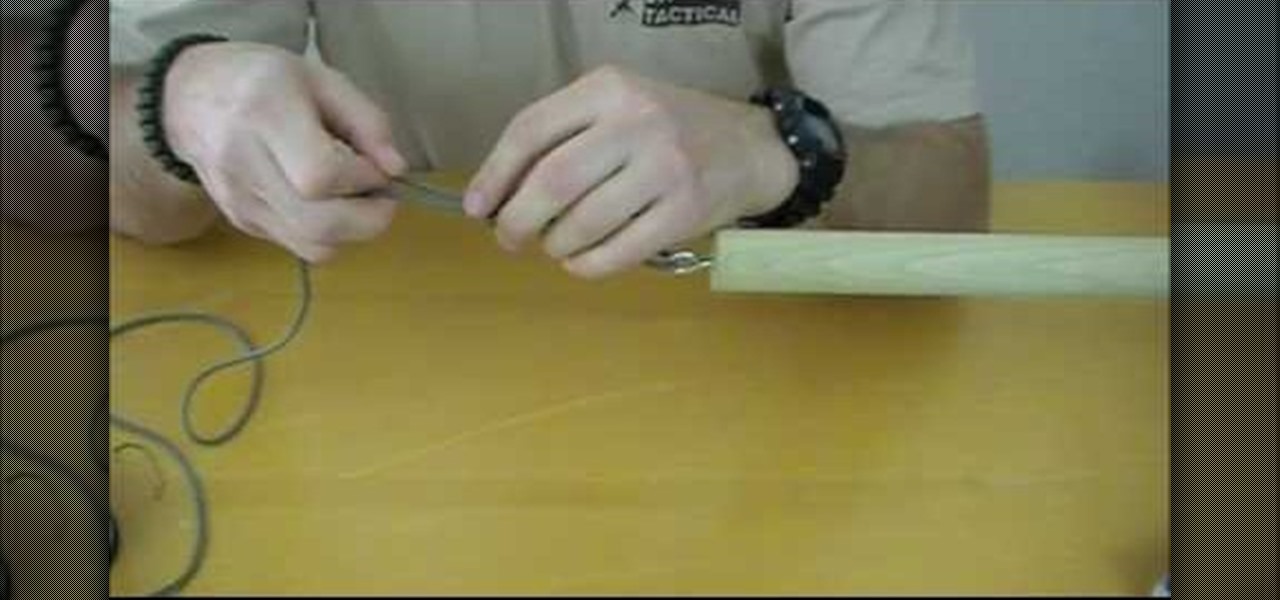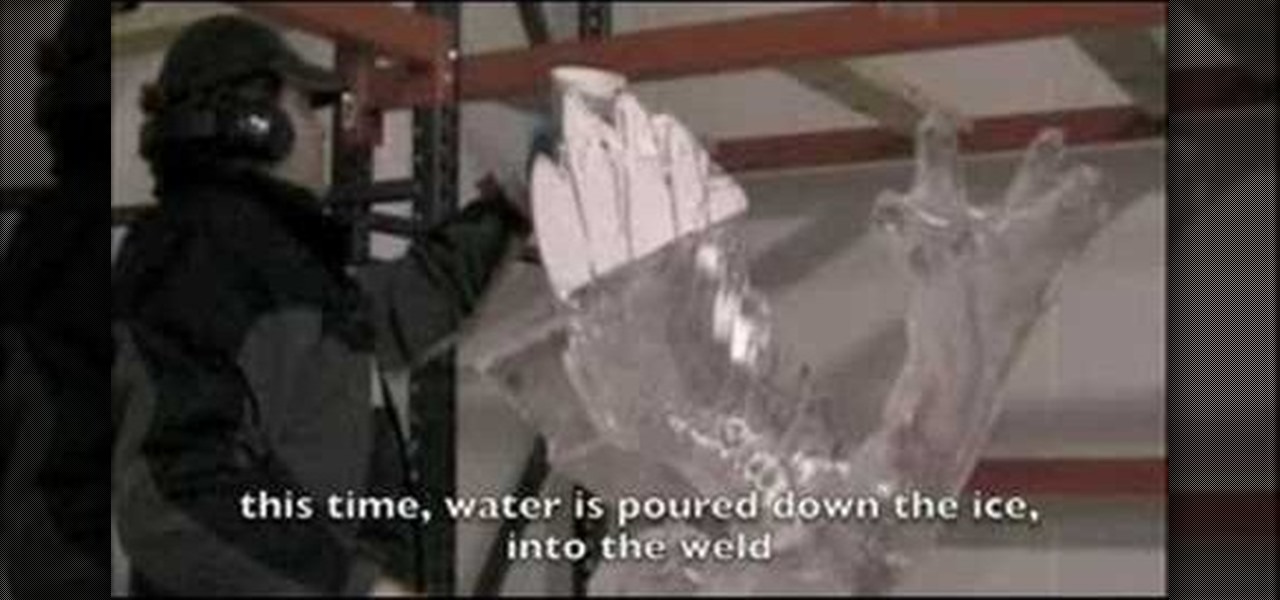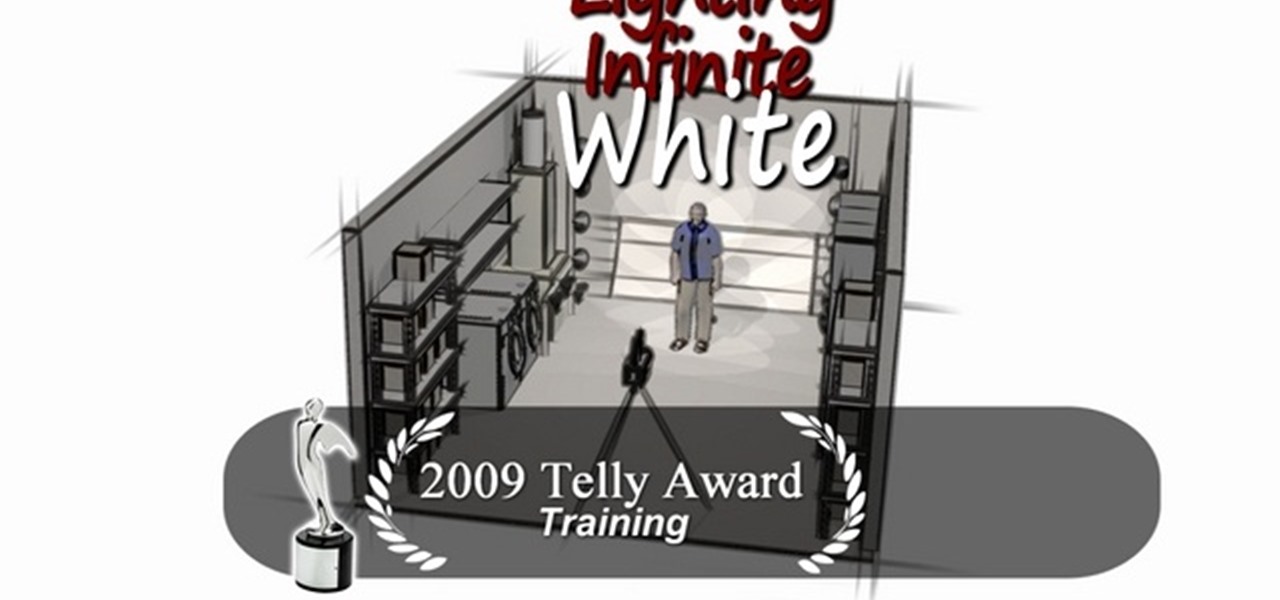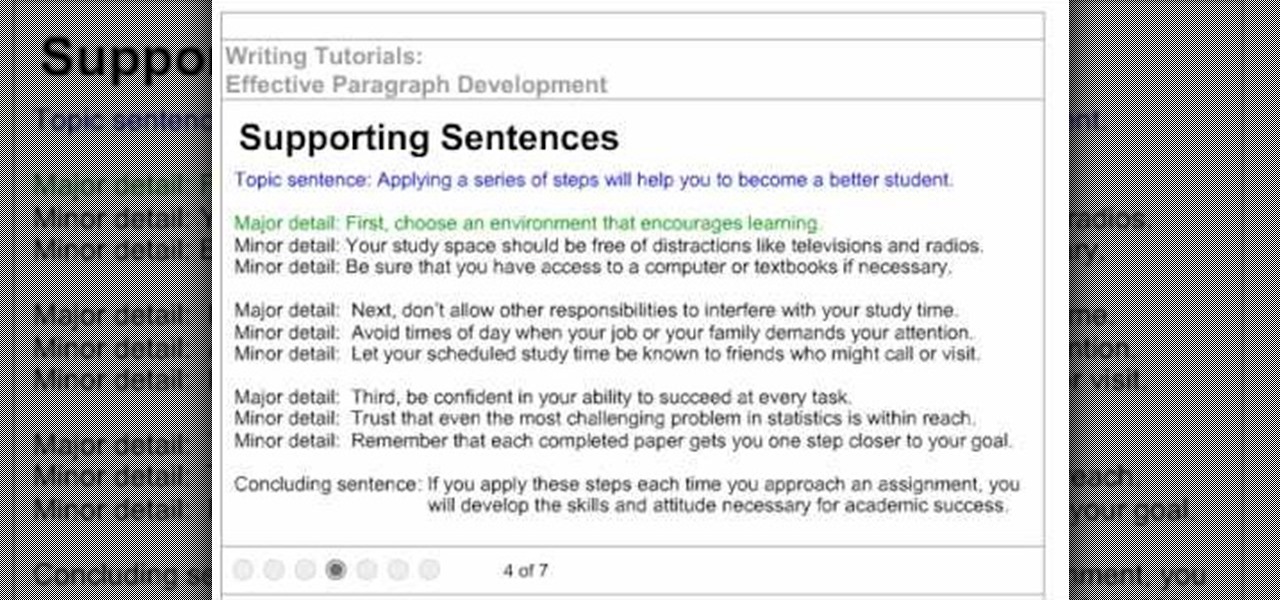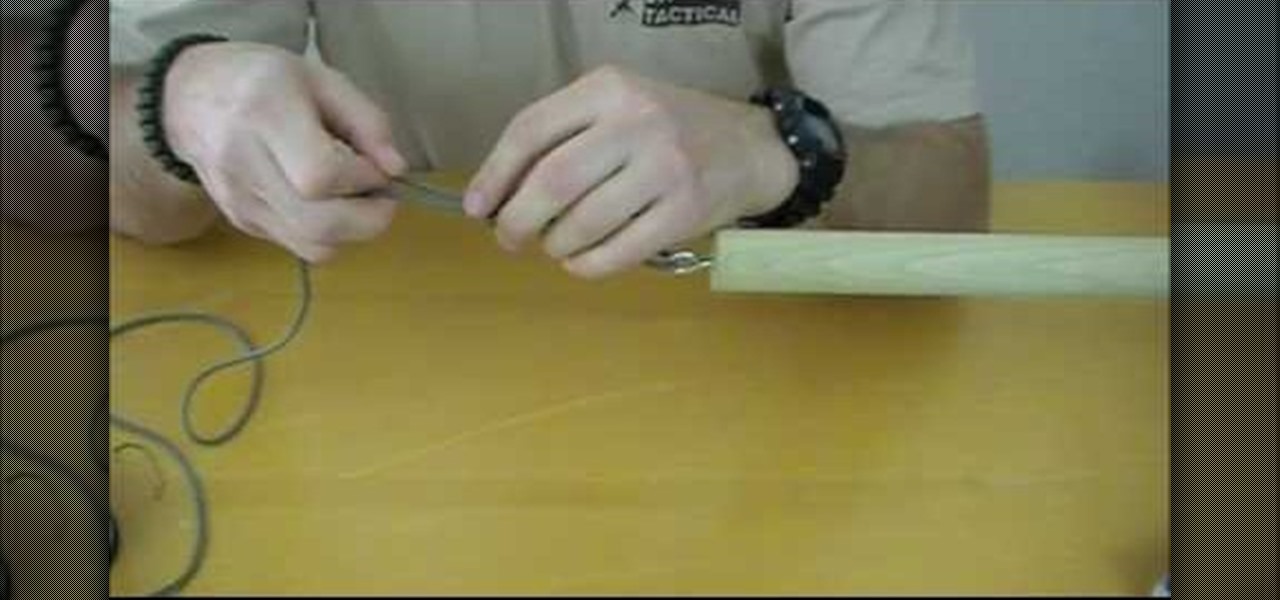
The pitzen knot has various uses, but it's ideal for securing a hook to a fishing line. It's relatively easy to learn and quick to do once you know how. In this video the folks at ITS Tactical teach you how to tie a pitzen knot.

The snake knot is mostly decorative, not ideal for situations requiring a really strong knot. You can use it to make keychains and do all sorts of other things. In this video the folks at ITS Tactical teach you how to tie a snake knot quickly and easily.

If you want to rappel down walls like a Navy SEAL, the Swiss seat knot is an essential skill to learn. With it, you can quickly create a modified rappelling harness. The guys at ITS Tactical have got you covered in this video showing how to tie a Swiss seat knot.

No, despite how it sounds, a knockdown repair doesn't involve repairing things that have been knocked down. A knockdown in this case refers to a knockdown wall texture. In this simple video tutorial, you'll learn how to repair a knockdown texture that's been damaged.

Permanent access to the internet might not always be possible for you and your Linux system, and this computer operating system could be a bit tricky for beginners, but fret not, help is here. Check out this video tutorial on how to offline package install and update on Ubuntu Linux.

Need a way to convert your scanned documents back into text files? Check out this video tutorial on how to convert scanned documents (JPG, PDF) to text.

This video demonstrates the usefulness of the aluminum welding ice carving technique. The technique allows carvers to easily "Get Outside the Block" and create sculptures that are hardly limited by the dimensions of the ice block.

Going towards the infinite white light means something totally different these days. When we talk about the infinite white light, we're thinking less spiritual and more aesthetically pleasing. That's because a background consisting of a blurry, infinite white light is one of the most flattering you can use for a human subject.

Cleaning teeth at home can help prevent further damage . Learn about home teeth cleaning options and possible benefits in this free dental care video series from a dentist.

While it seems like nit-picking, there is a proper procedure for turning an RC toy car on and off. Going out of the proper order can result in accidents from runaway cars or even damage to the RC toy. Watch this video tutorial and learn how to turn an RC vehicle on and off while playing the correct way.

This video demonstration shows several ways to make glass ribbon cane for use in other projects. Bullseye brand COE-90 glass and a propane rich flame are used, as a slightly oxidizing flame is less likely to damage colors. Watch this video glass-working tutorial and learn how to work with both cane and stringer glass to make multi-colored glass projects.

It's now possible to maintain a tanned look without damaging your skin. Learn how to create a healthy glow with makeup with this tutorial. This step by step how to video give you tips on faking a tan using makeup.

New lawns can be lumpy and can cause damage to your lawn mover, or even worse, cause you to trip and hurt yourself. This how to video gives advice to help you level your yard. Watch this landscaping how to video and you can fix up your new lawn in no time at all.

In this how to video, Sandy from Afloral.com shows you how to use rose stem strippers. Rose strippers remove the thorns from the stem easily, without damaging the bark on your rose stem. This makes it easier to handle roses when putting together a floral arrangement. Watch this tutorial and you will be using a rose stem stripper in no time.

Your countertops and other kitchen surface can be easily damaged. This how to video shows you how to properly polish granite and gold countertops.

This method is good for replacing SMD chips without damaging other IC's. See how to desolder using a lighter.

Love the beauty and fresh fruit of trees but have limited space? Try your hand at dwarfing a tree. You can enjoy all the benefits of a tree without any worry of the tree outgrowing the area or roots damaging side walks and property. Plus, they just look adorable.

In most collectible trading card games players fail to realize the value of low-level creatures. They aren't sexy, but they can win you games when used correctly. This video will teach you how to build a Yu-Gi-Oh! based on three stars or less creatures that is still pretty damn effective.

Assembling a gingerbread house is the bread and butter of a lot of Christmas Eve and Christmas Day celebrations, but anyone who has tried to do so on limited time knows it's harder than it looks.

Security is tighter than ever in U.S. airports. From the recent instigation of the hotly debated full-body scans and pat-downs to the TSA limiting every ounce of body lotion you bring, it's hard to make it through the security gates without some major airport hate.

In this tutorial, we learn how to build a strong body paragraph for a school essay. This consists of several sentences unified by a common point. The topic sentence is first followed by the supporting sentences. The topic sentence should express what the attitude of the topic is and describe it. Limit the scope of the topic sentence, don't make it too broad. Development is essential to an effective paragraph. It should end with a concluding sentence that is linked to the thesis statement. The...

If the only cheeses you've known are American, Swiss, and pepperjack, then you've really been living under a rock when it comes to the wonderful world of cheeses.

In this tutorial, we learn how to decorate a designer Christmas tree easily. You don't have to go out to the store and buy a bunch of expensive props for your tree, you can decorate it easily with things around your house! You can make the tree as simple or extravagant as you want! You can pick pinecones from outside and stick those in the tree so they are all around. Then, you can place only red bulbs in the tree next to the pinecones. Decorate this with some white lights and you've got a go...

In this tutorial, we learn how to do light graffiti with an ISO-100 camera setting. First, you will need lights in an array of different colors. After you have all of these lights, you will need to take a picture. Then, grab the lights and write in the air with them. After this, you can turn the camera on and then use the light source from the camera to create light graffiti on your pictures! You can do a ton of different things, there is no limit! This is fun and creative, so get out there a...

In this tutorial, we learn how to gain weight with a fast metabolism. If you have a high metabolism, it may be difficult for you to gain weight. Eating more just isn't enough if you want to gain weight, you want to change your habits that will change your hormones. Testosterone has an anabolic or growth effect in your body that promotes muscle strength and breakdown. Include fatty acids in your diet, which are healthy fats in avocados, fish, oils, and nuts. Also, lift heavy weights and use as...

Whether you admit it or not, you probably wanted to be Barbie at one point in your adolescence, whether for five years or five seconds. Clearly we know by now that she represents a one-track view of female beauty, but god was it fun dressing her up in her clip-on pink extensions and plastic stilettos.

Just buying the main disc-based games for the Nintendo Wii is actually limiting yourself quite a bit! There's a ton of classic arcade titles, Nintendo games, and old Sega games for you to choose from among many other titles all in the Wii Shop Channel! But to play them, you will need to purchase them with Wii Points which is your currency transferred into points. If you're scratching your head as to how to do this, you will get a chance to find out in this video.

Cereal, granola bars, yogurt: Your selection of breakfast seems kind of limited, no? Don't get us wrong: We have nothing against popping some Cap'n Crunches into our bowl, but sometimes it's fun - and delicious - to try out new breakfast flavors.

Do you barely have enough time to breathe in the morning because you're too busy running around with your head cut off? From making coffee to stuffing down scrambled eggs to scribbling on lipstick in the car, we know mornings are hectic.

College students don't exactly have an abundance of time. With midterms, finals, brick-size books to read, social events, and volunteer activities, they're lucky enough as it is to get a full eight hours of sleep a night.

It doesn't matter how great a photographer if you don't have the right tools. Even Annie Liebvitz would get only average shots with a lower grade digital camera because it's very limited in terms of settings that you can control.

3D is very new to Photoshop only really coming into existence when CS3 was released. In CS3 however the 3D capabilities were pretty limited, but with the release of CS4 3D exploded into Photoshop and now has it's own set of tools and even it's own panel. You are now able to even create true 3D objects right from within Photoshop and texture them. In the following tutorial we will learn about creating a base 3D object and creating a few basic textures for that object. We will also take a momen...

For this next video tutorial, you're going to find out how to make a really simple and easy origami crane. Origami is the traditional Japanese folk art of paper folding which took place during the 17 century.

This video tutorial is in the Arts & Crafts category where you will learn how to make papel picado using chisels. This is a traditional paper craft of Mexico. The designs you can cut on paper are only limited by your imagination. First you got to make a design on paper. Then you got to stack up 40 to 50 sheets of paper and staple them together. Now you can start cutting the paper stack using a chisel and a hammer. Choose the appropriate chisel for the design and place it close to the outline ...

This video tutorial is in the Arts & Crafts category where you will learn how to make Mexican papel picado paper cuts using chisels. This is a traditional craft of Mexico. There are various forms and sizes of chisels used for this purpose. The designs you can cut on paper are only limited by your imagination. First you got to make a design on paper. Then you got to stack up 40 to 50 sheets of paper and staple them together. Now you can start cutting the paper stack using a chisel and a hammer...

In this video tutorial, viewers learn how to create a auto-tune, T-Pain effect in the program, Garage Band. This task is easy, fast and simple to do. Begin by opening the program and import the vocal audio. In the time-line under Advanced, increase the Enhance Tuning to 100 and check Limit to Key. Then open the Track Info Pane and go to Details. Now set the Reverb to 30% and Echo to 17%. This video will benefit those viewers who are interested in music editing, and would like to learn how to ...

In this video tutorial, viewers learn how to choose a drill. There are 3 types of drills: cordless drills, electric drills and rotary hammer drills. cordless drills run on batteries and have a hammer setting. cordless drills are able to drill into concrete with mason drill bits. Electric drills last much more longer than cordless drills, but are limited by the extension reach. Rotary hammer drills are only used to drill into concrete. Some drills require a chuck key. Others have a key-less ch...

In this Software video tutorial you will learn how to use tool shortcuts in Final Cut Pro. To change opacity and the volume limit, click the little mountain button on the bottom and you will have two lines in the clip representing audio lines of two mono tracks. And you also have opacity located above the audio lines. With the help of the slide bar you can set the opacity. To get the pen tool press 'P'. To get out of any tool, press 'A'. To delete the entire audio track, select it, lock, dele...

The D-pad is no longer the preferred means of control in most video games, and it shows in the shoddy design of the one on the XBox 360 controller. It bumps against the sides of its enclosure as you try to push it to its limits, causing mistake and frustration. No more! This video contains instructions for shaving down the outer rim of the D-pad, allowing it to move more precisely and greatly improving the quality of your play in games that use the D-pad a lot like Oblivion and Street Fighter...

Owning a washer machine, or any other appliance, is a big responsibility. You're able to clean a whole load of clothes with just the push of a simple button or two making things much easier for you. But there are times when things can go wrong.