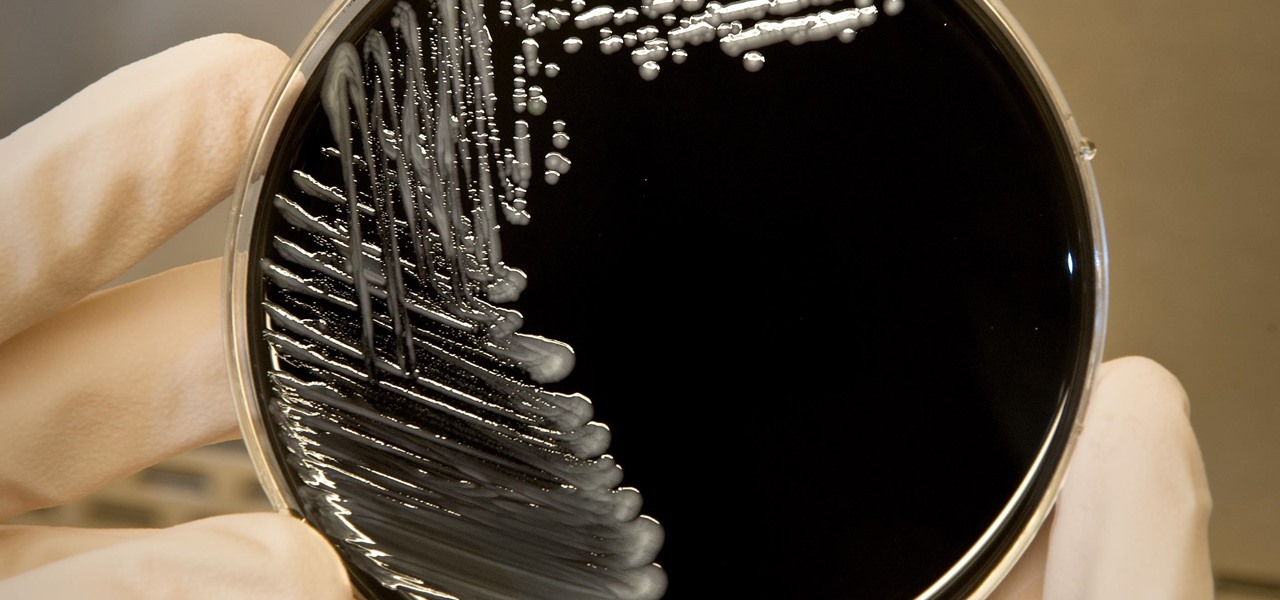A pair of organizations recognized companies working in augmented reality for their innovative technologies over the past week. Meanwhile, another company used augmented reality for a sector that is overdue for a technology makeover, while another company has developed new camera modules that could usher in the next evolution of mobile AR.

Apple CEO Tim Cook's June 5 announcement that the company is developing autonomous software should have some companies rattled. At least, Morgan Stanley thinks Tesla should be.
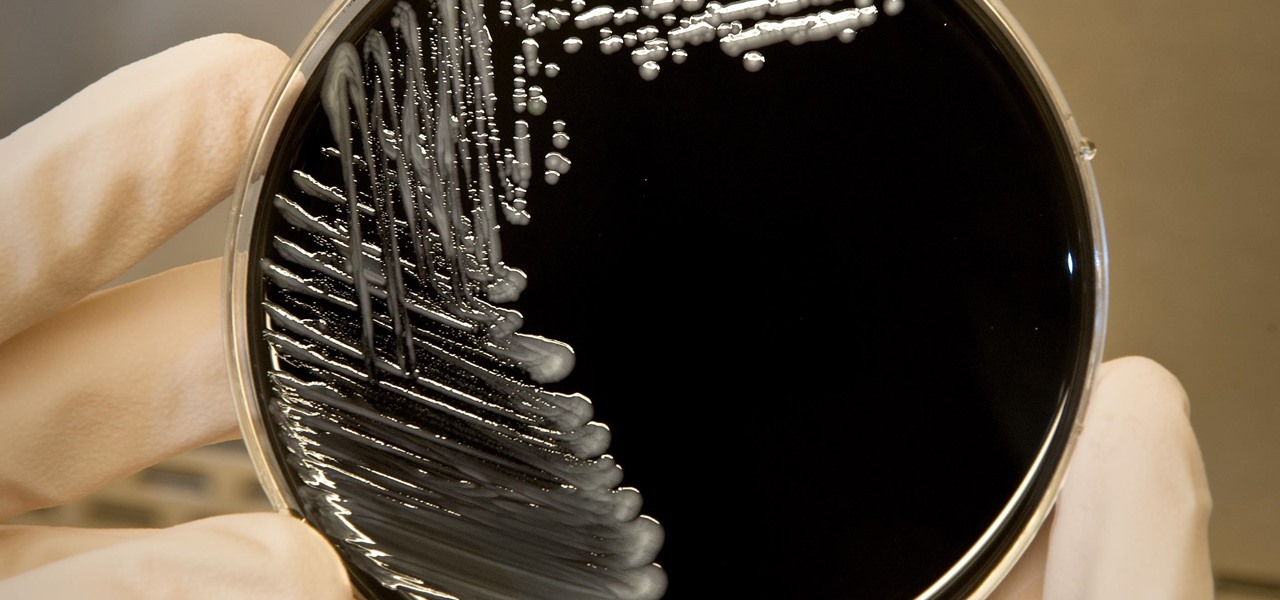
Traces of bacteria at a precinct in East Harlem created an all-out scare after doctors diagnosed an NYPD officer with Legionnaires' disease, a deadly infection caused by Legionella pneumophila.

The iPhone has a feature that lets you see how much juice is left in your Bluetooth headphones, but most Android phones are lacking this ability. Thankfully, there's a simple app that'll close this gap in functionality.

Over 90% of ride-or-die iPhone users will upgrade to the latest Apple smartphone, according to a recent survey. Really, though? Well, Morgan Stanley certainly seems to think so.

Uber and Waymo's lawsuit is starting to pan out. Following a ruling on Monday, May 15, Judge Alsup, who called Waymo's patent infringement claims "meritless," ordered Uber to perform a series of actions and duties for Waymo. Without further ado, here's what Uber must do to begin to put this lawsuit behind them (well, maybe):

Last week, the internet was ablaze with talk about the Galaxy S8's home button, because it subtly changes positions without the phone alerting you. This feature was included to stop burn-in issues with the screen, and the general consensus from tech sites was the screens would not experience any burn-in at all.

Updated 5/2/17: CultofMac reports analysts at Deutsche Bank are confirming the delays. The analysts believe the delays are due to "component shortages and technical challenges." This would corroborate the rumors listed below. We here at Gadget Hacks will bring you more on this story as it develops.

Reports of Zika-related birth defects are coming in at shockingly low rates in Puerto Rico. While that might be something to cheer, one former US government official is saying there could be a nefarious reason for the low numbers.

In March, we wrote about the growing threat of yellow fever in Brazil. At the time, the disease had killed just over a 100 people. Unfortunately, the disease has only spread since then with many more people infected and more killed.

A new study published on April 12 in Medscape gives us an update on the Hantavirus genus of pathogens, which spread viruses via rodents that can cause fatal diseases in humans, such as hantavirus pulmonary syndrome (HPS).

The Centers for Disease Control and Prevention (CDC) just reported some upsettingly high numbers of human papillomavirus (HPV) in adults. In data retrieved from 2013–2014, 22.7% of US adults in the 18–59 range were found to have the types of high-risk genital HPV that cause certain cancers.

There's a lot of conflicting information out there when it comes to the best habits for charging a smartphone's battery, so let's clear some of that up right off the bat. Lithium ion batteries (the type used in most modern electronics) start to lose their ability to hold a charge over time, and the two biggest factors that contribute to this are excess heat and overcharging.

Sleep lets our body processes rest and restores us for the next day, so a bad night's sleep can ruin the following twenty-four hours and even make us feel sick. Now, new research published in the journal Sleep cements the idea that loss of sleep actually leaves us vulnerable to sickness.

Security journalist Brian Krebs recently suffered a record-breaking DDoS attack to his his website, clocking in at or near a whopping 620 Gbps of traffic. Krebs' site was down for over 24 hours, and it resulted in him having to leave his CDN behind.

MagicTree is often the go-to tool for data collection and reporting for many pentesters. It organizes data in nodes in a tree-structure which is very efficient at managing host and network data. Reports can be completely customized to meet the user's needs. Also, MagicTree allows you to import XML data and has XSLT transforms for Nessus, Nmap, OpenVas, Burp, Nikto. MagicTree comes pre-installed in Kali.

T-Mobile's "Uncarrier" initiative has done wonders for my wallet and my data usage. Before I had to deal with being throttled down to 2G speeds after passing my data limit, but thanks to their unlimited data plans, I'm free to use as much LTE data as I possibly can. The only downside is, when sharing data through a mobile hotspot (tethering), T-Mobile imposes a 5 GB limit (which was recently upped to 7 GB for some).

With troves of sensitive information, like receipts and password reminders, hiding in your email, your inbox can become a sort of Holy Grail for hackers—or anyone with your password. Although my crazy ex-girlfriend had no hacking experience, using my email login, she was able to find a lot of account information with just a general search for "password" in my inbox.

While CNN, FOX News, and MSNBC are valuable sources of information for what's going on in the world today, they may not be the best news stations to watch if you actually want to learn something. They, along with local news stations, are great at grabbing your attention, but if you truly want to learn something about recent events, you're tuning into the wrong channel.

An app can request a wakelock to prevent your Android device from entering sleep mode so that it can sync data in the background. This obviously drains your battery, because instead of running in low-power sleep mode, your processor is fully activated while it performs its tasks.

Twitter found a sweet spot with its 160-character limit, but Snapchat sports a social media low of 31 characters, forcing us to condense our ideas into a few short words when typing in picture captions because of their ephemeral nature. While this severely limited amount of words is Snapchat etiquette, I've got so much more to say than 31 characters!

In this video, we learn how to calculate a limit at infinity with a radical. The idea is to take out the higher power of 'x' in the denominator first. If the x squared is under a radical, take that out so you're left with just 'x'. After this, divide every term by 'x'. Once you are finished with this, you can rewrite the equation. Next, you will use the rules of math to find the answer of the equation. This is hard math to do if you aren't used to it! Make sure you practice with the samples i...

How to speed up your internet connection

Are you slightly rusty on your math skills? This video demonstrates how to find the volume of a sphere with a given radius. The first step is to sketch a solid and cross-sectional view of your sphere to get an understanding of the process to come. Next, find a formula for the area of this cross-section. Third, find the limits of integration. This will allow you to take the area of each cross-section in the sphere, not just the singular one you are viewing. Lastly, integrate this formula from ...

tasktutorial shows you how to create a limited offer button, using Photoshop with this high resolution and informative video. You can learn how to create these buttons, using step-by-step instructions. You never have to leave the comfort of your home, and it's free to learn. This button is a must when you need to bring attention to a customer on your web site, to show a special offer that you may be having. With a variety of layers that must be used, this tutorial still makes it easy.

Storing information, such as a full address, in one column can limit what you can do with that information. For example, you can't easily filter or sort by part of the address, such as country/region or city. However, if you break up the address into its parts — street address, city, state/province, postal code, country/region — one for each column, you can remove those limits. Watch this instructional video to see how to use the Convert Text to Columns Wizard to automatically break up a sing...

In this video, we learn how to use the XM NavTraffic feature in a 2010 Toyota Prius. First, turn the system on and then use the plus button toe navigate to where you are on the map. Next, you will be able to see what is coming up in the next few miles and what road blocks or delays you can expect. You can also enter in the destination that you are headed to, and the system will give you directions on which way will get you there the fastest. You can mark different areas that you have been at ...

In this Autos, Motorcycles & Planes video tutorial you will learn how to inspect hail weather car damage. Paint loss dent repair is the most common method used for this purpose. The first thing to do is to count the number of dents based on half dollar, quarter, dime and nickel size. All you need to do is to place the coins over the dents and count how many dents are there of various sizes. Once you have this information, you are on your way to handle the hail loss assessment correctly. If th...

In this tutorial, learn all about home gym equipment and decide what will work best for you and your busy lifestyle. If you can't ever make it to the health club, or don't like to run outdoors, home gyms may be the answer.

New to Microsoft Excel? Looking for a tip? How about a tip so mind-blowingly useful as to qualify as a magic trick? You're in luck. In this MS Excel tutorial from ExcelIsFun and Mr. Excel, the 20th installment in their joint series of digital spreadsheet magic tricks, you'll learn how to summarize survey data with a pivot table (grouping & report filter), COUNTIFS function (4 criteria), SUMPRODUCTS formula, SUMPRODUCTS & TEXT functions and DCOUNT database function.

Whether you're interested in learning Microsoft Excel from the bottom up or just looking to pick up a few tips and tricks, you're in the right place. In this tutorial from everyone's favorite digital spreadsheet guru, ExcelIsFun, the 22nd installment in his "Highline Excel Class" series of free video Excel lessons, you'll learn how to create a budget with formula inputs in an assumption area and formulas. Then do what-if analysis by saving and showing scenarios. Also see how to save variables...

Learn how to use the Web Capture and Compare Documents commands in Acrobat 9 Pro with this tutorial selected by experts at Adobe. You can use this command to compare the differences between two versions of a web page. First, you have to convert the pages to PDF files using the built-in Convert-to-PDF command in Acrobat 9. Then, select the Compare Document command from the Document menu, choosing the settings. The program will run through the two files, compare them and present the results in ...

Veronica Belmont shows how to get rid of browser cookies. She starts with explaining what a cookies is, that it is a small file downloaded to the computer from the internet so that the website can remember more information about the users, which she says is quite helpful if you visit a website regularly. She also explains about some malicious cookies which track user actions and report to websites. She now explains how to open options in Firefox browser or settings in Internet Explorer and wh...

The Master Cleanse is soooo yesterday. Here are the best new ways to drop pounds fast. You Will Need:

If you have just purchased a new Ford Taurus, you may have noticed the new SYNC feature. SYNC is a GPS built right into your dashboard. If this is your first time using a global positioning system, you may need a few pointers. Check out this video and learn how to access step by step directions and get where you need to go.

Rumors around Apple's not-so-secret development of an AR/VR headset have been prevalent throughout the young year, but the latest round of reports move speculation of the device into a clearer view.

Apple released the first public beta for iOS 13.5.5 on Monday, June 1. The update comes just hours after Apple seeded developers their first 13.5.5 beta, as well as the public release of iOS 13.5.1, which introduced a patch for the Unc0ver jailbreak exploit. It was a big day for iOS software.

The Galaxy S20's Wireless PowerShare is a must-use feature. With even the base model packing a 4,000 mAh battery, you have more than enough juice for all your Qi-enabled devices. The default settings make it so that in certain situations, you may have to choose between your phone or wireless earbuds, but you can change that.

This week's news that Magic Leap's patents had entered collateral limbo, now in the hands of JPMorgan Chase, threw a dark cloud over the company.

The Apple rumor mill is getting its first real workout of 2019, and this time the whispers are more exciting than usual.