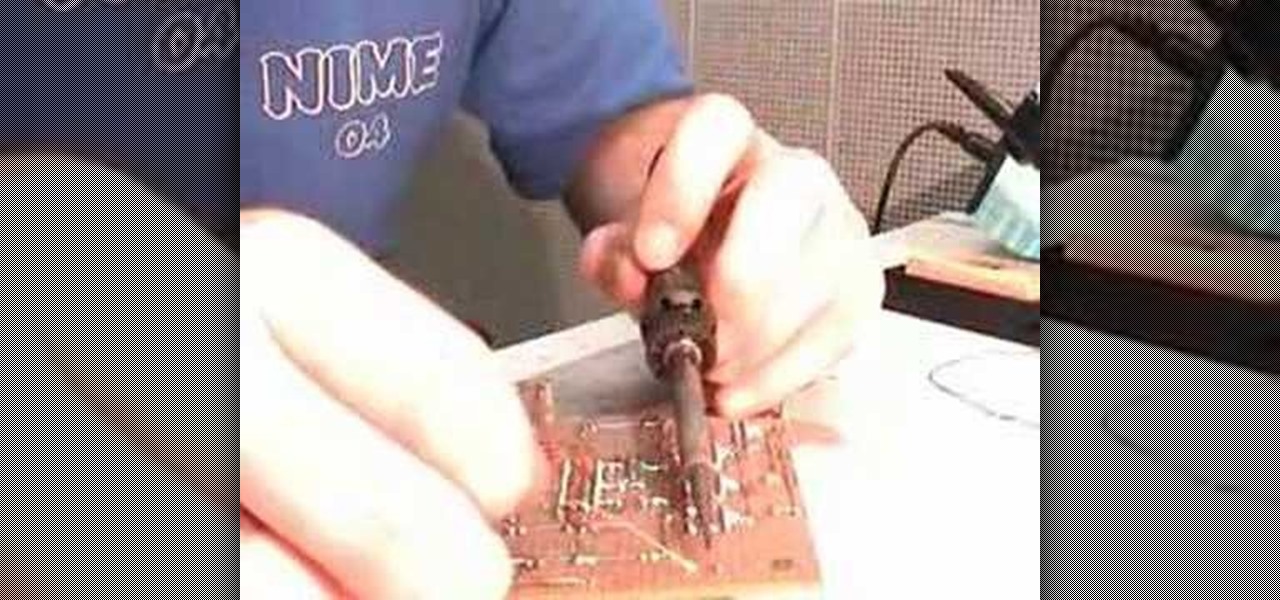Select the image whatever you want from anywhere. For example, choose Google search and type high res yoda and select IMAGES choose the picture and save in your computer. Enter into rasterbator software. From the dialog box select the language what you know. Select the image using 'BROWSE..' button and we have to select '3D-Yoda.jpg' and click open button, and then click the CONTINUE button. We have to choose the standard paper size. Next press the CONTINUE button. In this dialog box we have ...

In this video, Food Network's Ina Garten shows you how to make flourless coconut macaroons. First, you need one bag of shredded coconut emptied into a large bowl. Next, pour a 14 ounce can of sweetened condensed milk over the shredded coconut. Then add a teaspoon of vanilla extract to the bowl. Fold the ingredients together with a spoon until they are well mixed. The next thing you need is some whipped egg whites. To do this, you will need about 3 egg whites separated from the yolks. Pour the...

In this Arts & Crafts video tutorial you will learn how to do a lanyard super cobra stitch. For this you will need two pieces of gimp cord; one piece about 15 times longer than the other. Start the same way as you would with a regular cobra stitch. Make a loop on both the cords and pass the loop on the shorter piece through the loop in the longer piece. Then pass the upper end of the longer cord around the shorter cord and pull it up from under through its own loop. Now pull both ends to make...

Chocolate curls can make any dessert look rich and exciting. Melt together six ounces of semi-sweet chocolate chips. Keep the pan on a low heat and add two tablespoons of shortening. Stir it and be sure the chocolate does not burn. Once the chocolate has melted and looks silky and smooth transfer the chocolate mixture to a loft pan lined with foil. Refrigerate for two hours until the chocolate has set. After the chocolate has firmed back up remove the foil from the pan. Now remove the foil fr...

How to Bathe a Newborn Baby Patty Siegrist shares some tips on how to bathe a newborn baby on this BabyCenter video. Set up for the bath by setting the room temperature to 74 degrees 15 minutes before the bath. It is safe to bathe a newborn in a tub after the umbilical cord stump has fallen off.

In order to make Farmer’s Cheese at home, you will need the following: a Dutch oven, a plastic or wooden spoon, 2 pints of whole milk, a colander, cheese cloth, 1 cup of buttermilk, butcher’s string, spatula, 2 tsp of lemon or juice or vinegar, and ¾ tsp of salt.

This how to video shows you how to pack a suit. First, start off with the jacket. Fold one half inside out. Take the other half and tuck the sleee into the other. The shoulders should be lined up and straight. Pop up the collar and then stuff the shoulders with your socks. Pack the area below it with underwear. Fold the sleeve over and then roll it down tightly. Now you will not have creases on your jacket. For the pants, fold it in half and make it as dense as possible. You should be able to...

This video demonstrates how to make a tote bag out of an old T-shirt. For this project, you will need the following: scissors, a T-shirt, duct tape, a sewing machine, thread, and a leather sewing needle.

Supplies1.20-35 square papers (all the same size)2.stapler

In this how-to video, you will learn how to indicate if tree damage has occurred due to a natural gas leak. In this example, a Mexican Elder tree has been damaged by the gas leak. You can tell by the brown leaves. The plastic around the soil has trapped the gas in the soil, cutting off the oxygen from the tree. The Indian Hawthorne in this example has also been damaged. There is some foliage burn on the leaves. The bush will have to be trimmed back in order to save it. There are several plant...

Mark Kistler teaches you how to draw 3-D cylinders. Mark's how-to draw video teaches you how to draw in only 8 minutes a day. Even if you don't know anything about drawing, you'll learn with Mark's easy step-by-step instructions and guidance. All you need to get started is a pencil and paper, and you can follow along with this video. Mark shows you how a cylinder is drawn starting with just two dots and a "squished circle." He then takes you through the entire "sketching phase" of drawing cyl...

In this how-to video, you will learn how to add movement to still images using Final Cut Pro. Click on the view mode button in the canvas window. Set the mode to Image and Wire Frame. Move the canvas play head to the clip you would like to affect, and select the time line. To control the scale, grab the corner to shrink or enlarge. Reposition the clip by clicking on the image and dragging it around. To rotate the clip, move the mouse over the edge and click and drag it to spin it. Select the ...

The Georgetown Army ROTC program first describes the benefits, and then demonstrates a proper army pushup to standard. Pushups are common in the army, they increase the strength and endurance of your chest, shoulders, and triceps muscle. The push up is also a part of the Army Physical Fitness Test (APFT). In order to be contracted and received scholarship benefits male cadets in the age range of 17 - 21 must perform 43 pushups while female cadets in the same age range must perform 19 pushups.

Kingsley Singleton teaches us about cropping images in Adobe Photoshop. He discusses the importance of properly cropping pictures, and the basic ways to do so. He first shows us how to properly crop images to ensure that printed pictures are the proper size for the paper. Clicking on the image and then dragging the marquis over the picture will select the area of the picture that you would like to use. Moving the corner arrows will adjust the size of the area selected. Then, to properly size ...

Yes, you can use GarageBand's Auto Tune to sound like T Pain and Kanya West. To start with, in GarageBand, click the plus sign in the bottom left hand corner to create a new track. A window will pop up, Real Instrument Track should be selected by default. Click the Create button. In the Track Info window check to make sure your Monitor is set to On. In the bottom left hand corner, click on the button with the scissors in the middle of the sound wave. This is the Edit Track button. Click on Ad...

This is a great way to turn your treadmill into a walk station quickly and cost effectively. You only need a few things for this project: a tape measure, four shelf mounting brackets, screws, a drill, and a shelf.

This video demonstrates how to stain a white sheet of paper and make it look antique. You'll need two tea bags (an extra one if the other tears open. Place the paper to be stain on a tissue or newspaper to avoid a mess. Take half a tumbler of hot water and dip a tea bag until the color becomes dark orange. Take out the tea bag and gently wipe all over the sheet of paper and also dab gently on the applied parts for a darker stain in some regions to look natural. Repeat this process by turning ...

Teach Excel demonstrates how to completely hide the Ribbon menu system in Excel 2007 as soon as the workbook is opened. This will be done by writing a macro which hides the Ribbon only for the specific workbook in which the macro is implemented. Some helpful shortcuts are Ctrl+F1 which partially hides the ribbon, Alt+F11, which opens the Visual Basic screen, and Alt+F8, which opens the macros list. First, hit Alt+F11 to open the Visual Basic screen. Then double-click "This Workbook" on the le...

Ben for Mechanical Mashup demonstrates how to build a barn door halogen light system for a studio and how to establish right triangles and parallel lined without a square. It is quiet expensive to buy a barn doors according Ben, so it could be built by us. These barn doors can be adjusted anyway we want to. So the barn doors are to be fixed to a halogen light. First thing done is to unscrew the frame of the halogen light. The glass is removed by just bending the frame. Next thing to do is to ...

Nancy Stone, a Parenting Coach, shares some Excellent ideas for helping children express themselves and learn new things through doing simple crafts.

This video shows you how to create a continuous, daisy-chain necklace. The materials used include: size 11 rock eyes in yellow, red and purple, a toggle clasp , 9mm thread and a size 10 beading needle. Start by sewing on one half of the clasp, tying a knot to hold it in place. Be sure to leave the tail ends long enough to be able to re-thread it later with a needle to sew the tail ends. The video then shows the precise order in which the various beads are threaded through to produce a chain i...

Shiho Masuda demonstrates how to make a T-shirt pochette using recycled materials in this video. You will need an old T-shirt, gardening twine (or leather strap), needle and thread, a ruler, a scissors and a pencil. First, sketch the dimension of your pochette on the T-shirt, staying about 1 inch from the sides of the collar. Next, cut along the lines (save the excess material). Flip the T-shirt inside out and sew the sides together, leaving 1 inch at the top for shoulder straps. Now flip the...

Chris from Backyard Gardening shows us how to build a raised island garden bed with retaining wall bricks.

Advance Photoshop shows viewers how to make the Photoshop CS3 icon in Photoshop. First in Photoshop go to File and then click New. Make a new blank at 500 x 500 pixels. Go to your layer button and create a new layer. Next, go to your rectangular marquee tool, hold down shift, and make the rectangle slightly smaller than the canvas itself. Set it from foreground to background and change the background color to a dark blue, enter 15396F for the color. Click on foreground color and enter 3070CA ...

To make a Santa hat bead, begin with red clay and condition it by kneading it with your fingertips. Form the clay into a thick worm shape, with it being the thickest at one end then tapering off. Use your fingertip to make a shallow indentation on the thicker end, and remove any excess clay from the thinner end (total length should only be an inch or two). Curve the thin end over slightly to create a hook shape at the top of the hat. Take a small ball of white clay and make a small hole in it...

1. This video describes how to perform the cut and restored string trick. For performing this you need One "Scissor", "about 4 inch length of string", "one Straw" which you can get any restaurant or juice shop and "one X-acto Knife". Now actually prepare the straw, and the secret is in the straw in this case.

This video will go over how to insert a check box in Microsoft Word for printing or for electronic distribution. With just a few clicks you can get a check box. You can even add different symbols or styles for your check box.

In this Microsoft Word tutorial the instructor shows how to add a drawing or a free form shape to a document. Using the canvas in the Microsoft Word 2007 can be very helpful in adding graphical content to your document. Adding shapes and special effects like shadows, 3D will give a rich look to the document. To do this open a document in Word 2007. In the tool bar go to the Insert tab and in that select the Shape button. Now you are presented with plenty of predefined auto shapes. First at th...

This tutorial video will show you what the purpose of compression is and how compression works through its parameters. Your instructor illustrates a drum beat and a plucked guitar line. Beginning with how to compress the drum beat, take (download) a drum sound pack without compression and to add compression using the software right click on the drum machine, choose create, and then choose combo on compressor. The virtual compressor has all the dials and adjusters found on any basic compressor...

Tom of Videomaker teaches how to use the green screen to make a character appear in front of a set or to achieve the website spokesperson effect. Install a green screen in such a way that the fold at the corner of the wall and the ground is instead curved in order to create an even transition from the top to the bottom of the green screen. Build the base at the bottom part of the screen by weighing down the fabric at the corners and stretch it evenly. Light the green screen separately from th...

Learn how to solder wires with this video. Clean the area to be soldered, scraping the wire down to bare metal and then wiping it clean with alcohol or acetone. Use rosin-core solder for electronic applications. This solder normally comes in coils. Tin (coat with solder) the soldering tip first: Wrap one or two inches of solder around the tip while the iron is cold; set the iron to the solder's temperature range; and allow the solder to melt. Clean the tip with a sponge. Set the soldering too...

If you want to master your skills on origami, you should watch this video. How to make an origami paper box: Find a piece of square paper. Crease the paper in half lengthwise and then again in the other direction. Unfold the paper which should be divided into four sections. Take a corner and fold it up to the center of the paper. Repeat for all four corners. Ensure that the tips all meet in the center for a smaller square. Fold one side of the square up to the center of the box. Unfold and re...

This video illustrates to Make Mincemeat Croissants. The ready made croissants are sold in the super markets. Buy one and remove the wrapper around the croissants. Unroll the croissant and cut the pastry into triangles. Pizza wheel can work better than a knife. Cut lengthways to make smaller triangles, spoon some readymade mincemeat onto the pastry. Carefully roll the pastry up from the wide end, rest them on a baking sheet lined with the baking parchment. Try mixing in 1 or 2 tablespoons of ...

Demonstrator Andy Hirsch offers a tutorial on how to perfectly bind a book using two different methods. The first method is with binding clips the second with a binding jig. You will need and cutting mat, X-acto knife, paint brush, ruler, binder clips and binding glue. Use use 8 1/2" X 11" paper folded in half for the book pages and 11"x 17" page for the cover. In the 'Binder Clip Method', you make all the pages and cover flush and use the binder clips to keep everything together. Ad glue to ...

Things You'll Need: 3 cups grated carrot, 1 cup flour, 2 tsp baking powder - 1 t tsp baking soda 1 t salt 2 t ground cinnamon 4 eggs 2 t vanilla extract 1 c brown sugar packed c sugar 1 oil 1 c walnuts finely chopped c raisins For frosting 8 oz. cream cheese 1 stick butter 3 cups powdered sugar 2 tsp. vanilla 1 c. chopped walnuts Step 1 Preheat oven to 350F. Prepare 11 X 8 rectangular baking pan by lining with non-stick parchment and grease. Step 2 Grate carrots and set aside. Step 3 Sift flo...

Learn to draw Pokémon Oddish with these simple and quick steps. Start your drawing project by placing the Pokémon Oddish name somewhere on the page. Oddish is a round or onion shaped object. Place this basic shape in the center of your space. Add the feet which are shaped like little shovels at the bottom of the Oddish body. Go to the lower central area of the body and add a triangular shaped tongue. For the eyes, use little circles placed proportionately in the upper central area. Place seve...

This do it yourself centerpiece is brought to you by A-Bnc parties and more. This starts of by making the bow, shown by painting a dowel and letting it dry. Then glue the 'frogs' at the ends of the dowel and glue fishing line to both frogs and trim to fit. Next take a polystyrene cut out of a violin and seal it. This helps paint stick to the surface of the cut out. The violin is painted brown to replicate an actual violin. Using black paint you detail the 'f' holes and allow to dry before pro...

In this video the instructor shows how to make a simple flash click-through photo gallery with Action Script 3. First the instructor shows a sample gallery that you can make using this tutorial. To do this open a new flash action script 3.0 file. The first thing you have to do now is, in the right hand side change the document size to 750 by 500 pixels and give it a dark back ground color like dark gray. Now open the image that you want to use in this album by dragging them on to your flash w...

In this video from gally042, Aaron Gallagher of Free and Easy Guitar shows us how to play "Need You Now" by Lady Antebellum. He begins by teaching the intro which is an F then A minor for 16 beats. Then into the chorus he tells us the chords go C then A minor, then back to C, and back to A minor. Next is F, F. Then he plays the second verse and also tells us it is all down strums. Then the instrumental comes and here are the chords for that: A minor, G, C, A minor, F, G. Then the bridge is on...

Ever wonder what those bars and lines on the LCD screen on your digital camera do? In this great tutorial, Ethan Wilding demonstrates how to read one of the most useful features on your camera: the histogram.