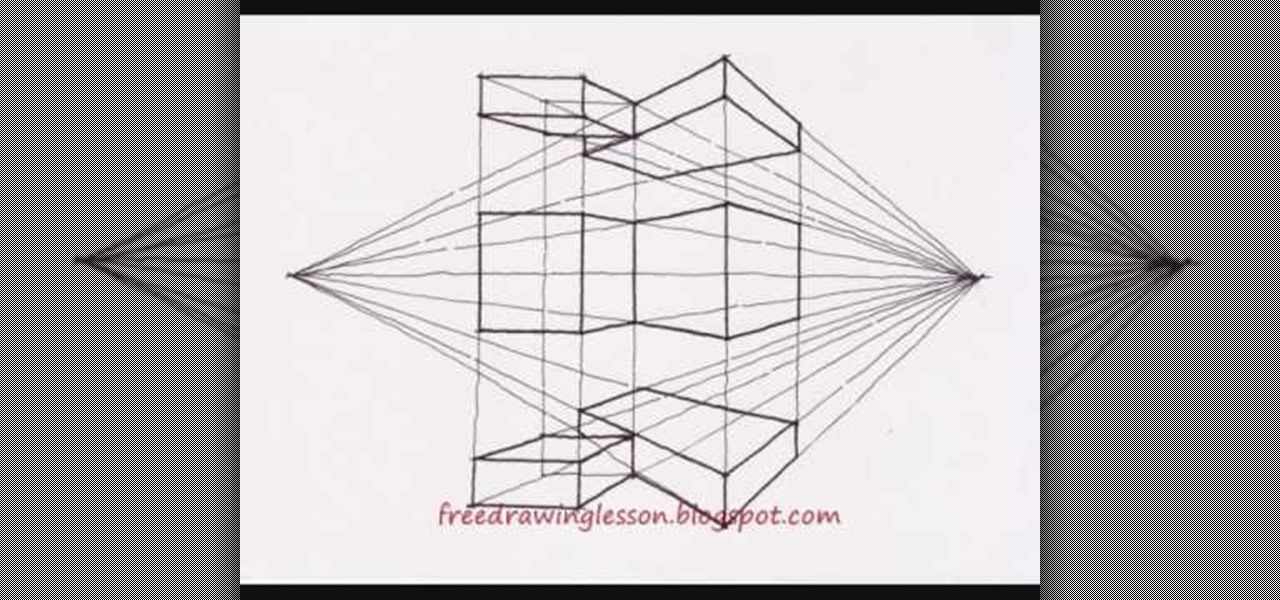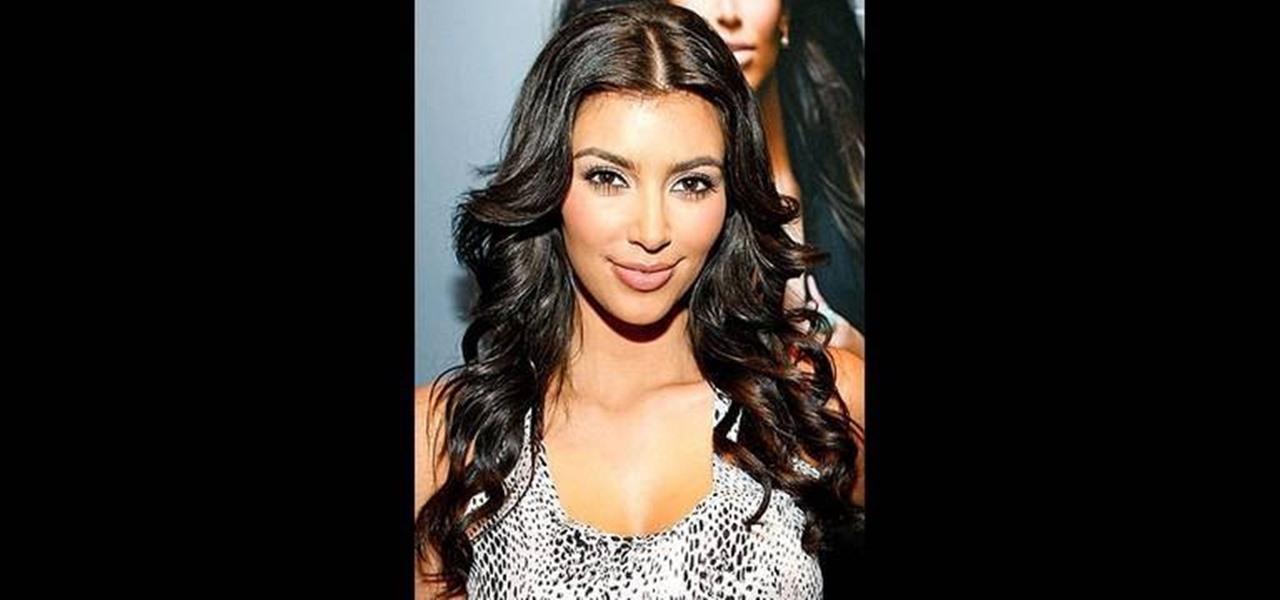Using GoLive CS2, you'll learn how to create some CSS-based rollovers. This is really an easy way to create some rollovers, using CSS, which is an incredibly useful and powerful way to style and design your website pages. In this GoLive video tutorial, learn how to style not only your links, visited links, and active links using CSS, but you will also see how to give your links a rollover or hover style as well. You will quickly see how much more you can achieve by styling your links using CSS.

This tutorial series shows you how to achieve gold trophies on all ten tests to get the A-class licenses in Gran Turismo 5. If you're stuck on a particular test, or just want to see all of them, here you are!

This video shows you how to achieve the 'film look' for your digital projects by adjusting your depth of field to become more shallow. It also demonstrates the difference between the 60i and 24p modes of filming (the video says 30i, but the correct mode is 60i).

Krump is one of the most unconventional hip-hop dances, and there is a special emphasis on achieving a nasty sort of style while you're doing it. This video will teach you the basics of krumping, including stomps, arm swings, and buck ups. It also offers tips on achieving that nasty attitude you're going for when you krump.

Most of the time it's not necessary to have exercise equipment in order to exercise. You can generally use your own body weight as a counterbalancing weight, but if you're interested in building massive muscle, then you do need to either hit the gym or purchase some equipment to achieve optimum bulk.

Today's word is "achieve". This is a verb which means to attain, accomplish, or obtain something successfully by effort.

You've probably seen tutorials on YouTube before on how to achieve Kim Kardashian curls, or Victoria's Secret waves, or the hair look of the fashionable deviants on "Pretty Little Liars," but why go through so many tutorials when they're all really the same thing?

In this how-to video, you will learn how to create Dragonball Z style hair. First, you need to apply Renati into your hair. Now, use the comb shown and brush your hair. Brush upward so you can achieve the basis of this look. Be careful as it may hurt. Use got2b glued hairspray on your hair to keep the hair up. Now, apply some wax to your to put the hair together. Apply this to the top of your hair. Keep applying the hairspray and wax to complete the look. Try and achieve a point at the top. T...

In this Photoshop tutorial the instructor shows how to change the dark hair color to blond. To get this accomplished you need to use a couple of very special techniques. First use the selective adjustment layer and select the outline of the hair. Now use the selective color option and change cyan and magenta settings to about minus forty. Now changing the other yellow color to achieve saturation and black colors to achieve the effect with shadows. Now next change the colors of black so that t...

This Adobe CS4 tutorial shows you how to achieve accurate PDF content with Acrobat 9 Pro. Make your PDF look right on-screen, in a browser or in print by using enhancements to previewing and color conversion tools within Acrobat 9 Pro. Learn how to maintain consistent and correct PDF output with this Acrobat 9 Pro tutorial.

Short and sweet Photoshop "how to" for utilizing the Invert Adjustment Layer as a means to achieve a color infra red effect. Tutorial also shows you how to make an action of this process so you can simply click a "play" button to achieve it on any color image.

Make up artist Katie teaches viewers easy to follow techniques in achieving a Megan Fox make up look. Using a make up brush, apply concealer below the eyes and areas all over the face. Use a sponge to apply the foundation and gently blend it with the concealer to achieve a flawless look. To achieve a glow in your face, use a blush brush and apply blush on shade with a fine shimmer all over the face with emphasis on the cheeks and forehead. Perfect-shaped eye brows is achieved by applying blac...

If you have naturally curly hair than frizz is an everpresent villain. Whether it's very humid outside, snowing, or the sun is shining, somehow those pesky little stray hairs always find a way to shoot themselves up and out of your hairstyle.

Unless you were born with marvelously silky and shiny hair that never requires any product or management to maintain, hairstyling and daily maintenance is a fact of life if you desire Pantene commercial quality hair.

This video teaches you how to achieve an eye catching stained glass nail art effect without attending a nail salon. To achieve the striking effect, one needs between 4-7 nail polish colors, and a fine lined nail art nail polish in black. Beginning with the base color, one applies the desired outlines for the "panes" using the nail art brush. Once that is dry and you are satisfied with the outlines, you can begin applying your desired colors to the "panes" achieving the effect of pieces of sta...

Do you want to achieve a nice, clean look? Flawless skin is the first step in achieve just that. This video will show you exactly how to achieve that flawless look you've always wanted.

Sometimes it may not be the best idea to apply foundation before going out. It may sweat away, get all over you clothes, or just be uncomfortable on those hot and humid days. This video will show you exactly how to achieve a flawless, concealed look without using any foundations; just moisturizers and powders.

This image editing software tutorial shows you how to use the hsl grayscale tab to remove the color from a photo and turn it into a black and white image in Adobe Camera RAW. Using the Grayscale Mix slider controls inside Adobe Camera RAW, you will see how to achieve some great looking black and white images.

In this tutorial, you'll learn how to manipulate multiple copies of a single track in Traktor, formerly known as Traktor DJ studio, to achieve interesting effects. More specifically, this tutorial looks at phasing, beat repeat, snare fill, drum solo and half-time fill techniques. To learn how to achieve any and all of the above effects, press play!

This Final Cut Studio software tutorial shows you a trick on how to achieve The Film Look on your videos. You will need the climatic glow plug-in from River Rock Studios to create this soft film look effect in Final Cut Pro. The final small addition to the film look effect will be creating and adding some grain.

This Zbrush tutorial shows how a smooth look when modeling can be achieved just by removing some higher Sub-Division levels and re-working the details back in.

In our opinion, human body parts are some of the hardest things an artist can draw. When it comes to parts like hands and ears, we generally settle for a basic, rudimentary rendering because achieving a realistic portrayal seems so hard. If you're looking for quality, though, then Maya modeling software is an excellent way to achieve it.

In a wilderness survival situation, someone in your group suffering a major laceration is a catastrophe. Achieving sterility and suturing the wound closed will both be very difficult to achieve. This four-part video series features a detailed explanation and demonstration of how to use a basic first aid kit to suture a wound closed in an austere situation, such as out in the wilderness. Suturing a wound closed in an austere setting is a last resort, but knowing how to do it could keep you or ...

brusspup has tons of ingenious tips and tricks for everybody! In this video tutorial, he shows you how to achieve smoother pans on a camera with a rubber band.

This is a Sports category video tutorial where you will learn how to use your left arm properly in a golf swing. The video tutorial is from Golf Link and is presented by Jim Ballard. Keep the left elbow always pointed down to the ground. The club face is controlled by the left elbow. When the left elbow rotates, it also changes your radius and the arch. This can be achieved by connecting the left arm to the shoulder, feeling that you are holding a handkerchief under the left shoulder. Always...

Link shortening is the process of cleaning up the URL link which is long and converting it into a short URL. You can use bit.ly to do link shortening. Using bit.ly you can not only shorten the link but also track the users who are using those links. To use this service go to the http://www.bit.ly website. There in the home page you are provided with a text box. Enter your long link in the text box and submit it. Now the website converts the long URL and provides you with a short link which ca...

To achieve full synchronization in Assassin's Creed: Brotherhood, you will have to execute missions exactly how Ezio did. At the beginning of every mission, you will be given a restraint, and if you successfully work around that restraint, you will be that much closer to the perfect assassin.

Though purchasing pretty eyeshadows and makeup palettes at Sephora is much more exciting, selecting the right makeup brushes and learning how to use each one when applying the sparkly goodness from these eyeshadow tins and palettes is important to achieve a cohesive, non-clownish look.

While achieve beautiful images shooting with ample amounts of natural daylight can be done with little work, if you're willing to invest a just a small amount of additional effort, you can achieve shots to rival those of any professional photographer. This free video photography lesson, which discusses concepts like exposure balancing, will walk you through how to take beautiful daytime shots.

The video shows how to draw a multi- point perspective by drawing it in easy to view steps. It shows how to draw the subject in the simplest form possible to achieve the finishing results. It starts out with a single horizontal line then the line is divided in half with a vertical line and the remaining lines drawn are on an angle and rectangles which are worked in to the video to achieve the final results of a multi- point perspective.

Achieve your goals by breaking them down into bite-sized pieces, and use digital shortcuts to track your steps towards success.

Check out this how-to video to achieve a simple blue smokey eye look with makeup. Apply your foundation and brow pencil prior to starting, or else you may have to compromise your simple blue smokey eye look.

Here is a tutorial on how you can achieve narrower looking nose by using contouring and highlighting powders. You can achieve this by using the Sculpt & Shape duo, or matte eyshadows.

We really hope that by now you're not careless enough to head out for a day at the beach without a single drop of sunscreen. While many gals prize deep bronzy tans that seem to make us glow and look skinnier, real tans are horrible for your skin (even if you don't get a sunburn) because anytime your skin changes your it means your skin's outer layer has been damaged and is healing itself by creating more melanin, or pigment. Which is not so attractive, right?

Keeping up with the Kardashians also means keeping up with the constantly gorgeous fashion, hair, and makeup choices on the red carpet. Having been in the media spotlight for several years now, the Kardashian sisters - Kim, Kourtney, and Khloe - have learned a few tricks for getting flashbulb-ready.

In this video, artist Henry Li, shows you how to draw nine goldfish in a free hand, loose style. He demonstrates proper hand placement, and technique in order to achieve a fluid motion to the piece. Nine goldfish is a good omen for Chinese, it suggest best fortune. Watch the magic happen as he shows you exactly how to achieve this excellent work of art.

In this Photoshop video tutorial, hosted by photoshopuniverse, from Free Photoshop Video Tutorials, you will learn how to create a romantic touch effect to photos using Photoshop. The host will teach you how to use the soft overlay diffusion effect to achieve this. Guiding you, step by step, through the process of navigating Photoshop to find and use the tools you will need achieve this kind of effect. He also explains in detail what the tools are, as well as what they do, as you follow along.

This how to video describes how to use Fruity Loops to chop up orchestral loops and integrate them into your project. First you take a sample and adjust the knobs on the Fruity Loops interface to achieve the desired result. This video is great for anyone who is learning Fruity Loops Studio or simply learning how to create songs from smaller orchestral samples. The video itself lasts about ten minuets and will help you achieve the musical prowess you desire.

Step 1: Follow the Instructions in the Video to Achieve Flawless Makeup with MAC and Aveeno Face Products.

In this tutorial, we learn how to stop procrastinating to achieve your goals. Procrastination is an avoidance behavior that can indicate a deeper psychological disorder. To get out of putting it off, make a schedule for yourself! Figure out how long it will take you to finish tasks and then put the time you need to do these on your calendar. Next, create accountability so someone will make sure you are keeping up on your tasks. Also, find meaning in the tasks that you need to do and make them...