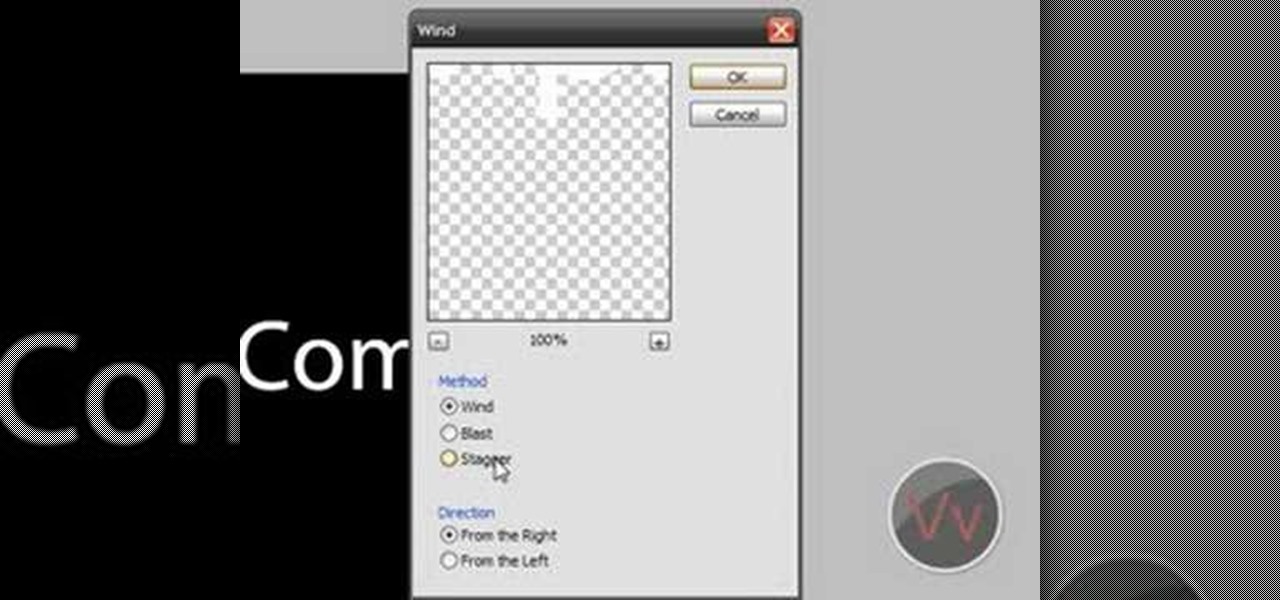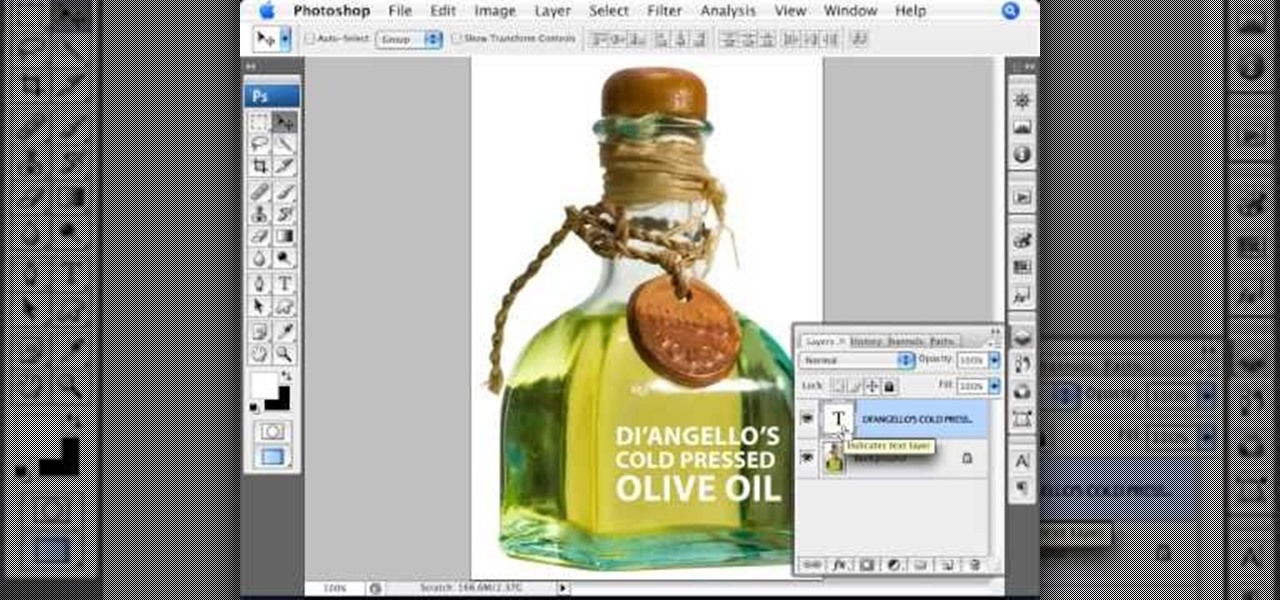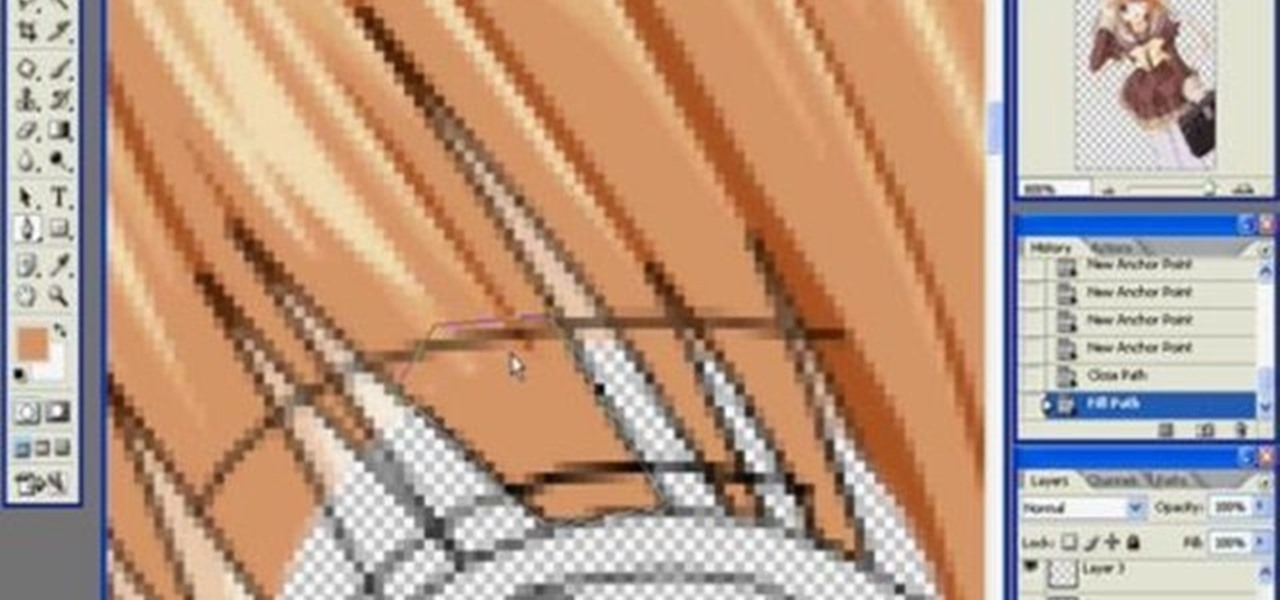This is a great, sophisticated hairstyle you can achieve without using any heat (which can often damage your hair). It's an easy and useful secret - just braid your wet hair in the evening, secure in place and then undo it all in the morning!

Time lapse is a dynamic filming technique, and can be even more interesting if the camera is moving while it films. You can achieve this effect by using the Dynamic Perception Stage Zero Dolly, MX2 DollyShield and Pentax K7, and this tutorial shows you how.

Ok, who isn't excited by the engagement of Kate Middleton to Prince William? It's no surprise that her looks and style are taking the world by storm. In this video, you'll learn to achieve the soft, wearable makeup look she favors - perfect for everyday wear.

As any NASCAR fan worth his beer and fried food knows, drafting is the key to achieving high speed and ultimately success in NASCAR. If you're having trouble with the NASCAR Special Race in Gran Turismo 5, watch this video for a demo of how to run it perfectly, with tips on proper drafting, braking, and other techniques.

A hardened Alistair makes it easier for you to achieve your goals - whether it's making him king, having him marry Anora or marrying him yourself. He also disapproves less of certain actions. Here's the right dialogue options to pick when you're meeting Goldanna.

You can achieve level 20 in Dragon Age: Origins before completing the Joining ritual (or even leaving Ostagar!) When Duncan sends you into the wilds for darkspawn blood and treaties, only come back with the blood. Then talk to Duncan repeatedly for extra xp (set your difficulty level to Nightmare for even more xp!)

It's easier than ever to get display content on your laptop to show up on your TV screen. If you're willing to pay, you can set up a wireless connection. But you can achieve the same effect with a much less expensive HDMI cable. Then adjust the resolution in Control Panel!

This is a very basic tutorial which shows you how to turn plain text into glowy, electric looking letters. Starting with just a blank background, this tutorial walks you through all the steps until you achieve your desired text effect.

Need some help figuring out how to achieve that classic "telephone" effect in Logic? Let this clip be your guide. Whether you're new to computer recording, new to the Ableton Live DAW (digital audio workstation) or just looking to pick up a few new tips and tricks, you're sure to benefit from this free video software tutorial from NextStepAudio. For more information, including detailed, step-by-step instructions, take a look.

In this tutorial, learn how to achieve an intense eye makeup look that will stand out at a rave or party. This gothic Scene style is as beautiful as it is extreme and at the right event, will look fab. Try it out!

Learn how to create an eye-catching light streak effect within this Blender video guide. Whether you're new to the Blender Foundation's popular 3D modeling program or a seasoned graphic artist just interested in better acquainting yourself with the application, you're sure to be well served by this free video tutorial. For more information, including detailed instructions, take a look!

When it comes to filming a great movie, having a great creative vision is just as important as more practical aspects of cinema, like how to employ film editing programs for the perfect widescreen shot or a camera jamb arm for stunning overhead shots.

Looking to achieve a mosaic effect within Apple Motion 4? This clip will show you how it's done. Whether you're new to the Apple's popular motion graphics editor/compositing application or are a seasoned digital video professional simply wishing to get better acquainted with Motion 4, you're sure to find value in this tutorial. For more information, and to get started using this mosaic effect in your own Motion projects, take a look.

There's no getting around it: if you want to get good at playing the ukulele or any other instrument, you'll need to practice. Fortunately, the Internet is awash in free uke lessons, like this one from Ukulele Live, which make the task not only easy but fun. This clip, in particular, demonstrates how to achieve an entirely analog wah-wah effect on a regular acoustic ukulele by applying pressure with your forearm.

Christina Aguilera's new music video "Not Myself Tonight" may be criticized by the media and Lady Gaga fans as rip-off, both stylistically and sound-wise, of Lady Gaga, but her makeup look is distinctively sexy and all her own.

In this tutorial, style your hair like "Harry Potter" star, Emma Watson. Emma is known for her adorable, yet sophisticated, looks and in this video you will learn exactly how to duplicate one of her most famous red carpet styles. This look is quite easy to achieve and you can wear it to school, work, parties or just everyday. Have fun!

If you love big hair, check out this tutorial. In it, you will learn how to get Katy Perry's curly, party hairstyle from her "Waking Up In Vegas" music video. You will use rollers and a flat iron to achieve the volume and poof you need for this Vegas ready 'do.

If you are looking for a smokey, sexy look that can take you from night to.. later in the night.. all the way until morning, check out this tutorial.

In this tutorial, you will learn how to get a cute hair look inspired by Lea Michele's character Rachel on "Glee".

Are you an aspiring art director for editorial work? It's important that you know how to lay-out text and especially how to lay-out text on a magazine cover. In this tutorial, learn how to achieve a magazine cover effect in Photoshop CS3/4.

In fly fishing if you want to achieve the right popping motion, you need to make sure that you hesitate whenever you bring the line back and forth. There are some other important tips to watch out for as well. To find out what they are, check out the tutorial above on how to fly fish with poppers to understand the right way of doing it and the wrong. Enjoy!

Different hair lengths can achieve different Scene styles. In this edition of Emo World TV, learn how to style your medium length hair into the perfect Scene 'do and impress all your friends.

Do you want to increase your testosterone levels? Do you want to look manly and rugged as well as fit and healthy? In this video, you learn how to do one leg squats and increase your testosterone. With simply techniques you'll achieve the body you want as well as balancing your mental healthy.

You can get that ripped, hard body you've always wanted, without a gym.

This video will demonstrate exactly how to apply a healthy glow makeup look. This look is great during those times when the weather is getting the best of your skin. This look highlights all the areas you will need to achive a glowing, fresh, and healthy skin look and can be pulled off in less than 10 minutes. To achieve this look, you will need to have:

Whether you're an aspiring makeup artist or someone looking to gross out your friends on Halloween, learn how to apply a bloody injury to your hand. With makeup and product, achieve a fake exposed-knuckle injury to gross out even the strongest of stomachs! Most of the products used in this tutorial were purchased from Back Stage Shop.

Lowe's a leader in the retail home improvement business, brings you this instructional video on how to measure and prepare for hanging wallpaper, for the do-it-yourselfer at home. In this video you will learn useful tips on calculating just how much wallpaper you will need to wallpaper your room, as well as a list of the tools and materials you will need to achieve a good finish, and get the job done right the first time, every time.

In this Photoshop video tutorial, hosted by photoshopuniverse, from Free Photoshop Video Tutorials, you will learn how to create an effect that makes it appear as though text you input into your image has been embossed on a glass surface. As you follow along with the host in this video, you will learn how to insert text, and align it to a plane, so that it will appear to be aligned to the surface you want to place the text on, as well as how to achieve the embossed look when you're finished.

Mark Donovan of Home Addition Plus goes over the key features and benefits of the Rockwell reciprocating saw with active vibration canceling technology. A reciprocating saw is a type of saw in which the cutting action is achieved with a push and pull reciprocating motion on the blade. A positive feature of the Rockwell is that there are no tools needed to replace the blade and it acts great with all materials including wood, metal, plastic, and/or aluminum.

Looking for "to die for" hair? Learn how to curl your hair with this tutorial on how to achieve big, tight curls with the help of a curling iron, a round brush, a comb, and some hair spray. This process should only take about twenty minutes, and leaving you look primped and beautiful ready for your day!

In this very basic but informative tutorial, you'll learn how to build a follow focus for your Canon 5D Mark. This method has the virtue of being very cheap, using just a clamp, nuts and bolts, a bit of wire, a rubber band and some shrink wrap. But used well, you can probably achieve some fairly professional looking results with this rig.

This tutorial will show you how to achieve romantic curls. All you need is a curling iron and some helpful advice from Michelle Phan. Create pretty curls for Valentine's Day in no time.

Think you know every trick to improving your gas mileage? Here are fuel-saving strategies that aren't common knowledge. Watch this video to learn how to achieve better gas mileage and save money on gas.

This is a simple way to achieve one of the loudest whistles ever! Anyone can learn and it only requires a Sharpie permanent marker cap. WARNING: turn your speakers down because it could be very loud. Try it yourself, and you will find that the whistle is actually much louder in person than on video!

Check out this home painting how-to video. Learn the proper techniques for applying paint to your ceiling and walls, along with tips on how to use brushes and rollers, how to cut edges on the ceiling, and how long to wait before removing painters' tape. Follow along with the steps to achieve an even finish in this interior design project. Watch this video tutorial and learn how to apply interior paint to ceilings and walls.

This FL Studio tutorial gives demonstrations of different Waveform outputs from simple FM Synthesis with descriptions of how we achieved it. These are very rough examples but they will help you understand the Sytrus matric and how to use FM Synthesis in FL Studio.

In this Reason 3.0 tutorial you will learn how to achieve a glitch-type drum pattern in no time with Dr. Rex and a few steps. Use any source material you prefer and get started mangling drums with Dr. Rex in Reason 3.0.

This awesome simple Adobe Photoshop vector tutorial teaches how to create a vector using a render. This tutorial also has some great tips for beginners to achieve some great results. Vector graphics is a crucial tool of the professional graphics world, so if you don't know how to work with vectors, or need more practice, check out this Photoshop tutorial and learn how to create vectors from renders.

Learn how to define the "outer v" of your eye to achieve a variety of great looks.

Mark.girl make up artist Cynde Watson shows you how to get to achieve flawless skin.