
How To: Achieve the pin-up girl look
Create your own notorious Pin-Up Girl eyes & lips with the team from Smashbox.


Create your own notorious Pin-Up Girl eyes & lips with the team from Smashbox.

Sometimes you just can't achieve what you want in Delphi programming using anchors and alignment. You'll then want to take advantage of the OnResize event.

A quick and easy way to achieve the effect of fountains of the red stuff flowing forth from a zombie-bitten neck. Your film will look so real, for what it's worth, that nobody can deny your greatness.

Achieve great flavor with just a handful of ingredients in this easy-to-assemble tomato and olive topping for halibut. Look for roasted tomatoes on the olive bar at your market.

Acne develops when pores become blocked with dead skin cells and oil. They usually disappear over time but sometimes they leave a scar. When those blemishes form white blood cells rush to the surface to help heal the area. But occasionally a scar forms. Popping and picking can send bacteria further into the skin and increase the blemish and it greatly increases the likelihood that a scar will appear. Nodules and cysts are more severe blemishes and have an increased likelihood of leaving scars...

Make your job a little easier by setting presets in After Effects. This will allow you to save time while you add visual effects to your film. Having custom presets makes it much simpler to achieve consistency is your VFX.

The Romulus Lair in this part of Assassin's Creed: Brotherhood is another timed mission. To achieve full synchronization, you will have to complete the entirety of Wolves Among the Dead in eight minutes or less. Make sure you know where you are, all the catacombs look alike!
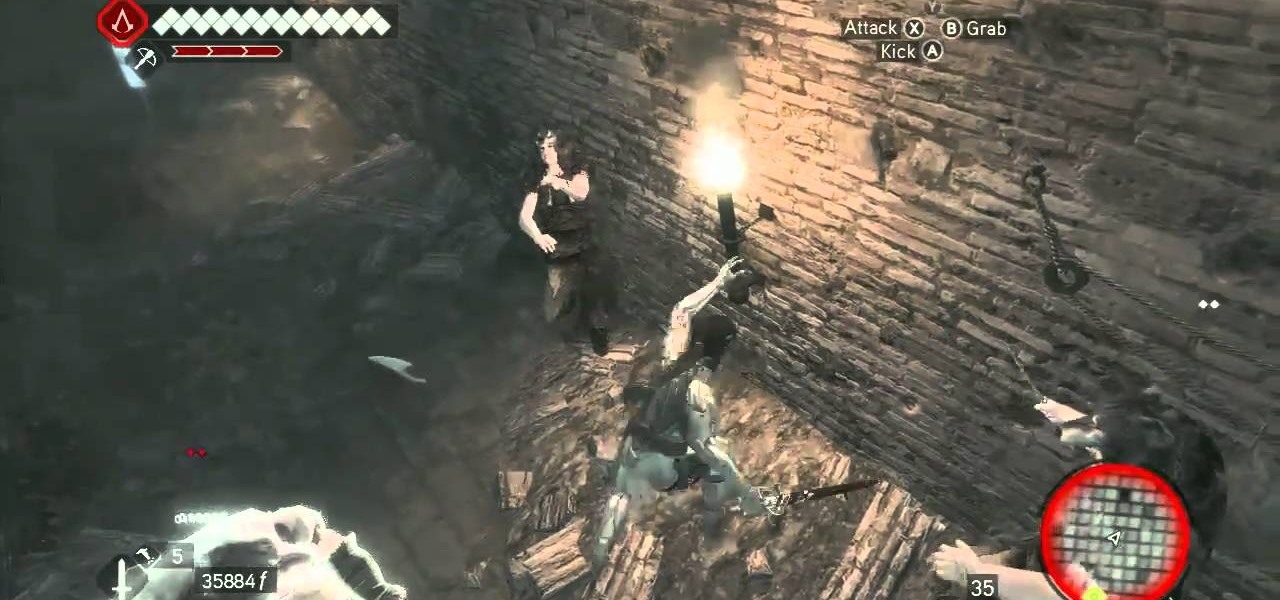
The Romulus Lair hidden in the Cloaca Maxima is difficult to get into. This walkthrough shows you the trick to getting access, and then shows you how you can achieve a 100% synchronization rating when getting the three Borgia flags.

This bohemian updo looks really elaborate, and seems painstaking to attempt, but it's actually super simple. Composed of several braids wrapped around your head and then pinned up, it only takes a few minutes to achieve and is party perfect.

Cake pops, popularized by bite sized goddess Bakerella, are a food fad that you should definitely sink your teeth into (literally), but to make sure your cake pops appear professional and uniform you have to consider your sizing.

We know that Jack Frost is still nipping at your nose, but that's no reason not to look like spring's in full bloom! Take a look at this makeup tutorial to learn how to achieve Eva Longoria's bronzy, sunkissed makeup look that she wore to the 2011 Golden Globes.
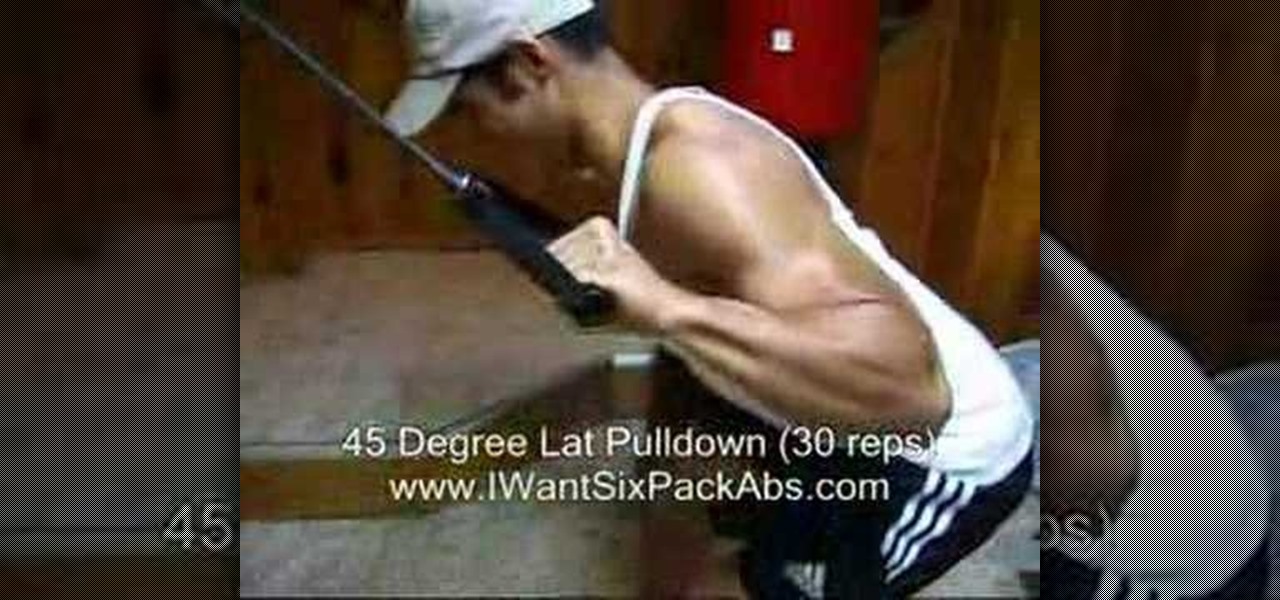
When it comes to burning fat and muscle building, we're not going to lie to you: No pain, no gain. So if you've committed yourself to toning your family pack and achieving firm muscles instead of chunky flab this new year, check out this fitness video for a quick routine that burns fat.
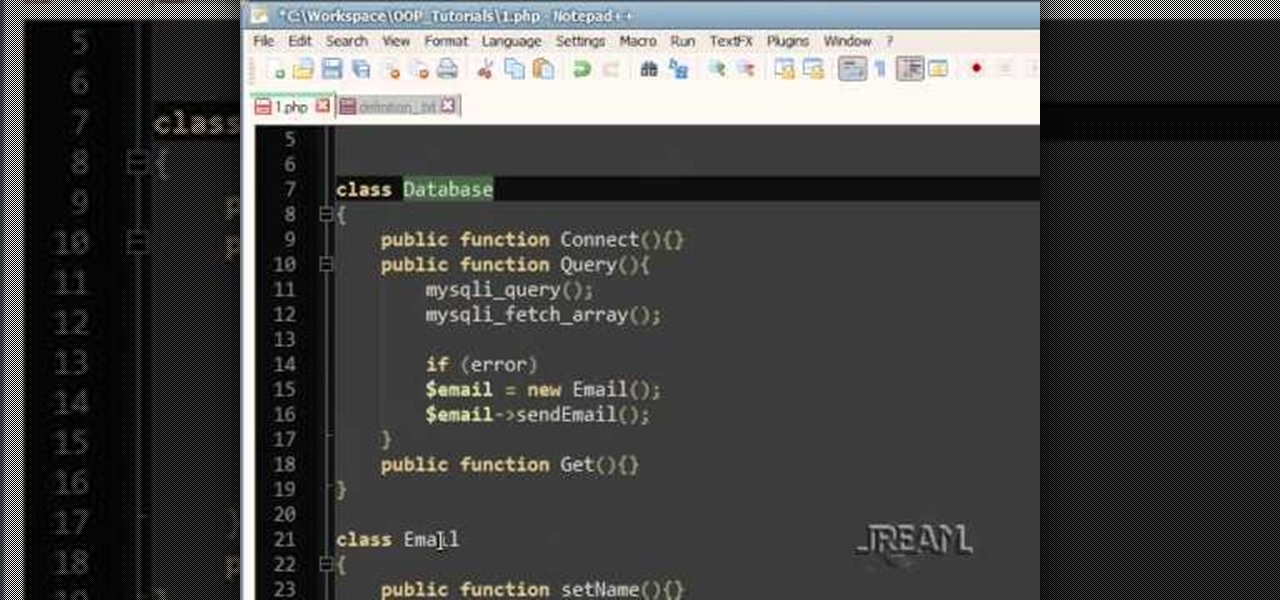
One of the things you'll need for a successful future in programming is a great re-usable library of code. In order to achieve that you'll need to practice strict organization and consistency with your coding. This tutorial shows you how to do both, and help up your PHP proramming potential.

Love the look of the seamless white background in some trendy photographs? You don't need to pay for expensive remodeling to your studio - this video explains a very simple and inexpensive technique you can use to achieve this same effect in your low budget studio.

It's always those last few levels that are always the hardest to achieve! This tutorial shows you how you can get to levels 81 and 82 when you're playing World of Warcraft: Cataclysm, including how to score a sweet flying mount!
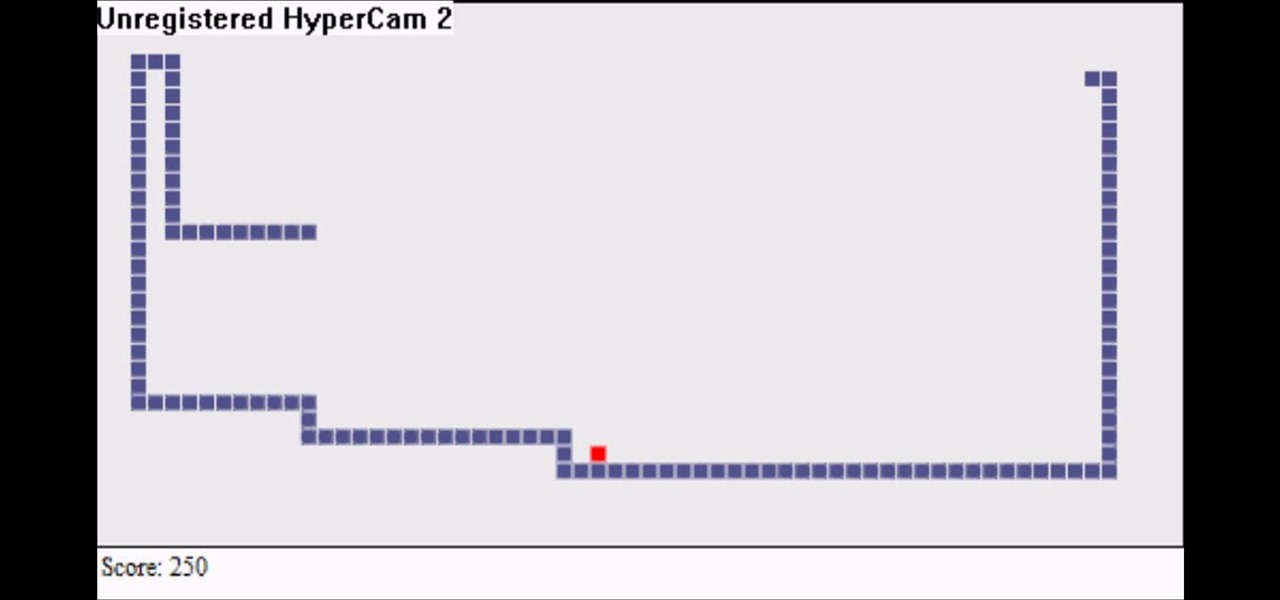
Snake is a fun arcade throwback where you try and direct your snake to eat little pixels of food - but it grows longer with each nibble, making it harder to control. This video shows you a few good tips on how to achieve a high score when playing this game.

Dal is a thick, creamy stew made from dried lentils, peas, and beans that have had their outer hulls removed. "Tadka" means "tempering," which is achieved by adding spicing agents like curry powder and garlic.

Oasis have achieved a sort of father figure status on the English music scene, and many of you were probably children when they debut CD "Definitely Maybe" came out in 1994. If you still remember it fondly, and if you've heard it it would be hard not to, watch this video to learn how to play one of it's hit singles, "Supersonic".

Think you might like to dress like Playboy Bunny in the tradition of Debbie Harry this Halloween? Let this Halloween how-to be your guide. In it, you'll find detailed, step-by-step instructions on how to achieve a convincing and eye-catching Playboy Bunny look.

In this video tutorial, we learn how to achieve that now-classic T-Pain sound with Antares Auto-Tune and Pro Tools 8. Whether you're new to Digidesign's popular DAW (digital audio workstation) or simply new to Auto-Tune, you're sure to be well served by this video guide.

Turn unused hard disk space on your computer into RAM! This will optimize the performance of your computer and give it more processing speed (useful for playing games). You can achieve this through Control Panel and settings, and this tutorial shows you how!

Add a little extra touch of realism to your project or image in Adobe Photoshop CS5. If you're building a digital scrapbook or photo album, you can Photoshop in a few pieces of tape at the edges, and this short tutorial demonstrates a few separate techniques to achieve this effect.

Use content taken from a variety of different sources or file types and transcode them so you can begin working with them in Premiere Pro. This tutorial shows you how to use a software program called MPEG Streamclip to achieve this on a Mac computer.

Know how to French braid? Then you're already set to complete this bohemian French braided hairband hairstyle with ease. Based on the hippie hairstyle favored by stars like Nicole Richie and Sienna Miller, this French braided hairband is so princessy and will make you feel dolled up without the time commitment.

One of the new features of Adobe Photoshop CS5 is the content-aware fill feature. For instance, if your photograph was taken at an angle, but you want to level it out without losing any of the image, this tutorial will demonstrate how you can achieve this effect.

Watermarks enable to you to 'stamp' your work and signify that it belongs to you. There are several different ways to create and automate your own watermark. This video goes into the various techniques you can use to achieve this effect.

Cross processing is an old photography technique where the actual film is developed using the 'wrong' chemicals. It can add a unique color variation, like giving your subject green-tinted skin. It's possible to replicate this cross processing technique using Adobe Photoshop, and this tutorial demonstrates how.

By now, everyone knows who Megan Fox is now. She's got that temptress sex appeal to her, and her makeup reinforces it. So, if you want to look simply irresistible, standing out in the crowd, then this makeup tutorial all for you. Watch the whole video for the products used and the tips to achieving this makeup look that will have you looking "Fox-y".

When it comes to origami, does it get more basic than the crane? Well, other than an origami box, an origami crane is one of the essential beginner origami projects that origami students learn on their way to achieving folded bliss.
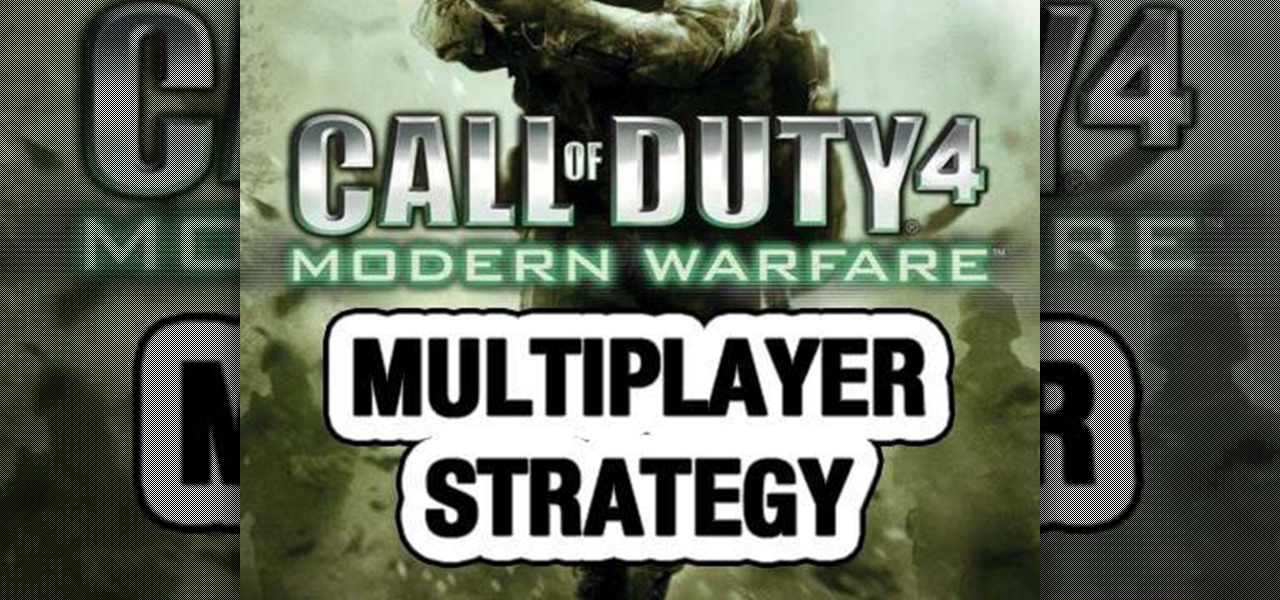
To own the Broadcast map, you have to know the Broadcast map. Check out this video from NextGenTactics to learn how to move about the multiplayer map in Call of Duty 4: Modern Warfare and achieve a high kills per death ratio. If you're dying more than you're killing, then you need to watch this!

In this FCP-user's guide, you'll learn how to create a picture-in-picture in Final Cut Pro or Express. Whether you're new to Apple's Final Cut Pro non-linear video editor or just want to better acquaint yourself with the popular video editing program, you're sure to benefit from this video tutorial. For more information, including detailed, step-by-step instructions, watch this tutorial.

In this clip, you'll learn how to create a cloning effect within Final Cut Pro or Express. Whether you're new to Apple's Final Cut Pro non-linear video editor or just want to better acquaint yourself with the popular video editing program, you're sure to benefit from this video tutorial. For more information, including detailed, step-by-step instructions, watch this tutorial.

Learn how to achieve a slo-mo effect within RealFlow with this video guide. Whether you're new to RealFlow's popular fluids and body modeling software or are just looking to get better acquainted with the application its various features and functions, you're sure to enjoy this free video software tutorial. For more information, and to get started using this trick in your own RealFlow projects, watch this 3D modeler's guide.

Organizing your closet can be tough work: What do you take out, what do you toss, and what do you keep and where? It's easy to just stuff all of life's little odds and ends in your closet, but you'll achieve a much more peaceful state of mind when things are in order.

Want to stand out? Try the eye-catching purple smokey eye look demonstrated in this beauty guide from YouTube's Queen of Blending. It's easy! So easy, in fact, that this free video tutorial can present a comprehensive overview of the process in just under three minutes' time. For detailed instructions, and to try this look yourself, watch this helpful how-to.

Looking to achieve an icy text animation within Apple Motion 4? This clip will show you how it's done. Whether you're new to the Apple's popular motion graphics editor/compositing application or are a seasoned digital video professional simply wishing to get better acquainted with Motion 4, you're sure to find value in this tutorial. For more information, and to get started creating icy title text yourself, take a look.

The world of hardcore Rubix Cube solving is a competitive and insular one. This video, clearly made for the Rubix enthusiast, is a discussion of multislotting and some ways in which this technique can be used to break up bad pairs on the cube. It moves very, very fast, so newbies need not apply, but if you are serious about solving Rubix Cubes quickly, this video should help you achieve your goal.

Learn how to achieve a stunning glass text effect. Whether you're new to the GNU Image Manipulation Program, GNU's popular free graphics editor, or a seasoned designer just looking to pick up a few new tips and tricks, you're certain to enjoy this free video software tutorial. For more information, including detailed, step-by-step instructions, and to get started creating glass-like text headers in GIMP yourself, take a look!

This technique uses layers, blending modes, and brushes to achieve selective lightening & darkening of an image. Whether you're new to Adobe's popular graphics editor or a seasoned design professional looking to get better acquainted with the industry-standard app, you're sure to benefit from this free software tutorial. For more information, watch this designer's guide.

In this tutorial, Damien Hobgood shows you how to acheive a perfect backside snap on a surfboard. Damien will show you exactly how to hold your body to do this move and how to achieve the best balance. In this tutorial, Damien shows you examples and gives you great tips and advice.