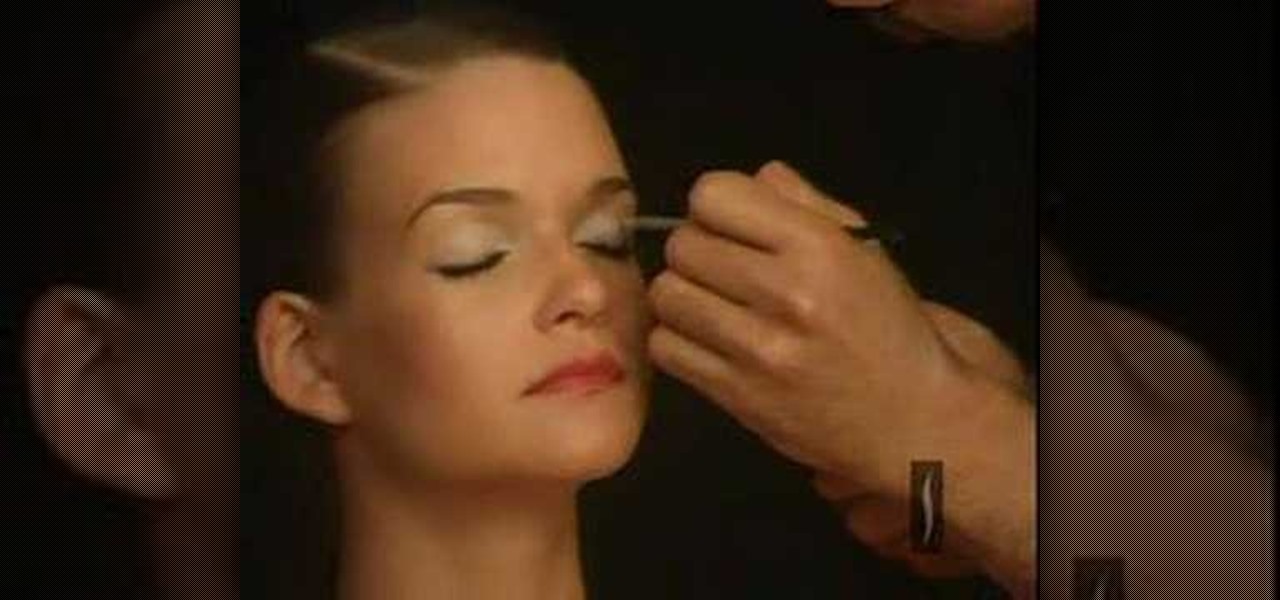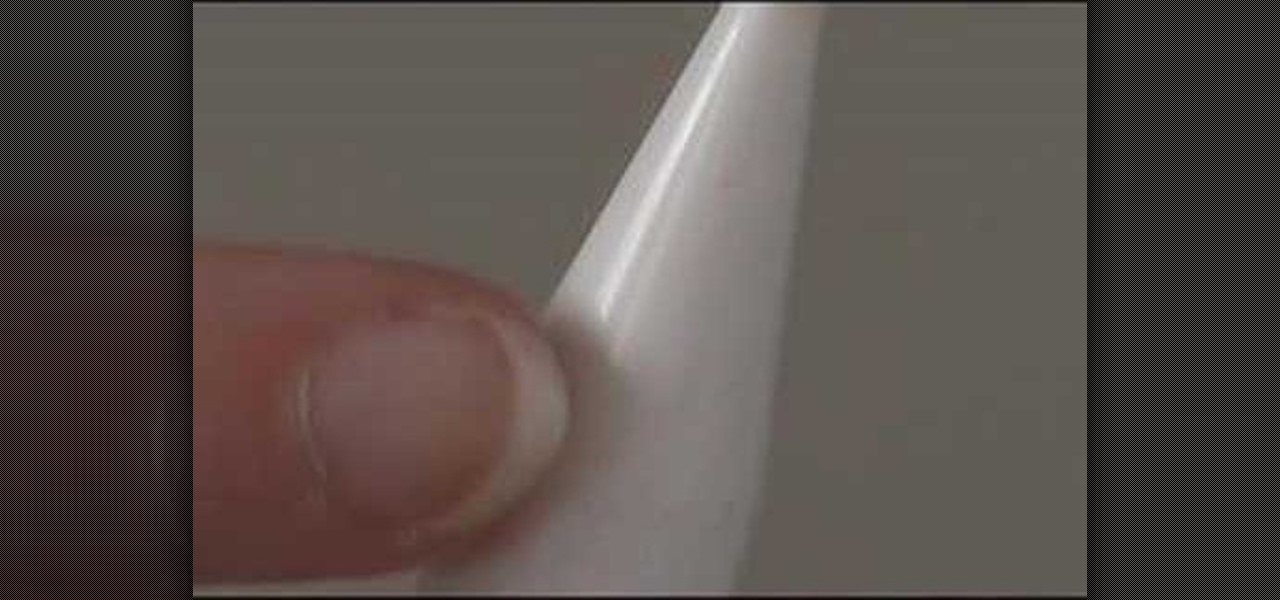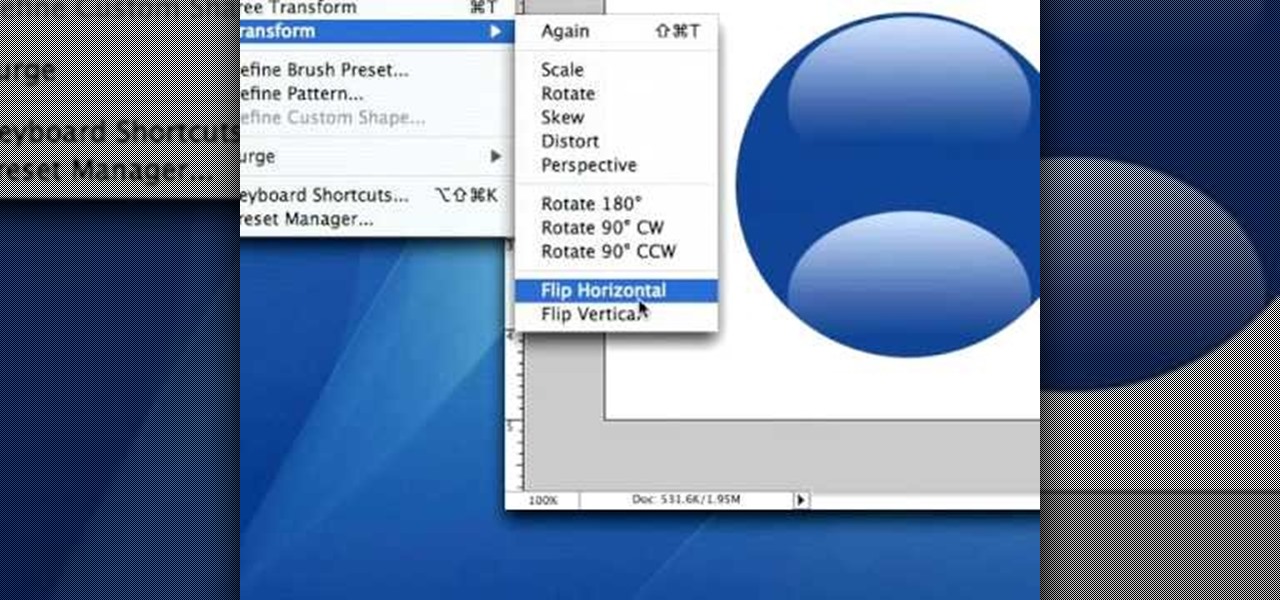In this how-to video you will learn how to do a Gymnastics kick-up. The kick-up is a must-learn skill for hand balancing. Learn the Bob Jones' method of kicking-up into a handstand. This kick-up is the most important part of the handstand, and cannot be achieved without it.

This 3ds Max video tutorial will go over several ways to refine and add detail to your 3D model, like using EditPoly. More specifically, you will be adding polygons for a nose, then refine them until we achieve our desired shape in Autodesk's 3D Studio Max digital 3D modeling software.
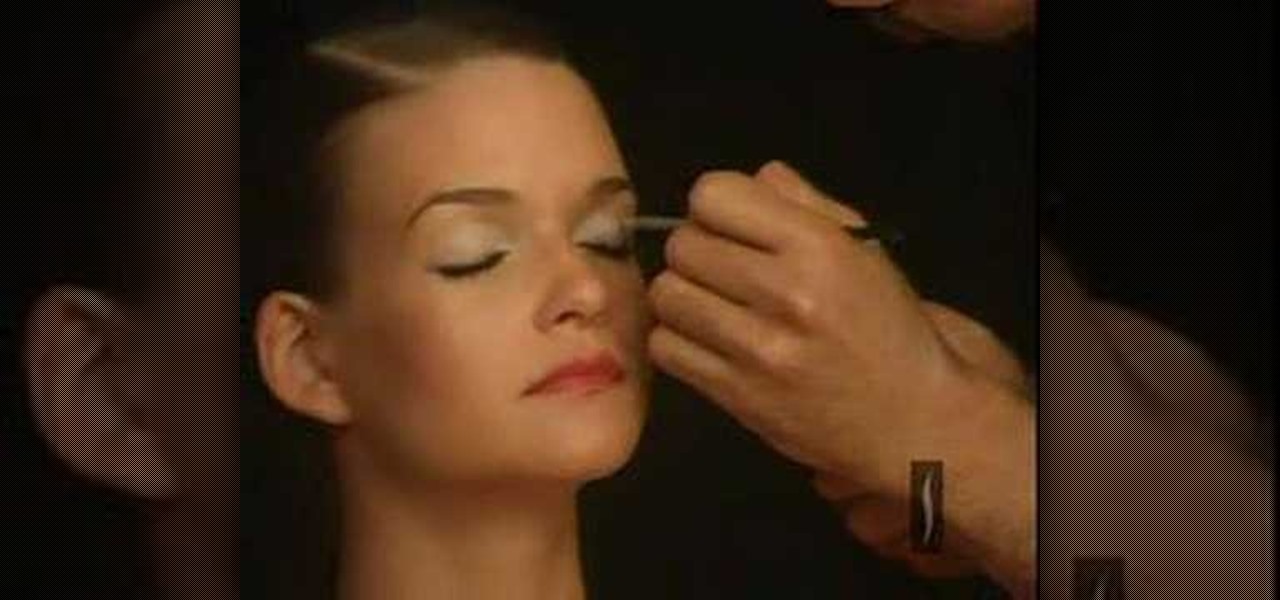
No-makeup makeup is like the holy grail of makeup application. The goal is to achieve sparkling eyes, glowing skin and supple lips, while tricking everyone into thinking you're wearing barely any makeup (even though you are..). Here, New York make artist Tyron Machhausen takes you through three easy looks, each distinctly different, yet essentially barely there.

Learn how to achieve a quick, natural, sheer, red lip that is subtle and versatile.

This is a tutorial on how to achieve the "bleach bypass" film look in Final Cut Pro.

Today's word is "luminary". This is both an adjective and a noun. As a noun, it means a famous person who has achieved great success in a certain field.

Scare your friends with this cool bullet hole makeup effect.

Here's how you can achieve a more lifted look by contouring & highlighting your cleavage and decolette area.

Ford Artists' Johnny Lavoy shows how to achieve an Amy Winehouse hairstyle.

Chris Traylor explains how to properly tune your drum kit in order to achieve the perfect result. Tuning is so important, you'll have to watch.

Sponge painting is an easy faux finish that produces stunning results. Meghan Carter demonstrates sponge painting techniques and shares sponge painting tips to help you achieve professional results in your home.

Caulk can make a good paint job look great if applied correctly. Meghan Carter demonstrates how to caulk to achieve seamless results. With her tips you'll eliminate gaps and cracks when you use caulk around your home.

This tech tip demonstrates advanced rear derailleur adjustments in order to achieve proper shifting.

This video tech tip shows you how to adjust the rear derailleur in order to achieve proper shifting for your bike.

An exploration of expressive dynamics, vibrato, and articulation on the theremin. Two ways of achieving the same violin like sounding vibrato are also covered.

Mark and Andrew demonstrate how to crunch the depth of field to achieve two camera tricks. By crunching the field of view it makes the action closer than it really is. Often used when filming fight scenes or being "hit by a car" scene.

An expert installer shows how to complete the installation of a Hidden Hitch trailer hitch on a GMC Savana van. He explains the straight forward bolt on hitch installation and offers tips on how to achieve proper alignment.

This video segment will show you how to install window film in your home or business. You can achieve professional results with a great cost savings by doing it yourself.

This video describes the process of Linking Architectural Models from Revit into 3DS max in order to create a live link between the programs.

Learn how to use linear and lateral run/slide drills in order to achieve better control and balance of your body, working both legs equally. A must for all football and soccer players.

Learn how to use this great skip and crossover drill in order to achieve good rotation at the hips and a full range of motion to improve your agility when playing football.

Learn how to utilize this resisted arms drill using hand-weights in order to build up resistance and achieve maximum muscle recruitment.

This video includes the 3 reasons why Kabbalah is called “the hidden science.” Kabbalah studies how our life and our world has been created, and how to achieve connection with our life’s source, the totality of reality.

It's been called the "Sin City" effect, and a myriad of other names, but really all you're doing is adding selected color to black and white photos or comic-type images. See how Bert suggests achieving this effect in his tutorial.

Another excellent breakdown of swimming the breast stroke. Memorize the leg and arm positions. It is important to glide and stretch to achieve ultimate streamline. Dr Rein Haljand explains each movement in detail.

This video demonstrates how to end a Reiki session. The video walks you through closing the Chakra and giving the patient Reiki water in order to achieve balance.

Sleeping problems, eating problems, mood swings. Believe it or not, these can be signs a child is being pushed too hard to achieve goals. Dr. Kelly Stille, oodleboxTV's resident Parent Doctor, shows how to pull back when pushing overachievers.

In this video tutorial you will learn to make a gradient in Adobe Photoshop CS2. This example involves the creation of a metallic reflection gradient. Feel free to experiment with different colors to achieve the effect you want!

In this video tutorial you will learn to create an aqua sphere effect using Photoshop. You will use a lot of Layer Style setting to achieve the effect. Do follow the screen closely as there is no accompanying narration.

Israel Hyman is a weekend videographer headquartered in Mesa, Arizona. In this video, he demonstrates how to use “Depth of Field” to make your digital video look better. Yes, learn how to achieve "dreamy" and film-like quality on your video!

In this tutorial, we learn how to create links between tasks in MS Project 2007. First, select the task you want to link, then click on the link task button on the toolbar. You will now see a finished task link between these tasks. In the entry table, you will see the predecessor, which is task two. You can also type the numbers in the predecessor column and enter the information in. You may want to create a link that is different, so you don't confuse two things that will start at the same t...

See how to audit a live website for broken hyperlinks in a matter of minutes. With Xenu's Link Sleuth tool, it's easy. So easy, in fact, that this home computing how-to from the folks at Easily can present a complete (and somewhat talky) overview of the process in just over two minutes' time. For the specifics, and to get started checking your own website for broken links, just watch this handy how-to.

This video tutorial teaches how to find homegroup password in Windows 7. For this you should be using the computer which is part of the homegroup. The way to check this is by going to the control panel and clicking on network and internet link. In the ensuing window the network and sharing center link is clicked. This will show if the computer is connected to the home group. On confirming that the computer is connected to the homegroup, now navigate back to the network and internet link, and ...

Using Action Script, you can turn an image into a link to a website within your animation or movie clip. This tutorial demonstrates how you make invisible buttons and attach them to your chosen images in order to turn them into links.

Link constraints are a simple and useful part of the toolset available to you in 3D Studio Max. They allow you to attach one object to another so that when one moves, it will only move in relation to some parameters governing its position relative to the other object. This video will teach you how to use link constraints to make a character toss a ball realistically.

Watch this 2 part video tutorial on how to draw the classic video game character, Link, from The Legend of Zelda. You'll walk down memory lane with each stroke of your pencil! Drawing Link is a lot easier than you think, and you'll be amazed at how good your drawing will turn out!

One of the most highly-cited drawbacks to the HoloLens is its limited field of view (FOV), but now it appears that Microsoft has solved that problem.

In this video you will learn how to add various links from Google Maps to an email. The first step you will need to accomplish is to find a section of map you wish to attach to an email. After you have the section of map in view you will see a copy link option at the top right of the image. After you select the copy link you can now open your email program. Once you've accessed your email select attach link and copy/paste the address into the link field. The map image will now be properly att...

Learn how to turn on and use the Quick Links tool within Google Gmail. Quick Links permit you to create easy-to-access shortcuts to your favorite and most-frequently-read emails. For all of the details, and to learn how to enable and use Quick Links in your own Gmail inbox, watch this video guide.

Link, the hero of the Zelda video games, is a great costume choice for men or women. He's kind of androgynous. In this video you'll learn how to do perfect Link makeup as a girl as part of an overall amazing Link costume for Halloween or cosplay.