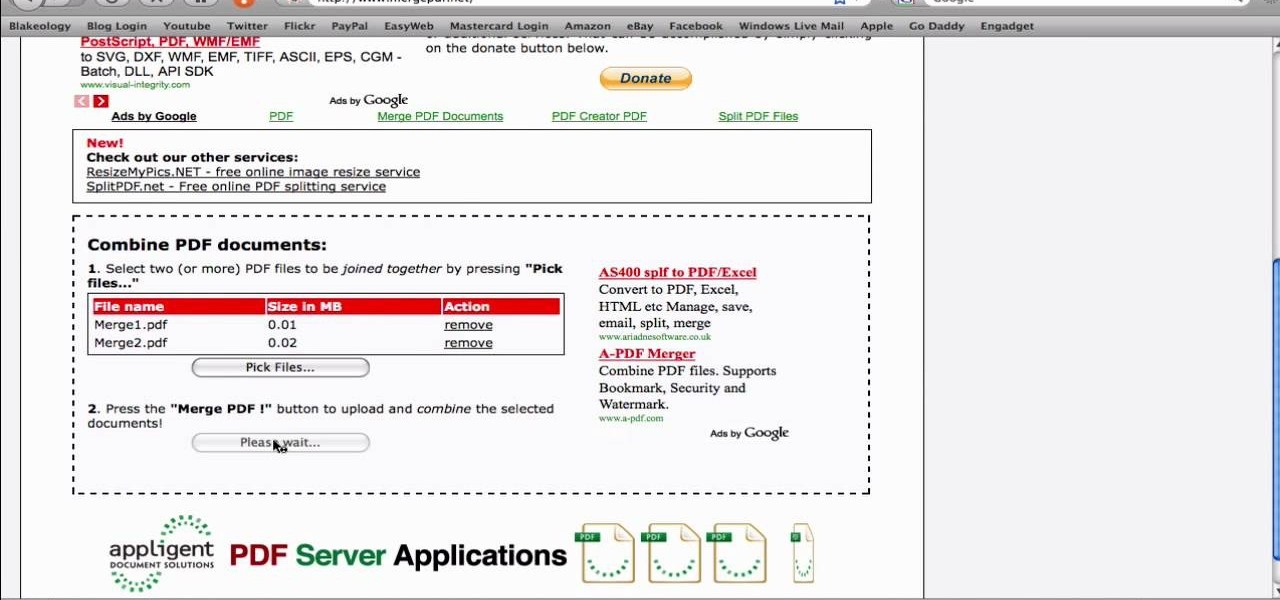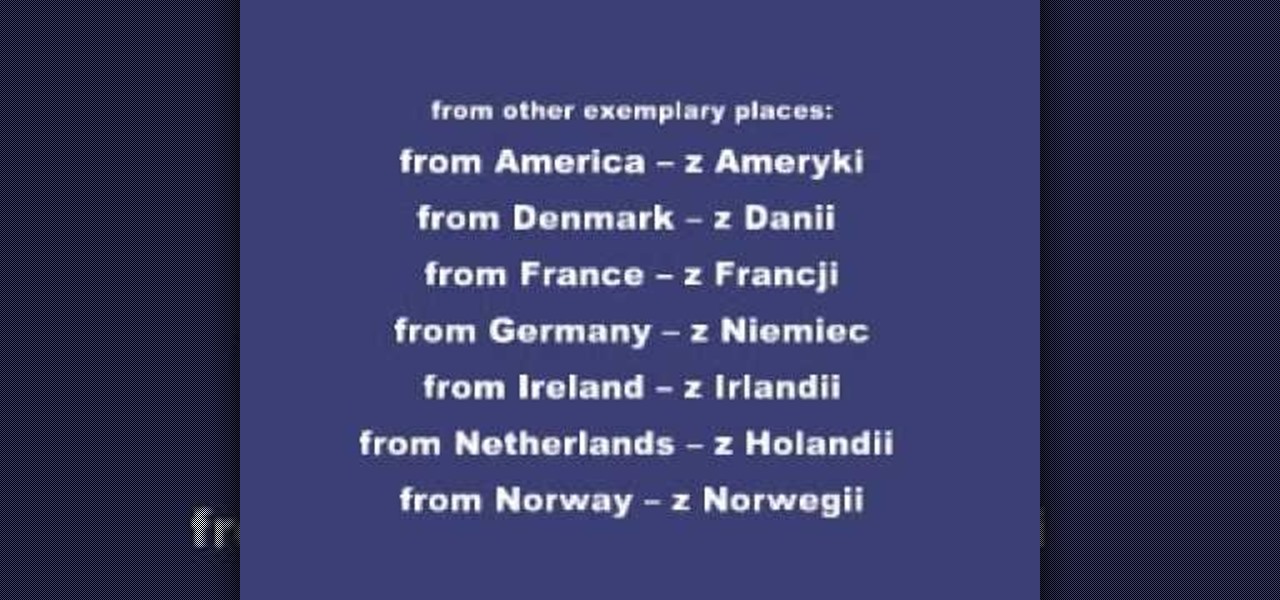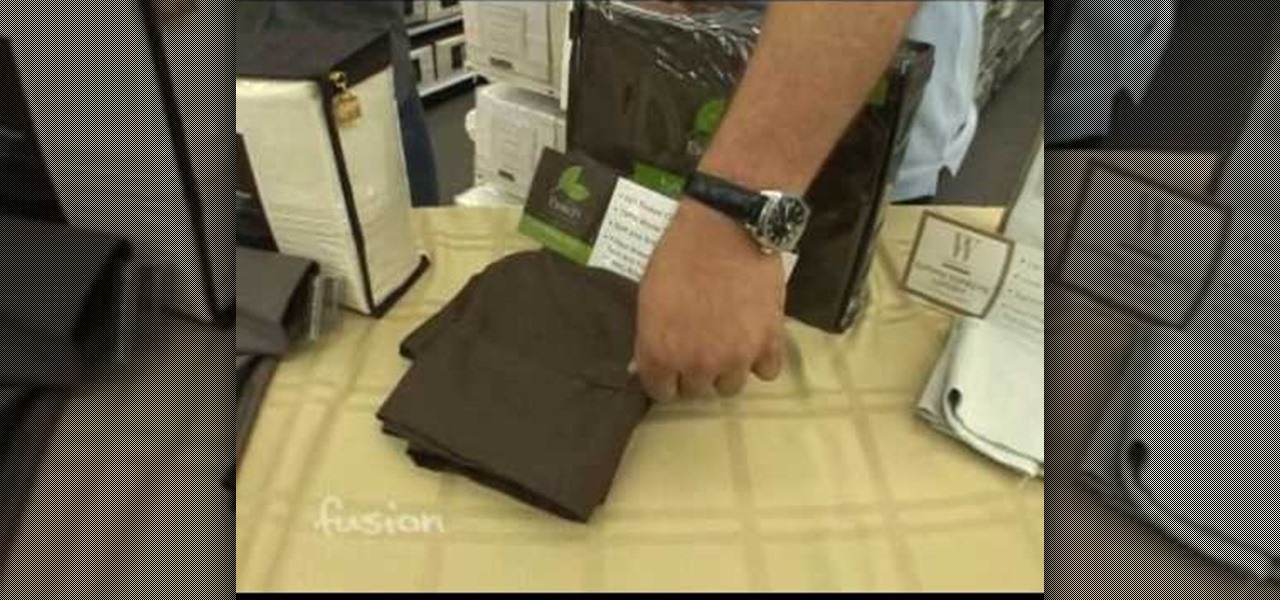In this video tutorial, viewers learn how to get a Windows 98 theme on Microsoft Windows 7. The Windows 98 themes need to be downloaded from the link in the video description. The Windows 98 themes are: Baseball, Jungle, Mystery and Travel. When opened, the background changes to the theme. The cursor and the icons on the desktop also changes to the theme. There are sound effects when the user maximizes and minimizes a window. This video will benefit those viewers who use a Windows 7 computer ...

This Sports video tutorial will show you how to correct shoulder tilted golf push shots. This video is from Golf Link. One of the common problems is that people tend to push the shots too much to the right. This is because when they set up, they are tilted too much to the right. So, you need to raise your right shoulder so that the spine is more or less vertical. A good drill to correct this is to follow the tripod drill. Stand up with both legs at the same angle. Then take the club right in ...

In this video tutorial, viewers learn how to tune their ukulele or guitar with a Windows mobile. Begin by going to the link in the video description and download the Audio Tuner Mobile program. Connect the mobile your PC and install the Audio Tuner program. Open the Audio Tuner program in your mobile phone. Users are able to choose from a variety of instruments such as: the banjo, bass guitar, guitar, mandolin, piano, ukulele and violin. The users are able to choose which note they want to tu...

Golf Link demonstrates how to correct a golf slice. Golf slices are most caused by a player's grip. If the grip is yielding a slice, the players hands are turned too far to the left so when you come back to impact, your hands will naturally open and create a slice. Get the correct grip by turning your hand around so your thumb is towards the back of the shaft with your left hand on top of the grip and your right hand facing the direction that you would like to go. Use golf tees to determine i...

This video gives instructions on how to make a stencil from a manila folder and a number of additional supplies. Supplies required aside from the manila folder include an X-acto knife, a pencil, an eraser, and a cutting board, the cutting board and manila folder are recommended. First step to producing the stencil is to draw an image to serve as the stencil pattern. After making the design, cuts must be placed in the design known as 'Bridges', bridges are links in the design which holds the p...

This Sports video tutorial will show you how to practice away from the golf course. This video is from Golf Link. Sandy LaBauve presents this video tutorial. You can work on your grip while watching TV. Sitting on your sofa, take your golf club and keep on practicing on the correct grip. Make sure the face is square, use the visual check points, lower your hand and feel the grip. Check your posture in the mirror. Use your backyard to practice your arm swing. And finally you can work on your p...

In this video you will learn how to sign up for YouTube. The first thing you need to do is to open the YouTube page with your browser. Then click on the Sign Up link which is located on the top of the page. Now you can create a YouTube account. To do that, enter your E-mail address, your user name and your password and all the other details from the page. Check the "I Agree" button and click "Create My Account". A verification mail will be sent on your E-mail address. With a YouTube account y...

Do you own an iPhone or iTouch and are looking to learn how to SSH into your phone? You've come to the right place. Learn how to SSH into your Apple device with help from this video. In addition, you will learn how to open a virtual connection with your iPhone or iTouch & your computer, to access your phone or iTouch's system files to modify & personalize them. Links & downloads you will need:

Follow along as this video tutorial shows us how to delete subscribers from our YouTube account. -First, you will need to start by going to YouTube and logging into your account.

In this video from SocialMacbook he shows how to merge separate PDF files into one. There is a free way to do it. It will work on Mac and PC. Go to MergePDF. There is a link in the description. Here you can upload your PDF files you want joined together. Click pick files and select the files one at a time that you want merged together. You can only upload files 5 MB less each. It will tell you the size. Now you can click Merge PDF. It will say please wait, and then a box comes up where you ca...

First thing you want to do is to find a video that you want to embed in a PowerPoint file (it might be PowerPoint 2007 also). After that you might see the video and decide of the final quality of it (dependent on your internet speed ). In the right side of the video you will see a URL link to it, copy that to your PowerPoint to have it ready for next step. On your PowerPoint file enable the Control Toolbox and follow the instruction .Be sure that you modified properly the web address . Voila,...

Learn how to say common greetings & phrases in Polish. In this video, learn how to say "good morning" or "good afternoon", "hi", "goodbye", "bye", "bye bye", "goodnight", "same to you", "how are you?", "fine, thank you", "not too good", "so-so", "and you?" and how to ask "what's your name?" "where are you from?" and more.

This video shows how to change your YouTube email address. It may not work for users whose accounts were made before the Google update.

Have you wondered how to make some cool super hero effects on your Adobe After Effects? Well in this tutorial ajones8126 shows you how you can do the Laser, clone, and disintegrate effect. All you will need is Adobe After Effects and to download laser which can be found on this link. Then you're all ready to go just follow ajones8126 tutorial and you will have some cool super hero effects added to your video in no time. So if you're looking to boost your experience with Adobe After Effects th...

iPhoneElite8 teaches viewers how to easily SSH into their iPhone or iPod Touch using Cyberduck! First, open Safari, Google 'Cyberduck Space Mac". Click the very first link you get and download Cyberduck on the right. Now open Cyberduck on your computer. Get your iPhone of iPod Touch and open up settings. Under settings, connect to Wi-Fi, and copy down your IP address that shows. Go back to Cyberduck, go to open connection and click on 'protocol'. Open up SFTP and copy the IOP address you got ...

Ever wish you can have your own custom stickers? Well its not that hard and you can find everything you need at many major supplies stores. This video will show you exactly how to make professional vinyl stickers to stick anywhere!

This link shows a talk with Chase Voelker from fusion who gave detailed information about how to select the right sheet for our bed. He describes about the selection of sheets based on the thread count, tensile strength and fabric hand etc. He had described about these concepts and had illustrated some approved brands of bed sheets. Suphima supreme luxury, Beech etc. are the example of branded sheets. Depending on how we like to sleep we can select sheets of different thread count (400 to 500...

If you want to manipulate tracks you’ll want to cut a song into many separate sections so that you can work with each section as needed. This can be done on using a computer musical typing keyboard program and is important part of the process in hip hop music.

This video shows the method to mount an ISO file with PowerISO. The first step involves the opening of the Internet browser and Google. Type 'poweriso' in it and press 'search'. Click on the download link in the first search result and download PowerISO. This can be done by clicking on the 'download site 2' and clicking on 'Run' in the resultant window. Install the PowerISO and open it. Click on 'Mount'. Select 'Set Number of Drives' and choose one. Select the drive and select the ISO file yo...

In this video tutorial, viewers learn how to shade and color the background of an image. This video explains all the materials required to shade and color the background of an image. The materials required are: a stamped image, a spoon dauber and an ink pad. Start by inking the sponge dauber and rub the edge of the cardstock. Continue to color the edge. Add more ink if you want the color to be darker. Color the background with the sponge dauber. Add link to the sponge dauber. Dab and rub the ...

The following are the steps to be followed to know the internet speed using CNET. 1. Go to google.com

In this video the instructor shows how to activate Windows 7 forever. There is a program called 7Loader that will activate your Windows forever without having to pay for anything. Download the program from the internet or from the link given in this video. After downloading it, scan it with your antivirus program to make sure that it is free of any virus. Now run the tool and on the screen pick your computer make. If you don't know your computer make, look for it in the control panel, as show...

This video shows how to hack My Pet Protector 2. You can hack health by taking the amount you have and multiply it with 8. When you lose some health you will need to repeat it. Then drop it down and freeze it and change the value to 80000. Come to the cheat engine then put the value on the box for hex value. Then hit enter and you will get one result. If you didn't get any result, repeat the process by entering another value which is multiplied with 8. Once you got it double click on the link...

This is a how-to video tutorial from the Pac Sun community where Akiko and here intern, Ashley, will show you how to actually destroy a pair of jeans so they will get a old and worn in look.

This is a video related to Computers and Programming. This is the video regarding CSS Rounded Corners: Dreamweaver Tutorial. They have discussed some images regarding CSS rounded corners. CSS is not just chatting about and doing stuff. There's a CSS book regarding all this computers and programming. Due to this, it is very much easy to implement. We do not need to face any problem. It's a great book. In this video, they have given the full video about how we can create rounded corners in CSS....

Here we will be making a website page layout for your Myspace account. A very common thing that people find difficult is the alignment of things such as text boxes and other DIV's. This video will demonstrate the proper meaning of alignment, as we have an already misaligned page to visually work with here. -To watch in high quality: http://www.youtube.com/watch?v=ItUhjfqcLo0&fmt=18 -For help with source code: http://www.fileden.com/files/2008/6/12/1956714/1divblueblack.txt -Insert this code t...

Do you find it hard, as a left hander, to convert crochet patterns from right handed directions? Finally, twj1963, has a channel especially for lefthanders. This video shows you how to make baby booties. The closeups make the viewer feel like you are looking directly over their shoulder as they make each and every move. You can rewind and replay any part that you may find difficult. They provide a link to their channel to discover many more wonderful designs and creations catering to the left...

Don from Lighting-Essentials.com explains the steps of cross processing in Photoshop. Using this he shows you that you can take great photographs of models without a lot of equipment. He starts by touching up his photograph before-hand; then he goes on to using an action called Cross Process. Cross Process is an action available from a link on his website. Acidify is the exact action he uses to make a unique effect on photographs.

Ever wanted to link to someone else's channel from your own YouTube channel? In the not too distant past, you couldn't; but now the process only takes a few seconds of your time. Learn how with this handy video guide.

In this video from ReverbDP we learn how to monitor your graphics card temperature. You go to TechPowerUp and scroll down to the download link. Click download and click the name of the file and where you want to download it from. Once it is downloaded you just find it on your computer and launch it. Once inside the program you just have to click on the sensors tap to see the temperature of your graphics card. Watch this video to learn to keep an eye on your graphics card temperature.

This video tutorial shows you how to use the HomeLink feature in the new 2010 Toyota 4Runner. HomeLink can be used to control your garage door from a remote control inside your car. Depending on the make and model of your garage door, what you have to do is take your normal remote control for your garage door and simultaneously press and depress this and your Homelink button. The light should flash rapidly when this is done correctly. After this, your car should be linked to the sensor for yo...

Lyndapodcast teaches you how to create a database using FileMaker Pro 10. You can link one contact with multiple addresses and information and store that into a single database. You can also add content from the web into your FileMaker layout, including maps, pictures and music. You have a security module where you can set permissions for the users using the database. You can also publish the FileMaker database to the web. For this go to File - Sharing - Instant Web Publishing. Another featur...

Are you a Windows user who wants to jailbreak your iPod Touch 2G 3.1.1? George from the iPhone Press shows you how in this video. The needed firmware is on the Megaupload site. There is a link provided that will take you to the site so you can download the firmware. Next, it tells how to put your device into DFU mode using Pwnage Tool. Then it explains how you connect your device to your computer, and get iTunes to open up. After iTunes opens, the video shows how to navigate in iTunes to get ...

In this video from [www.freeandeasyguitar.com Link] gally042 teaches us how to play "Epiphany" by Staind on acoustic guitar. He teaches where your fingers should be placed on the guitar, so that is very good for beginners. This is a very quick lesson. He tells us to play each chord about sixteen times from the introduction, verse, and chorus. He explains each step and then plays the step he just explained. The chords for this song are D, A, and G. More information can be found on the website.

An introduction to a popular and delicious Filipino saucy pork and rice noodle dish demonstrated by a friendly authentic chef. For the more experienced and adventurous cook who is curious about Filipino cuisine. This video might be best viewed with a print out of the recipe at hand since it will help identify the exotic ingredients shown such as annatto and shrimp cake. At the beginning each ingredient is introduced so that the home chef may gather everything required and follow along. Clear,...

A PDF Portfolio is a bundled collection of content compressed into one PDF file. Watch this 5 minute overview and learn how you can bundle documents, e-mail, drawings, flash presentations and even video into one sleek package that can be used for presentations or project management for your organization. Your portfolio can include introductory text and sets of data that can be sorted geographically by being linked to clickable maps. Not only can the entire portfolio be branded with your logo ...

If you're a big fan of Kiss and you want to learn how to play their song "Beth" on guitars, Bobby Crispy shows us how using his own arrangement of the song. Watch Bobby play the chords first so you will know how it will sound and if you're doing it correctly. Follow the guitar tabs shown on the video. Pause the video whenever a guitar tab/guide is shown so you can follow them properly. At the last part of the video, follow the finger picking of each guitar chord that you tried to learn throug...

Ryan instructs you how to post pictures on Facebook. 1. Go to groups and choose which groups you want to post pictures.

In this tutorial the author shows how to make a simple JavaScript image gallery. In this video the instructor shows how to set up a Lightbox tool. Lightbox is a simple image or photo gallery script which you can use on your website. It is a free tool and it is very easy to setup on your website. This tool has many features like when you click on an image the image enlarges and the rest of the background is darkened focusing your view on the image. Now the author shows the links to the Lightbo...

This video is about understanding the basics of selling on eBay. Your feedback rating is very important. Buyers rate you on their purchase, the quality of the merchandise, how quickly it arrived, and the information you provided. Research prices on eBay. If the item is priced $2.99, and there are "0" bids, it's the starting price. If there are 8 bids, and the price is $12.99, the item was bid up to $12.99. Click on the item link below the picture, and it will bring up the bid history. You can...