News: All Entries in one place
I'm having a hard time finding my older posts, so I'm sure you are too. I'll put them all here so you can find them easily. You can bookmark this if you want :)

I'm having a hard time finding my older posts, so I'm sure you are too. I'll put them all here so you can find them easily. You can bookmark this if you want :)

Once again no embedding this, so here is the link

They not letting this be embedded, so here is the link

Advances in technology continue to make our lives easier and more convenient. If you want to send fax, for instance, you no longer need to own a fax machine. You can easily and quickly send fax directly from your computer in one of several methods, including via an Internet fax service provider or using Windows built-in Fax and Scan tools. Read on how to use an Internet fax service, one of the faster faxing methods, to send fax messages from your PC.

Using After Effects CS4 and Encore CS4 together to create motion menus can produce a more engaging experience when outputting to disc or flash from Encore CS4. This Adobe CS4 tutorial shows you how to create a seamlessly looping motion menu in After Effects CS4 for use in Encore CS4 and is a great example of the new dynamic link properties of Creative Suite CS4. Create Encore menus with After Effects CS4.

Last Friday's mission was to accomplish solving HackThisSite, realistic 2. This second mission in a series of realistic simulation missions was designed to be exactly like situations you may encounter in the real world, requesting we help a friend take down a racist hate-group website.

Learning the basics of SEO In this tutorial I will go over the basics of Search Engine Optimisation. The "white-hat-way" ("black-hat" SEO is tricking Google and other search engine providers, this will get you into trouble quick!).

+Eric Cattell, the Social Graph Technical Lead of Google+, announced a lot of improvements and added features this morning, most of them having to do with circle management and blocking people.

There are over 425,000 apps in the iTunes App Store and the Android Market has over 300,000 available, which makes it really hard to tell which ones you want and which ones you don't. One of the best ways to find new mobile apps is from your family, friends and colleagues—those who have similar tastes in games and productivity. And it goes both ways, which means you need to share your favorite picks with those around you. But what's the easiest way to do that?
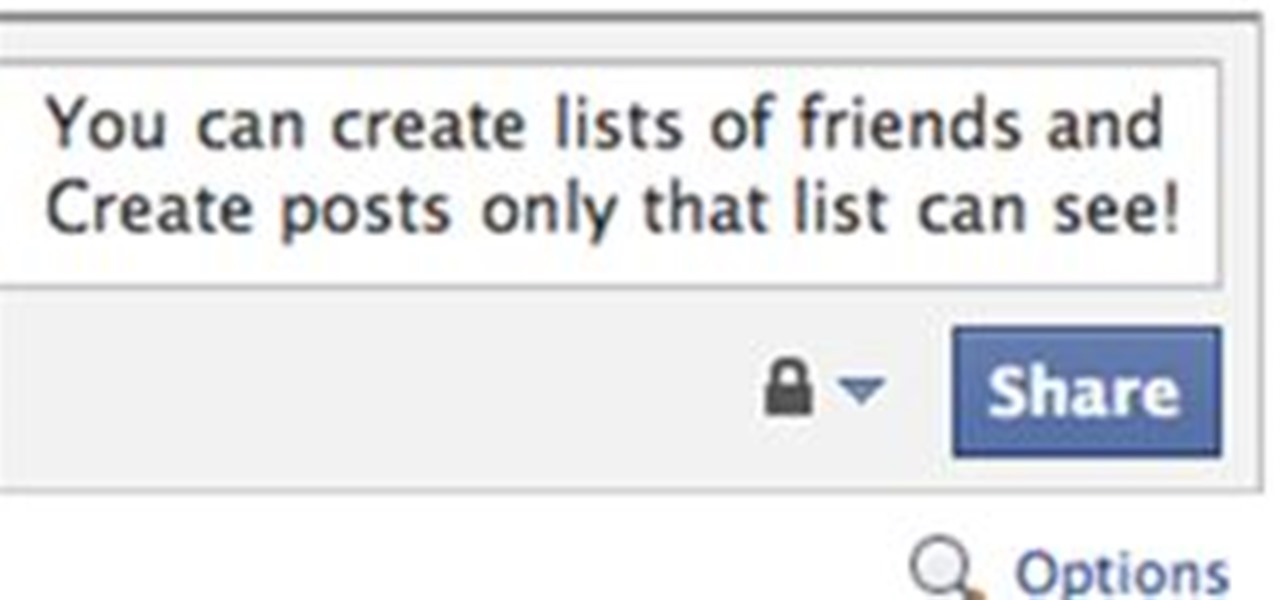
You may want to create a list of certain friends so that you can post certain status updates, photo albums, links, or application posts for just them to see. I'll show you how to set up lists

Tip If some of your friends did not get the email, find one of the 5-15 people you selected who did, ask them for the link and fix it using the steps below then share it on your feed so it can get clicked by anyone!

This Adobe CS4 tutorial shows you how to export to Flash from Encore CS4. Learn how to export to Flash for progressive downloads or streaming video. You will also learn how to create a DVD-like web page with interactive links and a custom background in this Encore CS4 tutorial. Export to Flash from Encore CS4.

Crocheted leg warmers make great gifts for family and friends. Learn the ins and outs of making this garment in this free instructional crocheting video series. Click the link below to see all of the videos. Crochet Leg Warmers: Video Series.

Logic boards fail generally in water issues and power issues. These two repairs are linked, the logic board and click wheel. You need a flat head screwdriver, pry tool and patience. Replace click wheel and logic board on 5th gen iPod.

MySpace members have tools available to help make sure they can enjoy the safest and best possible interactive experience. MySpace members, parents and even visitors without MySpace accounts can contact MySpace for help with comments, ideas and to report abuse. You will find the "Contact MySpace" link the bottom of each MySpace page. For more, watch this video tutorial from MySpace and IKeepSafe.org. Contact MySpace.

DD-WRT is a Linux firmware available for many Linksys, NetGear, Belkin, D-Link, Fon, Dell, Asus and other vendor's wireless routers. DD-WRT is far more feature rich than the stock firmware that comes with most routers. This video covers the basics of installing and configuring DD-WRT. Install and configure DD-WRT firmware on your router.

Vinyasas are the movements that link poses together to create a fluid dance. This yoga how-to video tutorial demonstrates how to get from a standing position to one where you're lying down on your belly. Watch and follow along to practice moving from a standing yoga pose to a cobra pose. Move from standing to lying down yoga poses.

In this video tutorial, Jerzy Drozda Jr (aka Maltaannon) demonstrates how to change the look and feel of your footage easily with his new, useful CustomEffect for color correction in After Effects. His tool is a wrapper around Adobe Color Balance plugin and you can get it from the Creator site link. Color correct in After Effects.

For boutis, stuffing is inserted between stitched layers through small openings made by separating the threads of the backing fabric. Once the stuffing is complete the threads are pushed back into position to close the holes. Marie Yolande demonstrates the "white on white" process with contrasting colored threads for better clarity. Click the RealPlayer or Quicktime link to start the video. Quilt boutis provençal.

Ignore the instructions that came with your pattern. Most are so complicated, you'll give up and switch to a lapped zipper insertion. Learn detailed instructions for converting any zipper opening to a fly front. Click the Realplayer or Quicktime link to start the video. Put in an easy, flat fly-front zipper.

For a neat, decorative edge finish, convert the piping flange to a self-finished facing, thereby eliminating the need for a separate facing or a lining. This video will show you just how to do all-in-one piping and facing with a thick and thin version. Make sure to click the RealPlayer or Quicktime link to start the video. Do all-in-one piping and facing.

Even if you are using a shovel improperly, you'll still wind up with a hole. You'll probably also wind up with a sore back. Learn how to use a shovel the proper way. You'll need to select the Real Player or Quicktime link to actually start the video. Use a shovel properly.

You can learn how to maintain your mountain bike for peak performance and you need the following: a bike-mounted tool bag, tire lever set, two replacement inner tubes, puncture repair kit, spare chain links, a chain splitter, a folding allen wrench and screwdriver set, and a spoke adjuster. You should also look and listen for signs of snagging and misalignment. Maintain your mountain bike properly.

In this tutorial, Larry Jordan demonstrates how to get optimal quality when compressing video for DVD in Apple Final Cut Pro. Scroll down and click the "watch video" link to start the movie. Compress video for DVD in Final Cut Pro.

Many people don't really use the color correction editor in Avid Liquid, but that doesn't mean you can't. This tutorial explains some tips and techniques you can use. Scroll down and click the "watch video" link to get the tutorial started. Color correct in Avid Liquid.

The low golf shot is particularly useful when you are playing a links course and the wind is blowing, as it stops the ball ballooning and losing distance in its flight. It's also the best way to punch the golf ball out from beneath the branches of a low, overhanging tree. A lot of golfers play this shot the wrong way . Keep the golf ball low.

This video shows you how to use the latest version of Vanishing Point in Photoshop. You learn how to edit perspective, define a linked plane at an arbitrary angle, wrap images around multiple planes, and measure in a perspective view. Check out this video created by John Nack now! Use vanishing points in Photoshop CS3.

This is a tutorial from Jeff Bensch that has been customized by the creator to show you how to create vector based flames in Photoshop. Make sure to download the fonts from the links below the tutorial first. These are some cool flames for all you hot rod fanatics. Create 2D flames in Photoshop.

WonderHowTo is a great place to find advice and learn things that you want to know, but can't find anywhere else. On this website, there are tons of people who make articles and videos to show you how to do stuff. In this tutorial, you will learn how to make your own WonderHowTo account and join this amazing place.

Google is great. They provide us with tons of free services and open source APIs that we can code fun tools for, one of which I don't think gets enough credit: Google Voice.

Long story short, this is a mod by Xilver, who once upon a time did a spell mod called Midas Magic: Spells of Aurum, for TES Oblivion. Well, now he made one for TES Skyrim.

Edit on a Dime has made it through its first week, dear readers. As the collection of links and blog posts below make apparent, we’re entering into an exciting, dare I say fecund, time for low cost and free editing solutions. We'll have no shortage of apps to try out, argue over and utilize to make some, hopefully great, movies.
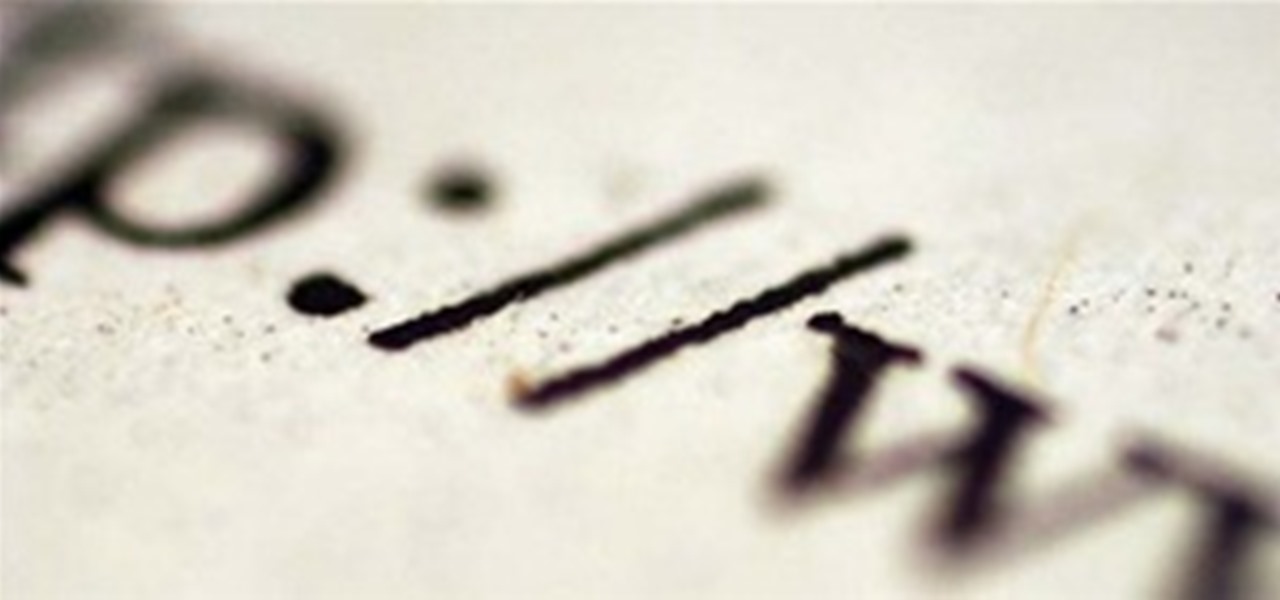
Shortening URLs has become a necessity in this age of Twitter and limited-character status updates. It not only allows us to cram more words into our oh-so-important Twitter statuses, but it also helps us with a few other things.

I've already posted a brief roundup of interesting models folded by Michal Kosmulski, expert orgami-ist and IT director at NetSprint. However, I didn't include my favorite model, because I felt it deserved its own post. Kosmulski folded an elaborate and large Sierpinski tetrahedron, which he deems "level 3" in difficulty. (Translation: hard). It is constructed with 128 modules and 126 links, based on Nick Robinson's trimodule.

Downgrade Firefox 5 to Firefox 4 or any earlier versions:[Windows users] 1. Visit Link
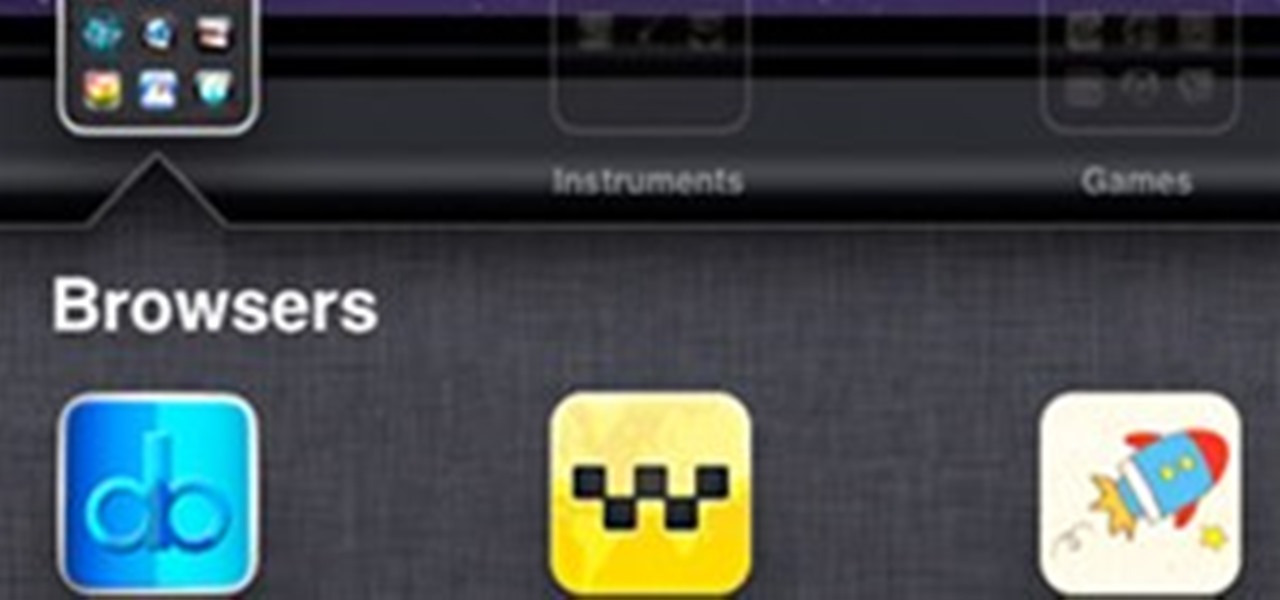
A few weeks ago I wrote about Atomic Web as the best web browser for iOS devices, and while I believe it is a superior option, Atomic Web is not the only alternative web browser you can use on your iOS device. There are three more—Dual Browser, iCabMobile, and iSwifter—that are all great options because of their unique features. Let’s check them out.
Make your mobsters2 avatar invisible here's how. Open Firefox,

Over the past few years, I have downloaded several third-party web browsers for the iPhone, iPod touch and iPad, and the one I have found most advanced and feature rich is Atomic Web. While many mobile browsers have their unique features, Atomic Web could well be considered the professional browser for advanced web users. With each version of the app, the developer has included features that make navigating the browser more user friendly and useful for bookmarking, managing and saving website...
Make money promoting yourself, build links and drive traffic. Yes thats is right you can get paid to promote yourself by using free to join sites that let you share revenue, I have included a list of sites that will allow you to build links to your online content or sites. this will aid in building your site authority as well as let you make some revenue to help you pay for your hosting fees ect.
Social networks play an important role in the life of a blogger, they can deliver, what he writes about what he publishes ... Here are the steps to bind a Twitter account to their Facebook account.