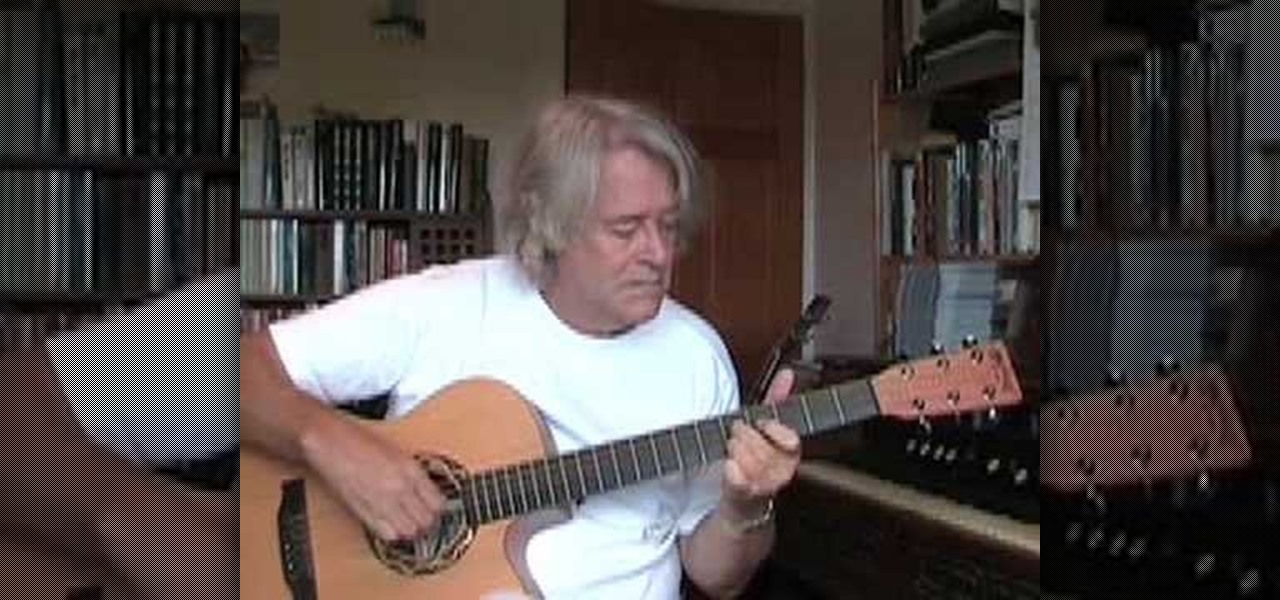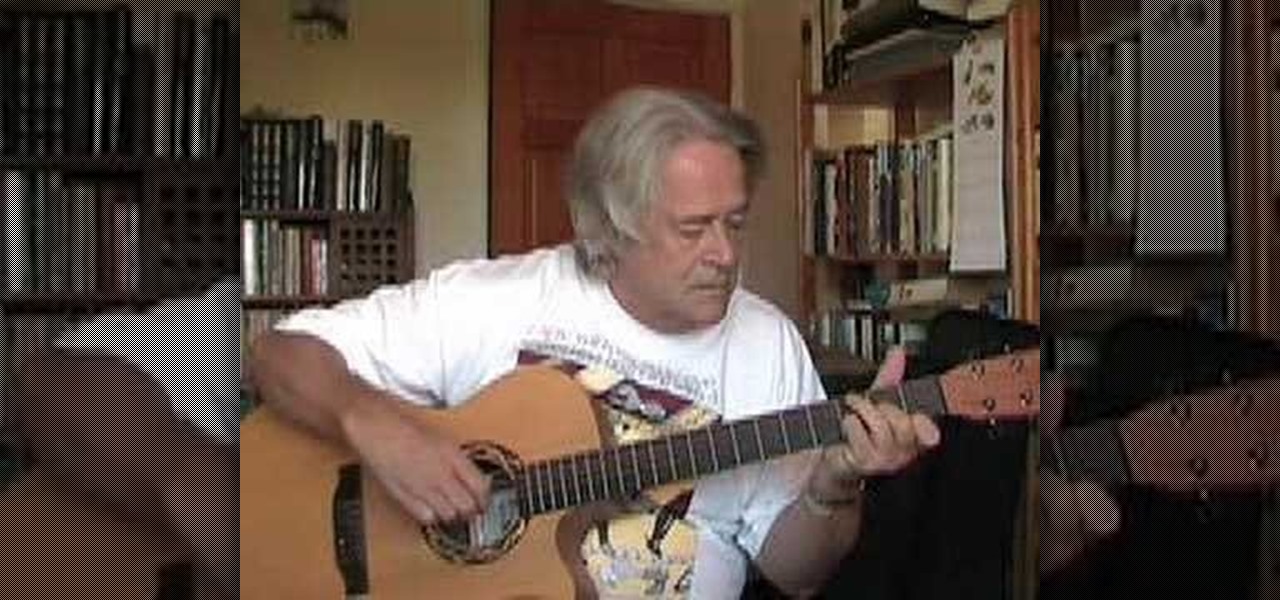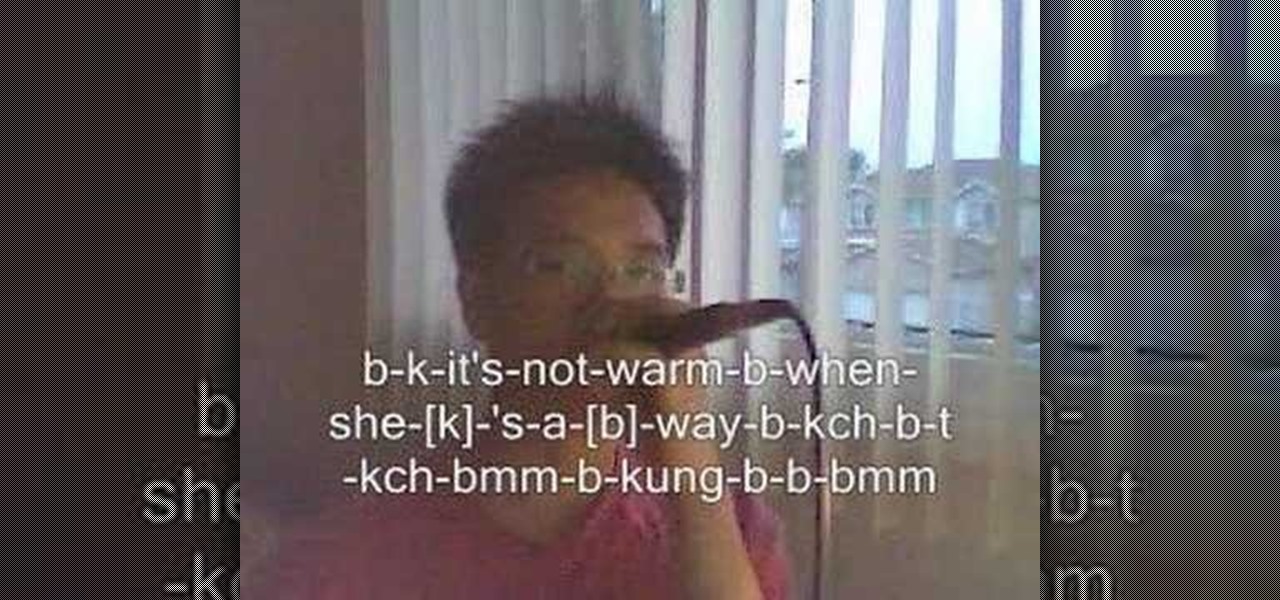The new 007 film, Skyfall, comes out this Friday, and dreams of becoming a super-spy have taken over my mind. Only I can't afford any of James Bond's awesome gadgetry or amazing cars—and you probably can't either.

People use search engines for a wide variety of subjects (just look at some of the results that pop up in autofill). The results you get with each different search engine are usually different, but almost all of them display the same number of results per page by default—ten. If you find what you're looking for at the top of the first page, great. But if you have to do a lot of digging, it can be a pain to load so many different pages to find it, especially if your connection is slow.

Think your roommate's been using your computer while you're not around, but don't have any proof? Worried your little brother or significant other is snooping through your stuff? Here's how to check on both Windows and Mac OS X so you can catch and confront anyone who's logging onto your computer without your permission.

Even though we all know it's a bad idea, a lot of people still use their browser's store password function to keep up with all their accounts. While convenient, this shortcut also makes their passwords very easy to find if you have access to the computer they're stored on.

If you use Ubisoft's uPlay browser extension, you should probably get rid of it right now. An Information Security Engineer at Google discovered that the plugin has a hole in it that allows programs to be installed through uPlay, essentially letting anyone who feels so inclined to take over your computer. How the Exploit Works

If you have a Mac, you've probably been anticipating the release of OS X Mountain Lion. If you have multiple Macs, you've probably been dreading the long process of downloading and installing it on all of them. Here's how to create a bootable backup disk and save yourself some time. Before You Start

There's a strange grey area for "guerrilla filmmaking" on YouTube. Generally, someone shooting a video needs to get permission from the people in it to show their faces. But on YouTube, that "rule" is more of a suggestion (and sometimes not even that).

Need to divert a little rain water fall from falling off of your roof? Let home improvement expert Danny Lipford show you how to install a rain diverter on your home's eave.

If you use Facebook more than you probably should, then you may have noticed all of those emails they send you. You'll get one when somebody comments on your wall, when someone comments on a comment you wrote on somebody else's comment, when somebody comments on a photo someone else tagged you in, when some… well, you get the idea… a LOT of freaking emails!

In this video tutorial, viewers learn how to turn off the system firewall without admin privileges. Begin by clicking on the Start menu and open he Run program. Type in "system.msc" and click OK. Scroll down the Services list and look for Windows Firewall. Double-click on it and under the General tab, click on Stop. Then click Apply and OK. This video will benefit those viewers who use a Windows computer and would like to turn off the firewall, even if they are not running the administrator a...

This video demonstrates how to surf the web without ads. The first step is to download Mozilla Firefox. Go to Get Firefox and click on 'free Mozilla download'. Do not select on e-bay or campus edition. Download the file and install the program successfully. Go to Get Firefox once again. Select on add-on and type in 'ad block' in the search tab. The results come up and select on 'Adblock Plus'. Install the program. Restart Firefox. ON the top right corner of the window a small red icon that re...

This video shows you how to make a footnote in MS Word 2007. 1. Click on the last letter of the word where the footnote refers to. 3. Click on the References tab. 4. Click Insert Footnote. 5. A tiny number will appear beside the word where you clicked and a footnote number with a line on top will also appear on the last part of the page. 6. Type in the words or the notes. 7. You may now continue typing your work.

To do that just follow these simple and quick steps: Open your browser and go to Facebook. Now login with your details and click the Friends tab located on the top of the page. Now select All Friends and a list with all of your friends will appear. Now go to the person that you want to remove from the list and click on the X button located in the right of his name. Now just click Yes to the question that will pop-up and you're done.

This video teaches us the procedure of speeding up gameplay by opening NAT on your XBox 360. Firstly, we will open NAT for XBox 360. We must access the setup page of the router in order to open the NAT for XBox 360. Open the command prompt and type 'ipconfig'. Note the default gateway and type it into the Internet Explorer. Put the username and password. The username is 'admin' without the quotes. Click on the administration tab in the resultant window. If the UPnP is set to 'Disable', set it...

Although mainly demonstrational, this video shows you how to play "The Dimming of the Day" by Richard Thompson. This video is intended for advanced players who learn easily by watching or listening. Read the useful tips posted below to aid your guitar learning:

Apple is finally adding profiles to Safari, so you can now keep your personal, work, and other topical browsing totally separate in their own instances, with their own history, cookies, website data, and active extensions.

It's that time of year again. No, not the holiday season … the "share your year in music listening" season. And no matter which music streaming service you use, there's a way to find and share (or not share) your activity from 2022.

The next big iOS version for iPad, iPhone, and iPod touch was revealed by Apple at WWDC 2018 and dropped for everyone on Sept. 17, 2018, less than a week after Apple revealed the new iPhone lineup. We've rounded up all the big picture items and secret features and changes we could find so you know exactly what to expect when updating to iOS 12 on your iPhone.

One of the best things about Android is the ability to customize your phone to your liking. From changing the layout of icons to finding the perfect wallpaper to reflect your current mood, there's a wide range of tools to make your phone yours.

Aircraft equipped with ADS-B are constantly shouting their location into the radio void, along with other useful unauthenticated and unencrypted data. In this guide, we will make an ADS-B receiver using a Raspberry Pi with a software-defined radio (SDR) dongle, which we can use to track aircraft anywhere in real time.

In this video tutorial, viewers learn how to clear their cache in Internet Explorer. Begin by opening the web browser. Then click on Tools from the top menu and select Internet Options. In the General tab under Browsing History, click on Delete. When the Delete Browsing History window opens, click on Delete Cookies and click OK. To automatically clear cookies, click on Settings under Browsing History and check Every time I visit the web page. Then finish by clicking OK. This video will benefi...

In this video, viewers are shown how to use the iChat feature on a Mac computer. To begin, the video creator instructs us to open Safari (or your preferred) browser and to navigate to www.aim.com. This is the AOL Instant Messenger site (AIM) and from here, you are able to create a screen name. This is important because you have to have a screen name with a instant messaging service to be able to chat using the iChat application.

In this how-to video, you will learn how to block Facebook messages going to your email address. First, go and open Google in your web browser. Next, go to the Facebook website. Click on settings and edit your information. Click on the notifications tab. Now, you will be presented with a list of items that will be sent to your email if checked. Uncheck any items that you do not want to happen, such as receiving an email if someone sends you a message. Once this is done, click on the button la...

This video shows you how to enable cookies in Google Chrome browser.Enter Google Chrome. First of all, select the last icon in the upper right corner of the window (the one that looks like a wrench) and click on options. Then choose the "Under the hood" tab and scroll down until you reach the cookies section. All you have to do is make sure that the "Allow all cookies" option is selected and click OK.Once this is done, you will be able to use sites that require cookies, which otherwise would ...

Do you want to change the login wallpaper on your Mac OS X? It is as simple as replacing an image in the file system.

Although mainly demonstrational, this video shows you how to play a song "Summertime" in D minor on guitar. This video is intended for advanced players who learn easily by watching or listening. Read the useful tips posted below to aid your guitar learning:

This tutorial video will show you how you can beatbox Faith SFX's song "Aint No sunshine." The Beatbox tabs are here:

This video is a demonstration of how to play a B chord on the guitar. Tab notation is shown as well as footage of a hand on a fret board playing the chord note by note slowly.

Want to play a beautiful version of "Beautiful Day" by U2? See how it's done with this free video guitar lesson, which presents a complete (and we mean complete) breakdown of the song and its constituent parts. While this tutorial is geared toward those who already have some knowledge of the guitar, players of all skill level should be able to follow along given adequate time and effort. For more information, and to get started playing "Beautiful Day" on your own guitar, watch this video guit...

Want to play "Until the End of the World" by U2? See how it's done with this free video guitar lesson, which presents a complete (and we mean complete) breakdown of the song and its constituent parts. While this tutorial is geared toward those who already have some knowledge of the guitar, players of all skill level should be able to follow along given adequate time and effort. For more information, and to get started playing "Until the End of the World" on your own guitar, watch this video g...

This video shows you how to control your computer from your iPod touch. 1. Go to UVNC. Click on Installation. This will take you to download options. Download the latest stable version. 2. Install Hamachi, which helps you find your computer's IP address. Click on Download Here link, fill in the registration information, and click submit. 3. Install a VNC listener on your iPod so it can connect to your desktop. Jailbreak your iPod, and open the installer. Click All Programs; scroll down until ...

Learn how to play "Heartless" by Kanye West Ft. T-Pain, an acoustic guitar tutorial. Follow along with this demonstration, tabs and lyrics here:

Play "Scream" from High School Musical 3, an acoustic guitar tutorial. Follow along with this demonstration, tabs & lyrics here:

Learn how to play "Now Or Never" from High School Musical 3, an acoustic guitar tutorial. Follow along with this demonstration, tabs and lyrics here:

Learn how to play "Human" by the Killers, an acoustic guitar tutorial. Follow along with this demonstration, tabs and lyrics here:

Visual Voicemail revolutionized phone calls and the voicemail system when Apple introduced it with the original iPhone. Now, thanks to iOS 17, Apple has done it again with its newest calling feature, Live Voicemail. This feature uses speech-to-text technology to show you voicemail transcriptions on the incoming call screen in real time, helping you decide if it's important enough to answer the call.

Google Photos is not only an exceptional cross-platform app for photo storage but also a handy tool for generating and creating collages, movies, and animations from your photos and videos. When it comes to collages, you can now customize them and dress them up with vibrant templates.

YouTube Music just refreshed the user interface for playlists, seemingly taking away the ability to shuffle the songs in your playlists. While the update has been rolling out for months, you might just be getting the updated look on your smartphone, and there's no giant "Shuffle" button like there was before. But that doesn't mean there's no more shuffling.

Everyone has that one app they use more than any other. What if I told you there was a way to open these apps on newer Google Pixel devices with one quick gesture? I imagine you'd want to know how to do it.

If you've ever used your iPhone's hidden Field Test mode to view your signal strength in decibel-milliwatts, locate the tower you're connected to, or find out the radio frequency in use, you no longer have to dig through all of the confusing-looking data every time you need to check. Apple updated Field Test's interface in iOS 15, and one improvement gives you more control of the Dashboard.