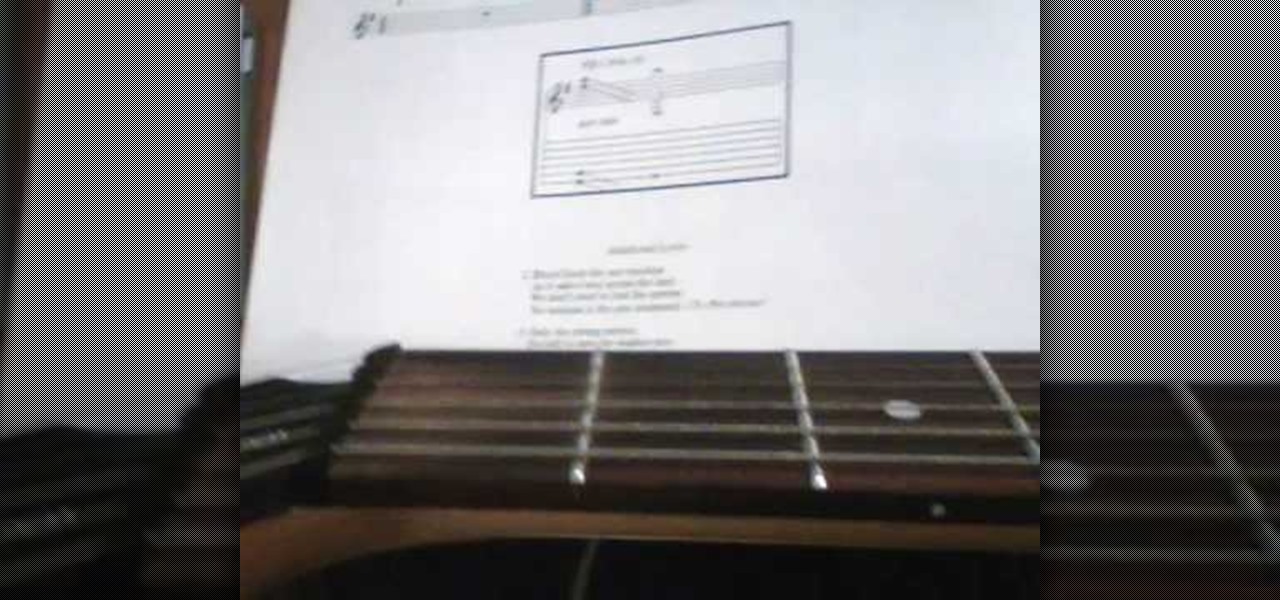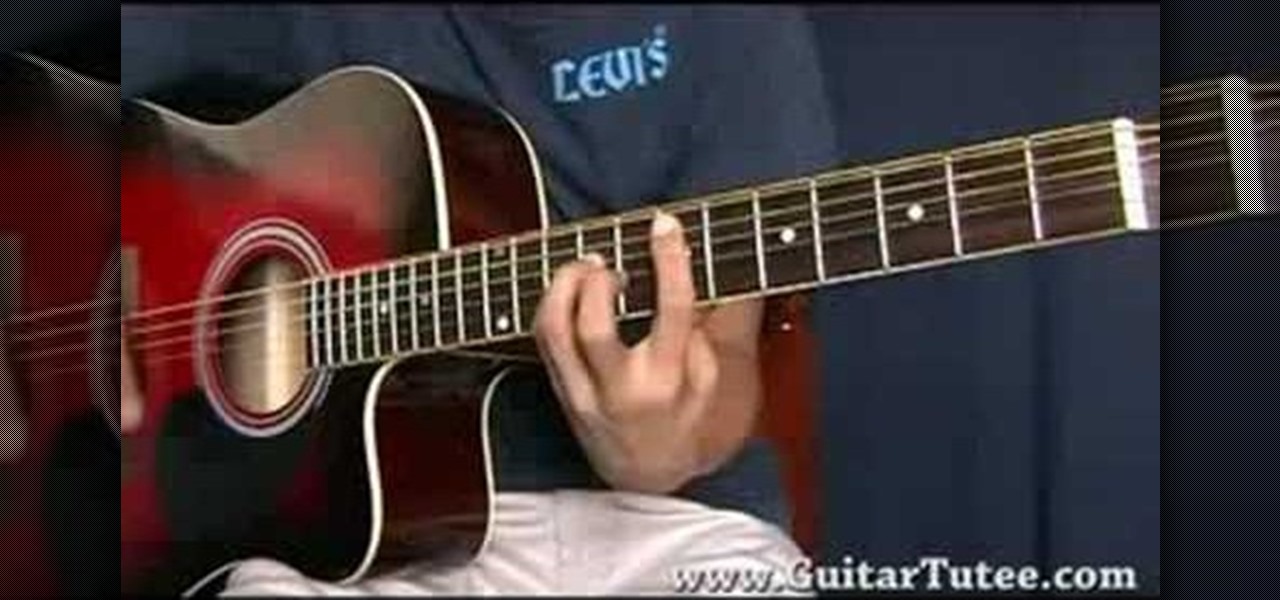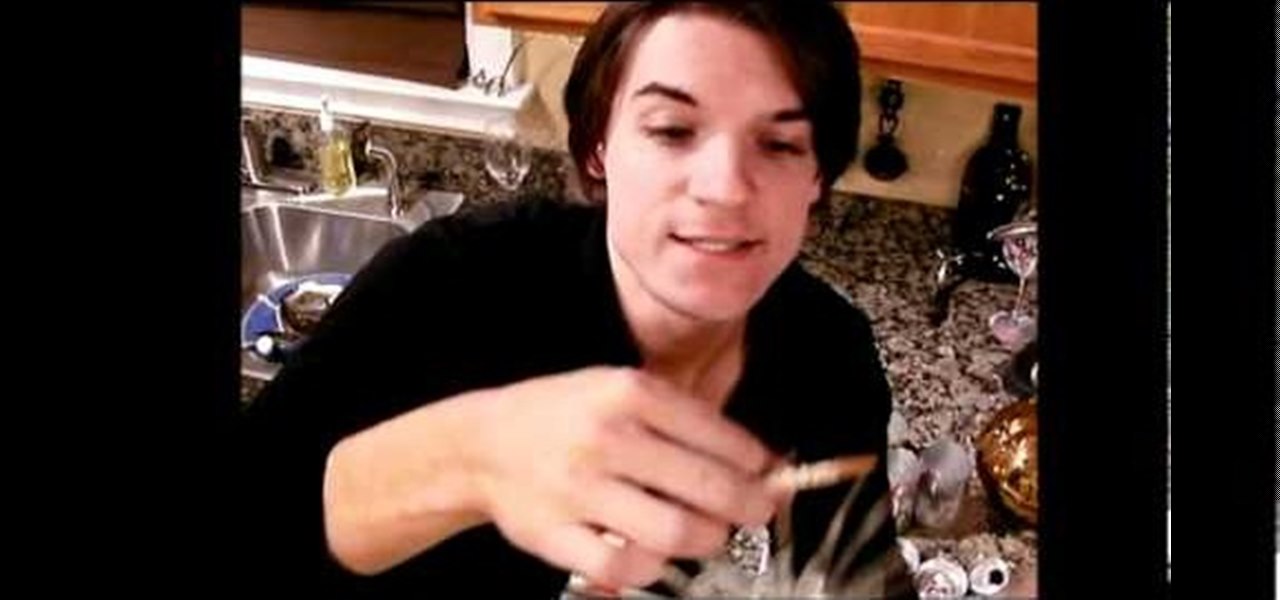I've never been much of a runner. I've tried running alone, with a partner, on busy sidewalks, and back country roads, but I just never got it. There are a few other forms of exercise I genuinely enjoy, but have yet to experience that "natural high" that avid runners are always talking about.

If you are wanting to learn how to perform small repairs to your car, then plastic repair is something you need to learn how to do. Cars are using more plastic now than ever before. With car required to increase fuel mileage, I don't see the use of plastic going away.

Arrr matey! There's salt in yer veins and rock in your amp! In this easy, step by step video, Bobby Crispy shows you how to rock out and play the theme song to Pirates of the Caribbean on electric guitar, with a helpful visual TAB overlay on the video. Grab your axe and rock the plank!

This in-depth video allows everyone from a computer pro to your grandmother, to sync your Gmail contacts and e-mails with your Outlook! Full, detailed instructions will guide you every step of the way! Keep everything in one program, no more tab and window switching required!

Want to Google Earth-style bird's eye view of a given address? This clip will show you how it's done. It's easy! So easy, in fact, that this handy home-computing how-to from the folks at Tekzilla can present a complete overview of the process in about two minutes' time. For more information, including detailed, step-by-step instructions, take a look.

The ukelele is a great little instrument that is easy to learn, sounds good, and is portable. How much better could it be? They work especially well for covering pop songs, since they're very simple and catchy, which is the essence of the ukelele. This video will teach you how to play the hit song "Say My Name" by Destiny's Child on ukelele.

The Ukelele is a great little instrument that is easy to learn, sounds good, and is portable. How much better could it be? If you're learning the Ukelele, watch this video. It will give you tips of chucking, teach you how to read Ukelele tabs, and how to strum properly. This is all essential information for any beginning Ukelele player.

This is the most important thing that a dog should know. In this video will learn the fundamentals of how to begin to teach this. It is by no means entirely conclusive to the training that is involved in teaching stay. Tab with his German Shepherd "Solea" demonstrate the do's and don't when training your dog to "stay". You'll also learn the importance of this command for the dogs safety.

For inserting a picture, from the INSERT Tab click picture. Then the insert dialog box gets opened. From there you can locate the desired picture. Locate the picture to be inserted and double click it. We can also replace the picture selected. For replacing any one of the following can be done: Under PICTURE tools, on the FORMAT tab, in the ADJUST group, click Change picture OR right click the picture to be replaced and click CHANGE PICTURE. Locate a new picture, and double click it.

So to do this in IE 8, open any webpage and go to file and choose save as, the default file type is web archive. Now choose the location where you want to save it and click on save. Now if you want to open that save file, double click on that, it will open the webpage right from your hard drive and not from the Internet. But if you use Firefox, you will need to download the UnMHT add-on. So Google and install it into your Firefox. Now open any webpage and go to file and click on save as mht o...

Craig Madox from TubeTutorials shows how to create and put ringtones on your iPhone 3G. If you already own the song, you shouldn't have to pay for it again as a ringtone!

This video describes how to insert keywords and SEO with the fusion essentials in the website. He asks you to first go to the site mode and then click on the home page and from there you can get in to the property box. There you can find three choices or tabs. He explains that the first one can be used to change the page name and page title and also can adjust the master border. The second tab is used to mention the page status, if it is done and can be displayed to the viewers or if it shoul...

Learn how to play the sweet song Drown in My own Tears by Ray Charles in Minutes! 1. The intro starts with the G# chord until the first line of the verse. 2. The next tab is the G# G#7 F# and G#; on the line after the lyric "my eyes". 3. The second tab of the second line: G# Fm Bbm Ebm7 G#7 G#. 4. The third line goes, G# G#7 F# G#;. 5. The tab on the lyrics starting "If you don't think" is same as that in step #3. 6. The net line plays as F# G#; C# C#7 C# C#7 (repeat 2x). 7. Last line of vers...

1. On the browser, type www.weebly.com. If you are a new user, then sign up. Write your username, email, password, and click on Sign Up and Start Creating.

Want to learn guitar? Some people feel helpless, or feel that it is too hard, but this is not the case. Utopian Thrash Metal Guitarist started out with one tablature book and a cheap electric guitar -- he self taught himself in almost no time.

Learn how to play "I Can Do Better" by Avril Lavigne, an acoustic guitar tutorial. Follow along with this demonstration, tabs and lyrics here:

Learn how to play "How To Deal" by Frankie J, an acoustic guitar tutorial. Follow along with this demonstration, tabs and lyrics here:

Learn how to play "The Kill" by 30 Seconds To Mars, an acoustic guitar tutorial. Follow along with this demonstration, tabs and lyrics here:

The "Albums" tab in Photos is great for sorting through the images and videos on your iPhone since you can narrow things down by your recent pics and recordings, apps used, media types, people, places, and so on. If you never look at all of those folders, however, it could feel like an overwhelming cluttered mess. Plus, there may be some collections you don't want others to see.

It's now standard for websites to have a mobile version. Conveniently, we can browse the web with a mostly mobile-optimized experience. But what if you want the desktop experience on mobile? If you want, you can browse the mobile web and see only the desktop version of websites on Android devices.

Newer businesses, or older businesses looking for more traffic and sales, often offer enticing deals to attract customers. On Yelp, any business has the option to provide a deal to users, which is essentially a Groupon-like coupon. But how do you find these deals in the Yelp app for Android or iOS?

Snapchat offers a rich experience for anyone looking to communicate with pictures in addition to (or instead of) words. There are many ways to share your snaps, from Memories to My Story. You can even draw all over your snaps, creating a unique experience that hinges on your own illustrations. Sometimes, though, you want to customize your snaps in a different way. In a more collage-y sort of way.

3D Touch is a new feature on the iPhone 6S and 6S Plus that's reinventing the way we interact with our smartphones. With just a little bit of added pressure when tapping on the display, you can perform Quick Actions from an app's home screen icon, "Peek" at emails, stories, and photos in-app, as well as perform other app-specific gestures. Since 3D Touch is such a new concept, here are some of the apps that currently support it, along with the shortcuts you can use.

Google Earth is the cheapest way to travel the world, i.e., virtually. Their super satellites give us unbelievable access to images from pretty much any place around the globe, turning us all into would-be world explorers. Plus, these images make for stunning wallpapers.

Apple's new iOS 8 has a ton of new features, and so does their revamped Safari app, only some of the features aren't quite as obvious as others. In this guide, I'll show you my 5 favorite Safari secrets in iOS 8 for your iPad, iPhone, or iPod touch.

Over the weekend, rovo89 and the guys behind the wildly-popular Xposed Framework released a huge update. Leaving practically no UI element untouched, this new version brings a lot of polish and functionality to the revolutionary root softModding tool.

In this video, we learn how to take apart an Xbox 360 for modification. First, take off the hard drive from the console. After this, get the grids off of the console by prying with your fingers. Then, you need to get the tabs off of the cooling cover to the console. Once you have all the sides off, you will be able to push in the rest of the tabs and remove the top and bottom to the console and enter the inside. You will see the motherboard, power supply, and all the other parts inside. Make ...

In this tutorial, we learn how to fix error code 86420 and change your NAT type to open. First, go to the website to change the settings for your Linksys router. Next, go to the applications tab that says "applications and gaming". After this, go to port range forwarding, then write in a name next to where it says "application name". Under "start" write the number 1 and under "end" write 6553, then keep "both" marked under protocol. Next, enter in the last 3 digits of your console's IP addres...

In this video tutorial, viewers learn how to uninstall the video card drivers on a Windows computer. Begin by clicking on the Start menu. Then right-click on My Computer and select Properties. Now click on the Hardware tab and click on Device Manager. In the list, click on Display Doctors and select the desired video card. Now double-click on the video card and select the Driver tab. Finally, click on Uninstall and follow the process to remove the drive. This video will benefit those viewers ...

In this video tutorial, viewers learn how to clear their cookies in Mozilla Firefox. Begin by opening the web browser. Then click on Tools from the top menu and select Options. In the Options window, click on the Content tab and deselect "Block pop-up windows". Click OK. Now click on Tools and go to Options once again. Click on the Privacy tab and click on Clear Now under Private Data. Make sure that Cookies and Cache are checked and click OK when finished. This video will benefit those viewe...

In this how to video, you will learn how to format a USB flash drive to NTFS. First, plug in the USB drive to your computer. Right click on My Computer and select properties. From here, go to the hardware tab and select device manager. Next, click and expand disk drives and right click your USB drive. Select properties and then click the policies tab. Choose optimize for performance and click okay. Edit the device manager and open My Computer. Next, right click the USB device on My Computer a...

In this video tutorial, viewers learn how to play MKV videos on the PS3 using the MKV2VOB software. Begin by downloading the MKV2VOB programs from the link in the video description. Once downloaded, install it on your computer. Now open the program. Go the Configuration tab and change the setting to the same as the video. Then click on the Add File tab and select Browse under Source File. Find your MKV file and select Open. Then under Destination Directory, select where you want your file to ...

Deleting cookies in Firefox is pretty easy. Start by opening your Firefox browser. You will click a series of tabs to delete all or part of the cookies on your computer. Click the ‘Tools’ tab and go to ‘Options’. In the ‘Options’ box choose ‘Privacy’. Look for the ‘Cookies’ section of the box and choose ‘Show Cookies’. That will bring up a list of all the cookies on your computer. Choose ‘Remove Cookies’ or ‘Remove All Cookies’. Then close everything and restart Firefox and you are all finished.

In this tutorial video, we show you how to jailbreak Apple's latest device the iPhone 3G to start the process you need to do the following:

Diet Coke can be festive! After you drink all the Diet Coke, you can turn the empty cans into Christmas tree ornaments. Make sure you rinse all the cans and take the tabs off, and you'll also need a very sharp knife. Make soda cans into something cool!

Monitor your home by using your cellphone! No matter how far away you are, you can use a smartphone to be able to know what's going on while you're away. This tutorial shows you many of the applications available in the various app stores you can use to monitor your home through your smartphone.

In this tutorial, we learn how to download and install a Chrome extension that will enable you to check your Gmail without losing your present page or pages. It's an easy process and this video presents a complete guide. For more information, including a full demonstration and detailed, step-by-step instructions, watch this helpful home-computing how-to.

This video demonstrates how to play the popular song "Breakeven" by the Irish rock band The Script on acoustic guitar. It goes into great detail on what notes to play and the picking required, and also offers tips for beginners to play an easier version of the song that still sounds like the real thing. Rock on.

For this Final Cut Studio video tutorial, Zach King will teach you how to create and manage text in Final Cut Pro. To create and manage text, just go to the Video Generators Tab in the Viewer window, go to Text, and choose your favorite option, or just the plain old Text. Check out the rest of the process in Final Cut. Let the Final Cut King show you how!

For this Final Cut Studio video tutorial, Zach King will teach you how to apply a filter pack in Final Cut Pro and Final Cut Express. To apply a filter pack, you'll just click on the clip with all your applied filters, go to effects tab and press Make Favorite Effect. It saves your filters in the Favorites folder with the exact same settings. Let the Final Cut King show you how!