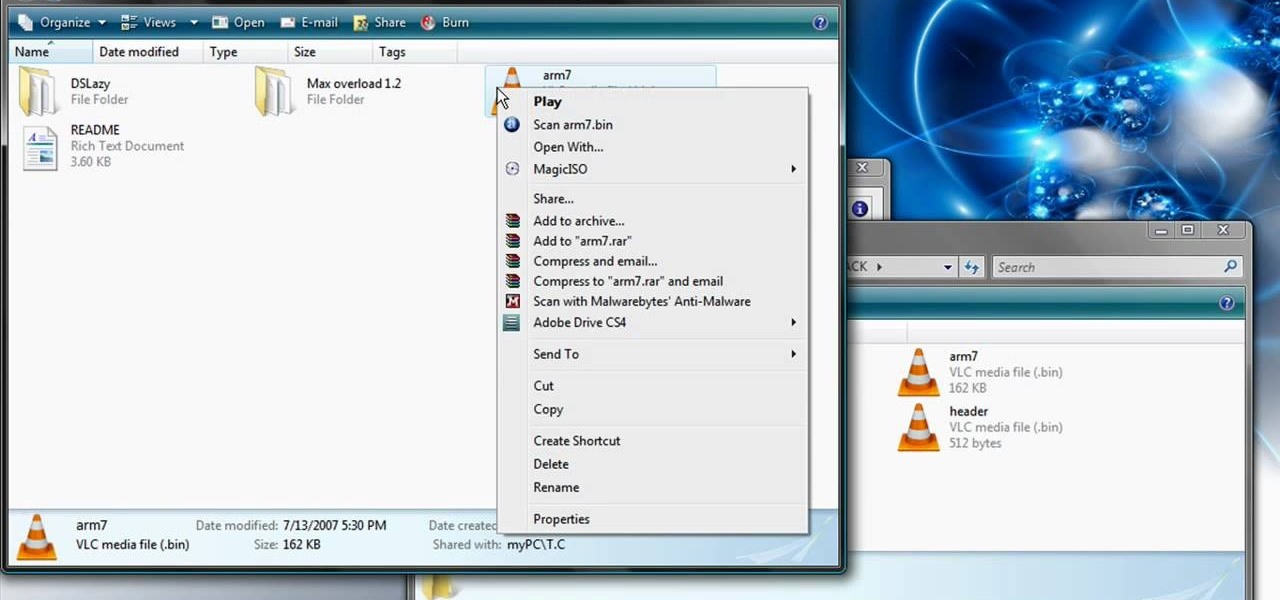The video shows us how to use a proxy to bypass the Internet Filters. Most of the times in our schools and colleges most of the websites including the social networking ones will be blocked for security reasons and makes us unable to log into those websites. In such cases even the ones from the YouTube, several videos will be blocked. So in this video, we will be shown how to bypass those filters and log into those sites. Firstly go to the website Proxapp and over there you will be asked the ...

Classroomnext describes how to create a Google form with your own custom colors and designs to give it a personal touch. Once you are logged into the Google Docs main screen, click on the button that says "New" and choose the option "Form" from the dropdown menu. Once your new form appears onscreen, type in a simple test name in the title field and a placeholder question. Save the document. Click on the button that says "Theme" and you will be shown a variety of styles to choose from. Save th...

De-fragmenting a hard drive improves the performance of a hard drive and it is recommended to de-fragment your hard drive from time to time as shown in this video. In Windows 7 you can use the Disk De-fragmentation tool. To do this go to the start menu and open the Control Panel. In the right column select the Performance Information and Tools. Now in that window in the left hand column select the Advanced tools option. In that new window scroll down to the Open Disk De-fragmenter link. Click...

This video tutorial will teach you how to troubleshoot a HomeGroup network in Windows 7. In order to do this follow these steps: Go to the Start Menu and then go into Control Panel. Now go to Network and Internet and then in Network and Sharing Center. Now click the Troubleshoot Problems link located on the bottom of the window. Here you can select which part of networking you want to troubleshoot, in this case select HomeGroup. A process will start and you will have to answer the questions t...

You can customize and select your preferred monitor settings to improve the clarity of your monitor display. First open the start menu and go to the Control panel. In the Control Panel select the Display link. In the Display option window to the right hand side there are a few options available. Select the screen resolution option from them. Now there are many options present in there like Display, resolution, orientation etc., Using the display option you can select the monitor you want to m...

This video is a tutorial on how to set the screensaver in Windows 7. To start, you need to click on the start menu. Next, click on control panel. Click on the personalization link in the first column. On the next screen, go to the bottom right and click on the box labeled 'screensaver'. It will open up a new window. From that window, you can click on the drop-down menu to select a variety of screensavers. You can see the preview of the screensaver in the animation above the buttons. You can a...

This video by KlairedelysArt demonstrates to us how to create a Hello Kitty nail paint design. She does this design by first painting it on plastic using any household plastic bag. She clearly explains all of the supplies needed and the demonstration on how to paint the actual Hello Kitty logo is very thorough. All she uses to make this happen is a plastic bag, white nail varnish, black and fuchsia nail art pens, and clear nail varnish. She paints the Hello Kitty logo onto the bag, lets it dr...

In this video, the author shows how one can make one's own playlists on YouTube, and also get the code which can be embedded on one's website or blog. All one has to do' according to the author, is to first load all the videos which one wants in a playlist and pause them. Then one has to click the 'Playlists' option under the video pane. In the drop-down list which opens, one can choose one of the existing playlists or create a new one, and then, simply click the 'add' button. This action has...

The linked video shows how an elderly woman named Clara makes pizza from scratch. The first thing she does is flatten out the dough using a roller and then she places it on a pan as she continues to flatten out the dough with her hands, and she suggests that you use extra virgin olive oil on the dough. She then puts her homemade sauce, anchovies and both powdered and small pieces of block cheese onto the pizza. Clara then cooked the pizza at 350 de...

In this video from Tiffany0x we learn how to change your profile background on youtube. First she goes to google, then clicks on images and type in whatever image you're looking for for your background. Then copy the image's link in your browser. Then go to youtube. Click My Account. Then you'll see Channel Settings. Click that, then click Channel design. In Advanced Customizations you'll see a place where you can put in a Background URL. Paste the URL into that box. Once you have done that, ...

The video is a straight forward Photoshop tutorial on how to create a Christmas ornament. The video shows you how to do this with very simple shapes, gradients, and a few layers. All you have to do is keep up the simple instructions. The finished product is very pleasing to the eye, a glossy, shiny, Christmas ornament. The video also provides a link to an external website where the Photoshop project files can be downloaded for reference and are easily customized.

This video teaches "How to Download and Install JAVA plug in for your web browser". Open your web browser.

This video shows us how to create an amazing 3D design using a single sheet of paper. You will need: cutter printed template of the 3D design. Procedure: Download the template using this link. Print the template. Cut all the solid lines on the template. Fold all the broken lines on the template as shown. Arrange the paper in such a way that it looks like the 3D design shown on the video. Follow these steps and you will have your very own amazing 3D paper design!

This video by one of the editors of Art Jewelry magazine, Addie Kid, will show you some basics on how to too drill into metal. Though this video does not show you how to make a specific jewelry design, but does teach skills so you can make your own design. First you'll need a piece of metal, a steel plate, and a small drill with a small bit. First you'll mark the place you want to drill, and punch into the metal with a center punch. The final part is to drill the hole with the drill. You'll n...

This is a long video explaining how to crochet a cupcake hat. This video should not be used for beginners. This video should not be used for someone who is right handed. She includes a convenient link for right handed people but this video was made for lefties. She slowly goes by teaching how to crochet this hat. The video close ups provide close detail as to where the material goes and how it should be placed.

This video instructs you on how to draw angles in geometry. The instructor begins by showing you 4 example angles you can create. He then draws a straight line that can be linked to any of the other four angles. The first example of an angle shown is 180 degrees. He draws a line at 50 degrees and then he continues to draw a 90 degree angle. The instructor varies whether he uses the left or right side of the protractor. He ended by noting some angles will be larger than the protractor.

This is a highly informative video tutorial on how to use the software CamStudio to screen record anything on one's desktop. One simply has to open a search engine like Google, type in 'camstudio' and hit the search button. On Google, the official website, camstudio.org, is the first one in the search results. Once that is opened, just scroll down, click on the link camstudio20.exe, and then click 'save file'. Once downloaded, this software can capture all the audio and video activity on the ...

Do you have video games that you long to play on your computer but have errors when you try to play them? Watch this video and your technical problems will be solved in only 6 minutes. Just sit down, relax, and watch the video that guides you with easy steps on how to fix corrupt rom files for games on your Nintendo DS! Be sure to follow the link in order to download the software required to fix your problems! You'll be playing your favorite DS games with ease in no time!

Learn how to watch TV on your computer with Firefox add-on. * Note: You must have a version of Firefox that is older than 3.5.

Bill Myers explains how to set your YouTube player to play high quality videos by default. Go to Account link (top right of page) after you login to your YouTube account,

Access auto tune for your Audacity recording software with help from this video tutorial. Step-by-step instructions are gone over, and the following links will be needed:

See how to repair invalid DVD navigation and structure with FixVTS. With FixVTS, you can easily repair the internal structure of a DVD. This is good for DVD menu correction, invalid DVD file structure and invalid navigation error messages.

See how to merge two DVDs into one using DvdReMake Pro. With DvdReMake Pro, you can easily merge two DVDs together onto one disc while even keeping the original DVD menus and without loss of quality.

New to Windows? This computer operating system could be a bit tricky for beginners, but fret not, help is here. Check out this video tutorial on how to create HD 1080p/720p videos with Windows Movie Maker.

Installing two operating systems and then dual boot your machine. This is to put more than just Windows and Linux and OSX on the same machine. Another option is a virtual desktop option. This video will guide you through the steps of setting your computer up to boot two different operating systems.

This tutorial shows you how to attach legs, arms, ears, etc to your amigurumi. I also show you my method for binding off (BO) your yarn when you are done crocheting. Amigurumi is the Japanese craft of knitting or crocheting little animals (or any kind of cartoon/ creature) out of yarn. Most important principle of amigurumi: your creation must be cute! Watch this amigurumi tutorial and get started on your own creation.

Check out this dance tutorial video that demonstrates how to do a chest circle in belly dance. The chest circle of belly dancing is an important move to study. Learn to belly dance for fitness or art in this belly dancing video.

This motorcycle parts tutorial video shows you how to remove the front wheel of a Kawasaki KLR650 bike. You need to remove the front wheel to do certain repairs, and perhaps repairs to the wheel itself. So learn how to remove your KLR 650 front wheel yourself in this video.

In this motorcycle tutorial you will learn how to check and then adjust the valves on a Kawasaki KLR650 motorcycle. You will need to remove the bodywork of the bike first. Once you've done that, watch this video and get ready to do a valve check on the KLR and then a valve adjustment.

WHERE TO USE THIS CODE: Most videos DO NOT have "View in Higher Quality" links below them like this video does. So by using this code, you'll be able to watch ANYTHING in higher quality! TRY IT! : )

I already know what you're thinking: this guide is blasphemy. I am showing you how to turn a Galaxy Note 10 or 10+ into an iPhone 11 Pro Max. And while I'd usually agree with you, hear me out. How can you know you don't like something until you try it? So here is your way of trying out an iPhone using your Galaxy Note 10.

Normally, when you scroll down a webpage in Safari on your iPhone, it automatically hides the bottom toolbar and minimizes the top Smart Search field. But as soon as you scroll back up, they both reappear, which can be pretty annoying if you don't need them. Apple's iOS 13 update brings many new features to Safari, one of which solves the toolbar issue so you can keep it hidden when reading.

When researching a person using open source intelligence, the goal is to find clues that tie information about a target into a bigger picture. Screen names are perfect for this because they are unique and link data together, as people often reuse them in accounts across the internet. With Sherlock, we can instantly hunt down social media accounts created with a unique screen name on many online platforms simultaneously.

To make its services more accessible to regions with limited bandwidth, Spotify has rolled out with a leaner, stripped down version of its music streaming app. The aptly named Spotify Lite has been released for Android devices in 36 countries in Africa, Asia, and Latin America, but you can try out the app right now thanks to a simple workaround.

One of the best parts of Pandora is its personalized stations that auto-generate songs within the specific style or genre you've chosen. Not only does this play your favorite tracks with regularity, but it also opens your ears to previously unknown songs or artists — ones you may fall in love with and want to share with others.

If your job revolves around prospective clients and customers, you may frequently receive iMessages from unknown numbers. Although this isn't necessarily a bad thing, being bombarded with messages from strangers can create disarray in your inbox if you're not careful. Luckily, Apple makes it easier to organize your conversations by allowing you to filter unknown numbers in the Messages app.

Talking Tom has long been mesmerizing children of all ages with his ability to repeat words and phrases and encourage touch interactions. Now, the lovable cat and his band of cuddly friends have ventured into the endless runner genre as heroes bent on saving Angela and their city from a band of mischievous raccoons.

For years, there has been a disconnect between the Chrome app on your smartphone and the Chrome browser on your computer. The latter was a powerfully fast browser which could be enhanced with extensions to add new features and functionality, while the former was just a fast browser. Well, that all changes now.

Sileo is an ideal marketplace for developers to showcase apps, tweaks, and themes that Apple would never allow in the App Store. While a majority of these packages are free to try out, there are jailbreak apps that cost money for your iPhone. But actually paying for mods can be a bit tricky.

Whether you've celebrated multiple cake days or you're just now getting your feet wet with Reddit, it's a rite of passage to choose your preferred smartphone client. Quick spoiler: Your best option most certainly is not the official Reddit app.