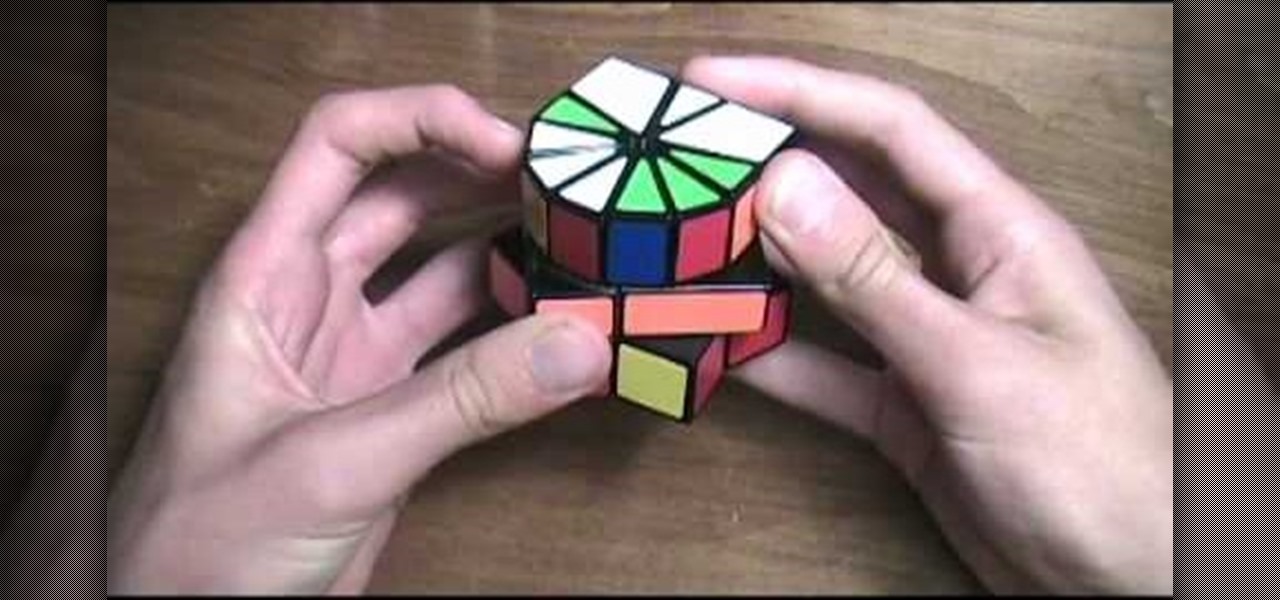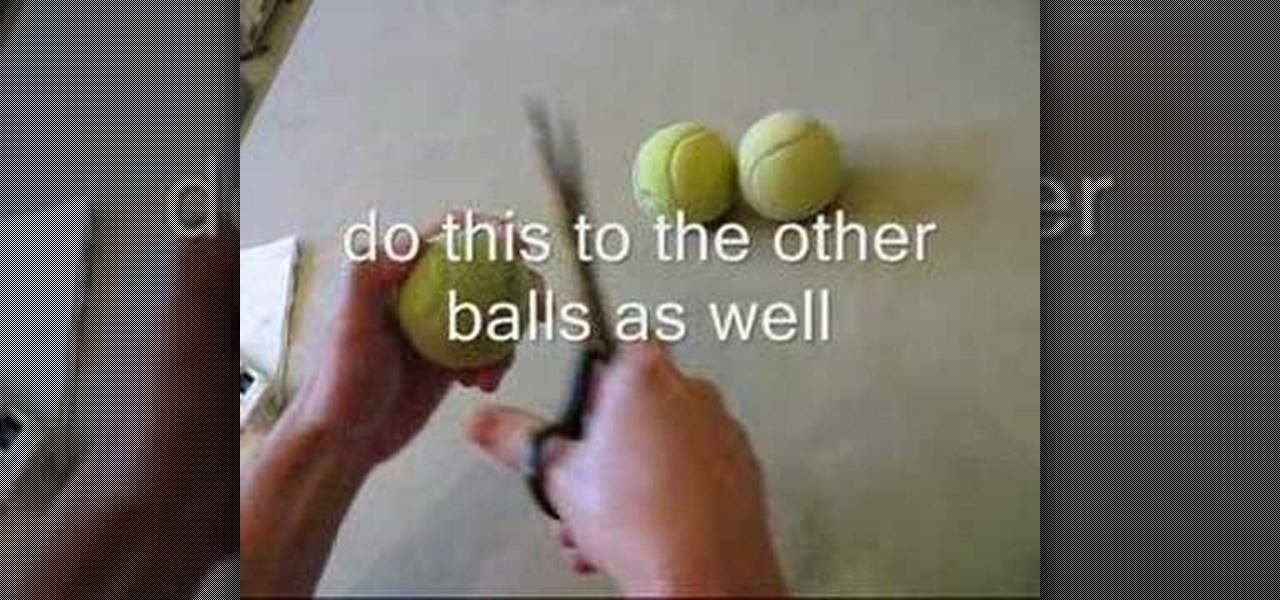This video is meant to teach you how to beat a speeding ticket. First you must try and not get a ticket. This video lists several things that will help you avoid paying a ticket. After you try that your best bet is to try and talk your way out of it right then when you get it. Be polite and careful with any quick moments. Try and convince the police officer that they are wrong and be confident. Imagine the police officer holding a baby. Do not try and plead with them. Don't kiss his ass. Don'...

Installing a peephole in your home's front door can give you and your family a sense of security knowing who comes to your door before they enter. In this video Barbara K will show us exactly how to install a peephole on your door.

Trevor4Ever595 teaches you how to hack mini tower defense using Cheat Engine. Start the game in your internet browser and then pause it. Start Cheat Engine and go to your process list - the little computer icon in the top left corner of the window. Select your browser and then change the value type to 4 bytes. Take the money you have, multiply it by 8 and then add 6. So for 300 you get 2406. Search for that in Cheat Engine. Build a tower and if you have 200 left, you will get 1606. Search for...

Improve your acoustic and electric skills with this special Delta Blues piece. Watch the full video lesson to learn how to play Muddy Waters' "Can't Be Satisfied" on your blues guitar.

Are you interested in parties and cocktails? Let's make a Jagermonster cocktail. Start with a rock splash and ice it up a little bit. Next, get another glass for an ice mixture, one ounce of Jagermeister, and a little bit of grenadine. Then, add 4 ounces of orange juice. Shake it up well for a good mixture, get rid of the previous ice in the glass, and pour it in. This will provide a variety in your list of cocktails.

Gigafide explains that with so many different social networking sites, it is hard to keep information up to date on all of them. He first introduces TweetDeck, an amazing desktop application that allows a user to update information for their Twitter, Facebook, MySpace, and LinkedIn accounts. If you don't want to go through the hassle of installing TweetDeck on your computer, there is HootSuite, a web application that allows you to do this and if you're interested in keeping track of much more...

Host Brenda Lo, from Lowe's Creative Ideas demonstrates, in this informational video, how to create an outdoor water fountain. Brenda details the entire process, listing the tools and supplies you will need to complete this great do-it-yourself project in just one afternoon with easily obtainable materials. This video is great for the DIY beginner or experienced professional looking for a new project idea for your outdoor garden. do-it-yourself, and save time and money with these great tips.

In this video from theXBox360GameReview we learn how start and join an Xbox Live party. Once signed into Xbox live, scroll to the friends channel, and select the friend you want to have your party with and press Y. Now that you have a party going, you can play some Halo wars. If you want more friends to join the party go to your friends list using the guide button and tap X to select who you want to invite. If you want everyone in the party join in, select Party and choose Invite Party to gam...

Looking to get into the weird world of circuit bending? In this four part video tutorial geared towards beginners, learn in thirty minutes how to circuit bend. Tools you will need include a soddering iron with innerchangeable tips (thin pencil preferred), thin sodder, hook-up wire, a wire cutter, a wire stripper, a drill with drill bits, plyers (needle nose included), and screw drivers of various small sizes. Other useful tools include cresent wrenches for toggle switches, jewelers files, & a...

Hack Click Challenge! v2. Click your way to the top. You just need your computer mouse and your hand, but watch out… this clicking flash game can cause arthritis if you're not careful!

Have you ever found yourself calling up a company, only to be denied due to not calling from the number listed on your account? Thanks to a website called Spoofcard, this is no longer an issue! SpoofCard let's you spoof the number you are calling from, as well as modify your voice (Male -> Female or vice versa). Best of all, it all looks completely legitimate.

Learn everything you could possibly want to know about the internet, multiplayer game Evony with tutorials from EvonyTutorials. Watch this video tutorial to learn how to play Evony: Resource millionaire and beginner's protection. See exactly what the game Evony is!

This is a LEGO Indiana Jones walkthrough on how to unlock the secret level. What you basically need are most of the characters and at least one level in each chapter having 10/10 artifacts. You might not need all of the artifacts to play the Young Indy and Ancient City level, but you will definitely need them to play the last level though.

Right out of the box, iPhone is incredibly easy to use. If you want to get the most out of every feature, you’ve come to the right place. This video tutorial straight from Apple will teach you how to make calls and use voicemail on the Apple iPhone 3G. The iPhone redefines what a mobile phone can do.

This beauty video demonstrates how to do rockstar makeup photoshoot style.

Create Miley Cyrus "7 things" inspired makeup look with the makeup tutorial from Lauren Luke, aka Panacae81.

Follow these easy step-by-step instructions to make The Original Nestlé Toll House chocolate chip cookies. This is the original chocolate chip cookie recipe, straight form chocolate chip cookie inventor Ruth Wakefield. This is the recipe from the bag that makes the best CCCs in the world! Ingredients are listed below the video.

So, you can solve the Rubik's Cube, good for you, but what about the Square One? Erno Rubik is nothing compared to Karel Hršel and Vojtech Kopský, who invented the Square One puzzle, also called by its full title, "Back to Square One", or its shorter name of "Cube 21". It's shaped like a Rubik's Cube, but it's cut like a freak show, adding that layer of difficulty that challenges you.

In this tutorial series Mike Lively shows how to convert Wordpress into the Adobe Flex 3 application Flexpress.

This tutorial cooking video will teach you to make Oyakodon, also known as a Japanese chicken and egg rice bowl.

The Rubik's Cube, originally called the "Magic Cube," is a mechanical puzzle invented in 1974 by Hungarian sculptor and professor of architecture, Erno Rubik.

Want to break free from the confines of DVR land? If you're tired of spending all the money to download program listings from your DVR, then it's time for a change. If you don't want to mess with DRM files anymore, but want to backup your system, then MythTV is the way to go. You'll need to build your own PVR (personal video recorder) with thanks to MythTV, and it will end up costing you less than $500. Well worth the investment. The MythTv software is free and open source, so you just need t...

We know that the Christmas rush has just past and you're probably still reeling from the eggnog and jet lag. But now that it's January, it's time to start thinking about the next holiday our our list: Valentine's Day.

Your resume is the first, best way for you to get an employers attention. If you have done a lot of interesting things in your life, you may feel compelled to list them all on your resume. This is wrong, and this video will explain how and why streamlining your resume will help you land an interview.

In this how-to, Gary Rosenzweig of MacMost.com takes a look at how to use Flying Meat's VoodooPad, the personal wiki software for Mac. He uses it for to-do lists, taking notes and organizing information. Get organized with this VoodooPad and this how-to.

This instructional video shows you how to disassemble and clean up the Bob Long Marq paintball gun. It lists exactly what to lube and what not to lube, what to do incase the paint ball gun isn't working correctly, caution about over tightening certain parts, and what to look out for.

This tutorial video will help you apply a Jennifer Lopez inspired makeup look. This look is sure to turn heads. But don't worry, even with all that makeup, you'll still be Jenny from the block.

An instructional movie on how to operate your Ariens snowblower. There is a complete function list at end of the video.

A tutorial on how to secure and configure a WRT54G Linksys router and also the steps needed to get default passwords and the list link.

This is a tutorial on how to make your very own juggling balls. Here is a list of what to use to make them:

Watch this video to learn how to use Google docs. You can view and edit your documents offline, without an active internet connection.

If you couldn't pick between putting your grocery list in the Reminders or Notes app, there's now a clear place for it. With the latest software updates, the Reminders app, which now supports sections, sports a groceries template that automatically moves the items you add to related categories to help you better find products in-store.

Apple's iCloud is a fantastic way to ensure that all of your photos, messages, notes, and other important data are backed up and appear on all of your connected devices. However, you may have information like reminders attached to accounts other than iCloud, which won't appear when signing into iCloud on a new device. Here's how to get the full picture of where your reminders are stored.

Throughout the COVID-19 pandemic, Facebook enjoyed a boost in sales of Portal, its smart video cameras with AR effects, as social distancing became the norm.

It's exciting to get that reverse shell or execute a payload, but sometimes these things don't work as expected when there are certain defenses in play. One way to get around that issue is by obfuscating the payload, and encoding it using different techniques will usually bring varying degrees of success. Graffiti can make that happen.

In the last decade, the number of people working remotely in the US has increased dramatically, and so has their need for technology and software to supplement that remote work. Whether you work from home or a coworking office space, the requirement for highly compatible and helpful productivity apps is a must if you want to get things done successfully.

Using a strong password is critical to the security of your online accounts. However, according to Dashlane, US users hold an average of 130 different accounts. Memorizing strong passwords for that many accounts is impractical. Fortunately, password managers solve the problem.

Password cracking is a specialty of some hackers, and it's often thought that raw computing power trumps everything else. That is true in some cases, but sometimes it's more about the wordlist. Making a custom, targeted wordlist can cut down cracking time considerably, and Wordlister can help with that.

iPhones with Face ID all retail for at least $999, which many still believe is just too much for a smartphone. But that's okay, because Apple just introduced the iPhone 11 for roughly $700. It's not necessarily the best value, though, because the iPhone 11 already has some stiff competition in this price range.

Apple Maps has had a rocky history since its introduction, which included limited features and questionable data, earning it a reputation as a lesser alternative to Google Maps. Since then, Apple has worked to close the gap, and in iOS 13, they're introducing Collections, which allow you to create groups of locations on your iPhone that you can then quickly access and share with others.