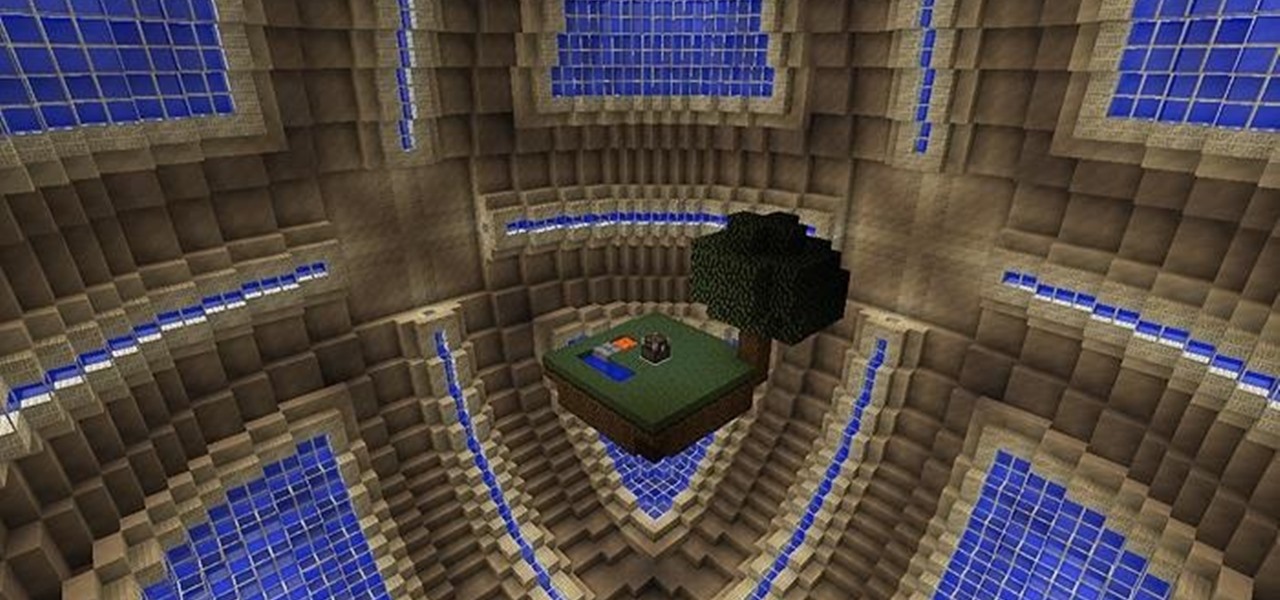Emojis, smilies, emoticons—whatever you prefer to call them, these fun little guys can bring a text-based conversation to life. If you're worried that someone's sarcasm meter might be broken, just toss in a wink at the end of your message. Or perhaps you can't quite put your sentiment into words, but one of these little graphics suits the moment perfectly.

The Galaxy S6 won't hit shelves until later this spring, but that didn't stop the Android community from working its magic and pulling a handful of apps from the device's stock firmware. Several of these apps rely on framework elements that aren't present on current-generation Samsung Galaxy devices, but the new version of the Smart Remote app can be installed without much difficulty.

When streaming services like Spotify or Pandora compete for customers, the main differentiating factor is the size of their libraries. While these and comparable services usually run somewhere around $10 per month, a completely free alternative may actually have the most expansive library out there.

Welcome back, my hacker novitiates! Eluding and evading antivirus software and intrusion detection systems is one of the most critical tasks of the hacker. As soon as a new exploit is developed and discovered, the AV and IDS developers build a signature for the attack, which is then likely to be detected and prevented.

In the weeks before Apple officially released iOS 8, consumers were abuzz over rumors that a new feature would password-protect your photos and text messages from prying eyes. Unfortunately, this ended up being untrue, though we did cover some alternatives to protecting your important information using some built-in features and a third-party app. Now, there's a new iOS app that can do it all.

When you buy a Mac, you accept that you're giving up the customization found on Windows or Linux systems for a more fluid and secure machine. This is great for most consumers, but for those of us who'd rather opt for a tailor-made experience, there are always developers that can combine functionality with stability.

To Android users, especially advanced ones, rooting their phones or tablets is becoming a necessity. Rooting Android could be complicated, if you do it all by yourself, even with a step-by-step tutorial. However, what Kingo Android Root offers you is a true one-click experience when rooting your Android.

The Nexus 6 uses an Ambient Display notification system that was heavily inspired by the Active Display feature on the Moto X. Essentially, the device shows a black-and-white version of the lock screen whenever you receive a new notification or pick the phone up. This is all made possible by the N6's AMOLED display that doesn't have to waste any battery to power black pixels on the screen.

Decisions are rarely easy to make, and there are countless ways to mull your options over. You can sleep on it, pluck flower petals, make a list of pros and cons, or even follow the advice of a psychic. Yet to make the best decision possible, you might want to consider holding off until a certain time of the day—or even until you feel specific emotions. The state you find yourself in has significant impact on each decision you make.

AT&T Code Scanner, DriveMode, and Samsung Hub make up just a sliver of the sea of apps on my Galaxy Note 3 that I'll probably never use in my lifetime. Additionally, there aren't any built-in methods for uninstalling these pre-loaded Android apps (aka bloatware) from carriers and manufacturers.

Welcome back, my aspiring hackers! Those of you who use Windows in a LAN environment understand that Windows machines can share directories, files, printers, etc. using "shares." This protocol dates back to the 1980s when the then dominant computer firm, IBM, developed a way for computers to communicate over the LAN by just using computer names rather than MAC or IP addresses.

So, you're scanning the internet for some cool articles to read during your lunch break and you come across something pretty interesting—"The 50 Most Incredible Things Every Person with a Brain Should Know." That sounds interesting, so you click, and boom, you are hit with the utterly obnoxious Page 1 of 50. Really?

While the adoption of Apple's newest mobile operating system, iOS 8, was smoother than its predecessor, there were still a lot of bugs and features that needed ironed out. There were lost cellular signals, missing Camera Rolls, a confusing iCloud Drive, and no functioning Apple Pay yet, among other things. Now it's just over a month later from its first release to the public and things are finally looking pretty good.

Whiteblock : A Whitestar skyblock survival map Video: .

As much as app developers would like to simplify things with icons and visual cues, text is still a huge part of a smartphone's interface. Much of our media consumption is text-based, and while Google's Roboto font is a beautiful typeface, a little variety here and there certainly wouldn't hurt.

Eating healthy poses a challenge nowadays with so many options that taste great but aren't really good for you. Nutritionists have made it their life's work to understand what actually does a body good. Here's how you can follow their example.

Accessing your favorite and most recent contacts on your iPhone is now faster than ever before, thanks to the iOS 8 update. Just double-click your Home button, select your contact above the app switcher menu, then choose how you want to contact them.

When Google announced that it would begin supporting Android apps on its own Chrome OS, it was great news for all the folks with Chromebooks. But, as that operating system only makes up about 0.2% of the PC and laptop market share, most of us were out of luck.

As soon as third-party keyboard compatibility was announced for iOS 8, Apple loyalists and the newly curious both looked to the popular Android third-party keyboard developer, SwiftKey, to see if they'd be offering their services to iOS.

Without a comprehensive root method for all Android phones and tablets, a device-specific approach is needed. And since we always cover new rooting methods for all the popular phones here at Gadget Hacks, we've built this always-updated guide to rooting many mainstream Android devices.

If you're anything like me, every time you travel you end up in a desperate panic for a decent W-Fi connection. Whether you want to post your photos, research the best beaches, or kill time during an overnight layover, a hotel's Wi-Fi quality is of paramount significance in making a reservation.

One of Android's strengths when compared to other mobile operating systems is its ability to set third-party apps as the default handler of certain file types. Instead of being stuck with pre-installed system apps when it comes to opening files and links, you're free to choose a better-fitting alternative.

As this generation continues to evolve, we become more involved with social media. For example, you may have a Facebook, Twitter, and a Google+ account, and be heavily involved in using all three, but the constant switching between sites, logins, and conversations can get very tedious.

Although lacking in megapixels, the HTC One M8's camera can be considered a top-tier, flagship-level shooter. With the Duo Camera and UltraPixel technology behind it, it can make even the most inexperienced photographer snap pictures like a pro. There seems to be little missing for the average user, but for the more seasoned photographers, some of the standard settings may seem a bit too dumbed down.

The level of customization that Android has to offer is insane. You can replace the stock keyboard and home screen with any third-party app of your choosing, allowing core experiences to be tailored to fit your needs.

With Geohot's Towelroot allowing us to root our Nexus devices in under a minute without ever leaving Android, many of you are probably enjoying all of the Gadget Hacks that root access has unlocked.

Rather than just use the stock Apple keyboard, iOS 8 now lets you use keyboards from TouchPal, Fleksy, SwiftKey, Swype, and more. I'll be showing you how to set up a third-party keyboard on your iPad, iPhone, or iPod touch, as well as giving you a firsthand look at TouchPal's keyboard for iOS 8.

Admit it, you wish Siri was on your Mac, and so do I. She stole my heart on iOS, and now every time I open up my MacBook, I feel something missing. Wouldn't it be great if we could, I dunno, hack Siri onto our Macs? Yeah, it would!

When OS X Yosemite was first announced, there were a number of features that struck my attention, but one in particular that stood out above them all was the ability to make and receive texts and phone calls from your Mac, which Apple calls Continuity.

Merely fidgeting and shivering can burn calories, but now you can add trembling in fear to the list too. Just pop in a good horror movie and turn down the lights to burn off up to 200 calories. What would you rather do? Walk for over 30 minutes or watch a 90-minute scarefest?

Google's new camera app has a highly innovative and unique feature dubbed Lens Blur, and the most interesting thing about it is not necessarily what it does, so much as how it does it.

With limited storage options available on the Nexus 5, cloud storage can definitely come in handy. But sometimes, with the seemingly endless options of cloud services for us to choose from, our online data can get a bit disorganized.

Facebook rolled out a new feature that lets your friends ask you about your current relationship status. This is great feature if you use Facebook for finding hookups, but if you use it mostly to connect with family and friends, a bunch of questions about your dating status can get annoying real quick.

Normally, when you open applications on your Samsung Galaxy device, you do so from one of three places—your home screen, the app drawer, or from the list of recently used apps—but it never seems fast enough when it comes to opening your favorite and/or most-used apps.

This week, Google sidestepped their usual "Update Wednesday" strategy by dropping a huge update to their Maps app for both Android and iOS. We're accustomed to seeing new features and bug fixes to their stable of apps on Wednesdays, but today's Maps update was presumably big enough to get its own release day (it's Tuesday, folks).

With popular remote desktop app LogMeIn recently ending its free service, lots of Android users have begun looking for alternatives. There are some good ones out there like TeamViewer and Microsoft Remote Desktop, but today, Google released an app that makes a pretty good contender.

A perfectly cooked roast potato is a study in contrasts: the outside should be crisp, crunchy, and salty, while the inside is tender and fluffy. Too often, however, roast potatoes come out overcooked, greasy, and tough.

Welcome back, my tenderfoot hackers! We have looked at a number of ways that we sniff traffic on the network with such tools as Wireshark, tcpdump, dnsiff, and others, but each of these tools is only capable of pulling packets off the wire.

Dropbox, the cloud backup tool that is a mainstay on many of our devices, has added two companion apps to its service. Earlier today, we showed you a glimpse into a new testing version of the Gmail app, with features like pinning and snoozing to keep your inbox in check. Now, Dropbox has released Mailbox for Android, about a year after they purchased the company and its iOS app, with a simple goal: taming your inbox.

By this point, you've definitely come across an app or two that wasn't designed with the HTC One in mind. Either the resolution is too small, the status bar stays active when it shouldn't, or the font isn't the ideal size. There are ways out there to get that changed, but up until now it wouldn't just change one app—it would change all of them.