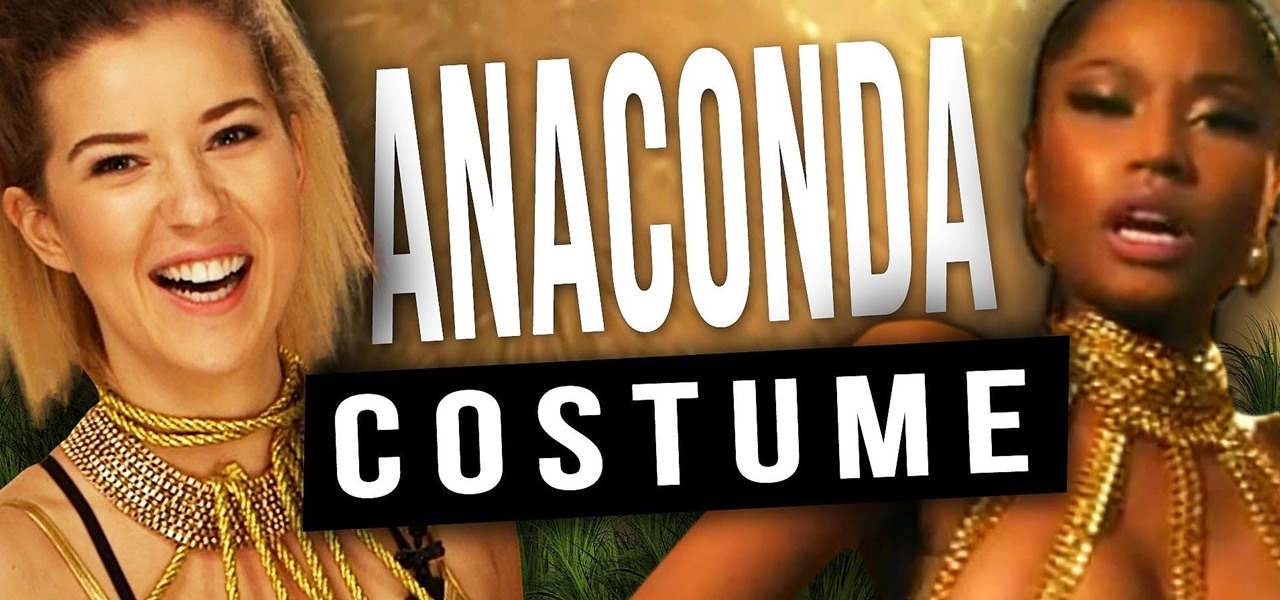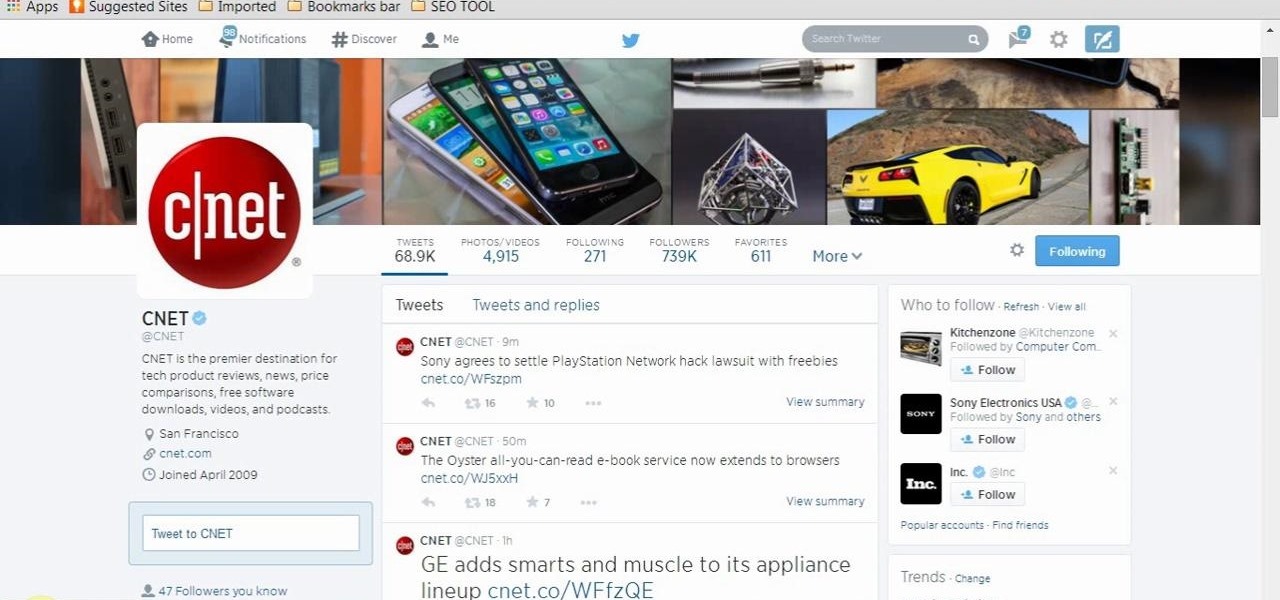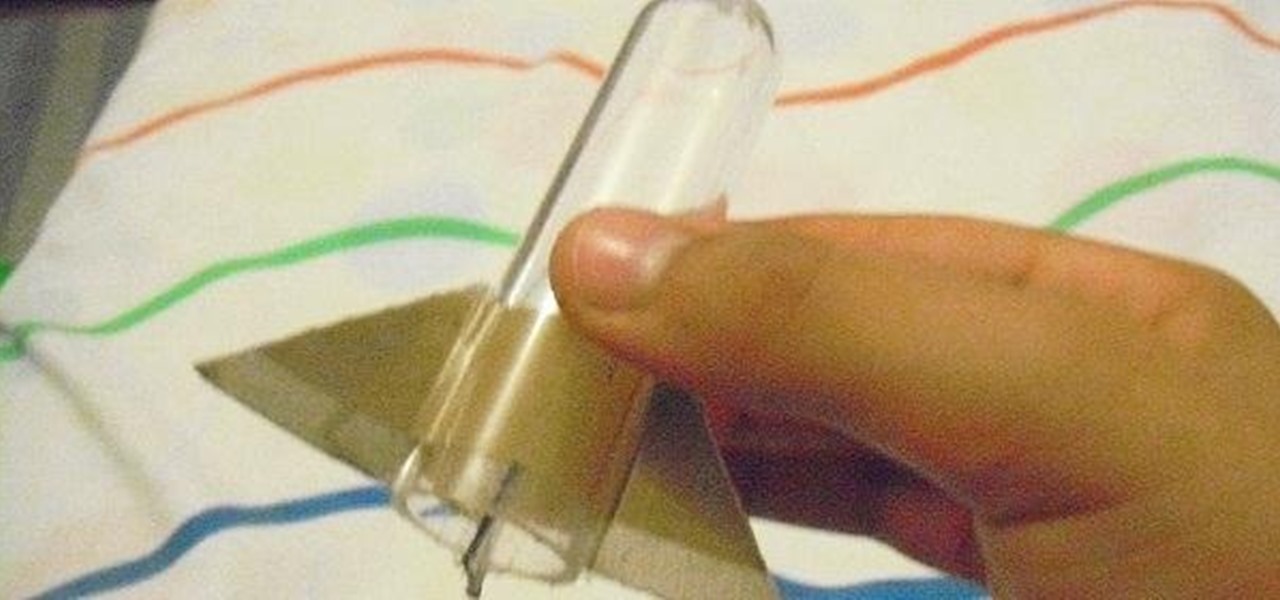New to Excel? Looking for a tip? How about a tip so mind-blowingly useful as to qualify as a magic trick? You're in luck. In this Excel tutorial from ExcelIsFun, the 146th installment in their series of digital spreadsheet magic tricks, you'll learn how to extract records from table, putting one record on each sheet with records in rows. This is accomplished with Excel's VLOOKUP, COLUMN, FIND, REPLACE and CELL functions. See also how to create a formula for a sheet name (sheet tab name, works...

Facebook is a social networking website where you can stay in touch with your friends and even make new friends. Using Facebook you can suggest your friend to some one else on Facebook. To do this first open the profile of the person you want to suggest. Scroll down and to the left you will find a link which says suggest friends to others. Click on it and this brings up a list of people who are in your friends list. Now select all the people you want to suggest this person. You can select mul...

Can't tell if you need sunscreen or a rain poncho? Checking the forecast is a breeze. Learn how to check the weather on your iphone.

New to Microsoft Excel? Looking for a tip? How about a tip so mind-blowingly useful as to qualify as a magic trick? You're in luck. In this MS Excel tutorial from ExcelIsFun, the 719th installment in their series of digital spreadsheet magic tricks, you'll learn how to compare two list of numbers and see what happens when one list is numbers is aligned right and the other list is numbers as text.

In this video tutorial, viewers learn how to burn a CD in iTunes. Begin by opening the iTunes. Users will need to create a play-list. Then click on File and select New Play-list. Users may wish to name the Play-list. Now simply go to the music library and drag the desired song(s) into the play-list. Then insert a blank disc into the hard drive. Finish by clicking on Burn Disc and configuring the options. This video will benefit those viewers who use iTunes, and would like to learn how to burn...

1. Select the cell for which the dropdown menu is to be applied. 2. once the cell is selected goto DATA menu select VALIDATION.Data validation dialog box will be displayed.

This how to video is about how to transfer items from List box To Listbox by using two different forms. This video is set to some interesting techno music in the background. It is presented by VB net. The man who made this video made it because of a request he received the night before from someone. This is a tutorial that is an on screen video of a computer screen probably using some form of hypercam to show the process. He creates a random list of items in each of the list boxes and forms i...

Some of you might be searching for a application which can record mouse movements and keystrokes of keyboard and repeat it as many times as you want to and get a hotkey for it to play. You need to get two form boxes , two timers, two text boxes, one record and one play back box, one X box and one Y box. record button is actually called rec , play back button is actually called ply. Mouse X is for your 1st list box , mouse Y is for your 2nd list box, the name says it all list X is for adding t...

First add a person as a friend by sending him a request. 1. Open your Facebook account, select friends. Now in the option search for people, give my name and press enter. Now a list is displayed, select add as friend and send a request.

If you want to know how to make a bibliography master list for your research paper, this video is made for you to watch. At the center of the first line of your index card, write the title of your research paper. Make a list of all your references. It can help you save time locating the source of your notes. Take note of the Bibliography Code number, author, and the title of the material used or needed. Highlight important texts for you to see it easily. Compile your working bibliography alon...

If you want to manage what sort of data is entered into your Excel spreadsheet, data validation will help you to accomplish just that. In this Excel tutorial from ExcelIsFun, the 549th installment in their series of Excel magic tricks, you'll learn how to use data validation to full effect in your Microsoft Office projects.

Tim Carter demonstrates how to install a finish nail using a hammer and nail set. Tim also shows how to do it the fast way with a powered nail gun!

Before the internet, acquiring enough data to analyze was challenging. Now we have the opposite problem: a deluge of data makes trying to sort through it nearly impossible. That's where data science comes in.

Now that iOS 13 is in the wild, developers are starting to show off the magical augmented reality powers ARKit 3 can deliver.

In iOS 13, Apple is taking the Reminders app more seriously. With its long list of helpful new changes, the app finally stacks up to other task managers like Todoist or Wunderlist. One of the changes is small but mighty — the ability to add custom icons to lists. Doing so lets you personalize each collection of reminders to your liking and can help you identify lists with just a glance.

While Snapchat augmented reality often embraces pop stars like Drake and Ariana Grande, a couple of bands from the louder side of the music industry have found a home with Facebook.

Fashion brand Christian Dior is using augmented reality as a carrot to drive up their follower counts on Instagram.

When it comes to augmented reality apps, visually immersive experiences are plentiful, but audio experiences are somewhat underrepresented. A new app for iPhones and iPads seeks to shift the AR paradigm toward the latter.

Snapchat has added yet another social feature to its mobile app, and this one makes it possible to use augmented reality with a group of friends over video.

With a fresh series of videos and a new webpage, Snapchat has composed an answer to its own question, "What is Snapchat?"

We knew it was coming, it was just a matter of when. Apple has just announced iOS 11.3, a new update for iPad, iPhone, and iPod touch, and it will include a brand-new set of Animoji for the iPhone X.

Whether you used it to remind yourself to buy a game or to store away that app recommendation that your friend begged you to download, the "Wish List" in the iOS App Store was a useful tool to keep track of new apps you might have wanted to install on your iPhone. But how can you access your Wish List in iOS 11?

HBO Max's watchlist, dubbed "My List," is a great tool that lets you collect and sort the video content you're interested in. That way, you don't need to sift through HBO Max's enormous catalog every time you open the app — just open your personal list of saved titles and start binging.

Augmented and virtual reality motion tracking leader Leap Motion, Inc. announced that it has secured $50 million in Series C funding to fund expansion into new territories and industries.

Dirty, malformed, and outright mischievous text strings have long been the enemy of interactive website developers. Strings contain any combination of letters, numbers, spaces, and punctuation, and are entered into text boxes on websites by users. These strings in particular can do everything from highlighting XSS vulnerabilities to soliciting 404 error pages.

Modern smartphones are packed to the brim with low-power sensors like accelerometers and gyroscopes, which means they're capable of precisely measuring almost any type of movement. So why is it that when you just want to get walking directions somewhere, your device still uses its battery-sucking GPS connection to track your progress?

The Consumer Product Safety Commission (CPSC) announced that Amazon will be offering full refunds for any hoverboard purchased through its site in the United States or Canada, no matter when you bought it. Just visit amazon.com/returns or amazon.com/contact-us to start the process. While they will not stop selling hoverboards anytime soon, they obviously want you to feel safe about your purchase.

In the last iteration of how to train your python, we covered if/else and conditional statements. We're going to diverge a little today and cover lists. Lists are simply that, lists. It is a set of values located under one variable. Now that we know the definition of a list, let's learn about them! List Basics

I love the holidays, but man am I sick of receiving oversized sweaters as Christmas presents. As well as people think they know us, their gifts often say otherwise. Instead of stocking up on useless items and articles of clothing you'll never wear, it's high time to create a wish list that's easily sharable amongst family and friends, and it's incredibly easy to do on Android.

Weeks before the music video for Nicki Minaj's Sir Mix-a-Lot-sampled single “Anaconda” dropped, an internet frenzy was sparked thanks to the help of an extremely racy cover image, several promo pictures with her "dancing" with label-mate Drake, and a teaser clip that showed Nicki twerking that hypnotizing booty.

This video will show you how to create a Twitter list for similar interest twits together. But if you want that twit from a special type of following or users will be bundled together then you have to create a list. You can isolate you favorite or useful twits from all twits coming by creating list in twitter. So please watch the video.

To-do list and reminder apps are a dime a dozen on Google Play, so trying to find the right one for you could take hours as you sift through hundreds of similar apps and widgets. Well, search no more, as we've found one of the most well-designed and easy-to-use reminder apps out there.

Whether you're a celebrity or someone with something to hide, Facebook allows you to keep your "friends list" private so you can protect the identities of your Facebook friends. But it only kind of protects them.

According to T-Mobile's website, an Android version bump is due out today. While details of specific changes are sparse, the support documentation for Nexus devices very clearly notes a release date of June 2nd for the software. Sprint may have jumped the gun with its own outing of a 4.4.3 update about a month ago, but all indications point towards today's date marking the beginning of a staged-rollout from Google.

Your craving to flaunt new hairstyles is a never-ending one, so here's something to meet your need. Try this French knot hairstyle!

In this video, I'll be showing you how classic black snakes work and how to make them at home. There are actually two methods covered in the video — one that uses fire and one that does not. So just choose the one that fits best for your situation.

My grandfather's brother won this car in a lottery during 1957. He had no driver's license, but his brothers used to give him a lift in it. From 1975 to 1996, the car was parked in my grandfather's brother's garage. My grandfather moved the car on a trailer in 1996 to his garage a few miles away, but it's been standing still there until this year when I rolled it out and started it up. This was the first time someone turned it on in 38 years!

There's no shortage of uses for steel wool, but the majority of them tend to be on the pyromaniacal side, like DIY fireworks. This trick by Mike Mikkelson is no different—it uses a homemade reusable "wool cage" to create a spinning vortex of light, like in the photo below. You can do this with just a piece of steel wool on a cable, but Michael wanted something he could easily reuse no matter how many shots he took, so he built a small cage to house the steel wool out of chicken wire, a small ...

Nothing to do this summer? Then spark things up with a little baking soda and some vinegar and make a tiny, working rocket. Best of all—you probably already have most of the materials and ingredients lying around the house. What You'll Need

Interested in making your friends list invisible to certain groups of people? This clip will show you how it's done. Whether you're completely new to the Facebook's popular social networking site or simply require a small amount of clarification on how to perform a particular task on Facebook, you're sure to benefit from this helpful video guide. For more information, including detailed, step-by-step instructions, take a look.