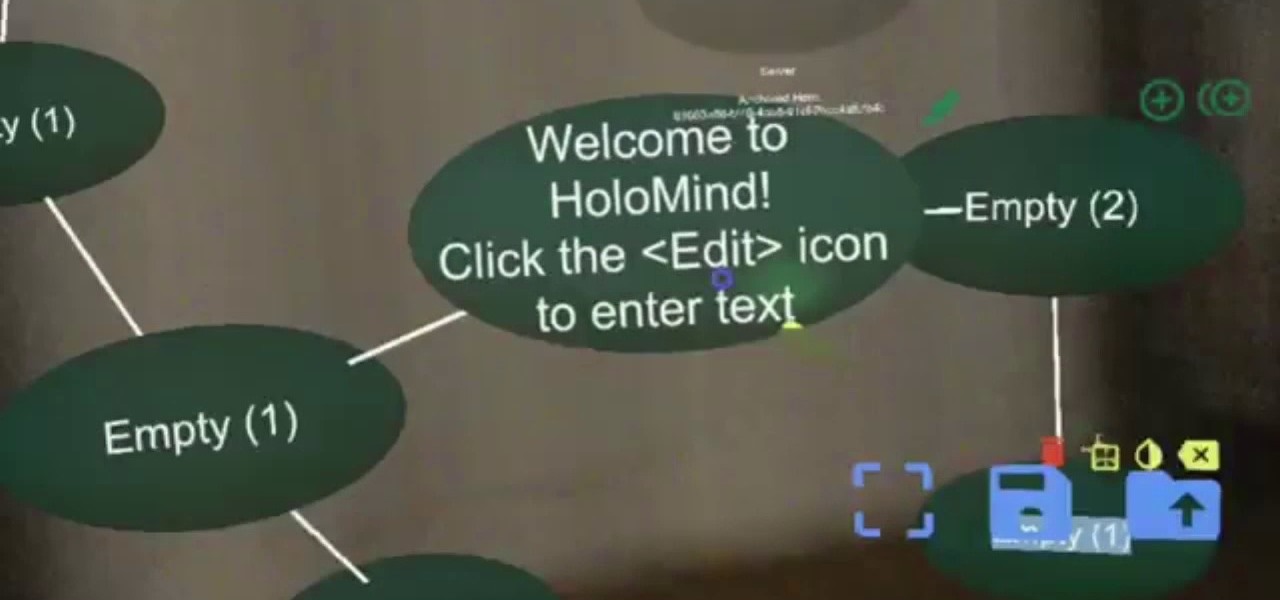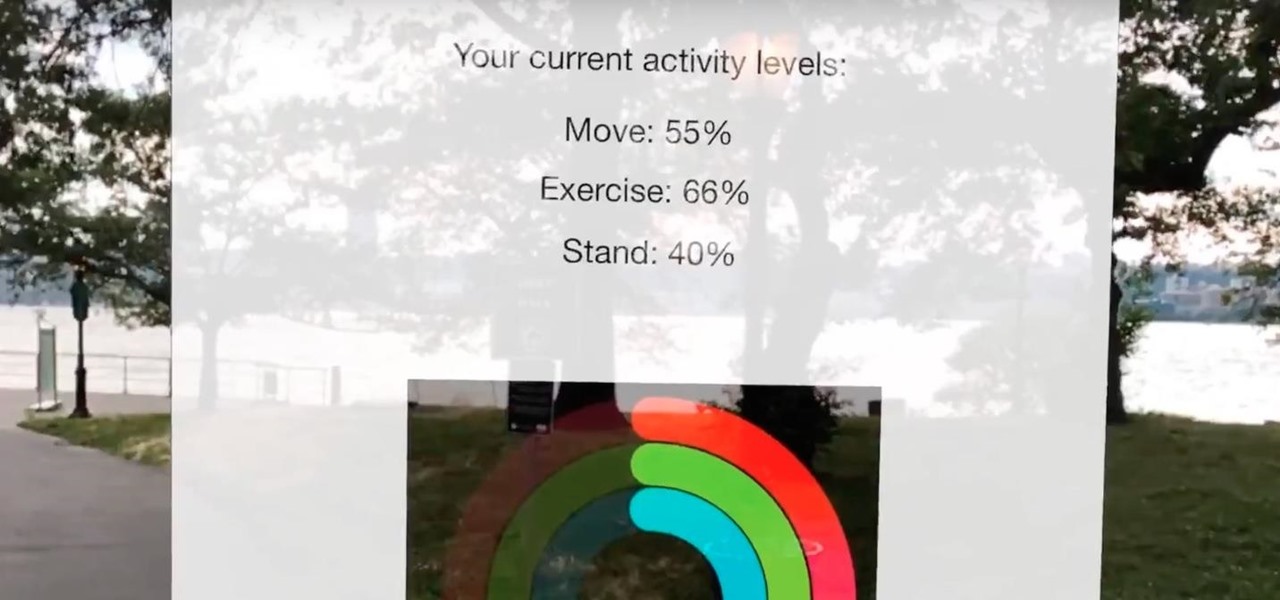After a hacker has configured Metasploit on a remote private server, created a resource script for automation, and created a simple payload, he or she can begin the process of remotely controlling someone's Windows 10 computer with just a few moments of physical access — even if the computer is off.

The Galaxy S9 and S9+ have terrific cameras that are packed with awesome features. But if you've grown tired of taking and viewing photos on only a part of your screen, Samsung has built in settings to let you take full advantage of their flagships' Infinity Display.

Flying under the radar during Magic Leap's big week at the Game Developers Conference, the company settled a potentially ugly lawsuit with a former employee.

Continuing with its new paradigm of using augmented reality to cover the news, The New York Times has published a feature story that takes a peek into the late David Bowie's eclectic wardrobe of on-stage outfits.

Having pushed more than two million downloads of its Bait! game for the Gear VR and Daydream platforms, VR developer Resolution Games is bringing the virtual fishing fun to augmented reality.

It's often the smallest details that determine your overall experience with a smartphone. Unlocking your device with a PIN is an example — and iPhones have had a leg up over Android thanks to their automatic unlocking. Thankfully, this era has finally come to an end with the arrival of the Galaxy S9.

Location services provider Mapbox is giving developers a means for building location-based AR apps and multi-user experiences with its new Mapbox AR toolkit.

The idea of translating in real-time has become quite popular recently, with Google's Pixel Buds integrating the feature. However, their implementation is audio-only. Until recently, you needed to download a frequently-unreliable third party app to translate text using your camera — but that all changes with the Galaxy S9 and Bixby Vision.

The oldest Zen temple in Kyoto, Japan, is now firmly rooted in the future with the launch of the MR Museum on Thursday.

The Tesla-riding Starman that was launched into space via Elon Musk's SpaceX last week will miss its Mars target and is instead headed toward a lonely asteroid belt in the void of space. But if you missed the initial launch and would like to get a taste of what Starman is seeing, you can now take a short ride along thanks to a new Snapchat Lens.

On Sunday, the annual Grammy Awards delivered its usual mix of fashion, live performances, and music industry magic, but this time with one important difference: Animojis.

Last week, we told you about one of the first pairs of augmented reality smartglasses to get Amazon Alexa functionality, and now we're finally getting a look at how it works.

While the Twitch app for iOS came out way back in 2011, livestreaming iPhone games was a rarity until Apple recently updated its ReplayKit in iOS 11. However, Twitch hasn't jumped on the bandwagon yet, but that doesn't mean you can't livestream your iPhone games to Twitch right now.

Samsung's 2016 line of smartphones has a new update, at least for the devices on AT&T. The update brings the Galaxy S7 to version G930AUCS4BQL1 and the Galaxy S7 Edge to version G935AUCS4BQL1. Here's what's on the table.

Harry Potter fans can set down their wands for a spell, as the highly-anticipated augmented reality game from Niantic based on the franchise won't arrive until after July at the earliest.

Attention Android users — the famously iPhone-only HQ Trivia is here! If you've been waiting for the worldwide sensation to come to your smartphone, now's your chance to dive into the excitement.

T-Mobile has just pushed out a new update to the Samsung Galaxy Note 8, bringing the build number to N950USQU2BQLA. Here's what to expect.

Back in November, Essential opened the Android Oreo Beta Program for all users of their PH-1 flagship. We even wrote up a full guide on how to install the beta, if you're interested. They followed the Oreo beta with a Reddit AMA, where they mentioned the second beta software would arrive very soon. That update has just gone live, so you can grab it right now in a few easy steps.

It's been a busy week for Apple. After two beta updates in one week, iOS 11.2 was released to the public around 1:30 a.m. PT on Saturday, Dec. 2. Usually, Apple releases updates around 10 a.m. PT, but this one was rushed in the wake of a huge time/date bug that was causing some iPhones to crash on Dec. 2 once 12:15 a.m. local time hit. But bug fixes aren't the only thing in this new iOS version.

If you've ever made an Instagram story, you probably know you can add stickers to your stories. These stickers are interactive but, like real stickers, they don't move ... until now. In a Jan. 23 update to the app, more action can be added to your stories with animated GIF stickers.

Apple seeded the fourth beta for iOS 11.2, just one day after releasing iOS 11.1.2 to the public. The new iOS 11.2 beta 4 has also already hit public beta testers and includes mostly bug fixes and security patches to improve the overall experience for iPhone owners.

Augmented reality is making many of our childhood dreams from Star Wars come true. A week after Lenovo gave us the ability to actually play Holochess, Apple has now made it possible to take live video of ourselves and layer on a (non-3D) hologram-like effect, closely resembling the famous Star Wars hologram scene featuring Princess Leia decades ago.

Apple released the second version of its iOS 11.2 developer beta Monday, exactly one week from beta 1, then opened up the public beta version on Tuesday. While beta 2 has been available on iPhone X since Friday, Nov. 3, all compatible iPhones can now update to this version.

Current shipping estimates for the iPhone X are 5–6 weeks, but is there a chance you'll get yours tomorrow?

The fifth developer beta for iOS 11.1 was released on Oct. 24, and the official iOS 11.1 update was pushed out to iPhones everywhere on Oct. 31. However, that isn't stopping Apple from seeding developers with the iOS 11.2 beta already.

Mobile game companies Hit Point Studios and Legacy Games have adapted their Color BlastAR augmented reality game for iOS with the ARKit platform.

IKEA can help customers determine if a couch fits in their living room, but who is going to help them figure out if their new SUV will fit in the garage?

Of all the ways I thought I'd be watching my favorite TV shows, on a floating orb was not one of them.

Think you're a true Star Wars fan? I bet you haven't created a demo using Apple's ARKit that creates a map of the entire Star Wars galaxy. How's that for being a fanatic?

While augmented reality is a means for presenting news to their audiences to some media outlets, Bloomberg is interested in how the technology can improve the way journalists work.

In the world we live in now — a world of complete data overload — new ways to sort through that data moves well past "nice-to-have" and firmly into the needs category. Mind mapping has been one tool that allowed someone to break down large problems into like components and help visualize the problems in different ways. Now thanks to Data Experts gmbh's Windows Store release Holo-Mind, we can do that in 3D on the HoloLens.

When Gboard was released on iOS in May of 2016, it gave iPhone users more control over their mobile keyboard experience. Unlike the stock Apple keyboard, Gboard lets you customize the look of your keyboard and search Google directly from the keyboard itself. Now, Google has added even more functionality, by providing users with Google Maps, YouTube, and doodling support — all without leaving your chat.

Bubbles serve as extra lives to help you get through both Tour and Toad Rally modes in Super Mario Run. Even better, they let you rewind back to pick up any items that were missed. But unbeknownst to many, you can activate a bubble even if you haven't gotten knocked out yet.

Augmented reality has produced some incredible innovations that have revolutionized modern technology. From helping with live surgery to changing the game in marketing and businesses. But without a doubt, the most important thing that augmented reality and ARKit has ever brought us is an AR version of A-ha's iconic "Take On Me" video.

When people work out, they want to get the absolute most out of their routine. Going on a run is great exercise, but finding an optimal route that works best for you can be difficult. Luckily, Apple's ARKit has the capability to make it much easier to get the most out of your workout.

Puzzle games are a great way to kill time and exercise your brain in one fell swoop. They challenge you to think strategically and plan ahead, whether that's to create killer chain combinations for maximum points, or to plain old keep from getting killed.

Artificial intelligence and augmented reality go together like spaghetti and meatballs, and Lenovo has some ideas on how to spice up the recipe.

I couldn't live without seeing previews of certain notifications on my iPhone, but there are definitely some that I'd like to hide, either because they're annoying or because I don't want anyone else to see them. Previously, you could only disable notification previews for Apple apps such as Mail, Messages, Photos, and Wallet, but in iOS 11, you can disable previews for every single app on your iPhone.

Two salsa dancers who also happen to be programmers are soon releasing an app called Dance Reality, made with Apple's ARKit. Through this app, you will be able to practice your dancing with augmented reality as your teacher right from your iPhone.

Luden.io just revealed more details about their mobile game "AR Tribe," made using Apple's ARKit. The company has previously focused on VR games such as InMind 2 and VRobot. This is the company's first attempt at AR, and it looks like it's going to be pretty cool.