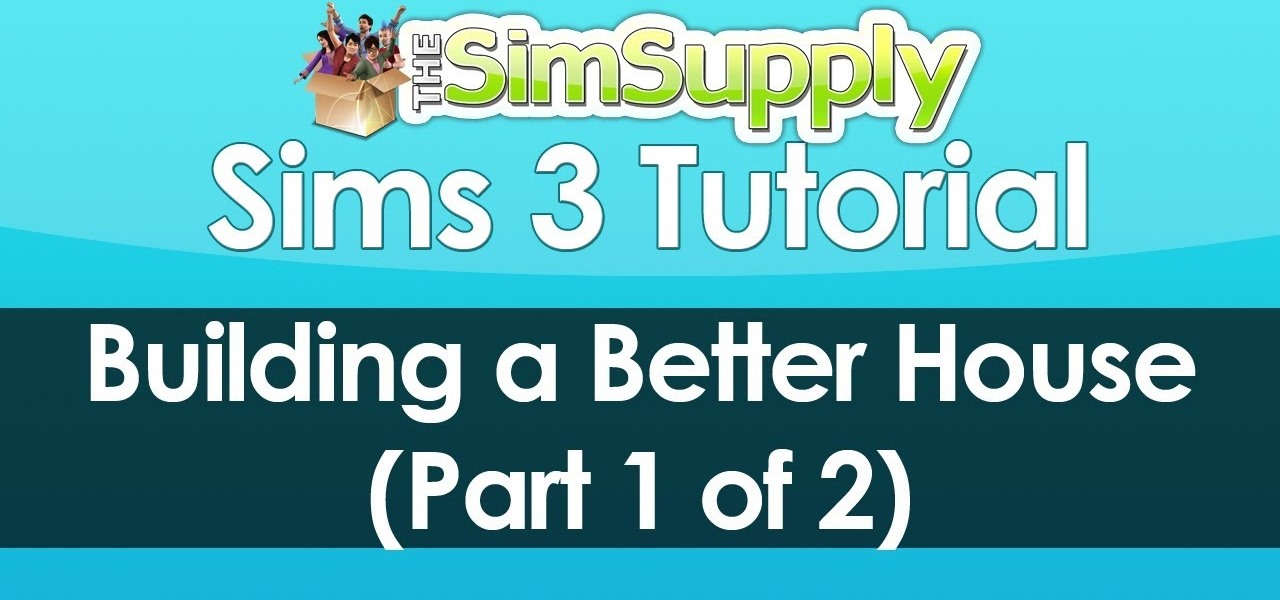Feng shui can supposedly do everything from relax to rejuvenate. At the very least, it can de-stress the mess of your living room. Watch this video interior design tutorial and learn how to feng shui your living room and create a more relaxing environment.

The live trace tool enables you to change photos into vector-based drawings, allowing you to resize any image without losing quality. Learn how to use live trace in Adobe Illustrator.

This video will show you how to catch shrimp for live bait fishing. Fishing with live bait is a great technique to learn.

Learn how to redecorate your living room in stages.

Learn the difference between Live filters and traditional filters, as well as how to apply, work with, delete, edit, and save Live filters as Styles in Fireworks 8.

Control wild animals and pests with this system. This is designed and built as a simple live trap release system so one could safely open and release a live trap from behind the trap and away from the animal's exit from the trap.

This video will show you how to hook a shrimp for live bait fishing. Fishing with live bait is a great technique.

The upgrade to Minecraft 1.8 introduced the abiltiy to create giant mushrooms in the different environments of the Minecraft world. They are so big that you can literally live in them. After adding a ladder, you can build a portable shelter inside of them.

Are you an Xbox gamer? Like to play on Xbox live? Yeah! Would you like to change your voice to disguise it, or pretend to older or younger or maybe a man instead of a woman or vice versa? Well you can! This how to gives you the info on changing your voice when you're playing Xbobx Live.

OK Xbox live gamers, get ready to tweak your voice! This how to video shows you what you need to do to mask, change or otherwise distort your voice on Xbox live. Are you a man and want to sound like a woman? A kid who wants to sound like a lady? Or a lady that wants to sound like a parrot? You can! To do this you will need a voice changer, that you can find [make ruger 10/22 full auto here].

Now that you've imported your footage into Windows Live Movie Maker, you're ready to edit it. A good first step is to trim the beginning and end points of the individual clips that will go on to make up your movie. This clip from Vimeo's excellent Video 101 series of video tutorials will teach you how to do precisely that.

Ready to edit your footage in Windows Live Movie Maker? First, you'll need to move the individual clips from your camera to your computer. This installment in Vimeo's excellent Video 101 series of covers all of the basics—connecting your camera, copying the files over and, finally, importing them into your video editor of choice.

In this tutorial, we learn how to sign in offline to Xbox LIVE (Xbox 101). First, you will go to your Xbox console and then go to 'my Xbox'. After this, you will go to your preferences and then go to 'Xbox live'. From here, change your setting to make it say that you are offline. Save this and then everyone will think you are offline when you are really on and playing! This can help you out if you don't want to play group games or chat, but your friends want to. Just make sure to set it back ...

Whether you're new to Adobe InDesign or a seasoned graphic arts professional after a general overview of CS5's most vital new features, you're sure to be well served by this official video tutorial from the folks at Adobe TV. In it, you'll learn how to take advantage of metadata embedded in an image to create live captions and then automatically and flexibly place them in your layout.

In this video from theXBox360GameReview we learn how start and join an Xbox Live party. Once signed into Xbox live, scroll to the friends channel, and select the friend you want to have your party with and press Y. Now that you have a party going, you can play some Halo wars. If you want more friends to join the party go to your friends list using the guide button and tap X to select who you want to invite. If you want everyone in the party join in, select Party and choose Invite Party to gam...

Interested in running Linux but are afraid of accidentally formatting your primary hard drive? One solution is to bypass your hard drive altogether and run your Linux distribution live from a CD. This three-part video tutorial series will show you how to do just that using Ubuntu.

Blueberries are a healthy nutritious fruit that you can plant and harvest yourself. Learn some tips for growing a blueberry bush from a professional organic gardener in this free video series.

Want to move plants around in your garden? Get tips for transplanting roses, chives, and onions in this free gardening video series.

If you want some large, bold foliage in a border during the summer, canna lilies take some beating. They are really easy to grow either in the border or large pots and produce large paddle shaped leaves and tall flower spikes. Canna lilies aren't hardy plants so unless you live in a very sheltered area it is wise to dig them up in autumn and store the fleshy roots in a frost free place. Increasing your stock of canna plants is very easy with the tips from this how to video.

In this series of gardening videos, our expert on plant propagation tells you how to grow new house plants from tip cuttings of existing ones. She demonstrates how to take your trimming in order to get the best results, then explains in detail how to prepare the soil for maximum growth with nutrients and hormones. Learn what tools you need and what type of plants will react best to this type of propagation. And you will have a full and healthy house full of plants in no time at all!

In this series Jose Zuniga shows you how to properly plant gardenias. You'll see how to choose a good location, properly mix the soil and of course, plant them!

With an eye toward future iPhone X-focused augmented reality functions, Apple's new investment in one of its components vendors will increase production capacity for the technology behind its TrueDepth camera, but could also apply to its future AR ambitions.

Going live on Instagram is a fun way to interact with your followers. It lets you forgo the usual meticulous editing and framing in exchange for giving your friends and fans a glimpse into your real, unfiltered life. Now, your followers don't need to be separate from that experience, with a new update that will let you invite viewers to join in on your live videos.

It looks like "going live" is another thing we all have to figure out how to do to remain relevant in this very Facebook-driven world. But why would you ever want to go live? That's really up to you.

If you've ever wanted to turn your favorite GIF into a live wallpaper for your iPhone or even just make it a 3D Touch-friendly Live Photo that you can share, there's a super simple way to do so.

Live Photos is exclusive to the iPhone 6S and 6S Plus models, and provides a new dimension to your pictures. When taking a picture, the camera captures moments immediately right before and after you hit the shutter, creating a GIF-like animation that's approximately three seconds long when combined.

Eating flowers is a time-honored culinary tradition, from nibbling on nasturtiums to grazing on candied violets. And why not? They look beautiful and lend a unique floral flavors to salads, desserts, and anything in between.

The new Windows 8 is only days away from its mass public release on Friday, October 26th. And there's a ton of new features you'll need to get used to, either on your computer or your tablet. One of them is the Live Tiles, which provide users with live information and is way more aesthetically pleasing than the traditional Windows layout. The new Tiles system adds another level of functionality and information for the user, but it definitely takes some getting used to. The video below by Pure...

Would you believe that you can use Reason as an all-in-one performance tool? This Reason 3.0 tutorial will show you how to generate beats quickly, on the fly, using advanced Combinator automation and Dr. REX loops a-plenty. Use of Midi keyboard a must! See how to generate music quickly without completely ripping someone off in this Reason 3.0 tutorial series.

In this video series, our expert will teach you how to care for house plants. You will learn easy to follow instructions for caring for tropical house plants, cactus and other unusual house plants. Get tips for avoiding common gardening mistakes, using the right soil, and providing the right amount of light for plants.

In this video series Nicole Pantaleon, an expert in plant and soil science, will demonstrate how to grow and propagate cactus and succulent plants. She will instruct on the proper way to cut and pot cactus or any other succulent plant.

In this series of free gardening videos, expert gardener Jose Zuniga shows you how to plant a small corner garden in your yard, complete with flowers and a palm tree. He offers advice on planning where to place your garden for optimal sunlight and growth, what sorts of gardening tools and supplies you'll need and where to buy them, and how to prepare the soil for planting. Jose demonstrates how to transplant a palm tree, offers planting spacing tips, and advice on mulching and maintaining you...

There's an easy time hack available for Candy Crush Saga that let's you bypass the time restrictions to you can play more games faster, and this video guide from KiboshGaming will walk you through it on both Android and iOS devices.

Why role play online with an avatar when you can live out your princess-rescuing and spellcasting fantasies in real life? Amtgard is a real life, live action RPG in which people roleplay in set up situations.

this video first shows a type of modem that can be used to connect Xbox Live along with a router. It is shown that you must already have an internet provider and router for connecting more then one device into your modem. An Xbox live account is also required to gain access to Xbox Live. A DSL cable is then connect from the Xbox into the router which is then connect to your internet providers modem. You must then select connect in the Xbox Live access menu. After the Xbox has been connected y...

In this tutorial, we learn how to use color, texture, and style in your home. When choosing a paint color for your walls, first make sure the color is something you don't mind seeing everyday. After this, choose furniture that has different textures on it. Use a combination of different flooring materials to create contrast in each of the rooms. Use plants and paintings for decoration, but have them in popping colors to make the room come together. Use area rugs on floors, this can bring the ...

In this tutorial, we learn how to design a winter themed flower centerpiece for home. First, you will use florist foam to place some winter branches from pine trees on the bottom. After this, stick some bare branches standing up on the inside. Then, you will grab some large pinecones and lay these around the side of the arrangement. From here, grab some short stem red roses and then apply these around the branches until everything is covered. This will finish up your arrangement and you can p...

In this tutorial, we learn how to connect to Xbox Live without a modem or router. First, you will need to take an Ethernet cable and connect it to your laptop and to your Xbox console. After this, go to your computer internet connections and then go to the properties. Create a shared network and then bridge the connection between your console and your wireless internet. After this, go to your Xbox and connect to the Xbox live internet application. When you can connect, then you will have fini...

In this tutorial, we learn how to draw a plan view with art markers. First, you will draw a dot in the center of the paper and then draw lines out from here. After this, use the lines on the paper to create the proportions for the buildings. After this, draw in squares and lines to help create the ground and buildings. Then, you will add in details to the building and then draw in plants and grass around the edges. After this, erase any background lines from the drawing and then color it in. ...

How can you add your own creativity to the construction and architecture aspects of Sims 3? Make sure your sims are living the life they deserve in comfortable and attractive houses! Add extensions, bay windows, yards, nooks and other details to make a more interesting house in Sims 3.