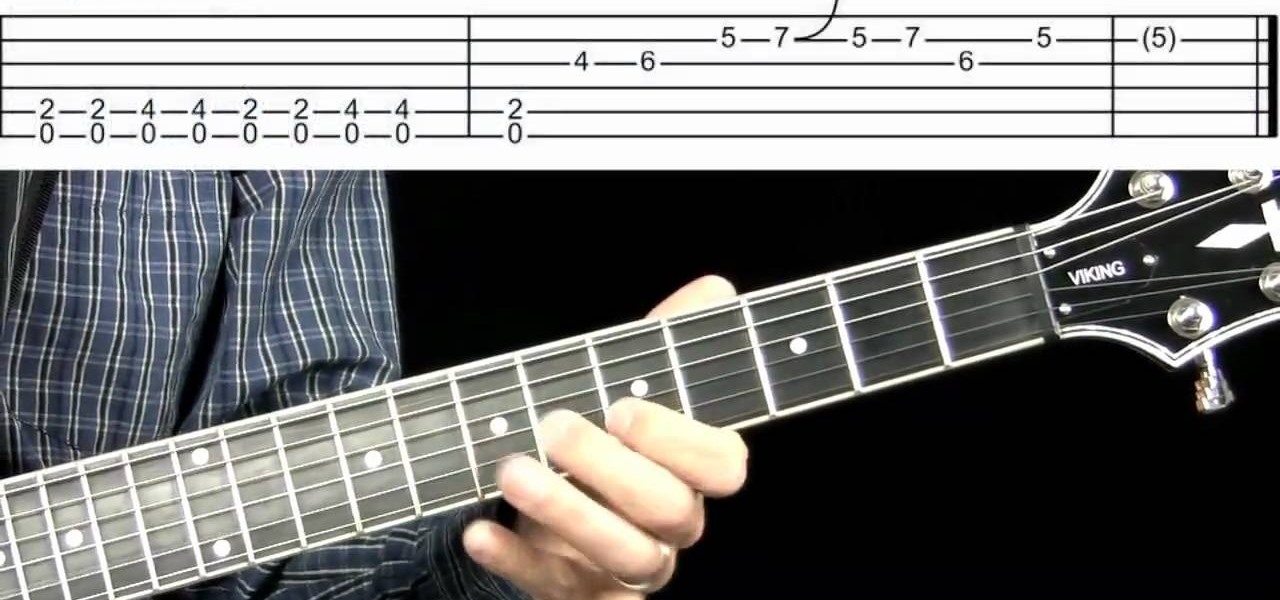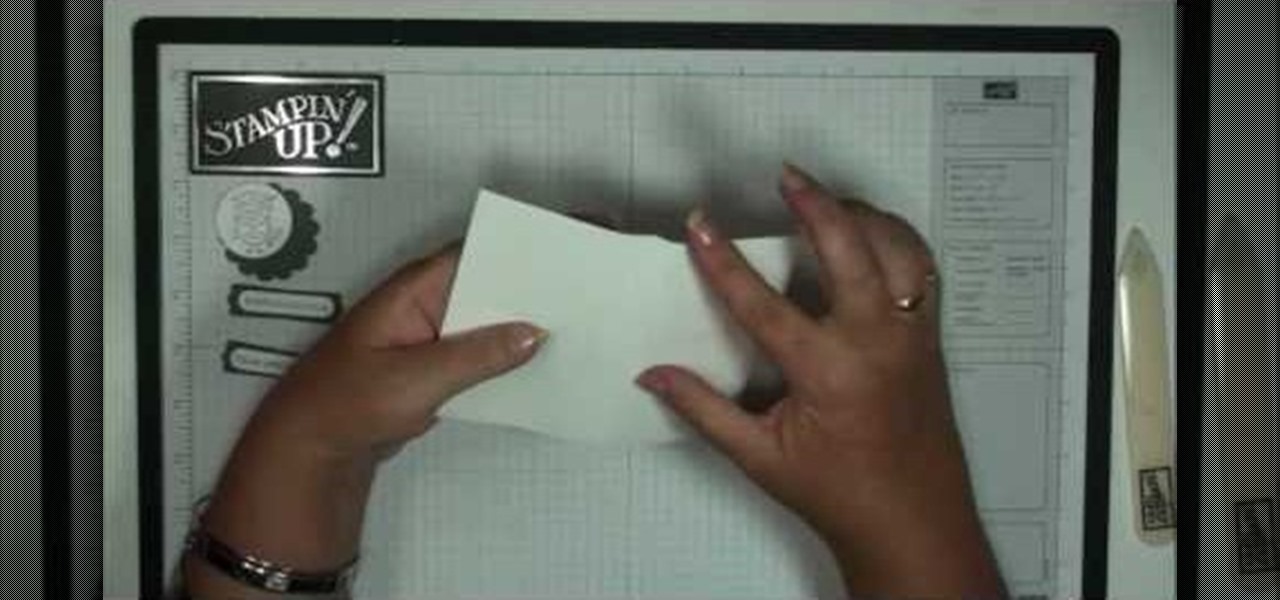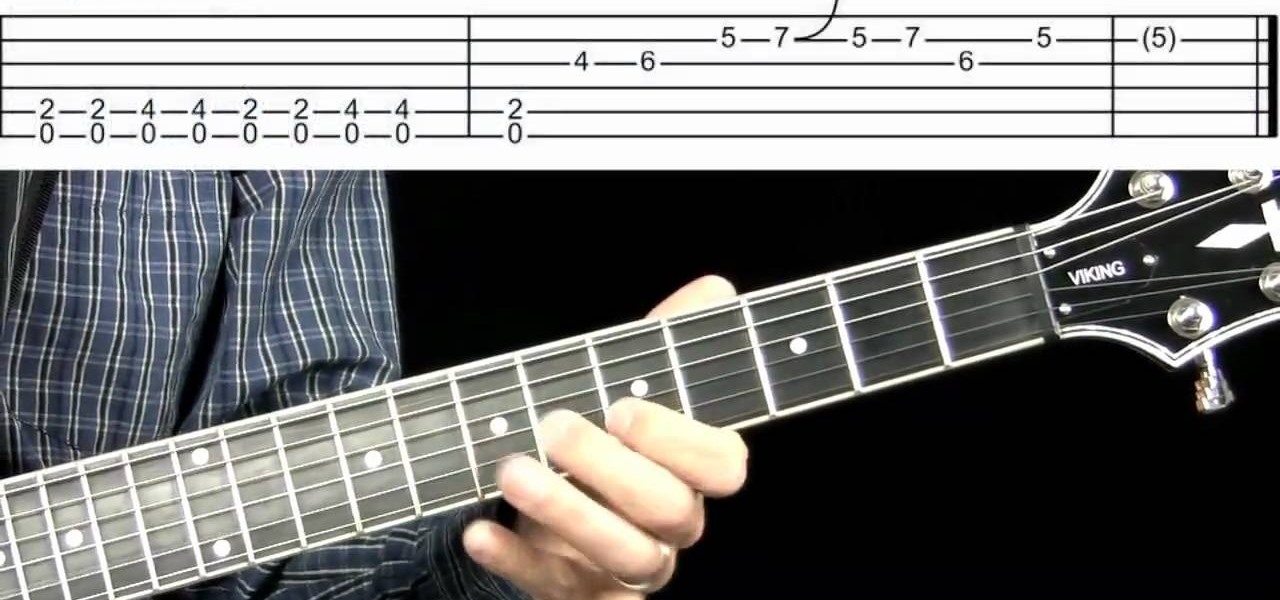
Sure, you can play minor pentatonic over the Blues all day and probably almost get away with it in a live setting. But if you want to play like the greats, you've gotta learn their licks! In this video you will learn two signature Blues licks that almost every player knows, that you can play over any sort of dominant or major slow blues progression.

In this clip, you'll learn how to add excitement to a bass part by introducing a filter. Whether you're new to computer recording, new to the Ableton Live DAW (digital audio workstation) or just looking to pick up a few new tips and tricks, you're sure to benefit from this free video software tutorial from NextStepAudio. For more information, including detailed, step-by-step instructions, take a look.

Despite being on the Xbox Live Arcade and PlayStation Network, Scott Pilgrim vs. the World: The Game is actually a pretty hard video game. But, things get a whole lot easier with this cool play modes available with a few secret cheat codes. This video tells you those cheat codes to enable zombie mode, boss rush mode, and two others in the XBLA game.

In this amazing, live tutorial (recorded obviously) Nick goes into great detail creating fake 3D text through creating multiple layers (without a script), as well as other great methods! This was a great video and even goes through some minor problems that you'll face when doing this and what you can do to fix those problems.

Are you wishing for a taste of Philadelphia food in your own home? The Philly cheesesteak is a classic sandwich made with sliced steak and melted cheese. No matter how far you might live from the City of Brotherly Love, this recipe teaches you how to make this East Coast staple.

Growing whatever food that you can yourself is tremendously good for the environment because industrial food production has all sorts of ecological problems. If you live in an apartment, it might seem impossible to grow your own food. Think again! This video will show you how to make a window garden in your apartment and use it to grow herbs and other small crops, decreasing your carbon footprint and making your meals more green.

If you are a serious about being a 3D artist, you are going to have to leave the confines of 3DS MAX at some point and start integrating other programs into your work. This video will show you how to use Photoshop to create depth-of-field blur in a 3DS MAX project, allowing you to integrate live action and 3D models more realistically.

Are you unsatisfied with the dim green light that emanates from the big X on your XBox 360 controller out of the box? Don't live with it, fix it. This video will show you how to install new colored LED lights in your controller, making the big X a resplendent blue in this example. You can use whatever color LED's you want and the end results will still be brilliant.

June is graduation month, and while for a lot of youngsters that means leaving one phase of their lives behind in order to pursue newer and greater things at college/the workplace, for their relatives and friends that means cards, presents, and money.

Okay, so it's summer and you're probably thinking when the hell you'll be wearing scarves in the next three months or so, but trust us, those summer nights can get cold, especially if you live close to the beach.

Angel fish live in tropical waters and are known for their extremely sharp-looking, angular fins and pointy faces. They also happen to be incredibly beautiful, coming a variety of opalescent colors and often striped like a zebra.

One of the most expensive parts of a wedding is often the invitations. In this tutorial, learn how to order your invites the right way so that you save a ton of cash, but don't lose any of the quality.

In this clip, learn how to keep your dog or cat clean as a whistle! Did you know that there are many methods of cleaning your pets these days? For example, if you have a pet who is afraid of the water try Quick Bath wipes instead of a full bath. This clip is full of advice on how to keep you pet bathed and healthy so that they live a long, happy life.

In this tutorial, animal expert Marc Morrone shows you exactly how to feed and care for your pet bird so that they live a long, healthy life. Check this out and learn when, how and what to feed your feathered friends.

Reptiles need special food too and in this tutorial, Marc Moronne will show you exactly how to care for your scaley friends. Make sure you give your reptiles the right amount and type of food so they can live a long, happy and healthy life.

When you adopt a new cat, it is important to make sure you know what is best for their health and happiness. In this tutorial, learn how to get the right food for your pet and feed them properly so they live a long and healthy life.

Learn to play the easiest Hawaiian picking vamp in the key of C. There's no getting around it: if you want to get good at playing the ukulele or any other instrument, you'll need to practice. Fortunately, the Internet is awash in free uke lessons, like this one from Ukulele Live, which make the task not only easy but fun. For more information, and to get started playing this picking vamp on your own ukulele, take a look.

There's no getting around it: if you want to get good at playing the ukulele or any other instrument, you'll need to practice. Fortunately, the Internet is awash in free uke lessons, like this one from Ukulele Live, which make the task not only easy but fun. This clip, in particular, demonstrates how to play a C major scale, a scale which doubles as an excellent finger warmup routine.

In this video, learn how to make your own puppets and put on a puppet show! Let the mayor of Paloozaville, John Lithgow, show you how to make your own hand puppets with your kids and act out stories and songs with them! You will make cheap, fun sock puppets and then build a theatre using old sheets and your living room! Have fun!

Does your kitty cat have diabetes? If this is unfortunately the case, check out this tutorial. This video is very informative and will walk you through the entire process so you can help your scared kitty feel calm and relaxed when you administer the needles. Make sure your cat lives a long and healthy life despite her disease with these tips.

Battery life is often a big problem with new smart phones. In this tutorial, learn how to change the settings on your brand new HTC EVO 4G so that the battery lives longer on the 4G network. Don't get stuck with a dead phone- check out this clip and keep it alive!

Want to get started playing football? Footabll is great way to keep in shape and have fun with friends on the weekend! In this video presented by Live Strong, learn how to throw a football properly and how to throw a spiral. Get tips on football throwing from a professional football coach in this tutorial.

Monocolor scarves, berets, and mittens may be worn by those high up in the fashion world for their modern, all-flattering chic quality, but for those of us who actually like to have fun, adding more color to our lives is often preferred.

You don't have to live with that unsightly popcorn ceiling anymore! If you want to get rid of the popcorn ceiling your home, you can do it with just a small amount of equipment and the willingness to deal with some hard work. This video will show you how to remove popcorn ceilings.

Contrary to common thought, messy beach hair doesn't just come from living a worry-free (and shower-free) lifestyle, but actually takes a lot of work to achieve.

Breast cancer is scary, and is affecting more and more women every day. But, did you know that you could eat certain foods and decrease your risk of disease?

Whether you're new to Adobe Dreamweaver or a seasoned web designer after a general overview of CS5's most vital new features, you're sure to be well served by this official video tutorial from the folks at Adobe TV. In it, you'll learn about new Dreamweaver CS5 features such as CSS Inspect Mode, Live View Navigation and Dynamically Related Files.

If you want to house train your puppy or dog by yourself, this video is for you! It will show you the best tips to make your puppy learn how to live in your house without creating any problems!

Cable knits are sometimes considered too complex for hobbyist knitters to attempt, but this video tutorial from the folks at Make Magazine will introduce you to this classic technique. Pioneered in Ireland by the wives of fishermen, the look of cable knits actually reflects fishermen's ropes and other aspects of their lives. While cable knits look complex, in this video you will see that they really don't have to be that much more complicated to create then the patterns you're used to working...

This video tutorial shows you how to do the one drop project yo-yo trick. The yo-yo is one of the oldest living toys around, and the modern yo-yo of today was born is Santa Barbara, California. There's a gazillion yoyo tricks that you can put in your hobby arsenal, so pay attention and learn from the best. Learn the one drop project yo-yo trick from Yuuki Spencer.

A below elbow arm amputee demonstrates how to tie a shoe with his prosthetic hook. This is an adaptive equipment tutorial for handicapped, disabled or individuals that have lost limbs to amputation. The prosthetic arm outfitted with a hook or hand can be body powered or myoelectric. The operation is important to ensure healthy living and daily tasks like dressing yourself.

A below elbow arm amputee demonstrates how to hold and use a knife with his prosthetic hook. This is an adaptive living video that helps handicapped, disabled or individuals that have lost a limb due to amputation. Using a prosthetic hand or hook can be challenging in the kitchen. Using a hook to hold and use a knife is an important skill to learn when using prosthetic limb adaptive equipment.

Sow your wild oats! In this video, Jody Fath shares the expertise she gleaned from her eleven months backpacking around the world. In this video, you'll learn to plan for a long-term trip abroad. Learn how to determine what type of traveller you are, how to budget for your trip using online cost-of-living estimation and even how to pack in this great tutorial.

LiveType ships with many sophisticated design elements so that you can add movement to your static text. You can access them in the media browser. Choosing, editing, applying, and previewing an effect is easy using the media browser and canvas. Live fonts are as easily manipulated as effects. Explore textures as well to make your titles professional and sophisticated.

In this tutorial, we learn how to connect to Xbox Live on a PC w/o a wireless adapter. First, go to the start menu, then go to the control panel. From here, go to the network and internet sharing center and then manage the network connections. After this, highlight your local area connection and right click. Then, click "bridge connection" from the drop down menu. Next, you will be able to connect your Xbox to your internet. If this doesn't work, then you will just need to check your internet...

Coming soon to an Android device near you: Diminished Reality! What's Diminished Reality? A lot like Augmented Reality, really, but with one big difference: Where AR giveth, insinuating virtual elements into a live representation of the real world, Diminished Reality taketh away, hiding actually-existing objects within a live feed.

In this video, we learn how to tweak Aero Peek and Desktop Live Preview on Windows 7. First, go to registry editor, then current user, then software, then Microsoft, and go down to Windows. After this, click on current version, explorer, and advanced. Now, right click on the white space and click "new keyword value" and name it "desktoplivepreviewhovertime". After this, double lick and change it to decimal, then change the value data to 10. Next, create another keyword value and name it "Exte...

Chris tells us how to understand what science is and why it's important. If you didn't have science, you wouldn't have any technology! This includes televisions, cell phones, portable devices, and everything else that science relies on. Basically we would be living like we were in the stone age again! Science impacts so many different parts of our lives, and although it's not all the same type of science, it all matters. Take a few minutes to think about what life would be like without having...

In this tutorial, we learn how to connect to Xbox Live using a laptop with Windows Vista. First, connect the Ethernet cable to your computer and to the back of the game console. Next, Click on the start menu, then go to the control panel and view network connections. Next, click on manage network connections. After this, click on your local connection and hold down control until you see your wireless internet. After this, right click on your connection and then go to bridge connections. Next,...

Look at your modem and see if all the lights are on, this means you're connected. Make sure all the cables are connected properly. Grab your modem and look in the back, there's a little button. That is the reset button. Choose a pen or something like that, and use it to press this button. All the lights but one will be off. Pick the Ethernet cable on the back of your XBox 360, now wait until it connects again. The lights will turn on one by one. When all the lights are on, turn your XBox 360 ...