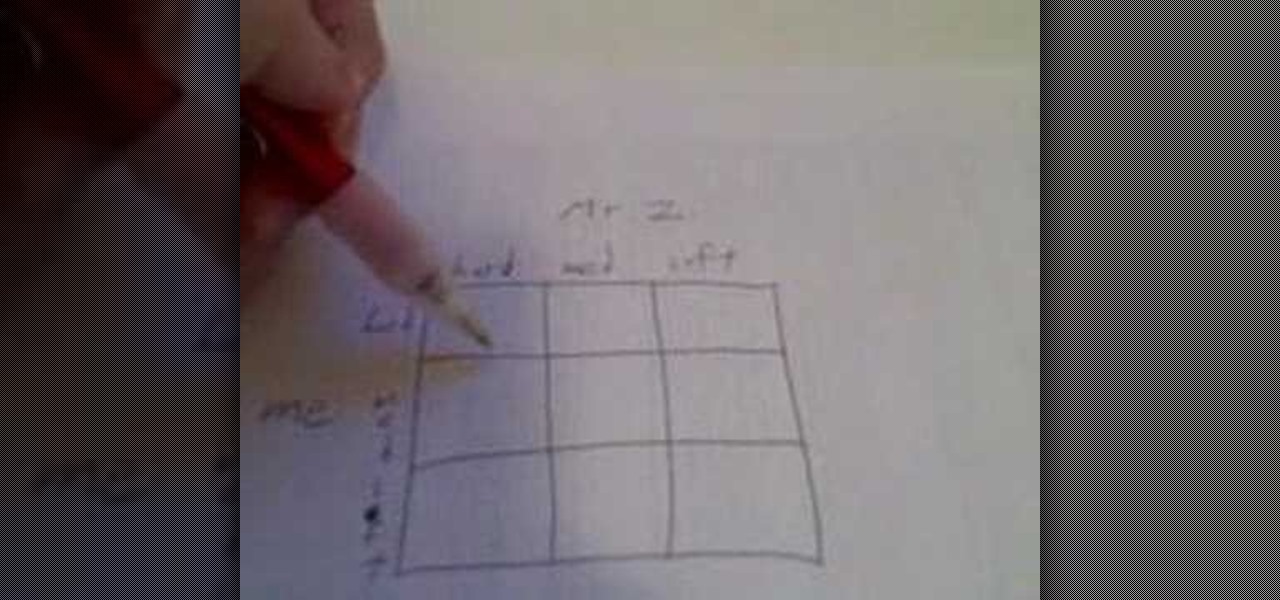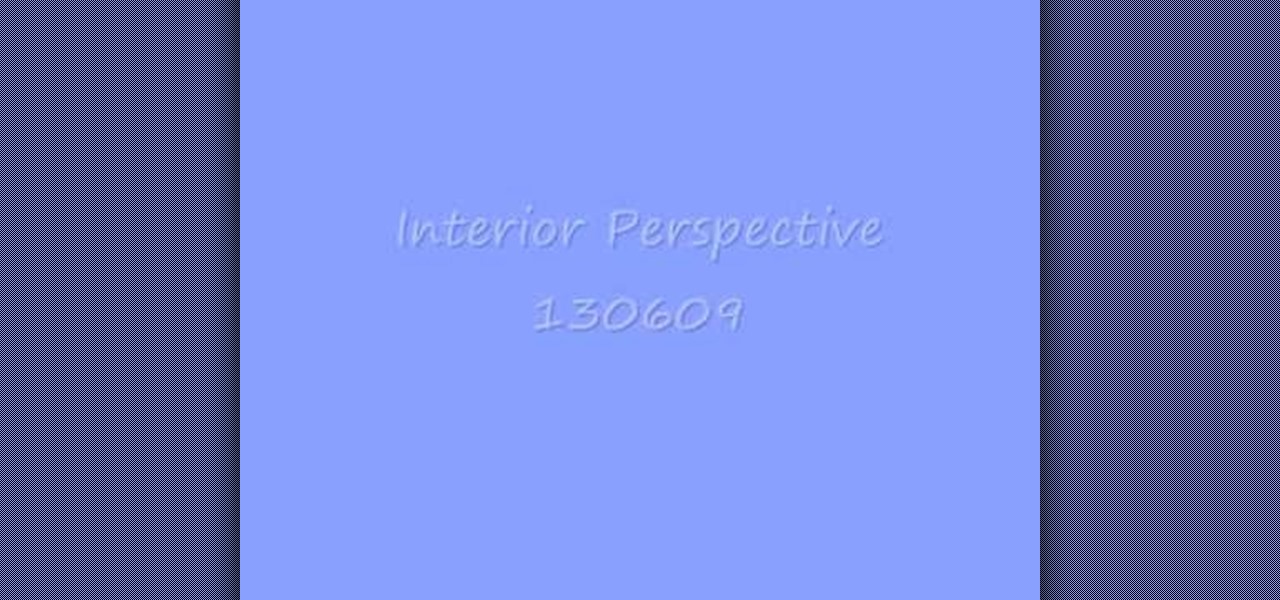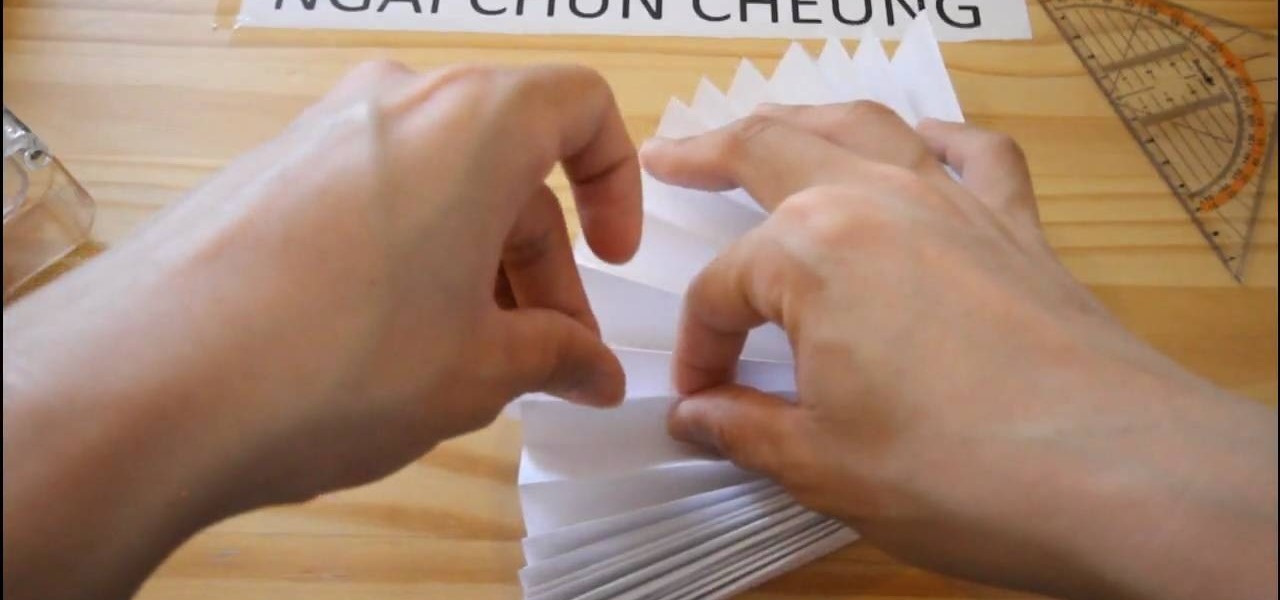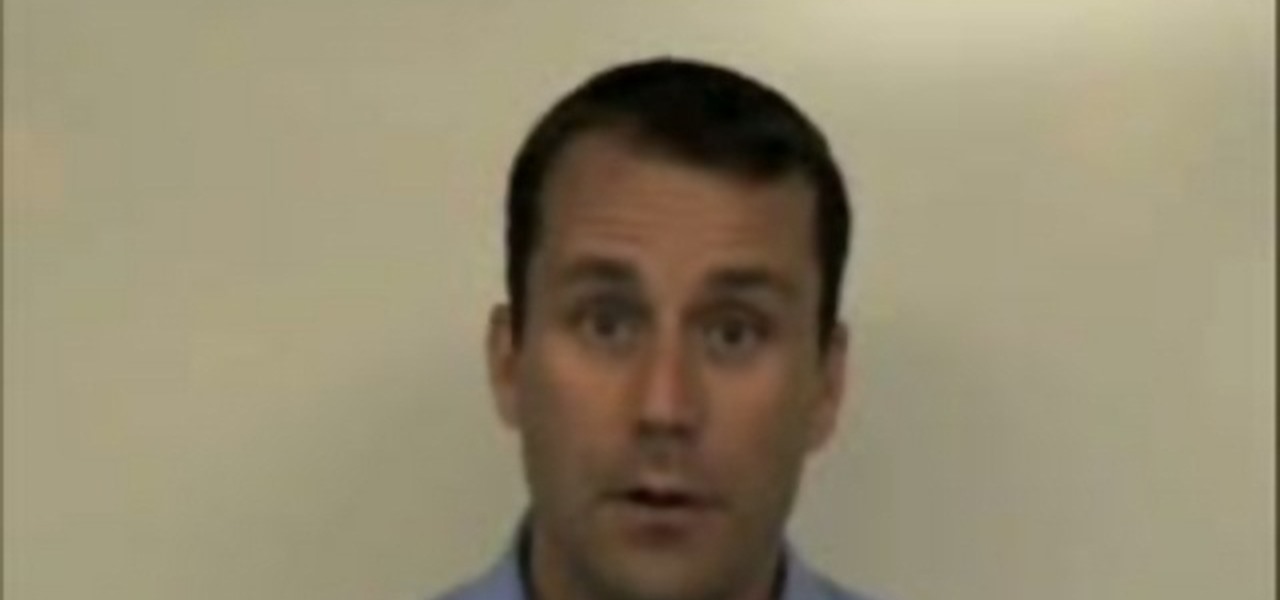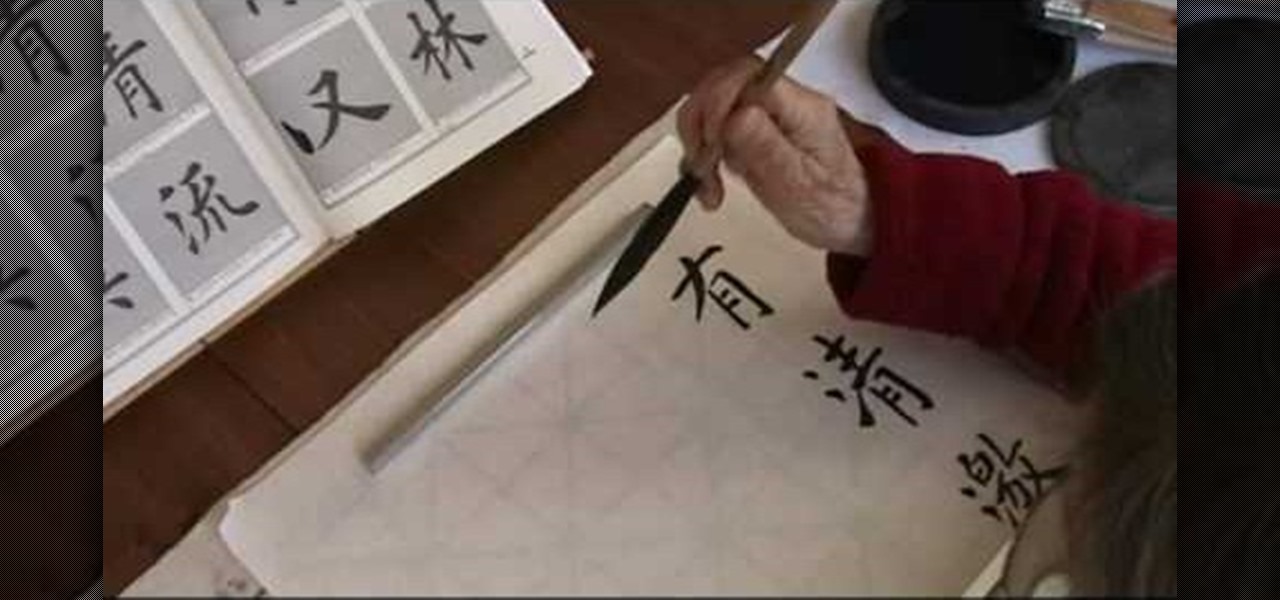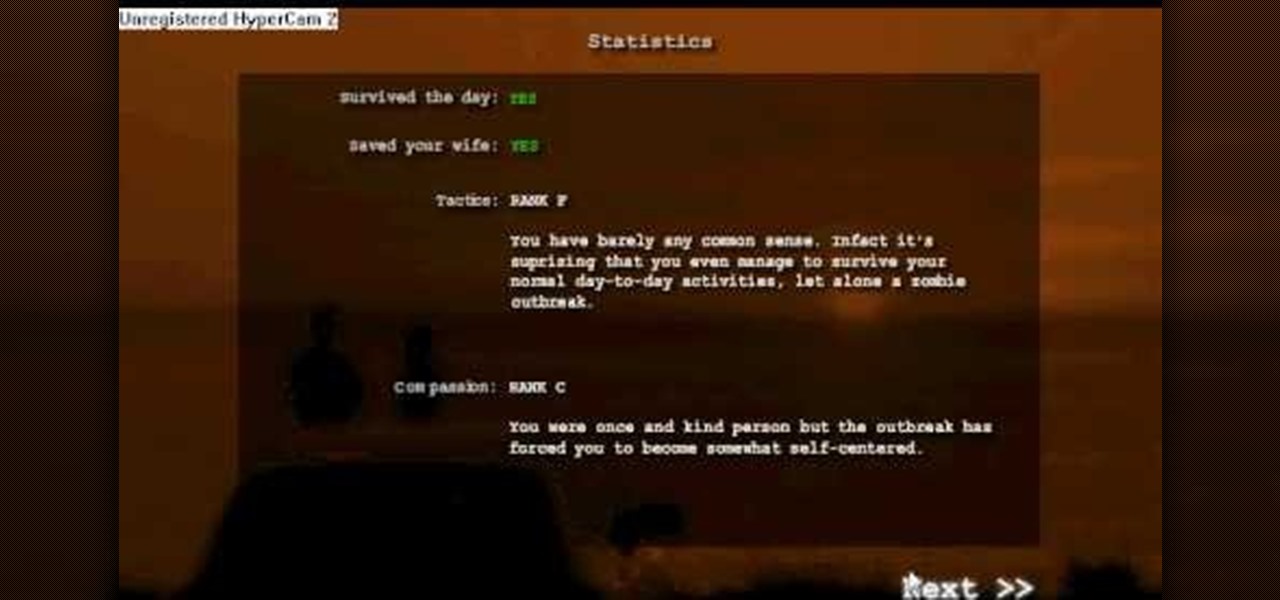This is a video tutorial in the Computers & Programming category where you are going to learn how to find and ping your IP address. Go to start > run and type in "cmd" to get the DOS window. Here type in "ipconfig" and hit enter. If you are online, your IP address will be displayed. If you are offline, go online and try again. Then in DOS type in "ping yahoo.com". This is to see if you can connect to Yahoo. If you are online, the site will reply 4 times. If you type in "netstat", it shows yo...
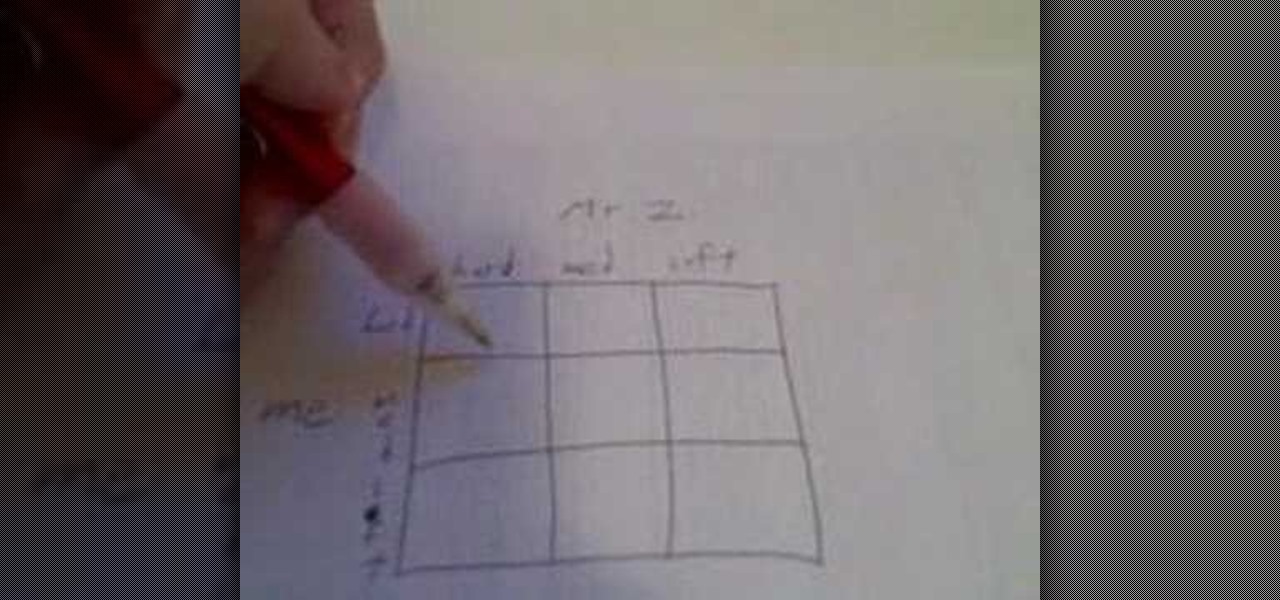
In this video, we learn how to negotiate a pay raise with game theory. You first need to take into account how much money you are getting an hour with how much you are worth. Make a chart with your boss on there and the other player is you. You will then see if you want to play soft, medium, or hardball with them to negotiate. Think about how your boss will respond to different types of negotiations. When you are finally confident in approaching your boss, you will get respect and get the pay...

Yoga is centered on centering you, both physically and emotionally. If you're a yoga practitioner then you know how relaxed and rejuvenated you feel after a vinyasa yoga class.

If you would like to add a "back" button to the top of your Wordpress blog, then you will need to go to Wordpress admin. When you get there, you will need to find "Thesis Options". Then, click on it. Next, find "Header Scripts" and click on it. Copy and paste the script into the box. Next, save it by clicking on the green button that reads "big ass save button".

In this video, we learn how to create background patterns for web pages. First, go to the website BGPatterns. After this, the page will load and you will be able to create a custom home page. There will be a default pattern displayed on the page, but you can change this pattern and the colors as well. You can do a number of different things to make this page completely customized to how you want it to look. When you are finished, you can apply the background to your web page, save it, or down...

In this video, we learn how to make video clips into animated gifts. First, open Windows Movie maker and import a video file. Now, shorten the video to four seconds or less and save it. Now, go to the website gif ninja. Once on this site, you will see a section that says "tools", then click the button to convert your image to GIF. Once on this, you can browse and upload the file that you just created. Next, click "make my gif!" and a status bar will load on the bottom. When this is done loadi...

First you need to go to your site and click any post you want and see the simple heading and now you want to change the background. To do this, first you need to go to your word press admin and then click custom file editor in thesis options it will open your code window and here you will have to paste the code which is showing in the video. you will have to paste it in custom.css. After pasting the code you have to click the green save button.

This video tutorial belongs to the software category which is going to show you how to install Windows Movie Maker on Windows 7. Windows 7 RC does not come with Windows Movie Maker. However, you can download the movie maker from Microsoft site that will work with Windows 7 RC. Go to Microsoft Downloads, find the link for the Windows Movie Maker download and download it. Then run the exe file and follow through the steps to set up and install the program. After installation, the program can be...

In this tutorial, we learn how to remove the ads from Spotify. First, you will need a proxy, which you can get from the website: Proxylist. Just simply click on a free proxy once you get to the site, then write down the proxy and port. Next, go to edit, then preferences. After this, change the auto-detect to https, then put the proxy next to the box that says "host". Next, type in the port next to where it says "port", then click on the "apply" button listed at the bottom of this window. Now ...

In this tutorial, we learn how to download and play free PSP games. First, go to the website ManyISO. After you go onto the site, you can search for the games that you want to play. Download the game, then have it download through the software that you choose. Once it's finished downloading, install it to your computer. After this, you will be able to open it up on your computer and burn it onto a disc that you can use on your game console. Download as many games as you'd like, then enjoy pla...

This next tutorial is for the Xbox Live Arcade game Hydro Thunder Hurricane. This game is a remake of the popular game Hydro Thunder, that was released originally for the Playstation and Sega Dreamcast consoles.

In this Computers & Programming video tutorial you will learn how to make Google go crazy. This is a cool cheat that makes all the pictures in Google to fly around the page. First do a Google search for 'Google go crazy' and open the first link. Then in another tab search for anything with images, for example 'guitars '. Then remove everything from the address bar of the images page and copy and paste the java script from the 'Google go crazy' page in to the address bar. Click enter and all t...

In this tutorial, we learn how to draw an interior perspective of a room. First, draw a horizontal line, then start to draw squares around it, then add in the back doors and the shelves, counters, windows, and more. Add in details using vortex lines as your focal point. You can use this technique to draw several different perspectives of different rooms. You can draw kitchens, mudrooms, living rooms, bedrooms, and more. You can also add in the little details, including couches, artwork, thing...

Unless you live in Sarah Palin's home state, you're probably sweating through the hot and humid summer like the rest of us. Sweltering temperatures usually mean heading inside into cold air conditioning, but if you have the misfortune of having to be outside during particularly sweltering weather there is a way you can cool down on the fly.

In this video tutorial, viewers learn how to disable ads with the Ad Block Plus add-on in Mozilla Firefox. Begin by going to the Firefox add-on site and search for "ad block". Then click on "Add to Firefox" to install it. Once installed, users will be able to block out any advertisements. Users are able to add a filter subscription. To block an image, right-click on the image and select "Ad Block Image". Users are able to customize their ad block filters to only allow certain advertisements. ...

In this tutorial, we learn how to pass the oral interview to become a police officer. Remember that the officers interviewing you want to see you succeed, so demonstrate your personality while you are being interviewed. When you are getting asked questions, ask for clarity, there is nothing wrong with this. The first type of interview you are going to have is a local focus interview, to know that you are committed to the area you live in. The next type of interview you will have is the behavi...

In this video tutorial, viewers learn how to convert word documents to PDF format. This task is very easy, simple and fast to do. Users will need to download a program from this site: DoPDF. Once downloaded and installed, open the program and open the file that you want to convert. Then click on File and select Print. Choose the printer name as "doPDF" and click OK. When a window pops up, select the location where you want to save the file. This video will benefit those viewers who have a tex...

Chinese calligraphy is amongst the most beautiful but also most difficult word art forms in the world, and practitioners spend years honing their skills, even devoting their entire lives to daily practice.

Facebook is an internet phenomenon which is quickly gaining popularity. For those who do not yet have a Facebook, this video will show you the basics of how to meet people and to connect with people online as well as how to set up your profile on the site. After creating an account using your email address and setting up your password, log on to the website. Set up your profile by clicking on the tab labeled "info" and entering information which you would like to share about yourself. You can...

Do you and your friends live and die by Club Penguin? Profess your love and show it off to the world by crafting penguin patterned friendship bracelets.

YouTube is a great video service because it's free and has invaded the world… meaning, practically everybody has been on YouTube at one point or another. Another great aspect of YouTube is the ability to embed content on your website or blog… like your WordPress blog. You can also embed full YouTube playlists. This video will show you the steps to embedding YouTube playlists on your WordPress blog, and the principles can be applied for other sites as well.

Apple products can be really expensive for some of us but we can’t live without them, especially the Apple iPods. For those that want to keep their iPods healthy and up to date, it may be a good idea to know the make-up of the interior to get an idea of how you can replace or fix parts when your iPod starts to go bad. This video shows you how to open up your iPod Nano by using a very thin putty knife. To get started, place the putty knife in the gap between the metal base and white case, sl...

Like A Flint demonstrates how to quickly make chainmail. First, find heavy gauge wire at a construction site or a craft store. Then, wrap the wire around a dowel or a tube until it forms a coiled spring. Remove the coiled spring from the tube and clip the spring into rings with a pair of wire cutters. Using two pairs of pliers, open up the ring and thread four rings inside of it. Close up the ring. Keep adding rings on top of rings until you achieve a chainmail like design. The process of mak...

This video is about how to install new fonts in Windows XP. The first step that you will need to do is open your web browser then search for fonts. If you have found the site, just simply click on it. Then the next step is have a browse and look for the font you like. Once you have found the font that suits you best, just simply click the button "download" then save the file in your computer. Once you have saved the file in your computer, simply right-click the file and click on the "extract ...

First, on your computer access your command prompt and type in ipconfig. Find the line called default gateway and write it down for later. Type your default gateway into your internet address bar and it will bring up your router setup page. Find your upnp and enable it, this will open your NAT. Start your XBox 360 and go to system settings on your XBox dashboard, go down to network settings and test your connection. Next go to IP settings then manual then IP settings. You want to change your ...

In this video tutorial, viewers learn how to install Mac OS X Snow Leopard in Windows PC using VMware Workstation as virtual machine. Begin by downloading the program from the link provided in the video description. ISO image is made especially for Windows PC users. Mac users can download the DMG file from there too. This is a full video guide on how to install Snow Leopard in Windows 7, XP, Vista using VMware Workstation and download all the software (VMware workstation, Mac OS X Snow Leopar...

In this video tutorial, viewers learn how to cheat on the flash game Dead Frontier Outbreak. Dead Frontier Outbreak is a new promotional game released on multiple game sites by AdminPwn. It is a text-based zombie adventure game, complete with voice acting. It was created mainly to promote Dead Frontier among gamers who may not have heard of it. To perform this cheat, users simply right-click and select "forward until it reaches the end of the game." Users only need to do this three times. Thi...

CreativeIceDesigns shows you how to make a "Polaroid"-style image on Photoshop CS3. Open a new 400 x 500 pixel image, and create a new layer, and drag underneath the original background layer. On the original "Layer 0" (the top-most layer), take the marquee tool and cut out (delete) a square, so that what you have in front of you looks like a Polaroid picture. Drag the the picture you want in, transform it into the right shape (ctrl + T) and drag it underneath "Layer 0." You can add effects (...

This video shows how to download songs from MySpace using the software Gopher. First the software should be downloaded from the site indicated. After the download is completed install the program and head over to the MySpace page where the song can be streamed. Next the MySpace friend ID should be found as indicated and the code should be entered into Gopher. Select the song to be downloaded from the list and save it to your hard drive following the steps of the video closely. Happy downloading!

You just listened to a very cool song, or watched a nice video on YouTube, and you want it on your IPod or MP3 player. Simply downloading a video from YouTube is not enough, you still have to convert it so that your MP3 Player can read it. To download a video, use http://www.SaveVid.com . Enter the site, then put the link to your video and start downloading. Watch this how-to video to get some more information and tips so you can learn how to convert downloaded videos.

In this video the tutor shows how to format a Windows XP PC by showing a live demonstration. First he shows how to hold down the delete button while computer starts so that you can get into the BIOS settings. Then in the BIOS he shows how to change the primary boot device from Hard disk drive to CD drive. Now he saves the settings and reboots the PC which now starts from the reboot able XP CD. Next he takes you through the steps to format your computer through the installation disk. This vide...

With this useful video, you will learn some tips and tricks about how to delete your web browser history, passwords, cookies, also cache form data and temporary internet files.

There's 6 small techniques to improving traffic on your website via web optimization. Improving your SEO (Search Engine Optimization) is the key to getting traffic to your site, especially a small business that needs to compete online. Lincoln explains 6 small business marketing strategies for improving your web traffic and small business SEO. Watch both parts of this video series.

1. Visit 3schools for free and fantastic web building tutorials. 2. Find the subject you are interested in researching and simply click on it and it takes you to a video.

A fan who recently got "depruded" by his girlfriend (his first kiss) wrote in asking for advice on how to become a better kisser. Kiss like you're tasting a delicate fruit! Step one: Brush your teeth. Step two: GUM! Step three: Stay away from onions and garlic. Generally make your breath smell and taste good, you do NOT want your breath to smell like living death! Step four: Now practice on that delicious delicate fruit. Lips, tongue, and teeth, can all get into the action.

If iTunes ever crashes, you're in for a world of pain and frustration. How do you get all of your digital music back? If you didn't back it up on an external hard drive, then you might be sweating it, but wait… do you have an Apple iPod or iPhone? There may be hope for you yet.

Cheat Engine 5.5 is the best possible way for you to hack flash games on the internet, on Facebook, and on many other popular web game sites. If there's a hack out there for a game, more than likely it involves Cheat Engine. A lot of people don't actually know how to get the hack app, but it's actually super easy. Just Google it, or simply go to http://www.cheatengine.org, or go directly to the downloads page to find the Cheat Engine 5.5 download.

Autumn leaves may be beautiful, but they can also be incredibly annoying as they pile up around your garden. But there are things you can do with autumn leaves, like mulching them, composting them and turning them into a living fence. In this episode of Growing Wisdom, Dave Epstein walks you through how to make a leaf fence.

In Call of Duty 4: Modern Warfare 2, there's a glitch that you can take advantage of when you have both a javelin and a grenade in your hands. Modern Warfare 2 is pretty much the game of the moment, of the year, of the decade, so exploit this glitch while you still can! Fair warning, though: doing this glitch could get you banned by the powers that be at XBox Live.

See how to hack Pet Society from Playfish! Pet Society is the popular online game where you can design and take care of virtual pets. Check out this video tutorial to learn how to fish in Pet Society (11/15/09).