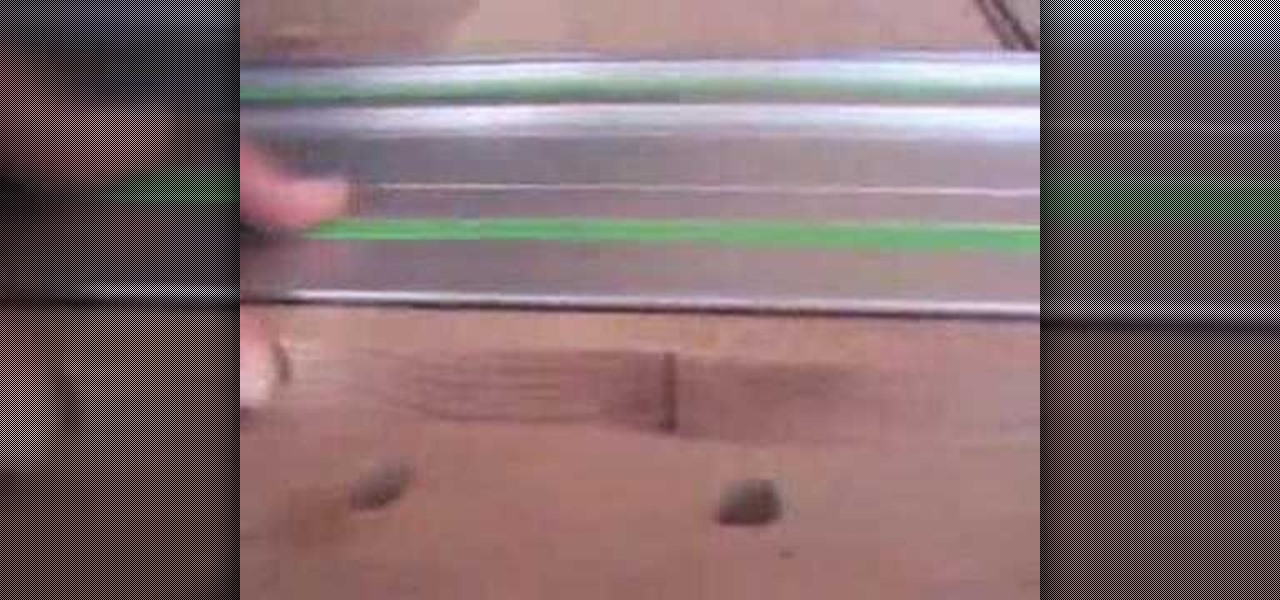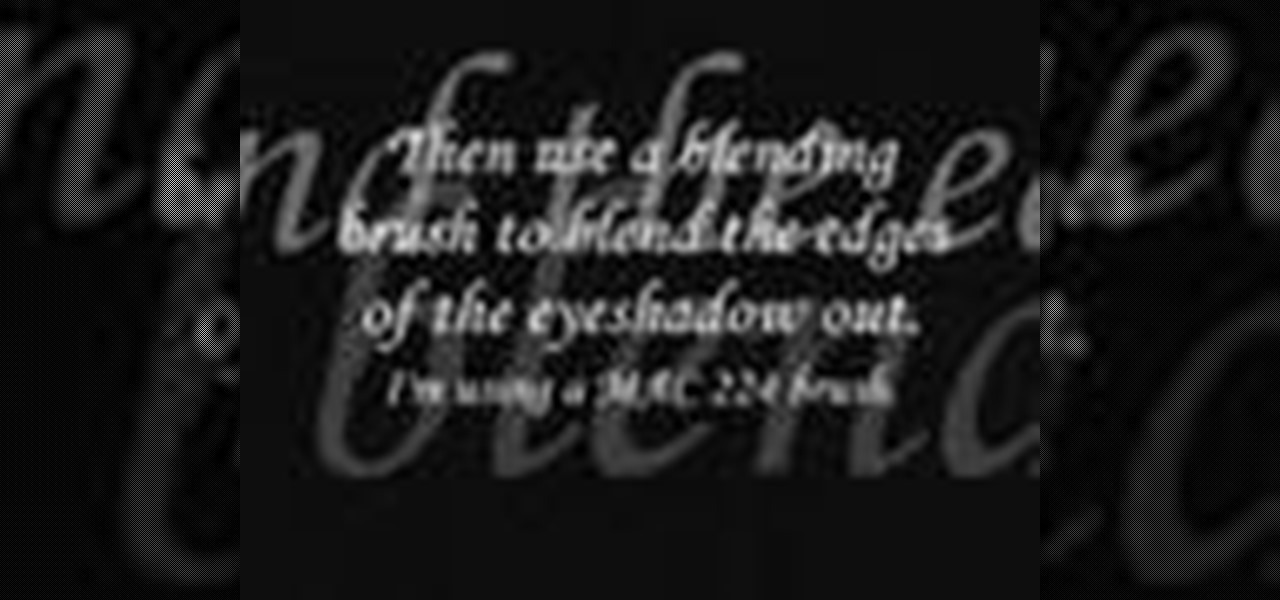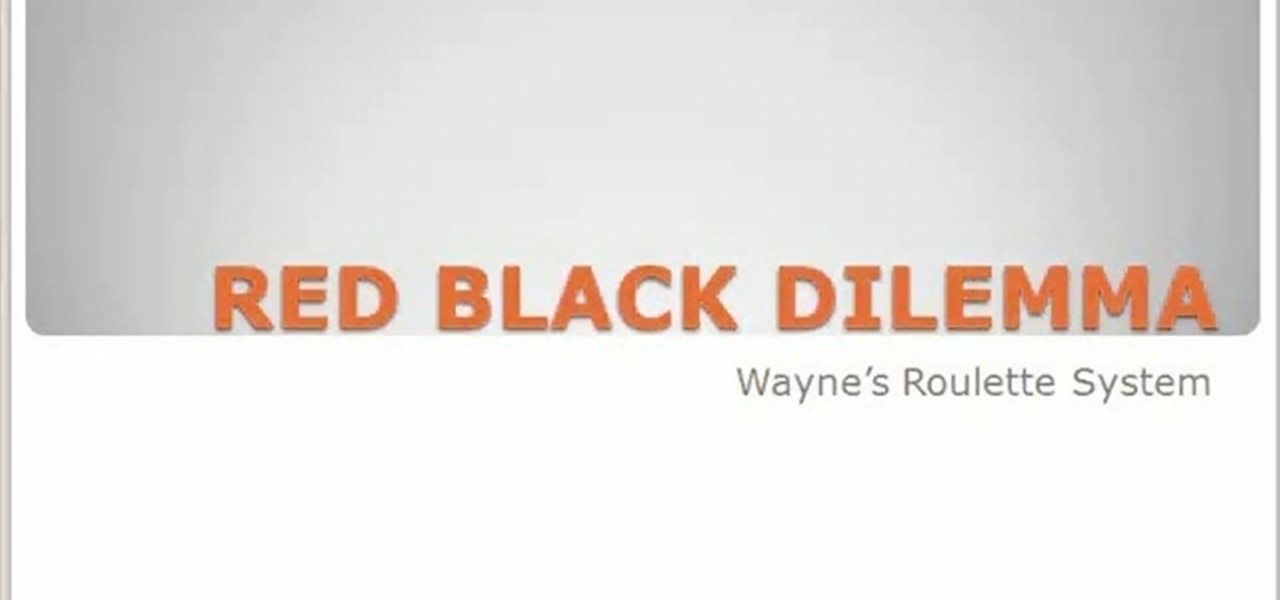Controlling your breathing in yoga is one of the ways to bring in more energy, life force, or in yoga it is called "Prana". In this fitness how to video, Pius Ruby and Deborah York will guide you through one yoga breathing method. Yoga help us both obtain physical balance and helps us in keeping balance in our lives. Watch this tutorial and you will learn how to gain strength and flexibility through yoga.

Have a boring fireplace that seems to be a sight for sore eyes in the living room? Build a mantle or change the facade to make your fireplace the focal point. Watch this how to video and get a few tips on how to spruce up a drab looking fireplace.

This video is about how to create a low cost teleprompter using your computer, a long vga cable, and your LCD or Plasma TV

This tutorial shows the easy way to create DVD Case and box covers using Photoshop or Photoshop Elements and DVD case template created by Bill Myers.

This beginners tutorial shows you how to airbrush an eagle. Easy design that anyone can do - if you want a longer version, visit the creator site.

n this video you will see how to use content versioning for your site with Drupal.

This video demonstrates how to make a parrot from a single piece of paper. Set to some jazzy music, the demo seem to go by quicker than the published 10 minutes. The resulting 3D creation will sit on your finger like a live parrot only without the mess.

Learn to use the Autopan effect in Abelton Live to control the audio panning in your tracks.

A swamp fan is an air conditioning substitute that blows air over cool water to cool a room. If you live in an AC-free dorm room, house, or apartment, it's not too hard to build one yourself, and this video will show you how to do it.

This video turtorial is on how to make a free website (without any cost at all). There are two ways to make a website and you can choose whichever one you want. First, go to Webs.com. Go down to "pick a site address" and create a password. Click "create a website". Fill in the information requested. Choose a template. Agree to terms of service. Click create site. Press "No thanks" and continue to next page and start to build. Click content box button. Choose page options. Edit template.

You love your bike and it was stolen. Although, this is not a good scenario, you still may be able to retrieve it. Sketch the serial number or means of identification into the bike and then when it is stolen you can really get the word out to all the places that it might turn up.

Janet Collection brings you this instructional video clip that demonstrates how to apply their products. These videos are the live taping of their products being prepared and attached. It will show you step-by-step, from beginning to end.

Learn how to draw an old-world style tattered scroll that's all beat up. It's all drawn from scratch in Photoshop with a wacom tablet and then the final drawing is imported into Adobe Illustrator for Live Tracing. The finished product is a nice piece of vector art. In fact, there will be a new Tattered Scrolls set in Go Media's new Vector Pack 12 to be released later this month and this piece will be in it.

A certified butcher demonstrates how to slaughter and dress a goat for the grill. This step by step guide shows how to go from a live goat to a barbecued goat meal. Watch this video butchering tutorial and learn how to skin, drain, and clean a goat for the BBQ.

Fireplaces make a great focal point to any living room, unless they are not properly decorated. In this Home & Garden how to video Kim Myles adds lots of glamour with a modern mantel makeover. Get great tips and ideas for decorating any outdated fireplace or mantel.

Home improvement tools and equipments make do-it-yourself enthusiasts' lives easier. Among these tools are the Festool MFT 1080 and saw. Watch this video tutorial to learn how easy it is to use the Festool MFT 1080 in conjunction with the Festool 55 saw to cut threads and risers for fitting in an exciting stairway.

This is a video tutorial made to help out all those cosplayers on how to look more masculine using make up. This was originally made to help out guys who are pretty new to make up, but need to learn it for photo or cosplay purposes, and for girls who are trying to crossplay a male character and need to look more masculine. So, live anime and manga... cosplay it out with costumes and wigs and makeup and everything else.

We all need more origami food containers in our lives. This video will show you how you can fold your very own origami cup, in which you can place drinks or candy.

A professional Black Jack trainer explains in detailed and thorough live demonstration, the rules of the game, from the basic idea of the game to the most advanced rules. You will get to understand the mistakes made by players, and how to interact with the dealer.

A professional Roulette trainer explains in detail and through live demonstrations the rules of the game, explaining the differences between single and double, money management, and percentages. You will get to understand possible mistakes.

In this tutorial, Jeff Dykhouse demonstrates how to use the powerful Enigma Editing Software to assign MIDI message to all the different controllers that the Axiom 61 keyboard has at its disposal. Jeff covers: Downloading Presets, Creating User Banks and Loading and Creating Presets. You can use the Axiom 61 with Reason, Ableton Live, Pro Tools and even GarageBand.

A beaver trap is set up on a pond showing many techniques on how to make a good set. These techniques will apply whether you are using a live trap, snares, long spring, coil or conibear traps.

In this video learn how to run a drill to practice the cross court. This is basically an on line drill modified, the players are hitting a running forehand and then, playing it out.

A short demonstration on how to build a compost powered hot shower. This is a part of the greater effort for permaculture in desert living.

Check out this video to learn how to level the bad audio off a cheap digital camera preventing extreme highs and lows. In this episode of How In The Hell, Nick Allain shows how to level the audio from video taken with a digital camera at a live concert using a free program called Audacity.

This video is a tutorial. The video shows how to recharge batteries in a battery charger. It may help people who have lived in a cave and have never been exposed to civilization.

Create phase effects on your beats and tracks using the Phaser effect in Ableton Live.

Imagine… being able to watch television on your PC. And imagine being able to stop, pause and record those television shows. Well, in Windows 7 it's totally possible. This video shows you the possibilities of Windows Media Center.

No need to get up to get your glasses, or strain to see that tiny text because with a few clicks of the mouse you will be a master at zooming in and out when using Mozilla Firefox browser. Do something nice for yourself today.

Tests can be anxiety provoking even when you are confident on the material. Try to relax and further put your mind at ease by having a good strategy for dealing with a multiple choice test . With a little bit of practice you’ll by acing tests in no time.

No need to go on living one more day with a dirty couch. It's a good idea to thuroughly clearn your couch to remove any seen or unseen dirt. Include a good couch cleaning on your next chore wheel and see if you notice the difference.

If you've been wondering how to get internet tethering working on your iphone 3G 3.0 or 3.0.1, check out this video! Jailbreaking your phone is optional for this.

If you’ve got a minor cut or nasty sunburn you may reach for the aloe vera for the soothing and healing qualities. You don’t have to buy aloe, it is easy to extract the aloe from the inside of the leaf of a living aloe vera plant.

Earning more money in YoVille doesn't have to be hard and take forever. You can make more cash simply by hacking your way to success with the notorious Cheat Engine program.

Your desktop background image is feeling a little dull lately, huh? Fix that with some great background images for any sized computer screen. All you have to do is go to the website Desktop Nexus and find the one that fits your personality. This video shows you where to go and how to find your favorite backgrounds. All you do is search via the search bar on the site or browse around for cool backgrounds. Click "Enlarge" and it will scan you computer for the correct resolution, for the perfect...

Let's face it— we'd all like to have some decorative wooden beams on our ceilings in our living rooms. It's a great way to add character and warmth to a plain room. But you don't need real wood to get this look. There's a lightweight and cheaper alternative— faux wood ceiling beams. This video gives you step-by-step instructions for installing fake wood beams, including materials and tools list.

In this video, we learn how to use the Warcraft III version switcher. First, go to Garena Forum and download the version switcher through the site. Next, place your Warcraft folder into the new software you just downloaded so it can find the file when it starts to load. Now, open up the link that is on your desktop, and the game should come up. This is a very easy way to use the version switcher and play the game you want to! Enjoy playing this and pass on this tip to others for future use.

In this tutorial, we learn how to use uTorrent on Windows Vista. First, download uTorrent from Download. After this, go to TorrentBox and find what you want to download through the site, then download it. After this, it will start to download onto your uTorrent software. When it is done downloading, you will be able to open up the file and access the media that is inside. After this the program will start to seed, which means it is being shared with other people on the internet. If you don't ...

Anytime you purchase a game for the Xbox 360, you know there's going to be achievements that need to be collected. That's true as well for one of their Xbox Live Arcade games, Hydro Thunder Hurricane. This racing game features explosions, boosts, and a whole lot of water.

In this tutorial, we learn how to play the red and black system in roulette with an online casino. First, do not accept the bonus from an online casino, because you won't be able to use this on roulette and you have to spend 10x that throughout the site. While playing, you're playing against software, not against a casino. You will bet three times, and look to see what you get each time, so you know what to bet when you get towards the end. Based on the system, you will know where to place ea...