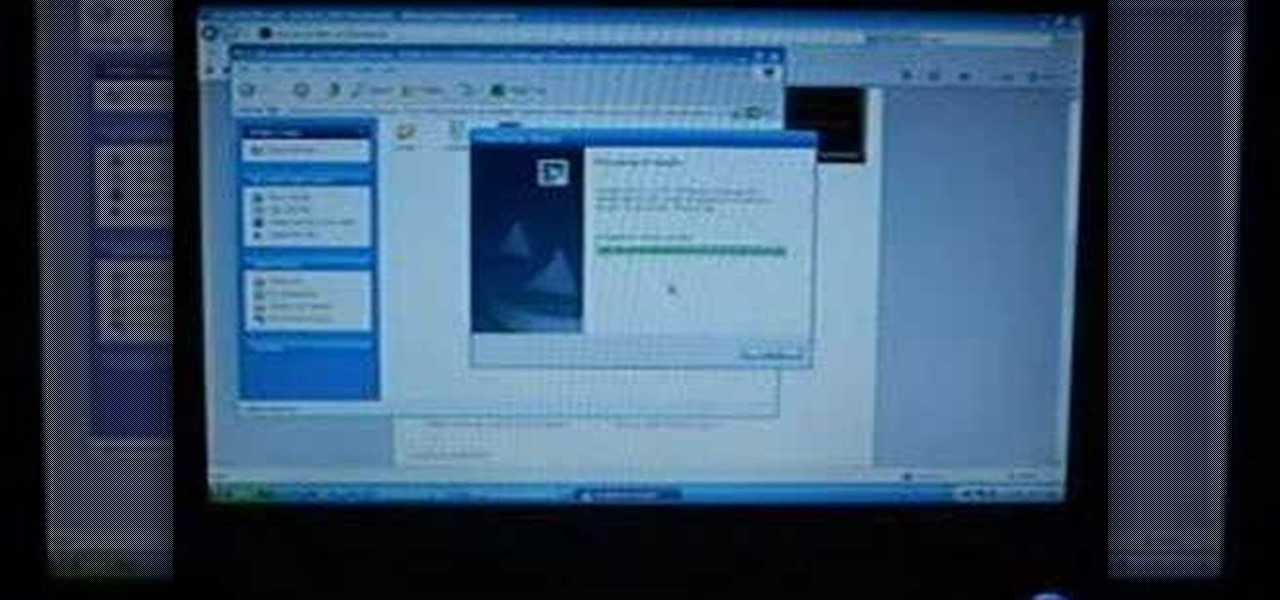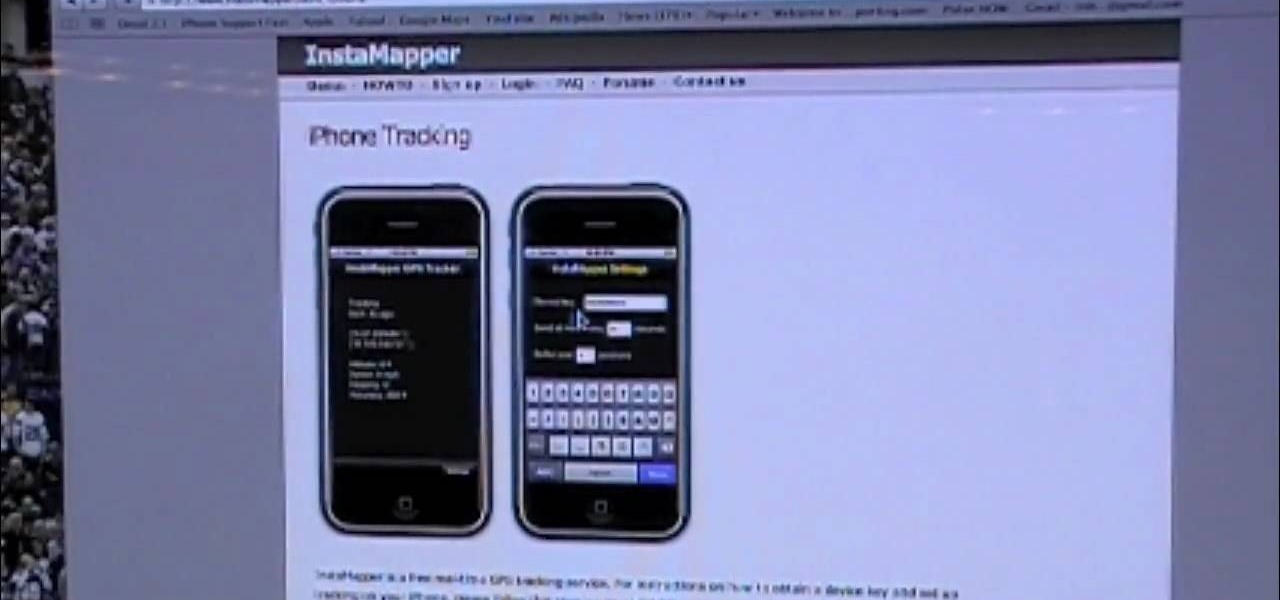Living with quadriplegia requires a lot of adjustments. Physical therapy and occupational therapy are a necessity, after your physical condition has been stabilized. Physical therapy is necessary to regain and maintain as much coordination and strength and flexibility possible. The occupational therapy will teach you how to perform as many of your daily activities of living independently as possible. It is important to have emotional support. Attitude is important. You have to stay positive. ...

In this tutorial, we learn how to stop being a hypochondriac naturally. Your first step is to put your worry down, and take control of your life. Know that the chance of you catching a disease is small, and you have a full life to live. Ignore your anxieties, fall back to the principles that you are healthy, and live a healthy life. The odds will be in your favor if you take it slow and focus on living a healthy life instead of focusing on the problems and negative thoughts. Don't look up sym...

Need to catch a bird? Only have sticks? This is an intricate method of trapping birds using stick weaving arrangements. This trap is common in Brazil and can be made quickly without tools and only using material on hand. It will result in the live capture of a bird.

Check out this instructional recording video that shows you how to mic a drum kit for a live performance. This uses a minimalist set up with the Shure drum microphone kit. The kit includes six mics and three clips. Record your drum kit during a live performance by learning how to mike it with this recording tutorial video.

This tutorial explains using the Lucifer Plugin for Ableton Live to output MIDI for external video control

This video will show you how to keep shrimp alive for live bait fishing. Fishing with live bait is a great technique.

I hate waiting to play, and I hate bugging my Facebook friends even more. But that's what Candy Crush Saga makes you do if you want to get new lives and levels faster.

Are you trying to be a vegan, but can't live without those decadent, juicy desserts? Well, this video recipe might just be your solution. It's a fresh living cobbler, made with fresh, raw, uncooked fruits and nuts, so that you get all of the life-force, all of the enzymes intact, along with the delicious vitamins. Watch and learn how to make this vegan cobbler dessert!

Watch this piano tutorial video of a group piano lesson to learn how to play and harmonize Paul McCartney and Wings' "Live and Let Die." These detailed instructions are intended for intermediate to advanced pianists. This how-to video will help you harmonize "Live and Let Die" by Paul McCartney and Wings.

Watch this how-to video to learn how to get 30 days of Xbox Live Gold for free just by pretending you don't want it. Xbox Live Gold is normally a subscription service, but you can get 30 days of it for free by following the tips in this how-to video.

If you don't own Serato Scratch Live but plan on buying it in the future, this is what you can do to get everything ready for when you buy Serato Scratch Live.

When playing live, having the BEST sound possible is probably the most important part of the show! (well you know, besides rehearsing and stage performance, but that's a completely different subject!) When you're playing out, you need to be prepared to have a sound man who has absolutely no idea what he's doing or how to mic anything, including your amp. In this video you will get a full walkthrough of the different mics that you can use including dynamic mics and condenser mics, and differen...

The best way to fish is with live bait, but buying bait can be expensive and it isn't always guaranteed fresh. Once you learn how to cast your own bait you will be able to catch large amounts of bait fish on your own, and cut out the middle man. Happy fishing!

Have you ever taken a photo to share with a friend, only to realize it was actually a Live Photo? Maybe you said something embarrassing in the background, or perhaps you moved the camera out of frame onto a subject you don't want your friend to see. Luckily, making a Live Photo a regular still photo is a breeze.

When you get a new phone, the last thing you want to deal with is a ton of preinstalled programs staring back at you. They not only clutter your home screen with apps you'll probably never use, but they're also wasting space on your internal storage and potentially draining battery. To truly uninstall them, you'll need root — but even then, it can be hard to pin down all the apps that should be removed.

TikTok is great for creating short videos of people lip-syncing to songs or comedy sketches, but it's also very entertaining to just browse and share cool videos with friends. When you stumble across a video you like, you can download it onto your phone to watch over and over again. Even better, you can turn the video in a live wallpaper if you just can't get enough of it.

The march towards mainstream adoption of eSIM technology got a massive boost with the arrival of the iPhone XS, XS Max, and XR. We're now one step closer to ditching physical SIM cards altogether. If you're on the fence about this new technology, you may be surprised by the benefits it brings to the table.

Google Lens is a fantastic addition to Google Photos for Android and iOS that allows your smartphone to identify a number of things in your pictures, like landmarks and contact info. Using this power, you can even find out how to buy almost any product you've taken a photo of — you don't even need the barcode.

Innovation Congress starts tomorrow, but its creator, Jason Keath, spoke to Next Reality today about the future of augmented reality.

If you are fond of going live or watching live videos on Facebook, then you've probably experienced a number of viewers commenting. Sometimes these comments are good. Sometimes ... well, sometimes we could all go without them.

I wanted to post a Live Photo to Instagram of me in front of that donut that got eaten next to the CVS on Houston St. in New York, between Mott and Mulberry. The only problem is that Live Photos aren't supported on Instagram, so I couldn't just tap and post it to my feed without it becoming a regular still image. Luckily, there is an awesome workaround.

When you're taking a video in the Camera app on your iPhone, there's a little white shutter button in the corner that lets you take a still image while you're filming. Apple brought that same concept over to the FaceTime app in iOS 11, iOS 12, and higher, so you can take Live Photos of your friends during video chats.

When Apple first introduced Live Photos in iOS 9, it was a big hit for those who had 3D Touch devices — but one thing this cool feature was sorely missing was editing options. Thankfully, Apple has fixed that in iOS 11 by turning Live Photos into a complete package with editing tools and new effects right within the Photos app.

ModiFace, the makers of Sephora's Virtual Artist app which allows users to try on multiple different combinations of makeup through augmented reality, has just bumped up its augmented reality strategy. The company is now including a live-stream option for all those personal makeup trials you've been secretly admiring from the comfort of your own phone.

The iPhone 6s models introduced Live Photos in iOS 9, a cool new camera feature that takes a GIF-esque moving image every time you snap a pic, but the cool factor pretty much stopped right there. You couldn't take them on older iOS devices, share them with non-iOS users, or even edit them.

Since Live Photos are nothing more than a glorified, built-in GIF generator on the iPhone 6S and 6S Plus, there's no reason why you shouldn't be able to get this "exclusive" feature on an older iPhone. While taking a Live Photo does eat up a lot of processing power, which the A9 chips can handle perfectly, older iPhones can still manager fairly well—no 3D Touch needed. You just need a jailbroken iPad, iPhone, or iPod touch to do it.

All across the web, countless users and critics have already decided that Periscope, the Twitter-owned live video-streaming app, has killed (or is on the verge of killing) Meerkat off for good.

Welcome back, my greenhorn hackers! In my continuing effort to demonstrate to you how to hack the ubiquitous Windows 7, we will going after that notoriously vulnerable Adobe Flash that is on nearly every client Windows system (you are not likely to find it on servers).

Last week, I highlighted 5 of my favorite free interactive live wallpapers that you could use on your Android device. But where do you go from there? What's the next step up?

Welcome back, my nascent hackers! Earlier, I wrote a guide on finding operating system and application vulnerabilities in Microsoft's own security bulletins/vulnerability database. In this tutorial, I will demonstrate another invaluable resource for finding vulnerabilities and exploits by using the SecurityFocus database.

Panoramic live wallpapers for the iPhone? If the first beta version of iOS 7 is indicative of the imminent public release of Apple's revamped mobile operating system, the answer is a resounding yes.

http://www.pianocrumbs.com - High quality piano tutorials. "Live While We Are Young" is a single from "Take Me Home" album.

Later today, the Olympics are kicking off in London on NBC and its partner stations. However, if you don't have cable or a television with some good reception—or if you'd rather just follow the events on-the-go or at your desk—you're not out of luck. Photo by Locog

If you've got a Cisco Valet Plus M20 router, watch this video to learn how to optimize your connection setting for Xbox Live. This video will show you how to change your settings to open so that you can get your Xbox 360 online.

Imagine being able to walk into your living room and have your Xbox 360 recognize your face and sign into your Xbox live account. Actually, don't imagine it- watch this Kinect ID video guide and learn how to make it happen today.

No matter how lost you get, your iPhone always knows where you are. Know what your iPhone knows by tracking your iPhone live. Watch this video and learn how to set up iPhone tracking so you can see where you are all the time.

Edit your video footage like a pro with Windows Live Movie Maker. This informative video from Vimeo's excellent Video 101 series of tutorials reviews the steps involved in using the software to create a basic 5x5—that is, a video composed of five clips of five seconds each. The different steps highlighted include importing your video clips, trimming the footage, editing audio, adding transitions, adding text & titles, and uploading to video sharing sites.

Signing into Windows Live from a HTC HD7 is easy! This clip will teach you how. Whether you're the proud owner of an HTC HD7 Windows Phone 7 smartphone or are merely toying with the idea of picking one up in the near future, you're sure to be well served by this official video guide from the folks at T-Mobile.

This tutorial shows you how to use vector graphics to trace images in Adobe Illustrator 5 without using live trace. Do a manual trace, which will give you a little more creative control over the image you're working on in Creative Suite 5.

Ustream is a free web function you can use to broadcast not only streaming video, but live video as well. This tutorial shows you how you can set up your own Ustream feed and then embed it into your blog or website.