
How To: Redecorate your living room
Learn how to redecorate your living room in stages.


Learn how to redecorate your living room in stages.

Take that Flash SWF file with lots of open space(be it an animation walking around or maybe that slick semi opaque video, or maybe the more practical drop down menu) and use Dreamweaver, HTML, and CSS to place it on a div that floats above your site and allows you to see whatever is underneath of it.

Bob and Brett walk you through the different recording modes. In this section you'll learn about the Click Track.

Lillian Garcia demonstrates an easy way to apply White tips to your nails for a French Manicure. The video walks you through applying the bottom coat to your nails and painting the white tips.

Jeff Schell walks you through the necessary steps to edit video from multiple cameras, when you have multiple cameras set up and all of the cameras are shooting the exact same scene. Premiere Pro CS3 has a built-in Multi-camera editing mode, ideal for shoots where multiple cameras are taping the same event--such as a sports, theater, or a wedding.

This Premiere Pro CS3 tutorial walks you through a few of the quickest and easiest methods for copying motion properties and video effects from one clip in a sequence to other clips.

This video explains the importance of the Chakra System in Reiki and shows the significant Chakra positions. The video walks you through some Reiki positions that work well with various Chakras.

This video demonstrates how to end a Reiki session. The video walks you through closing the Chakra and giving the patient Reiki water in order to achieve balance.

This video demonstrates how to download podcasts using the iTunes store. It walks you through browsing the iTunes store, finding the podcast your want, and downloading the podcast. Great for beginners

This video demonstrates how to add more memory to an iMac G5 without damaging any of the components. The video walks you through opening the computer, removing the old RAM, and installing the new memory.

This Photoshop CS2 tutorial walks you through one way to turn a horizontal or vertical shape bar/line of text into a repeating frame. The example involves creation of a footprint frame. It is roughly 16 megs in size; it may take a few minutes to load.

This video demonstrates how to remove your wrinkles in a photo using Photoshop. The video walks you through all the effects you will need and shows you how to use them effectively.

This video demonstrates how to work out your thighs by using an adductor machine. The video walks you through setting up the machine and performing the exercises properly to prevent hurting yourself.

Dana and Fabian explain how to put a condom on a banana. The video explains the importance to safe condom habits and walks you through the proper condom technique.

This video demonstrates how to check your breasts for unhealthy lumps. To perform the examination, just walk your fingers around the breast and roll.

This video demonstrates how to give a relaxing, professional massage. The video walks you through Effleurage moves and a friction move.

This video demonstrates how to add a new hard drive to a Dell Dimension without damaging the computer. The video walks your through opening the computer and installing the hard drive to the computer correctly.

Meital demonstrates how to add a bounce to your hips for belly dancing. You need to bend your knees and move your hips side to side. Keep the move with your heels up and walk with the move.

Yes we know that there's been a huge food revolution (thanks in no small part to Jamie Oliver) championing growing your own sustainable food and eating fresh and well. However, how can you deny that your tongue doesn't salivate when you walk past an In-n-Out?

In this video series, professional painter Grady Johnson teaches how to paint the living rrom in your house. Grady covers how to pick paint, what tools and materials are needed to paint a house, how to clear a room, how to lay drop cloth, how to cut in and roll walls and ceilings, how to caulk baseboards, how to spackle walls, and more.

The raging debate in the electronic music world between digital and hardware music production is virulent and unnecessary when the best setup is clearly a mix of the two. In this video you'll learn how to get your computer and your DJ hardware together by using the Ableton Live external effect plugin to control sounds from your gear using the computer. It's the best of both worlds!

Ableton Live can turn your computer into an electronic music producing and sequencing machine pretty quickly, but making sure your sound card is configured correctly before you use it on stage is crucial. Watch this video to learn how to set up your sound card for Ableton Live quickly and easily.

This clip provides an overview of how to create a dancy rhythmic gate effect in Ableton Live 8. Whether you're new to computer recording, new to the Ableton Live DAW (digital audio workstation) or just looking to pick up a few new tips and tricks, you're sure to benefit from this free video software tutorial from NextStepAudio. For more information, including detailed, step-by-step instructions, take a look.

In this tutorial from the folks at Butterscotch, you'll learn how to create calendars using Windows Live Mail. You can have a number of calendars and you can add calendar descriptions or separate your calendars by color. For more information, including detailed, step-by-step instructions, and to get started creating and scheduling with calendars in your own Windows Live Mail account, watch this helpful guide.

Want all of the GTAIV cheats? This is a Grand Theft Auto hack like you'd never believe. Get the cheat codes for every glitch and cheat in the game.

Would you believe that you can use Reason as an all-in-one performance tool? This Reason 3.0 tutorial will show you how to generate beats quickly, on the fly, using advanced Combinator automation and Dr. REX loops a-plenty. Use of Midi keyboard a must! See how to generate music quickly without completely ripping someone off in this Reason 3.0 tutorial series.

Live Photos capture the seconds before and after you take a photo, creating a fuller and also unique moment to share with friends and family. Unfortunately, it has been nearly impossible to share Live Photos with non-iPhone users — until now. Thanks to iOS 13, you can easily convert a Live Photo into a video, and even stitch multiple Live Photos together to create one long video.

With Google taking on the sidewalks with augmented reality walking navigation for Google Maps, Apple has its sights set on the road.

The augmented reality walking navigation mode for Google Maps appears to be closer to an upcoming release for the general public.

From all the demos we've seen, we know for sure that the marketing world is going to change drastically thanks to Apple's ARKit.

It looks like "going live" is another thing we all have to figure out how to do to remain relevant in this very Facebook-driven world. But why would you ever want to go live? That's really up to you.
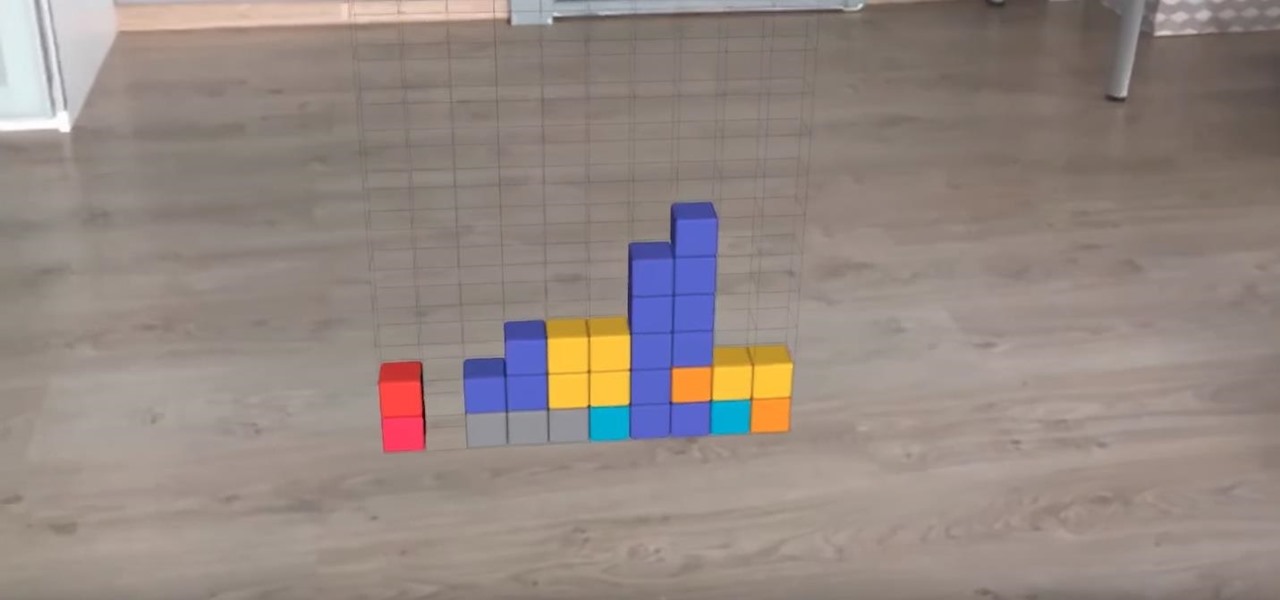
Developers are really having a field day with Apple's ARKit, announced last month. Since it's release to developers, videos have been appearing all over the Internet of the different ways that developers are getting creative with the ARKit using iPhones and iPads.

If you've ever wanted to turn your favorite GIF into a live wallpaper for your iPhone or even just make it a 3D Touch-friendly Live Photo that you can share, there's a super simple way to do so.

As you may have heard by now, YouTube has launched its own live streaming TV bundle available for users in the select markets of New York, Los Angeles, the Bay Area, Chicago, and Philadelphia. A subscription to the new streaming YouTube TV bundle costs $35 a month, but the service is drawing in users by offering a free 30-day trial.

Google recently rolled out a new Smart Lock option labeled "On-body detection" for Android Lollipop via an update to Google Play Services. As I'm sure you can gather from the name, this new function keeps your phone or tablet unlocked using the built-in accelerometer to determine whether or not your device is being carried on your body, allowing you to set it down and walk away carefree knowing that's it's locked again.

Maybe you are on your phone a little too much sometimes. But when you are rocking some of the best mobile games being offered it can be hard to pull yourself away. If you get a new phone or a App Store gift card you are going to want to load yourself with the hottest app available. And once you're done playing, take a little time out to enjoy the family too.

When you lose an S Pen, it creates an unwelcome void in your Samsung Galaxy Note 2 that collects dirt and dust like a vacuum cleaner would—not to mention you don't have a freaking S Pen anymore. Thankfully, Samsung incorporated an alert to keep you from losing that precious S Pen, and they brought it back for the new Samsung Galaxy Note 3.

The new Windows 8 is only days away from its mass public release on Friday, October 26th. And there's a ton of new features you'll need to get used to, either on your computer or your tablet. One of them is the Live Tiles, which provide users with live information and is way more aesthetically pleasing than the traditional Windows layout. The new Tiles system adds another level of functionality and information for the user, but it definitely takes some getting used to. The video below by Pure...
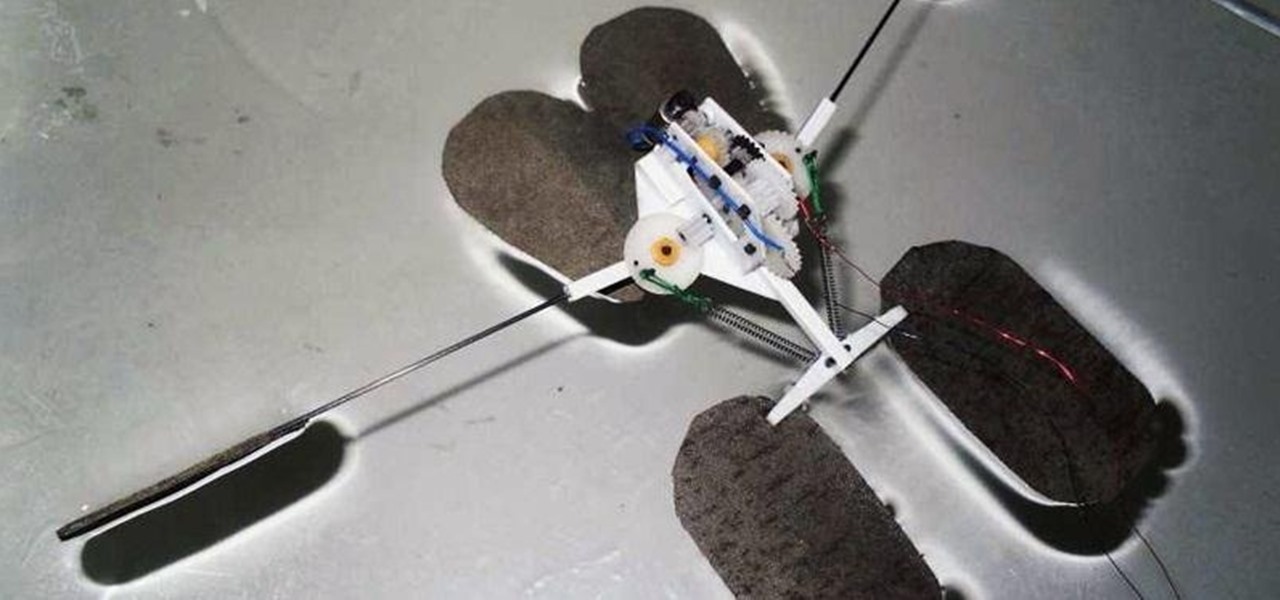
Gerridae—you've probably seen these weird bugs gliding across the surface of the water when you're out swimming or fishing. These insects are commonly referred to as water striders, or more cleverly, Jesus bugs, for their ability to "walk on water". It's a pretty cool trick, but what could it do for science, right? Turns out, quite a bit. Photo by felixtsao
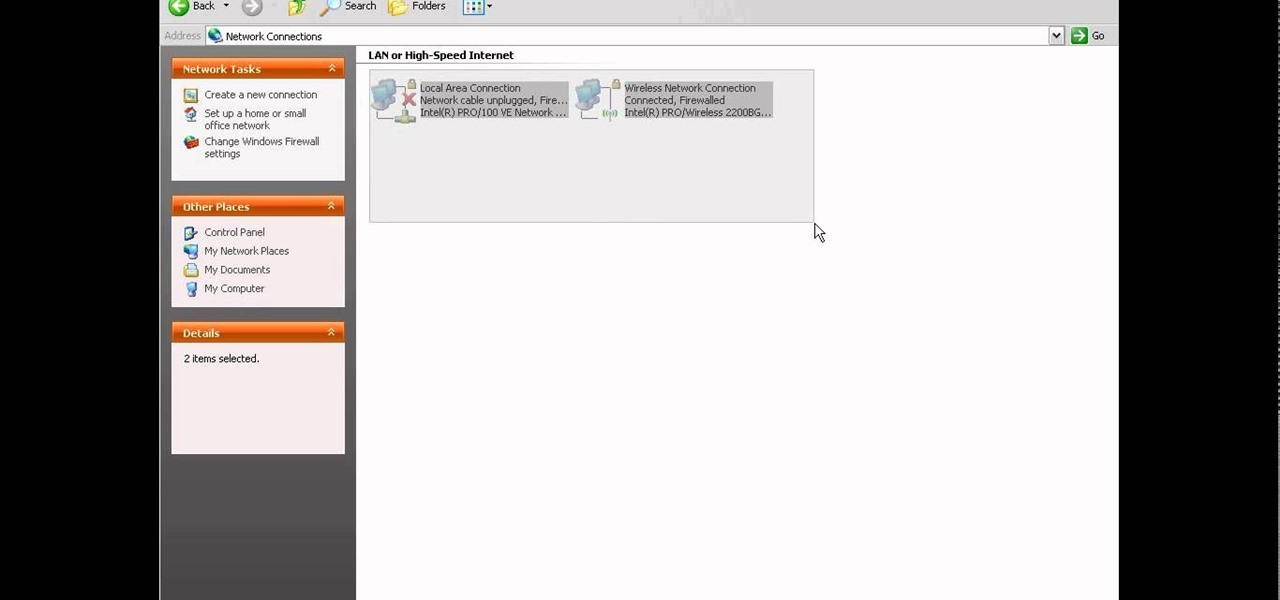
Don't throw a hundred bucks at an expensive router! Watch this video and learn how to connect to Xbox Live through your laptop. Once you've got Xbox Live online you can earn achievements in all of your favorite Xbox 360 games, watch Netflix, and more.