
How To: Convert decimals into fractions and percents
Decimal numbers, fractions and percents are pretty much three versions of the exact same value. In this tutorial, learn how to work with all three and convert them within each other.


Decimal numbers, fractions and percents are pretty much three versions of the exact same value. In this tutorial, learn how to work with all three and convert them within each other.

Watch this video and you'll learn the simplest and most effective way of creating your own ethernet crossover cable. Starting with a general overview of what you'll be needing a crossover cable for, this video walks you step-by-step through the process of stripping the cable, separating the color-coded component cables within, organizing them for easy transfer to an rj45 adapter, and finally, crimping. Special detail is payed to organizing the colored cords, since they must be placed in preci...

You want to dance like Usher? Usher is a performer who draws much of his influence from Michael Jackson, and one of his signature moves is a variation of the air walk. Find out how to pull off this moonwalk variation with help from this free dance lesson.

In this video Mike Callahan walks you through using Skype on the iPhone. To start, download it from the Apple App Store. Next, launch the application on your iPhone. It will immediately prompt you to enter your name and password. If you don't have one you can use this screen to create one. Once you've logged into your account you'll see your list of contacts. Touch one of your contacts to place a call to them. There is a call option at the bottom of the screen that will launch your dial pad. ...

From "Butterscotch" tutorial Michael Callahan walks you through updating your driver for Windows 7 operating system. This will help to improve communication between your printer, scanner, or any other devices digitally connected to your Personal Computer. Simply by going through the "start" menu you can then search and find out if there is new drivers for your devices. After that it will tell you and assist you downloading the new driver. Leaving you with the best driver software for your dev...

This video tutorial will teach you how to use the onscreen keyboard on the HP touch smart. Very informative video that goes through several steps including teaching you how to add an event to your calendar. It starts by showing you how to add the event and then takes you through the keyboard and teaches you how to capitalize your words using the shift key as well as caps key. It demonstrates the input panel tab and how to move your panel as well, teaching you all the techniques for good use o...
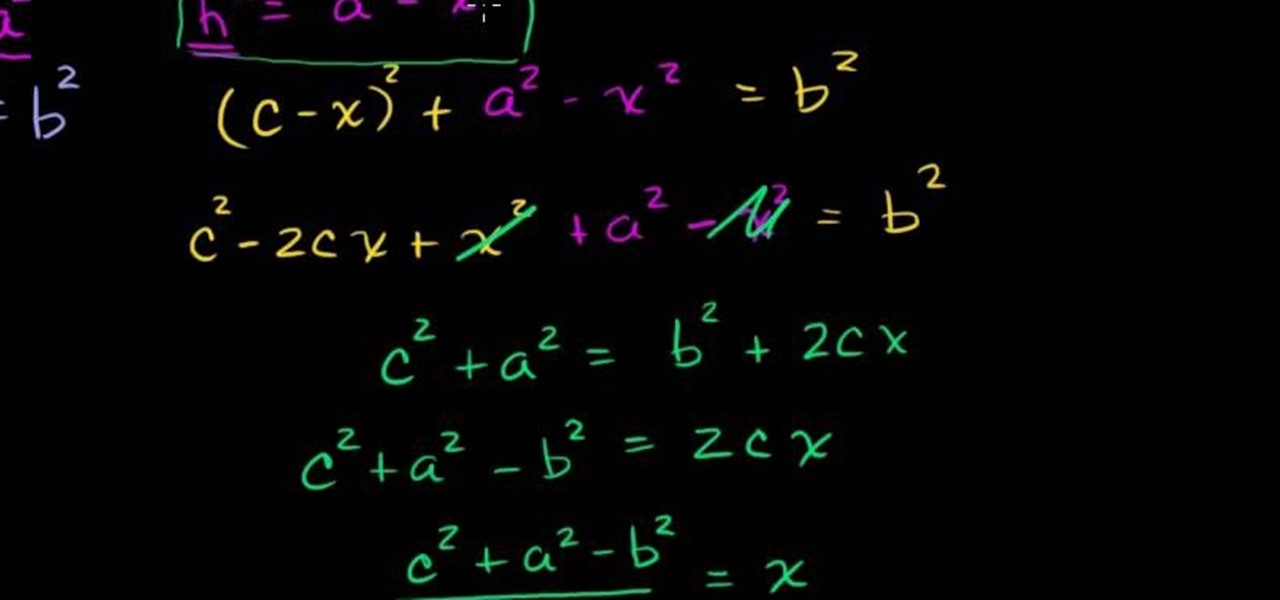
This two part video walks you through the steps of in proving Heron's formula. This excellent video shows you a clean blackboard, with the instructors voice showing exactly what to do. Don't fret, any question you may have, will be answered. Watching this video will make you feel like your back in the classroom but rather comfortably from your home.
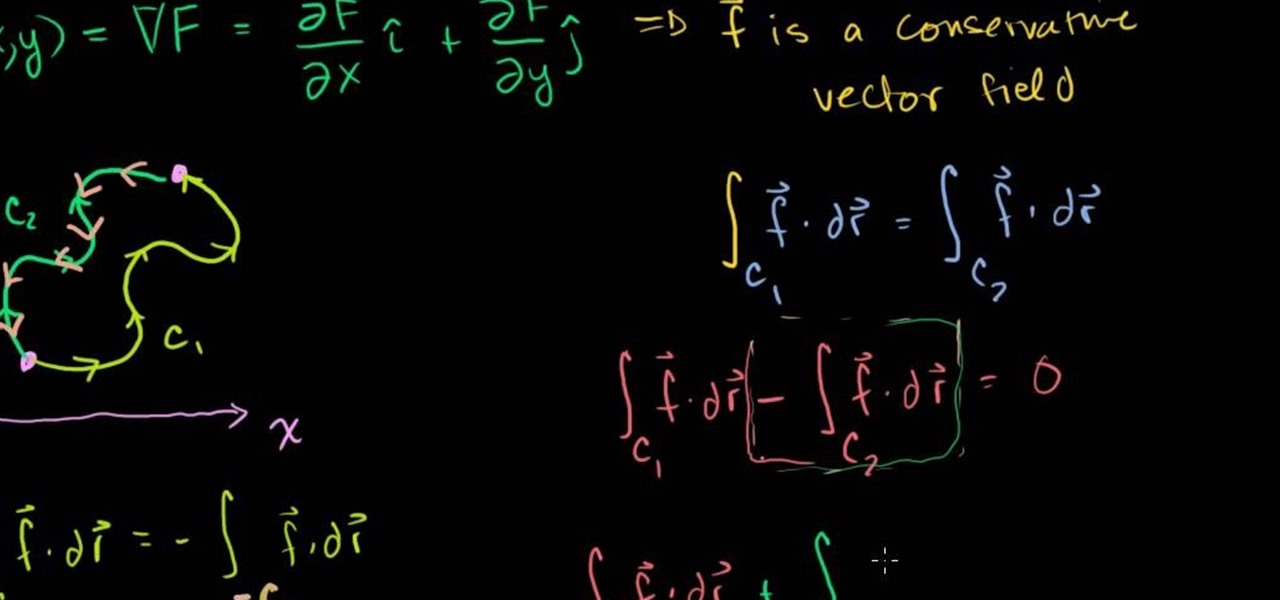
This three part video walks you through the steps of solving closed line integrals on conservative fields. This excellent video shows you a clean blackboard, with the instructors voice showing exactly what to do. Don't fret, any question you may have, will be answered. Watching this video will make you feel like your back in the classroom but rather comfortably from your home.
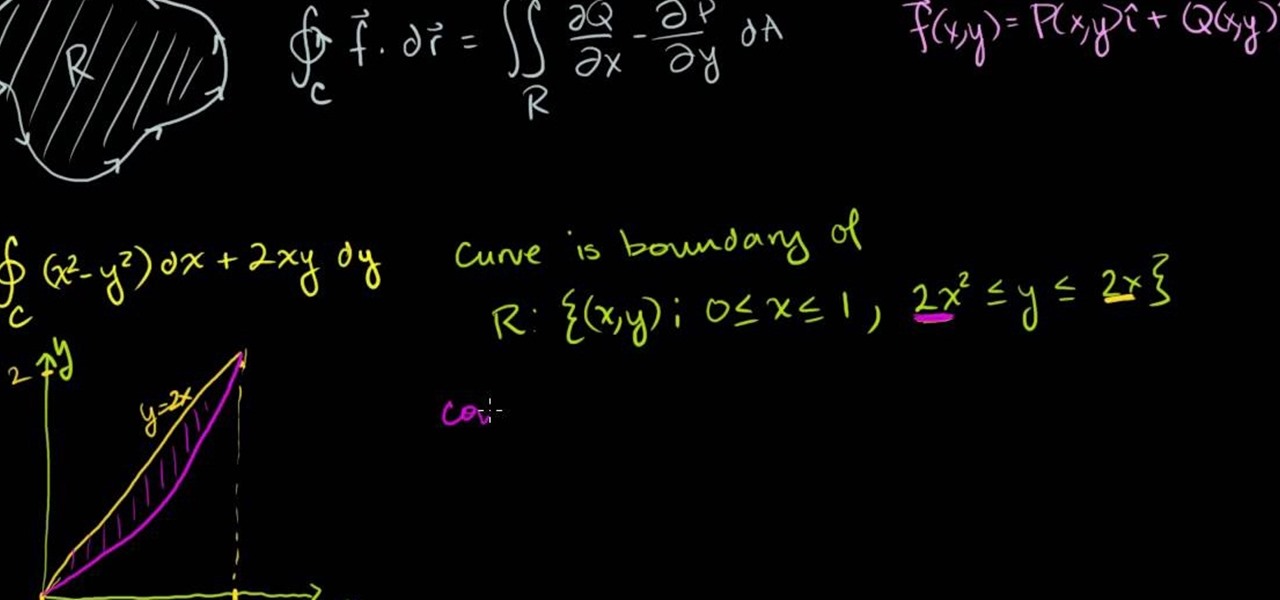
This three part video walks you through using Green's theorem to solve a line integral. This excellent video shows you a clean blackboard, with the instructors voice showing exactly what to do. Don't fret, any question you may have, will be answered. Watching this video will make you feel like your back in the classroom but rather comfortably from your home.
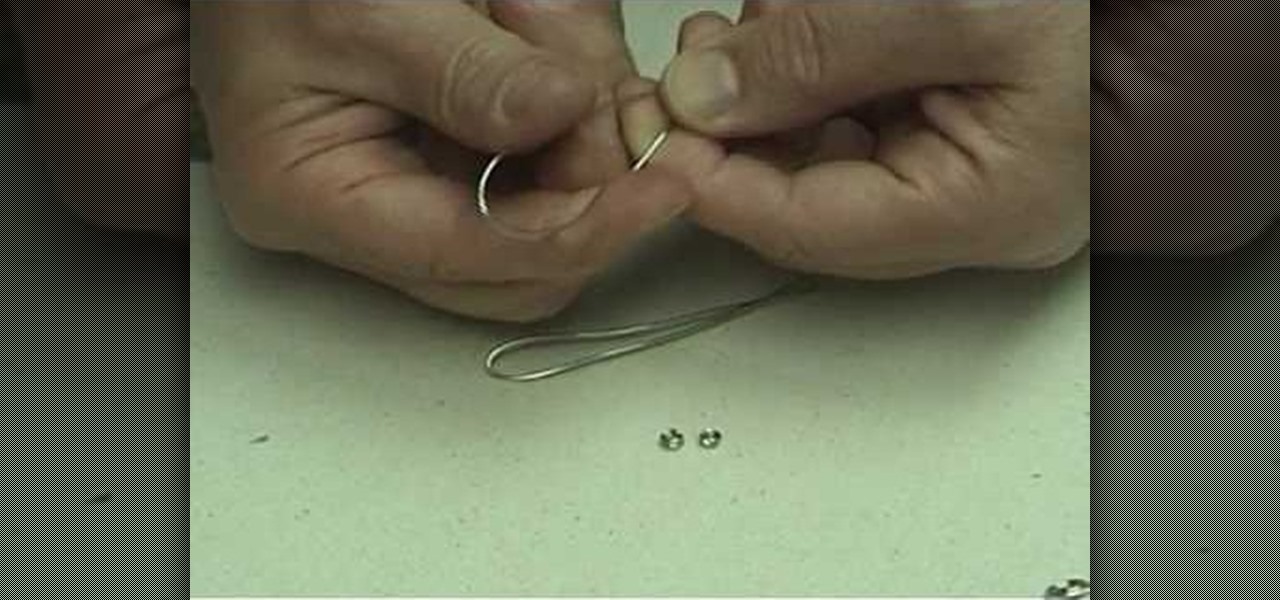
Accessorize your outfit with a pair of adorabe handmade upside down heart earrings! Why shell out tons of cash to walk down the street in style, when you can make your own accessores at home for half the cost!? In this two-part video tutorial, learn how to make wire wrap upside down heart earrings step by step.

TrueCrypt is a free application that lets you encrypt designated programs on your Ubuntu system to prevent unwanted access. Provided you select a strong password, intruders will not be able to open your personal files and documents. This instructional video walks you through the process of installing TrueCrypt on your Ubuntu operated machine and demonstrates an example on how to create an encrypted volume within a select partition.

Showing how to make of a cucumber out of polymer clay. The instructor begins with the color of clay she is going to be using, greens and translucent. She makes six inner 'seeds', then she shapes them around a core piece. Around the middle, she wraps 2 layers of translucent clay, then a light green, and the final dark green outside. The whole time she's lightly shaping the piece into a tighter compact whole, saying this needs to be done while the clay is warm, and not to walk away or take any ...
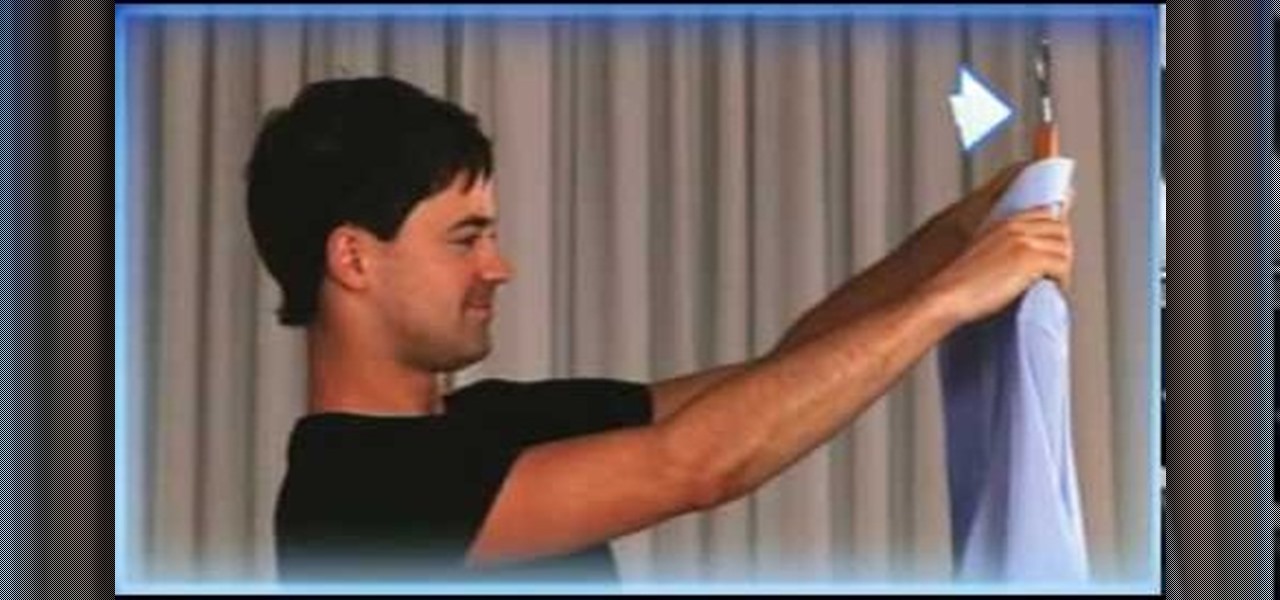
This humorous video teaches men how to iron a shirt just like Mom did. It walks you through the steps from setting up the ironing board and the iron, to the finished product with easy to follow directions.

Its a bit of a manual process but Neal walks us through it pretty well. First copy the tweet you want tweeted, than click the reply button, than before the @ symbol type "RT " for Retweet, and than leave a space after the user name and then paste the tweet after the user name. After this all you have to do is update in order to send the Retweet out into your feed. You have to make sure not to go over the amount of characters allowed in the Retweet.

If you have ever wondered how to create a Rorschach knot, this tutorial will show you how to do it in no time. A Rorschach knot is indicative to the blotchy silhouette of Rorschach inkblots, which are primarily used during psychological evaluations. A subject's perception of inkblots are recorded using these. This video is going to be walking you through the process of tying your Rorschach knot, as well as the ways in which it needs to be adjusted while being tied. You will also learn a bit m...

This is how you can learn how to easily accomplish a parkour rail balance. When you first start out, use a rail that is close to the ground; you will probably fall several times while practicing. As you get more used to it you can use rails that are higher. Start out by walking across the rail slowly; keep your feet forward or curved, whichever you prefer. Eventually you will get faster and be able to jump from rail to rail. Just keep practicing and you will get the hang of it quickly.

If you grew up eating beef mami or if you are looking to try something different here is a flavorful Filipino beef dish called beef mami. Filipino cuisine is inspired by Polynesian, Spanish, Chinese and American cooking and has transformed into it’s own unique style and flavors. This video will walk you through the process of creating this delicious dish. In preparation you will need to cook egg noodles, hard-boil eggs, have beef brisket, Chinese cabbage, star annis, mince garlic, mince onion...

If you're into arts and crafts then you know that there is more that you can do with a long piece of string than just tie your shoes. On this TyingitAllTogether video you have the opportunity to tie the teacup decorative knot using one long piece of string folded in half. The author of the video first shows you what the end product will look like then methodically begins to walk you through setting up the string in Y-configuration to "crossing each bights crook" which involves overlapping and...

If there's one artery clogger that's worth the health effects, it's definitely beer battered onion rings. Lucky for everyone, this deep fried snack is really easy to make. All you need is beer, onions, and some deep frying equipment. This video tutorial walks you through the process and offers some helpful tips on making your onion rings the tastiest.

This video shows you how to safely use an extension ladder. To put the ladder up put the bottom against the wall and walk it hand by hand until the top is against the ladder. Then grab the bottom and pull it out. To make sure the ladder is at the correct angle and stand with your toes against the base of the ladder and stretch your arms out straight. You should be able to grasp a rod. If you can't reach it you should readjust it. Avoid over reaching to the sides.

Many people will agree that their favorite meal to go out for is crab legs. With this video from Chef Jason Hill from CookingSessions.com, you can learn to cook crab legs at home for a nice dinner that costs a lot less than going out to a fancy seafood restaurant. Instead of the typical boiling method, we see how to cook them on the grill! He also explains how to make homemade garlic butter using butter, garlic, rosemary and thyme.

TysiPhonehelp will show you how you can download music directly to an iPhone or iPod Touch for free. He states that he will be showing an example on how to do this using MewSeek Pro. Next he will walk you through the steps it takes in order to make this successful. Last he proves that this actually does work by playing downloaded music. If you follow the steps in this video, you should also be able to download music to an iPhone or iPod Touch.

This video tutorial explains how to use Adobe Photoshop in order to create a unique metallic black and white effect. This simple technique (accessible to both newbies and experts) allows one to easily make photographs appear metallic. This technique requires minimal prior knowledge, walking viewers through the steps, from the application of filters (such as high pass) to the introduction of a black & white gradient. Finally, a subtle sepia tone completes the effect. This technique is useful f...

Ever been stuck on the side of the road with no clue how to use those jumper cables in your trunk? Chris on WatchMojo will show you how to diagnose the problem, and the safe way to hook up those jumper cables, get the battery working again, and get you on your way. This step by step instructional video will walk you through each step on jumping your car. You will need a set of jumper cables and another working car to complete the jump.

how-to Backup and Restore Your Bookmarks in Internet Explorer ClearTechInfo shows you how to backup and restore all your precious bookmarks in Internet explorer. These bookmarks can be used on another computer or can be restored onto the same computer if and when the bookmarks get erased or corrupt.

Lowe's home improvement expert, Mike Kraft provides a step-by-step method for changing the oil on a walk-behind lawn mower. From assembling the proper tools and supplies you will need to complete the task, through disconnecting the motor for safety, through the proper drainage technique and finally refilling the crank case this video gives complete instructions for any mower maintenance. Changing the oil on your mower will extend its life. Following the steps in this guide will provide you wi...

Value shapes can be a struggle for an artist to learn, but it's worth the effort. With the right shading and definition, your drawings can really come alive. In this multi-part series, the artist walks you through value shapes for your portraits.

This easy-to-follow video tutorial walks you through steps of converting old VHS tapes to DVD. Roxio Easy VHS to DVD is a combination of software and hardware that allows you to easily and quickly digitize old analog recordings. You simply attach the included hardware to a free USB 2.0 port on your computer, then capture from virtually any analog video or audio source.

Are you a Combat Arms fanatic? Does CA keep you up at nights? Maybe, maybe not. But one things for sure... everyone could use a little help playing this popular computer video game.
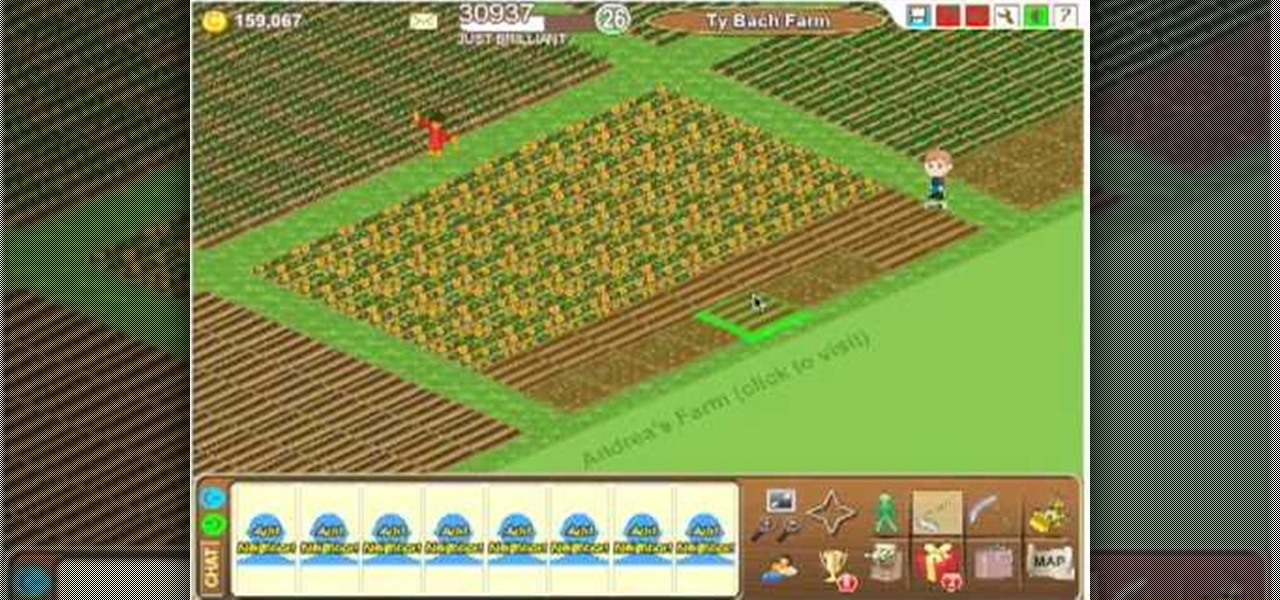
How to stop your avatar from walking around when ploughing and seeding in Farm Town Farm Town hacks, cheats, glitches. How to hack Farm Town. Description of the app on Facebook:

This is a rugby tackle tutorial from RugbyDevelopment.com Learn the building of the front row using a walk around bind for stability. Get on your toes so that you are almost falling over. The balance position happens right before you engage.

This is a rugby tackle tutorial from RugbyDevelopment.com This is how to build the second row onto the front row using a walk around bind for stability through the rows. Get into the bind before the guy in front of you crouches.

Find the ins and outs to UPS hacking in this video from Systm! And were not talking about the parcel service here—we're talking about your UPS system—your uninterruptible power supply, which can be pretty weak. That's why you should hack the tiny battery out of it and replace it with a giant car battery! Your UPS will last a lot longer, which is important when it comes to power outages. Though Systm doesn't recommend swapping out batteries, they do walk you through the process so you get it d...

Get moving! Learn how to walk, run and jump your way through LittleBigPlanet. LittleBigPlanet exclusively for the PLAYSTATION 3. It lets you PLAY alone, or with friends, in a world of infinite possibilities. Run, jump, grab and swing your way thru imaginative levels and mini-games. If you're feeling creative, you can CREATE your own levels, enemies, obstacles and even storyline. Once done, SHARE them with our online community of thousands of User Generated Levels from around the world for
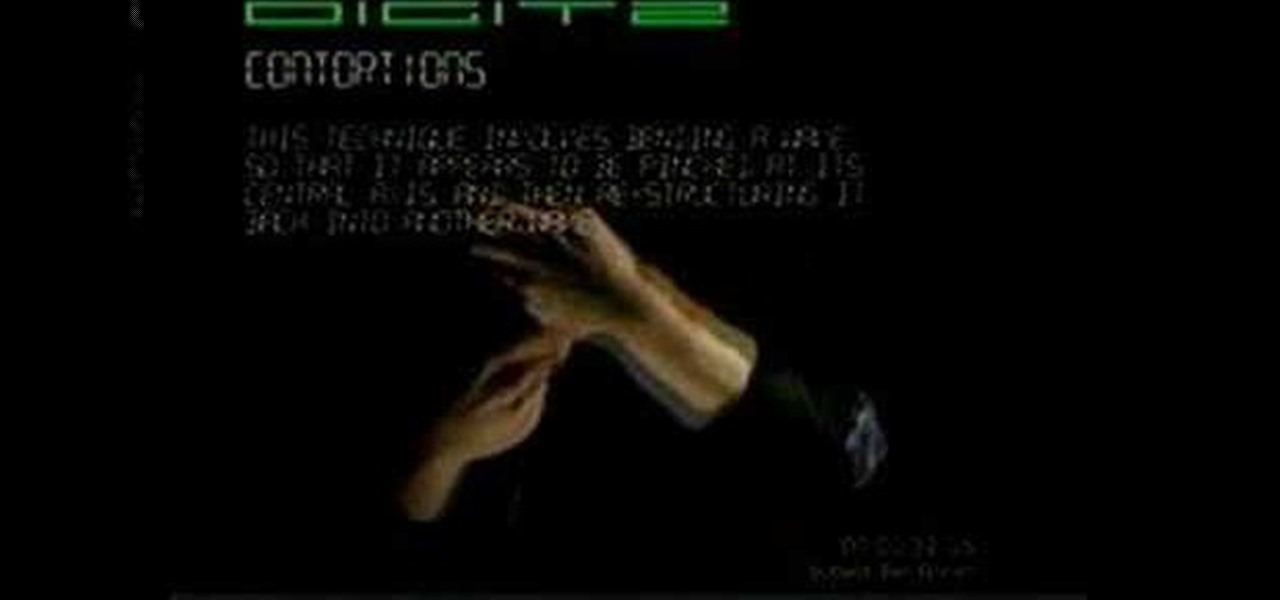
Liquid Pop Collective put this video out some years ago; adding digits to your Liquid makes it far more stylish and sophisticated than just relying on the old hand-chasing alone. This is an advanced hand-chasing technique.

This video illustrates tapping on the '3' or the upbeat (halfway through the beat). Count '1-2-3-4' for each beat. ('1' being the downbeat, '3' being the upbeat or exact middle, and '2' and '4' being the places inbetween or the quarter beats). It is not a synchopated embellishment, as it happens on an even division of the beat.
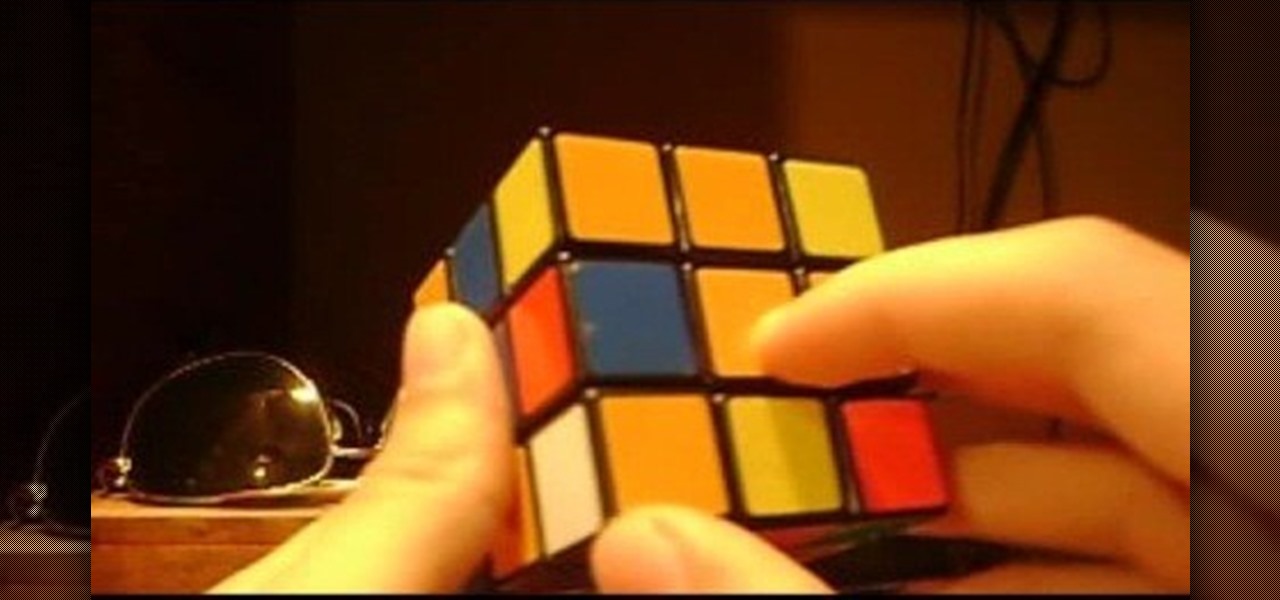
If you know nothing about solving a Rubik's Cube, don't you think it's about time you learned? Don't you want to be able to walk into a party store, find that Rubik's Cube display on the shelf, and solve the puzzle in front of your friends like it's nothing? Of course you do, who doesn't want to impress people?

Altering the preloading screen in Flex 3 sure can be complicated, to say the least. Wouldn't it be awesome if the whole process was easier? Maybe if someone made, I don't know, a tutorial that walked you through the steps so that even a beginner could understand the procedure. Wouldn't that be fantastic? We thought so too... so here it is. Watch and learn how to change the Flex preloading screen in this programming tutorial.

Hula hoops are not static, but that doesn't mean they're easy to move exactly where you want them. Don't resort to messy hand raises, which will ruin the rotation of the hula hoop, since there is a way to lift a hula hoop up from the waist to the neck using only the body. Safire, expert hula hoop dancer, walks through the simple steps of doing this stunt, breaking down each movement to exact body positions and also thoroughly explaining any of the hula hoop choreography terminology she uses. ...

When one hoop just isn't enough, multi-hoop moves are the only way to cure hula hoop boredom. Spinning four rings around your body is no easy trick, but fortunately there are some tips to help you work up to multiple ring hula hooping. Safire, expert hula hoop dancer, walks through the steps of working your way up to multi hoop hula hoop moves, covering everything from how to practice to how to just get all those hoops on your body. Watch this video hula hoop tutorial and learn how to perform...