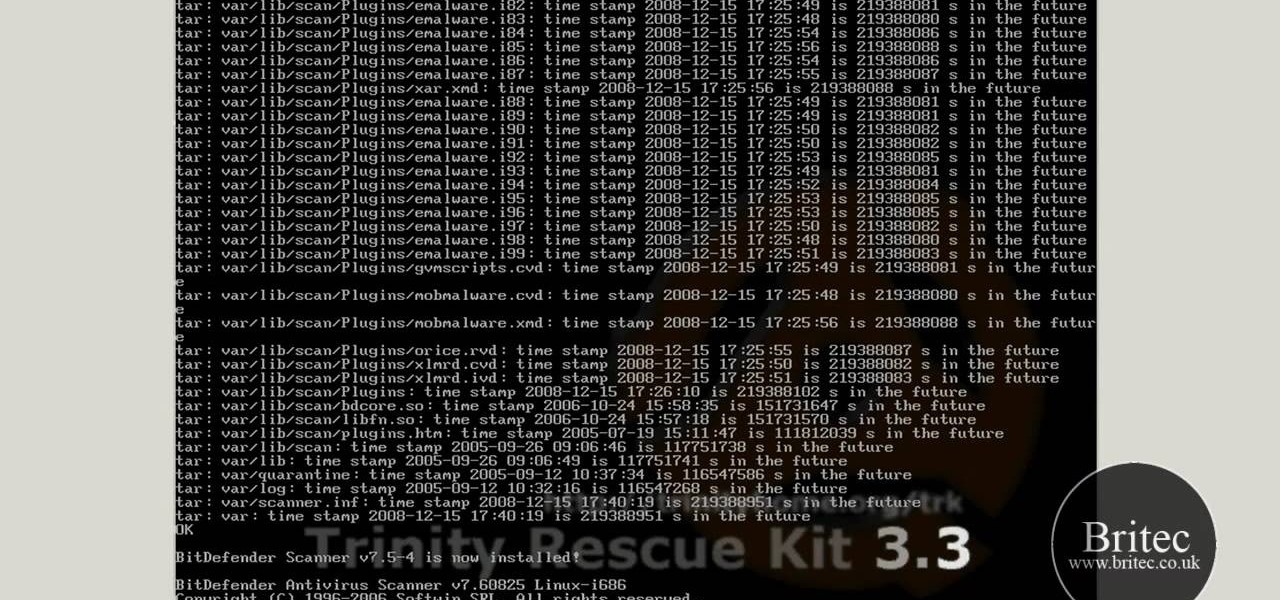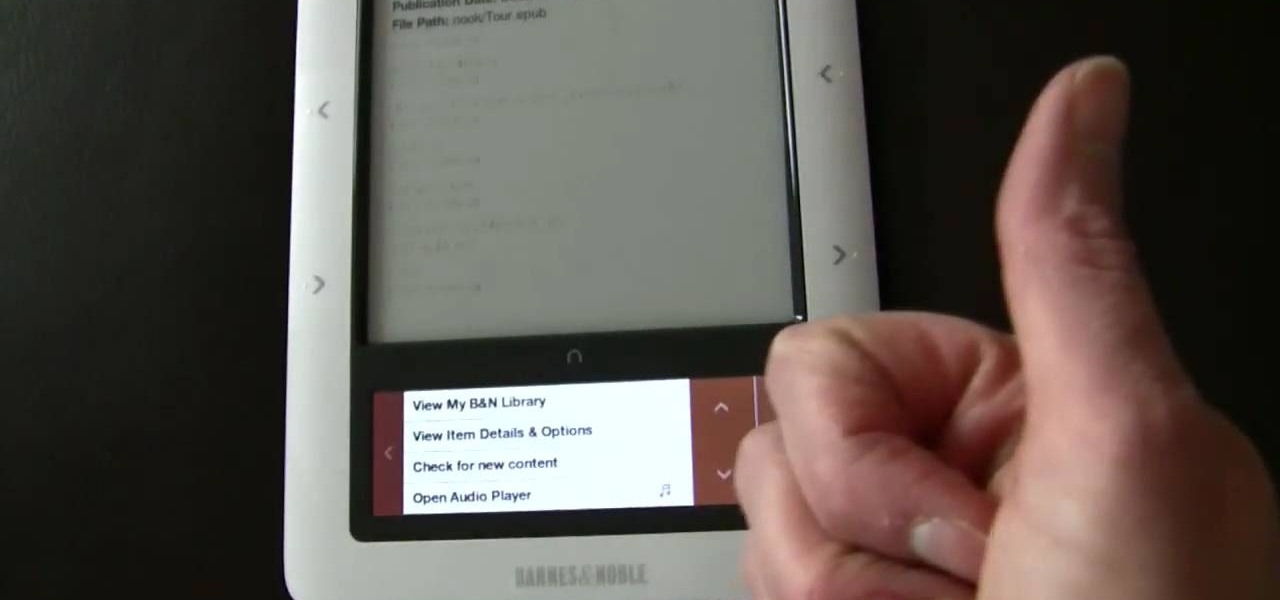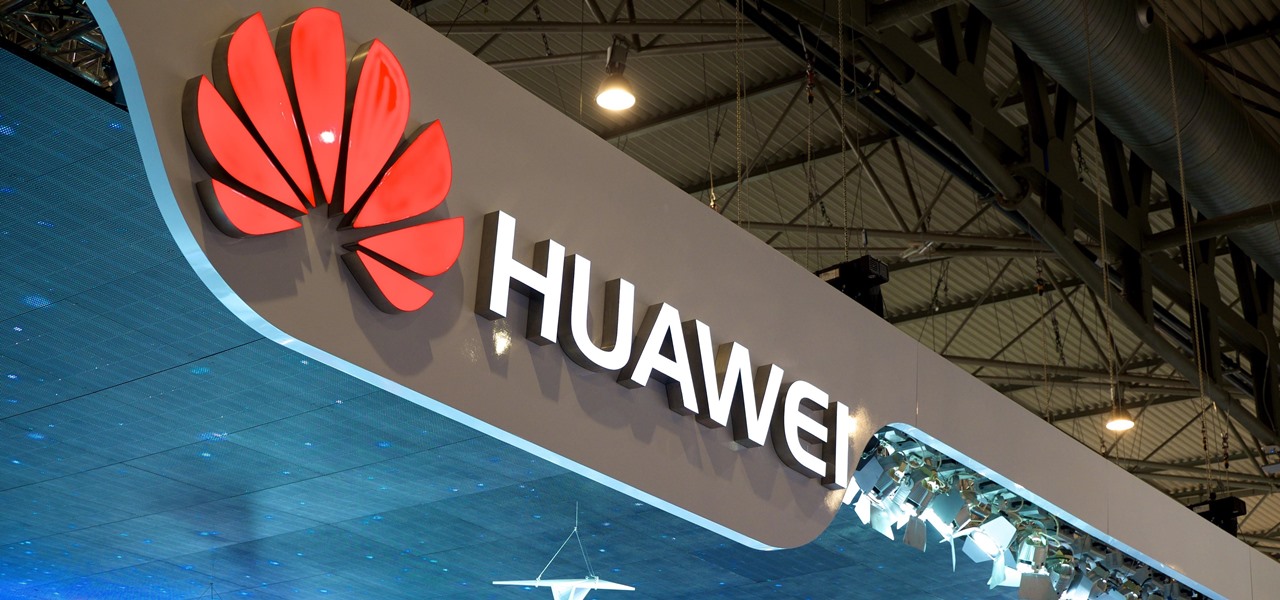This is an amazing video of the dragon illusion (a variation of the hollow face illusion) in effect, and also includes a great video on how to make it. You can download a PDF and save it to your computer. Then you can print so you too can build your own dragon illusion. No matter where you walk around the room your dragon is in, it will follow you by watching you. Its eyes seem to trace your every move. Freak out your friends with this magical marvel.

Bring your phone's background image to the foreground by creating live wallpaper- moving wallpaper for your Android smartphone that you can interact with. This video will take you through the steps and show you how to use Ownskin to make skinlets for your cell phone.

This is a video tutorial in the Video Games category where you are going to learn how to how to connect to Xbox Live without buying a wireless adapter for the Xbox 360. By using only an Ethernet cable and computer you can get onto Xbox live. On your computer go to start > network > network & sharing center > manage network connections. When you have 2 connections; one to wireless and one to local area connection, select both and right click and click on bridge connections. Your computer now r...

If you want to connect your XBOX to your ISP's Wi-Fi network, there is a simple way to do it.

This video will show you how to make greens, but more importantly, it will show you how to make "live" greens, the perfect vegetable dish for vegans! These greens aren't just raw veggies though. This recipe marinates them with lemon juice and olive oil which actually cooks the greens, tenderizing them while it marinades. Also included in this vegan recipe is tomatoes, bell peppers, green onions, scallions, garlic and soy sauce.
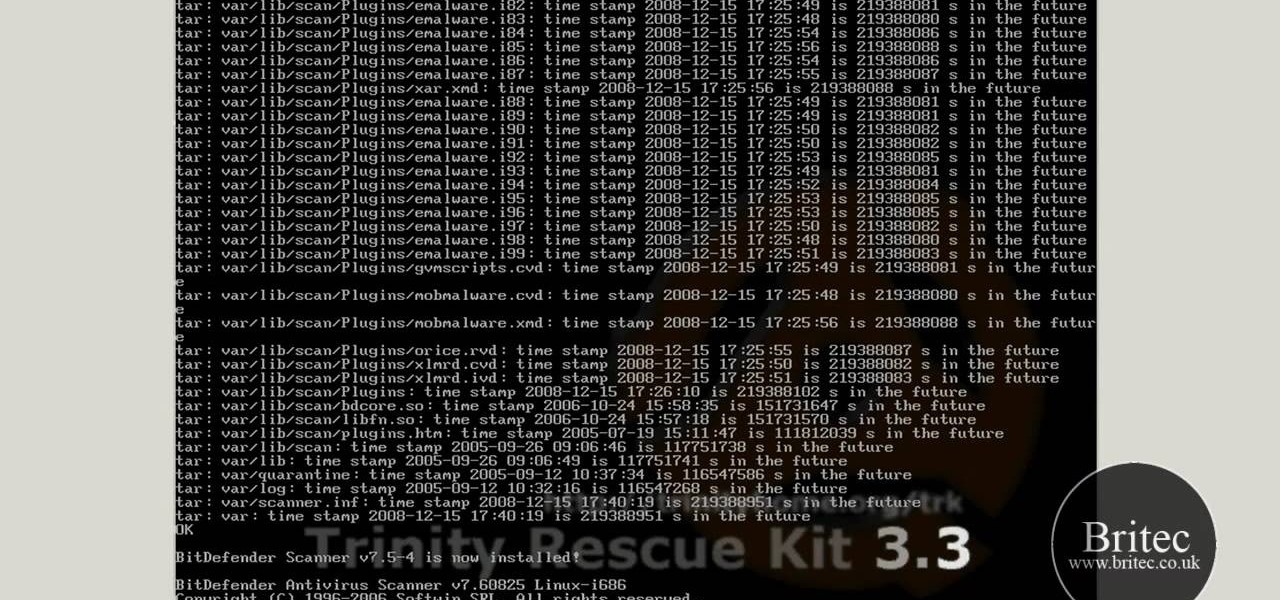
Looking for instructions on how to rescue a Windows installation using a Trinity Rescue Kit Live CD? It's simple! So simple, in fact, that this home-computing how-to from the folks at Britec can present a complete overview of the process in just over nine minutes. For more information, including step-by-step instructions, watch this video guide.

In this clip, you'll learn how to disable the Service Quality Monitoring features in Windows Live of Microsoft Messenger. It's easy! So easy, in fact, that this home-computing how-to from the folks at Britec can present a complete overview of the process in just over five minutes. For more information, including step-by-step instructions, take a look.

In this tutorial, we learn how to connect to XBox live through WiFi on a laptop. First, you will need to connect the ethernet cable from your laptop onto your game console. After this, go into your start menu on your computer, then go to network connections through the control panel. Go to the wireless internet connection and then click on your internet. Now, go to advanced and click on the button that allows other devices to connect to your internet connection. When you are finished, you wil...

Tired of walking everywhere? Does your only ride have two wheels and a bell? Check out this video and learn tips and tricks for convincing your parental units to buy you a car. Pretty soon you will be cruising through town and the envy of all your friends.

Quitting smoking is incredibly difficult. It's hard enough to break the habit, but the withdrawals are even worse. In this tutorial, learn how to make the transition a little more bearable.

Mark the Shark demonstrates how to bait a fishing line with a lure for deep sea fishing. Use a three to four foot 50 pound test leader when deep sea fishing. First, put the line through the lure and tie on the hook. This technique is good for high speed trolling when the boat is moving fast because the lure will look like it is live bait. You can also use live bait like herring with a single hook. Thread the hook right through the nose of the fish so that the herring can stay alive all day. L...

If you think that card counting is only a thing in the movies then think again. You too can try a couple of methods to help you count cards. Like anything, the more you work on it the better you will be.

In this video, you will be walked through the game Foreign Creature. There are human characters in this one, with word clouds, in an office setting with bulletin board, desks, rolling shelves, and tack boards. In another scene of the game, you will see a hospital setting with nurses, surgery table, patient, medical equipment, and doctors. In this setting, the patient is a foreign creature who blacks out the medical staff and proceeds to stalk the hospital. Police try to capture the humanoid-l...

Take one end of the Ethernet cable and plug it in the back of the XBox, the other end of the cable you have to plug on your computer. On your computer go to Start and then go to My Network Places, now select View Network Connections. Right-click the Wireless Network Connection, and go to Properties. Select Advanced tab on top of the window and make sure the two boxes are checked, press OK to continue. Now turn on your XBox and go to Test XBox Live. Wait until the test ends and then you will b...

We've all been there before. There's a huge party going on but your parents won't let you go out! If you're going to sneak out of the house, it helps to have a plan. This video will show not only how to sneak out, but how to get back in without getting caught.

d-CON is here to help identify and remedy rodent problems in your living room. Watch this video tutorial on how to use d-CON No View No Touch Traps to kill mice in the living room. Signs of a mouse in the living room include droppings, footprints, gnawing, rubmarks, unusual pet activities, strange sounds, and burrows or nests.

This Blitzcast box will let you broadcast live & record from your game console while viewing game-play on TV - using the BlitzBox. The new Blitzbox B1-HD now allows you to play those games in HD.

Practice upright bass by trying voice leading over walking basslines. Learn how to play voice leading progressions in this free upright bass video from a jazz and classical bass player.

This tutorial will show you how easy it is to create panoramic images from your photos in Windows Live Photo Gallery for Windows XP or Vista. All you need is a digital camera and a PC.

Watch this software video tutorial to learn how to turn on handwriting in Windows Live Messenger, for a personal touch. This how-to video will show you how to hand-write your Windows Live Messenger instant messages with just a few clicks.

Learn live saving techniques by watching this how to video. This video teaches you how to use a pocket mask and perform CPR on a baby. Because babies are much smaller than adults it is important to follow specific guidelines to save their lives.

Hatch amazing live sea monkeys! They will grow quickly and double in size in just one day! Eventually, you will only have to feed them once a week.

In this video series, watch as professional circus performer Paul Anderson teaches how to build and walk on stilts. Learn how to saw wood for stilts, how to make tin can stilts, how to build hand held stilts, how to jump on power skip stilts, how to do tricks on stilts, how to saw wood for stilts, how to stand up on circus stilts, safety tips for stilts, and how to market yourself as a stilt walker.

In this video series, our expert will demonstrate how to walk in high heels. You will learn about how to position your foot in high heels, and how to balance in heels. You will also get tips and advice on a variety of heels, including the one inch heel, the classic pump and the wedge heels.

With Illustrator CS2 you have Filters and Live Effects. In this video Terry White will show you the advantages of using Effects vs. Filters. You'll also see the best practices for setting your Raster Effects Settings, and if you need to make changes to your effects in the future you'll see how to do so with the Appearance palette.

In this video we learn how to use EyeTV to stream live TV on your iPhone. This will allow you to watch TV on your Mac and your iPhone as well as on a 3G network for free. To get started, plug one end of the EyeTV into the USB plug and then into the jack on the hybrid with a cable line. Now, download the most recent version of the software from the update menu. Then, go to preferences and select iPhone. After this, make sure all the buttons are selected, then exit out. Now go to your iPhone an...

In this tutorial, we learn how to use the groove function in Ableton Live 8. A group settings consists on points along the timeline where hits sit. If you have something with no groove applied, it will sound robotic. By adding a groove, you will shuffle around the midi from the hard quantized parts. This will add more human element to the audio. There is a button on the left with two lines that show the library with options you can use. You can also apply this to other clips, scroll through t...

If you're looking to getting into DJing on turntables, the first thing you should learn is how to remix songs live to create your own just using a couple turntables. In this video you will learn how to do a live remix using vinyl with various mixes already on the 12" vinyl.

Sea bream is a type of fish that lives in tropical climates, prefering to live in shallow waters and typically dwelling at the bottom. It's not nearly as easy to find at supermarkets as salmon or tilapia, but it's worth a try because it has such a unique flavor.

In this video, we learn how to use sidechain compression in Ableton Live 8. First, set up your tracks on the software. Open up the compressor and select the sidechain so you can decide how the impulse will sound on the different tracks. From here, change the filter type and anything else you need to change. After this, go and mute your kick drum from the track so you can better hear with the sidechain that you have activated. Continue to play your tracks and play around with how they sound, t...

The Nook from Barnes and Noble is a revolutionary new e-reader. Not only is the Nook slim, useful and touch screen, it is also the most inexpensive one on the market. This colorful, customizable reader is great anywhere in America, but what about if you live elsewhere?

Converting file formats seems to stump a lot of people, so if you're coming here clueless as to how to convert an AVI to DVD, don't feel alone. In this video, learn how to turn an .AVI file to DVD using Windows Live Movie Maker easily and for free.

In this video, Extension Horticulturalist Curtis Smith talks with Master Gardener Marsha groves about controlling harmful pests that are damaging to plants throughout the year in both outdoor garden and greenhouse environments. The first part of the video covers the issue of plant eating snails, and how they might best be dealt with. Smith explains that there are a number of non-toxic methods which one can use to rid a plant of snails. The process of introducing predatory creatures such as tu...

With all this time spent stuck at home because of the COVID-19 pandemic, HQ Trivia would be a prime way to beat the boredom. Unfortunately, HQ went belly up in February, just before everyone had stay-at-home orders. While HQ has teased a potential comeback, there are other trivia games out there that are live right now. One of those brings the spirit of HQ Trivia back to our phones.

The world of CES, the annual technology conference in Las Vegas, usually brings a few surprises, but few expected Samsung to fire off its first real augmented reality salvo at the event.

London-based developer Andrew Hart has been working on AR navigation since Apple's original ARKit tool was still in beta preview. Now, he's ready to unleash his technology on the world.

While 3D motion capture via iPhone X is coming soon from Unity, software maker Reallusion offers similar functionality to 3D model animation producers today.

When it comes to augmented reality apps, visually immersive experiences are plentiful, but audio experiences are somewhat underrepresented. A new app for iPhones and iPads seeks to shift the AR paradigm toward the latter.

We are slowly approaching Huawei's "See Mooore" event where the P20, P20 Pro, and P20 Lite will officially be revealed to the world. With the event being held in Paris, France, attending won't be an option for most of us. Fortunately, there are ways to enjoy the event online.

Super Bowl LII will bring millions of football and non-football fans together to watch the big game on the big screen. But without a cable subscription, this process can be a little daunting. Luckily, the Google Play Store and the iOS App Store offer a few ways to accomplish this — no cable contract required.