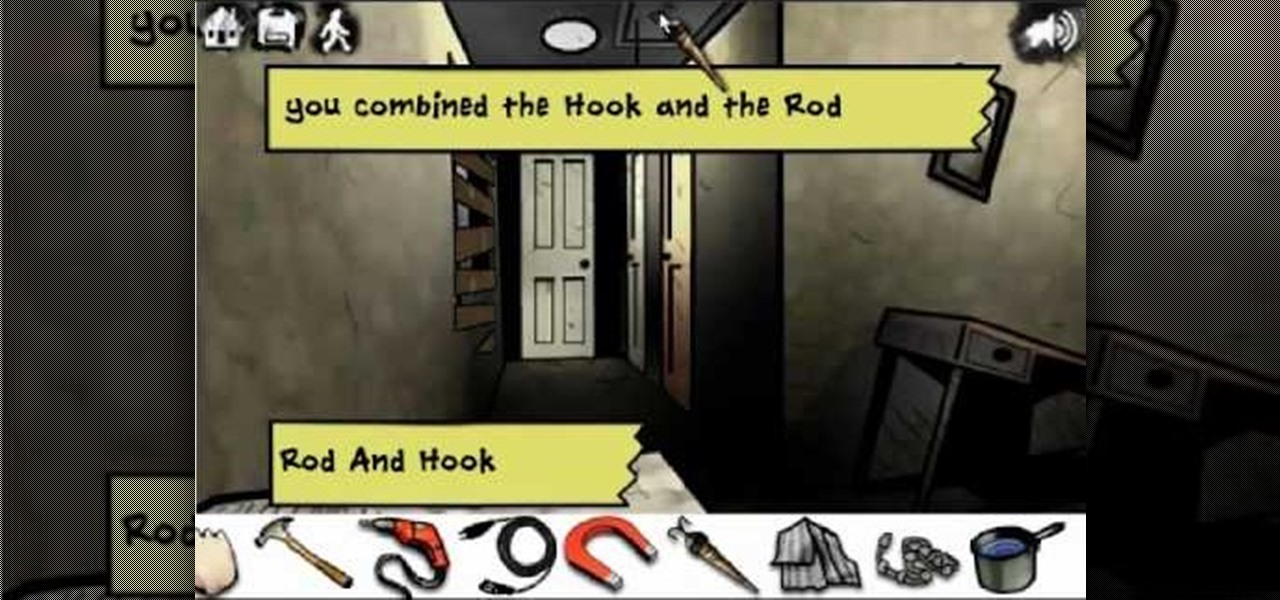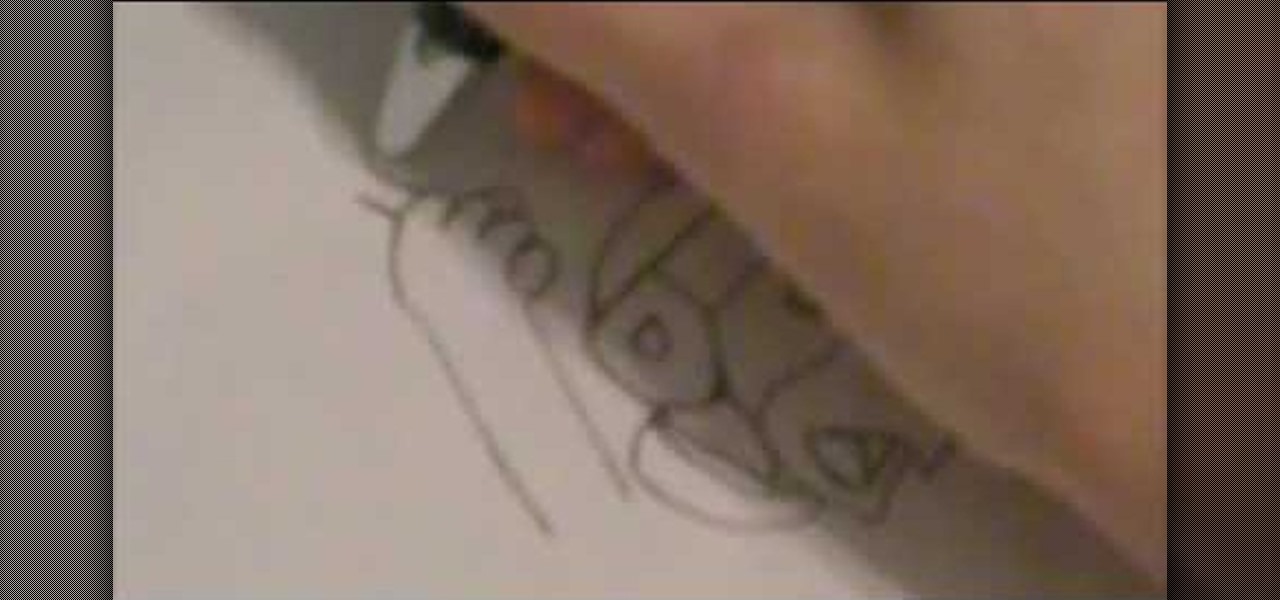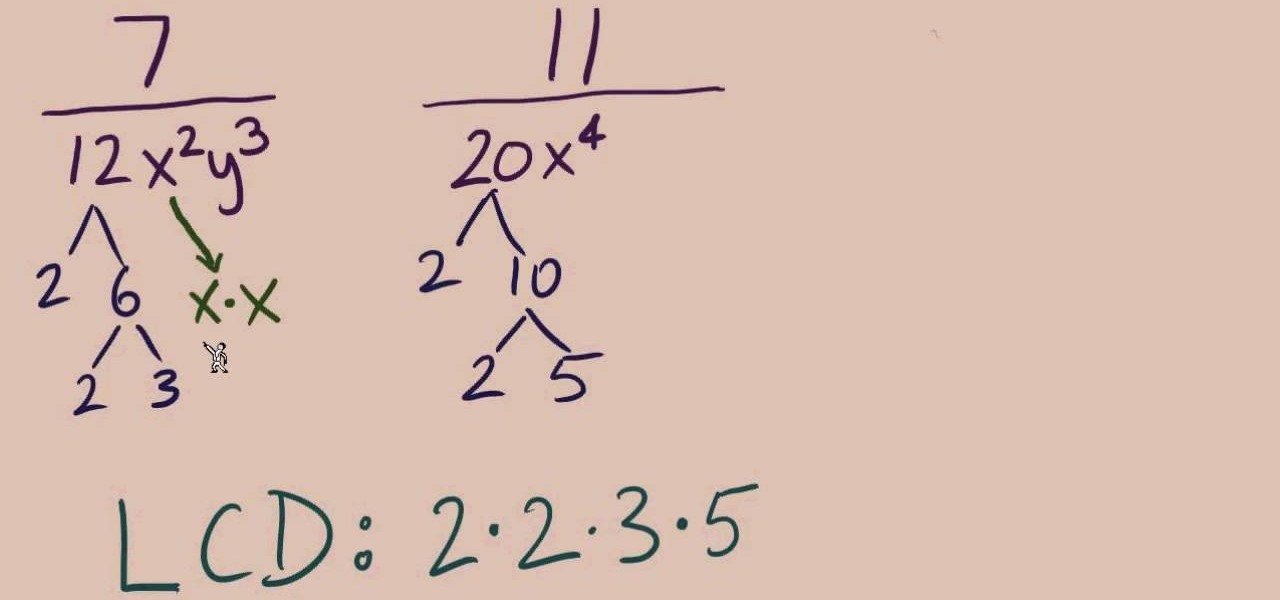Use a variety of turning shapes on the ski slopes. Learn skiing tips and techniques in this video lesson from a ski instructor. Take action: avoid convergence, tip both skis in turns, and start turns from bottom of feet. Bill, the host of this how-to video from Live Strong, is a former world-class freestyle competitor and elite coach. He is now the indoor ski simulator coach at the Aspen Club and Spa at John Clendenin's Ski Doctors. Laurie is a long-time aspen resident and former ski racer, s...

In this episode of Jenna's Healthy Kitchen, Jenna's guest chef Evona Poplawski demonstrates how to prepare a marinated kale cole slaw recipe that is delicious and very nutritious. Evona is a raw (living) food chef who trained at the Living Light Culinary Arts Institute. She's also the co-founder of Veggie Magic Foods based in Sarasota, Florida. Watch this cooking how to video to learn how to make this raw food recipe.

This instructional yoga how to video demonstrates how to do an advanced yoga sun salutation called sundance of koundinyasana.

Get tips on how to make your home more eco-friendly, especially if you plan to renovate it.

The Wizard101 Test Realm. You can play in it, but beware of scammers, beggars, and spammers! There's nothing worse than getting bombarded with these annoying requests.

Leash walking is one of the commands that dog owners have difficulty with. In this video dog trainer Eric Letendre share a simple secret to leash walking. Watch this video pet training tutorial and learn how to walk a dog on a loose leash.

In this video clip series, our fashion and style expert will tell you everything you need to know about high heels and show you the various types of shoes and how to wear them.

There is nigh a celebrity who walks the red carpet without long, luscious locks her mama didn't give her. Most of Hollywood's young and beautiful starlets are genetically gifted, but that doesn't mean they don't need a little help in the makeup and hairstyling department, too.

In this video, we learn how to improve the quality of movement in a tango dance. Focus on the connection with the other person, the music, and connecting with the body as you are dancing with the other person. Be very strong and heavy into the ground as you are dancing and very light as you are moving around. Do a strong walk and make sure you are in touch with the rhythm but also make sure your body moves lightly around the dance floor, like it's effortless. Keep your body in contact with th...

Hikaru Utada is a drop dead gorgeous Japanese pop star who isn't afraid to take chances with her makeup. Though she plays it safe with neutral eye and lip colors when she's just walking around town, for music videos she amps up the volume and goes for a sexy feminine look.

In this video, we learn how to walk through the flash game "I Remain". First you will go through the main floor and pick up the basement key, which you will use to go into the basement. In here, you will pick up a box of nails and return to the main floor. From here, you will go into the bathroom and pick up the extension cord. Go back into the main floor to the guest room, then pick up any tools you see in this room. Next, go to the main room and place the fuse in the fuse box. Continue to g...

Blind is a Limbo-like platformer on A10 Games where the player must platform through 2D environment that is largely concealed to them. This video will walk you through all of the game's 21 levels.

In this tutorial, we learn how to draw Goofy. First, draw the nose and then draw in the face. After this, start to extend the face down with the neck and a collar. After this, draw the back of Pluto and then his four legs like he's walking. Next, draw a darker line over the picture, then draw a tongue hanging out of the mouth and eyes and ears. Make sure to draw the tail, then start to color the picture with Pluto's signature colors. Add in any additional details, then save your picture onto ...

You have an online store ready to go… almost. You still have to deal with getting the perfect shopping cart to go along with your e-store. Matt Winn from Volusion walks you through what to consider when choosing a shopping cart software for your online store. From what type of software exists in the market, to the required features, to security levels (PCI certification), to the type of support you may need.

Everyone should have an electric fan installed in their attic, but who wants to waste electricity on something like that? That's where the 1010TR Solar Powered Attic Fan from U.S. Sunlight Corporation comes in. If you have just gotten yourself one of these energy saving roof fans, you have two options: professional installation or self-installation. This video will walk you through the steps of installing the solar-powered fan yourself, and for more help, download the official installation in...

Twiggy, Mia Farrow, and recently, Mia Wasikowska have all done it. Short, pixie-cut hair has been the hairstyle of choice for liberal prepsters for several decades now, the symbol of modernity and hipness.

Unless you're tightrope walking, stability is quite a fun killer. Relish in the unknown by learning how to do bicep curls with an exercise ball incline. By forcing your core and your back to deal with the bouncy, unstable nature of the ball, you'll have to work those areas in addition to the biceps.

Sometimes, problems are easier to solve if the numbers are presented in different ways. For example, if you are having trouble doing an equation with an improper fraction, consider turning that fraction into a mixed number to make math easier.

In this easy to follow video, the artist will walk you through her simple illustration of Hammer Bro, one of the infamous villains in the Mario Bros. video game series. She begins by breaking down the character's beak, head and helmet into basic shapes, (such as triangles and half circles) and then pencils in the detail. Finally ending with the shell and arms, she leaves you with an excellent depiction of the Hammer's character. Given that you have something to draw with and something to draw...

This series walks you through the steps of finding the least common multiple in rational expressions. This excellent video shows you a clean board, with the instructors voice showing exactly what to do. Don't fret, any question you may have, will be answered. Watching this video will make you feel like your back in the classroom but rather comfortably from your home.

This video walks you through the steps of multiply and divide rational expressions. This excellent video shows you a clean board, with the instructors voice showing exactly what to do. Don't fret, any question you may have, will be answered. Watching this video will make you feel like your back in the classroom but rather comfortably from your home.

This series walks you through the steps of adding and subtracting rational expressions. This excellent video shows you a clean board, with the instructors voice showing exactly what to do. Don't fret, any question you may have, will be answered. Watching this video will make you feel like your back in the classroom but rather comfortably from your home.

If your out camping or out on a picnic and completely forgot your corkscrew for your wineglass then you can easily still remove the corkscrew from your bottle to enjoy your wine. To do so you will need a towel and to find a tree. Wrap the bottle in a towel and walk over to the tree. Beat the bottom of the bottle against the tree for a good couple of minutes. The beating of the bottle should loosen the corkscrew from the top of the bottle. Next after your finished grab and corkscrew with your ...

Tass is here to show viewers a video walk through for the game Horror Plant, revealing both endings. The focus of this game is to set up victims for a meat eating plant to devour along the journey. Starting fires, setting up gruesome traps and fooling poor souls is the name of the game. The horror plant is also revealed to be something of a hero to other non-human comrades as it saves and even shares meals with them along the way. One ending shows how adding certain ingredients to another vic...

This is a video tutorial showing you how to walk through Poppable Cascade levels 1-20.The main object of this game is to pop all the balls that are there in the screen. The way you can pop the balls is if the balls of the same color are touching each other. Once that happens, click on that set of balls and they shall pop. In some levels, there are glass balls. These balls can be popped individually. A rainbow-colored ball can be popped with balls of any color. There is also a reverse gravity ...

Tass has compiled a video showing players a walk through of Civiballs, Christmas Edition, Outdoors. Players are shown how to 'cut' certain strings in order to achieve maximum points and divert the balls and objects into areas at specific timing for the best results. The balls are supposed to land into gift boxes that Santa can then deliver on Christmas. Maneuvering objects in the game such as swings, cannons, slopes, balls, Mr. Yeti and other various obstacles allows the player to customize w...

Brizdo shows you how to download free music from MySpace using the Real player in this walk through video. This video shows how to first select download and install the real player that is most suitable for free use. Next by doing a MySpace search for the artist and visiting the MySpace page of that artist the music track that are on the artist's page can be downloaded by a few clicks. The downloaded tracks can be found in the Real players download directory usually in 'My Documents'.

Isn't it everybody's dream to stay slim and fat? This video will help boost your self-confidence and will give you tips on how to stay slim and fit. Anne Saccone is of the opinion that green tea with lemon helps her to maintain and manage her weight. She has it about eight times a day. Other food that helps in weight management are cereal with semi-skimmed milk, wholemeal bread, natural yogurt, cottage cheese, boiled egg etc. She advises not to be obsessed with food and to count calories but ...

Time to hit the beach with a Long Island Iced Tea. A classic, high-octane cocktail, the Long Island Iced-Tea is a mix of several white liquors topped off with sour mix and a little cola for color. This lovely bartender will walk you through the process of mixing this fun drink; showing you how to properly double pour the spirits with a one-two count over a tall pint glass full of ice. Then top your cocktail off with sour mix and soda, add a nice lemon wedge, and you're all set for the party! ...

Here is the answer to the question that a lot of people have asked lately, "How does one install Linux Ubuntu on Windows without causing any modifications in the original boot record of the PC?" Software wiz-kid Matt Hartley walks the viewer through a step-by-step process of installing Ubuntu on a Windows-driven computer. The secret is to download Ubuntu to a CD instead of downloading and installing it directly on the hard drive of one's PC. This also ensures that the Ubuntu is easy to delete...

In this video the three card monte card trick is finally revealed. Using the ace of card, hearts, diamonds, clubs, and spades, with the the flick of a finger and flick you'll trick the audience. To perform any card trick is all about practice, this video walks you through the steps of everything you need to do no with no gimmick. Watch this to learn the three card monte with four cards, a flick, a flip and another flip. Watch this to, marvel your family and friends with your skills.

Learn how to care for your pet with help from VetVid. See how to check your pet for fleas. Dr. Mike walks you through the process of checking your pet for fleas; what to look for, how to use a flea comb, what is flea dirt, and the importance of starting a flea control program such as oral tablets.

Learn how to care for your pet with help from VetVid. See how to clean your dog's ears with this video tutorial.

This two part how to video teaches you sliding and gliding hip hop moves. Learn how to moonwalk, slide in a circle, and how to put c-walking and gliding together with this dance tutorial. Watch this video and you'll be sliding in the clubs in no time.

A lot of customers thought that one can place the Micro Mosquito on the base (which looks like a Helicopter Landing Pad) and it will be charged. No, there is a charging cord underneath the charging base that is used. All you need to do is to unlatch the cover and connect to the Mirco Mosquito. When connected properly, the green LED light will flash and once charged, the green LED will stop flashing. This video walks you through the process.

Visual Voicemail revolutionized phone calls and the voicemail system when Apple introduced it with the original iPhone. Now, thanks to iOS 17, Apple has done it again with its newest calling feature, Live Voicemail. This feature uses speech-to-text technology to show you voicemail transcriptions on the incoming call screen in real time, helping you decide if it's important enough to answer the call.

With Apple's latest accessibility feature, you can get live transcriptions of anything you're listening to on or around your iPhone. Real-time captions work for phone calls, video conferences, FaceTime, music, podcasts, streaming media, movies, games, and more — even someone sitting right next to you talking.

Two of the three entities behind Pokemon GO, the reigning champion in mobile augmented reality gaming, are joining forces again to see if lightning can strike more than once.

We're living in uncertain times. The sudden outbreak of the novel coronavirus and subsequent self-isolation of roughly half the world's population has led to a massive reorganization of the economy, countless layoffs, compromised security networks, and a variety of other significant disruptions that will forever alter the landscape of our daily lives.

In recent years, augmented reality has increasingly helped to take art off museum walls and bring it (virtually) into people's homes and communities, offering new perspectives on classic pieces and modern creations alike.