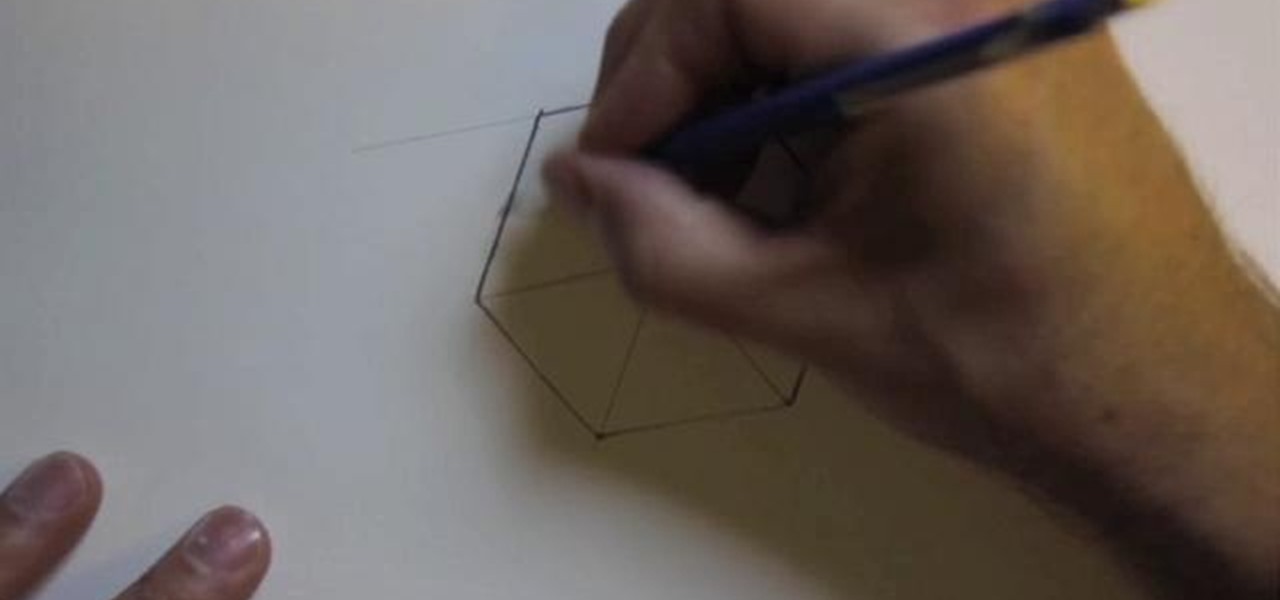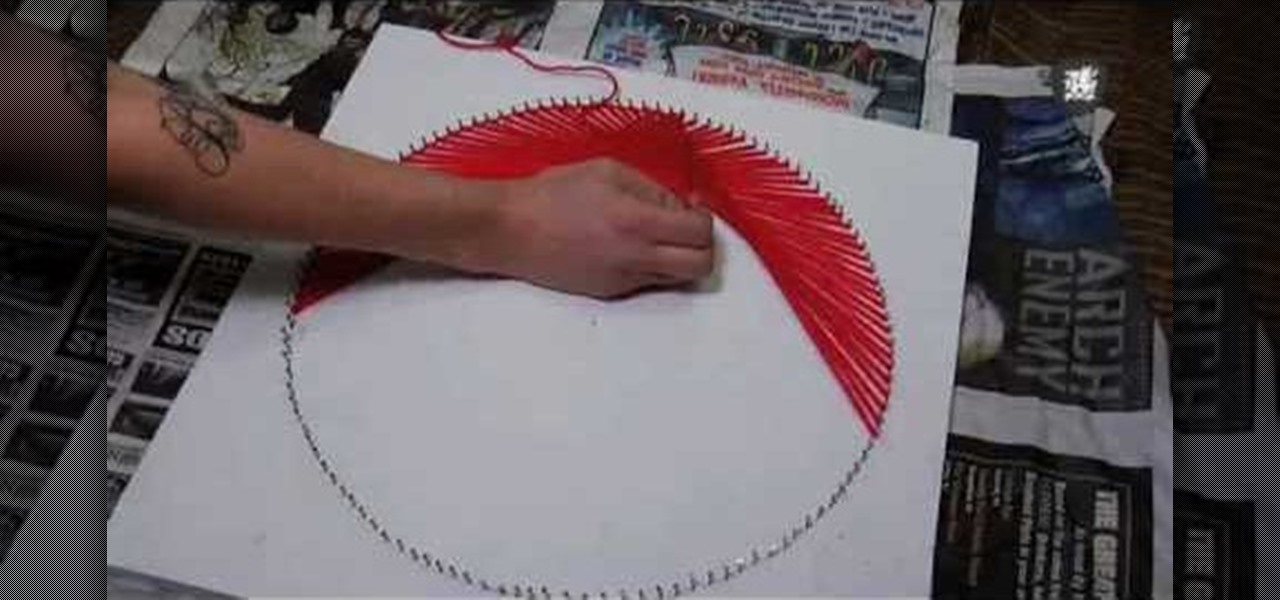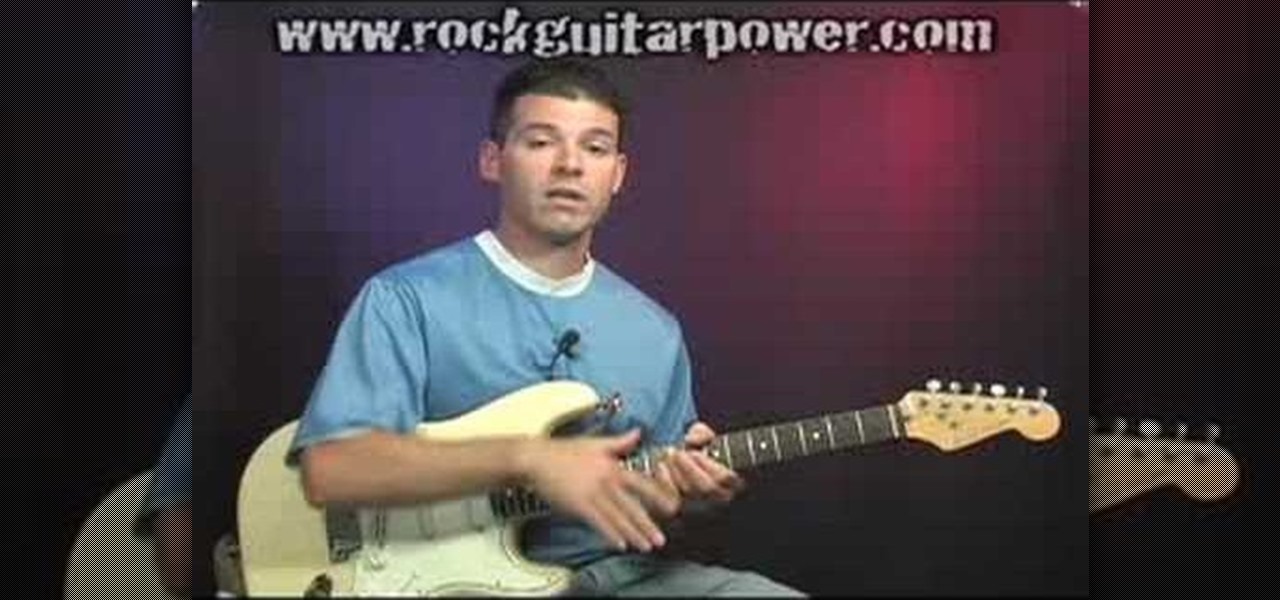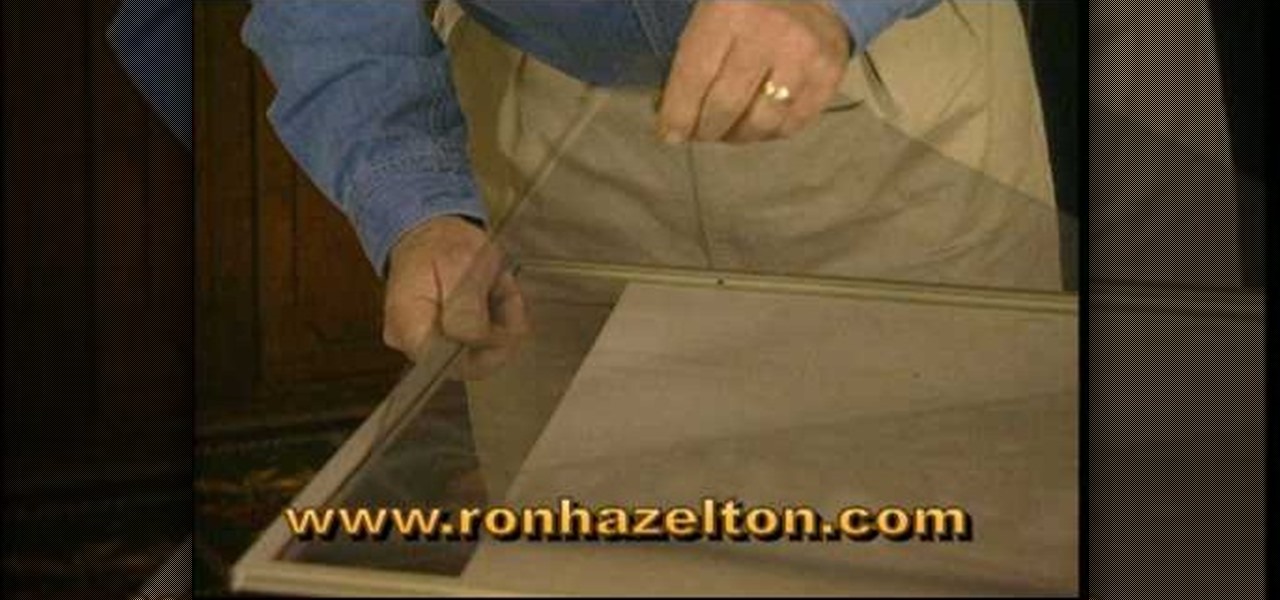Earthworm Jim is a classic SEGA video game from the early nineties that made its way to almost every conceivable gaming console known to man. Now, the Xbox 360 gets it chance. The remake is entitled Earthworm Jim HD, and has been available on the Xbox Live Arcade (XBLA) since June 9th, 2010.

This is something every pilot should know: tailstrikes. What are they? It's when the tail of your aircraft smacks (strikes) the runway, either during landing or takeoff. During takeoff with a fixed-wing aircraft, it could happen because of a pilot pulling up too rapidly. During landings, it could happen when a pilot flares too aggressively. Either way, it needs to be avoided.
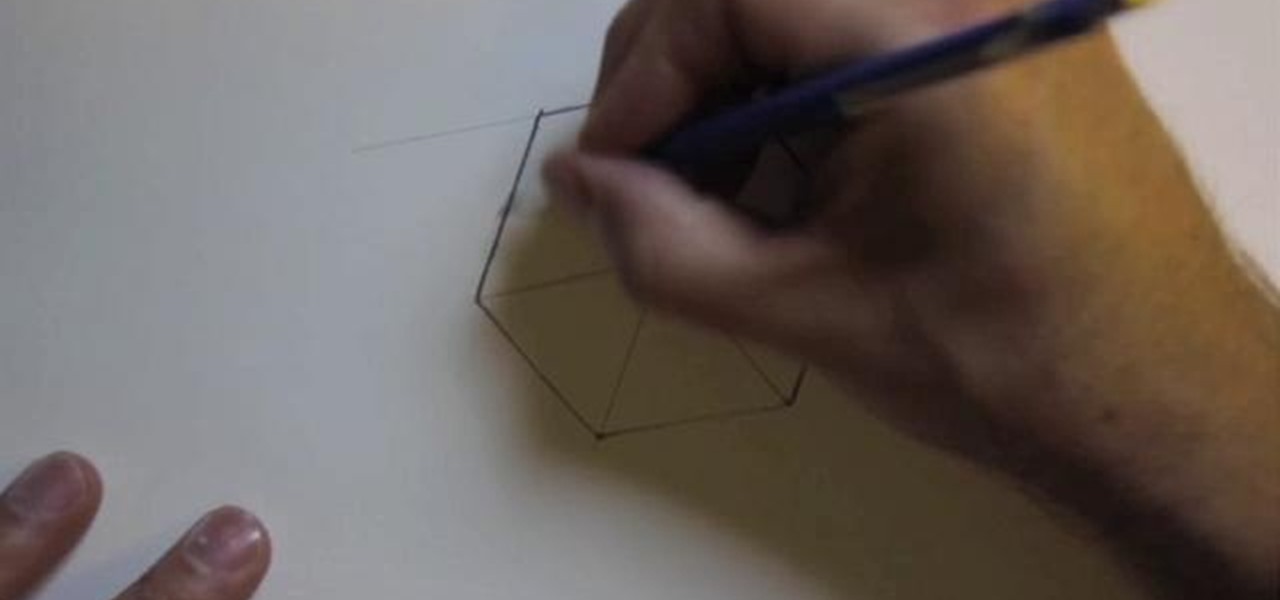
This is one of the few times you should be a square. After all, achieving perfect, equally measured sides and angles involves fine tuned calculations that aren't open to creativity and whims.

It's true that a high quality digital SLR can take pictures 1000X better than any digital camera can without any previous experience from the photographer, but by understanding some digital SLR camera basics you can improve the quality of your photos greatly, and even take professional-looking ones.
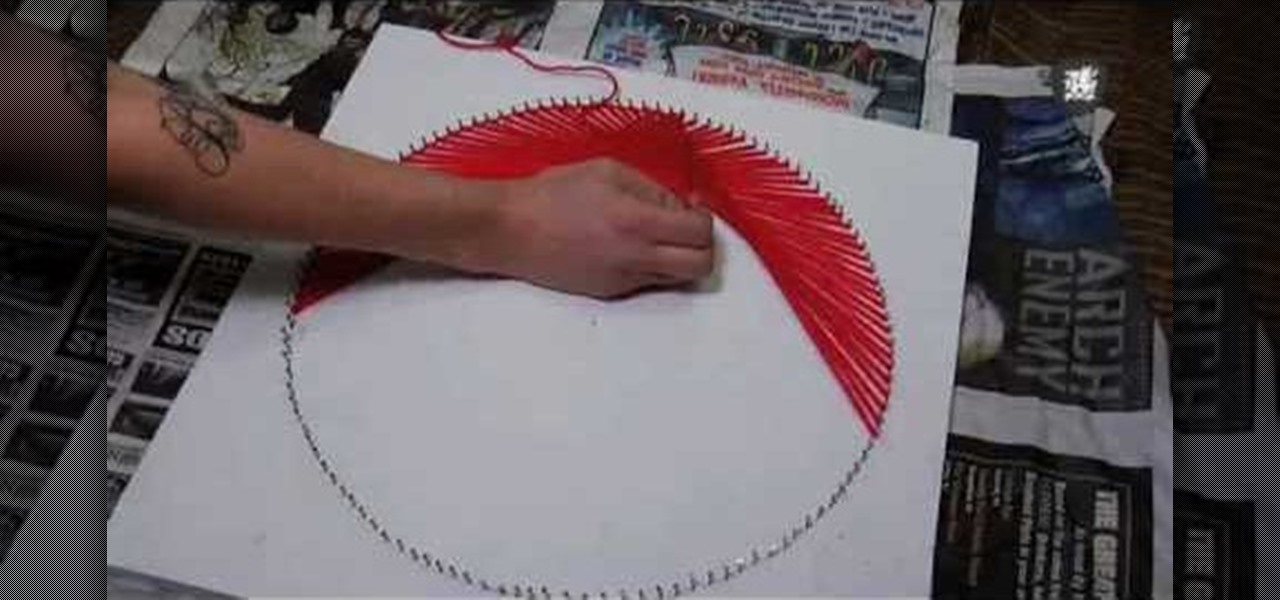
This video is 70's string art tutorial, decor yourself. The way the women is describing, is that you can use anything to do this, get a piece of thick wood, paint it white, use a ruler, and measure halfway, draw a dot. Draw a circle around it, with the dot being in the middle. take nails all the way around the center of the circle, and thread the whole thing, until you turn out with a very beautiful and creative circle design that you can hang on your livingroom wall, theres also other design...

This video describes how to make Thai Pasta Noodles. The commentator first lays out all of the ingredients on the table and tells the amounts required for the recipe. The cooking begins with the preparation of the sauce by combining chicken broth, soy sauce, and peanut butter in a measuring cup. Then, garlic and ginger are added in a pan with vegetable oil along with the red pepper, red chile flakes, and finally, the chicken breasts. Once the chicken is almost done, the cilantro and green bel...

This video describes the process of split and cutting concrete blocks. For splitting concrete blocks, a hammer as well as a chisel are required. For cutting concrete blocks, you can either use a skill saw with a masonry blade or a masonry saw. Next, proper safety guidelines and equipment are discussed. For splitting masonry blocks, two types of blocks that are manufactured with splitting notches are shown. To split these blocks, they must be scored with the chisel along the entire length of t...

Removing the power supply from the iMac G5 is a two step process. First, see where the power supply is located. Then begin the process of removing it. You can do using a very easy way described in this video. First unscrew the 4 torx screws that are located around the edges of the power supply. Be careful not to be too rough while doing so. Once you have unscrewed them, then gently lift or remove the power supply. However, we still have to unplug it from the iMac. Therefore, carefully unplug ...

In this fascinating "how to" video, you will see how a simple process creates the illusion of ice that is burning. Only a few items are needed to enact this scientific experiment. As the narrator describes, "Calcium carbide reacts with water to form acetylene gas." To illustrate, the video shows a bowl of ice cubes, to which the special ingredient is added. As the ice melts into water, it reacts with the calcium carbide, forming the high flammable acetylene gas, which is often used in welding...

If you are stuck using a computer in a place with safety filters, you can use this tutorial to bypass those controls and get to your YouTube account. So, whether you are in a school, library or your parents have parental controls activated, just follow along and you will be able to get past them every time. There are two methods described in this tutorial, one is easy for beginners and the other more advanced. They both work like a charm, however, and you will be watching your favorite videos...

Patricia Aaron shows us how to safely pickle peppers. Pickling is one of the earliest known methods of preserving food. She starts by describing the various types of peppers.

Curtis Smith provides information on how to use chickens to control garden pests. Using chickens keeps the use of pesticides to a minimum and keeps plants healthier. In the organic garden, chickens are used because they'll eat any insect as well. The process is known as Integrated Pest Management, Curtis explains that its basically knowing your pest. It also reduces the amount of feed that has to be purchased for the chickens because they're eating the insects in the garden. It also controls ...

This video describes the procedure of making "sloppy joes." It is recommended to use ground turkey because of the texture and even the health factor of the meat. He uses pork and beef and adds a little bit of oil to a pan and browns the meat. He uses both of those meats for the texture of the fat and flavor. He lets the meat get brown and then adds the vegetables. He says to save the fat from the meat to cook the vegetables in. He adds red onion and green peppers so the colors are bright and ...

In this video, our author, KRASHARPSHOOTER, shows us how to install a TechT Lightning Rod. First we remove the screw on the underside, and turn it over and remove the four base screws. Now lift up on the piston housing and remove it. Then, remove the nut and the tension guide. Now you can remove your ratchet axle and rod. Now remove the pin that hoods the ratchet rod and axle together.

Horses don't kick their owners and handlers unless they think it is okay, or unless they think there won't be any repercussions for their actions. The gentleman in this video shows you that being gentle with your horse can go a long way!

This video describes how to make a "no calorie" birthday cake centerpiece with carnations in soft and sweet hues of pink, yellow, white and cantaloupe. first a flower foam was taken. Then the toothpicks were used to join the flower foam together. Then trace out a circle from the foam using a kitchen knife. Add some water to the base of the cake. With equal size flowers decorate the base of the cake. Then the cake is beautifully covered with different types of flowers. decorate with as many fl...

This six minute video shows you how to sell your car on craigslist. First, go to craigslist.com and click on the nearest city (or country). Follow the links to list an ad for a car for sale. You will want to put the kind of car in the posting title because that is used in sorting search results. In the posting description it is important to be as specific as possible - again describing the car, giving some history of the car like if it has ever been in an accident and if you have had any work...

This video describes the procedure of how to unfreeze, or reboot, an iPod Nano or classic. When an iPod of the Nano or classic design is frozen (not in temperature), and has a stuck screen, the procedure of how to unfreeze the iPod Nano or classic requires the user to press down the middle button of the iPod interface, and the menu button of the iPod. Keep the buttons depressed for the duration of approximately eight seconds until the frozen screen goes away, and is replaced with the Apple lo...

This video describes the process of changing the audio on a YouTube video that you have already uploaded. The video is presented by Helplines.com and is in their technology series. We start out logged into YouTube and click on Uploaded Videos, then choose the video you would like to change. Click on the Audio Swap button that is just below the video. You can then choose the I'm Feeling Lucky button to have YouTube pick the audio for you. Or browse through the selections to find an appropriate...

Properly measure liquid and dry ingredients Diane Morgan describes the basic technique for measuring ingredients, which is critical to baking. There are two types of measuring cups, one for liquids and a different type for dry ingredients that need to be leveled off, such as flour or sugar.

This video instructs you how to use the "Finder" Button if you own a Mac on OS X. The "Finder" window shows the Mac user the contents of the hard drive. It describes functions of the Finder folder: i.e., adding an untitled new folder in the Finder file. It also discusses how you can view the "Finder" in a variety of layouts: grids, lists, etc. The video shows you how to use the buttons on the upper left hand corner of the "Finder" screen to maximize, minimize, or close the window. It also dis...

This video offers Photoshop users a detailed procedure for adding simulated water droplets to photographs. A male voice-over describes each step in a conversational tone, and his instructions are easy to follow and apply. As he narrates, each step is carried out on screen, allowing you to find the different Photoshop tools and settings when you do it yourself. The procedure uses the gradient tool, drop shadow, and liquefy filter to create a water droplet to a clover leaf. In addition to showi...

This video tutorial features Lisa Bettany, describing how to create your own ringtones on your iPhone. First you need to modify your import settings to aac encoder, then make sure you list high quality. When this is done hit "ctrl I" to set the time frame of your song. Right click this file and hit create aac version. From here you must delete the original song that you took the clip from. You must then change the extension of the file to .m4r. From here you just have to sync your iPod to iTu...

Got a new Vivitar 285HV and having trouble using the flash? No problem! This video will describe how to use the flash on your new camera and gives some other great tips for new owners! The flash on this camera can be a little different to use than an automatic flash because you have to manually set the settings. Since you can see what the picture looks like if you aren't satisfied you can use the tricks in the video to play around with the flash settings until you get the perfect shot.

This Photoshop tutorial on performing a nose job using Photoshop contains detailed instructions on the use of Photoshop tools to, depending on taste, enhance the appearance of an individual. The person narrating the tutorial specifies the necessity of subtlety with the modification of the picture in order to remove any appearance of modification. The way described is essentially to select the general nose area, feather the selection by an optional amount, and set it in a separate layer. Then ...

This step-by-step instructional video shows how Photoshop can be used to purposely over-process a photo and give it a more gritty effect. First, a High Pass filter is applied to give the photo a gray buzz. Next, hard light blend layers are applied to give the photo more contrast. A few approaches for applying noise filters are described next. Finally, de-saturation is applied to produce an amazing finished product. A must-see video for anybody looking to add a fantastic grunge effect to a photo!

This video describes the coloring techniques to make a realistic gelatine prosthetic wound. The presenter chooses to use grease paint as it applies easily to the rubber gelatine wound mold. First, apply a base color to mimic that flesh tone around the wound and blend it until it matches the skin tone. Next the presenter applies red and pink tones to the wound, the idea is to mimic the color of raw meat. Highlights are then applied inside the wound to simulate fat underneath the top layer of s...

This video describes the process of tuning the E string on a guitar down to D. The presenter explains this is a great effect for heavy metal and hard rock and makes playing power chords much easier. The method is to listen to the open D string on the guitar and then tune the E string to the same pitch. Since this is the thicker string it will sound one octave lower than the open D string. After the tuning is complete the presenter demonstrates several power chords and how they are much easier...

In this how-to video by Lowe's department store you are showed an intermediate do-it-yourself installation of beaded plank paneling and molding. He shows where you can get information on how to do this but then goes on to show the different paneling and molding you can make. He goes on to show how to measure and cut the paneling to your desired length. After describing how to measure and cut the panel he goes on to show how to prepare the paneling with the paint. He goes on to show the differ...

Ron Hazelton describes how to replace a screen in a door or window. The screen is held in the frame by a vinyl cord that can be removed with a knife. Lift the old screen out of the frame. With the new screen on a flat surface, using the frame as a template, cut the new screen a half-inch larger than the frame all around. Cut 45-degree notches in the screen at each corner. Place the screen evenly on the frame. Press the cord back into the groove on the sides first, then the top and bottom. Fin...

In this three-part carving tutorial, Valerie Jones demonstrates her chip-carving techniques on Mahogany wood. Using an X-acto knife, she carves the wood by hand & describes how to carve German-style, geometric patterns into the wood after stenciling the pattern on the outer wood surface. Later, Valerie talks about her methods when chip carving wood: how to hold the knife, how to guide the blade, finishing the final product, how to follow a stencil pattern & goes over more useful information.

Origami is one of the oldest art forms. The uniqueness of this art is that it is made with only a single substance, which is paper. Paper is very common and cheap material. This video describes how to make a slice of 3D origami watermelon using paper of green, white and red colors. This can be used as a show piece with other fruits in a fruit basket. This is also a great gift idea. Make a 3D watermelon origami fruit basket to adorn your dining table.

This how to video describes how to use Fruity Loops to chop up orchestral loops and integrate them into your project. First you take a sample and adjust the knobs on the Fruity Loops interface to achieve the desired result. This video is great for anyone who is learning Fruity Loops Studio or simply learning how to create songs from smaller orchestral samples. The video itself lasts about ten minuets and will help you achieve the musical prowess you desire.

This video describes a way to get your lips much softer through various tips and tricks. From lipstick or lip balm made out of natural ingredients such as coconut oil or beeswax. Also shows a way to take Vaseline and using a soft bristle tooth brush stating to brush your lips for about two minutes to add moisture. Drinking water when cold and dry and ensuring that your lip balm has sunscreen as the sun can dry out your lips. This could help out quite a bit if you have dry lips or want to keep...

This video describes how to perform a three balloon science experiment which is a good way for children to learn scientific principles and could make a good science project for school. In this video one will learn key elements of each project and the logic behind the fun. For example in the first experiment one learns about air pressure and how changes from hot to cold cause amazing effects. Overall this video is simple and useful for anyone who would like to teach, entertain or help children...

This video explains the important difference between maintenance work and repair work when it comes to your car or automobile. The speaker in this video is the director of AAA's auto repair service; this offers a degree of authority to the video. This video is part of a series on taking care of your automobile. Maintenance is described to be a regular and scheduled event designed to keep your automobile running properly. Maintenance includes things such as changing your oil. There are two typ...

In this tutorial Photoshopuniverse describes how to create dotted lines in Adobe Photoshop using the brush palette. First create a new blank document in Adobe Photoshop. To open brushes palette, go to menu Window - Brushes. By adjusting spacing and hardness of brush under Brush Tip Shapes menu you can draw desirable dotted lines. To get uniform circled dots uncheck Shape Dynamics box. By holding the shift key click and drag to get a straight dotted line. To create bullet holes or perforated h...

This video shows the viewer how to paint their nails to give them a blood stained look for Halloween. This is done by first putting a small amount of dark red nail varnish onto a sheet of paper. Then apply this in many coats to the nail using a foundation brush to give a layered effect. Then place a small amount of black nail varnish on the paper and using the same section of the foundation brush apply some of the black nail varnish to the ends of the nails. Then apply some of the red varnish...

This video describes how to import pictures from a digital camera onto your computer and use them in various ways. Simply plug in a flash drive with your stored pictures and they will immediately load onto your computer. Once this is done, you can share your pictures on Snapfish by opening the program and using its various programs. Within the program you can print your images, share, or even create gifts such as posters and mugs with your uploaded pictures. If you would like any more informa...

This how-to video describes how to properly contour your face. The process begins by applying a moisturizer followed by foundation, eyeshadow, color and powder. The end result is a perfectly contoured face that puts focus on the elegant features of the face. The entire process takes about 7 minuets to complete and is perfect for girls who want to achieve a modern and modest look that exemplifies their natural features. This is a great way to look great in a small amount of time.