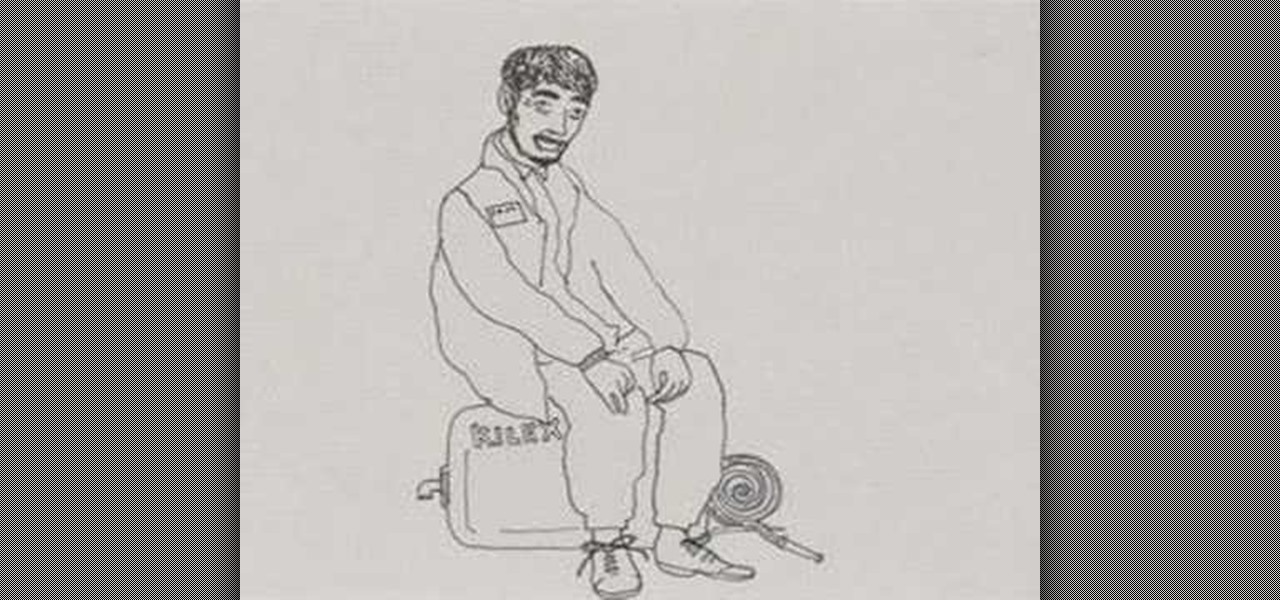In this tutorial, we learn how to prevent mice from living in your house. To start, you will need to inspect around your home and see if there are any holes that mice can get in and out of. Also, look for signs of their waste laying around. Get on the roof and make sure it's secure, with no holes in it where mice can get into your attic. If there are small holes, cover them up using small pieces of wire that they cannot push their way through. After you do this, your home will be safe from mi...

In our most idyllic of dreams we envision living in a 17th century English castle with endless lush fields and gardens bursting with flora and faunt. But unfortunately most of us live in a more urban setting (think right in front of a Subway) and don't have as much space to work with if we want to garden.

Whether you own a business or work for a company, you probably send out millions of emails every day corresponding with clients, PR, and whoever else you have to deal with. It's hard enough making sure you get around to all of them, but what's more is that even after you've finished composing the message you have to add your name, company name, phone, etc.

Sour cream makes just about anything taste good. What would baked potatoes be without it, or tortillas for that matter? We personally cannot live without this creamy, fluffy, sour confection.

Your family is your family no matter where they are, but if members of your family are living far away in another state or even another country it becomes hard to keep in touch and show you care as often as you want. And making cakes for them is nigh impossible, giving the shipping problems.

In this video, we learn how to create a free website with Office Live. First, go to the website OfficeLive and sign up for an account. After this, you can get started designing your site. In this window, you will see an editor and a site designer. Through here, you can change the different information that is listed on your site and also change the layout. You can add images, music, videos, and more. You can also create tables and change the text that is written. Have fun with creating your w...

In this video, we learn how to play "Live Forever" by Oasis on acoustic guitar. Start with G, D, A minor 7, C, D, then play this twice. After you do this, you will have the first part of the introduction to the song finished up until you reach where the chorus is at. After this, go into an E minor 7 with the third finger down to the bottom. After this, do a D, then E minor 7 again, then C, D, E minor 7, D, and E minor 7 again. At the end of the chorus, you will go to an F suspended and then g...

In this video, we learn how to play "Living After Midnight" by Judas Priest. Start out by doing the first riff playing the E, B, G, D, A, and E strings. After this, play the second riff using the E, B, G, D, A, and E chords again, using different lengths with each of the chords so you create different sounds as you continue to go. Play through the rest of the riffs in sections, then combine all of them together until you have one fluid song. As you do this, perfect any chords that are off, th...

According to a recent survey, many of us work to live rather than live to work. That may explain the lack of satisfaction that most workers report at their jobs. While little job satisfaction can be attributed to a number of causes (horrible boss, bad pay, bad hours, etc.), there is first and foremost the prime mover. Many people are stuck at a job they don't want, sadly.

Out in Bon Temps, the town in which "True Blood" takes place, everything you thought couldn't exist comes alive. Vampires and werewolves roam the town, so is it any surprise that the Bon Temps swamp is a character all its own? While not a living and breathing character, the swamp provides a murky, dark backdrop for the show's most harrowing scenes. And in that sense, it tells you a lot more about the characters than you'd get just out of their performance.

This video tutorial is in the Video Games category which will show you how to unban your Xbox 350 live account. For this you will need the eXen card and the eXen Neox card with the USB cable. Turn off your Xbox and plug in the eXen card in to the front of the Xbox with the USB. Turn on the Xbox by pressing and holding the red button on the eXen card. Once the Xbox turns on, immediately press the white button next to the red button. When the blank screen comes up, press the button 3 times and ...

Having a raised garden bed is great in the city because you can fill it with good soil and create a healthy environment for your plants. Install a hoop house made from PVC pipe. To build the raised bed, use 2x10x8 lumper. Predrill the holes at the corners to make it easier to assemble. Butt the ends together and use exterior deck screws to assemble it. If you want the raised bed higher, build another box the same size and stack them. Fasten a wire screen onto the underside of the frame to ke...

PeteMcCormack2 teaches viewers how they can live off the grid! First, you will need shelter, heat and water! And possibly some electricity. You need head so you can use a high efficiency wood stove. You always need to have water so you can use a well or a water pump. Also, for a pump you will need power, you can use solar power for this! You can also use a pressure tank. This way of life does not necessarily cost much and with self installation it will lower the cost also. All you have to do ...

Your home router is automatically programmed to run firewalls to protect your computer from viruses. Unfortunately, these firewalls often mistake programs needed for online gaming as intruders and block them.

One of the biggest perks of having a flat panel television is that you don't have to take up any space in your living room with it! In this tutorial, learn how to buy, install and mount a TV in your living room. By mounting your boob tube, you will save tons of space and also create a very cool piece of 'art' for your bare walls. So, make sure you have the right mounts for your TV and any tools you may need and get started. You will love the new look of your room.

After you set up live TV on your HP Touchsmart PC, tap the house icon and open the live TV title. In this menu, you can browse different categories and programs of TV, as well as future programs. However, you can't watch one program while you record another. To go into full screen mode, tap the square in the top right of the screen, where several controls are available. To record a program, tap the record button, which is a small red circle. If you want to schedule a recording, go to the "On ...

This video will show you how to connect to XBox Live through a laptop or PC’s Wi-Fi. Connect your XBox Ethernet cable and the other end of the cable you connect it to the Ethernet port of your laptop. On Vista and XP, open control panel and go to Network Connections. Right click on any one of the ‘LAN or High-Speed Internet’ icons and select ‘Bridge Connections’. After a little while bridge connection will be enabled. Close the window and go to your Xbox. Ensure all connections are in place, ...

To begin with you have to pass the line all the way through the eye of the hook and do it crosswise seven or eight times. Run it through the loop once more and then pass it all the way through the main loop of the line. Make certain that your line is wet. Another special way is that you can tie a loop on the line and then craft another loop and then pass it all the way through the eye of the hook and then bind it and cut it off. One more way to create a knot for the live bait is first craft a...

This is a tutorial to get XBox live without paying $100 for the router. You need an Ethernet cable and a laptop or computer with a wireless internet connection. To begin, go to the start menu and click on control panel. Change the control panel view to classic view. Then click on network connections and go to your wireless connection under the heading 'LAN or High Speed Internet'. Right click on the wireless connection icon and select properties. In the properties window, go on to the advance...

This video shows you how to set up XBox Live using a laptop and Ethernet cable. The materials you will need are an Ethernet cable, an Xbox 360, and a laptop or desktop computer. First, you will need to connect your computer to your wireless network. Next, you must connect your computer to your Xbox 360 using your Ethernet cable. Power up your computer, go to the start menu and select network. In the window that appears, select the Network and Sharing Center located below the address bar. A ne...

First of all what you need to do is open up your network connections. Then you need to highlight your wireless connection and your local area connection. After doing this you need to bridge both of the connections by right clicking on either connection and choosing the option of bridging them. Then all you have to do is connect the Ethernet cord to your Xbox and to your laptop and you should be connected once your turn your Xbox back on. By following the steps shown in this video you'll be ab...

First of all pass the line through the eye of the hook and do it across seven or eight times. Run it through the loop again and then pass it through the main loop of the line. Make sure that your line is wet. Another different way is that you can tie a loop on the line and then make another loop and then pass it through the eye of the hook and then tie it and cut it off. Another way to make a knot for the live bait is first make a loop and then pass it across over three or four times. Now pul...

Paul Bolzoni is one of the best exterminators of New York City. Watch as he talks about some of his experiences as he goes around New York helping people with the bedbug epidemic.

This handy video tutorial presents instructions for getting an Internet browser on your Xbox 360 game console without any mods. All you'll need to follow along is to configure Xbox Media Center, or XMBC, to use the computer you use to surf the Internet. Get a web browser on your Xbox with this how-to!

Getting up for barefoot water skiing with the handle is a great start for beginning water skiers. Learn how to get up on the handle for barefoot water skiing in this water sports video tutorial. Take action: keep feet crossed and take your time waiting until comfortable to pull up. Paul, the instructor in this how-to video from Live Strong, is a current member of the Canadian National Barefoot Water Skiing Team. He also teaches bare footing in Florida. He lives, eats, and breathes the sport. ...

Getting up for barefoot water skiing is made much easier with a boom pole. Learn how to get to your feet with the help of a boat boom in this barefoot water skiing video tutorial. Take action: keep holding the boat boom, don't get on feet too fast, and stand into position slowly. Paul, the instructor in this how-to video from Live Strong, is a current member of the Canadian National Barefoot Water Skiing Team. He also teaches bare footing in Florida. He lives, eats, and breathes the sport. A ...

Transferring from a slalom water ski to your bare feet can be difficult but is one good way of learning to barefoot ski. Learn how to transfer from a slalom ski in this barefoot water skiing video tutorial. Take action: keep toes lifted, move quickly, and put one foot on the water first. Paul, the instructor in this how-to video from Live Strong, is a current member of the Canadian National Barefoot Water Skiing Team. He also teaches bare footing in Florida. He lives, eats, and breathes the s...

This is an instructional guitar video on how to play a version of the traditional gospel tune "Down In The Valley To Pray" in DADF#AD tuning. This contains a 4-bar phrase. The video is outlined as follows: Fretboard diagram conventions, the tune with fretboard diagrams, the tune with slow live action, the tune with normal live action. Play the gospel tune "Down in the Valley to Pray" and improve your guitar playing skills!

There are many advanced tricks for barefoot water skiing that anyone can learn. Get tips on how to learn more advanced tricks in this barefoot water skiing video tutorial. Take action: find a water ski school, learn basic barefoot water skiing, and start with beginning tricks. Paul, the instructor in this how-to video from Live Strong, is a current member of the Canadian National Barefoot Water Skiing Team. He also teaches bare footing in Florida. He lives, eats, and breathes the sport. A nat...

Learning to drop a water ski and go from two skis to one ski can be difficult. Learn how to switch from two water skis to one water ski in this water sports video tutorial. Take action: keep balanced, transfer weight smoothly, and keep toes touching water. Paul, the instructor in this how-to video from Live Strong, is a current member of the Canadian National Barefoot Water Skiing Team. He also teaches bare footing in Florida. He lives, eats, and breathes the sport. A native of Toronto, Canad...

Crossing boat wakes on one water ski can be very difficult and takes a lot of practice. Learn how to cross wakes on a slalom ski in this water skiing video lesson. Take action: keep balanced, avoid leaning to the side, allow rope to move you around wake, and avoid big bounces. Paul, the instructor in this how-to video from Live Strong, is a current member of the Canadian National Barefoot Water Skiing Team. He also teaches bare footing in Florida. He lives, eats, and breathes the sport. A nat...

Learning to cross the boat wake on water skis can be difficult and scary but is also very fun. Learn how to cross the wake on water skis in this water skiing video lesson. Take action: keep knees bent and arms straight, focus on boat, and pay attention to direction. Paul, the instructor in this how-to video from Live Strong, is a current member of the Canadian National Barefoot Water Skiing Team. He also teaches bare footing in Florida. He lives, eats, and breathes the sport. A native of Toro...

Getting up on the water on water skis is difficult for first timers but can be very rewarding. Learn how to get up on water skis for the first time in this water skiing video lesson. Take Action: do not pull arms, keep knees bent and arms straight. Paul, the instructor of this how-to video from Live Strong, is a current member of the Canadian National Barefoot Water Skiing Team. He also teaches bare footing in Florida. He lives, eats, and breathes the sport. A native of Toronto, Canada, he is...

Use a variety of turning shapes on the ski slopes. Learn skiing tips and techniques in this video lesson from a ski instructor. Take action: avoid convergence, tip both skis in turns, and start turns from bottom of feet. Bill, the host of this how-to video from Live Strong, is a former world-class freestyle competitor and elite coach. He is now the indoor ski simulator coach at the Aspen Club and Spa at John Clendenin's Ski Doctors. Laurie is a long-time aspen resident and former ski racer, s...

In this episode of Jenna's Healthy Kitchen, Jenna's guest chef Evona Poplawski demonstrates how to prepare a marinated kale cole slaw recipe that is delicious and very nutritious. Evona is a raw (living) food chef who trained at the Living Light Culinary Arts Institute. She's also the co-founder of Veggie Magic Foods based in Sarasota, Florida. Watch this cooking how to video to learn how to make this raw food recipe.

Get tips on how to make your home more eco-friendly, especially if you plan to renovate it.

The Wizard101 Test Realm. You can play in it, but beware of scammers, beggars, and spammers! There's nothing worse than getting bombarded with these annoying requests.

Visual Voicemail revolutionized phone calls and the voicemail system when Apple introduced it with the original iPhone. Now, thanks to iOS 17, Apple has done it again with its newest calling feature, Live Voicemail. This feature uses speech-to-text technology to show you voicemail transcriptions on the incoming call screen in real time, helping you decide if it's important enough to answer the call.

With Apple's latest accessibility feature, you can get live transcriptions of anything you're listening to on or around your iPhone. Real-time captions work for phone calls, video conferences, FaceTime, music, podcasts, streaming media, movies, games, and more — even someone sitting right next to you talking.

Facebook has announced the cancelation of its annual F8 developer conference, citing concerns around the developing coronavirus health crisis.